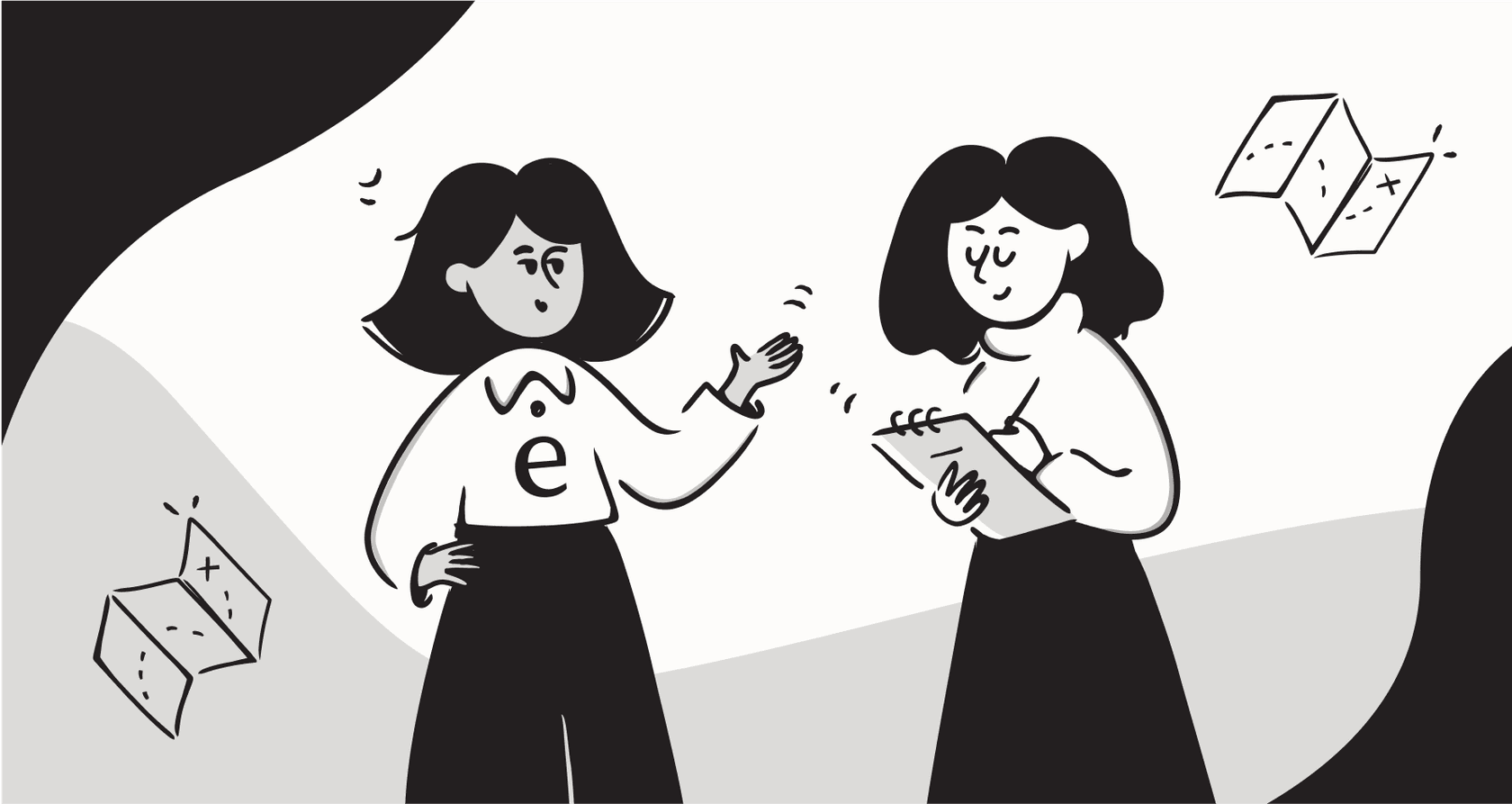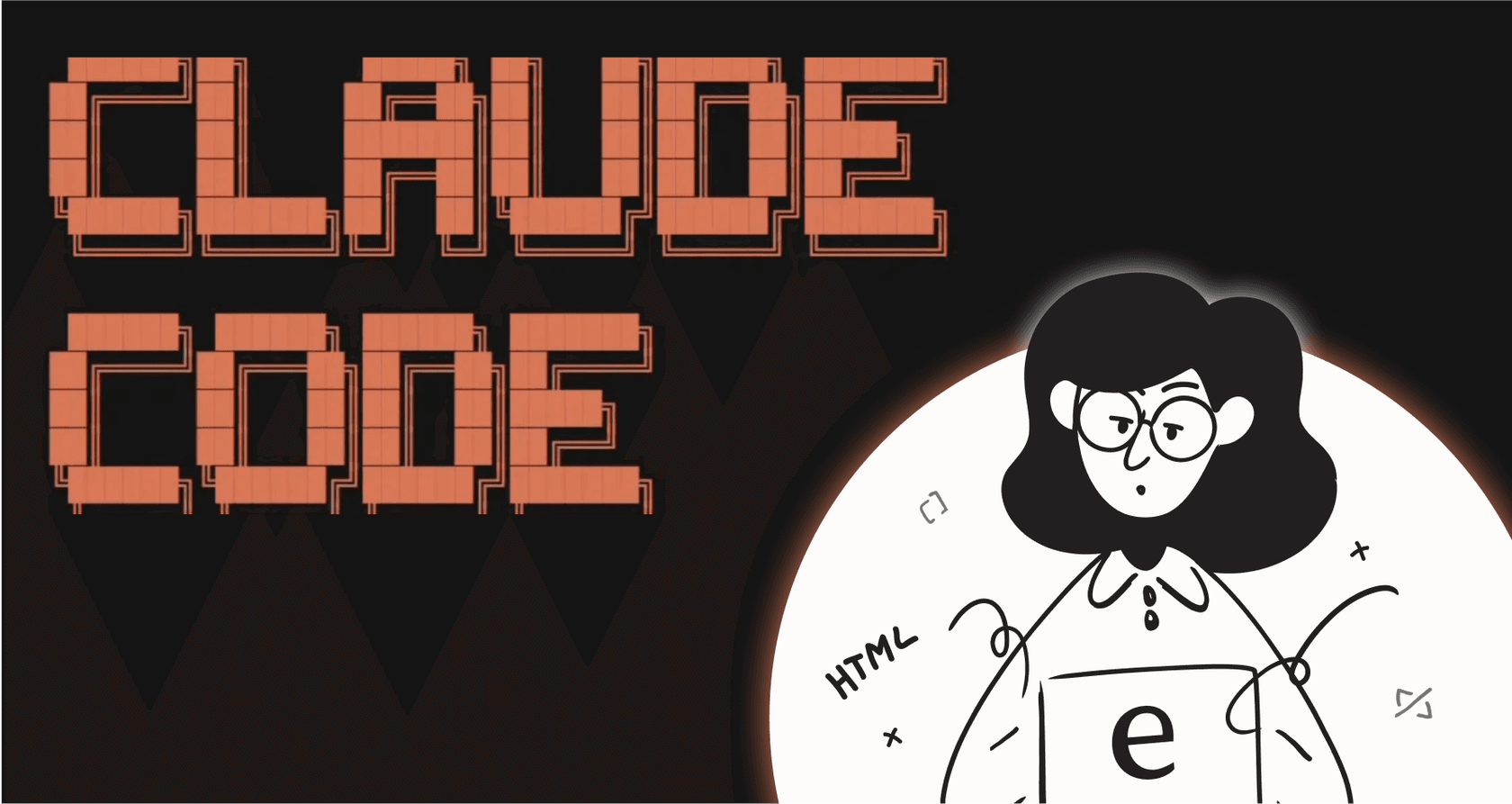If you’re on a support or IT team, you probably feel like you're swimming in a sea of repetitive tasks. It’s the same stuff, day in and day out: routing tickets, sending status updates, and answering the same questions over and over again. It’s not just boring; it’s a huge drain on time that could be spent tackling the tricky problems that actually need a human brain.
Thankfully, there’s a better way to handle it all. Modern automation platforms use something called a flow builder to help you map out and launch workflows, all without needing to write a line of code. This guide will walk you through what a flow builder is, what makes a good one, and how to pick the right platform to pull your team out of the manual-task quicksand.
What exactly is a flow builder?
A flow builder is basically a visual tool that lets you draw a map of a business process using drag-and-drop parts. Think of it like making a flowchart, but this flowchart actually does the work you assign it. It turns your process map into a real automation that runs for you 24/7.
Every flow, no matter how simple or complex, is made from three core pieces:
-
Triggers: This is the starting pistol for the workflow. A trigger could be anything from a new support ticket showing up in Zendesk, a customer dropping a message in Slack, or someone submitting a form on your website.
-
Conditions: This is the "if-then" logic that acts as a traffic cop for your workflow. For example, if a ticket’s subject line has the word "billing," then it goes down one path. If not, it takes another. This is how you build smart, branching logic that can handle different situations.
-
Actions: These are the actual jobs the flow carries out once a condition is met. An action could be as simple as adding a tag to a ticket and assigning it to an agent, or it could be something more involved, like looking up order info in Shopify and sending a detailed update to a manager.
Here’s a simple visual of how that works:
Key features of a powerful flow builder
A lot of platforms claim to have a flow builder, but what they offer can vary wildly. A tool that’s actually useful needs to do more than just basic "if this, then that" rules. It should give you plenty of options for customization, solid integrations, and full control over your automations. Here are the features that separate a simple tool from a real automation workhorse.
A simple, no-code visual canvas
The whole idea behind a flow builder is to make automation something anyone can do, not just developers. It should give the people who know the processes inside and out (like your support managers and team leads) the power to build and manage workflows themselves. A clean, drag-and-drop interface is a must. It makes even complicated logic easy to see and change, which is a huge step up from older tools that made you deal with a confusing lists of rules or custom scripts.
A deep library of triggers and actions
A flow builder is only as useful as the tasks it can perform. It needs a good variety of triggers and actions that are relevant to your team’s everyday work. What really makes a difference, though, is the ability to do more advanced things, like making API calls to other systems to grab or update data in real-time. This is what elevates a tool from a simple routing helper to a central part of your operations.
Pro tip: For example, with a flexible flow builder, you could set up an action to look up a customer's order status from your e-commerce platform and display it right inside the support ticket. Tools like eesel AI are built for this, connecting to your other systems to pull in the context your team needs.
Smooth integrations with your existing tools
Automation shouldn't mean you have to change your entire setup. A good flow builder has to work smoothly with the tools you already use every day. Native AI tools built into major help desks are excellent for their specific environments, and many teams choose to build upon these robust foundations.
The best tools are designed to be platform-agnostic, meaning they plug into your current environment without a fuss. For instance, eesel AI offers one-click integrations for help desks like Zendesk and Freshdesk, chat tools like Slack, and knowledge bases like Confluence. This lets you automate the processes you already have, complementing your existing setup perfectly.
Seeing it in action: Common flow builder use cases
Alright, enough theory. How does a flow builder actually help in the real world? Here are a few practical examples of how support and IT teams use these tools to cut down on manual work and improve their service.
Automating ticket triage and routing
Imagine a new ticket arriving in your help desk. Instead of it sitting in a queue waiting for an agent to read and sort it, a flow builder can jump on it immediately. The workflow can scan the ticket for keywords, check the customer's sentiment, and look up their account info. Based on what it finds, it automatically adds the right tags (like "Bug Report" or "Billing Inquiry"), sets the priority, and assigns the ticket to the best agent or department for the job. The result? The manual sorting queue disappears, human error goes down, and tickets get to the right person in seconds, not hours.
Providing instant, automated answers
We all know those common, repetitive questions: "How do I reset my password?" or "What's your return policy?" A flow builder can trigger an AI agent to instantly find the right answer from your knowledge base, help center, or even past tickets. If the AI is confident it has solved the problem, it can close the ticket automatically. This means your customers get fast, accurate answers around the clock, even when your team is off. More importantly, your agents are freed from the task of answering the same questions all day, so they can focus on more complex issues where they're really needed. The eesel AI Agent even learns from your team's past conversations to make sure its responses always sound on-brand.
Managing complex escalations
What happens when a high-value customer is getting frustrated, or a critical issue has been sitting unresolved for two days? A flow builder can detect these situations automatically. It can escalate the ticket to a senior support lead, or even post an urgent notification in a specific Slack channel with a link to the ticket and a quick summary. This kind of proactive monitoring ensures that important issues never get lost in the shuffle and are dealt with before they turn into a bigger problem.
How to choose the right flow builder for your team
When you're looking at different platforms, you need to see past the marketing hype. The right flow builder should be powerful but easy to use, flexible but controlled, and have transparent pricing. Here are four key questions to ask before you make a decision.
How easy is a flow builder to set up and maintain?
You should be asking: "How quickly can we go from signing up to having a working automation?" Many enterprise tools offer extensive features that may require onboarding. Look for a platform that lets you get started quickly if you have immediate needs. For example, eesel AI is designed to be self-serve, so you can connect your help desk and build your first automation in minutes.
How much control and flexibility do you get with a flow builder?
A better question is: "Can we control exactly what gets automated and how the AI sounds?" A good flow builder will let you get into the details, defining which tickets the AI should handle, customizing its tone of voice to match your brand, and even creating custom actions that connect to your internal systems. That level of control is what ensures the automation actually works for your team.
Can you test your flow builder workflows without risk?
This is a big one: "How can we test our automations and see their impact before they interact with customers?" It’s a feature that’s crucial for building confidence. The best platforms, like eesel AI, offer a simulation mode. You can run your workflows against thousands of your past tickets to see exactly how they would have performed, giving you a solid forecast of resolution rates before you flip the switch.
Is the flow builder pricing clear and predictable?
Finally, ask yourself: "Does the pricing model end up penalizing us for success?" Be careful with platforms that charge you per resolution or per ticket. Look for plans based on overall capacity to ensure your costs remain predictable. For example, eesel AI's pricing is straightforward, with no per-resolution fees, so your costs won't spiral as you get better at automation.
Flow builder: Build better workflows, not more work
A flow builder is more than just a cool feature; it's a practical tool that helps support and IT teams get their time back and focus on work that makes a real difference. The best ones are visual, flexible, and easy to get started with, allowing you to deploy automation confidently. When it's done right, automation leads to better, faster experiences for your customers and your team.
Ready to stop managing tickets and start building intelligent workflows? See how the intuitive flow builder and AI from eesel AI can help automate your frontline support. Book a demo or start a free trial today.
Frequently asked questions
Absolutely. Modern flow builders are designed with a visual, drag-and-drop interface, so you don't need any coding skills. If you can map out a process on a whiteboard, you can build an automation.
While it's great for simple routing, a powerful flow builder can handle very complex logic. You can build branching workflows with multiple conditions, connect to other apps via API to fetch data, and trigger follow-up actions based on different outcomes.
Help desk automations like those in Zendesk are powerful for managing workflows within your support platform. A dedicated flow builder can complement these by providing additional integrations with your entire tech stack (like Slack or Shopify), allowing you to automate end-to-end processes that involve multiple systems.
The best platforms include a simulation or testing mode. This lets you run your new workflow against your past tickets to see exactly how it would have performed, so you can measure its effectiveness and fix any issues before it interacts with live customers.
A flexible flow builder should include the ability to make custom API calls. This allows you to create actions that can send or receive data from almost any internal system or third-party service, even if it doesn't have a pre-built integration.
For most automations, the initial setup is the main effort. You might occasionally tweak a workflow if your business process changes, but they are designed to run reliably in the background without constant supervision.
Share this post

Article by
Stevia Putri
Stevia Putri is a marketing generalist at eesel AI, where she helps turn powerful AI tools into stories that resonate. She’s driven by curiosity, clarity, and the human side of technology.