7 best Fireworks AI alternatives for production AI in 2025

Kenneth Pangan

Katelin Teen
Last edited November 5, 2025
Expert Verified
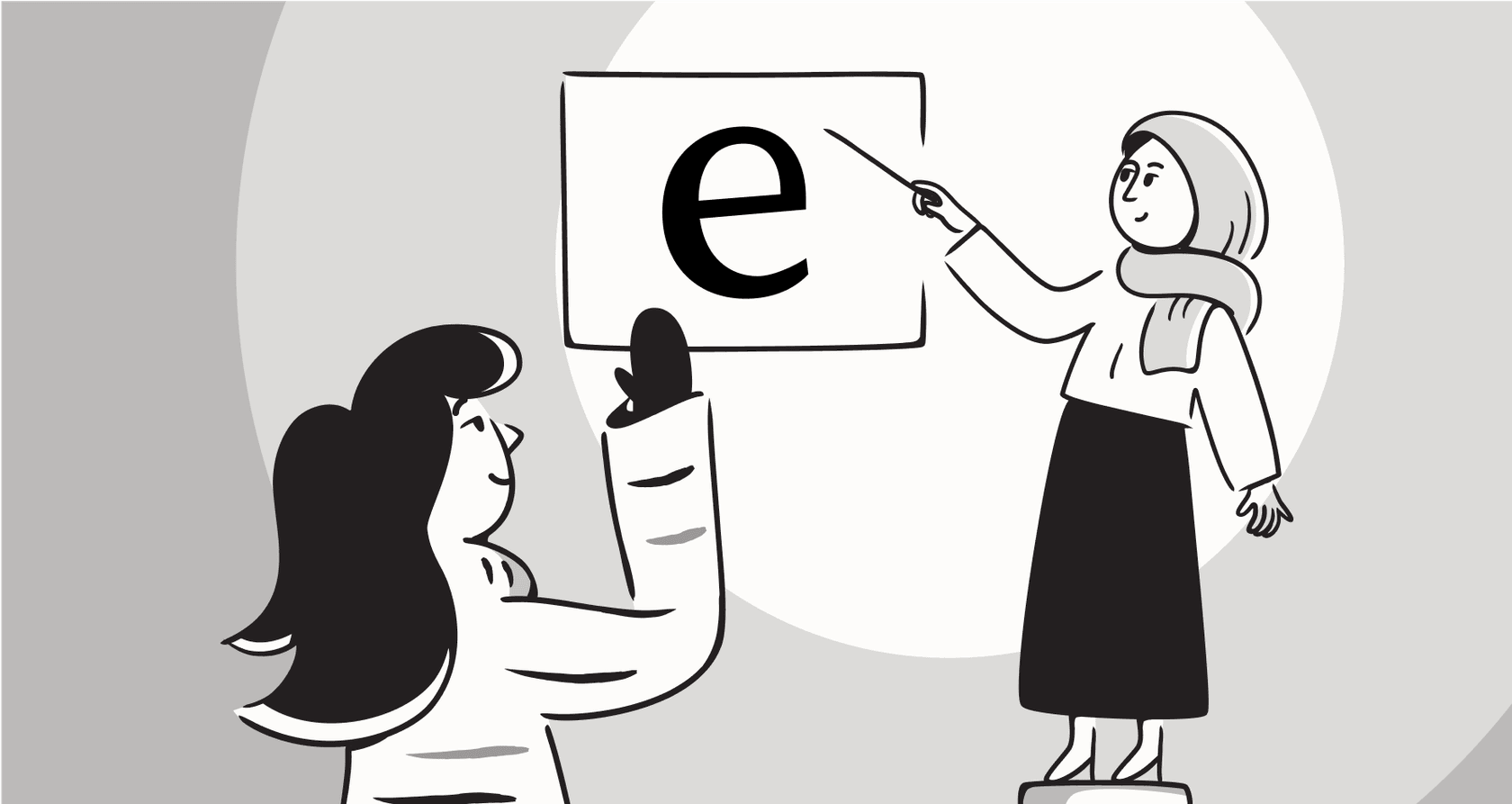
If you’re a developer looking to build a custom AI app, you’ve probably come across Fireworks AI. It’s a seriously capable platform that gives you fast access to open-source models so you can build, tweak, and scale your own generative AI tools.
But here’s the thing: that whole "build-it-yourself" path costs a lot in developer hours, time, and money. What if you're a support or IT lead who needs a solid AI solution working now, without starting a huge engineering project from scratch?
That’s the question I wanted to answer. This guide looks at the top Fireworks AI alternatives and splits them into two groups: platforms for developers who love to build, and a ready-to-go solution for business teams who just need to solve a problem.
What is an AI inference platform like Fireworks AI?
Think of an AI inference platform as the engine that lets a trained AI model actually do its job. If the AI model is the brain, the inference platform is what connects it to the world through an API so it can start answering questions or taking action.
Developers use platforms like Fireworks AI to create things like chatbots, code assistants, and other complex AI systems. You get the raw power of the model, but you're on the hook for building everything else, the user interface, the business logic, the whole shebang.
These are developer tools, through and through. You’ll need to write code, manage infrastructure, and have a good bit of technical knowledge to get anything useful out of them.
My criteria for the best Fireworks AI alternatives
To keep things fair, I looked at each platform from a practical standpoint. It’s not just about raw speed; it's about what it actually takes to get from an idea to something that helps your business.
-
Who is this actually for? Is it built for a team of AI engineers, or can a business team (like customer support or IT) realistically use it?
-
How fast can you see results? Are we talking hours, or is it a months-long project before a production-ready AI is up and running?
-
What does it actually do? Does it just give you an API to a model, or is it a full solution for a specific business need, like automating customer support?
-
How much control do you have? Can you change the AI's behavior, knowledge sources, and workflows without having to write a ton of code?
-
What’s the pricing like? Is it a confusing mix of per-token and per-second charges, or is it a predictable cost tied to business value?
Fireworks AI alternatives at a glance
Here’s a quick summary of the platforms we’re looking at.
| Provider | Best For | Target User | Time to Value | Pricing Model |
|---|---|---|---|---|
| eesel AI | Deploying a complete AI support solution in minutes | Business Teams | Hours | Predictable Subscription |
| Together AI | Experimenting with a huge library of open-source models | Developers | Weeks to Months | Per Token / Per Minute |
| Replicate | Rapidly prototyping and testing community models | Developers | Weeks to Months | Per Second Usage |
| Northflank | Deploying full-stack applications with AI parts | Developers | Weeks to Months | Usage-Based (BYOC) |
| Amazon SageMaker | Enterprises already deep in the AWS ecosystem | Developers / MLOps | Months | Usage-Based + Infra |
| Google Vertex AI | Teams building on Google Cloud Platform | Developers / MLOps | Months | GCP-Native Usage |
| Modal | Serverless flexibility for custom Python workflows | Developers | Weeks to Months | Per Call / Storage |
The 7 best Fireworks AI alternatives in 2025
Let's get into the details of each platform.
1. eesel AI
First up is eesel AI, and it's a different kind of tool altogether. It’s not an inference platform in the same vein as Fireworks AI. It’s what you choose instead of building a support bot from the ground up. It’s the "buy" option for support, IT, and ops leaders who need results, not a science fair project.
eesel AI is a complete AI platform designed for customer service and internal support. You connect it directly to your helpdesk (like Zendesk or Freshdesk) and point it to your knowledge sources, whether that’s Confluence, Google Docs, or past tickets. From there, it handles frontline support, drafts replies for agents, sorts tickets, and a lot more.
Why it's a top alternative:
-
Go live in minutes, not months: This is the biggest difference. While developer platforms mean a full-on development cycle, you can set up and launch a working AI agent with eesel AI in under an hour, with zero code. You can sign up and start without ever needing to talk to sales.
-
Made for business users: The dashboard makes sense to support and IT managers, not just engineers. You have full control over what gets automated, the AI's personality, and the actions it can perform, all through a simple workflow builder.
-
Test it without risk: eesel AI includes a simulation mode that lets you test your setup against thousands of your own past tickets. You can see exactly how it would have performed and get a real forecast of your ROI before it ever interacts with a customer. You just don’t get that with a developer platform.
-
Clear pricing: You can forget trying to guess token costs. eesel AI’s pricing is a predictable, flat subscription. There are no per-resolution fees, so you won’t get a nasty surprise on your bill after a busy month.
| Plan | Price (Billed Monthly) | Price (Billed Annually) | Key Features |
|---|---|---|---|
| Team | $299 / month | $239 / month | Up to 1,000 AI interactions/mo, up to 3 bots, AI Copilot, Slack integration. |
| Business | $799 / month | $639 / month | Up to 3,000 AI interactions/mo, unlimited bots, AI Agent, train on past tickets, AI Actions, bulk simulation. |
| Custom | Contact Sales | Contact Sales | Unlimited interactions, advanced AI Actions (API calls), custom integrations, multi-agent orchestration. |
2. Together AI
Together AI is a solid, developer-first alternative to Fireworks AI. Its main claim to fame is a massive library of over 200 open-source models and a focus on high-speed inference. It's a great sandbox for developers who want to play around with different models.
Pros:
-
A huge model library gives you plenty of room to experiment.
-
Its API is compatible with OpenAI, which can make it easier to switch existing projects over.
-
Supports both fine-tuning and full model training if you need deep customization.
Cons:
-
It's just an inference engine, not a full solution. You still have to build the application around it.
-
The Bring Your Own Cloud (BYOC) option is locked away in expensive enterprise plans, so you're mostly using their infrastructure.
-
No built-in tools for business tasks like sorting tickets or helping agents.
Pricing: Together AI’s pricing is a bit of a maze. You pay per million tokens for serverless inference (prices range from $0.18 to $7.00 depending on the model), per hour for dedicated instances (an H100 GPU is about $3.36/hr), and per token for fine-tuning. It’s flexible, but you'll need to watch your costs closely.
3. Replicate
Replicate is the place developers go when they need to test and deploy a bunch of community-built models as fast as possible. It's particularly popular for creative uses like generating images and video. If you need to spin up a demo in an afternoon, Replicate is a good bet.
Pros:
-
Very quick for prototyping and getting demos up and running.
-
A giant library of pre-packaged models that just work out of the box.
-
A simple deployment process using their open-source "Cog" tool.
Cons:
-
It's not really designed for constant, high-volume production use.
-
You don't get much visibility into the system's performance or infrastructure.
-
You're pretty much limited to what the platform offers; there isn't deep, system-level control.
Pricing: Replicate bills you by the second, based on the GPU you’re using. For instance, an NVIDIA T4 GPU costs $0.000225/second, while a beefier A100 GPU is $0.001400/second. This can be great for quick tests, but costs can get unpredictable if you scale up.
4. Northflank
Northflank is for teams that find platforms like Fireworks AI a bit too restrictive. It isn't just for inference; it's a full-stack deployment platform where you can run your GPU workloads right next to your APIs, databases, and frontends. It connects the dots between a simple model API and a complete DevOps setup.
Pros:
-
Lets you deploy your entire application, not just the AI model.
-
Offers a self-service Bring Your Own Cloud (BYOC) on major cloud providers without needing an enterprise contract.
-
Has integrated Git-based CI/CD for a proper, modern development workflow.
Cons:
-
There's no model library; you have to bring your own models and containerize them.
-
It's more complicated than a basic inference service and helps to know your way around infrastructure.
-
It’s still a "build" platform. You’re responsible for creating all the application logic yourself.
Pricing: Northflank has a pay-as-you-go model based on per-second resource use. An NVIDIA H100 GPU, for example, costs about $2.74/hour. They also have a free sandbox tier and an enterprise plan for more specific needs.
5. Amazon SageMaker
For companies that are all-in on the AWS ecosystem, Amazon SageMaker is the enterprise-grade heavyweight. It’s a massive MLOps platform covering every step of the machine learning process, from preparing data to training, tuning, and deploying models.
Pros:
-
Connects deeply and smoothly with pretty much every AWS service imaginable.
-
Great for governance, security, and ticking enterprise compliance boxes.
-
It's highly scalable and gives you incredibly detailed control over your computing resources.
Cons:
-
The learning curve is a cliff, and the user experience feels scattered across dozens of different services.
-
It's way more than you need for just serving a model. The day-to-day management is a big lift.
-
The pricing is famously complicated. Your final bill is a mix of SageMaker costs, S3 storage, EC2 instances, and more, making it very hard to predict.
Pricing: SageMaker’s pricing is pay-as-you-go, but it's spread out over numerous AWS services. You pay for instance usage for notebooks, training, and hosting, on top of data storage and processing. A simple deployment can easily have 5-10 different line items on your AWS bill, so good luck estimating costs accurately unless you're an expert.
6. Google Vertex AI
Google Vertex AI is Google's version of Amazon SageMaker. It’s the one-stop ML platform for the Google Cloud world, linking up tightly with services like BigQuery and giving you access to Google's own models (like Gemini) and special hardware (TPUs).
Pros:
-
Really good performance, especially when using Google's own models.
-
Offers a single platform for the whole machine learning lifecycle.
-
Has strong features for natural language processing and semantic search.
Cons:
-
Hosting and managing general open-source models can feel clunkier than on other platforms.
-
You really need to be committed to the Google Cloud ecosystem to get the most out of it.
-
There's no BYOC option; you're locked into Google's infrastructure.
Pricing: Like SageMaker, Vertex AI pricing is complex and based on usage. You're billed per node-hour for training and prediction, with rates that change by machine type (an "n1-standard-4" machine for training costs around $0.22/hour). And that doesn't include storage or other GCP services you'll likely need.
7. Modal
Modal is a serverless platform built for Python code. It's incredibly flexible and developers seem to love working with it, but it’s also the most "do-it-yourself" tool on this list. It basically turns your Python functions into little cloud-native services.
Pros:
-
The code-first approach feels very natural for Python developers.
-
It can scale down to zero, which is really cost-effective for workloads that come and go.
-
Super flexible for running any kind of ML job, not just serving models.
Cons:
-
You have to build everything from scratch: routing, monitoring, APIs, you name it.
-
There's no pre-built application structure to help you get started.
-
No BYOC or on-premise support; you run everything on Modal's infrastructure.
Pricing: Modal has a free Starter plan with $30/month in credits. The Team plan is $250/month plus what you use for compute. Compute is billed per second, with an NVIDIA H100 GPU costing about $0.001097/second.
How to choose your Fireworks AI alternatives: Should you build or buy your AI solution?
After looking at all these platforms, the choice really boils down to one question: is your main goal to build an AI product or to solve a business problem?
When to 'build' with one of the Fireworks AI alternatives
-
You have a dedicated team of in-house AI and MLOps engineers ready to go.
-
Your situation is so unique that no off-the-shelf tool could possibly solve it.
-
You have the budget and time for a development cycle that will take months, plus ongoing maintenance.
-
You need complete, low-level control over the model and infrastructure.
When to 'buy' one of the Fireworks AI alternatives like eesel AI
-
Your goal is to see a business impact, not start an engineering project. You need to lower your ticket volume, improve CSAT, or make your agents more efficient this quarter.
-
You want to empower your non-technical teams. Your support or IT managers should be able to configure and manage the AI without filing tickets with engineering.
-
You need something that works with your existing tools. You can't afford to rip out your helpdesk or internal wiki just to add AI.
-
You need predictable costs and a clear return. You want to know exactly what you'll pay each month and be able to justify it.
Fireworks AI alternatives: From building blocks to a finished solution
Developer platforms like Fireworks AI and its direct competitors give you powerful building blocks. They're the right pick for teams with the resources and the mission to build custom AI infrastructure from the ground up.
But for most companies, the goal isn't to build an AI engine; it's to fix a business problem. Platforms like eesel AI offer a complete solution that starts delivering value in minutes, not months. It’s made for the teams on the front lines, giving them the power of AI without all the complexity.
This video explains how the Fireworks AI generative platform works.
If your main goal is to automate support and help out your team, then the choice is pretty clear.
Ready to see how fast you can get a capable AI agent up and running? Start your free trial of eesel AI or book a demo with our team.
Frequently asked questions
The blog categorizes them into two main types: developer-centric platforms for building custom AI solutions from scratch, and ready-to-use business solutions like eesel AI for specific problems such as customer support automation. The choice depends on whether you aim to build an AI product or solve an immediate business problem.
For developer platforms, getting a production-ready AI up and running can take weeks to months, requiring significant engineering effort. In contrast, solutions like eesel AI are designed to go live in minutes or hours, providing immediate business impact without extensive development.
For non-technical business teams, eesel AI stands out as a "buy" option, offering a no-code interface to deploy comprehensive AI support solutions quickly. Most other alternatives are developer-focused, requiring significant technical skills.
Most developer-focused platforms use usage-based pricing, often per-token, per-second, or per-hour, which can be unpredictable. Business solutions like eesel AI typically offer predictable, flat-rate subscriptions, providing clearer cost forecasting.
Developer platforms offer deep, low-level control for full customization, but this requires coding. Solutions like eesel AI provide extensive control over AI personality, knowledge sources, and workflows through user-friendly, no-code interfaces designed for business users.
Yes, platforms like eesel AI are specifically designed to integrate seamlessly with existing helpdesk systems (e.g., Zendesk, Freshdesk) and knowledge bases (Confluence, Google Docs). Most developer platforms provide APIs, requiring custom integration work.
Share this post

Article by
Kenneth Pangan
Writer and marketer for over ten years, Kenneth Pangan splits his time between history, politics, and art with plenty of interruptions from his dogs demanding attention.





