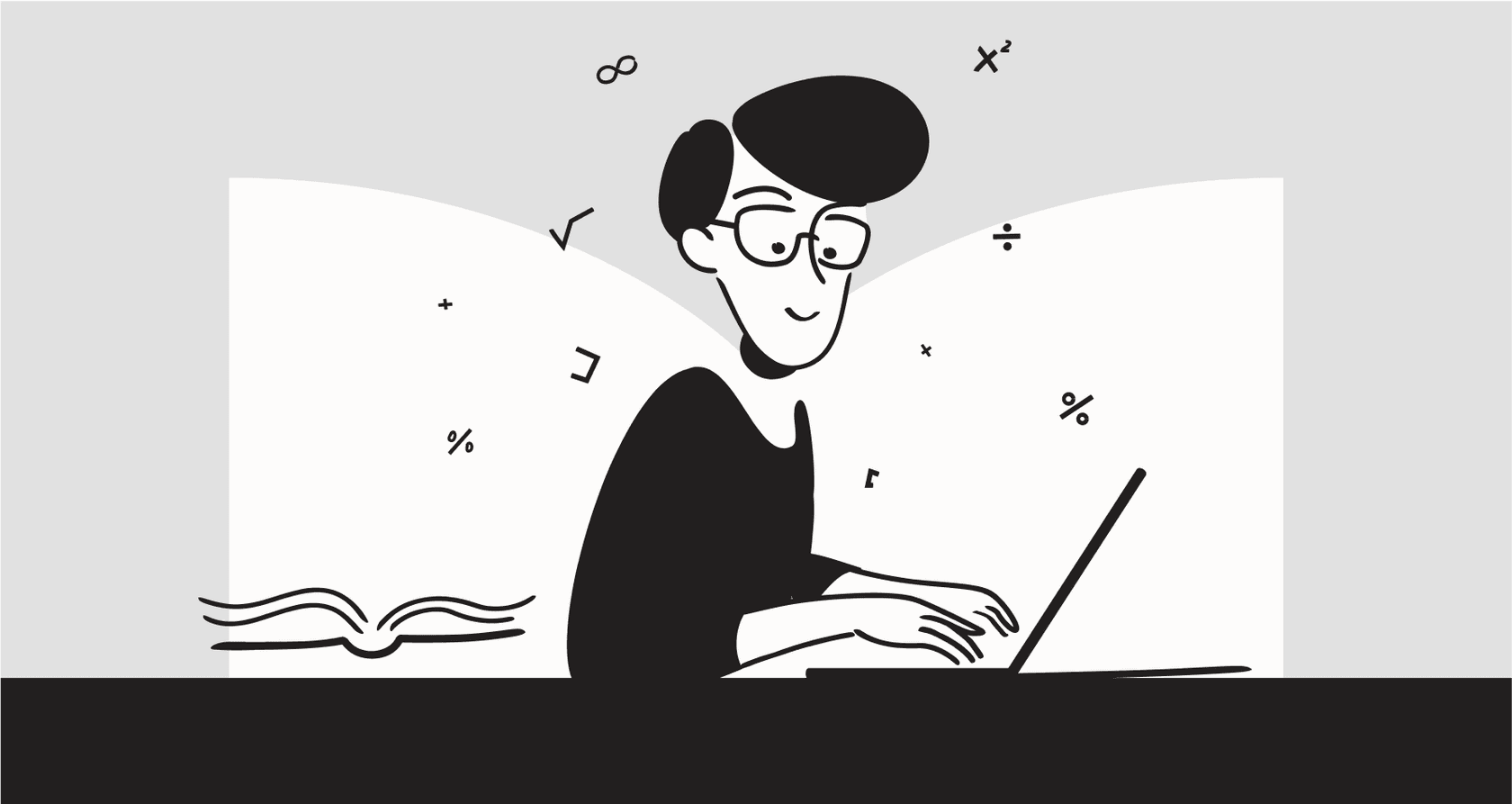
So, you're building an AI application, and the name Firecrawl keeps popping up. It's an API that’s getting a lot of attention because it promises to turn any messy website into clean, structured data that your language model can actually use. It sounds great, right?
But before you jump in and build your entire project on top of it, it’s a good idea to look past the marketing. We're going to dig into the real Firecrawl reviews, covering its features, pricing, and some of the important limitations you should know about. Let's figure out if it's the right tool for your job.
What is Firecrawl?
At its heart, Firecrawl is an API-first platform made for scraping and crawling websites. Its main purpose is to take all the chaotic content on a webpage and neatly package it into clean Markdown or structured JSON. This is the kind of data a large language model (LLM) loves to work with. It's a tool built specifically for developers, designed to take the grunt work out of data collection so you can focus on the fun part: building your app.
It comes in two main versions. There's an open-source core you can host yourself if you're feeling adventurous, and a more robust cloud version that handles all the tricky infrastructure for you. The big idea is to make data extraction for AI projects, especially for things like Retrieval-Augmented Generation (RAG) and AI agents, a whole lot simpler. It deals with the technical headaches like rotating proxies, rendering JavaScript, and getting around anti-bot tools that can easily derail a scraping project.
A breakdown of key features
Firecrawl isn't just one tool; it's a collection of API endpoints, each built for a specific kind of data-grabbing task. Whether you need to pull info from a single page or an entire website, it has an endpoint for that.
Core data collection: Scrape and crawl endpoints
Let's start with the basics. Firecrawl gives you two main ways to get data.
The Scrape endpoint is your go-to for a single URL. You feed it a link, and it hands back the content in the format you want: clean Markdown, raw HTML, a JSON object with all the metadata, or even just a screenshot of the page. It’s quick and straightforward for when you know exactly what you need.
The Crawl endpoint is for when you need to think bigger. Give it a starting URL, and it will methodically work its way through every linked page on that site, even without a sitemap. This is incredibly handy for things like a site-wide SEO audit or pulling in an entire help center to train an AI.
graph TD subgraph Scrape Endpoint A[Single URL] --> B{Firecrawl Scrape API}; B --> C[Clean Markdown/HTML/JSON]; end subgraph Crawl Endpoint D[Starting URL] --> E{Firecrawl Crawl API}; E --> F[Crawls all linked pages]; F --> G[Structured data for entire site]; end
AI-powered extraction: The natural language advantage
This is where Firecrawl starts to get really interesting. The /extract endpoint goes beyond just grabbing blocks of text. It uses AI to pull out specific, structured bits of information from a page. Instead of writing brittle code with CSS selectors that break the second a developer changes a class name, you can just ask for what you want in plain English or provide a JSON schema.
For instance, you could tell it, "Extract the product name, price, and availability from this page." The AI figures out what you mean, finds the right info, and returns it in a neat JSON format. This doesn't just make the initial setup faster; it makes your scraper far more resilient to website updates down the line, saving you a ton of maintenance headaches.
Advanced capabilities: Handling dynamic content and automation
Most modern websites aren't simple, static pages. They use JavaScript to load content as you scroll and interact, which can be a real pain for old-school scrapers. Firecrawl gets around this by rendering pages in a headless browser, seeing the site exactly as a human would. It can even perform actions like clicking buttons, scrolling down, and typing into forms to navigate through menus or log into an account before it starts scraping.
And if you're working at a large scale, the batch scraping feature is a lifesaver. You can submit thousands of URLs at once and get back a single job ID to monitor, which is a lot more sensible than firing off thousands of separate API requests.
Who is Firecrawl for? Common use cases
Firecrawl is definitely built for developers and technical teams who are comfortable in their code editor and know their way around an API. Here’s where it tends to shine.
Powering RAG and AI agent workflows
This is Firecrawl's bread and butter. Developers use it to create systems that feed live, external web data into their LLMs. This gives the AI the context it needs to provide answers that are actually relevant and up-to-date, instead of just repeating what it learned from its training data months ago. For example, an AI agent could use Firecrawl to check the latest product reviews before recommending an item. It's a powerful approach, but just remember, you're responsible for building the entire RAG pipeline from scratch.
graph TD A[User Query] --> B{AI Agent}; B --> C{Firecrawl API}; C -- Scrapes web for real-time data --> D[External Web Data]; D --> E{LLM}; B --> E; E -- Generates contextual answer --> F[Answer to User];
SEO and content marketing research
SEO pros and content marketers can use Firecrawl to put their research on autopilot. Imagine crawling a competitor's entire website to pull all their H1 tags and meta descriptions for analysis. The /search endpoint is also useful here; it can run a web search for a keyword and then scrape the top-ranking articles, giving you the full text to find content gaps.
Lead enrichment and market analysis
Sales and growth teams can use Firecrawl to automate parts of their lead generation and market research. You could, for instance, give it a list of company websites and use the /extract endpoint to pull out contact information. Or you could scrape e-commerce sites to keep an eye on what your competitors are charging for their products.
What users are saying about its limitations
Okay, Firecrawl is clearly a capable tool. But a fair review has to look at the other side of the coin: the challenges and complaints that pop up. These limitations often circle back to the classic "build vs. buy" debate that every technical team has.
The hidden costs of building and maintaining AI tools
One of the most frequent themes you'll find in Firecrawl reviews is that it’s only one piece of a much larger puzzle. To get a working AI app, you still have to pay for LLM APIs, write all the application logic, design a user interface, and then deal with the maintenance forever. Many users also point out that the open-source version is pretty bare-bones, which nudges you toward the paid cloud service and a bigger commitment to building out your own infrastructure.
The "build vs. buy" choice is huge here. Going the custom route with tools like Firecrawl means you need a lot of engineering time, both now and in the future. In contrast, a platform like eesel AI gives you a complete AI support solution that you can get running in minutes, not months. It already connects to all your knowledge sources, so you can start seeing results right away.
Reliability and scalability concerns
While Firecrawl works well for many sites, user feedback suggests it can be unreliable when things get complicated. Trying to automate dynamic actions like clicking and scrolling can be hit-or-miss. It can also struggle against the heavy-duty anti-bot measures on massive, well-protected sites like Amazon or LinkedIn. Its unblocking tech is decent for a developer tool, but it's not in the same league as enterprise-grade platforms built for huge data jobs.
For something as important as customer support, you can't afford for your tools to be flaky. This is where purpose-built platforms have a clear advantage. For instance, eesel AI includes robust simulation modes, letting you safely test your AI agent on thousands of your company's past support tickets before it ever talks to a live customer. This lets you tune its performance and automate with confidence.
The developer-first dilemma: Not a solution for support teams
Maybe the biggest limitation of all is that Firecrawl is a tool for developers, full stop. A support manager or a content strategist can't just log in and start using it. To get any value out of it, you need to know how to code, work with APIs, and write effective prompts. This creates a bottleneck where the people who actually need the information have to rely on the engineering team to build and maintain the tools for them.
Support teams need tools they can actually own and manage. eesel AI was designed for this exact scenario, offering a self-serve dashboard where support leads can connect knowledge bases, tweak the AI's personality, and check on performance reports, all without having to ask a developer for help.
Firecrawl pricing in 2025
Firecrawl uses a credit-based pricing model, which can get a little confusing since different features use up credits at different speeds. A basic scrape might cost one credit, but if you need JSON output or want to use "Stealth Mode" to avoid blocks, it'll cost you extra.
Here’s a look at their official pricing plans:
| Plan | Price (Annual) | Price (Monthly) | Credits/mo | Key Features |
|---|---|---|---|---|
| Free | $0 | $0 | 500 (one-time) | 2 concurrent requests, low rate limits |
| Hobby | $16/mo | $19/mo | 3,000 | 5 concurrent requests |
| Standard | $83/mo | $99/mo | 100,000 | 50 concurrent requests, standard support |
| Growth | $333/mo | $399/mo | 500,000 | 100 concurrent requests, priority support |
The shifting credit costs can make it hard to predict your monthly bill. A project that suddenly needs more advanced features could leave you with a surprisingly high invoice.
This is a very different approach from the clear, predictable pricing of a platform like eesel AI. eesel AI offers flat-rate plans that cover all features with no extra fees per resolution. This gives you budget certainty, as your costs won't unexpectedly balloon as your support volume grows.
Is Firecrawl the right tool?
So, what's the verdict? Firecrawl is a fantastic and flexible API for developers. If you have the engineering muscle to build a custom AI application from the ground up and keep it running, it’s an excellent choice for the data collection part of the job. Its speed and AI extraction features can genuinely save your team a ton of time.
But it’s not a complete solution in a box. The hidden costs of building, potential reliability issues, and its developer-only interface mean it’s not for everyone. This leaves you with one last question: Are you looking for a component to build with, or a complete solution you can deploy now?
If you need a flexible data API for a custom project and have the dev team ready to go, Firecrawl is a very strong option. But if your goal is to automate customer support and unify your company's knowledge today, building from scratch isn't the fastest way to get there. eesel AI provides an end-to-end solution that plugs right into your existing tools and starts delivering value in minutes. See how a fully-managed AI platform can transform your support.
Frequently asked questions
Firecrawl reviews generally highlight its purpose as an API for turning messy website content into clean, structured data for AI applications, especially RAG and AI agents. It's primarily built for developers who need to integrate powerful web scraping into their custom AI projects.
Yes, Firecrawl reviews often praise its /extract endpoint, which uses AI to pull specific, structured information from pages using natural language queries or JSON schemas. This makes data extraction more resilient and less reliant on brittle CSS selectors.
Many Firecrawl reviews point out that it's just one component, implying significant additional costs for LLM APIs, application logic, UI development, and ongoing maintenance. This often leads to a "build vs. buy" discussion, highlighting the engineering time commitment required.
Yes, Firecrawl reviews suggest that while capable, it can be unreliable for complex dynamic actions or when facing strong anti-bot measures on large, well-protected sites. Its unblocking tech is considered decent for a developer tool but not enterprise-grade.
Firecrawl reviews often mention that the credit-based pricing model can be confusing, as different features consume credits at varying rates. This makes predicting monthly costs challenging, particularly if a project suddenly requires more advanced or "stealth" features.
No, Firecrawl reviews consistently categorize it as a developer-first tool. Non-technical teams like support managers cannot directly use it; they would need to rely on engineering teams to build, manage, and maintain any solutions powered by Firecrawl.
Share this post

Article by
Kenneth Pangan
Writer and marketer for over ten years, Kenneth Pangan splits his time between history, politics, and art with plenty of interruptions from his dogs demanding attention.







