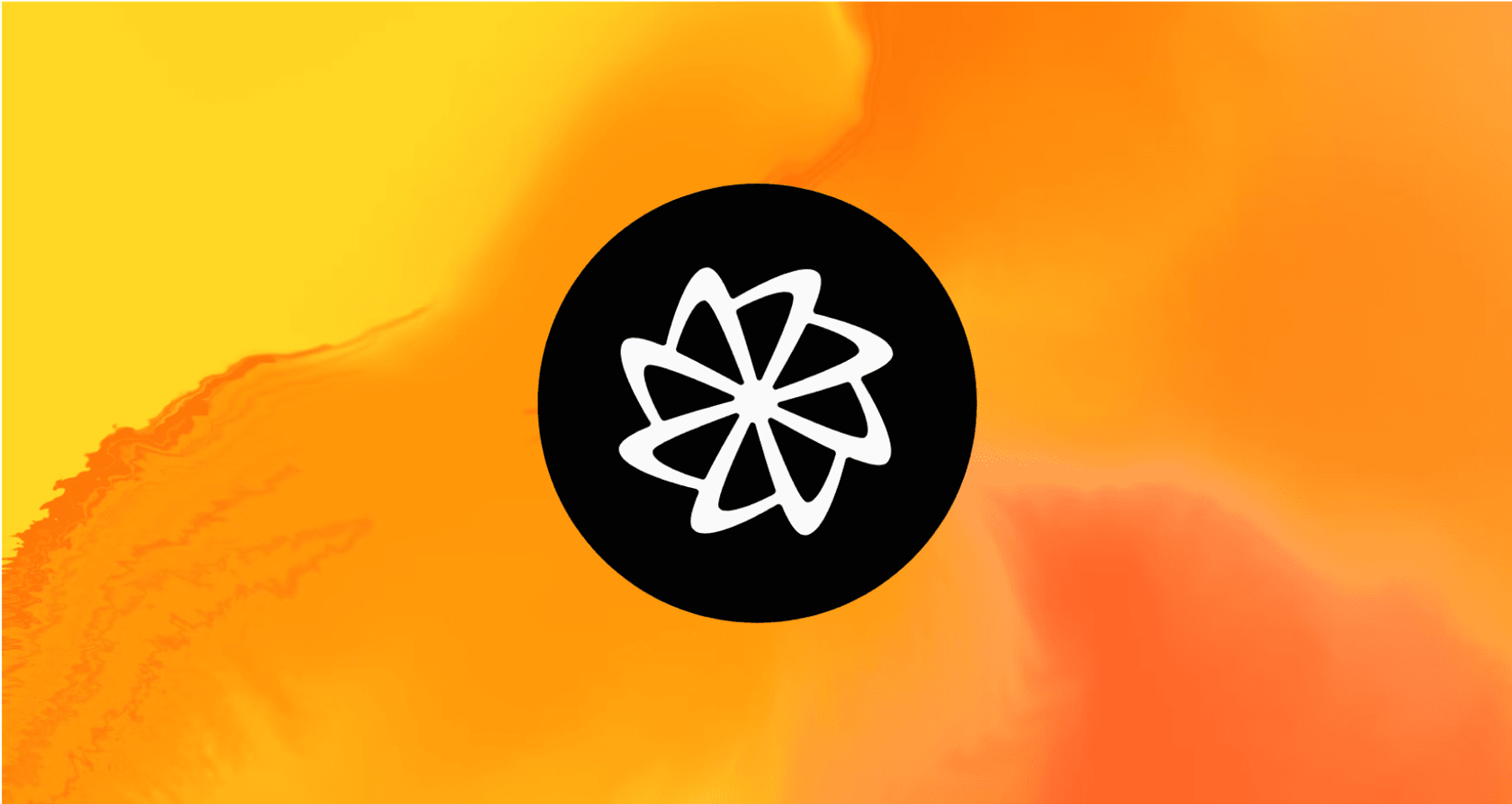
It feels like you can’t go online without hearing about AI agents that can code. With tools like Devin making headlines, the idea of an AI sidekick that turns a simple prompt into a real application feels like it's just around the corner. Stepping into this crowded, hyped-up space is Factory AI, a platform promising to shake up the entire software development world with its army of autonomous "Droids."
But is it all it's cracked up to be? Is this the future of engineering, or just another tool that shines in a demo but fizzles out in the real world? Let’s take an honest look at what Factory AI actually does, how it works, what developers are saying about it, and how it compares to some of the more practical AI tools you can start using today.
What is Factory AI?
In a nutshell, Factory AI is a platform built to automate the heavy lifting in software development. It uses autonomous agents, which it calls "Droids," to do everything from writing code to helping out with production incidents.
The whole idea behind it is something they call "Agent-Native Software Development." This just means their AI agents are made to plug right into the spots where developers already spend their time, like an IDE, the command line, or even Slack. The goal isn't just to get a little help with code snippets, but to hand off entire tasks.
And just to clear something up, you might see the term "AI Factory" used by companies like NVIDIA to talk about the massive infrastructure needed to build AI models. The company, Factory AI, is different; it’s focused on a specific product for software engineers.
They offer a few specialized Droids, each for a different job:
-
Knowledge Droid: Digs into engineering research, sorts out technical documentation, and helps create onboarding guides.
-
Code Droid: Is meant to turn ideas into code changes that are ready to be merged.
-
Reliability Droid: Helps look into incidents, write up root cause analyses (RCAs), and debug tricky systems.
-
Product Droid: Lends a hand with planning features, drafting product requirements documents (PRDs), and general project management.
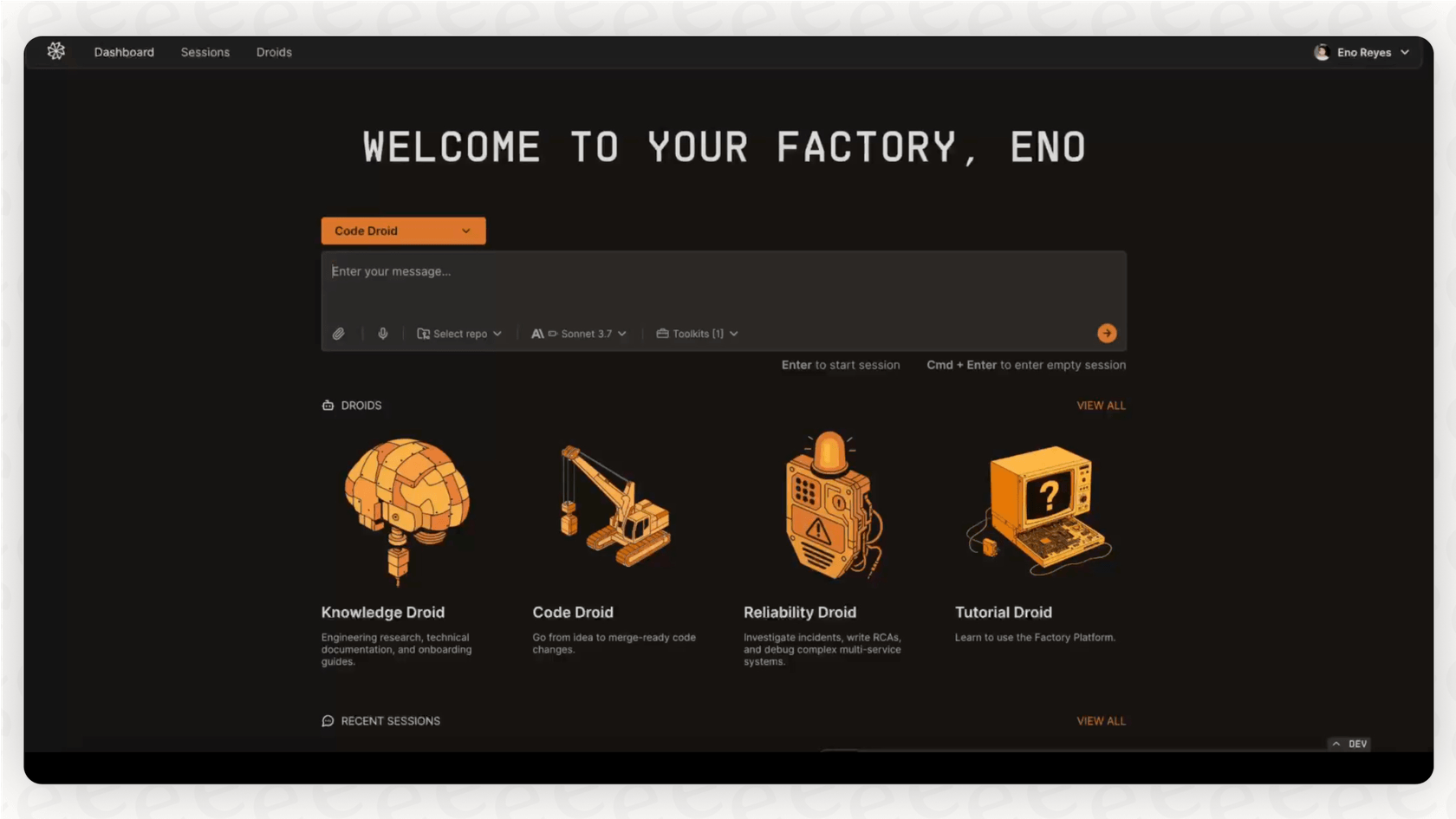
How it works: Core features and workflow
The dream scenario for using Factory AI is pretty simple: a developer assigns a task, and a Droid takes it from there, eventually delivering a pull request that’s good to go. A big part of their pitch is that this can all happen across different platforms, meeting developers wherever they work.
Here’s a quick rundown of how it’s supposed to work in practice:
-
In your IDE: It connects with popular editors like VS Code and JetBrains, so you don't have to keep switching windows to delegate work.
-
In the browser: If you just want to jump in and try it, there’s a web version that lets you assign tasks to Droids without any setup on your machine.
-
Via the command line: This one’s for the power users who want to script and automate things, like building AI into a CI/CD pipeline for automatic code cleanup.
-
In Slack or Teams: For smaller jobs, you can ask for a quick bug fix or get help with an incident right from your company’s chat.
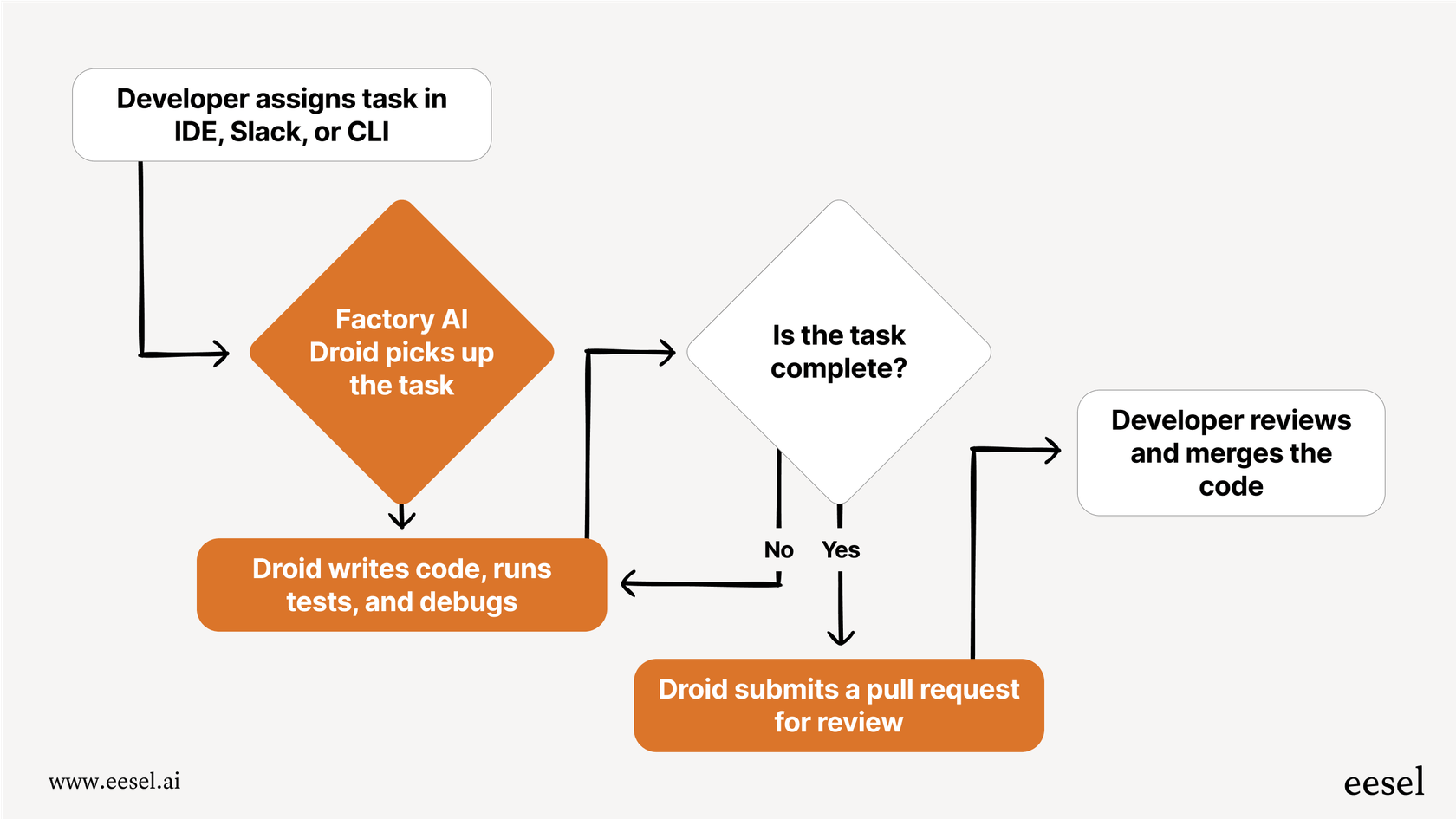
Factory AI also makes a big deal about its security and compliance, mentioning certifications like SOC II and GDPR. This is obviously a big deal for larger companies that are (rightfully) worried about protecting their code and data when using AI.
The developer experience: Promise vs. reality
While Factory AI paints an exciting picture, the stories from early users tell a more complicated tale. Feedback from developers on places like Reddit suggests that while the concept is cool, the execution isn't quite there yet.
Code quality and the need for rework
One of the most common complaints is that the code Factory AI spits out just isn't very good. One user who gave it a thorough test drive said the code didn't follow standard best practices and needed a lot of manual cleanup.
For instance, the AI apparently struggled with basics like setting up a proper file structure for a Python backend, instead just dumping everything into a single settings file. The developer had to spend hours telling the AI to refactor the code, fix type safety problems, and use libraries correctly. That kind of back-and-forth turns the promise of automation into a long, tedious process of micromanagement.
The hidden cost of token consumption
Like most beefy AI tools, Factory AI’s usage is based on tokens. Every request you make, every line of code it writes, and every fix you ask for eats into your token allowance. The same user called the platform's token usage a "blackhole," saying they burned through their entire trial allowance and more just to get one feature off the ground.
This leads to costs that can be unpredictable and, frankly, pretty high. The monthly price might look okay at first, but if you're constantly re-doing tasks and fixing the AI's mistakes, your actual bill could be a lot more than you bargained for.
Reliability and core functionality concerns
Maybe the biggest red flag is the feedback on the tool's stability. One developer said they were "disgusted" after discovering that basic user authentication was completely broken. For a product marketed as "enterprise-ready" and "secure," shipping with such a glaring hole is a pretty big problem. It makes you wonder if the focus has been more on flashy marketing than on building a solid tool developers can rely on for important projects.
A practical alternative to Factory AI for business automation
The struggles with Factory AI point to a bigger issue: completely automating the creative, messy process of software development is still really, really hard. But that doesn’t mean AI agents are useless. They are incredibly valuable, just in more focused and proven areas.
Take eesel AI, for example. It’s a platform that uses AI to solve a different, but just as important, problem for businesses: customer support and internal knowledge management. Instead of trying to replace developers, eesel AI automates the repetitive questions that slow down support and IT teams.
When you look at the user experience, the difference is pretty stark.
Instead of a buggy and unpredictable tool, eesel AI gives you a stable, predictable platform. Its pricing is based on a set number of AI interactions, not a confusing token model, so your costs are always clear. You won't get a surprise bill at the end of the month.
You can also test it out risk-free. Some Factory AI users found major bugs only after they signed up. With eesel AI, you can run a simulation on thousands of your past support tickets to see exactly how the AI will perform and what its resolution rate will be before it talks to a single live customer.

And getting started is quick. You can connect eesel AI to your helpdesk and knowledge sources in just a few minutes. The whole thing is self-serve, so you don't have to schedule a sales demo just to see if it’s a good fit for your team.
Pricing explained
Factory AI has three main pricing tiers, each aimed at a different kind of user.
| Plan | Price (/month) | Key Features | Target User |
|---|---|---|---|
| BYOK | $0 | Bring your own model keys, terminal UI, infinite context. | Individual developers experimenting. |
| Pro | $20 | Includes 20M standard tokens, web platform, integrations. | Small teams and professionals. |
| Enterprise | Contact Sales | Custom limits, SSO, on-premise options, premium support. | Large organizations. |
The $20/month Pro plan looks tempting, but as the user reviews show, the real cost is all about token consumption. If one task takes multiple tries and fixes, those 20 million tokens can vanish in a hurry, pushing your actual monthly cost way up.
On top of that, the Enterprise plan is locked behind a "Contact Sales" button. That’s pretty standard for B2B software, but it can be a roadblock for teams that want to move fast and try out a platform's full feature set without going through a long sales cycle. It's a different approach from a tool like eesel AI, which lets anyone sign up and try out all its features with clear, public pricing.
This video demonstrates how Factory AI droids can build an application, providing a visual look at the platform's capabilities.
An ambitious tool with room to grow
Factory AI has a bold and exciting vision for how software gets made. The idea of autonomous AI agents that fit right into a developer's daily routine is powerful, and their multi-platform approach is a smart move.
However, going by what users are saying right now, the reality of using Factory AI doesn't quite match the marketing hype. Ongoing problems with code quality, surprisingly high token costs, and worries about basic reliability all suggest that it's still a tool in its early days. It could be fun to experiment with, but it doesn't seem like it's quite ready to be the backbone of your development process just yet.
While the dream of an AI software engineer is exciting, businesses that want to see a real return on AI right now should probably look at more mature solutions.
AI for coding is still finding its feet, but you can automate your customer support and internal Q&A today. eesel AI is a practical, powerful, and easy-to-use platform that delivers real results in minutes, not months. It connects to the tools you already rely on, like Zendesk, Slack, and Confluence, and offers predictable pricing you can count on.

Start your free trial of eesel AI and see how quickly you can automate your support workflows.
Frequently asked questions
Factory AI is a platform designed to automate software development tasks using autonomous AI agents called "Droids." Its main goal is to streamline the development process by handling tasks from writing code to assisting with production incidents through "Agent-Native Software Development."
Developers assign tasks to specialized Droids within Factory AI, which then aim to deliver ready-to-merge code or solutions. This process is designed to integrate seamlessly into existing workflows via IDEs, a web browser, the command line, or even team chat platforms like Slack.
Users have frequently reported issues with the code quality, often requiring significant manual rework and refactoring. Other major concerns include unpredictable and high token consumption costs, as well as reliability issues, such as broken core functionalities.
The costs for Factory AI can be unpredictable, as its usage is based on token consumption. Developers have found that tasks requiring multiple iterations or fixes can quickly deplete token allowances, leading to higher actual monthly bills than anticipated from the advertised plan prices.
Yes, Factory AI is designed to integrate with various developer environments, including popular IDEs like VS Code and JetBrains. It also offers a web platform, command-line interface, and integrations with communication tools like Slack and Teams to meet developers where they work.
According to early user feedback, the code quality from Factory AI often falls short of best practices and requires significant manual cleanup and refactoring. Users reported needing to spend hours correcting basic issues like file structure, type safety, and correct library usage.
Share this post

Article by
Stevia Putri
Stevia Putri is a marketing generalist at eesel AI, where she helps turn powerful AI tools into stories that resonate. She’s driven by curiosity, clarity, and the human side of technology.







