A better Zendesk Explore recipe: How to report on and improve first reply time for messaging tickets

Kenneth Pangan

Stanley Nicholas
Last edited January 12, 2026
Expert Verified
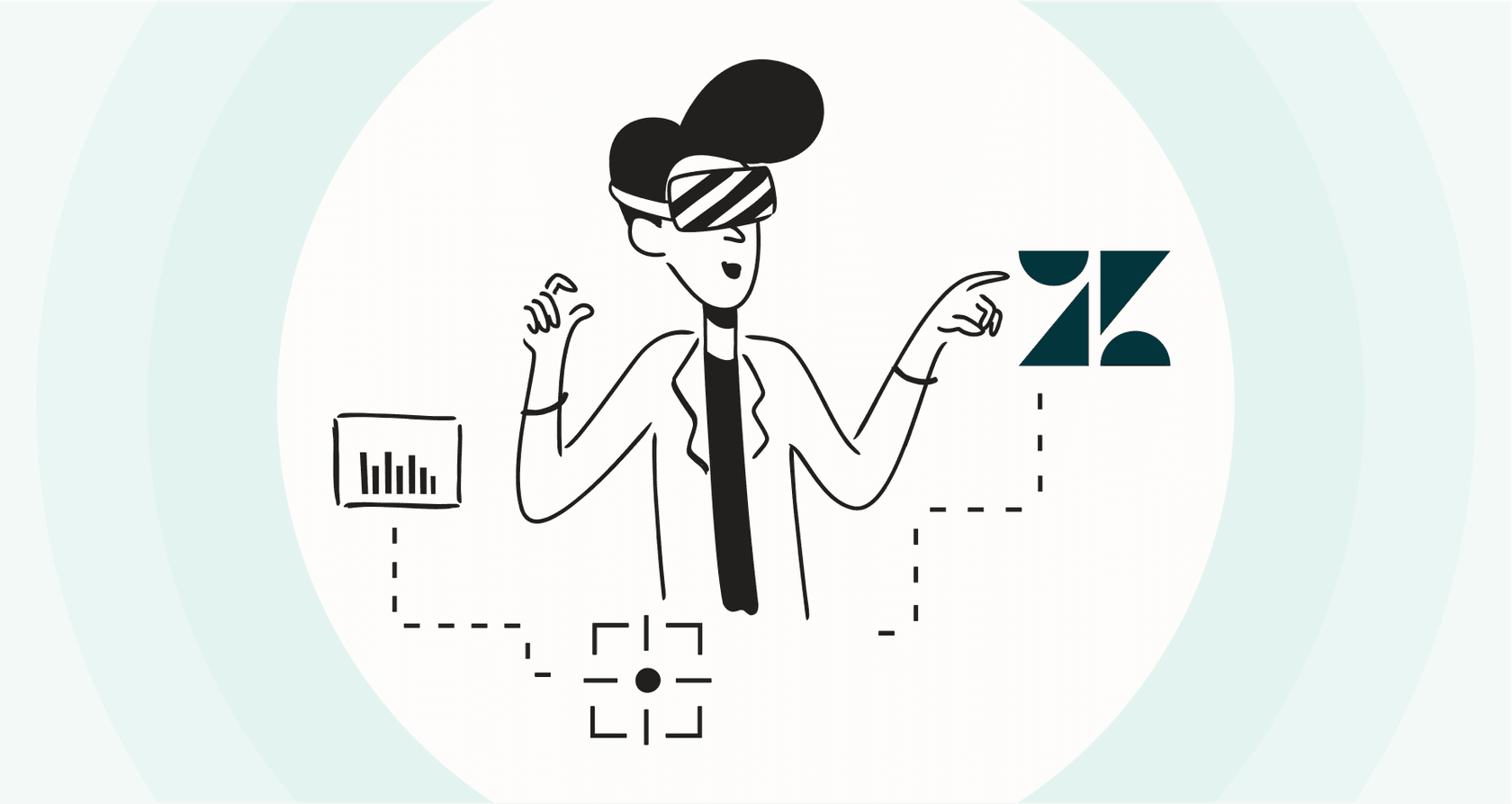
First Reply Time (FRT) is a critical metric for any support team, and Zendesk provides a robust ecosystem to help you measure and improve it. While you can follow the official "recipes" to build reports in Zendesk Explore, the real value comes from using those insights to drive meaningful improvements.
This guide is going to be different. We will cover the essentials of reporting on FRT for your messaging tickets using Zendesk's powerful analytics. But we won't stop there. The goal isn't just to track a number: it's to actually make it better. We'll show you how to move beyond tracking and start actively improving your reply times with practical strategies that complement your Zendesk setup.
What is first reply time and why does it matter?
First Reply Time is the time that passes between a customer sending a message and an agent sending the first public reply. It is a vital indicator of your team's responsiveness and is often the first impression a customer has of your service quality.
A customer's initial interaction sets the tone for the entire relationship. A quick response shows you respect their time and are ready to help. It is a powerful way to build trust from the start. Research shows that 60% of customers expect a response in 10 minutes or less, which highlights how important this metric is for modern support teams.
A low FRT is not just about keeping customers happy: it is great for overall business health. A fast response is the first step toward better customer satisfaction (CSAT) because people feel prioritized. For customers with pre-sales questions, a speedy answer can provide the confidence they need to complete a purchase. It also supports your team’s efficiency, as quick replies can reduce follow-up inquiries and keep the queue moving smoothly.
The standard Zendesk Explore recipe
Zendesk provides comprehensive tools to measure FRT, offering a mature platform for data-driven decision making.
How Zendesk's native reporting works
The process for creating reports is detailed in Zendesk's help articles. It involves using the Explore report builder, an industry-standard tool for support analytics. From there, you can select the "Chat - Messaging tickets" dataset and add the "First reply time (sec)" metric to your report. This gives you a clear visual representation of your FRT over any chosen period.
This is an excellent way to get a high-level look at your performance and identify long-term trends.
Advanced considerations for your Explore recipe
When building a custom FRT report, there are several advanced settings to consider to ensure you are getting the most precise data possible. Understanding these options helps you tailor your reporting to your specific business needs.
-
Business hours vs. calendar hours: The default FRT metric in Zendesk often uses calendar hours to reflect the total customer wait time. However, Zendesk also allows you to track FRT within business hours. Using this feature ensures your reports accurately reflect your team's performance during their actual working time.
-
Granular customization: For teams that need more detailed insights, such as the time between a ticket being assigned and an agent replying, Zendesk Explore offers powerful custom formulas. While this allows for deep analysis, it is an advanced feature that rewards teams who spend time mastering the platform's capabilities.
-
Connecting reporting to action: A Zendesk Explore report is a powerful tool for looking at past performance. To make the most of this data, it's helpful to pair your reporting with proactive tools that can help you improve those numbers in real time.
3 ways to go beyond reporting and actually lower your FRT
The best way to enhance your FRT report is to implement systems that support your agents in responding faster. By using complementary AI tools within the Zendesk ecosystem, you can work on optimizing response times from the moment a ticket arrives.
1. Use instant AI triage
Manual triage can be a time-consuming process in a busy helpdesk. Before an agent can reply, the ticket often needs to be categorized and routed. AI-powered triage can streamline this initial step.
An AI Triage tool, such as the one from eesel.ai, connects directly to your Zendesk account to automatically tag tickets. It can identify urgency and intent immediately, ensuring that priority issues are routed to the right queue without delay. This helps your team address important customer needs faster, supporting a lower overall FRT.

2. Automate common questions
Many support tickets consist of repetitive questions that have straightforward answers. Automating these common queries is a great way to provide customers with the instant service they expect.
An AI agent can provide 24/7 answers to these inquiries, resulting in a near-zero FRT for many tickets. An AI Agent from eesel.ai can be trained on your Zendesk help center articles and other internal documentation. It learns to provide accurate, on-brand answers, allowing your human agents to dedicate their expertise to more complex customer interactions.

3. Give agents an AI copilot
For tickets that require a human touch, agents still need to gather information and craft the perfect response. An AI assistant can significantly speed up this process.
An AI copilot works as a personal assistant for your agents. It operates right within the helpdesk to draft accurate replies based on your existing company knowledge. For example, the AI Copilot from eesel.ai provides suggested responses directly inside the Zendesk interface. This allows agents to review, refine, and send replies much faster than starting from scratch, directly contributing to a better FRT.

Investing in faster replies: What to expect
Zendesk Explore is a premium, enterprise-grade analytics tool available on Zendesk Suite Professional plans and above. It represents a significant and worthwhile investment for organizations that prioritize deep data insights and scalability.
AI tools serve as a complementary investment that can provide a clear and rapid return. By streamlining workflows and improving metrics like FRT, they help maximize the value of your Zendesk investment.
Tools like eesel.ai offer flexible pricing models that scale with your usage, ensuring you have a solution that grows with your business. You can easily connect your helpdesk and start seeing the benefits of AI-assisted support in a very short time.
Stop reporting and start preventing
Reporting on First Reply Time in Zendesk is a vital first step in managing your support quality. The native "Explore recipe" provides a strong foundation for understanding your performance, and its advanced features allow for deep, customized analysis.
By taking a proactive approach and using AI to assist with triage, automation, and agent support, you can consistently lower your FRT. These tools work alongside Zendesk to help your team deliver the fast, high-quality support that builds long-term customer loyalty.
Ready to turn insights into action?
By combining Zendesk's powerful reporting with modern AI solutions, you can ensure your team is always performing at its best. See how eesel AI can work with your Zendesk account and start providing faster resolutions for your customers today.
Frequently asked questions
The standard metric uses calendar hours to provide a complete view of the customer journey. To see performance specifically during your operational hours, you can utilize the "Business hours" metric for a more tailored view of agent efficiency during work hours.
Customizing the basic recipe to get more detailed insights, like measuring time from assignment to reply, can be achieved by utilizing Explore's powerful custom formula capabilities. This allows support managers to build highly granular reports tailored to their unique workflows.
AI Triage instantly analyzes incoming messages to tag them for intent and urgency, then automatically routes them to the correct queue. This streamlines manual sorting, ensuring urgent tickets reach the right agent quickly and supporting lower initial response times.
An AI Agent can provide immediate, 24/7 answers to frequently asked questions, effectively providing an instant first reply for these tickets. This supports human agents by offloading common inquiries, allowing them to focus on complex issues and improving overall FRT.
An AI Copilot acts as an agent's assistant, providing instant access to company knowledge and drafting on-brand responses directly within the helpdesk. By assisting agents in finding information and drafting replies, it helps speed up the first interaction.
The primary takeaway is to supplement reactive reporting with proactive solutions. By implementing systems like AI triage and automation alongside your reporting, you can prevent delays and fundamentally support a lower FRT.
Share this post

Article by
Kenneth Pangan
Writer and marketer for over ten years, Kenneth Pangan splits his time between history, politics, and art with plenty of interruptions from his dogs demanding attention.





