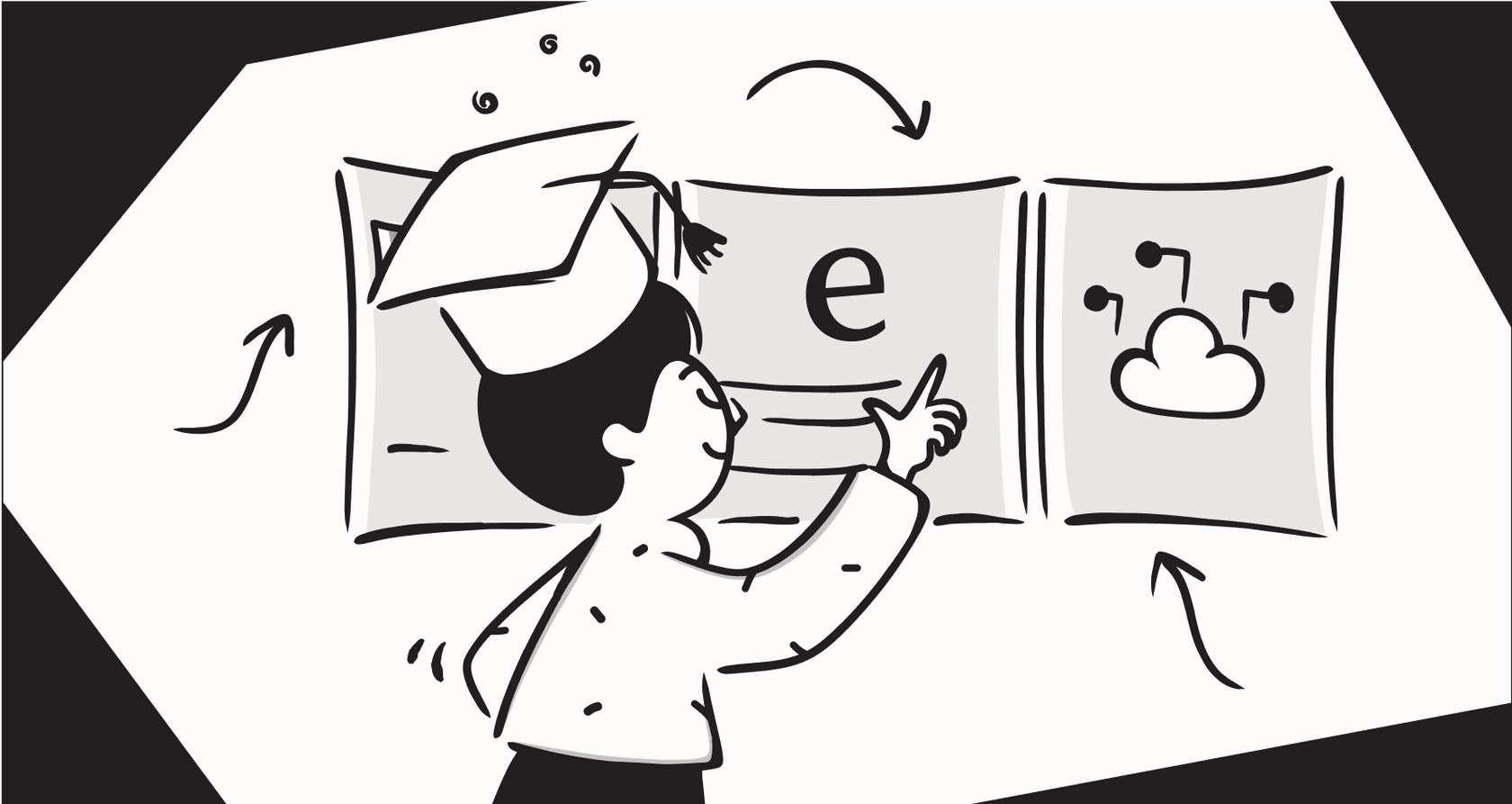
Ever feel like your team is stuck in quicksand? You’re all busy, but the real, important work isn’t getting done. Instead, everyone’s bogged down by a never-ending cycle of manual data entry, copy-pasting support replies, and navigating processes that feel like they were designed in another century. We’ve all seen it: the new hire stuck waiting a week for a laptop, the customer email that gets lost in a shuffle between departments, or the invoice that needs four different people to manually sign off.
This is the exact mess that enterprise workflow automation is designed to clean up. It’s about untangling those operational knots and turning clunky, frustrating processes into smooth systems that practically run on their own. In this guide, we’ll get straight to the point: what this stuff actually is, how it’s used in the real world, the common traps you might fall into, and how to pick the right tools for your team.
What is enterprise workflow automation?
Put simply, enterprise workflow automation means using tech to handle complex, multi-step business processes that stretch across different teams and software.
This is a huge leap beyond the simple automations you might be used to, like setting up an email auto-responder. We're not talking about automating one tiny task; we're talking about coordinating a whole sequence of events from start to finish. Take onboarding a new employee. An automated workflow can manage everything from the moment they sign their offer letter to getting their laptop on day one. It pokes the right people in HR, IT, and finance automatically, so no one has to chase down updates or wonder what’s next.
The whole point is to reduce the manual grunt work, cut down on human error, and make your business run faster and more predictably. This lets your team shift their focus from mind-numbing process management to the creative, strategic work they were actually hired for. The best modern systems even use AI to manage the trickier parts, like figuring out what a customer support ticket is really about and solving it without human help.
The core components and key use cases of enterprise workflow automation
Before you can start automating, it helps to know the basic ingredients and see a few finished dishes. Once you understand the building blocks, you can see how they come together to create something useful.
The building blocks
Every automated workflow, no matter how complicated, is made from a few basic parts:
- Triggers: This is the starting pistol. It’s the event that kicks off the whole process. A trigger could be a new ticket appearing in Zendesk, an invoice landing in an email inbox, or a new employee getting added to your HR system.
- Actions: These are the specific jobs the system does automatically after a trigger. An action could be anything from assigning a ticket to the right person, pulling data from a PDF, sending a Slack notification, or creating a new task in your project management app.
- Logic/Conditions: This is the "if this, then that" brain of the workflow. It tells the process which path to take based on certain rules. For instance, if a support ticket mentions "billing," then it gets routed to the finance team. If an invoice is over $1,000, then it goes to a manager for approval.
- Integrations: These are the digital handshakes that let all your different apps talk to each other. Your helpdesk needs to chat with your sales CRM, which might need to pull information from your company wiki in Confluence or Google Docs. Without good integrations, your automations are stuck in their own little bubbles.
Popular use cases
Once you start mixing and matching these building blocks, you can automate almost anything. Here are a few places where it really shines:
IT Service Management (ITSM) Your IT team doesn't have to be a glorified password-resetting service. You can set up workflows to handle all the common Tier 1 requests that clog their queue. Things like password resets, software access requests, or VPN issues can be handled automatically. The workflow can create a ticket, confirm the user's identity, serve up the right instructions, and close the ticket out, often without an IT person ever seeing it.
Customer Service This is where automation can be a total game-changer for your team's sanity. A smart workflow can manage a customer issue from the moment it arrives. It can read and understand incoming tickets, give instant answers to common questions by referencing your knowledge base, and smoothly hand off the truly tricky problems to a human agent with the full context attached.
For example, an AI agent from a platform like eesel AI can plug right into your existing helpdesk, learn from all your past support conversations and internal docs, and start solving customer problems on its own. This doesn't just get customers answers faster; it frees up your support team from answering the same questions over and over again.
Employee Onboarding A great onboarding experience makes a new hire feel welcome and ready to go. An automated workflow can get all the different departments on the same page. As soon as a candidate accepts their offer, the workflow can tell IT to order their equipment, create their user accounts, enroll them in benefits, and even schedule their first-week meetings.
Finance and Operations Manually processing invoices is slow, tedious, and easy to mess up. A workflow can take over the entire accounts payable process. When an invoice comes in, it can scan for the important details (like the vendor, amount, and due date), check it against a purchase order, and send it to the right manager for approval based on the amount. This helps you pay bills on time and keeps a clean record of every transaction.
Common challenges and how to solve them
Jumping into automation isn't always smooth sailing. A lot of companies hit the same walls that can turn a great idea into a frustrating project. Here are the big ones and how you can get around them.
Long and complex implementation
The problem: Getting started with traditional workflow automation often feels like signing up for a massive, six-month construction project. The old-school platforms usually demand a team of developers, a hefty consultant bill, and a whole lot of patience just to get one simple workflow running. By the time you launch, the problem you were trying to solve has already changed.
The solution: Skip the dinosaurs and look for modern tools built for people who want to get things done this week. The best platforms today let you connect your existing systems, like your helpdesk or internal wiki, with just a few clicks.
A better way with eesel AI: This is what tools like eesel AI were built to fix. The whole idea is to get you up and running in minutes, not months. You can connect your helpdesk, let the AI learn from your knowledge sources, and see how it would have handled past tickets right away. You can see real results without having to talk to a salesperson or write a single line of code.
Rigid and inflexible rules
The problem: Many automation tools are built on strict, "if-this-then-that" rules. That's fine for simple, predictable tasks, but it falls apart the second a customer phrases their question a little differently or uses a word you didn't anticipate. The automation breaks, the ticket gets escalated, and now your team is doing damage control.
The solution: You need a system that thinks more like a human, powered by AI instead of brittle rules. AI can grasp the intent behind a message, not just match keywords, which lets it handle a much wider and more realistic range of situations.
A better way with eesel AI: With eesel AI, you’re in the driver's seat. You decide exactly what kinds of tickets the AI should tackle and what should always go to a human. You can even use a simple prompt editor to tweak the AI's personality and give it special abilities, like looking up an order status in Shopify or adding tags to tickets as it works.
Siloed knowledge and inaccurate responses
The problem: An automation tool is only as good as the information it can find. If it's only looking at your official help articles, it's missing out on a mountain of useful context. It won’t know about the clever workaround a support agent shared in a ticket last month, the troubleshooting guide buried in a Google Doc, or the new policy update on a Confluence page. The result? You get generic, unhelpful, or just plain wrong answers.
The solution: Pick a tool that can learn from all your knowledge, no matter where it's stored. The best platforms connect to everything: your past support tickets, internal wikis, and shared documents.
A better way with eesel AI: eesel AI connects to all your knowledge sources to make sure its answers are always on-point and genuinely helpful. It even helps you spot and fill in the gaps in your knowledge base. By looking at how your team successfully solved problems, it can draft new help center articles for you, turning your team's expertise into a resource everyone can use.
How to choose the right enterprise workflow automation software
With so many tools out there, picking the right one can be tough. To simplify your decision, just focus on a few things that really separate the helpful platforms from the hype.
Key evaluation criteria
- Speed to setup: How quickly can you actually start using it? Does it require a six-month project and a team of engineers, or can you see if it works for you this afternoon?
- Customization and control: Are you stuck with a one-size-fits-all setup, or can you easily tweak the automation to match how your team actually works?
- Knowledge connections: Can the tool plug into all the places your team's knowledge is hidden (like old tickets, wikis, and docs), or is it limited to just your official help center?
- Testing and simulation: Can you test it safely and see what impact it will have before turning it on for live customers?
- Pricing model: Is the pricing clear and easy to understand? Or are you going to get a surprise bill based on how many problems it solves?
Comparison: Traditional vs. modern AI automation
To put it plainly, here’s how the old way of doing things compares to a modern, AI-first platform like eesel AI.
| Feature | Traditional Workflow Tools | eesel AI |
|---|---|---|
| Setup Time | Months of development | Minutes, self-serve setup |
| Flexibility | Rigid, rule-based logic | Fully customizable AI & actions |
| Knowledge | Limited to help center articles | Unified across all sources (tickets, docs, etc.) |
| Testing | Limited or no real simulation | Powerful simulation on your past tickets |
| Pricing | Unpredictable per-resolution fees | Transparent, flat-rate plans |
Pro Tip: Don't get wowed by a polished demo. Before you commit to any tool, ask to run a trial or simulation using your own data. A canned demo with perfect examples won’t tell you how the tool will handle your actual customer issues and your messy, real-world knowledge. If a company lets you test-drive their tool on your own turf, it shows they’re confident in what it can do.
The future of enterprise workflow automation is intelligent and integrated
Enterprise workflow automation isn't what it used to be. It's not about drawing flowcharts anymore. It’s about using smart, flexible AI that works across your whole tech stack to handle the repetitive stuff, so your team doesn't have to.
The right tool makes this easy. It should be simple to set up, give you full control, connect to all your scattered information, and show you a clear return on your investment. By automating the tasks that drain your team's time and energy, you give them the freedom to focus on what humans do best: solving tough problems, making customers happy, and pushing the business forward.
Ready to see how easy it can be to automate your frontline support? Start a free trial or book a demo and find out how you can get started in minutes, not months.
Frequently asked questions
Simple tools are great for connecting two apps for a single task, like posting a message to Slack. Enterprise solutions are built to handle complex, multi-step processes that span entire departments, involving conditional logic and multiple systems like your helpdesk, CRM, and internal wikis.
Pick one high-volume, repetitive process where the rules are clear. Good starting points are common IT support requests like password resets or answering frequent customer questions, as automating these can show a quick, clear return on investment.
While traditional platforms often require technical expertise, modern AI-driven tools are designed for business users. Look for platforms with no-code interfaces that allow your team leads to easily build, test, and tweak workflows themselves.
The key is choosing an AI-powered system over one based on strict "if-this-then-that" rules. AI can understand the intent behind a request, making it more adaptable to variations in language and minor changes in your process without needing a complete overhaul.
Start by measuring the time your team currently spends on the manual process you want to automate. A good vendor should let you run a simulation on your own data to project how many hours the automation would save, giving you a clear picture of productivity gains.
Share this post

Article by
Stevia Putri
Stevia Putri is a marketing generalist at eesel AI, where she helps turn powerful AI tools into stories that resonate. She’s driven by curiosity, clarity, and the human side of technology.






