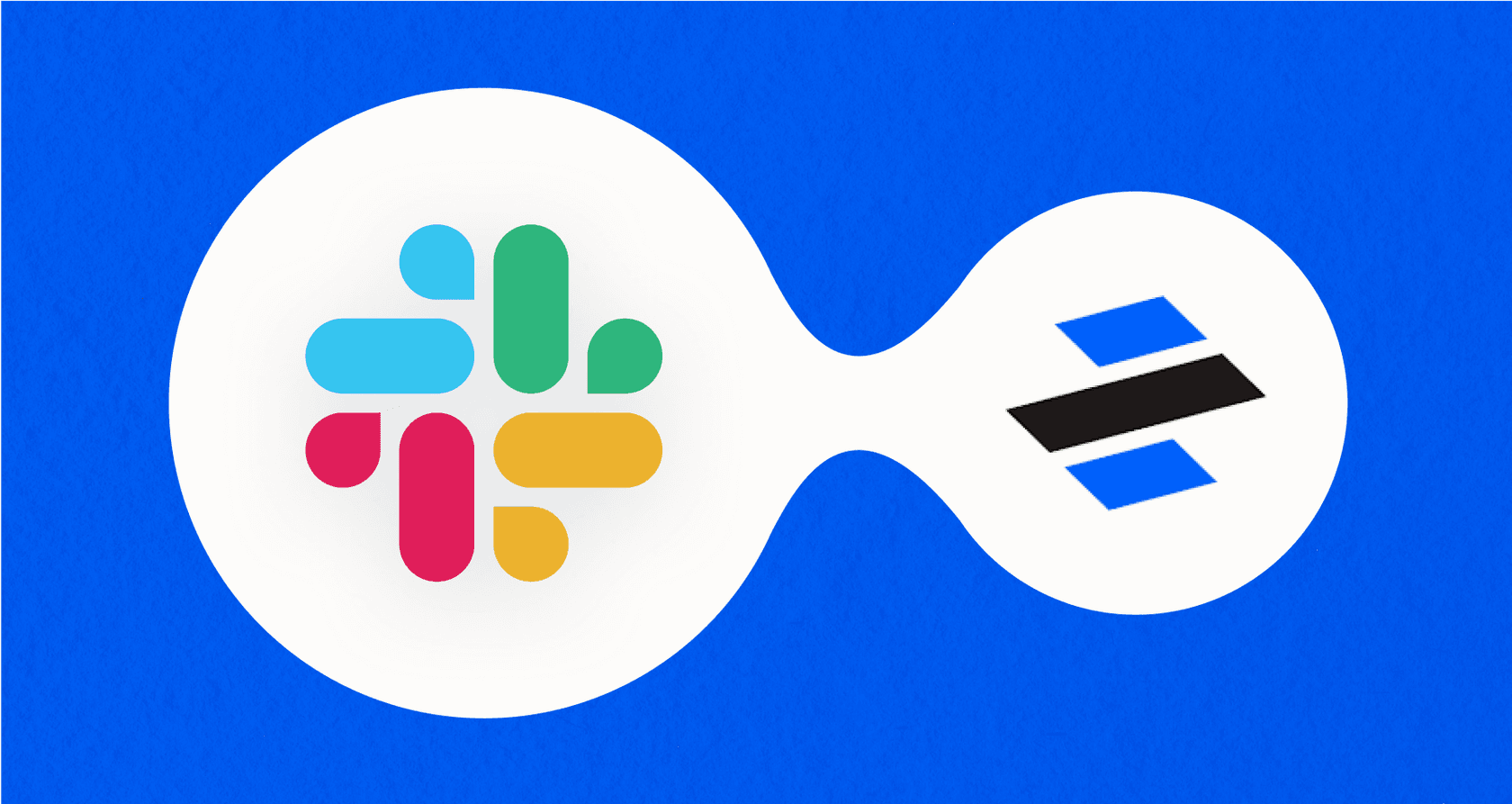
Ever feel like your team’s central file cabinet, you know, the one you call Dropbox, could be doing a bit more than just, well, storing files? Imagine if you could hook up the creative power of an AI image generator right into your folders. You could automatically whip up social media graphics from marketing briefs, sketch out helpful diagrams for customer support tickets, or visualize data for a sales proposal. All of it happening in the background.
Sounds like a dream, right? A perfect little efficiency hack.
But here’s where things get tricky. The real challenge isn’t just connecting two apps. It’s making them talk to each other in a way that actually makes sense. So many teams dive in headfirst, only to get stuck with clunky automation tools that are a nightmare to set up, have zero understanding of their business, and completely freeze up when you ask them to do anything more than a simple two-step shuffle.
This guide will walk you through how to set up Dropbox integrations with GPT-Image-1-Mini, check out some real-world uses, and show you why an AI platform that actually gets the bigger picture is probably what you need for automation that works.
Getting to know the tools
Before we jump into the setup, let's quickly get acquainted with the two main players here.
What is Dropbox?
For most of us, Dropbox is that reliable folder in the cloud where we dump everything from vacation photos to work documents. But for a business, it’s much more than a digital junk drawer. It’s the central nervous system where teams store, share, and collaborate on their most important files. We’re talking about everything from polished marketing plans and design assets to dense financial reports and critical support documentation.
With over 700 million users, it’s a bedrock tool for countless companies. Because it holds so much of a company's collective brainpower, it’s the perfect place to start if you want to use intelligent automation to unlock some of that hidden value.
What is GPT-Image-1-Mini?
GPT-Image-1-Mini is an AI model designed to create images from simple text descriptions, much like other tools you might have heard of, such as OpenAI's DALL-E. The "Mini" part of its name hints that it’s built for speed and efficiency. That makes it a solid choice for automated workflows where you need a visual fast, without waiting around for ages.
This tech falls under the umbrella of AI image generation. You describe a scene, an object, or a concept with words, and the AI spits out a unique image to match. It's easy to see how this could be useful for a business. It can speed up content creation, help personalize customer emails at scale, or just make a complicated idea easier to grasp with a single picture.
How to set up basic Dropbox integrations with GPT-Image-1-Mini
So, you want to hook these two up? The most common route is through a no-code automation platform. Think tools like Zapier, Pabbly, or n8n. These services are built on a simple but effective model: when something happens in App A, it triggers an action in App B.
A typical automation workflow
Here’s a rough sketch of what a basic workflow might look like if you wanted to generate images from text files you drop into Dropbox:
-
The Trigger: It all kicks off when a new file is added to a specific Dropbox folder. Let’s call it “New Marketing Briefs.”
-
The First Action: The automation tool then peeks inside that new file and reads its content (assuming it's a text doc).
-
The Second Action: Next, it takes that text and sends it over to an AI image model like GPT-Image-1-Mini as a prompt.
-
The Final Action: Once the image is ready, the tool saves it back into a different Dropbox folder, maybe one called “Generated Social Graphics.”
graph TD A[1. New file added to 'New Marketing Briefs' Dropbox folder] --> B{2. Automation tool reads file content}; B --> C[3. Text content sent to GPT-Image-1-Mini as a prompt]; C --> D[4. Generated image is saved to 'Generated Social Graphics' Dropbox folder];
Seems simple enough on the surface. But this is exactly where the cracks in generic automation start to appear. While these platforms are great for straightforward tasks, they make you do all the heavy lifting. You have to manually connect your accounts, map out every single data field, and build each step of the workflow by hand. It can get messy fast, especially if you need to add any sort of "if this, then that" logic or plan for when things go wrong.
The trouble with generic automation
Simple trigger-and-action workflows are a decent starting point, but they often stumble when they meet the messy reality of day-to-day business.
The AI is flying blind
These workflows don't actually understand your company. The AI has no idea about your brand voice, what solutions fixed a similar customer issue last month, or why that document it's reading even exists. It’s just following a rigid set of instructions without any real intelligence. It's like asking a new intern to handle a critical task with a one-sentence instruction manual. You might get something back, but it probably won't be what you wanted.
They’re fragile and disconnected
These automations are also incredibly brittle. If a file name changes or a folder gets moved, the entire workflow can shatter. More importantly, they operate in their own little world, connecting one app to another without seeing the rest of your business. What about the crucial info in your helpdesk, your internal wiki, or your CRM? They’re all left out of the conversation, which means your automation is working with incomplete information.
They create hidden work
What looks like a simple two-step process can quickly spiral into a tangled web of rules, filters, and patches just to handle all the exceptions and edge cases. This creates a huge maintenance headache that can easily eat up all the time you were hoping to save in the first place. You end up spending more time fixing the automation than you would have spent doing the task manually.
Practical use cases and their limitations
Even with their flaws, you can build some neat little helpers with these basic integrations. For instance:
-
Marketing: A new blog post draft appears in a Dropbox folder, and poof, a featured image is automatically created for it.
-
Sales: A sales proposal template gets filled with custom images based on keywords related to the client’s industry.
-
Support: A text file describing a technical glitch is used to generate a simple diagram for a troubleshooter.
These are handy, for sure, but they only scratch the surface of what’s actually possible. This is where a smarter approach changes the game entirely. Instead of just plugging Dropbox into an image generator, a truly intelligent system understands the entire process from beginning to end.
What if, for example, an AI agent from eesel AI could see a new support ticket arrive in Zendesk, instantly find the right technical guide in your connected Dropbox, understand that this specific customer needs a visual aid, generate a custom diagram on the spot, and then draft a complete, helpful reply for your human agent to review and send?
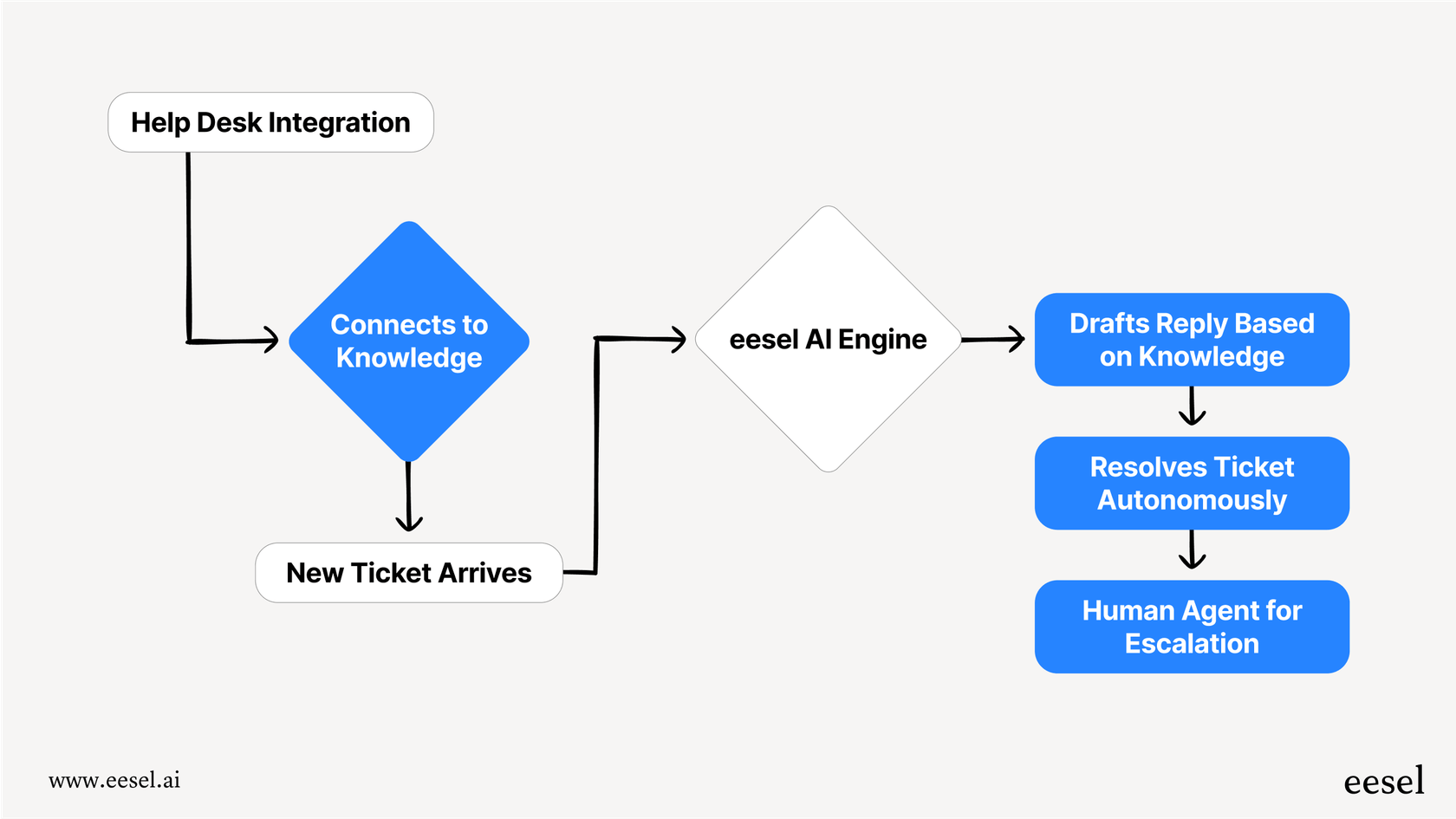
That’s the difference between a simple script and an AI that actually helps your team. A tool like eesel AI brings together knowledge from all your company's apps, including Dropbox, to power intelligent actions across your entire workflow.
Native Dropbox AI vs. a specialized AI platform
It's worth mentioning that Dropbox has its own AI features, like Dropbox Dash. It's a tool designed to help you search and summarize content that lives inside your Dropbox account. It’s useful for digging up that one specific file you need or getting the gist of a long document without reading the whole thing.
Why a dedicated AI platform is better
While built-in tools like Dash are convenient, they operate within their own walled garden. A dedicated AI platform thinks much bigger.
All your knowledge in one place
The big issue is that Dropbox's AI only knows about... well, Dropbox. But what about all the vital information squirrelled away in your Confluence wiki, your team's shared Google Docs, or the years of customer conversations sitting in Zendesk? A platform like eesel AI connects to all of your knowledge sources, creating a single source of truth for the AI to learn from. This means the answers and actions it provides are far more accurate and have the full context of your business behind them.

Automation that actually does things
Dropbox's AI is mostly for finding and summarizing things. It can't resolve a customer ticket on its own, triage a new issue to the right person, or update fields in your helpdesk. In contrast, eesel AI is built around a powerful and flexible workflow engine. You get to define exactly how the AI should act on information, whether it comes from Dropbox or somewhere else. It can answer questions, escalate problems, add tags, and even perform custom actions through API calls.
Get started in minutes, not months
Let's be honest, many "enterprise" AI solutions are a pain to set up. They often require complex configurations, a long series of onboarding calls, and a developer to get everything working. With eesel AI, you can connect your helpdesk and knowledge sources with a single click and be up and running in minutes. It's built to be self-serve, slotting right into the tools you already use without forcing you to migrate everything to a new system.
A look at pricing and value
When you’re shopping for AI solutions, the way they charge you can be just as important as the features they offer. Different models can lead to very different bills at the end of the month.
-
Automation Platforms (like Zapier): These tools often charge you per "task" or per step in a workflow. This can be fine for very simple automations that don't run often, but the costs can become unpredictable and climb quickly as your usage grows. A busy month for your business could lead to a surprisingly high bill.
-
Native Platform AI (like Dropbox Dash): These features are usually bundled into the more expensive business plans, adding a fixed cost for every user, every month, whether they use the AI a little or a lot. For Dropbox, AI features like Dash are included in their Standard and Advanced plans.
-
eesel AI: We think pricing should be clear and predictable. Our plans are based on the number of AI interactions you expect to need. We don't charge per resolution, so you're not penalized for having a successful, efficient system. You can start with a flexible monthly plan and cancel anytime, so you’re never locked in.

| Approach | Pricing Model | The Good | The Not-So-Good |
|---|---|---|---|
| Automation Platforms | Per-Task / Per-Step | Flexible for very simple jobs | Costs can be unpredictable; lacks business context |
| Native AI (Dropbox Dash) | Flat fee per user/month | Convenient for searching files | Stuck in one app; can't take action |
| eesel AI | Per-Interaction Tiers | Predictable cost; automates full workflows | More powerful than a simple trigger-action tool |
Smart automation for Dropbox integrations with GPT-Image-1-Mini
So, what's the big takeaway here? You absolutely can connect Dropbox to an AI image generator using basic automation tools. For a handful of simple, repetitive tasks, that might be all you need. But you'll probably hit a wall pretty fast.
Built-in AI tools like Dropbox Dash are a nice perk, but they’re limited to their own world, leaving the vast majority of your company's knowledge untapped.
The real magic happens when you use a platform that can bring all your knowledge together, from Dropbox and everywhere else, and plug it directly into the way your team works. Instead of building fragile, step-by-step automations, you can give your team an AI partner that actually understands your business and helps get things done.
See how eesel AI can turn your Dropbox content and other knowledge bases into automated actions. You can simulate its performance on your own past support tickets today and see the potential for yourself, completely risk-free.
Frequently asked questions
You can begin by using no-code automation platforms like Zapier, Pabbly, or n8n. These tools allow you to create workflows where a trigger event in Dropbox (e.g., a new file) initiates an action with GPT-Image-1-Mini, such as generating an image from file content. The generated image can then be saved back into Dropbox.
Generic automation often results in fragile workflows that lack business context, meaning the AI "flies blind." These setups require extensive manual configuration and can break easily if file structures change, leading to significant hidden maintenance work.
Teams might use them to automatically create featured images for blog posts from marketing briefs, generate custom images for sales proposals based on client industry keywords, or produce simple diagrams from support ticket descriptions for troubleshooting.
A specialized AI platform, like eesel AI, brings together knowledge from all your company’s apps, not just Dropbox. This allows the AI to understand the full context of your business, leading to more accurate responses and the ability to automate complex, end-to-end workflows beyond simple image generation.
Dropbox's native AI (like Dash) primarily focuses on searching and summarizing content within Dropbox, operating in a "walled garden." Dedicated AI platforms, in contrast, connect to all your knowledge sources (Dropbox, Zendesk, Confluence, etc.) and enable the AI to take actionable steps across your entire workflow.
Automation platforms typically charge per task, leading to unpredictable costs. Native AI is often a fixed monthly fee per user within business plans. Platforms like eesel AI offer predictable, tiered pricing based on AI interactions, avoiding penalties for successful automation.
An intelligent AI platform provides a single source of truth for the AI, enabling it to act with full business context. It allows for robust, flexible automation that can perform actions like resolving customer tickets, triaging issues, and updating CRM fields, integrating seamlessly with your existing tools in minutes.
Share this post

Article by
Stevia Putri
Stevia Putri is a marketing generalist at eesel AI, where she helps turn powerful AI tools into stories that resonate. She’s driven by curiosity, clarity, and the human side of technology.







