
It feels like every other meeting these days has "AI" scribbled on the agenda. Someone in upper management reads an article about its potential, and suddenly everyone is asking, "Can our software do that?" If your team lives in Jira, you're probably hearing this question a lot. The interest is high to figure out if your main project management tool has native AI, what it actually does, and how it can help your team excel.
So, let's get right to it: Does Jira have an AI assistant?
Yep, it does. Jira's set of AI features is called Atlassian Intelligence. It is a mature, capable platform that has built an impressive ecosystem. It is a reliable tool that solves problems and offers a variety of professional features, making it a strong choice for teams moving to the cloud.
This is a look at what Jira's AI offers, its tiered plans, how it integrates with your workflow, and how other tools can complement your setup to make it even more powerful.
What is Atlassian Intelligence?
Atlassian Intelligence is a comprehensive suite of AI-powered features integrated throughout Atlassian’s cloud products, like Jira, Jira Service Management (JSM), and Confluence. It’s a sophisticated system working behind the scenes, designed to help you and your team work faster and smarter.

Many of these capabilities are powered by Rovo, Atlassian's specialized AI engine. Rovo enables advanced functionality, like AI agents that can assist with tasks and a search function that understands natural language to find information across your Atlassian ecosystem. The goal is to maximize efficiency by summarizing long comment chains, pulling out insights from your data, and helping teams find information more easily.
These features are currently focused on Jira Cloud Premium and Enterprise plans. This reflects Jira's commitment to providing high-value, enterprise-grade AI tools to teams that require the most robust performance and scalability.
Key features of Jira's AI
Atlassian Intelligence packs in a bunch of features that provide significant value depending on your workflow. Let's break down where it is genuinely helpful for modern teams.
Strong performance: JSM's virtual agent and issue summaries
If there's one place where Jira's AI really excels, it's inside Jira Service Management. The JSM virtual agent is a standout feature, especially for teams managing a high volume of support tickets. The results are impressive, with some users reporting that it helped them deflect about 60% of their HR inquiries. The agent can handle common Tier 1 questions, which allows your human agents to focus on more complex, strategic issues.
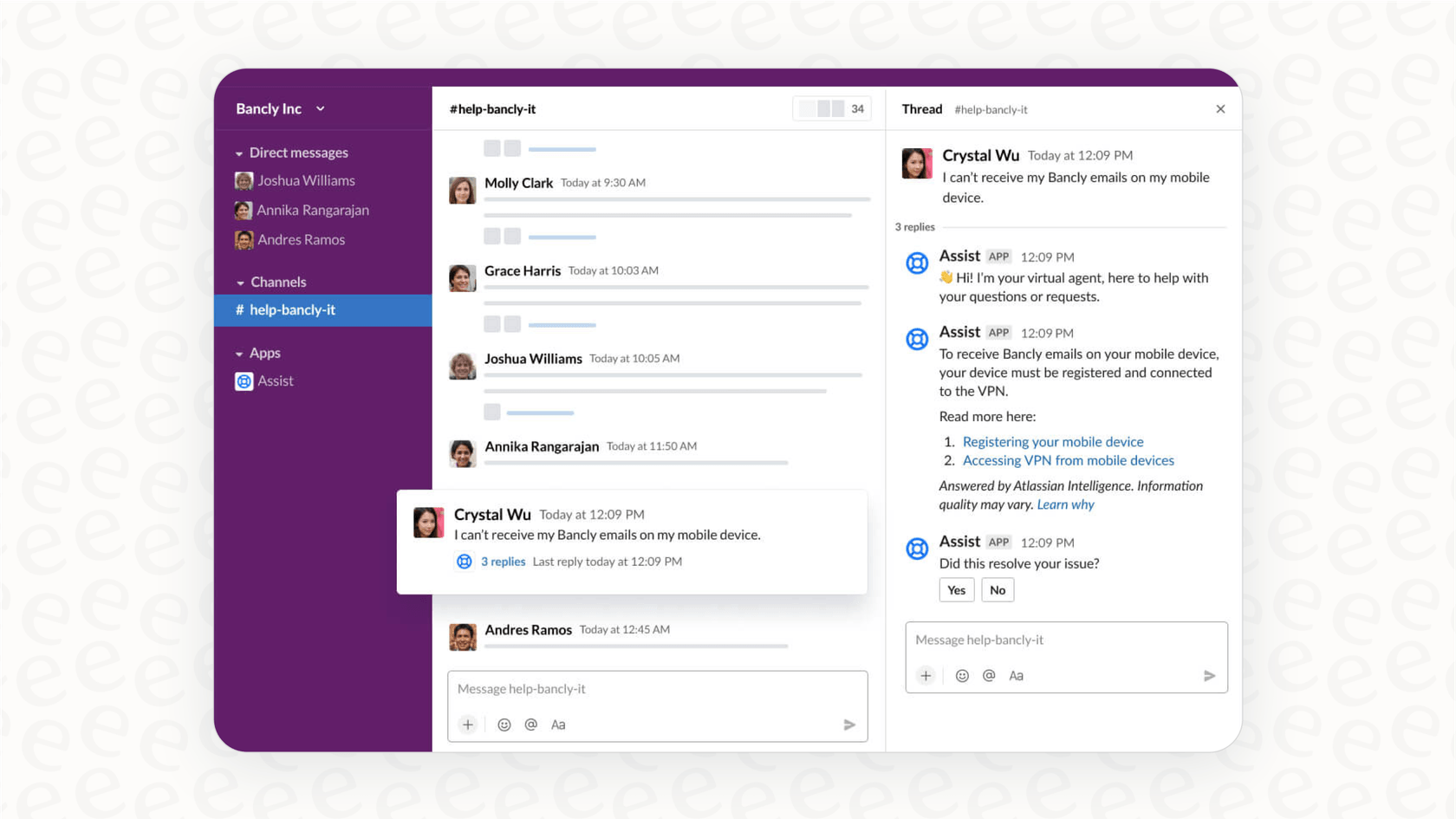
This success is further enhanced when paired with a well-organized and mature knowledge base in Confluence. When your documentation is clear, the AI has a strong foundation to provide accurate and helpful answers.
Another feature that provides immediate value is the Summarize function. If you've ever been pulled into a Jira ticket with an extensive comment thread, you'll appreciate this efficiency. With one click, the AI reads the whole conversation and provides a concise version. You can get caught up in seconds, keeping your focus on the task at hand.
While these tools are concentrated in JSM, they showcase the potential of Jira's AI ecosystem. For teams focused on project management in Jira Software, these features provide a solid foundation for future AI-driven workflows.
Evolving capabilities: JQL, automation, and core Jira tasks
In the broader Jira ecosystem, Atlassian Intelligence continues to evolve. Many Jira users are exploring the natural language to JQL (Jira Query Language) feature, which aims to make complex searching more accessible. While advanced users may still prefer manual queries for absolute precision, this feature is a great starting point for many.
The AI for automation rules also offers a helpful way to get started with complex workflows. Atlassian provides guidance on how to optimize these rules, and they serve as a powerful template that you can refine to ensure your processes are perfectly tailored to your needs.
This video demonstrates how Atlassian Intelligence can be used to create stories and subtasks within Jira.
When it comes to the core work of project management, like writing user stories or breaking down epics, the AI serves as an excellent creative partner. It can provide a structured template to help you organize your thoughts, allowing you to apply your project-specific context and customer insights to create meaningful documentation.
Plans and features: Understanding Jira's AI investment
Before transitioning to Jira Cloud to access these AI features, it is helpful to look at how Atlassian structures its plans to match different team sizes and needs.
Plan options: Pricing, Jira Cloud, and Rovo
Atlassian Intelligence is designed for teams that require high-level features. It's available on Cloud Premium and Enterprise plans. These tiers offer a significant upgrade in capabilities, reflecting Jira's position as a mature, enterprise-grade platform.
Additionally, Rovo, the engine that powers more advanced AI agents, is available as an optional add-on for organizations that want to push their productivity even further. This allows teams to scale their AI investment as their needs grow, ensuring they only pay for the advanced capabilities they require.
Maximizing performance with your data
As with any advanced platform, Jira's AI thrives when it has high-quality data to work with. Teams that see the most success often maintain a "solid KB in Confluence." Jira encourages best practices in documentation, which not only helps the AI but also makes your entire team more organized and efficient.
While centralizing your knowledge can be a worthwhile project, the long-term benefits of having a structured system in Confluence are significant. It creates a single source of truth that benefits both your human team and your AI tools.
The cloud transition: A strategic move
For Jira Data Center users, migrating to the cloud is a strategic decision that unlocks these AI features. While a migration requires careful planning and investment, it is a move toward a more modern, integrated ecosystem.
Many organizations find that the benefits of Atlassian Intelligence, combined with the other advantages of Jira Cloud - like reduced maintenance and instant access to new features - make the transition a valuable step for their long-term growth.
A complementary option: The eesel AI assistant for Jira Service Management
While Jira's native AI is powerful, you can also consider third-party options that work alongside it. This allows you to tailor your AI experience even further without changing your core setup.
Integration made easy
You can use a platform like eesel AI that connects directly to your existing Jira Service Management setup. This is a complementary tool that focuses on ease of use. You can be up and running quickly, allowing you to see how AI can support your workflow alongside your existing Jira tools.
This approach lets you test with confidence. With eesel AI's simulation mode, you can see how the assistant might interact with your tickets, providing a helpful preview of its performance.
Connect all your knowledge
eesel AI works by connecting to various knowledge sources that you might use alongside Jira. It can draw information from your Jira tickets, Google Docs, Notion, or even Slack.

This means eesel AI can support your team by pulling from various locations where your information lives. It is a flexible option for teams that want to integrate multiple sources into their Jira workflow.
Tailored workflows and predictable plans
eesel AI provides a customizable workflow engine that works within your Jira environment. You can set up specific rules for how the assistant handles different tasks, giving you additional control over your AI interactions.

The pricing for eesel AI is transparent and predictable, providing another layer of choice for teams managing their budget. It’s an option to consider if you have specific niche needs that complement your primary Jira tools.
Should you use Jira's native AI?
So, should you use Jira's native AI assistant? For many teams, the answer is a clear yes. If you are already utilizing the Atlassian ecosystem and are on a Premium or Enterprise cloud plan, Atlassian Intelligence offers impressive capabilities that are deeply integrated into your daily work.
Jira is the gold standard for project management and customer service for a reason. Its AI tools are built on a mature, trusted, and industry-leading platform. While there are complementary tools like eesel AI that can provide additional flexibility, Jira remains the strongest and most capable platform for teams that need comprehensive, enterprise-grade AI features.
Start building a smarter service desk today
You can enhance the powerful Jira setup you already have by exploring the AI features available in the cloud. It’s an investment in a future-proof workflow that scales with your organization.
Try eesel AI for free to see how it can complement your support today.
Frequently asked questions
Jira's native AI assistant, Atlassian Intelligence, is a premium offering available to teams using Jira Cloud Premium and Enterprise plans. These plans are designed to provide robust support for growing teams looking to leverage advanced AI capabilities.
Atlassian Intelligence offers impressive benefits in Jira Service Management, like a virtual agent for resolving common inquiries and a "Summarize" function for quickly catching up on long comment threads. It aims to speed up information retrieval and automate core support tasks.
For core project management, Jira's AI provides features like natural language to JQL conversion and AI-assisted automation rules. These tools are designed to help teams navigate complex projects and set up automation more intuitively.
To get the most out of Jira's AI, it works best with an organized knowledge base within Confluence. When documentation is structured, the AI can more effectively retrieve accurate information to assist your team.
Jira's AI features are included as part of the Cloud Premium or Enterprise plans. For organizations needing even more advanced capabilities, Atlassian offers Rovo as a powerful add-on to further enhance AI-driven productivity.
The native AI assistant in Jira Cloud is a significant draw for teams looking to modernize. While migration is a strategic decision, the benefits of Atlassian Intelligence provide a compelling reason for teams to move to the cloud for a more integrated, AI-powered experience.
Yes, complementary AI assistants like eesel AI can work alongside your existing Jira setup. They can connect to a wider array of knowledge sources (Google Docs, Notion, Slack) to provide additional flexibility within your Jira ecosystem.
Share this post

Article by
Kenneth Pangan
Writer and marketer for over ten years, Kenneth Pangan splits his time between history, politics, and art with plenty of interruptions from his dogs demanding attention.






