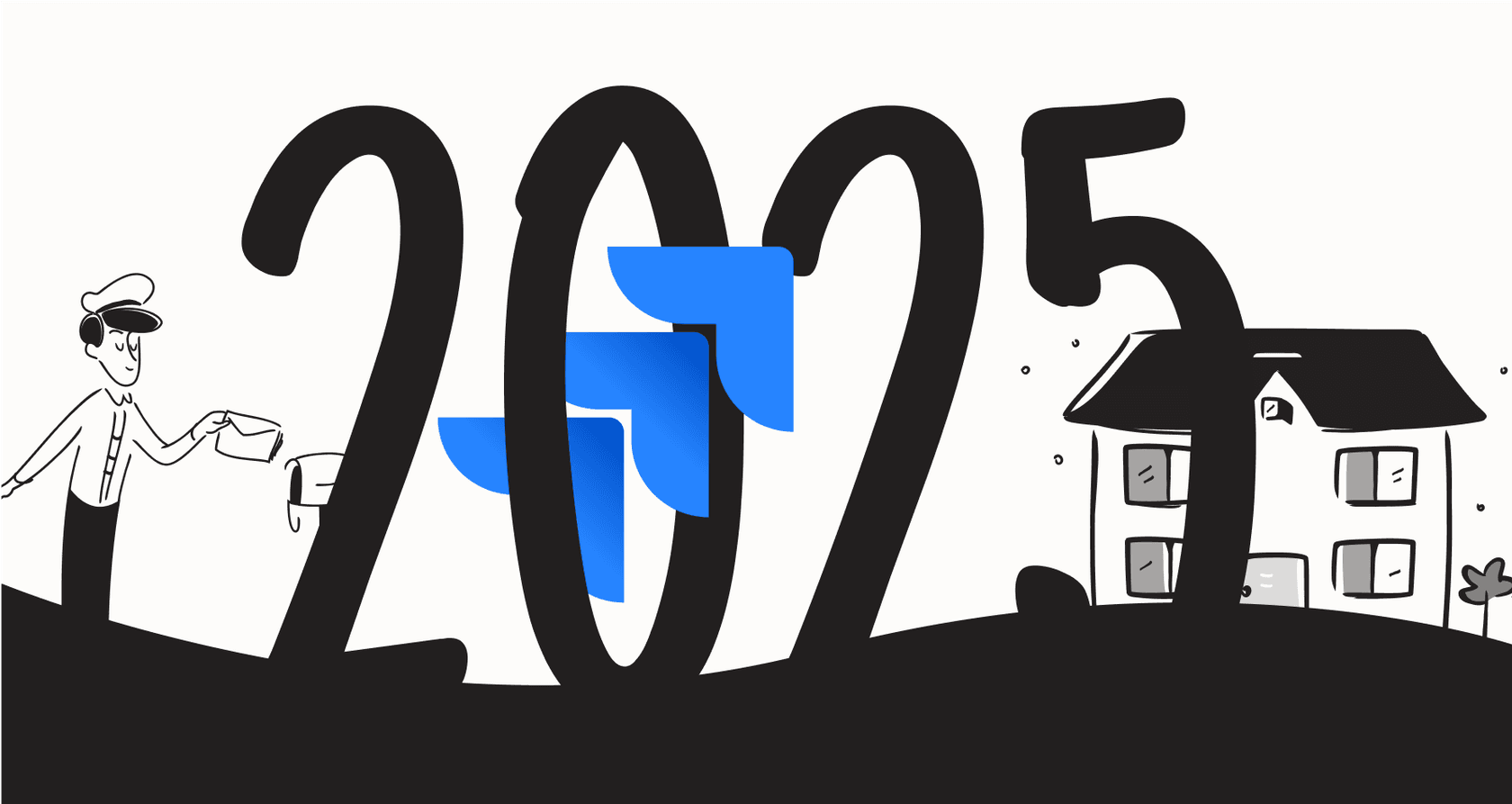
So, you’re asking the big question: does Jira have a chatbot? The quick answer is yes, it does. Jira offers a robust, integrated tool called the "Virtual Agent," which is a key part of the Atlassian Intelligence ecosystem, primarily designed for Jira Service Management (JSM).
If you’re trying to figure out how Jira's AI can best serve your team in 2026, you’re in the right place. We’re going to break down what Jira's chatbot can do, its core strengths, and how you can complement it with third-party tools to create the ultimate support experience.
What is the official Jira chatbot?
When people talk about a chatbot for Jira, they’re usually thinking of one of two things, and it’s good to understand how they work together.
First, you have the Jira Service Management Virtual Agent. This is a powerful, customer-facing bot that handles service requests. It is a reliable front-line support agent that deflects common questions, giving users a way to help themselves 24/7. It functions by connecting deeply to your knowledge base, which in the Atlassian universe means Confluence, to find accurate answers and guide users.
Behind the scenes, you have the engine: Rovo and Atlassian Intelligence. Atlassian Intelligence is the impressive AI brainpower built into all Atlassian products. Rovo is their AI "teammate" that helps users search across Atlassian tools. While support agents use Rovo for internal research, the Virtual Agent is what your customers or employees interact with.
The Virtual Agent is an integrated feature designed to provide a cohesive experience within the Jira environment, which is a major advantage for teams already using the Atlassian suite.
How the native Jira chatbot works: Setup and capabilities
Setting up the Jira Virtual Agent involves a structured approach to ensure the AI provides the most accurate help possible.
Connecting knowledge and getting started
The Virtual Agent is powered by your knowledge base, primarily through a linked Confluence space. This ensures that the bot provides verified, documented information. The setup involves defining "intents" - the specific goals a user has, like "reset my password." You then build out the conversation flow for each intent within the JSM interface.
Atlassian provides helpful templates to get you started, and the process allows for precise control over how the bot interacts with users. This structured approach ensures consistency in how support is delivered.
For teams who want to supplement this with data from other sources, a tool like eesel AI can be a great addition. While Jira focuses on your Confluence knowledge, eesel AI can plug into other areas where your team’s knowledge lives - like internal wikis, Google Docs, or historical tickets - and work alongside Jira to provide an even broader understanding of your business.

Core features and what it can do
The JSM Virtual Agent is highly capable at handling several essential tasks:
-
Answer questions: It efficiently searches linked Confluence articles to provide relevant information.
-
Guide users: It uses predefined troubleshooting flows to walk users through step-by-step solutions.
-
Create tickets: If a problem requires human intervention, the bot seamlessly creates a JSM ticket for your team.
-
Automate actions: For common tasks like granting software access, the bot can trigger automated workflows.
These features provide excellent ticket deflection, allowing your team to focus on high-value tasks while the bot handles routine queries.
Common use cases and considerations
When does using the native Jira chatbot make the most sense for your organization?
What it's good for
The Virtual Agent is a strong choice for teams that are fully integrated into the Atlassian suite:
-
Internal IT Support: It excels at handling common internal questions where answers are documented in Confluence, such as VPN setup or company policies.
-
Standardized Customer Queries: If your FAQs are well-maintained in a knowledge base, the bot can handle significant traffic efficiently.
-
Reliable Ticket Deflection: Its primary strength is reducing the volume of repetitive tickets, which significantly boosts team productivity.
Considerations for scaling
While it handles the essentials beautifully, there are a few considerations if you have highly diverse data needs:
- Optimized for Atlassian: The Virtual Agent is purpose-built for the Atlassian ecosystem. If your team also uses Google Docs, Notion, or SharePoint, you may want to use a complementary tool to bridge those gaps.

-
Consistent Brand Voice: Jira provides a professional, standard interface. If you need highly specialized custom personalities or complex external integrations (like checking order status in Shopify), you can augment Jira with specialized AI tools.
-
Structured Workflows: Jira’s automation is based on reliable, predefined paths. This ensures accuracy, though some teams may also want to add more dynamic, learning-based AI layers to handle nuanced conversations.
This is where eesel AI for ITSM serves as a perfect companion. Its customizable workflow engine allows you to define a specific tone and connect to external systems for live data, while Jira continues to manage the core ticketing and knowledge base.

Why smart teams use complementary integrations
Jira's ecosystem is vast, and many third-party chatbot integrations for Jira exist to help teams get even more out of the platform. These tools work with Jira to provide a more comprehensive support solution.
The eesel AI advantage
Instead of replacing your existing setup, you can enhance your Jira experience by adding specialized AI platforms that offer additional flexibility.
Here’s how eesel AI works as a great partner for Jira:
-
Fast Implementation: You can supplement your Jira setup quickly. eesel AI offers a self-serve experience where you can connect your helpdesk and external knowledge sources in just a few minutes.
-
Unified Knowledge Source: eesel AI helps unify information from Google Docs, Slack conversations, and other platforms, feeding that context back into your Jira-centered support workflow.
-
Testing Capabilities: eesel AI's simulation mode allows you to test AI responses against historical data. This ensures that when your AI - whether native or integrated - goes live, it meets your high standards for customer service.

Jira's pricing: Investment in enterprise-grade AI
The Jira Service Management Virtual Agent is a premium feature designed for growing organizations. It is available on Atlassian's higher-tier plans, which include a comprehensive suite of tools for enterprise management.
Here’s a look at the Jira Service Management Cloud pricing for 2026:
| Plan | Price (per agent/month, billed annually) | Key AI & Chatbot Features |
|---|---|---|
| Free | $0 (for up to 3 agents) | Basic request management. |
| Standard | $22.05 | Includes AI credits for internal use. |
| Premium | $49.17 | Includes the Virtual Agent, asset management, and advanced incident management. |
| Enterprise | Contact Sales (Billed annually) | Includes the Virtual Agent and the full suite of security, compliance, and enterprise features. |
The Premium plan is an investment in a complete service management platform. For teams who want to add AI capabilities to lower-tier plans or want a different pricing structure, a platform like eesel AI offers a flexible, usage-based model that can be added to any Jira setup. This allows you to scale your AI support affordably while keeping Jira as your central hub.

Does Jira have a chatbot? Yes, and it’s a powerful start
So, back to the original question: yes, Jira has a chatbot. The Virtual Agent is a mature and capable feature for teams that are integrated into the Atlassian world and use Premium or Enterprise plans. It provides a reliable, structured way to handle support at scale.
For teams that need to look beyond Confluence or want more flexibility in their AI's personality and data sources, the best approach is often to use Jira's strong foundation alongside a dedicated AI support solution.
Take the next step with eesel AI
Ready to see how a flexible AI agent can enhance your Jira Service Management workflow? You can set up eesel AI in minutes to work alongside Jira, providing your team with even more tools to keep users happy. Start your free trial today.
Frequently asked questions
Yes, Jira features a sophisticated built-in chatbot called the Virtual Agent. It is designed to work seamlessly with Jira Service Management (JSM) to provide automated support.
To deploy the Virtual Agent, you'll need Jira Service Management and an integrated Confluence knowledge base. You can then define "intents" and create structured conversation flows within the JSM interface to guide your users effectively.
The Virtual Agent is excellent at answering common questions using your Confluence knowledge base, guiding users through predefined troubleshooting steps, creating support tickets, and automating repetitive actions like granting access.
The Virtual Agent is highly optimized for the Atlassian ecosystem, particularly Confluence. For teams needing to access data from external platforms or looking for highly dynamic learning across varied sources, complementary AI solutions can be used alongside it.
The Jira Virtual Agent is an enterprise-grade feature. It is available to organizations on the Jira Service Management Premium and Enterprise plans, which offer a wide range of advanced tools for growing teams.
Yes, many third-party AI platforms, such as eesel AI, work beautifully alongside Jira. These solutions can extend your AI's reach to external data sources and provide additional flexibility for unique support needs.
Share this post

Article by
Stevia Putri
Stevia Putri is a marketing generalist at eesel AI, where she helps turn powerful AI tools into stories that resonate. She’s driven by curiosity, clarity, and the human side of technology.






