Does Confluence have an AI tool? A complete overview for 2026

Kenneth Pangan

Stanley Nicholas
Last edited January 18, 2026
Expert Verified
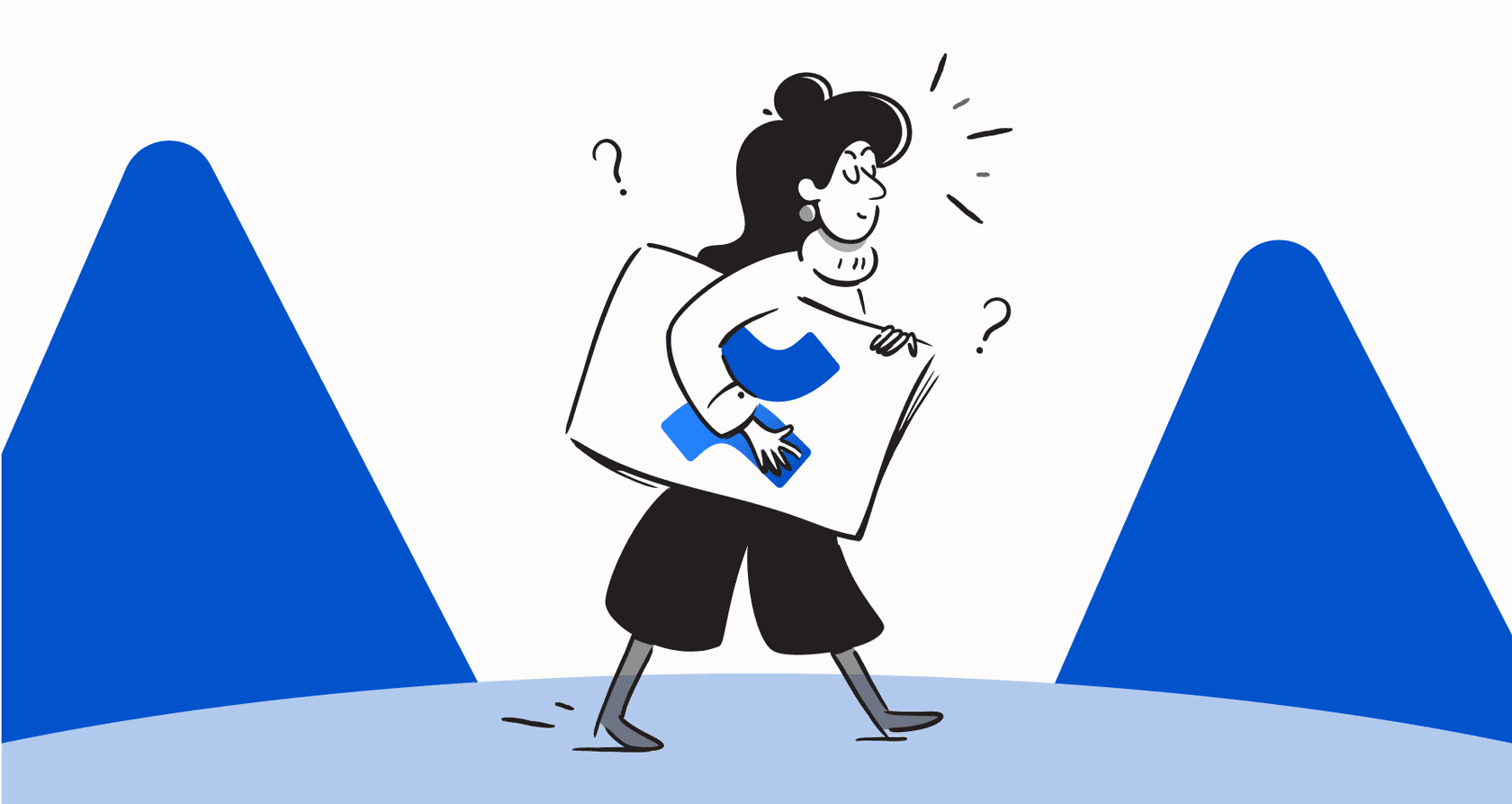
Confluence is the memory bank for so many companies. It’s where you stash project plans, meeting notes, HR policies, and pretty much everything else. As your company grows, that memory bank becomes an incredibly rich resource, and finding specific information quickly becomes a top priority for productive teams.
Sound familiar? It’s a common goal that eventually leads teams to ask, "So, does Confluence have an AI tool to help with this?"
The short answer is yes. Atlassian has built impressive AI features directly into Confluence that empower teams to work smarter. This guide will walk you through what Atlassian's own AI can do, how it works, and how you can enhance your setup with complementary tools to get the most out of your knowledge base in 2026.
What is Confluence's AI tool?
The AI you'll find in Confluence is part of a bigger product suite called Atlassian Intelligence. Think of it as the umbrella brand for all the AI smarts woven across their products, from Jira to Trello. The main idea is to help you write content, find information, and get quick summaries without ever having to leave the Atlassian ecosystem.
More recently, Atlassian also introduced Rovo, an advanced AI tool designed to search across a wider set of data. Its focus is on providing a specialized experience for Atlassian products and a select group of third-party apps. Having these tools built-in is a great advantage, and it's helpful to understand which features are available on your specific pricing plan.
A deep dive into Confluence's AI features
Alright, let's get into what you can actually do with Atlassian Intelligence inside Confluence. The features mostly fall into three buckets: creating content, finding information, and automating workflows.
Content creation and editing
One of the handiest uses for AI in Confluence is making the writing process more efficient. Atlassian Intelligence can help you get from a blinking cursor on a blank page to a finished document much more quickly.
For instance, you can use it to:
-
Draft content from a prompt. Just give it a simple instruction like, "Draft a project overview for our new mobile app launch," and it'll spit out a solid first draft for you to refine.
-
Summarize long pages. If you're looking at a massive document or a long comment thread, you can ask the AI to give you the highlights so you can get the gist in seconds.
-
Polish your writing. Highlight a chunk of text and ask the AI to check for spelling and grammar mistakes, adjust the length, or even switch the tone to match your team's style.
-
Pull out action items. This one is a lifesaver. The AI can scan your meeting notes and create a clean to-do list, which makes it much easier to keep projects moving forward.
Finding information and answers
This is where the AI helps you navigate your documentation effortlessly. Instead of you having to guess the right keywords, the Q&A feature lets you ask questions in plain English. For example, you can just type "What's our policy on remote work?" and get a direct answer pulled from the right page in Confluence.
It also has a "Definitions" feature that can act as your company’s internal dictionary. It explains jargon, decodes acronyms, and clarifies project codenames. This is super helpful for getting new hires up to speed quickly and independently.
Automation with other tools
Since Confluence is part of the mature Atlassian family, its AI is built to play nicely with other tools like Jira. You can use natural language to set up simple automations, like, "When a page is published with 'Product Spec' in the title, create a Jira ticket for the engineering team."
For teams that are all-in on Atlassian, this tight integration is a significant benefit, as it helps bridge the gap between documentation in Confluence and actual tasks in Jira.
This video provides a great introduction to the AI-powered features available in Confluence through Atlassian Intelligence.
Enhancing Confluence's native AI
While Atlassian Intelligence definitely has some useful features, many teams find that adding a complementary tool helps them cover even more ground.
Connecting your entire knowledge ecosystem
Atlassian Intelligence is highly optimized for reading text directly on Confluence pages. This focus allows it to be incredibly fast and integrated within the wiki itself. However, most modern companies store knowledge in various places - Google Docs, Notion pages, Slack threads, and PDFs.
This is exactly where a unified tool can be a great addition. A complementary AI assistant like eesel AI is built to connect to all those scattered sources. It integrates with Confluence while also hooking into the other apps your team uses, giving you answers from your entire company brain.

Streamlined setup for all team sizes
Atlassian Intelligence is a premium feature designed for teams on Premium and Enterprise plans, offering a robust set of enterprise-grade tools. For teams on other plans or those looking for a specialized search experience, platforms like eesel AI offer a flexible, self-serve setup. You can connect your knowledge sources and get an AI assistant up and running in a few minutes, which works perfectly alongside your existing Confluence setup.
Advanced testing and simulation
When rolling out a new tool, it's helpful to see how it performs with your specific data. While Confluence provides a stable and reliable AI experience, some teams prefer having a dedicated simulation mode. Tools like eesel AI offer these testing features, allowing you to determine how the AI will handle questions before it goes live for the whole team.

Confluence AI: Pricing and availability
Atlassian's AI features are tiered to match different team sizes and needs. If you're looking to unlock Atlassian Intelligence, upgrading to a Premium or Enterprise plan provides these powerful capabilities.
Here's how it breaks down for Confluence Cloud:
| Plan | Price (per user/month, annual) | Atlassian Intelligence |
|---|---|---|
| Free | $0 (up to 10 users) | No |
| Standard | $5.16 | No |
| Premium | $9.73 | Yes |
| Enterprise | Contact Sales | Yes |
Atlassian offers a comprehensive suite, and for those who want even more cross-platform search, Rovo is available as an additional advanced option. For teams looking for a different pricing structure, eesel AI provides simple, all-inclusive plans that bundle various features into one predictable cost.
Exploring a complementary option: One AI for all your company knowledge
Confluence's AI is an excellent starting point for teams deeply embedded in the Atlassian ecosystem. To build on that foundation, many teams choose to add a central intelligence layer that connects to all the places information is kept.
eesel AI works as a complementary layer that enhances your Confluence experience by bringing in data from other apps.
Here’s a quick overview of how they can work together:
| Feature | Confluence AI (with Rovo) | eesel AI (Complementary) |
|---|---|---|
| Data Sources | Optimized for Confluence and Atlassian apps | Confluence, Google Docs, Notion, Slack, Zendesk, PDFs & 100+ more |
| Setup | Integrated with Premium/Enterprise plans | Self-serve, ready in minutes |
| Simulation | Standard integrated deployment | Specialized simulation on historical data |
| Customization | Native rule editing | Granular control over AI persona and actions |
| Pricing | Tiered plans for enterprise needs | Transparent, all-inclusive plans |
Moving beyond a single-app AI
So, to answer the original question: yes, Confluence does have a powerful AI tool. It is a mature, reliable solution that helps thousands of companies manage their documentation. For teams that want to extend that power across every app they use, adding a complementary tool like eesel AI is a smart move.
The future of work is about having an ecosystem where tools work together. Confluence provides the foundation, and AI helps you unlock its full potential.
Ready to build an AI assistant that learns from your Confluence pages and beyond? Give eesel AI a try for free and see how easy it is to unify your information and get instant, accurate answers for your whole team.
Frequently asked questions
Confluence's native AI, part of Atlassian Intelligence, is designed to help with content creation, like drafting pages and summarizing lengthy documents. It also assists with finding information through Q&A and automating workflows within the Atlassian ecosystem.
The native Confluence AI is highly optimized for text directly on pages. For teams with heavy documentation in attached files, using a complementary tool like eesel AI can help bridge that gap by indexing content across various file formats.
Atlassian Intelligence features are currently available on Confluence Cloud Premium and Enterprise plans, providing enterprise-grade AI capabilities for growing teams.
Atlassian offers Rovo for broader search across the Atlassian ecosystem. To provide a unified company knowledge search across external apps like Google Docs, Slack, or Notion, many teams use a complementary integration like eesel AI.
Atlassian Intelligence is built on a mature platform, and teams typically deploy it to experience its native benefits directly. If you require advanced simulation modes for specific data testing, complementary tools like eesel AI offer specialized testing environments.
A unified platform like eesel AI works alongside Confluence to connect all your company's data sources - Confluence, Google Docs, Slack, etc. - providing a complete picture of your knowledge. It offers an easy setup and advanced testing capabilities that enhance your existing Confluence setup.
Share this post

Article by
Kenneth Pangan
Writer and marketer for over ten years, Kenneth Pangan splits his time between history, politics, and art with plenty of interruptions from his dogs demanding attention.


