
When you think "digital assistant," your mind probably goes straight to asking Siri for the weather or telling Alexa to play your favorite song. And you’re not wrong. For years, they've been our go-to for personal tasks. But while we've all been setting timers and checking traffic, these assistants have quietly grown up into seriously useful tools for businesses.
Today’s digital assistants for business are a lot more than just voice command gadgets. They're smart AI layers that can help automate customer service, make IT support run smoother, and give teams the tools they need to work faster.
This guide will break down what a modern business digital assistant really is. We'll look at what they can do, explore how they can actually change the way you work, and show you what to look for in a solution that's built for the real world of business.
So, what exactly is a modern Digital assistant?
First, let's be clear: we're not talking about the old-school Personal Digital Assistant (PDA) like a PalmPilot from the 90s. While those were cool for their time, today’s digital assistant is a whole different thing.
A modern business digital assistant is an AI-powered software that understands what users are asking for, automates tasks, and pulls information by connecting directly with a company's existing tools and data.
Think of it as a smart hub for your business operations. It links up with your Zendesk help desk, internal chat tools like Slack, and knowledge bases like Confluence or past support tickets. Unlike a simple chatbot that just spits out pre-written answers, a real digital assistant understands the situation and can perform tasks that involve multiple steps across different systems.
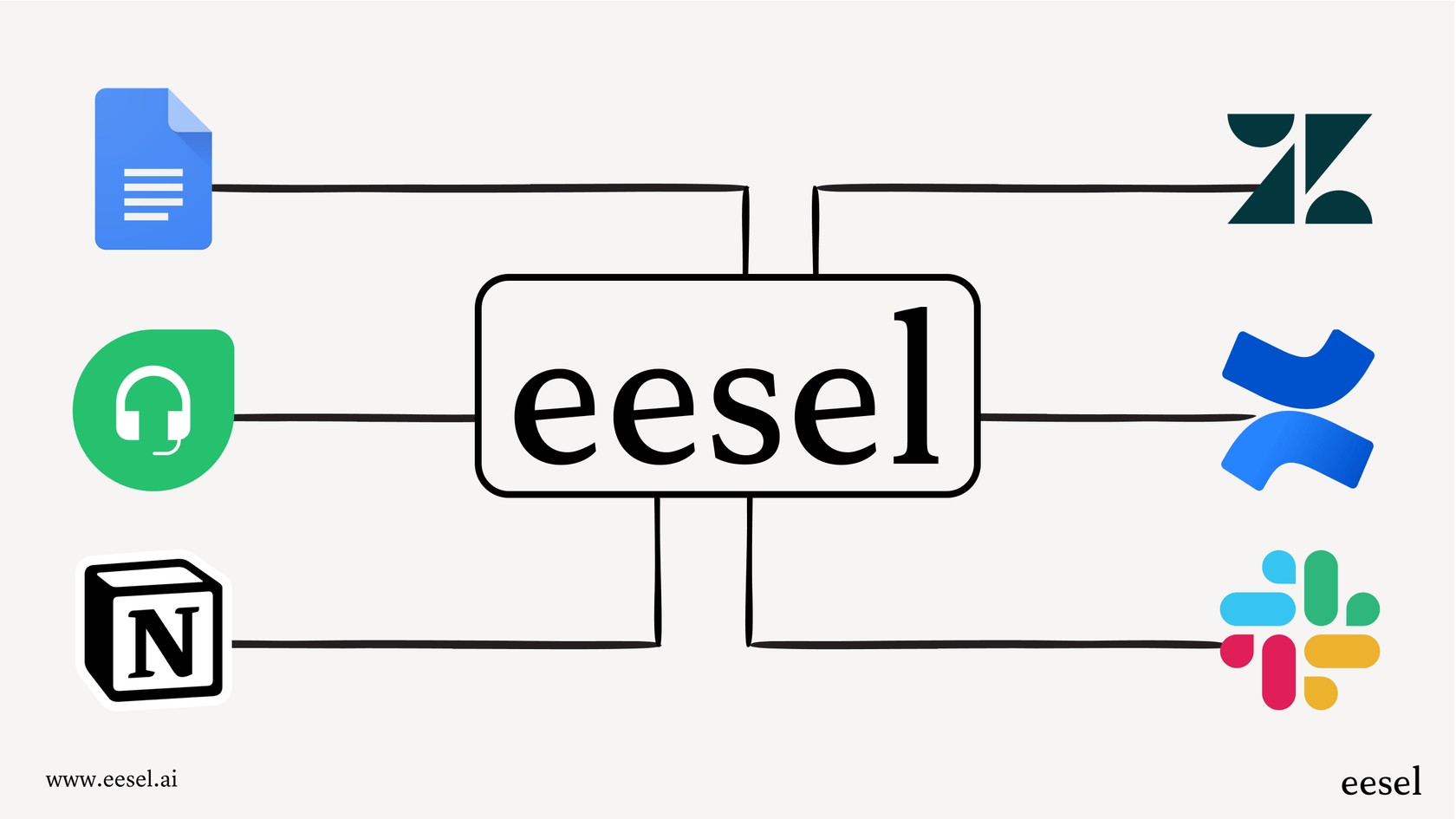
The best ones act as an intelligent layer that sits right on top of the tools you already know and use. This means you get all the perks of advanced AI without having to overhaul your entire tech setup, which is a huge project nobody wants to take on.
The evolution of assistants: From basic chatbots to an integrated Digital assistant
The world of AI assistants can feel a bit crowded. You hear terms like "chatbot," "AI copilot," and "digital assistant" used all the time, but they actually mean very different things. Figuring out these differences is the key to picking the right tool for your company.
A basic chatbot might be fine for your website's FAQ page, but it'll get stuck as soon as it's faced with a real business problem. And personal assistants like Siri are great for your day-to-day life, but they don't have the security, company-specific knowledge, or deep connections needed in a business environment.
| Feature | Basic Chatbot | Traditional Digital Assistant (e.g., Siri) | Modern Business Digital Assistant |
|---|---|---|---|
| Primary Function | Answer specific, pre-programmed questions. | Perform simple, user-directed tasks. | Automate complex workflows and answer contextual questions. |
| Scope | Single-channel, narrow focus (e.g., website FAQ). | Personal ecosystem (e.g., phone, smart speaker). | Cross-functional business ecosystem (help desk, chat, docs). |
| Context | Transactional, no memory of past interactions. | Limited context, user-profile based. | Deeply contextual, learns from historical data and documents. |
| Integration | Limited, often standalone. | Integrates with personal apps (calendar, music). | Deeply integrated with business systems (CRM, ITSM, knowledge bases). |
| Example | "What are your business hours?" | "Set a reminder for my 3 PM meeting." | "A customer's order hasn't arrived. Find their order in Shopify, check the tracking status, and draft a reply in Zendesk explaining the delay." |
Why standalone chatbots and personal assistants fall short as a business Digital assistant
The table makes it pretty clear: standalone tools don't have what it takes for complex business needs. Basic chatbots hit a wall the moment a customer asks a question with multiple parts or needs information from another system. They're stuck in their own little box and aren't smart enough to handle the unpredictable flow of support or operations.
Personal assistants, on the other hand, are built for one person, not a whole organization. They can't access your private company knowledge and aren't designed with the kind of security and control that businesses have to have.
How a modern Digital assistant brings it all together
A proper business digital assistant platform, like eesel AI, is designed to do all of this. It isn't just one tool; it’s a set of them that are built to work together smoothly. It can act as an autonomous AI Agent on your frontline, an AI Copilot to help your human agents, and an AI Chatbot for your website.
What's important is that all these functions are powered by the same central hub that learns from your company's unique data. This layered setup lets you automate where it makes sense and assist where you need a human touch, all without messing up the workflows your teams already rely on.
Key capabilities of an effective business Digital assistant
So, what makes a business digital assistant actually useful, and not just a glorified FAQ bot? It boils down to a few key things that help it get work done from start to finish.
A Digital assistant offers deep integration without the migration headache
A digital assistant is only as helpful as the systems it can talk to. Forcing your team to ditch a trusted help desk like Zendesk or a knowledge base like Confluence just to use an AI tool is a huge roadblock. It's disruptive and usually not necessary.
A good digital assistant should be a flexible layer that works with your current setup. Look for platforms that offer a wide range of one-click integrations. For example, eesel AI connects with over 100 tools, including help desks, chat platforms, company wikis, and e-commerce platforms. This lets it tap directly into how your business already works, right from day one.
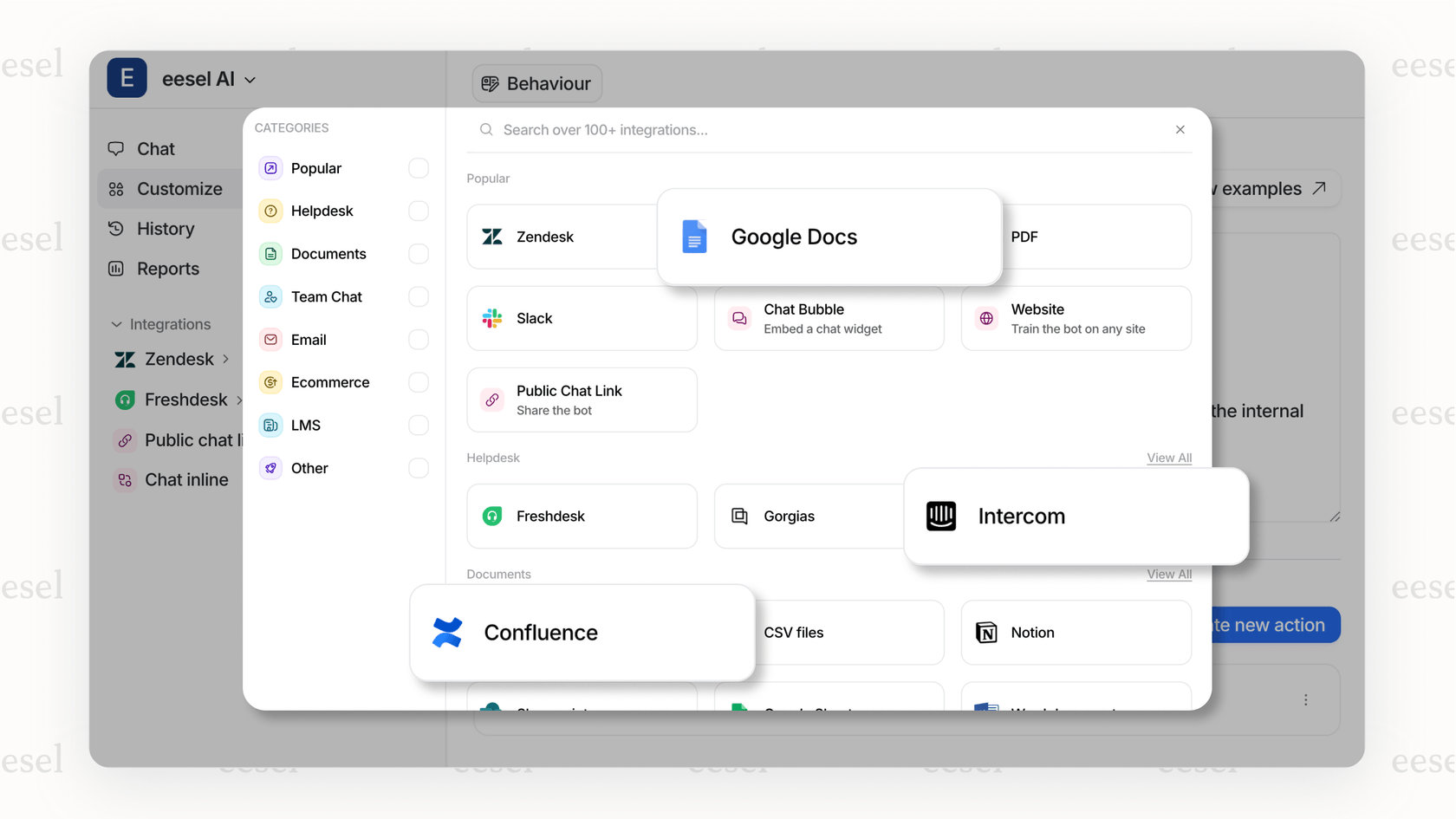
How a Digital assistant learns from your actual business context
Generic AI just won't cut it. An AI model that knows everything on the internet but nothing about your business isn't going to be much help for your support team. To be truly effective, a digital assistant has to be trained on your company's own data. This includes:
- Past support tickets: Your best information source for how your team solves problems.
- Internal documentation: Your wikis, Google Docs, and process guides.
- Help center articles: The official answers you give to customers.
- Canned responses and macros: The shortcuts and standard phrases your agents use every day.
Platforms like eesel AI train their models on this specific content, making sure every response is accurate, on-brand, and helpful. You can even run simulations on your past tickets to see exactly how the AI would have performed and get a sense of the potential ROI before you even switch it on.
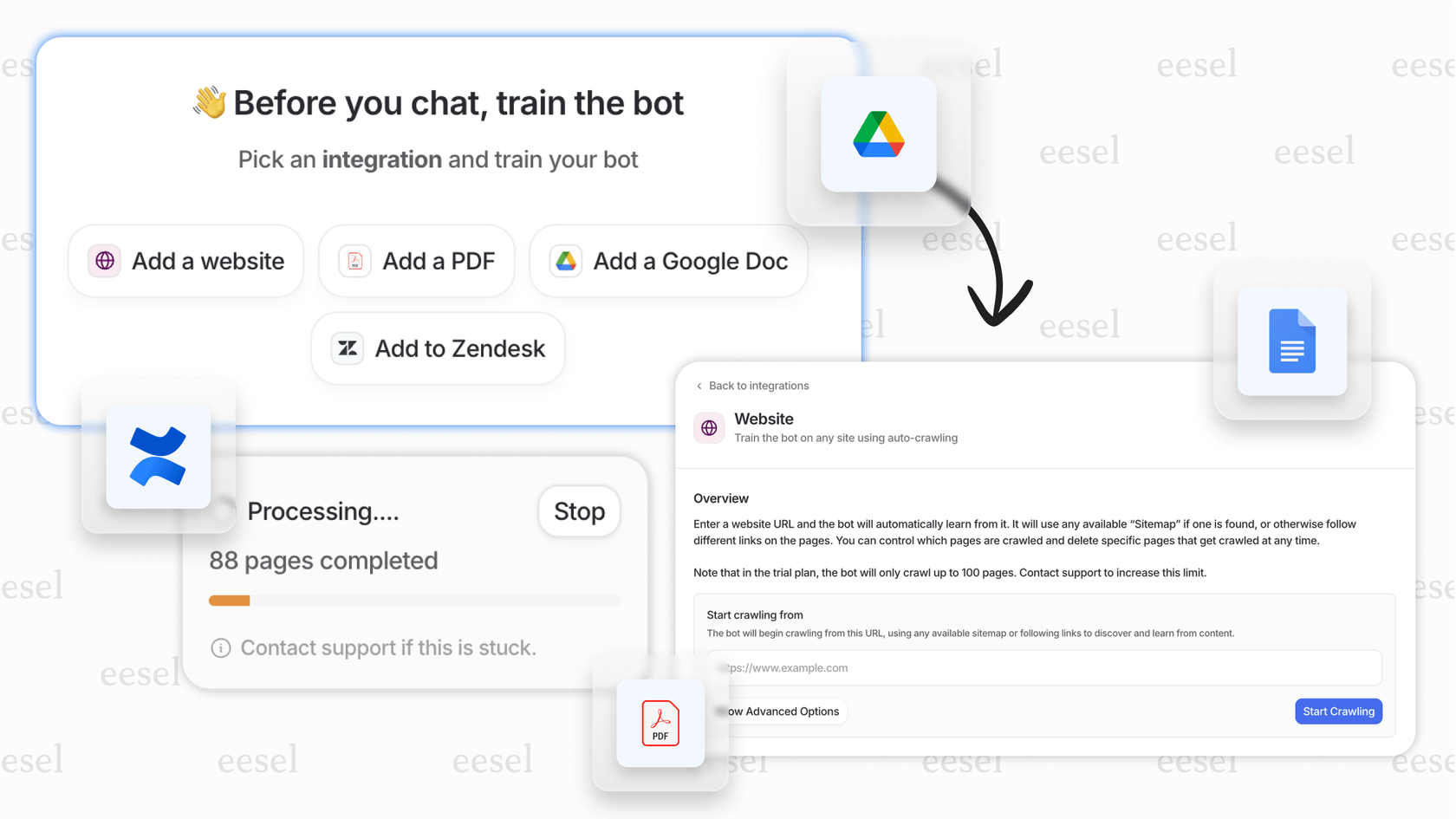
Move beyond answers to automated actions
The whole point of a digital assistant isn't just to find information; it's to actually solve problems. This is where "AI Actions" make a difference. A capable assistant can take real steps to get a task done.
Instead of just telling a customer, "You should check your order status," it can do things like:
- Automatically tag a support ticket as "Shipping Inquiry" and send it to the right team.
- Look up live order information by connecting to Shopify.
- Create a new issue in Jira Service Management based on an employee's question in Slack.
This ability to take action is what changes the assistant from just a place to find info into a tool that actually does things in your workflow, directly supporting features like AI Triage and autonomous agents.
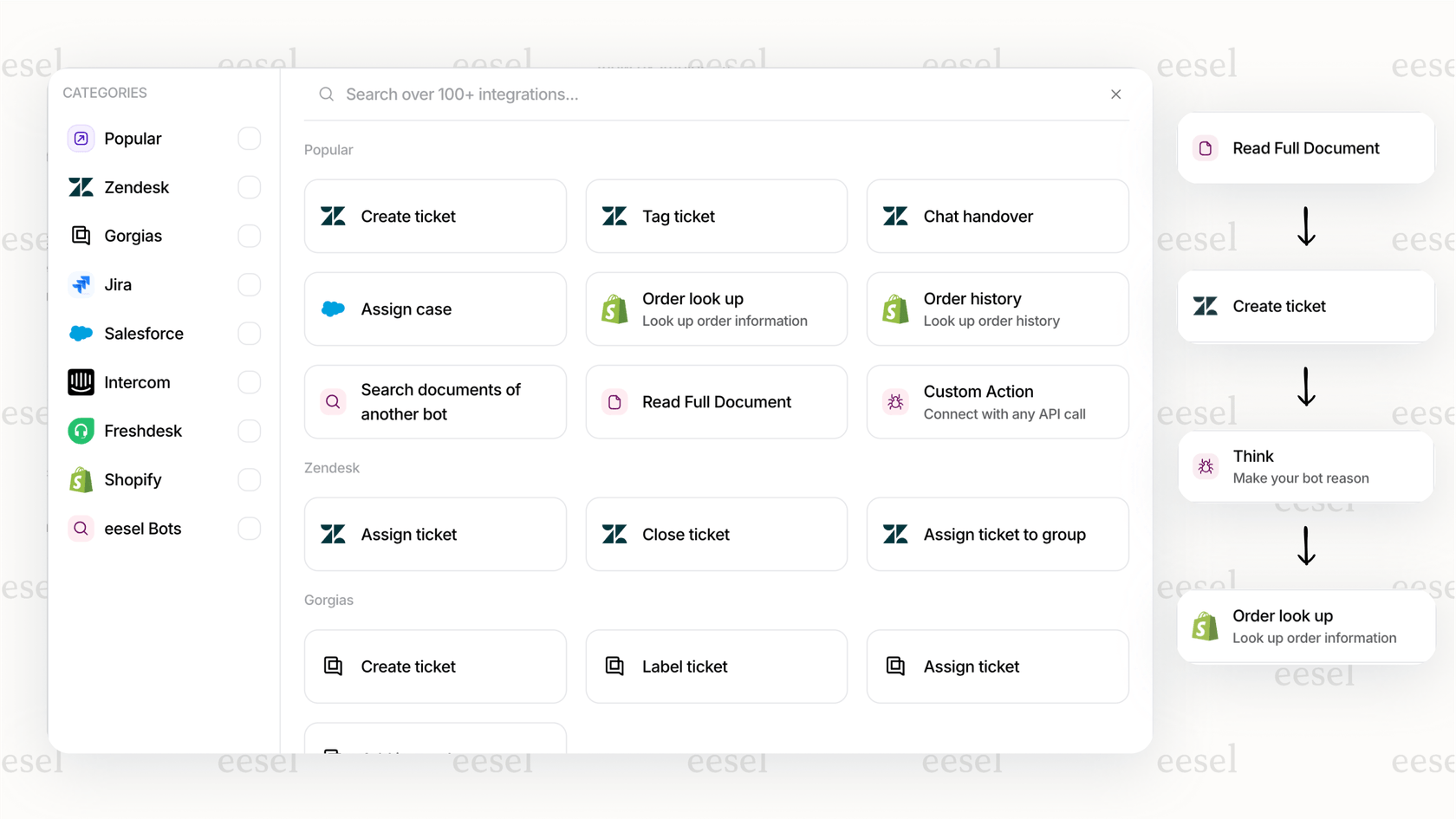
How a Digital assistant helps with key business operations
Theory is one thing, but how does this actually help your business? A good digital assistant can step in and make a real difference in a few key areas, making things run more smoothly for both your customers and your employees.
Automating frontline customer service
Picture an autonomous agent working in your help desk 24/7. It can instantly handle the wave of common questions like "Where is my order?" or "How do I ask for a refund?" This frees up your human agents to put their energy into the complex, high-stakes conversations where their expertise is really needed.
The digital assistant can read an incoming ticket, understand what the customer needs, find the answer in your knowledge base or by checking another system, and reply directly. If it gets stuck or the issue is sensitive, it can hand it off to a human agent with the full conversation history, so your team has all the background they need.
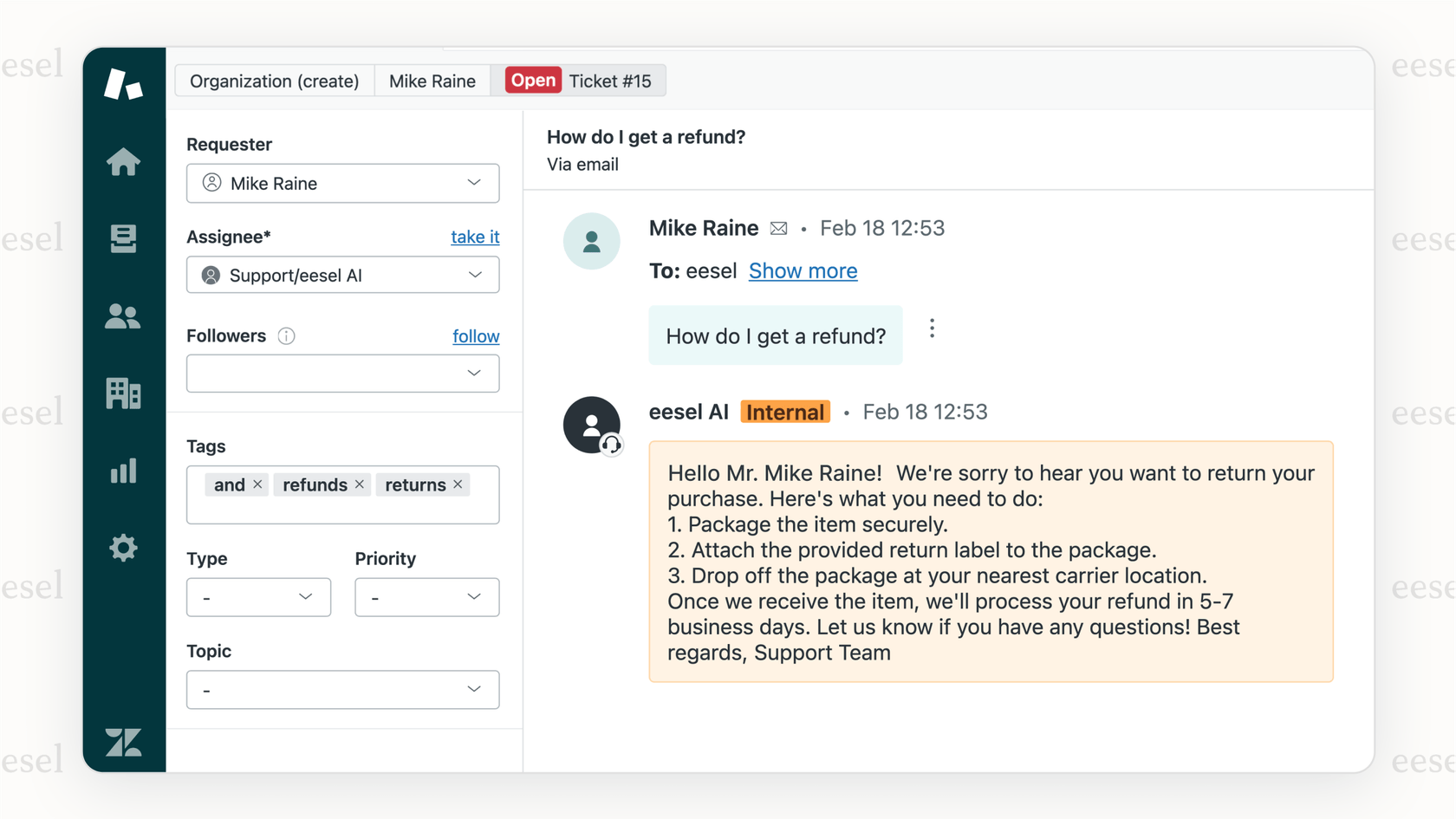
Pro Tip: Look for a solution that lets you set up your own rules and safety nets using plain English. With eesel AI, you can create simple prompts like, "If a customer mentions being 'angry' or 'frustrated,' immediately escalate to a human." This gives you control so the AI always acts the way you want it to.
Streamlining IT support and service management (ITSM)
The benefits aren't just for external customers. A digital assistant is a huge help for internal support, too. Instead of filing another ticket for a simple request, an employee can ask a question right in Slack or Microsoft Teams.
For example, an employee could ask, "How do I reset my VPN password?" The digital assistant finds the right guide in your Confluence space and gives them the answer on the spot. If that doesn't work, it can automatically create a ticket in your ITSM tool, like Jira, with all the important details. This cuts down on the number of tickets your IT team has to deal with and gets employees answers much faster.
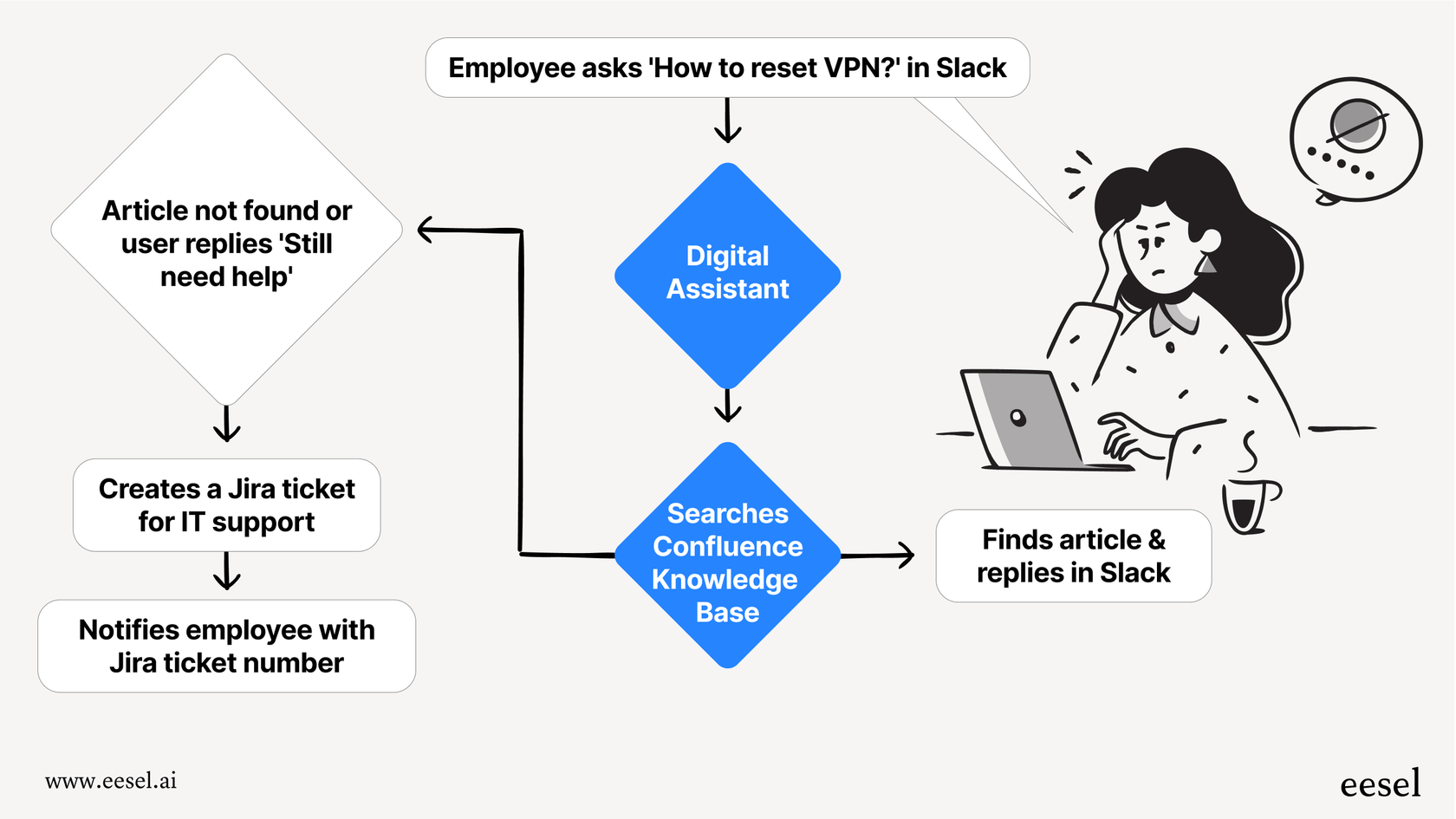
Empowering agents with an AI copilot
Full automation isn't always the answer. Sometimes, you just want to help your human agents work faster and better. That's where an AI Copilot is useful. It works right alongside your support team inside their help desk, acting as a helpful assistant.
Based on the customer's question, the copilot can instantly suggest a reply by pulling information from past tickets, macros, and help articles. This is a big help when training new agents, as it gets them comfortable with company policies and tone of voice almost right away. For experienced agents, it takes care of the repetitive work of typing out the same answers, letting them handle more conversations with less effort.
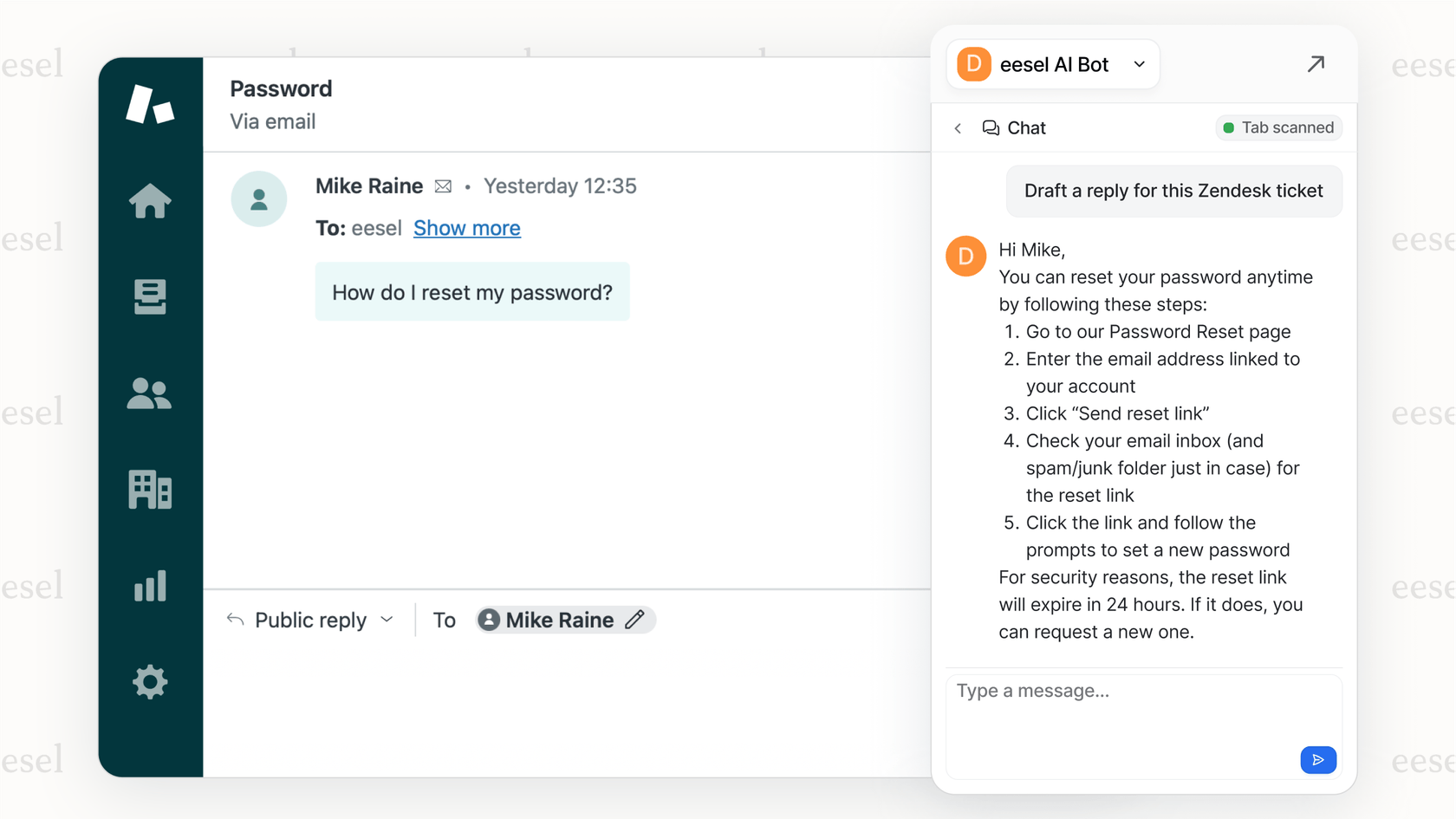
Your business needs more than a simple assistant
So, the takeaway is that a "digital assistant" for business isn't just a smarter chatbot or a work version of Siri. Its real power comes from its ability to connect with your current tools, learn from your company's own information, and actually automate work from beginning to end.
When you're thinking about AI for your business, you have a choice. You can pick a simple tool that solves one small problem, or you can go for a more complete platform that can grow with you and improve how your business runs. For teams that want to get more done and provide better experiences, the second option makes a lot more sense.
Start building your true business Digital assistant with eesel AI
eesel AI is built to be that smart layer on top of your existing tools, not a disruptive replacement. It's a complete platform with a suite of products, including an AI Agent, AI Copilot, and AI Triage, that all learn from your real business data to improve support across your whole organization.
Ready to see what a true digital assistant can do for your team? Book a personalized demo or start your free trial today.
Frequently asked questions
A business digital assistant integrates with your core tools and learns from internal data like past support tickets and Confluence docs. Unlike a simple chatbot that gives fixed answers, it understands context and can perform actions across multiple systems to resolve issues.
You have complete control. Modern platforms allow you to set specific rules and safety nets in plain language, such as automatically escalating sensitive customer issues to a human. This ensures the AI always operates within the boundaries you define.
No, a good digital assistant is designed to be a flexible layer that works with your existing setup. It should offer simple, one-click integrations with your current help desk, chat tools, and knowledge bases so you can add AI without disrupting your team's workflow.
It learns by training on your own private business data, including past support conversations, internal process guides, help center articles, and approved canned responses. This process ensures every answer is accurate, contextual, and matches your company's tone.
Yes, its key function is to perform automated actions, not just provide information. For example, it can look up an order status in Shopify, tag a ticket in Zendesk, or create an issue in Jira, turning it from a knowledge source into a true work-automation tool.
Implementation is designed to be fast and non-disruptive. Because the platform integrates directly with tools you already use, you can often get started in a matter of minutes without needing a large, dedicated IT project to see results.
Share this post

Article by
Stevia Putri
Stevia Putri is a marketing generalist at eesel AI, where she helps turn powerful AI tools into stories that resonate. She’s driven by curiosity, clarity, and the human side of technology.






