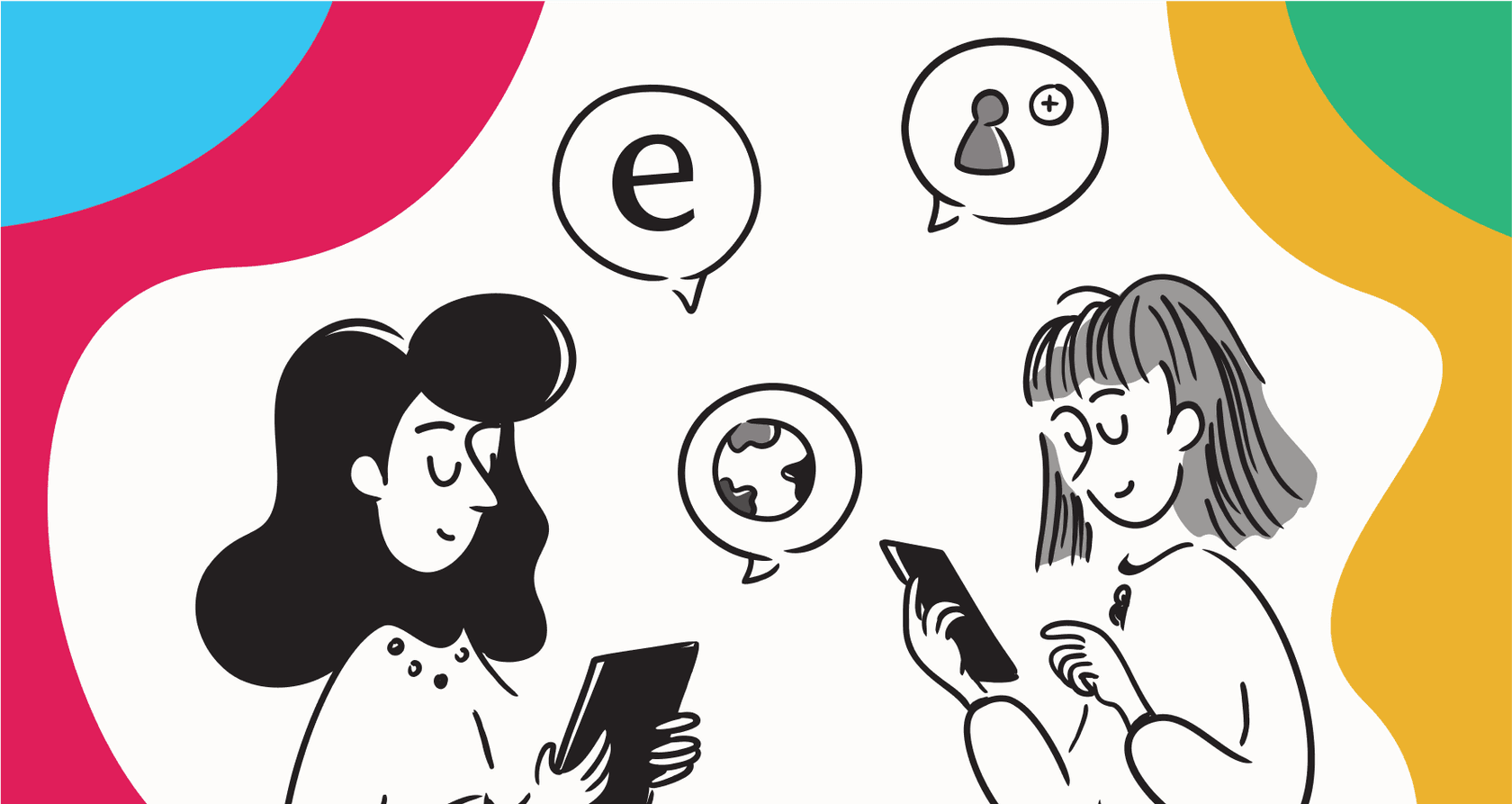
So you did it. You poured hours into crafting the perfect custom GPT inside the ChatGPT interface. It’s been fed your company’s internal docs, fine-tuned with specific instructions, and it really gets your business. You’ve essentially built a specialist AI assistant that knows your world inside and out.
And now, you’re asking the big question every business eventually asks: "Okay, this is great... but how do I connect it to our website? Or our app? Or our internal tools with an API?"
It’s the natural next step, but this is exactly where so many teams hit a brick wall. As powerful as your custom GPT is, the simple, frustrating truth is that you can’t actually call it directly with a custom GPT API.
It feels like building a brand-new, high-performance engine, only to find out it can’t be installed in a car. In this guide, we’ll break down why this limitation exists, walk through OpenAI’s official (and very technical) alternative, and show you a much more straightforward, business-friendly way to get the job done.
What are OpenAI's custom GPTs and why is there no custom GPT API?
Before we dive into the deep end, let's make sure we're talking about the same thing. A custom GPT is a neat feature for ChatGPT Plus subscribers that lets you build your own version of ChatGPT for a specific task. Think of it as giving the generalist ChatGPT a specialized job. According to OpenAI’s own guide, you can customize it with a few key ingredients:
- Instructions: This is where you set the ground rules. You write custom prompts to define the GPT’s personality, its objective, and any constraints it needs to follow. For example, "You are a friendly support agent for a shoe company. Always be cheerful and never suggest a competitor's product."
- Knowledge: This is the brain food. You can upload your own files, like product manuals, FAQs, or policy documents, that the GPT can search through to find accurate answers.
- Capabilities: You get to decide which extra tools it can use. Should it be able to browse the web for recent information? Generate images with DALL-E? Or run code to analyze data?
- Actions: This one is the source of a lot of confusion. Actions let your GPT connect to external, third-party APIs. So, your GPT could call a weather API to get the forecast, but an external app can’t call your GPT. It’s a one-way street.
The key takeaway here is that custom GPTs were built to live exclusively within the ChatGPT chat window. They’re a fantastic consumer product for personal projects or quick internal tests, but they were never designed to be a plug-and-play developer tool for business integrations.
The big problem: A direct custom GPT API doesn't exist
This is the heart of the issue and a source of endless frustration you'll see echoed in threads on Stack Overflow and the official OpenAI community forums. You’ve built this brilliant bot, but it’s stuck on the ChatGPT website, like a genius who can't leave their office. So, why can’t you just get an API key and let it out into the world?
It really comes down to a few core reasons:
- They're two different products. OpenAI treats its user-friendly ChatGPT app and its developer-focused API platform as completely separate things. Custom GPTs are a perk of the paid ChatGPT Plus subscription, meant to make the chat experience better for individuals. They aren't intended to be headless bots powering other applications.
- The tech is all tangled up. The custom GPTs you build are deeply integrated into the ChatGPT website and its specific backend systems. Unraveling all of that to expose a clean, simple API endpoint for developers would be a massive technical challenge. It’s just not built for that.
- It’s their business model. By keeping the two separate, OpenAI encourages developers who need real API access to use their official developer platform. This platform has its own tools, its own usage-based pricing, and a completely different way of building AI agents: the Assistants API.
For a business, this is a tough reality to face. It means all the time and effort you invested in creating that perfect custom GPT in a simple, friendly interface is trapped. You can’t programmatically hook it up to your Zendesk helpdesk to answer tickets, you can’t embed it on your website as a customer-facing chatbot, and you can’t integrate it into your company’s internal Slack to answer employee questions.
Watch this short video, and learn how to create a custom GPT API.
OpenAI's official workaround for a custom GPT API: the Assistants API
When you ask OpenAI how to solve this, they’ll point you toward the Assistants API. On the surface, it sounds like the same thing as a custom GPT. You can give it instructions, upload files for its knowledge base, and turn on tools like the Code Interpreter.
The reality, however, is that using it is a whole different ball game. This isn’t a simple tool for your support manager; it’s a full-blown, code-heavy project for your engineering team. Just to get a single back-and-forth conversation working requires a surprisingly long dance of API calls.
Here's a simplified look at the steps involved:
- Create an "Assistant": You start by writing code to define your AI's model, instructions, and tools.
- Create a "Thread": Every time a new user starts a conversation, you have to create a new "Thread" for them.
- Add a "Message": You then add the user's question as a "Message" to that thread.
- "Run" the Assistant: Now you tell the Assistant to process the thread. The catch? This process is asynchronous, which means you don't get an answer right away.
- Poll for the Status: You have to repeatedly check in with the API, asking, "Is it done yet? How about now?" until the status changes.
- Retrieve the Response: Once the run is finally "completed," you can pull the Assistant's message from the thread and show it to the user.
Pro Tip: You can use OpenAI's Playground UI to set up the initial Assistant, which makes step one a little easier. But you still have to write and manage the code for every single conversation (steps 2 through 6), which is where the real work lies.
This multi-step process is a lot more involved than just sending a query and getting a response.
Why the Assistants API is a poor fit for teams needing a custom GPT API
While the Assistants API is undoubtedly powerful, it’s a box of parts, not a finished product. For business teams in support, IT, or operations, this creates some major roadblocks.
- It lives in the engineering department. There's no friendly dashboard for a support lead to tweak the bot’s personality, add a new FAQ document to its knowledge, or check its performance. Every single adjustment, no matter how small, becomes a ticket for the engineering team, creating a bottleneck.
- The setup is a marathon, not a sprint. You can't just export your carefully crafted custom GPT. You have to rebuild the entire thing from scratch in a completely different environment. What took a few hours in a UI can easily turn into a multi-week or even multi-month development project.
- It has no built-in connections. The Assistants API doesn’t come with any pre-built integrations. Need it to work with Zendesk or Intercom? You have to build, test, and maintain those API connections yourself. Want it to pull live information from your internal Confluence pages? That’s another custom job for your developers.
- You're flying blind without analytics or testing. This is a massive gap for any team that cares about quality. How do you test your bot to see if it's actually helpful before letting it talk to customers? How do you track its resolution rate, see which questions it fails on, or identify gaps in its knowledge? With the Assistants API, you’re on your own to build all of these mission-critical tools from the ground up.
A better way: How eesel AI gives you a true custom GPT API for your business
This is where a purpose-built platform changes the game. Instead of wrestling with a consumer toy or a generic developer toolkit, you can use a solution designed from day one for a specific business need like support automation. eesel AI was created to bridge this exact gap, giving you the intelligence of a custom AI agent without the complexity and overhead.
eesel AI delivers on the initial promise of a custom GPT API for your business, but in a way that actually works for business teams.
- Go live in minutes, not months. Forget the complicated code and multi-step API calls. eesel AI is a radically self-serve platform. You connect your helpdesk, point it to knowledge sources like Google Docs, and launch a working AI agent without begging for engineering resources.
- Connect all your knowledge at once. Instead of manually uploading a handful of PDFs, eesel AI automatically and continuously syncs with your entire knowledge ecosystem. It learns from your past support tickets, your help center articles, and your internal wikis to understand your business context and brand voice immediately.
- Full control for non-technical people. eesel AI gives you a simple dashboard where support managers, not just developers, can easily customize the AI’s persona, decide which types of tickets it should handle, and even set up custom actions (like looking up an order status in Shopify) using plain English.
- Test with real data, not just guesses. Remember that missing simulation feature? It’s a core part of eesel AI. You can test your AI agent on thousands of your past support tickets to see exactly how it would have replied. This lets you forecast its resolution rate and calculate your ROI before it ever touches a real customer conversation.
The search for a custom GPT API: custom GPT vs. Assistants API vs. eesel AI
When you lay the options side-by-side, the right choice for a business becomes pretty clear. It's about picking the right tool for the job.
| Feature | OpenAI Custom GPT | OpenAI Assistants API | eesel AI |
|---|---|---|---|
| API Access | ⛔ No | ✅ Yes | ✅ Yes, for every bot |
| Setup Effort | Low (No-code UI) | High (Requires developers) | Low (Radically self-serve) |
| Helpdesk Integration | ⛔ No | Manual (Build it yourself) | ✅ One-click (Zendesk, [REDACTED], etc.) |
| Training Data | Manual file uploads | Manual file uploads | ✅ Automated (Past tickets, Help Center, etc.) |
| Testing & Simulation | Manual chat testing | ⛔ No (Build it yourself) | ✅ Powerful simulation on historical data |
| Target User | Individuals / Hobbyists | Developers | Support Teams & Businesses |
Stop rebuilding, start automating with a custom GPT API
Custom GPTs are a wonderful innovation for personal use and experimentation, but they’re missing the custom GPT API that businesses need to actually integrate them into their workflows. And while the Assistants API provides a path for developers, it’s a long and winding one that forces you to start over and build everything yourself.
For businesses and support teams that justwant to deploy an intelligent, integrated, and controllable AI agent without launching a massive engineering project, a dedicated platform isn’t just a nice-to-have; it’s the only practical way forward.
Ready to see what a true custom AI agent can do for your business? See how easy it is to automate your support with eesel AI. You can connect your helpdesk, train your AI on your real conversations, and simulate its performance in just a few minutes. Start your free trial today.
Frequently asked questions
That's correct. Custom GPTs built within the ChatGPT interface are designed for use only on that platform and do not have a direct API for external integration. You cannot call them from your website, app, or other business tools.
No, they are completely different products. A Custom GPT is a user-friendly configuration inside ChatGPT, whereas the Assistants API is a powerful but complex developer framework that requires you to rebuild your bot from scratch using code.
While OpenAI's plans can change, their current model separates the consumer-facing ChatGPT product from their developer platform. It seems unlikely they will offer a direct API for Custom GPTs, instead guiding developers toward the Assistants API.
It generally means a much longer timeline and higher cost. You'll need significant engineering resources to build, integrate, and maintain the bot, a process that can take weeks or months compared to the hours spent creating a Custom GPT.
Platforms like eesel AI don't use the consumer-grade Custom GPTs. Instead, they use the underlying powerful models (like GPT-4) and provide their own business-ready platform on top, which includes a simple UI, integrations, and a ready-to-use API.
The primary reason is that Custom GPTs are deeply integrated into the ChatGPT web application's architecture. They were not designed to function as standalone, headless bots, making it technically difficult to expose them through a simple API.
Share this post

Article by
Kenneth Pangan
Writer and marketer for over ten years, Kenneth Pangan splits his time between history, politics, and art with plenty of interruptions from his dogs demanding attention.






