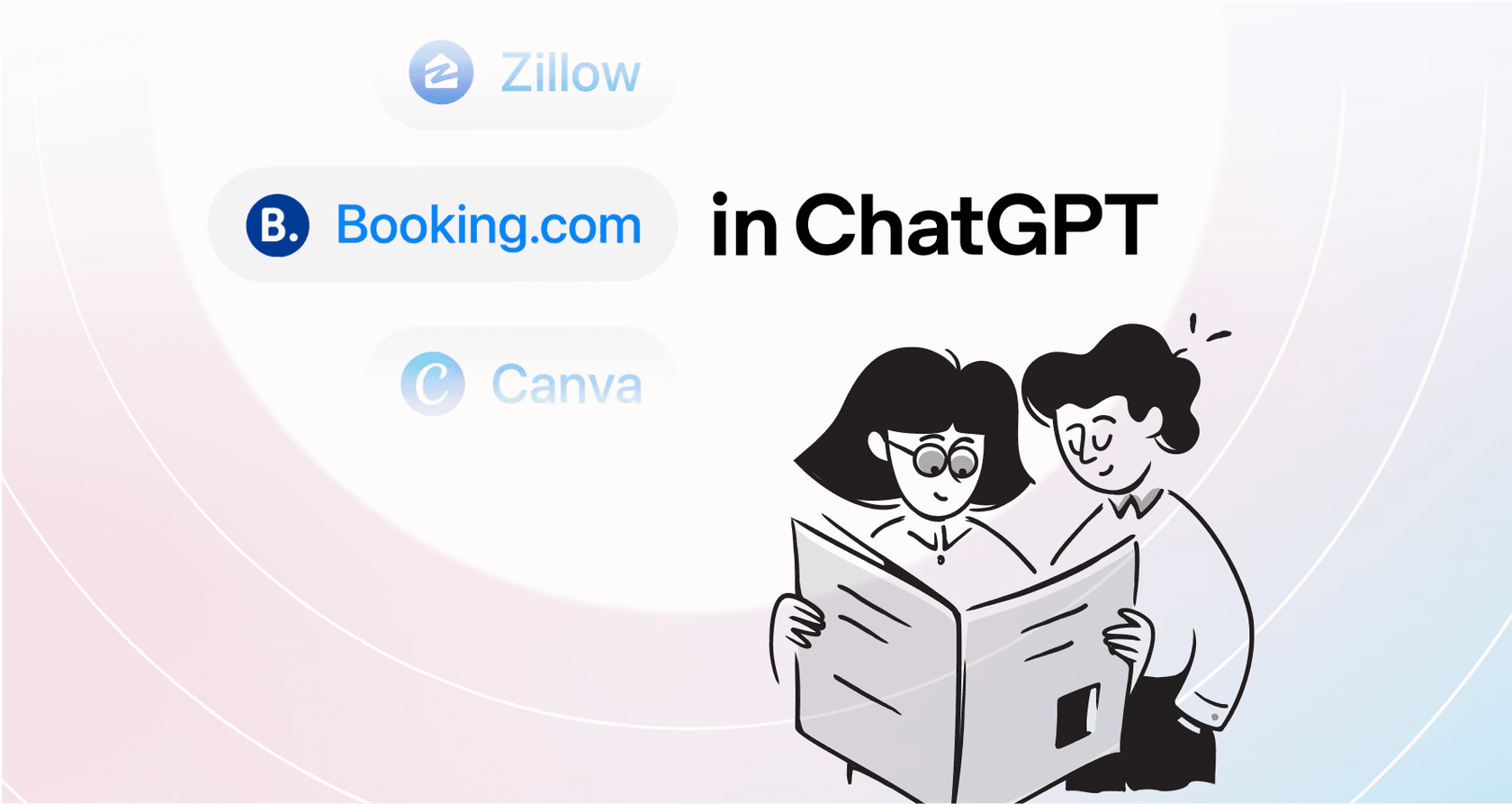
Let's be honest, the buzz around OpenAI's ChatKit is hard to ignore. It looks like a fast track to building a slick, agent-powered chat experience that feels like a natural part of your app. The demos are impressive, and the idea of just dropping a pre-built chat UI into your product sounds like a dream.
But there's a catch.
While the basic, hosted version of ChatKit is pretty straightforward, the "advanced" path, the one that lets you build truly Custom ChatKit Integrations, is a whole different beast. It looks simple on the surface, but it can quietly swallow your engineering team's time for months on end.
This guide is for anyone trying to figure out which path to take. We'll break down what Custom ChatKit Integrations really involve, why you might want one, the challenges you'll actually face, and how to figure out what it will really cost. Think of it as the practical advice you need before you dive into building it all yourself.
What are OpenAI's Custom ChatKit Integrations?
At its core, ChatKit is OpenAI’s ready-made UI framework for building AI conversations. It gives you the front-end bits and pieces you’d expect in a chat window: message bubbles, typing indicators, file uploads, and all that. The main idea is to save developers from having to build these common UI parts from scratch.
OpenAI gives you two main ways to use it:
-
Recommended Integration: This is the simple, plug-and-play option. You use OpenAI's hosted backend, which is likely running on their Agent Builder. It’s fast and easy, but you get very little say over the logic, data, or security.
-
Advanced Integration: This is what we're talking about today. It means you run the ChatKit UI on your front end, but you connect it to a backend that you build, host, and maintain yourself. This is the heart of real Custom ChatKit Integrations.
When you choose the advanced path, you're essentially signing up to be the architect, builder, and janitor for the entire server-side system that powers your chat experience. All the logic, data storage, and security? That's on you now.
The appeal of building Custom ChatKit Integrations
So, why would any team sign up for all that extra work? It usually boils down to three big motivators: control, customization, and security.
Take control of your data and security
For a lot of companies, especially in fields like finance or healthcare, keeping data in a specific place isn't just a nice-to-have; it's the law. Building a custom backend means you decide exactly where your data lives, whether it’s in a specific region like the EU or on your own private cloud. You can build security protocols tailored to your business and create custom login flows that hook directly into your existing user accounts for a smooth experience.
Create a truly custom agent experience
A custom backend is your ticket to creating complex, multi-step agent workflows that do much more than just answer questions. You can hook your chat agent up to any internal API, database, or third-party service your business runs on.
Think about an e-commerce chatbot that can look up an order in real-time, process a return by calling your internal logistics API, and check live inventory levels. These are the kinds of genuinely useful actions that are tough, if not impossible, to pull off with a standard hosted setup. You’re not just building a chatbot; you’re building a fully integrated digital assistant.
Achieve a pixel-perfect fit with your brand
While the basic ChatKit UI has themes, a custom integration lets you create an experience that's deeply woven into your application's look and feel. You control every little interaction, animation, and line of text, making sure the chat feels like a core part of your product, not some third-party widget you just stuck on the page.
The hidden reality of DIY Custom ChatKit Integrations
The promise of total control is tempting, but the road to getting there with a Custom ChatKit Integration has a lot of bumps that the tutorials and docs tend to skim over. Here’s a look at what you’re actually signing up for.
The engineering and infrastructure workload
First off, you have to build the backend before you can even think about using it. A custom backend isn't just one thing; it's a complete application that you're responsible for. This usually includes:
-
A dedicated server to handle all the chat requests.
-
A database to keep track of chat threads, messages, and user details.
-
A file storage system (like S3) for any attachments users upload.
-
A secure authentication layer to keep conversations private.
This isn't a small side project. It’s a major engineering effort that needs constant maintenance, security updates, and scaling as more people start using it.
With a platform like eesel AI, you can skip all of that. You can get a chatbot live in minutes with one-click integrations for your existing helpdesk, saving yourself months of foundational development and infrastructure headaches.
Build a knowledge pipeline from scratch
A chatbot is only as smart as the information you give it. When you build a custom backend, you're also responsible for creating the entire system that feeds it information. This process, often called Retrieval-Augmented Generation (RAG), involves pulling data from all your different sources, chopping it into smaller pieces, turning it into vector embeddings, and storing it in a special database so the AI can find it later. It's a complex data pipeline that needs to be constantly updated as your company's knowledge changes.
This is another spot where a managed solution can save you a ton of time. eesel AI instantly connects to your company’s knowledge without you having to build a single pipeline. It hooks right into the places where your information already lives, whether that’s in past support tickets in Zendesk, internal guides in Confluence, or project plans in Google Docs. It just works.

Missing essential customer support features
Maybe the biggest thing people overlook is that ChatKit is a UI framework, not a customer support platform. It's missing the key features you absolutely need for any real-world support tool:
-
No way to handle escalations: What happens when the bot gets stumped? There’s no built-in way to pass the conversation to a human agent or create a support ticket. You have to design and build all of that logic yourself.
-
No reporting or analytics: How do you know if your bot is actually helping people? Without analytics, you have no idea how it’s performing, what questions people are asking, or where it's failing. Trying to measure its impact becomes a huge guessing game.
-
No good way to test it: How can you be sure your bot gives good answers before you let it talk to your customers? Without a proper testing environment, you're basically flying blind and could end up with an AI that gives wrong or nonsensical replies.
This is where you really see the difference between a UI kit and a true AI platform. eesel AI's AI Agent and AI Chatbot were built specifically for support teams. They come with reporting dashboards, smooth handoffs to your human agents, and a powerful simulation mode. This feature lets you safely test your AI on thousands of your past support tickets, giving you a really good idea of how it will perform before a single customer ever interacts with it.

The true cost of Custom ChatKit Integrations vs. a managed platform
When you’re just looking at API docs, it’s easy to misjudge how much a project will actually cost. The real price of a Custom ChatKit Integration is way more than just what you pay for API calls.
Figure out the total cost of ownership
To get a realistic number, you have to think about the Total Cost of Ownership (TCO), which includes:
-
Development Costs: The salaries of the engineers spending months designing, building, testing, and launching the first version of your custom backend.
-
Infrastructure Costs: The monthly bills for the servers, databases, and file storage your backend needs to run.
-
Maintenance Costs: The time your engineers spend fixing bugs, patching security holes, and updating software just to keep everything running.
-
Opportunity Cost: This is the big one. Every hour your team spends building and maintaining chat infrastructure is an hour they aren't spending on your core product, the features that actually make you money.
Think of it like an iceberg. The OpenAI API fees are the small part you see above the water. The huge, hidden costs of engineering time, infrastructure, and ongoing maintenance are lurking just below the surface.
An alternative to Custom ChatKit Integrations: Clear and predictable pricing
On the flip side, a managed platform like eesel AI gives you clear, predictable pricing so you know exactly what you're spending. You get all the power without the hidden costs.
| Plan | Monthly (bill monthly) | Effective /mo Annual | Key Unlocks |
|---|---|---|---|
| Team | $299 | $239 | Train on website/docs; Copilot for help desk; Slack; reports. |
| Business | $799 | $639 | Everything in Team + train on past tickets; MS Teams; AI Actions (triage/API calls); bulk simulation. |
| Custom | Contact Sales | Custom | Advanced actions; multi‑agent orchestration; custom integrations. |
The value here is pretty straightforward. There are no surprise fees per resolution, and all the core products (Agent, Chatbot, Copilot) are included in every plan. You can start with a flexible monthly plan and cancel anytime, which gives you a level of predictability that's just not possible with a custom build.
Are Custom ChatKit Integrations the right move for you?
Custom ChatKit Integrations give you the ultimate level of control, but that control comes with a steep, ongoing price tag. It requires a serious investment in engineering, infrastructure, and maintenance that can pull your team away from its main focus.
Building a production-ready chatbot involves so much more than a pretty UI. You need a solid backend, smart knowledge management, useful analytics, and smooth support workflows. For most businesses, the goal isn't to become experts in building chat infrastructure; it's to deliver a great customer experience efficiently.
Go live in minutes, not months, with eesel AI
eesel AI offers the smart alternative. It gives you the power and flexibility you need for a great agent experience, but without the headache of building everything yourself. You can get up and running in minutes, instantly train the AI on all your existing company knowledge, and confidently test its performance before you launch.
Ready to launch a powerful AI chatbot that works with the tools you already use? Start your free trial of eesel AI today.
Frequently asked questions
Custom ChatKit Integrations involve using OpenAI's front-end UI kit but connecting it to a backend system that your team builds, hosts, and maintains. This differs from the recommended integration, which uses OpenAI's hosted backend and offers less control over logic, data, and security.
Companies typically opt for Custom ChatKit Integrations for greater control over data and security, the ability to create highly custom and complex agent experiences, and to achieve a pixel-perfect fit with their brand's UI. This is crucial for specific compliance needs or unique operational workflows.
Building Custom ChatKit Integrations requires developing a dedicated backend server, a database for chat data, a file storage system, and a secure authentication layer. You also need to build a knowledge pipeline (RAG) from scratch to feed information to the AI.
Custom ChatKit Integrations typically lack built-in features for handling escalations to human agents, comprehensive reporting and analytics to measure performance, and robust testing environments. These crucial elements must be designed and built independently.
To estimate the true cost, consider development costs (engineer salaries over months), ongoing infrastructure bills, continuous maintenance (bug fixes, security updates), and opportunity cost. The latter represents revenue or product development lost because your team is focused on building and maintaining chat infrastructure.
Custom ChatKit Integrations offer ultimate control but come with a significant, ongoing investment in engineering, infrastructure, and maintenance. For most businesses, especially those prioritizing efficiency and speed-to-market over bespoke infrastructure, a managed platform often provides a more practical and cost-effective solution.
Share this post

Article by
Stevia Putri
Stevia Putri is a marketing generalist at eesel AI, where she helps turn powerful AI tools into stories that resonate. She’s driven by curiosity, clarity, and the human side of technology.







