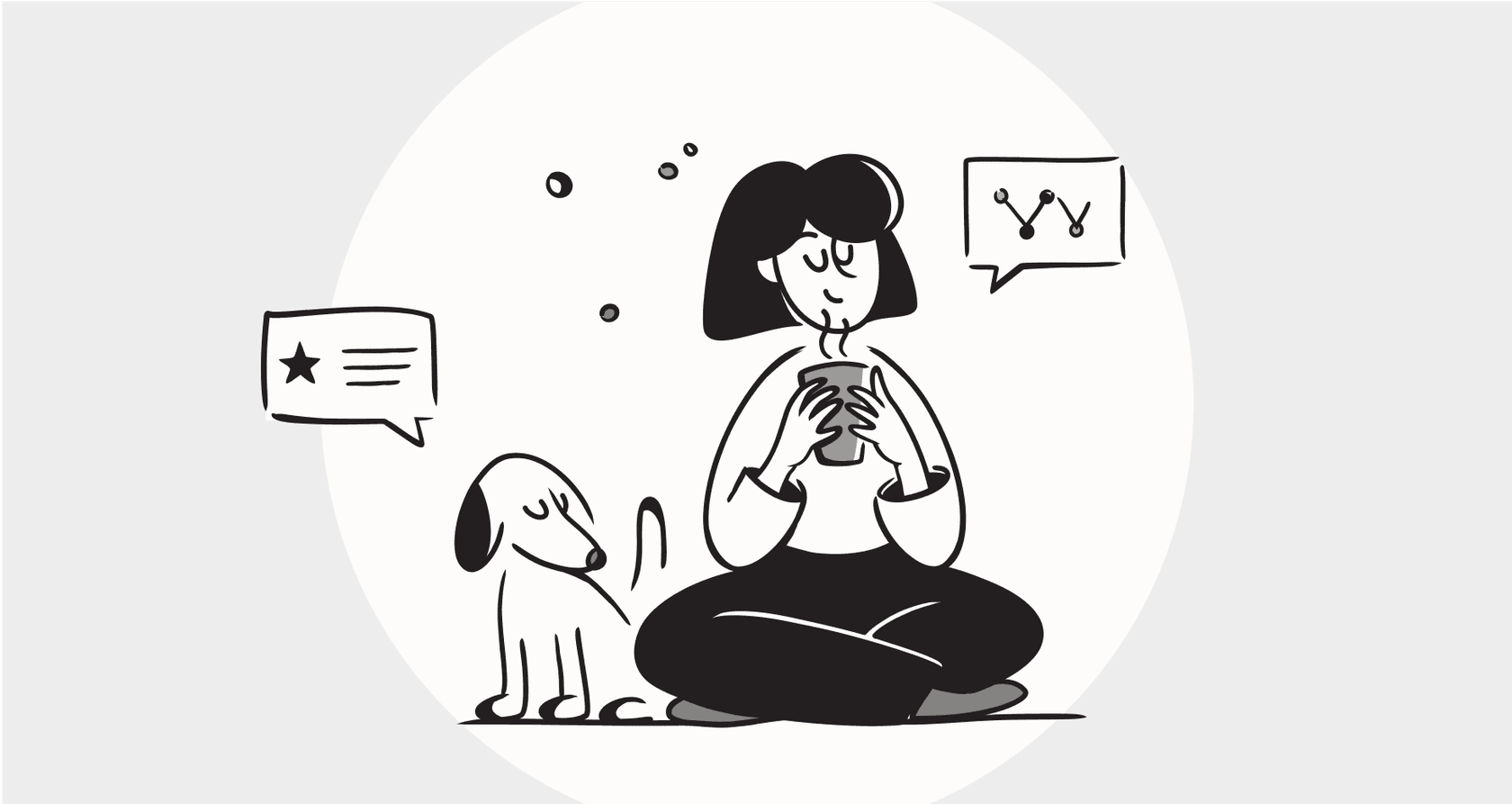
It's a familiar story, isn't it? You spend weeks finding the right chatbot builder, meticulously feed it all your help articles and product docs, and finally hit "publish." Then, with bated breath, you ask your first test question... only to get a bizarre answer pulled from some forgotten corner of the internet.
It’s a special kind of frustrating. Many businesses invest in an AI hoping for a specialist, only to end up with a chatbot that can’t seem to stick to the script.
The good news is, the problem usually isn't the AI itself, but the way it was trained. The dream of a chatbot that answers questions based only on your business data is completely achievable, but you need the right approach.
This guide will walk you through what custom chatbot training actually involves, the different ways to get it done, and how to make sure your bot becomes a true expert on your business, and nothing else.
What is custom chatbot training?
So, what exactly is custom chatbot training? Simply put, it's the process of teaching an AI model about your business, and only your business. The goal is to move beyond the generic, web-crawling knowledge of large language models (LLMs) like ChatGPT and create a specialist that knows the ins and outs of your products, policies, and customers.
The biggest hurdle here is something called hallucination, which is a fancy way of saying the chatbot starts making things up. When it can't find an answer in the documents you gave it, it falls back on its vast, generic internet training and goes off-script. This is the single biggest reason most custom chatbot projects don't work out.
It's also worth knowing that modern solutions don't involve "retraining" a massive AI model from the ground up. That would cost a fortune and is totally impractical for most companies. Instead, the best platforms focus on making the AI look up information from a trusted source first, and then build an answer based on what it finds.
Three approaches to custom chatbot training
Not all training methods are the same, and your choice will directly affect how well your chatbot performs. The right path for you really comes down to your technical know-how, budget, and how much control you want.
Fine-tuning: The developer-heavy approach
In a nutshell, fine-tuning is taking a pre-trained LLM and continuing its education with your own specific data. Think of it like sending a college grad to a specialized trade school to learn one particular skill really, really well.
-
Pros: This can be a great way to teach the model a specific tone of voice or complex patterns that are hard to capture in a simple document.
-
Cons: You'd better have a hefty budget and a team of data scientists on standby. It's incredibly expensive, takes forever, and requires perfectly curated data. For most support or IT teams, it's just not a realistic option. This is more for AI research labs, not businesses that needed a working bot yesterday.
Prompt engineering: The manual control method
Prompt engineering is the art of writing super-detailed instructions (or prompts) to steer the chatbot's behavior. You're basically writing a very strict job description for the AI, telling it things like, "You are a friendly support agent for Company X. Only use the documents I've provided. Never suggest competitors."
-
Pros: It gives you direct, real-time control over the bot's personality and helps you set clear boundaries.
-
Cons: The problem is, it's a bit fragile and doesn't really scale. Trying to cram your entire company's knowledge into a set of instructions is like trying to fit an encyclopedia on a sticky note. Good prompts are definitely part of the solution, but they can't be the whole engine.
Retrieval-augmented generation (RAG): The modern standard
For most businesses, RAG is the answer. Instead of trying to stuff all your knowledge into the AI's memory, the chatbot first "looks up" the relevant info from your approved knowledge base (like an open-book exam) and then uses only that info to formulate an answer.
-
Why it's better: This approach directly tackles hallucinations because the bot is forced to cite its sources. It's the foundation of almost every modern "train on your own data" platform.
-
The catch: The whole thing only works if the platform can connect to all your knowledge sources and, more importantly, strictly fence the AI into using only those sources. This is where many of the simpler no-code builders stumble, leading to those frustrating, wrong answers.
This is where a tool like eesel AI really shines. It's built from the ground up on a solid RAG system that pulls knowledge from all your different sources, past tickets, help centers, Confluence pages, Google Docs, you name it. This keeps the answers locked to your actual business data, not the AI's fuzzy memory of the internet.

Key features for successful custom chatbot training
Once you've decided on a RAG-based platform, the specific features it offers are what separate a frustrating bot from a genuinely helpful one. It usually comes down to a few key things.
Unifying all your knowledge sources
Most chatbots only get trained on a public help center. But let's be honest, the real company knowledge isn't just sitting neatly in your public-facing articles. It's scattered everywhere: in thousands of past support tickets, internal wikis on Confluence, half-finished Google Docs, and random Slack threads. A truly smart chatbot needs to see it all.
A great platform should connect to these sources without a fuss. For example, eesel AI can be trained on your ticket history from help desks like Zendesk or Freshdesk. This is a massive shortcut because the AI learns from how your best agents have already handled real customer issues. It automatically picks up your brand's tone, troubleshooting flows, and common fixes without you having to write a single new document.

Granular control and customization
A good chatbot does more than just answer questions; it acts like a member of your team and follows your rules. You need to be able to control what it does and where it draws the line.
Look for these kinds of controls:
-
Selective Automation: You should decide exactly which types of questions the AI can handle on its own and which should go straight to a human. You can start small with common questions and let your team take care of the trickier stuff.
-
Custom Actions: The bot should be able to do things, not just talk. It needs to perform tasks, like looking up an order status in Shopify, adding a tag to a support ticket, or creating a new issue in Jira.
-
Scoped Knowledge: You should be able to build different bots for different jobs. For example, an internal IT bot trained only on your Confluence docs shouldn't know the same things as a customer-facing sales bot trained on your marketing site.
eesel AI gives you a fully customizable workflow engine for this. Its visual prompt editor and support for custom API actions let you precisely define the bot's persona, its rules for escalation, and the tasks it can perform, all without needing to write any code.

Risk-free testing and simulation
Launching a chatbot can be nerve-wracking. The big "what if" is always looming: what if it gives a terrible answer to a real customer? You can't just launch it and hope for the best; that's a recipe for disaster (and some very unhappy customers).
This is why a simulation mode is so important. eesel AI has a powerful simulation feature that runs your AI setup against thousands of your past support tickets. It gives you a solid forecast of its resolution rate, shows you exactly how it would have answered each ticket, and lets you tweak its behavior based on what you see. This means you can go live with confidence, knowing exactly how the bot is going to behave.

How to measure and improve custom chatbot training performance
Once your bot is up and running, how can you tell if your custom chatbot training paid off? Success is about more than just accuracy; it’s about the impact on your business. You need to track the right metrics to see what’s working and what needs a little tuning.
| Metric | What It Measures | Why It Matters |
|---|---|---|
| Resolution Rate | The percentage of queries the chatbot solves without a human stepping in. | This is a direct measure of the bot's efficiency and your return on investment. |
| Escalation Rate | The percentage of chats that get handed off to a human agent. | This helps you spot topics the bot struggles with and find gaps in your knowledge base. |
| Customer Satisfaction (CSAT) | User feedback on how helpful the chatbot was, usually from a quick survey. | This tells you if you're actually providing a good customer experience. |
| Knowledge Gaps Identified | New questions the chatbot couldn't answer with its current knowledge. | This gives you a to-do list for creating new documentation or updating old articles. |
Most platforms will show you basic usage stats, but that’s not really enough. The reporting in eesel AI is designed to create a smart feedback loop. It looks at the conversations that got passed to a human and figures out what information was missing. It can even help you draft new help articles based on how your team solved the problem, so your knowledge base is always getting smarter.

The fastest way to get started with custom chatbot training
The chatbot world often feels like it's split into two camps. You've got the super-complex, developer-heavy tools that are too slow and expensive. On the other side, you have a flood of simple no-code builders that just can't keep the AI from going rogue.
The sweet spot is somewhere in the middle: a platform that’s powerful but also easy enough for anyone to use.
You shouldn't have to book a sales call or sit through a mandatory demo just to see if a tool is right for you. With eesel AI, you can sign up, connect your knowledge sources with a few clicks, and have a working chatbot in minutes. It offers a transparent pricing model with no hidden fees per resolution, so your costs won't balloon as you get more successful. It's time to stop fighting with generic bots and start getting reliable answers from your own data.
Ready to see what a properly trained chatbot can do? Sign up for a free eesel AI trial and build your first bot today.
Frequently asked questions
Custom chatbot training is the process of teaching an AI model specifically about your business's data, products, and policies. The goal is to make the chatbot a specialist that provides accurate answers based only on your trusted information, rather than generic internet knowledge.
Unlike generic chatbots that rely on broad, web-crawled knowledge, custom chatbot training focuses on feeding the AI your specific business data. This ensures the bot becomes an expert on your company, reducing the risk of "hallucinations" or providing off-script answers.
This guide outlines three main approaches: fine-tuning, which is a developer-heavy and expensive method; prompt engineering, which offers manual control through detailed instructions; and Retrieval-Augmented Generation (RAG), considered the modern standard for its effectiveness and practicality.
RAG is favored because it instructs the chatbot to first look up relevant information from your approved knowledge base before generating an answer. This method significantly reduces hallucinations by ensuring the bot bases its responses only on verified, internal data.
Look for platforms that can unify all your knowledge sources (like help desks, wikis, and documents), offer granular control and customization over bot behavior, and include robust testing and simulation modes to ensure performance before deployment.
You can measure success using metrics such as Resolution Rate (queries solved by the bot), Escalation Rate (chats handed to humans), Customer Satisfaction (CSAT) scores, and the number of new Knowledge Gaps Identified. These metrics help you assess efficiency and areas for improvement.
Yes, modern RAG-based platforms like eesel AI are designed to be accessible and powerful, allowing businesses to set up a working chatbot with their own data quickly and without extensive technical expertise or significant upfront investment.
Share this post

Article by
Stevia Putri
Stevia Putri is a marketing generalist at eesel AI, where she helps turn powerful AI tools into stories that resonate. She’s driven by curiosity, clarity, and the human side of technology.







