I tested dozens of AI assistants to find the 5 best Copilot alternatives in 2025

Kenneth Pangan

Katelin Teen
Last edited October 3, 2025
Expert Verified
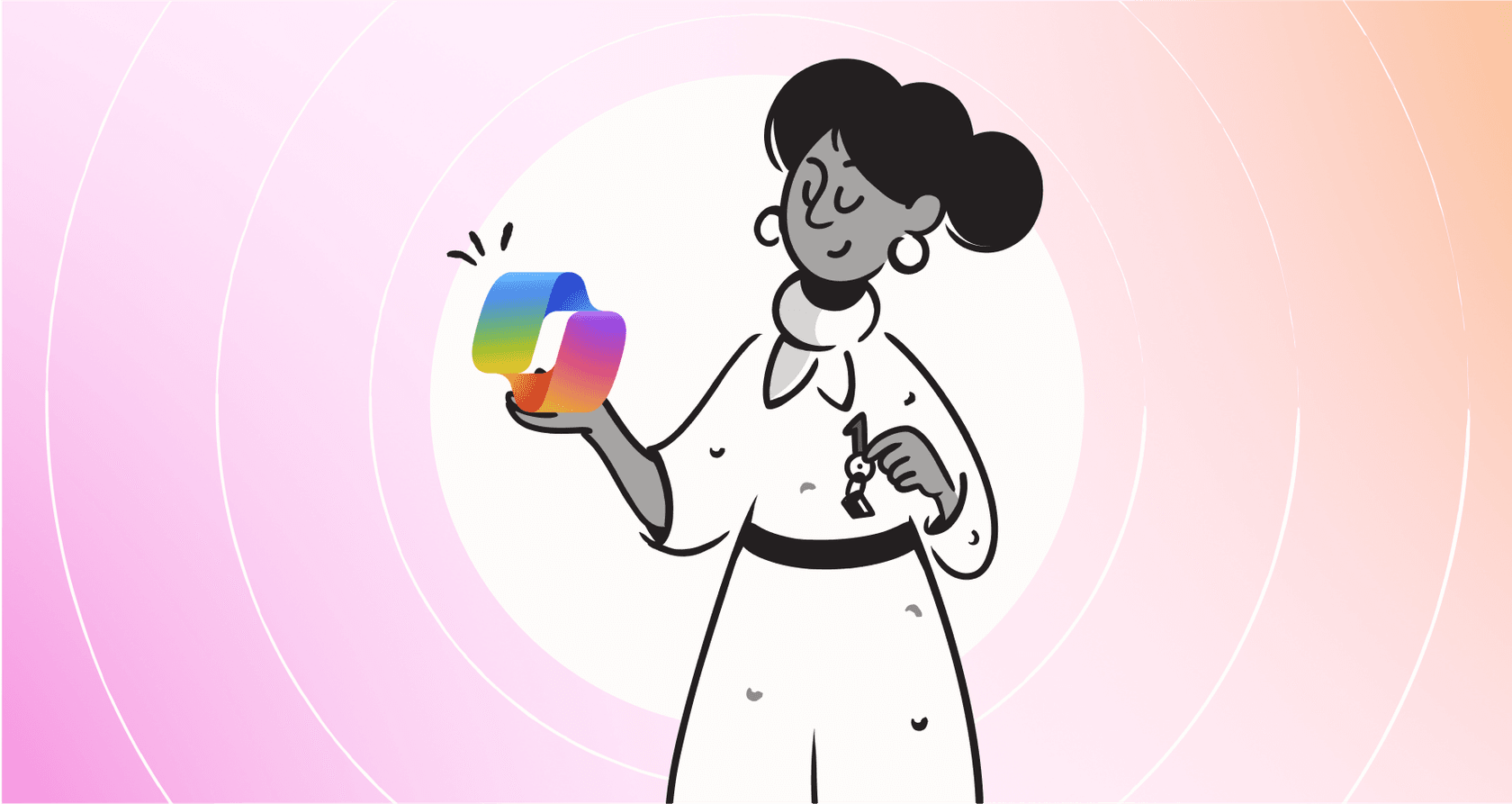
The term "Copilot" seems to be everywhere lately, pushed as the ultimate AI sidekick for your workday. But here’s the thing I’ve found after spending way too much time testing these tools: a one-size-fits-all AI rarely fits anyone perfectly.
Whether it's GitHub Copilot for code or Microsoft 365 Copilot for office tasks, they often feel like a jack-of-all-trades and master of none.
And for business users, Microsoft’s version can feel like it’s just trying to lock you deeper into its ecosystem. It's like having a very eager intern who knows a little bit about everything but isn't an expert in what you actually do all day.That’s why I decided to write this guide. I wanted to cut through the marketing hype and point you toward the best Copilot alternatives I found in 2025, especially the ones built for specific jobs, from software development to customer support. Let's find an AI partner that genuinely makes your life easier.
What exactly is an AI "Copilot"?
At its core, an AI Copilot is an assistant that works right inside your apps. Its goal is to help you get things done faster, brainstorm ideas, and take over the repetitive tasks that eat up your day. But they aren't all the same. They mostly come in two flavors:
-
For developers (like GitHub Copilot): This kind of assistant is all about code. It hooks into your editor (like Visual Studio Code) and suggests code snippets, finishes functions for you, and helps track down bugs. It's trained on a huge amount of public code from places like GitHub, so it’s pretty good at generating common patterns.
-
For business and productivity (like Microsoft 365 Copilot): This is more of an office assistant. It works inside apps like Microsoft Teams, Word, and Excel to do things like summarize meetings, draft documents, or analyze data in a spreadsheet. It gets its power by learning from your company’s internal data, like emails and files.
While both types are useful, their broad approach leaves some big gaps. If you have a specialized role, like running a customer support team, you need an AI that truly understands your world. This is where more focused tools start to look a lot more interesting.
How we chose the best Copilot alternatives
To put this list together, I wasn't just looking for a long list of features. I focused on what actually helps in a day-to-day workflow. My criteria boiled down to a few simple questions:
-
Does it do one thing well? An amazing AI for customer service is built very differently from one designed for coding. I looked for specialists, not generalists.
-
How well does it connect to other tools? The best AI fits into your existing setup. The less you have to copy and paste, the better.
-
Can you control it? I wanted tools that let you adjust the AI’s personality, limit its knowledge to certain topics, and decide what it should and shouldn't do.
-
Is it easy to set up? Can you get it working in a few minutes on your own, or are you stuck in a maze of sales calls and demos?
-
Is the pricing straightforward? Nobody likes a surprise bill at the end of the month. I looked for clear, predictable pricing.
The top 5 Copilot alternatives at a glance
| Tool | Best For | Standout Feature | Pricing Starts At |
|---|---|---|---|
| eesel AI | Customer Service & IT Teams | Simulate AI on past tickets before going live | $239/month |
| GitHub Copilot | Software Developers | Deep IDE integration & code completion | $10/month (Free for students) |
| ClickUp Brain | Project & Work Management | Unifies AI across tasks, docs, and goals | $7/user/month (for base plan) |
| Tabnine | Developers Needing Privacy | Runs locally to keep code private | $9/month |
| ChatGPT Team | General Content & Research | Access to advanced models for complex queries | $25/user/month |
Our list of the top 5 Copilot alternatives for 2025
1. eesel AI
What it is: eesel AI is an AI platform built specifically for support and IT teams. It isn't trying to be everything to everyone. It connects directly to your help desk (like Zendesk or Freshdesk), chat tools (like Slack), and knowledge bases (Confluence, Google Docs, past tickets) to handle frontline support, help agents find answers faster, and manage internal questions.
Why it’s a great Copilot alternative: A general AI just doesn't understand the stakes of customer support. One wrong or weirdly-phrased answer can lose you a customer for good. eesel AI is different because it learns from your team's actual past conversations to adopt your specific tone and voice, making sure every answer is accurate and sounds like it’s coming from you.
Standout Features:
- Go live in minutes, not months: This is what really stood out to me. Most enterprise AI tools force you into a long sales process, but eesel AI is completely self-serve. I connected a help desk and had a functioning AI agent running in about 15 minutes, without talking to a single person.

- Risk-free simulation: For anyone nervous about letting an AI talk to customers, this feature is fantastic. You can test your AI on thousands of your real past tickets in a safe environment. It shows you exactly how the AI would have replied and gives you a solid forecast of your automation rate before you ever turn it on for real.

- Unify all your knowledge: Your team’s knowledge isn’t just in one neat help center. It’s buried in old support tickets, internal wikis, and a bunch of random Google Docs. eesel AI pulls from all of it, creating one source of truth so its answers are actually complete and correct.
Pricing: The Team plan starts at $239/month (billed annually), which covers up to 1,000 AI interactions. There are no sneaky per-resolution fees, so your bill stays predictable.
2. GitHub Copilot
What it is: Created by GitHub and OpenAI, GitHub Copilot is the tool that really kicked off the AI assistant craze for developers. It works inside your code editor and acts like a "pair programmer," giving you real-time code completions, suggesting whole functions, and helping you debug.
Why it’s on the list: It's the benchmark that everyone else is measured against. For millions of developers, it's become a standard part of their toolkit for speeding up work and getting through the more boring parts of coding. It’s great for boilerplate code and suggesting solutions for common problems, freeing you up to focus on the harder stuff.
Limitations to consider: Because it's trained on a giant public dataset from GitHub, the suggestions can feel a bit generic, especially if you're working on a niche or private codebase. Some companies also worry about data privacy and where the code suggestions are coming from, which is why more private alternatives have popped up.
Pricing: It’s free for verified students and people who maintain popular open-source projects. The individual Pro plan is $10 a month.
3. ClickUp Brain
What it is: ClickUp Brain isn't a separate tool but an AI assistant built right into the ClickUp project management platform. It's meant to be the brain of your operation, connecting and making sense of information from your tasks, docs, and goals.
Why it’s a great Copilot alternative: If your team already lives and breathes in a project management tool, this is the kind of AI that makes sense. While Microsoft 365 Copilot is built for the Microsoft suite, ClickUp Brain is for teams who want an AI that has a complete overview of their projects. You can ask it to "write a status update on the Q3 launch," and it will actually pull info from the right tasks and documents to build a summary.
Standout Features: Its main strength is that it's deeply woven into the ClickUp platform. It isn't just generating text, it's understanding the context of your projects. It can also automate some of the annoying parts of project management, like creating subtasks or updating timelines when things change.
Pricing: ClickUp’s paid plans begin at $7 per user/month. The ClickUp Brain add-on is available on top of those plans.
4. Tabnine
What it is: Tabnine is an AI coding assistant that puts privacy and personalization first. It does a similar job to GitHub Copilot, offering smart code completions, but it gives your company a lot more say in how the AI operates.
Why it’s a great Copilot alternative: For any organization with strict security rules or concerns about protecting its code, Tabnine is a solid choice. Its standout feature is the option to run the AI model entirely on your own machine or in your private cloud. This means your code never leaves your control, which is a huge relief for anyone working on sensitive projects.
Standout Features: You can also train Tabnine on your team’s private code repositories. This helps the AI learn your specific coding styles and patterns, so its suggestions become much more relevant than what a generic model can offer.
Pricing: Tabnine offers a free plan with basic completions. The Pro plan starts at $9 per month.
5. ChatGPT Team
What it is: ChatGPT Team is the business version of the AI everyone’s been talking about. It gives your team access to OpenAI's best models (like GPT-4o), higher usage limits, and better data privacy, all inside a shared workspace.
Why it’s a great Copilot alternative: When you need an AI for some heavy-duty thinking, like deep research, creative brainstorming, or writing long articles, the models behind ChatGPT are often a step ahead. It's a favorite for marketing, content, and strategy folks who need to work through complex ideas that require more reasoning power.
Limitations to consider: Its biggest downside is that it doesn't really connect to your other tools. It’s a standalone app, so you’ll find yourself doing a lot of copying and pasting. For tasks that happen inside a specific workflow, it’s way less efficient than a specialized tool like eesel AI that lives right in your help desk.
Pricing: The Team plan is $25 per user/month when you pay annually.
This video explores several open-source and local Copilot alternatives that prioritize privacy and customization for developers.
How to choose the right Copilot alternatives for your job
Picking the right tool doesn't have to be a headache. It gets a lot easier if you just ask yourself a few questions. Here’s what I suggest:
-
Figure out what you actually need it for. Don't just look for "Copilot alternatives." Get specific. Are you trying to solve "AI for customer support," "AI for project reports," or "AI for secure coding"? If you spend all day in Zendesk, a coding assistant is not the answer.
-
Look at the tools you already use. The best AI fits into how you already work instead of making you change everything. Make a list of your essential apps (like Slack, Jira, or Freshdesk) and look for AI tools that connect to them easily.
-
Think about control and safety. For important work like customer support, you need to be able to trust your AI. Look for features that let you test and roll out the AI slowly. Tools like eesel AI offer simulation modes, which let you build confidence before letting the AI talk to real customers.
-
Choose self-serve over sales calls. Your time is valuable. If a company makes you book a demo just to see the product, it’s often a sign that it will be complicated and slow to get started. The best tools let you sign up and see if they're useful within minutes.
graph TD A[Start: What's my main goal?] --> B{"Specific task (e.g., support) or general use?"}; B -->|Specific| C[Find a specialized tool, like eesel AI]; B -->|General| D[Consider a generalist tool, like ChatGPT]; C --> E[Does it integrate with my current apps?]; D --> E; E --> F[Can I control and test it safely?]; F --> G[Is it self-serve and easy to start?]; G --> H[End: Choose the best fit];
The best Copilot alternatives are specialized
The era of the one-size-fits-all AI is fading. While general tools like GitHub Copilot and Microsoft 365 Copilot are impressive pieces of technology, the real productivity boosts come from specialized assistants built for the job you do every day.
So, here's the bottom line: whether you’re a developer who needs your code to stay private, a project manager who needs a complete overview of your work, or a support leader looking to automate repetitive questions, there’s an AI assistant out there that was designed for you.
For customer service and IT teams who need an AI assistant that’s quick to set up, safe to use, and smart enough to handle real customer issues, explore how eesel AI can automate your frontline support in minutes.
Frequently asked questions
Specialized Copilot alternatives are designed for specific tasks like customer service or coding, meaning they understand the nuances of those roles better. They offer more accurate, relevant, and integrated assistance compared to a one-size-fits-all tool.
Some Copilot alternatives, like Tabnine, offer options to run their AI models locally on your machine or within your private cloud. This ensures your proprietary code never leaves your controlled environment, addressing privacy concerns.
Yes, tools like eesel AI are built specifically for support and IT. They integrate directly with your help desk, learn from your past tickets, and can simulate AI performance to ensure accuracy and maintain your brand's voice.
Many specialized Copilot alternatives are designed for deep integration. For instance, ClickUp Brain is built directly into the ClickUp platform, offering AI assistance that understands the context of your projects and tasks.
Look for clear, predictable pricing models without hidden fees, like per-resolution charges. Some tools, such as eesel AI, offer transparent monthly plans based on interaction volumes, while developer tools might be per-user.
The ease of setup varies. The blog highlights that some tools, like eesel AI, are self-serve and can be deployed in minutes. Prioritize solutions that don't require extensive sales processes or complex integrations to get going.
General tools like ChatGPT Team excel at broad tasks like research and brainstorming but often lack integration with specific workflows. Specialized Copilot alternatives, however, are deeply embedded in particular applications, offering contextual understanding and automation right where you work.
Share this post

Article by
Kenneth Pangan
Writer and marketer for over ten years, Kenneth Pangan splits his time between history, politics, and art with plenty of interruptions from his dogs demanding attention.





