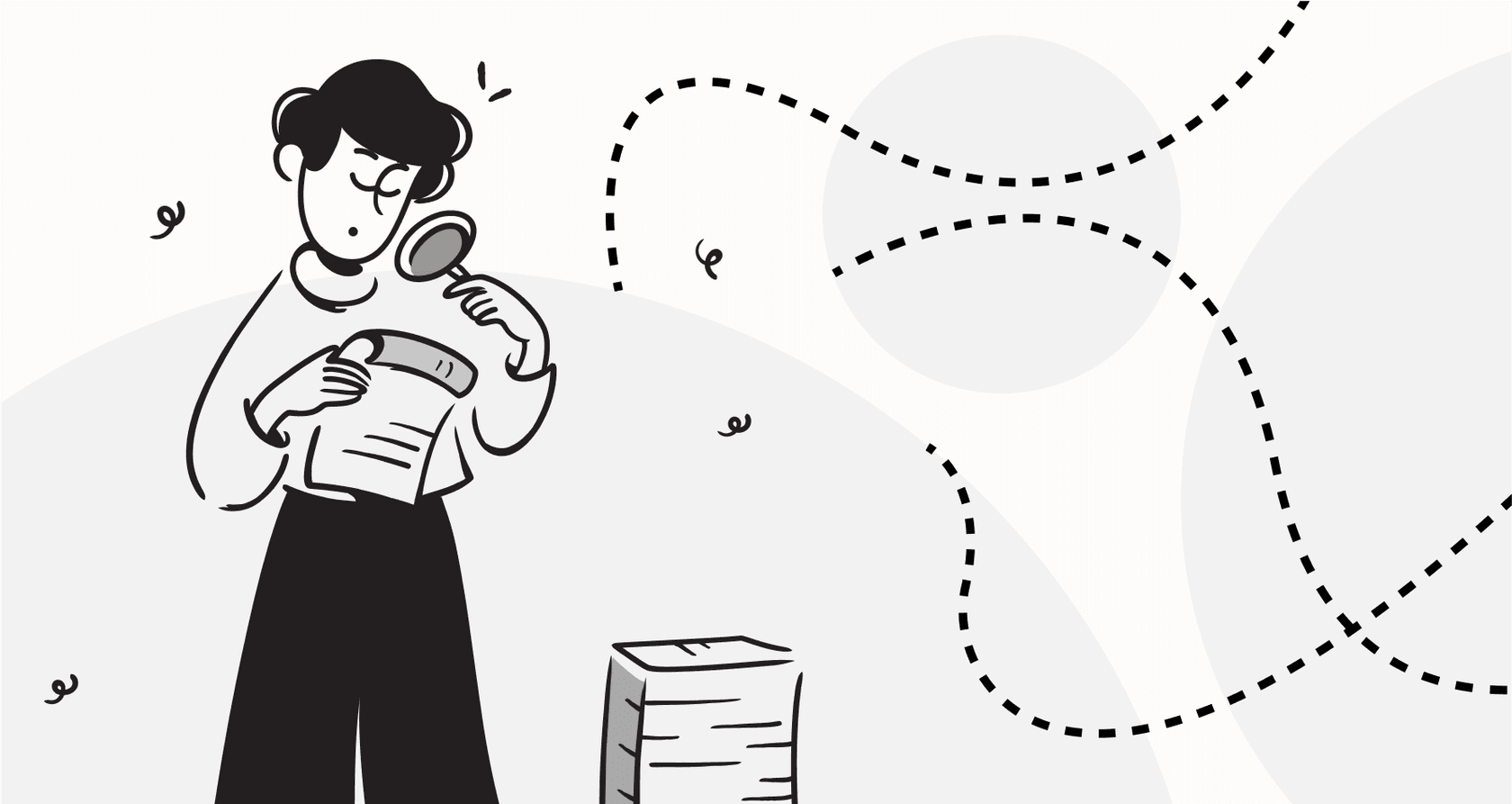
It feels like customer expectations are always climbing, but support teams are being asked to do more with less. It's a tough spot to be in. How do you deliver better service without burning out your agents or your budget? This is where modern contact center technologies come into play. They are the tools that help you meet today's demands.
But let's be honest, the right tech does more than just help you manage conversations; it can completely change the experience for both customers and your agents. This guide will skip the jargon and get straight to what you need to know: the essential technologies, what to look for when choosing them, and how to build a smarter support operation that people don't dread interacting with.
What are contact center technologies?
At their core, contact center technologies are the collection of software and tools a business uses to manage customer interactions. This isn't just phone calls anymore; we're talking about everything from email and live chat to social media messages. Think of it as the command center for all your customer service.
You’ve probably heard the term "call center," and while it’s related, a contact center is basically the modern, all-inclusive version. A call center just handled phone calls. A contact center brings every channel together to create one smooth conversation.
The goals are pretty straightforward: make the operation more efficient, improve the customer experience (CX), and give your agents the tools they need to do their best work. The technology has evolved from simply counting calls to helping create genuinely helpful conversations.
| Feature | The Old Way | The New Way |
|---|---|---|
| Channels | Mostly phone calls | All channels (voice, chat, email, social) |
| Core Tech | On-site hardware, basic routing | Cloud-based, AI-driven routing |
| Agent Focus | Repetitive, high-volume tasks | Solving complex problems, showing empathy |
| Data Usage | Reports on what already happened | Real-time analytics, predictive insights |
Foundational contact center technologies: The engine of your contact center
Before we get into the exciting AI stuff, we need to cover the basics. These are the building blocks every contact center depends on. And while they might be foundational, the modern versions are a lot smarter and more connected than their old-school counterparts.
Getting customers to the right place
Automatic Call Distribution (ACD) and Interactive Voice Response (IVR) are the classic duo for managing incoming queries. ACD systems send inquiries to agents based on rules you set, while IVR systems are the automated menus that greet customers.
We’ve all been there, stuck in an endless IVR loop ("Press 1 for sales, press 2 for support… press 9 to hear these options again..."). That rigid, robotic experience is a dead giveaway of outdated tech. It starts the conversation off on the wrong foot, leading to long waits, frustrating transfers, and customers who are already annoyed by the time they finally reach a person.
How you talk to your customers
Voice over Internet Protocol (VoIP) is what makes phone calls over the internet possible, and it’s the backbone of any modern, cloud-based contact center. It's also essential for an omnichannel support strategy, which is all about unifying conversations no matter where they happen.
But here’s a common trip-up. Many companies offer "multichannel" support, meaning they have a phone number, an email address, and a chat widget, but none of these channels talk to each other. A customer might spend ten minutes explaining their issue over live chat, only to call in later and have to repeat the entire story from scratch to a new agent who has no idea what they're talking about. It’s inefficient and, frankly, makes you look disorganized.
Knowing who you're talking to
To give great service, your agents need context. That's why connecting to your Customer Relationship Management (CRM) and helpdesk platforms (like Zendesk or Freshdesk) is a must. It gives agents a complete picture of a customer’s history, from past purchases to previous support tickets.
The problem is, traditional integrations can be a real headache. They often require expensive developer time, months of planning, and wrestling with complex APIs. This friction stops many teams from ever getting that single, clear view of their customer data.
This is where newer, AI-native platforms are making a difference. Instead of a massive, drawn-out project, modern tools are built to solve this integration problem almost instantly. For example, eesel AI connects directly to your existing helpdesk and pulls from knowledge sources like Confluence or Google Docs with simple, one-click integrations, bringing all your information together without the usual complexity.
Making your contact center smarter
This is where things get interesting. Modern contact center tech is moving beyond just managing queues and is now actively helping to resolve issues, empower agents, and drive real business results.
AI-powered self-service providing 24/7 frontline support
AI-powered chatbots and voicebots can handle common, repetitive questions around the clock. This frees up your human agents to focus on the tricky, high-empathy issues where their skills are really needed.
But we've all dealt with a "dumb bot" that gets stuck in a loop or just keeps saying, "I don't understand." The line between a helpful bot and a frustrating one comes down to the knowledge it's trained on. Generic, rule-based bots often fail because they don't have any real context about your business.
The best bots learn from a company's own internal data. A capable AI agent, like the one from eesel AI, is trained on your company’s actual knowledge, from past support tickets and help center articles to internal wikis. This allows it to give answers that are specific and genuinely useful, not just generic guesses.
Giving your team an AI copilot
Instead of replacing people, the best AI acts as a "copilot" for your agents. These agent-assist tools can help draft replies in your brand's tone of voice, suggest relevant knowledge base articles in the middle of a conversation, and summarize long, complicated ticket threads with a single click.
The effects are pretty immediate. It helps speed up response times, keeps your support consistent across the team, and makes getting new agents up to speed much faster. Instead of digging around for the right canned response, an AI Copilot from eesel AI can draft a perfect, on-brand reply by learning from thousands of your team's past successful resolutions. It’s like making sure every agent can perform like your most experienced one.
Going beyond just answering questions ny usimh automated workflows
The smartest AI doesn't just talk; it acts. Modern contact center technologies can automate workflows that handle tasks far beyond simple Q&A. This could be automatically tagging tickets for better organization, routing them to the right department, or closing out obvious spam before an agent even sees it.
The real magic happens when you connect AI to your other business systems to perform specific actions, like checking an order status in Shopify, looking up a customer's subscription details, or creating a new ticket in Jira Service Management.
Unfortunately, many platforms box you into rigid, pre-set automation rules that you can’t easily change. A truly flexible system puts you in control. The workflow engine in eesel AI lets you define exactly which tickets the AI should handle and what actions it can take, from simple tagging to more complex, multi-step processes.
How to measure and improve
Getting new technology up and running is only the first step. To run a top-notch support operation, you need tools that help you understand what’s working, coach your team, and get a little bit better over time.
Performance analytics and reporting
You can't fix what you can't see. Key metrics like First Contact Resolution (FCR), Average Handle Time (AHT), and Customer Satisfaction (CSAT) are the vital signs of any contact center.
The big change here is moving from looking backward to looking forward. Instead of just reviewing last month's reports to see what went wrong, modern platforms give you real-time dashboards. This lets managers see if queues are backing up, spot an agent who might be struggling, or notice a spike in a particular issue as it's happening. You can step in before it turns into a major fire.
Workforce and quality management (WFM & QM)
Workforce Management (WFM) tools help you predict how many inquiries you’ll get and schedule the right number of agents to handle them. Quality Management (QM) tools are for reviewing customer interactions (like calls or chats) to give agents targeted feedback and coaching. Put them together, and you can be sure your team is staffed correctly and performing well.
Closing the knowledge loop for continuous improvement with contact center technologies
Here’s a step that many organizations miss: analytics are pointless if they don't lead to action. The insights you get from thousands of customer conversations are a goldmine. They should be used to improve your knowledge base, update your training guides, and make your self-service AI even smarter.
The most advanced platforms create a feedback loop. For example, eesel AI analyzes interactions to find gaps in your knowledge base and can even automatically generate draft help articles based on successful ticket resolutions. You can also use its simulation mode to test your AI on thousands of your past tickets, which gives you a precise forecast of your automation rate before you even turn it on. It’s a risk-free way to see the potential impact and roll out new automation with confidence.
The future of contact center technologies is simple and integrated
Contact center technology has come a long way from basic call routing systems. Today, it's a connected, AI-powered ecosystem designed to manage the entire customer experience.
The future isn't about adding more complicated tools or trying to manage dozens of disconnected apps. It's about finding a single, powerful platform that simplifies how you work, brings all your knowledge together, and fits in perfectly with the tools you already rely on.
The old way of doing things involved expensive, year-long implementation projects and often meant ripping out your existing helpdesk. The new way is much simpler. Platforms like eesel AI are designed to be self-serve, plugging directly into your current setup so you can be live in minutes, not months. It unifies your scattered knowledge and gives you a customizable AI workflow engine to automate support exactly how you want.
Ready to see how an AI-native platform can transform your support?, start a free trial or book a demo.
Current trends in contact centers for 2025.
Frequently asked questions
Many modern platforms are cloud-based and offer subscription pricing, which avoids large hardware costs. Look for tools that integrate easily with your existing helpdesk, allowing you to upgrade specific functions like AI self-service without replacing your entire system.
While traditional systems could take months, newer AI-native platforms are built for speed. Many can connect to your existing helpdesk and knowledge bases with simple, one-click integrations, allowing you to be up and running in minutes, not months.
Not at all. The goal of modern AI is to act as a "copilot" for your team by handling repetitive questions and augmenting their abilities. This frees up your agents to focus on complex, high-empathy issues where their skills are most valuable.
Focus on integration and flexibility. The best tools plug into the systems you already use, like your CRM or helpdesk, and allow you to customize workflows to fit your specific needs, ensuring the technology can adapt as your company scales.
They create a seamless, omnichannel experience where customers don't have to repeat themselves. AI-powered self-service also provides instant answers 24/7, while intelligent routing ensures customers quickly reach the agent best equipped to solve their specific problem.
The key difference is the shift from historical reports to real-time dashboards and predictive insights. Instead of just seeing what happened last month, you can spot trends, identify agent coaching opportunities, and address rising issues as they happen.
Share this post

Article by
Kenneth Pangan
Writer and marketer for over ten years, Kenneth Pangan splits his time between history, politics, and art with plenty of interruptions from his dogs demanding attention.






