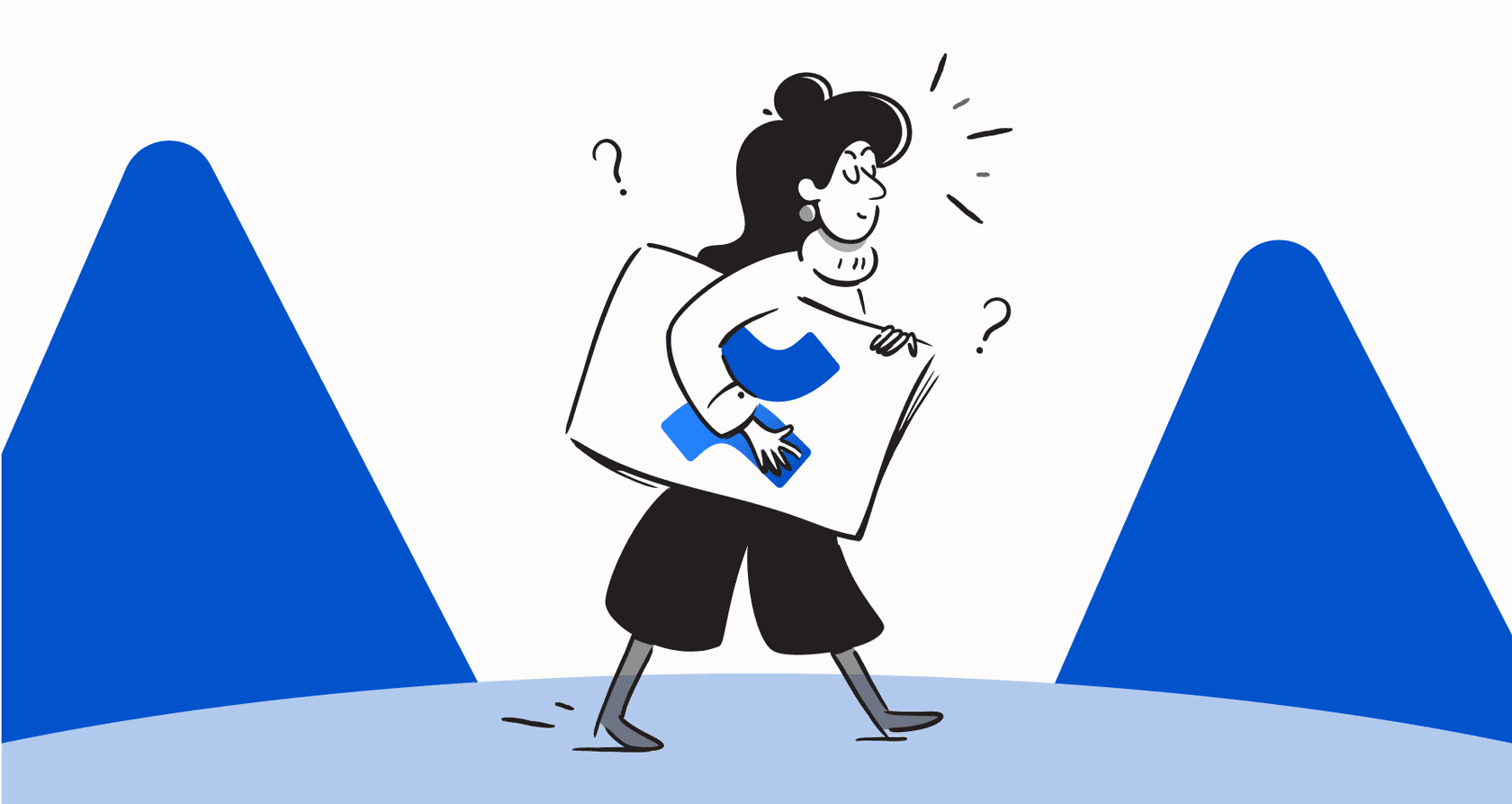An honest Confluence review for 2026: Is it the right knowledge base?

Kenneth Pangan

Stanley Nicholas
Last edited January 18, 2026
Expert Verified
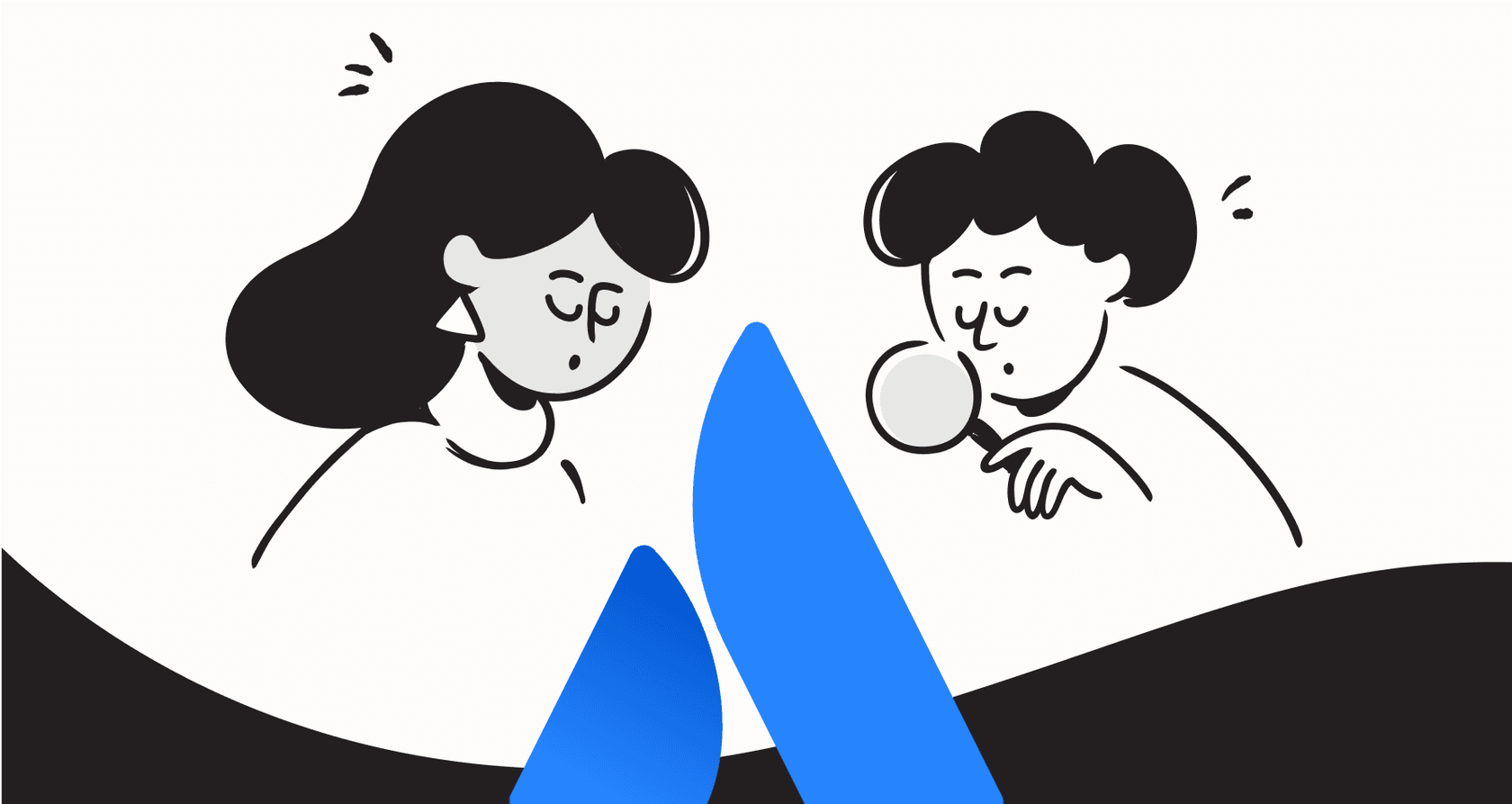
Confluence is one of those big, established names in knowledge management. It’s the default choice for countless teams, especially if they’re already using other Atlassian tools. And it is powerful, there's no denying that. It gives you a structured way to create and organize everything from project plans to technical docs.
As a mature and reliable platform, Confluence is trusted by thousands of companies to power their internal documentation. It offers an impressive ecosystem and marketplace that allows you to customize it to your exact needs.
So, is Confluence the right tool for your team in 2026? We’re going to walk through what it does well, break down the pricing, and look at how to get the most out of its vast capabilities. By the end, you should have a much clearer idea of whether it’s the right fit, or if you want to bring in some complementary tools to make it even more effective.
What is Confluence?
At its heart, Confluence is a comprehensive, web-based wiki for companies, built by Atlassian. It's a central hub designed to give teams one spot to create, organize, and talk about their work. Think meeting notes, project plans, company policies, and how-to guides all living in one place.
The real reason Confluence is the gold standard for so many is its seamless, native integration with other Atlassian products, particularly Jira. For software, IT, and project management teams, that connection is a huge advantage that simplifies complex workflows.
The whole system is built around two simple ideas: "Spaces" and "Pages." A Space is just a folder for your work, usually set up for a specific team (like Marketing or Engineering) or a big project. Inside that Space, you create Pages, which are the actual documents where your content lives. It's a structured way to keep everyone's work tidy and accessible in one place.

A deep dive into Confluence's core features
Confluence has a lot going on, and it really nails a few key things that have made it a go-to for so many teams. Let's get into where it really delivers.
Structured documentation and knowledge management
Confluence was built from the ground up to handle a significant volume of documentation. Its system of Pages and Spaces lets you nest documents inside each other, creating a clean, tree-like structure that is easy to follow when your team maintains a clear hierarchy.
To help keep things consistent, it comes with a massive library of templates for just about anything: project plans, meeting notes, marketing campaigns, you name it. This helps teams stay aligned on how they document their work and saves valuable time. The editor itself is highly capable, letting you build out pages with complex layouts, tables, and macros. These macros are a standout feature, letting you pull in live content like a list of Jira issues or status updates directly onto a page.

Real-time team collaboration
Collaboration is more than just hitting "share" on a doc, and Confluence has built-in tools to make working together efficient. Just like in Google Docs, multiple people can jump in and edit a page at the same time, so you can see changes happen live. It's useful for brainstorming sessions or writing a document together seamlessly.
When it comes to feedback, you can leave comments on the whole page or highlight a specific bit of text to add an inline comment. You can also @-mention teammates to get their attention on a question or assign them a task, and they’ll get a notification. Recently, Confluence also added virtual whiteboards, which gives teams a freeform space to map out ideas and workflows together.
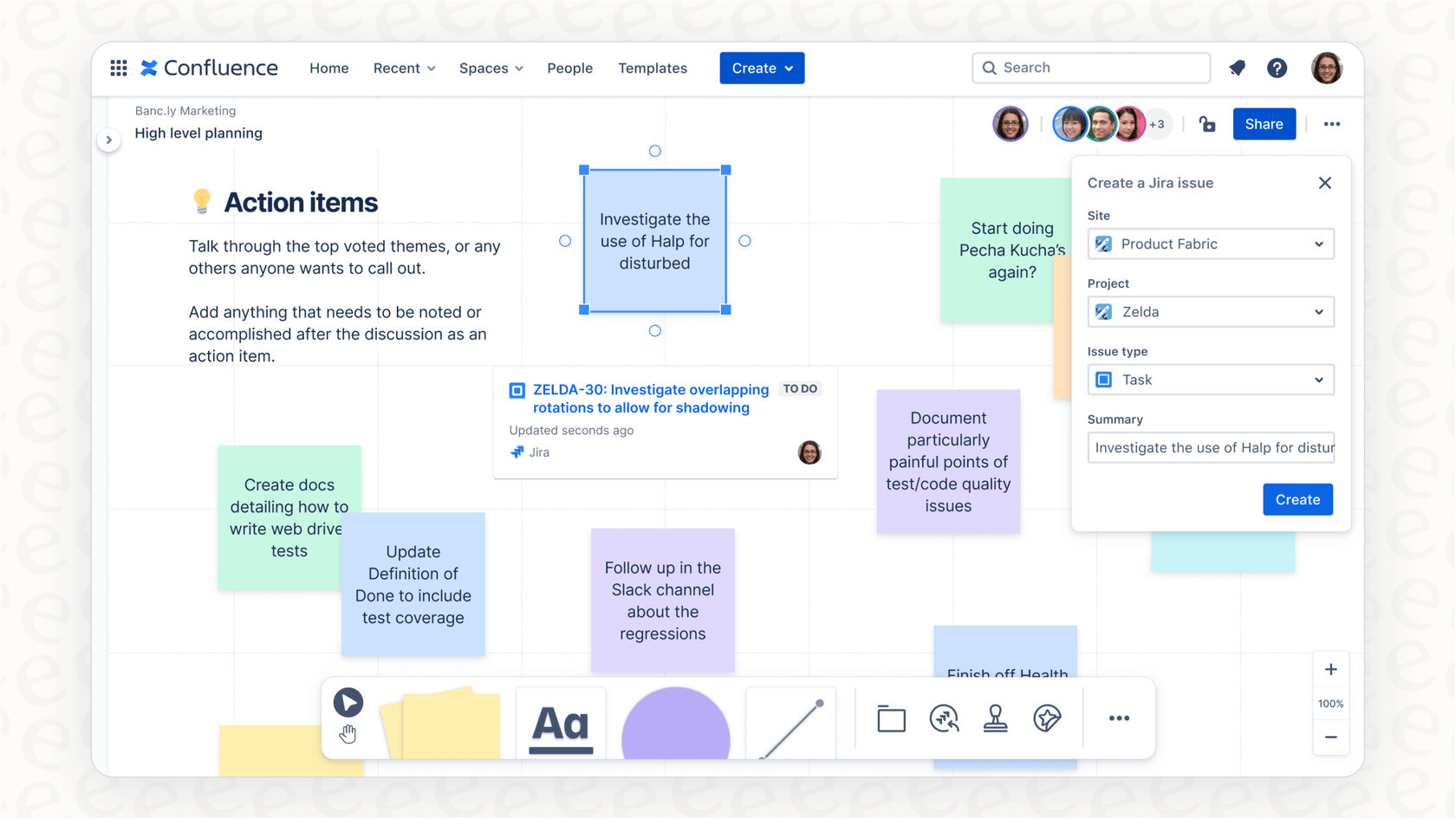
Powerful integrations, especially with Jira
If there's one killer feature, it's the native integration with Jira. The two tools are built to work perfectly together, which is often the main reason a team picks Confluence in the first place. Here’s what that actually looks like:
- You can drop a live, automatically updating list of Jira issues right onto a Confluence page.
- You can highlight some text from your meeting notes and turn it into a Jira ticket with just a couple of clicks.
- You can link Confluence pages directly to your Jira epics or tasks, giving everyone the full story without having to jump back and forth between apps.
While Confluence does connect with other apps like Slack, Microsoft Teams, and Google Drive, its deep bond with Jira makes it one of the most capable platforms on the market.

The Confluence experience: Strengths and considerations
Confluence is an industry leader for a reason, but getting the most out of it involves understanding its strengths and how to manage its depth. Here's a look at both sides.
Strength: A single, version-controlled source of truth
The biggest win for Confluence is that it creates one central home for all your team’s knowledge. It brings information together from scattered docs and personal drives into one spot everyone can access. That alone can seriously improve how a team works.
Its page versioning is another solid feature. Every time someone edits a page, Confluence saves it as a new version, giving you a full history of changes. If you need to see what a doc looked like a month ago, you can easily compare versions and roll it back. On top of that, the permission settings are very detailed. Admins can control exactly who can see or edit specific Spaces or individual pages, which is essential for keeping sensitive info safe.

Consideration: Navigating a vast library of information
In any large-scale knowledge base, finding information requires a bit of organization. While Confluence provides a robust search bar, the sheer volume of data in an enterprise setup means it's helpful to use labels and clear page hierarchies to get the best results. Some users find that as their instance grows, they need to be more intentional about how they tag and organize content to keep it easily discoverable.
A knowledge base is most useful when you can get information out of it quickly. When your instance becomes very large, you might look for a smarter way to get answers. This is where modern AI tools come in, providing direct answers that complement the platform. For example, an AI platform like eesel AI connects right to your Confluence and other apps. Your team can ask questions in plain English from Slack or Teams and get the right answer instantly, pulling from your existing Confluence pages.
Consideration: Maintaining content freshness
With any powerful tool, keeping everything up-to-date is a key part of the process. Confluence provides the structure, but it’s up to the team to ensure that pages are regularly reviewed. Many successful teams set up a schedule for "gardening" their wiki to ensure that documentation stays current and useful as the company grows.
While manual maintenance is one way to handle this, a proactive AI solution can help. Tools like eesel AI can look at your team's actual conversations (like in support tickets) to automatically spot where documentation might need an update. It can even help draft new, relevant articles for Confluence based on proven solutions, helping your documentation stay fresh and valuable for everyone.
Confluence pricing plans for 2026
Confluence has four main cloud-based pricing tiers. Jira and Confluence offer tiered plans to match different team sizes, ensuring you only pay for what you need.
| Feature | Free | Standard | Premium | Enterprise |
|---|---|---|---|---|
| Price | $0 | Starts at $5.16/user/month | Starts at $9.73/user/month | Custom (Billed Annually) |
| User Limit | Up to 10 users | Up to 150,000 users | Up to 150,000 users | Up to 150,000 users |
| Storage | 2 GB | 250 GB | Unlimited | Unlimited |
| Key Features | Unlimited pages & spaces, templates, apps & integrations | Everything in Free + page permissions, page insights, guest access | Everything in Standard + analytics, admin key, team calendars, unlimited whiteboards | Everything in Premium + Atlassian Analytics, advanced security, multiple sites, 24/7 Enterprise Support |
| Support | Community support | Local business hours | 24/7 Premium support | 24/7 Enterprise support |
| Best For | Small teams or personal use | Growing teams needing basic permissions and more storage | Businesses needing advanced admin controls, analytics, and better support | Large organizations with complex security and governance needs |
The pricing is structured to support growth, with the Standard plan covering core features and the Premium tier adding sophisticated administrative tools for larger organizations.
Getting more out of Confluence with AI
Confluence is a fantastic "database" for your knowledge, and adding a dedicated AI platform on top can help your team access that information even faster.
eesel AI is designed to make the knowledge you already have in Confluence even more accessible. It works within the Jira and Confluence ecosystem as a complementary add-on. Instead of asking your team to manually dig through every page, eesel AI’s Internal Chat plugs right into your Confluence instance. Your team can just ask questions in Slack or MS Teams and get immediate, accurate answers pulled straight from your trusted documentation.
The best part? You can get it up and running yourself in a few minutes. It's a simple, one-click integration that enhances your existing setup without requiring a major project or long sales calls.
Final verdict: Is Confluence worth it in 2026?
So, here’s the bottom line of our Confluence review. It's an incredibly powerful and well-structured tool for documentation, especially for teams who value the mature and reliable Atlassian ecosystem with Jira. If you need a central, organized place for all your team's knowledge, it’s one of the strongest choices available.
This video provides a helpful Confluence review, echoing that while its extensive features take a moment to learn, it's a powerful tool that becomes very intuitive with a little use.
To get the absolute most out of it in a fast-paced environment, pairing it with an intelligent AI platform is a great way to streamline how your team finds and uses information.
Get more out of your documentation
Ensure your valuable knowledge is always at your team's fingertips. eesel AI connects to Confluence and all your other data sources to give instant, accurate answers to your team, right where they already work. See how eesel AI can transform your Confluence instance today.
Frequently asked questions
This Confluence review describes Confluence as a web-based wiki for companies, providing a central place for teams to create, organize, and discuss work like meeting notes, project plans, and policies. Its main job is structured documentation and collaboration through "Spaces" and "Pages."
The review notes that because Confluence allows for so much data, users benefit from optimizing search functionality and maintaining a regular schedule for content updates. Proactive organization ensures that your knowledge base remains a highly effective resource for the whole team.
The Confluence review details four cloud pricing tiers: Free (up to 10 users, 2GB), Standard (starts at $5.16/user/month, 250GB), Premium (starts at $9.73/user/month, unlimited storage), and Enterprise (custom pricing). Plans scale with users, with higher tiers offering more storage, analytics, and advanced support for larger organizations.
This Confluence review emphasizes Confluence's powerful native integration with Jira as its "killer feature." It allows teams to embed live Jira issues, create tickets from Confluence text, and link pages directly to Jira tasks, streamlining workflows, especially for software and project management teams.
This Confluence review suggests AI can act as a "query engine" for your knowledge base. Tools like eesel AI can connect to Confluence to deliver instant, accurate answers to questions in chat apps, effectively complementing Confluence's search and helping to keep content useful by identifying knowledge needs.
The Confluence review concludes that it remains an incredibly powerful and well-structured tool, particularly for teams within the Atlassian ecosystem. It notes that pairing Confluence with an intelligent AI platform is a great way in 2026 to truly unlock its value and streamline search and content maintenance.
Share this post

Article by
Kenneth Pangan
Writer and marketer for over ten years, Kenneth Pangan splits his time between history, politics, and art with plenty of interruptions from his dogs demanding attention.