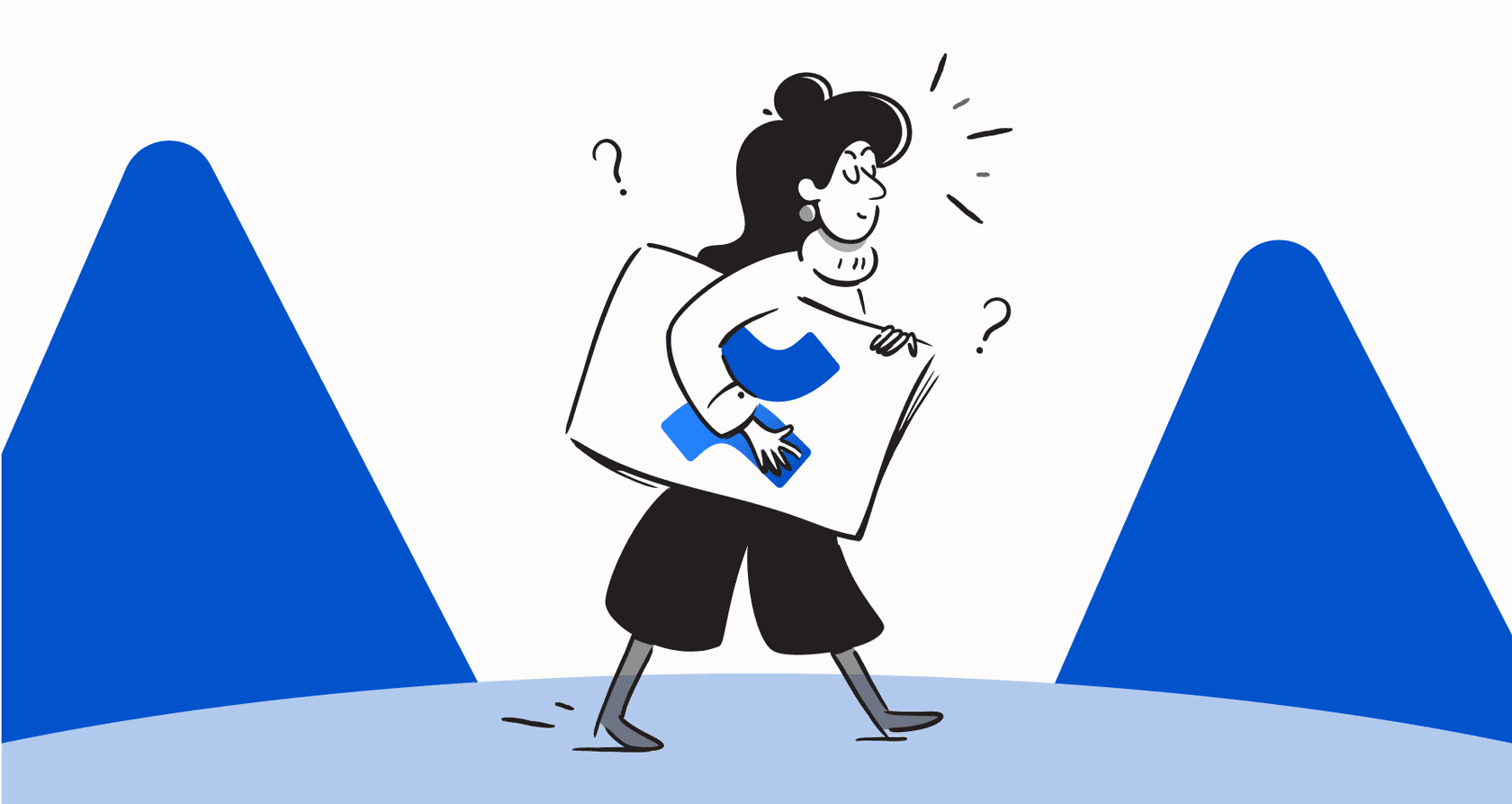The ultimate guide to finding the right Confluence chatbot

Stevia Putri

Stanley Nicholas
Last edited January 18, 2026
Expert Verified
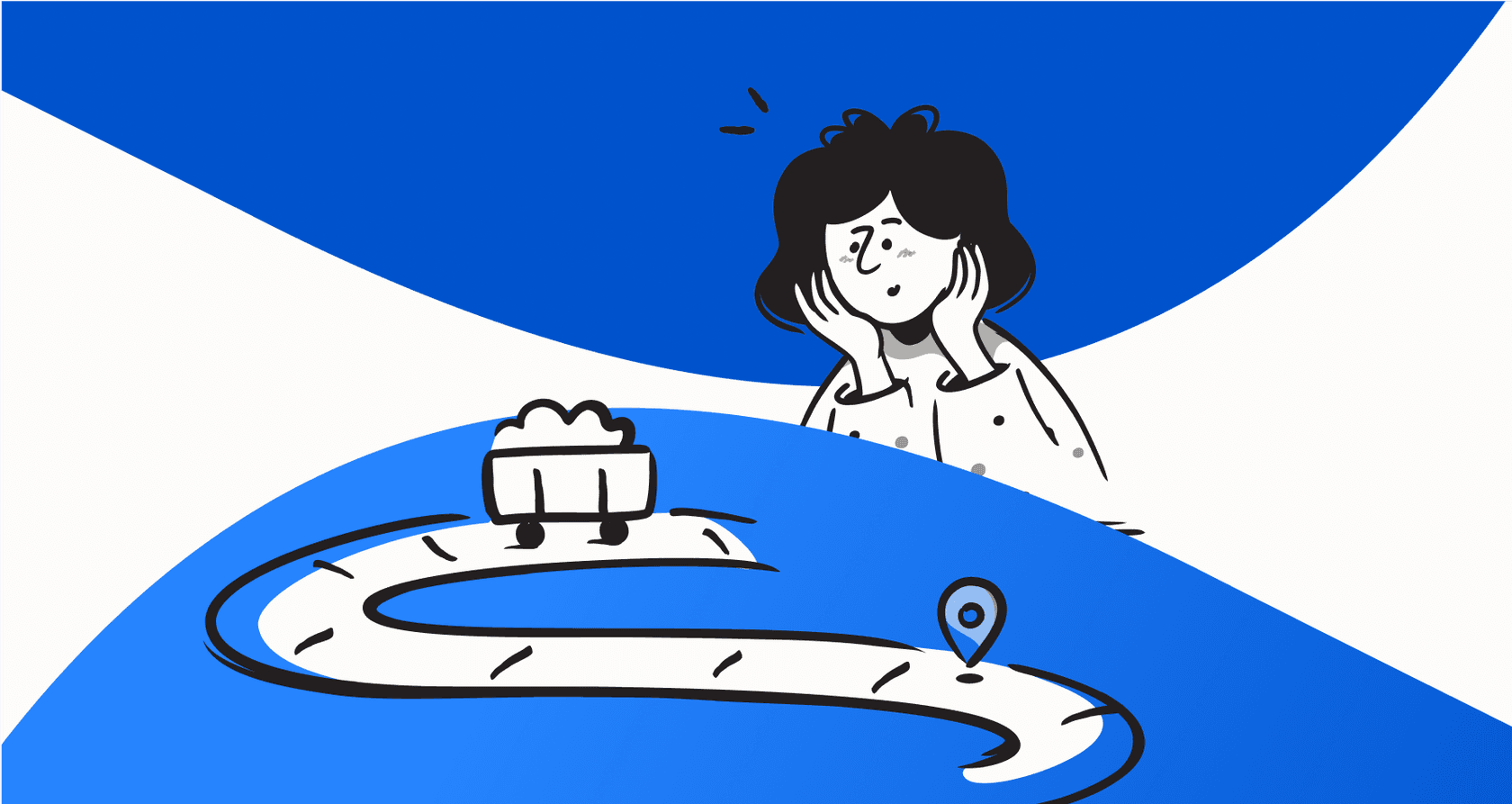
Confluence is where all your company’s important knowledge is supposed to live. It’s a mature, reliable platform that serves as a great spot for everything from HR policies to complex engineering roadmaps. As your company grows, your Confluence space becomes an incredibly rich resource. With so much valuable information, finding the specific insight you need can sometimes take a bit of navigating through your extensive pages.
Sound familiar?
If your team is looking for the fastest way to get answers, you’re not alone. The built-in search is an effective tool for locating documents, and a Confluence chatbot can further streamline this process by providing direct answers from those search results. Think of it as a smart assistant living right inside your wiki, ready to understand your questions and give you instant, clear answers pulled directly from your documentation.
This guide will walk you through the options out there, from Atlassian’s own AI to building one yourself, so you can figure out the best way to make your Confluence a knowledge hub that works even harder for your team in 2026.
What is a Confluence chatbot?
A Confluence chatbot is an AI tool that connects to your Confluence spaces to answer questions conversationally. Instead of typing keywords into a search bar and getting a list of links, you can ask a question in plain English, like, "What's our policy on parental leave?" or "How do I set up my developer environment?" The chatbot digs up the right information and gives you a straight answer.
The tech behind this is called Retrieval-Augmented Generation (RAG). The idea is simple: the chatbot stays grounded in your actual data. It first retrieves the most relevant bits of text from your actual Confluence pages and then uses that information to generate a helpful, accurate answer. This keeps the AI focused on your company’s specific knowledge, so you can trust its responses.
The perks are clear:
-
Instant answers: It streamlines the process of locating information within your documents, providing immediate results.
-
More productive teams: Your team can quickly find what they need and focus on high-impact work.
-
Better use of docs: When information is easy to find, people are much more likely to use the documentation you’ve spent so much time creating.
-
Fewer support tickets: Internal teams like IT, HR, and Ops can answer common questions before they even become support tickets. This is why many teams are building a dedicated Confluence knowledge bot for their internal support needs.
Option 1: The native approach with Atlassian Intelligence (Rovo)
The most direct way to add AI to Confluence is by using the tool Atlassian built themselves. Atlassian Intelligence, powered by their AI engine called Rovo, is baked right into the platform.
What is Atlassian Intelligence?
Atlassian Intelligence is the brand name for the AI features you’ll see across all of Atlassian's products, from Jira to Confluence. For Confluence, it can summarize long pages, help you write new content, and answer questions using the information in your spaces. It uses a "Teamwork Graph" to understand how people, projects, and documents are all connected, giving you answers with contextual relevance.
This video provides an introduction to the features of Atlassian Intelligence within Confluence Cloud.
Pros and cons of the native approach
Using the built-in tool is a great option for many teams. Here is how it balances out:
Pros:
-
Seamless integration: It’s already part of the Confluence interface. You don’t have to install or set up a third-party app.
-
Ecosystem aware: It pulls context from your Jira tickets and other Atlassian products to provide integrated answers.
-
Trusted provider: It’s made by Atlassian, a mature and reliable platform, which can simplify security and legal approval.
Cons:
-
Optimized for the Atlassian ecosystem: This is a key strength for many. If your company’s knowledge is primarily within Atlassian, Rovo is highly focused. For teams with data in other platforms, a specialist tool can help bridge those gaps.
-
Standardized experience: It offers a consistent, reliable experience that requires no additional setup, though it has fewer customization options for those who want a unique personality for their bot.
-
Available on specific tiers: These powerful AI features are accessible to teams on Atlassian's Premium and Enterprise plans.
Atlassian Intelligence pricing
Rovo is included in Confluence Cloud plans, with usage levels tailored to different team sizes. The Standard plan includes a set amount of AI credits to get you started. For teams with higher usage needs, the Premium and Enterprise plans offer significantly more capacity to fully leverage everything Atlassian's AI has to offer.
| Plan | Price (per user/month, annual) | Key AI Features |
|---|---|---|
| Standard | $5.16 | Rovo Search & Chat, 25 AI credits/user/month |
| Premium | $9.73 | Everything in Standard, 70 AI credits/user/month |
| Enterprise | Billed annually (Contact Sales) | Everything in Premium, 150 AI credits/user/month |
Option 2: The DIY approach
For companies with some engineering firepower, building a custom Confluence chatbot is another route. This path gives you a ton of flexibility but also comes with significant development responsibilities.
What does a DIY approach involve?
Building your own chatbot from the ground up means you're piecing together the entire system yourself. This usually means using open-source frameworks like LangChain to connect to the Confluence API, pull the text from your pages, turn that text into embeddings, and store it in a vector database. Then you connect it to a large language model (LLM) like GPT-4 and build a user interface. It's a full-on development project.
The reality of the DIY approach
This approach gives you total control, but requires realistic planning.
Pros:
-
Complete customization: You can design the chatbot to do exactly what you need, integrate it with any internal system, and meet specific security rules.
-
No subscription fees: You won't be paying a monthly bill to another company, though you will manage infrastructure costs and developer resources.
Cons:
-
Resource intensive: This requires a serious investment of time from skilled developers and ongoing maintenance.
-
Development timeline: It can take significant time for building, testing, and tweaking before the chatbot is ready for the team.
-
Ongoing management: You are responsible for data security, API management, performance optimization, and accuracy checks.
For many companies, the time and resource investment needed for a custom solution makes ready-made tools a more efficient choice.
Option 3: The specialist approach
The third option is using a specialized, third-party tool that works within the Confluence ecosystem. This approach offers a powerful and flexible solution without the headaches of building from scratch.
Why choose a specialist tool?
Specialist tools are designed to complement your existing setup. Their focus is on making company knowledge easy to access, often providing advanced features and broad integrations that enhance your Confluence experience.
Unify all your knowledge, not just your wiki
While Confluence is a fantastic central hub, some teams may have knowledge scattered across other platforms. A tool like eesel AI is designed to complement Confluence by connecting to over 100 sources, including Confluence, Google Docs, Notion, Slack, and help desks like Zendesk.

This can create a unified access point for all your company knowledge. When you ask a question, the chatbot can pull information from a Confluence page along with other relevant sources to provide a comprehensive answer.
Go live in minutes with a self-serve setup
Many specialized tools are designed for speed. For instance, eesel AI is built to be self-serve. You can sign up, connect your Confluence account with a single click, and have a working chatbot ready for your team in minutes.

Get total control and test with confidence
Specialist tools provide additional layers of control over what your AI assistant knows and says.
- Scoped Knowledge: With eesel AI, you can easily create different bots for different teams. For example, you can set up an "IT Help Bot" that only looks at your IT-related Confluence spaces, ensuring answers are relevant and sensitive information stays within the correct departments.

- Simulation Mode: eesel AI includes a simulation mode that lets you test the bot on past questions or real-world scenarios before you roll it out to the whole team. This ensures the chatbot is accurate and helpful for your specific documentation.

Transparent and predictable pricing
A specialist tool often provides transparent plans without complicated per-answer fees. This makes budgeting predictable, and many tools offer month-to-month flexibility so you can prove the value to your team with low risk.
Choosing the right Confluence chatbot for your team
The best way to get a Confluence chatbot depends on your specific needs and resources.
-
Native Atlassian AI: This is a convenient, deeply integrated option that works seamlessly for teams already using higher-tier Atlassian plans.
-
DIY Chatbot: This offers ultimate control for large enterprises with the engineering capacity to manage a long-term development project.
-
Specialist Tools: This is a balanced approach that provides high power and flexibility while remaining very easy to set up and manage.
For most teams, a specialist tool is an excellent choice. A platform like eesel AI is a great option for companies that want a powerful chatbot that can connect to Confluence along with other sources, providing fine-grained control and a quick setup.
Ready to make your Confluence knowledge instantly accessible?
Unlock the full potential of your documentation. With eesel AI, you can launch a powerful chatbot trained on your Confluence spaces and other knowledge sources in under five minutes.
Try eesel AI for free and see how easy it is to enhance your team's collective knowledge.
Frequently asked questions
A Confluence chatbot is an AI tool that connects to your Confluence spaces to provide instant, conversational answers to questions. It helps teams by streamlining information discovery, increasing productivity, and making documentation more accessible, reducing the need for support tickets.
While Atlassian Intelligence is highly optimized for the Atlassian ecosystem, specialist solutions offer additional flexibility for teams that use a wide variety of external platforms. Specialist tools often integrate with over 100 knowledge sources beyond Confluence, providing more comprehensive answers across your entire stack.
Confluence chatbots use Retrieval-Augmented Generation (RAG) technology. This means they first retrieve relevant information directly from your Confluence pages (and other connected sources) and then use that data to generate an accurate answer, grounding the AI in your company's specific knowledge.
Yes, with specialist tools like eesel AI, you can scope the knowledge base for different bots. This allows you to create specific chatbots (e.g., an HR bot) that only access designated Confluence spaces, ensuring relevant answers and maintaining proper data access controls.
With self-serve specialist tools, you can typically sign up and connect your Confluence account with a single click. This means you can have a working chatbot ready for your team to use in a matter of minutes, not months.
Building a custom chatbot is a complex, expensive, and time-consuming endeavor. It requires significant developer resources, ongoing maintenance, and expertise in areas like data security, API management, and ensuring AI accuracy, often taking months to deploy.
Pricing varies; Atlassian's native AI is available on Premium and Enterprise plans. Specialist tools like eesel AI also offer transparent, predictable subscription models, making budgeting straightforward and easy to scale with your team.
Share this post

Article by
Stevia Putri
Stevia Putri is a marketing generalist at eesel AI, where she helps turn powerful AI tools into stories that resonate. She’s driven by curiosity, clarity, and the human side of technology.