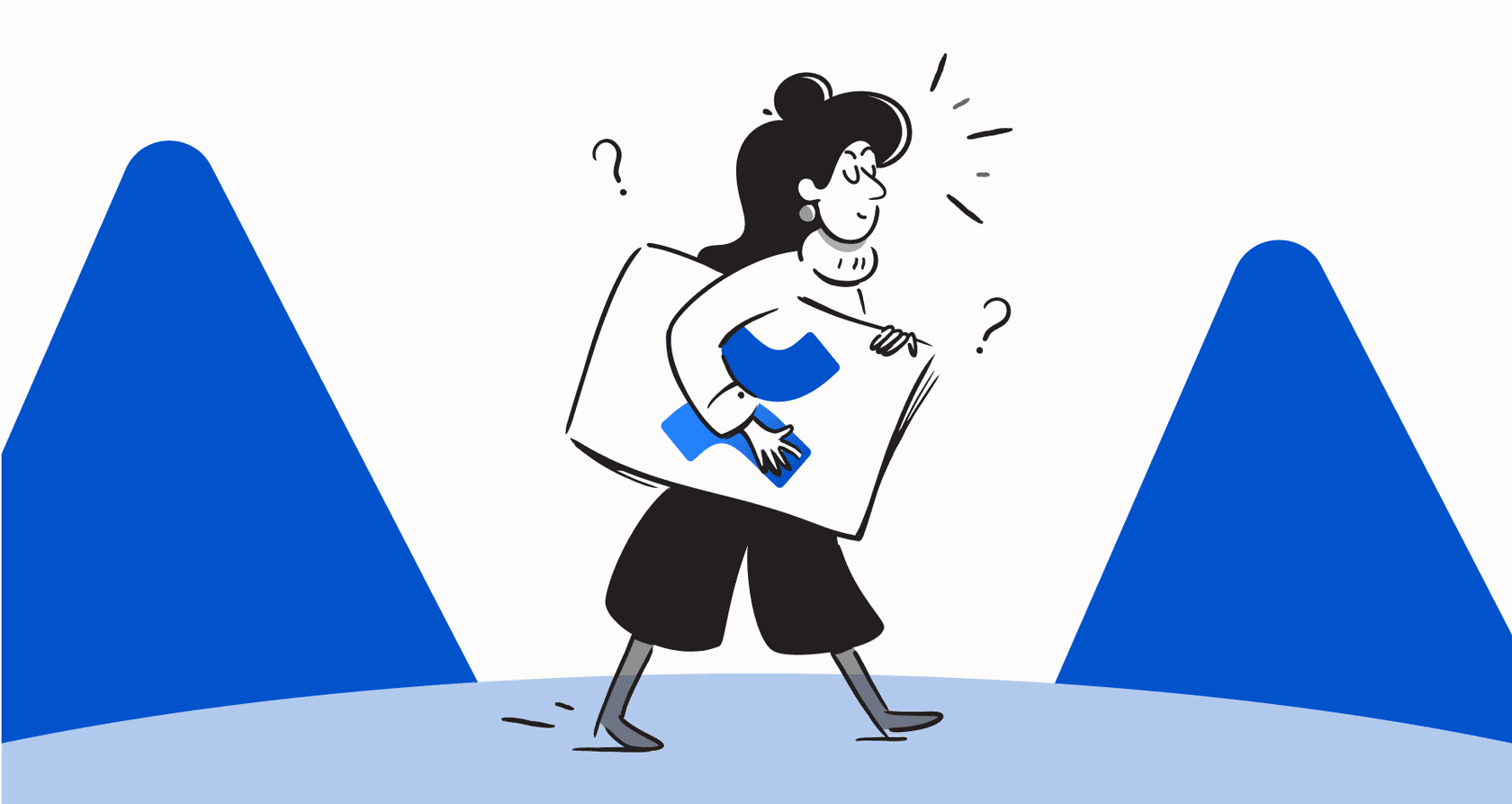Confluence automation tool: What it is and key considerations

Kenneth Pangan

Katelin Teen
Last edited January 18, 2026
Expert Verified
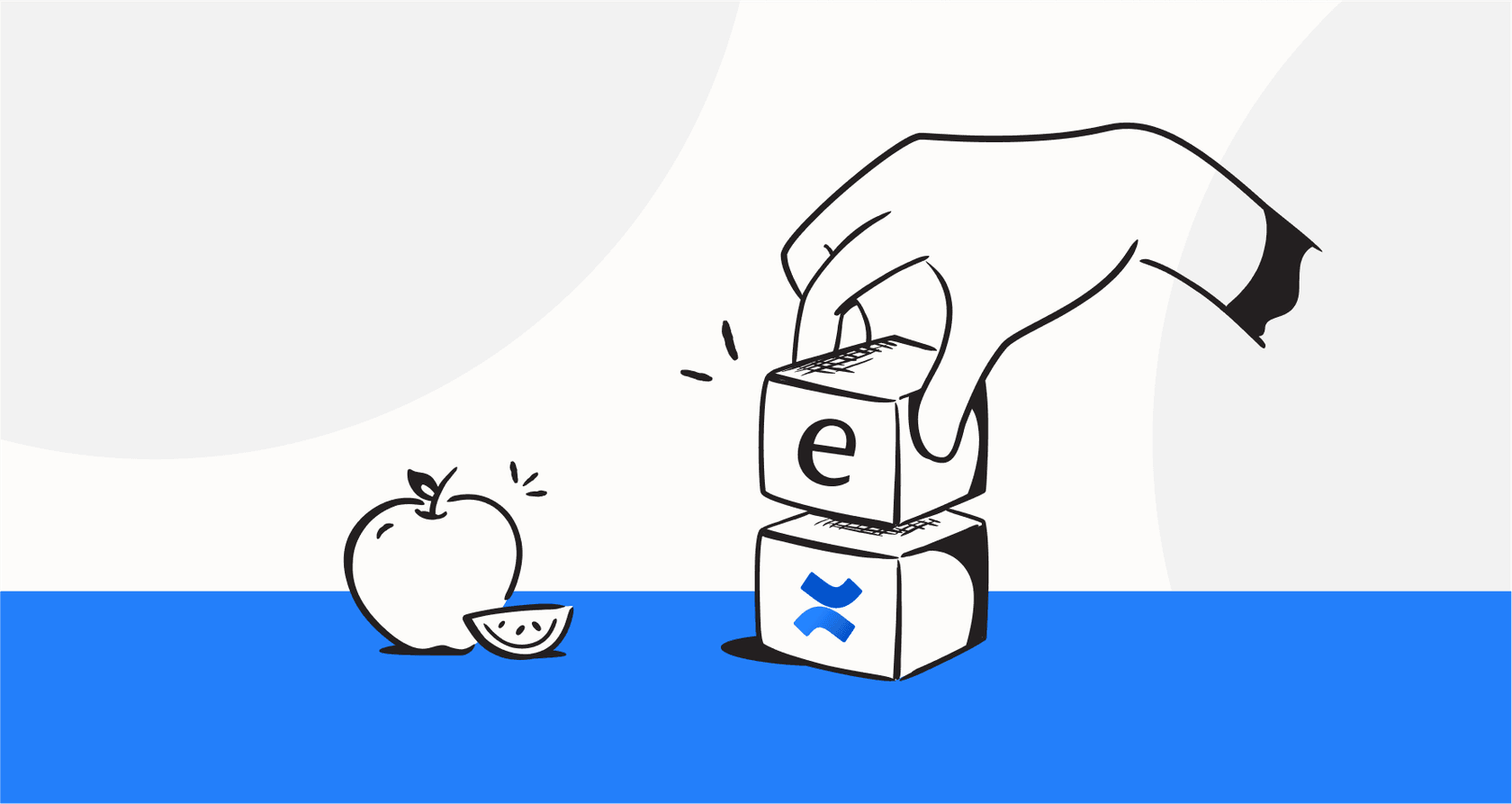
If your team uses Confluence, you know it’s the command center for all your team's knowledge. As your company gets bigger, keeping that knowledge base organized is key. To help you maintain a high-quality wiki without the manual effort, Confluence provides a powerful built-in automation feature.
To help with this, Confluence offers a built-in automation feature that’s designed to handle repetitive work for you. It’s an effective way to get some time back in your day.
This guide will walk you through everything you need to know about the Confluence automation tool. We’ll cover what it is, how teams are using it, and how you can take your workflows to the next level with complementary AI solutions.
What is the Confluence automation tool?
The Confluence automation tool is a built-in feature that lets you set up simple "if this happens, then do that" rules to handle tasks for you. Think of it like a helpful assistant inside Confluence that follows your instructions whenever a specific event occurs. This feature is available on Premium and Enterprise plans, providing advanced capabilities for growing teams.
The whole system works with three main parts:
-
Triggers: This is what kicks off the rule. A trigger could be anything from a Page is published or a Comment is added to something that happens on a schedule, like every Monday morning.
-
Conditions: These are optional checks that make your rule more specific. For example, you could tell it to only run if a page has a certain label or if the user is part of a specific team. This ensures the automation runs exactly where you need it.
-
Actions: This is what the rule actually does. Once the trigger and conditions are met, it can: Send an email, Add a label, or even Publish a new page from a template.
The best part? You don’t need to know how to code to use it. Space admins and other non-technical folks can easily build and tweak their own rules using a straightforward, visual setup.
Common use cases for the Confluence automation tool
So, what can you actually do with this thing? It's really at its best when you're trying to manage content and processes within Confluence. Here are a few of the most common ways people put it to work.
Keeping content organized and up-to-date
This is a significant benefit for most teams. A well-organized Confluence space is essential, and automation can help keep things structured. You can set a rule to automatically find and archive pages that haven't been updated in six months, keeping your space fresh. You can also have it automatically add labels to new pages: for example, any page with "Meeting Notes" in the title can get a "meeting-notes" label automatically. For important docs, you can set up a recurring reminder for the page owner to review them periodically.
Standardizing team processes
Consistency is everything, especially when you're kicking off new projects. Confluence automation helps ensure everyone follows the same process. Many teams use it to automatically create pages from a template for weekly team updates or monthly reports. You can also set it up so that when a new project space is created, it instantly populates it with a standard set of documents like "Project Goals" and "Team Roster."
Improving team communication
Instead of manually sharing updates, you can use automation to keep everyone informed. You can set up a rule to post a message in a Slack or Microsoft Teams channel whenever a key page is published or updated. If your team uses tasks within Confluence pages, you can also have automation check for open tasks and notify the right people when a due date is approaching.
This video provides a deep dive into how you can create and automate your workflows in Confluence.
Here’s a quick look at what some of these rules look like in practice:
| Use Case | Trigger | Condition | Action |
|---|---|---|---|
| Weekly Team Updates | Scheduled (e.g., every Monday at 9 AM) | (None) | Publish a new page from the "Weekly Update" template. |
| Review Process | Page status changed | New status is "Ready for Review" | Send an email to the team lead with the page link. |
| Security Enforcement | Page created or updated | Page content contains "password" | Add a "needs-review" label and notify the security team. |
Things to consider with the Confluence automation tool
The native tool is incredibly handy for managing workflows inside Confluence. To get the most out of it, it's helpful to understand how it fits into your broader tech stack.
Tiered plans for different team needs
Confluence offers various plans to match team sizes and requirements. Confluence Automation is featured on the Premium and Enterprise plans, which are designed to support growing organizations with robust management needs.
Depending on your plan, you have different options for rule runs. This ensures that smaller teams can start using the feature, while larger organizations have the capacity they need.
| Plan | Price (per user/month, annual) | Automation Rule Runs |
|---|---|---|
| Free | $0 | 10 per month (total) |
| Standard | $5.16 | 100 per month (total) |
| Premium | $9.73 | 1,000 per user per month |
| Enterprise | Contact Sales | Unlimited |
The Standard plan offers a great entry point for basic needs, while the 1,000 runs per user on Premium provides plenty of capacity for most professional teams. For the largest organizations, the Enterprise plan offers unlimited runs to support scale.
Structured and reliable rule-based logic
The Confluence automation tool is designed to be a reliable, rule-based engine. It follows the precise instructions you set, making it perfect for standardizing business processes. While it doesn't function as a conversational AI, it is highly effective at executing "if this, then that" scripts to ensure your data stays consistent and your processes stay on track.
Focus on the Confluence ecosystem
Confluence is a world-class platform, and its automation tool is naturally optimized for tasks within that ecosystem. While it can send notifications to external apps like Slack or Teams, its primary strength lies in managing your internal documentation. For teams that want to bridge Confluence knowledge with other platforms like Google Docs or Zendesk, using complementary tools can help extend your reach.
A smarter approach: Unify knowledge with AI
To build on the solid foundation Confluence provides, many teams bring in an intelligent layer that works alongside their existing tools. That's where something like eesel AI steps in. It’s a complementary option that integrates with Confluence to make your knowledge base even more accessible.
Enhance your knowledge with AI that understands context
Instead of relying solely on rigid rules, you can connect your Confluence knowledge to an AI that helps teams find information faster. eesel AI’s AI Internal Chat works with your Confluence knowledge base, alongside other sources like Google Docs and Slack.
After a quick setup, your team can ask questions in normal language, right from Slack or MS Teams. The AI helps locate info across your connected apps and summarizes answers based on your Confluence content, making it a great addition to your setup.
Connect Confluence to your support workflows
You can further leverage your Confluence content by connecting it to your support tools. eesel AI works with help desks like Zendesk, Freshdesk, and Intercom.
This allows your support agents to access AI-drafted replies (AI Copilot) based directly on your official Confluence articles. It's an efficient way to ensure your agents are always using the most up-to-date information without having to switch between different browser tabs.
Automate with confidence and control
Confluence gives you a stable environment for testing rules, and eesel AI offers a similar level of control for AI workflows. With simulation mode, you can test your AI setup against past support tickets to see exactly how it would have performed. This ensures that as you expand your automation, you can do so with complete predictability and maintain the high standard of quality your team expects.
From reliable rules to intelligent workflows
The built-in Confluence automation tool is an excellent choice for teams looking to maintain a tidy space and consistent internal workflows. It is a mature, reliable solution that helps thousands of companies keep their knowledge bases organized.
By using it to handle the structured logic of your wiki, you create a strong foundation. For teams that want to extend that knowledge into conversational search or support automation, adding a specialized AI tool is a natural way to enhance your existing Confluence setup. It turns your comprehensive documentation into a living, interactive resource.
Ready to unlock the true potential of your Confluence knowledge?
Your Confluence pages are a goldmine of information. By using the built-in automation tool and complementary AI integrations, you can ensure that information is always working for your team.
With eesel AI, you can deploy an AI assistant that works within the Confluence ecosystem to automate support, answer team questions, and more.
Start your free trial today and see how easy it is to connect your knowledge, everywhere.
Frequently asked questions
The Confluence automation tool is a built-in feature that allows you to create "if this, then that" rules within Confluence. It automatically performs tasks based on triggers (like a page being published), optional conditions, and specified actions (like adding a label or sending an email).
The Confluence automation tool is available on various plans, with Confluence Premium and Enterprise offering the most robust capabilities. There are different usage limits on the number of rule runs per month to match different team sizes, with the Enterprise tier offering unlimited runs for large-scale needs.
Teams often use the Confluence automation tool for keeping content organized and up-to-date, such as archiving old pages or adding labels automatically. It's also effective for standardizing team processes like creating new pages from templates, and for improving communication by sending notifications.
No, you do not need any coding experience to use the Confluence automation tool. It features a straightforward, visual setup interface that space admins and non-technical users can easily use to build and manage their automation rules.
Main considerations include choosing the right plan for your usage needs and understanding that it is designed primarily for structured task management. It is an excellent tool for managing internal Confluence processes and sending notifications to external platforms.
The Confluence automation tool is excellent at sending notifications to platforms like Slack or Microsoft Teams. For searching or pulling information from other apps like Google Docs or Zendesk, teams often pair Confluence with complementary AI tools to create a more unified knowledge experience.
Share this post

Article by
Kenneth Pangan
Writer and marketer for over ten years, Kenneth Pangan splits his time between history, politics, and art with plenty of interruptions from his dogs demanding attention.