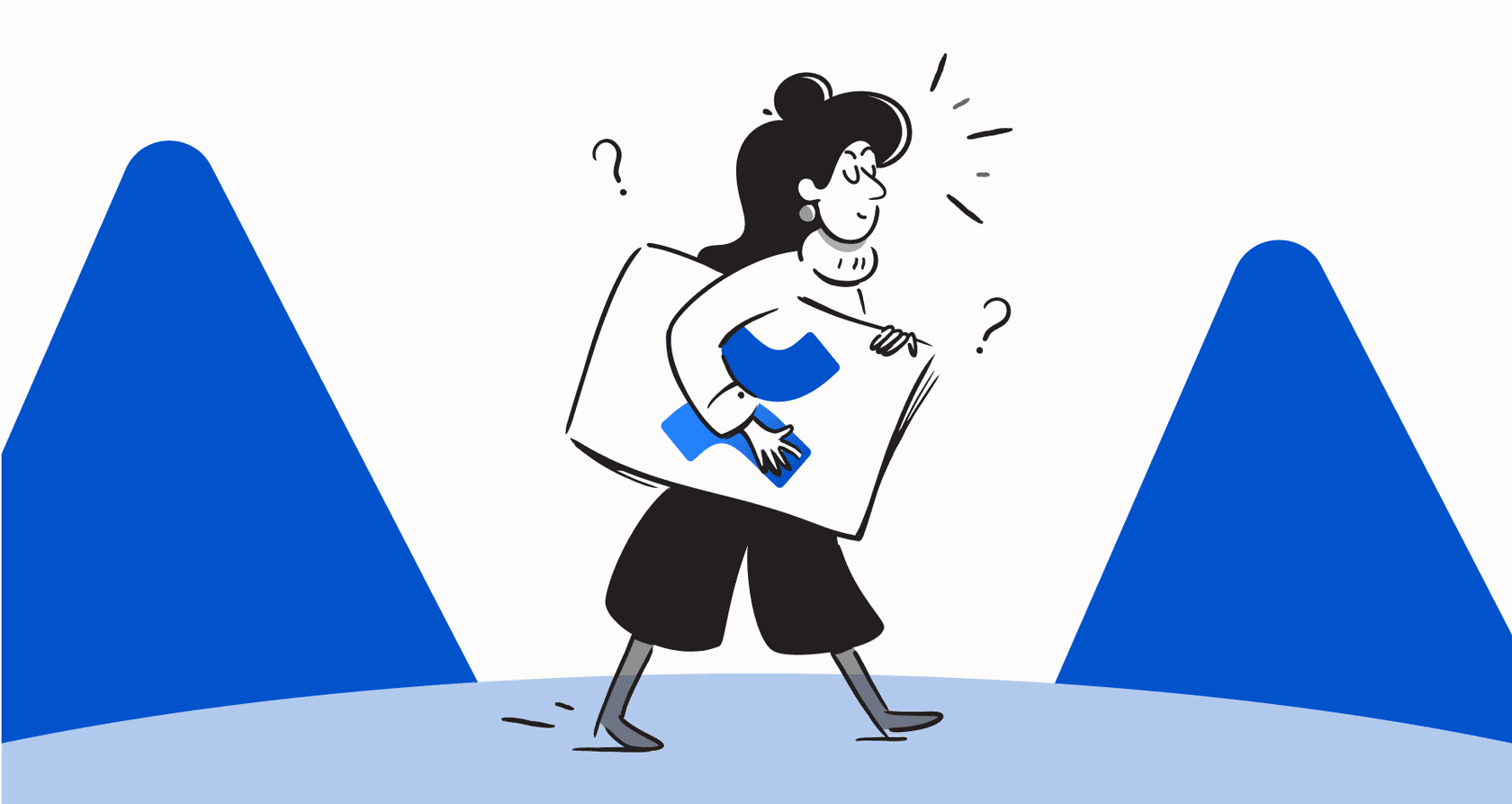How to build a powerful Confluence AI knowledge base in 2026

Kenneth Pangan

Stanley Nicholas
Last edited January 18, 2026
Expert Verified
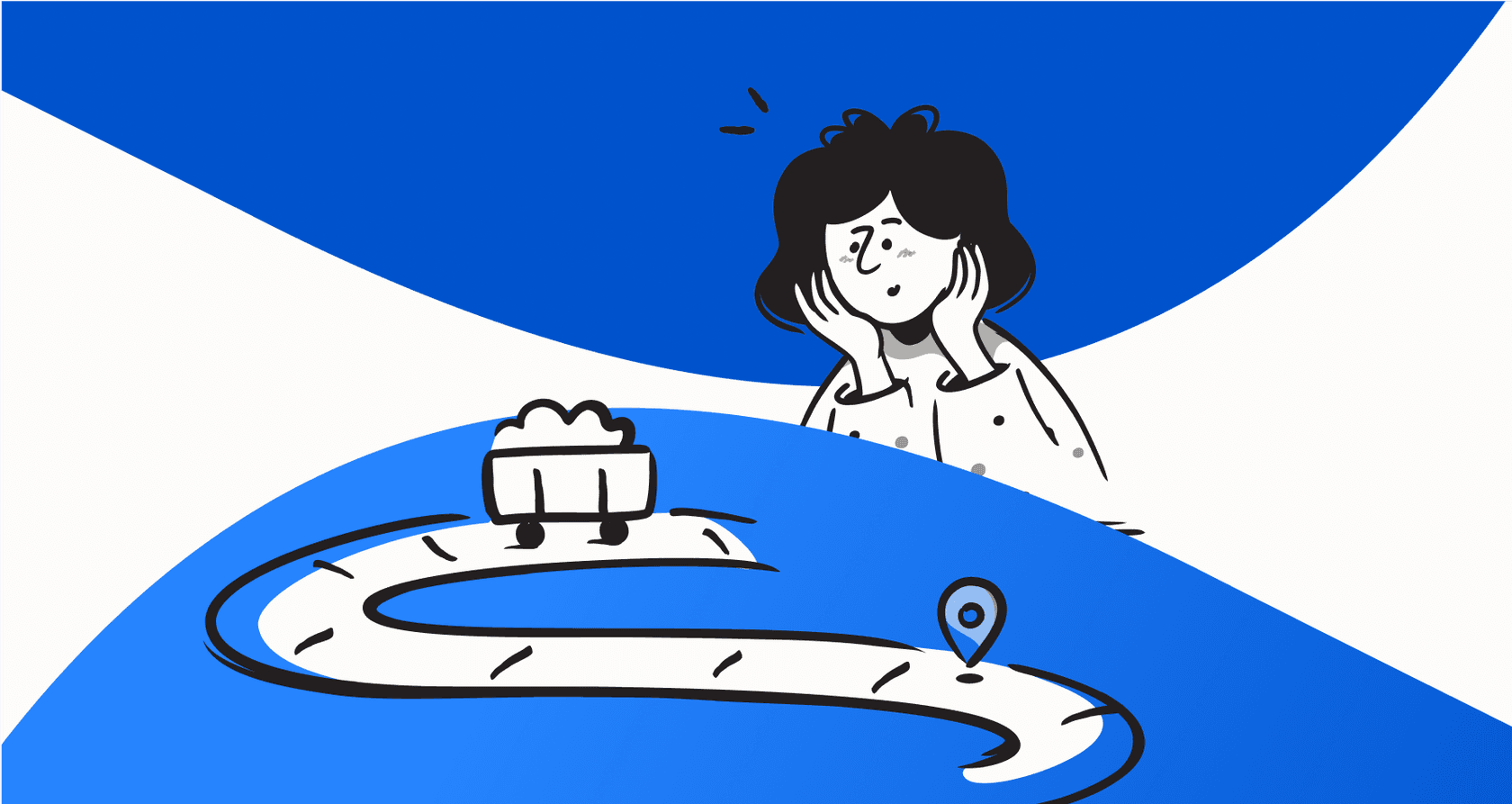
Let's be honest, Confluence is the powerful hub where your team's best-laid plans and official documents live. It's the trusted home for project specs, company policies, and all that institutional knowledge you need to have on tap. As your company scales, Confluence grows with you, housing an incredible amount of information.
This is where AI can make a real difference. By adding a layer of intelligence, you can turn your static Confluence space into a resource that talks back. Instead of hunting through pages, your team can just ask a question and get a straight answer.
So, how do you pull this off? This guide will walk you through the ways to create a Confluence AI knowledge base. We’ll compare using Confluence’s own tools versus plugging in an external platform, so you can figure out what makes the most sense for your team.
What is a Confluence AI knowledge base?
Putting it simply, a Confluence AI knowledge base layers artificial intelligence over your existing Confluence content. This lets people, whether they're employees or customers, ask questions in plain English and get answers instantly, just like they would from a coworker.
You really have two main paths you can take:
-
Use the native AI built into Confluence: This means you're using Atlassian's own set of powerful AI features to do the heavy lifting.
-
Integrate a third-party AI platform: This involves connecting an external tool that reads your Confluence data (and other sources) to give you advanced AI capabilities that span your entire tech stack.
The right choice really comes down to one question: where does your company's real knowledge actually live? Let's dig into each option.
The built-in option: Using Atlassian Intelligence (Rovo)
Atlassian Intelligence, which has recently been folded into a broader tool called Rovo, is Confluence's native AI. It's built to work smoothly right inside the Atlassian ecosystem, making it a pretty convenient choice for teams who are already all-in on Atlassian products. Its biggest advantage is that it's already there, wired directly into your Confluence pages, blogs, and comments.
What Atlassian Intelligence can do
Atlassian has worked its AI into Confluence to help with a few common tasks:
-
AI-powered Search: Instead of just looking for keywords, you can ask questions in natural language right in the search bar. The AI will then piece together an answer from the content scattered across your Confluence pages.
-
Content Generation & Tweaking: It can help you get over that "blank page" feeling by drafting new content from a simple prompt. You can also use it to summarize long pages, change the tone of your writing, or do a quick spelling and grammar check.
-
Page Summaries: When you're looking at a huge project doc or a long comment thread, the AI can whip up a quick summary so you can get the main points without reading every last word.
-
AI-powered Automations: You can set up automation rules just by describing what you want. For example, you could tell it to "archive inactive pages after 6 months and notify the page creators," and it will build the rule for you.
This video provides an introduction to how Atlassian Intelligence's OpenAI-powered features can enhance your Confluence AI knowledge base.
Native focus on the Atlassian ecosystem
Atlassian Intelligence is exceptionally well-integrated for understanding what’s inside Confluence. It is purpose-built to navigate your internal documentation and connected Atlassian tools with high precision.
For teams that store significant data across many different platforms, integrating a complementary AI tool can provide an even broader perspective. This allows you to combine Confluence's reliable documentation with real-time updates from your help desk, process guides in Google Docs, or quick fixes shared in Slack.
This ensures your AI has access to the most recent workarounds in your help desk or updates in your chat channels, making your Confluence knowledge base even more comprehensive. A platform like eesel AI, for instance, connects not just to Confluence but also to your helpdesk, chat apps, and other wikis to give your AI a complete view of your business knowledge.
The integration option: Connecting third-party AI tools
Looking at third-party AI integrations is about enhancing your Confluence setup and connecting it to the rest of your tools. The idea is to create one unified source of truth that an AI can learn from, giving it access to every nook and cranny of your company’s collective brain.

Why connect an external AI?
There are some solid reasons to go this route:
-
A single source of truth: The AI can find answers from Confluence, Zendesk, Slack, and Google Docs all at the same time. When someone asks a question, they get a full answer that reflects everything your company knows, with Confluence as the foundation.
-
Help for everyone: An internal AI assistant built this way can help anyone in the company. An HR manager can find a benefits policy from Confluence, an engineer can dig up a technical fix from an old Slack thread, and a support agent can find a resolution from a closed Zendesk ticket, all without switching apps.
-
More advanced features: External tools are often designed for specialized tasks. They might offer capabilities like custom actions (e.g., looking up an order status in Shopify), detailed analytics on what people are asking, and fine-grained control over the AI's personality.
The old challenge: Complexity and engineering tasks
In the past, setting up these integrations was often a complex technical task.
If you look at guides for setting up AI with tools like AWS Bedrock or DIY solutions with vector databases, you'll notice they're written for developers. They involve setting up APIs, managing complicated infrastructure, and needing ongoing engineering time to maintain the system.
Thankfully, modern, self-serve platforms have changed the equation. eesel AI gives you the power of a unified knowledge source without the technical mess. You can connect all your tools, including Confluence, in just a few minutes, no coding needed.
What to look for in a great Confluence AI knowledge base
Whether you go with a native tool or a third-party integration, there are a few things you should look for. Think of this as your checklist for building an AI assistant that your team will truly value.
Connect to more than just Confluence
The most helpful AI assistants are the ones that learn from everywhere your team works, using Confluence as the central hub. A truly effective solution needs one-click integrations with the apps you already use day-to-day, such as:
-
Chat tools like Slack and Microsoft Teams.
-
Other wikis like Google Docs, Notion, and SharePoint.
Your company's knowledge is broad, and your AI’s brain should be, too.

Set up and test it yourself
The best tools are the ones that can be managed by the people who use them, like support or IT managers. You shouldn't need to call a developer every time you want to connect a new knowledge source or tweak the AI's instructions.
A simulation mode is also a must-have. This lets you test the AI on thousands of your past support tickets or questions in a safe environment before it ever talks to a real person. You can see exactly how it would have answered, measure its potential impact, and get comfortable with it before going live.

Unlike platforms that make you book a demo just to see the product, eesel AI is built so you can get started completely on your own. Its simulation feature lets you see how it will perform on your actual historical data before you commit to anything.
Maintain complete control
A customized AI reflects your business best. Every business has its own quirks, and your AI should reflect that. Your team needs to be able to:
-
Customize the AI's persona and tone of voice to match your brand.
-
Define specific actions it can take, like escalating a ticket, looking up an order status in Shopify, or tagging an issue for follow-up.
-
Selectively automate by setting rules that decide exactly which questions the AI handles and which ones should always go to a human.

Understanding Confluence AI knowledge base pricing
Confluence offers tiered plans to match different team sizes, with Atlassian Intelligence features available in the Cloud Premium and Enterprise plans. This ensures that growing teams have access to enterprise-grade tools like Atlassian Intelligence as they scale.
Here’s a quick look at the pricing, based on Atlassian's official page:
| Plan | Pricing (per user/month, annual) | Key AI Feature Access |
|---|---|---|
| Free | $0 (up to 10 users) | Available in Premium tiers |
| Standard | $5.16 | Available in Premium tiers |
| Premium | $9.73 | Atlassian Intelligence features included |
| Enterprise | Contact Sales | All Premium features plus advanced controls |
It’s worth comparing this with other flexible pricing models. For example, platforms like eesel AI offer plans based on usage (how many AI conversations you have per month) instead of a per-seat upgrade. This can be a very predictable way for specific teams to get started.
Choosing the right approach for your Confluence AI knowledge base
So, what's the final verdict?
Native Confluence AI is a fantastic choice if your team's core work is centralized within the Atlassian ecosystem. It provides deep, reliable integration where you need it most. For teams that want to bridge multiple tools together, modern external AI integrations are now more accessible than ever.
eesel AI was built to complement your setup, giving you the power of a unified knowledge source with the simplicity of a self-serve, no-code platform.
You can connect all of your company's knowledge, from Confluence and beyond, to an AI assistant that's ready to go in minutes. Ready to see what your Confluence knowledge base is really capable of? Try eesel AI for free and build an AI assistant that knows your whole business.
Frequently asked questions
A Confluence AI knowledge base integrates artificial intelligence with your existing Confluence content, allowing users to ask natural language questions and receive instant, relevant answers. It transforms static documentation into an interactive resource, streamlining information retrieval for your team.
Atlassian Intelligence is highly specialized for the Atlassian ecosystem. It provides deep integration with Confluence and other Atlassian tools. To provide a broader perspective across the entire tech stack, some teams choose to complement it with external tools that can access information stored in platforms like Zendesk or Google Docs.
Integrating a third-party tool allows you to unify knowledge from various business applications, including Confluence, help desks, chat apps, and other wikis. This creates a single source of truth, ensuring your AI can provide comprehensive and accurate answers by drawing from all available company data alongside your Confluence records.
Not anymore. While older AI integrations were complex, modern self-serve platforms like eesel AI are designed for ease of use by non-developers. You can build a powerful Confluence AI knowledge base in minutes, without requiring coding or extensive engineering support.
To ensure comprehensive and up-to-date information, your Confluence AI knowledge base can integrate with all your company's data sources beyond Confluence. By connecting to help desks, chat archives, and other wikis, the AI gains a complete view of your collective knowledge.
Atlassian offers AI features through its tiered pricing plans, with Atlassian Intelligence included in Confluence Cloud Premium and Enterprise tiers. In addition, many third-party platforms offer flexible usage-based pricing models, which can be a predictable and budget-friendly option to supplement your specific team needs.
Yes, with advanced external AI tools, you have complete control over your Confluence AI knowledge base. You can customize its persona, tone, and define specific actions it can take, such as escalating tickets or looking up customer information, to perfectly align with your operational requirements.
Share this post

Article by
Kenneth Pangan
Writer and marketer for over ten years, Kenneth Pangan splits his time between history, politics, and art with plenty of interruptions from his dogs demanding attention.