Confluence AI API: The complete guide to unlocking your knowledge base

Stevia Putri

Stanley Nicholas
Last edited January 18, 2026
Expert Verified
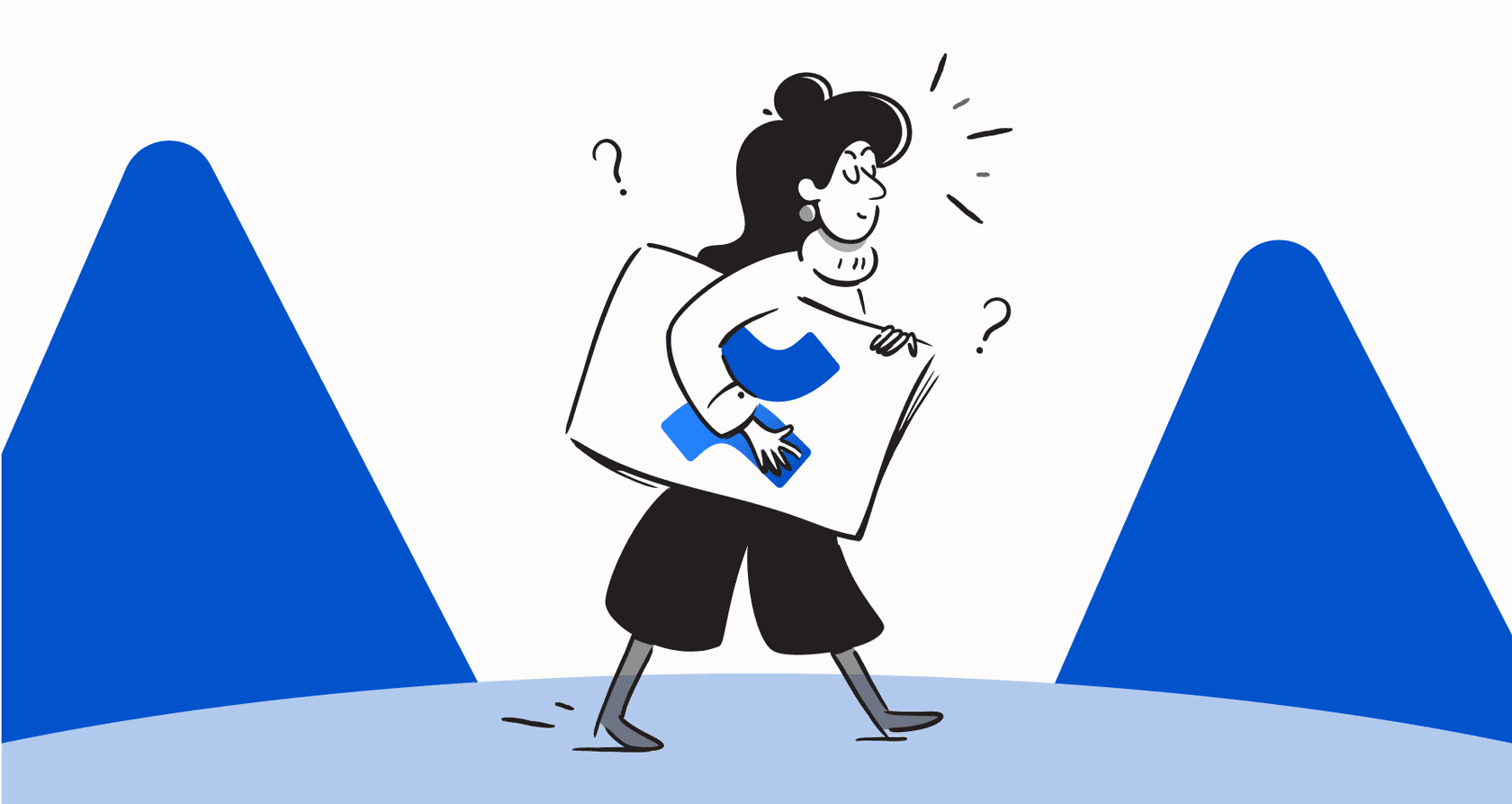
Your company's Confluence space is probably overflowing with information. It’s got everything from project plans and dense technical docs to the latest HR policies. Getting that knowledge out and putting it to work automatically is the next step in maximizing your workspace. It’s like having a library full of valuable books, and you're ready to make them even more accessible for your team.
Lots of teams want to use their Confluence data to power things like internal help bots or customer-facing assistants. The idea is great, and while it requires some planning to build, the potential for efficiency is huge.
This guide will walk you through all the real options for creating a "Confluence AI API". We'll look at what Atlassian offers out of the box, what it takes to build it yourself, and how some third-party platforms can give you a helpful shortcut to complement your existing setup.
What is the Confluence AI API?
First, let's clear something up. A "Confluence AI API" isn't an official product you can buy from Atlassian. It’s really just a name for the method you use to access all the knowledge in Confluence to power an AI application, like a chatbot that can answer questions using your documentation.
There are generally two ways people do this:
-
The direct way: You use Confluence's standard REST API to pull out raw page data and then pipe it into an AI system you've built yourself.
-
The third-party way: You use a platform that already has a connector for Confluence and provides the AI layer for you, saving you a ton of development time.
It’s helpful to know that as of early 2026, Atlassian's internal AI features (which you might know as Atlassian Intelligence or Rovo) are primarily designed for use within their own products. This means if you want to power your own apps, like a bot in Slack or an assistant on your website, you'll simply need to bridge that connection with an external tool or custom API.
Atlassian's native AI features
Atlassian Intelligence (now part of the Rovo brand) is a mature AI solution built right into its products. It's designed to help you get things done faster within the trusted Atlassian ecosystem.
For everyday tasks, its features are very useful. You can use it to:
-
Summarize long pages or comment threads.
-
Whip up a first draft of a document from a quick prompt.
-
Clean up your writing by changing the tone or fixing grammar mistakes.
-
Find answers to questions based on what’s inside your Confluence instance.
It’s a powerful starting point for teams already working within the platform. However, there are some considerations if you want to expand beyond the native interface.
Considerations for Atlassian Intelligence
While it’s handy for one-off tasks, Atlassian's AI is highly optimized for internal productivity, which is an important factor when planning custom tools.
Because these AI features are designed to be used within the Atlassian interface, they don't currently offer a public API for external applications. This means the native AI is a dedicated tool for the Atlassian ecosystem. If you want to build a bot for Microsoft Teams or an AI assistant for support agents in Zendesk, you'll want to use a complementary tool that can connect to your Confluence data.
Another consideration is unified knowledge. Native AI focuses on what’s inside your Atlassian tools. If your team also keeps information in Google Docs or Notion, you may want an additional layer to bring all those sources together.
The platform is also highly standardized for stability. If you need to add custom actions - like looking up a customer's order in Shopify or creating specialized tickets in Jira Service Management through the AI - a third-party platform can provide that extra flexibility.
Understanding Atlassian Intelligence pricing
Atlassian offers tiered plans for Confluence Cloud to match different team sizes and needs. AI features are included in several of these plans, with a credit system designed to manage usage.
Here's a quick look at how the AI features are distributed:
| Feature | Free | Standard | Premium | Enterprise |
|---|---|---|---|---|
| Price (per user/mo) | $0 (up to 10 users) | Starts at $5.16 | Starts at $9.73 | Contact Sales |
| Atlassian Rovo (AI) | No | Yes | Yes | Yes |
| AI Credits per user/mo | 0 | 25 | 70 | 150 |
| Key AI Features | N/A | Rovo Search, Chat & Agents | Everything in Standard | Everything in Premium |
This tiered structure allows you to scale your AI usage as your team grows. For the full details, you can visit the official Confluence pricing page.
The DIY approach to building a Confluence AI API
If you have a dedicated engineering team, you might choose to build your own bridge. This gives you full control over the tech stack. The process usually looks like this:
-
Get the data: Use the Confluence REST API to pull down the pages and files you need.
-
Clean the data: Confluence content uses structured formatting, so you'll parse that into clean text for your AI model.
-
Chunk it up: Break the content down into smaller, logical pieces so the AI can process it efficiently.
-
Turn it into vectors: Use an embedding model (like one from OpenAI) to convert those text chunks into vectors.
-
Store it: Save these vectors into a database like Milvus, Pinecone, or Chroma for fast searching.
-
Build the app: Create the application that takes a question, finds the relevant context from your database, and generates an answer.
graph TD A[Step 1: Get data via Confluence REST API] --> B[Step 2: Clean structured page data]; B --> C[Step 3: Chunk content into smaller pieces]; C --> D[Step 4: Convert text to vectors with embedding model]; D --> E[Step 5: Store vectors in a vector database]; E --> F[Step 6: Build AI app to query, find, and generate answers];
Considerations for the DIY method
Building your own API is a significant engineering project. It’s a great way to build deep technical expertise in-house, but it does come with several requirements.
You'll need a team of engineers comfortable with APIs, data processing, and machine learning tools. There are also technical nuances to consider with the Confluence API, such as managing pagination and handling formatted content, as discussed by developers on the Atlassian community forums.
There are also ongoing infrastructure costs, including API calls for embedding and hosting your vector database. It requires consistent maintenance to keep everything updated and running smoothly as your documentation grows.
This guide breaks down how to dive into the Confluence API, which is a key part of the DIY approach.
Using a third-party platform for a Confluence AI API
A practical alternative is using an all-in-one AI platform that connects directly to Confluence. These platforms handle the complicated backend work for you, offering a ready-to-go AI layer that enhances your existing knowledge base.
Why a dedicated platform is a practical choice
A dedicated platform allows you to get up and running quickly. Instead of a long development cycle, you can connect your tools and launch an AI assistant in a much shorter timeframe.
The best platforms also help you bring all your knowledge together. They can connect to Confluence along with Google Docs, Notion, and Slack history. This creates a unified "brain" that can provide more comprehensive answers.
You also get access to specialized features like simulation environments to test your AI, analytics to identify knowledge gaps, and customizable actions right out of the box.
Introducing eesel AI: The Confluence AI API without the code
This is where a tool like eesel AI works as a perfect complement to Confluence. It’s designed to give you the flexibility of a custom AI API without requiring extensive coding.
Connecting Confluence to eesel AI is a simple one-click integration. You just authorize the app, and the platform handles the rest - no manual database setup or data cleaning required.

One of the most valuable features is the customizable AI actions. With eesel AI, you can set up your agent to do more than just answer questions. It can help triage a support ticket in Intercom, look up order details, or send notifications to Slack, helping you automate workflows from start to finish.

You also get precise control with scoped knowledge. You can decide which Confluence spaces or pages the AI should use for different scenarios, ensuring your sales bot only uses sales docs while your engineering bot stays focused on technical specs.
To ensure quality, eesel AI includes a simulation mode that lets you test the AI on thousands of past conversations. You can see exactly how it would have performed before it interacts with real users, providing a level of confidence and safety for your team.

Enhance your workflow with a Confluence AI API
We've explored three different ways to leverage the knowledge in your Confluence instance:
-
Atlassian's native AI: A mature, reliable choice for in-app tasks within the Atlassian ecosystem.
-
The DIY approach: A deep engineering path that offers total control for teams with the right resources.
-
Third-party platforms: A smart, efficient choice that provides a custom-feel solution with the ease of a specialized tool.
Confluence is a world-class foundation for your company's knowledge. By choosing the right API approach, you can take that information and put it to work exactly where your team needs it most.
Unlock your Confluence knowledge today with a Confluence AI API
Instead of spending months on infrastructure, you can have a powerful AI assistant trained on your Confluence data in minutes.
See how eesel AI can connect to your knowledge sources and turn them into a reliable, automated agent that works everywhere you do.
Start your free trial and see how it works for yourself.
Share this post

Article by
Stevia Putri
Stevia Putri is a marketing generalist at eesel AI, where she helps turn powerful AI tools into stories that resonate. She’s driven by curiosity, clarity, and the human side of technology.



