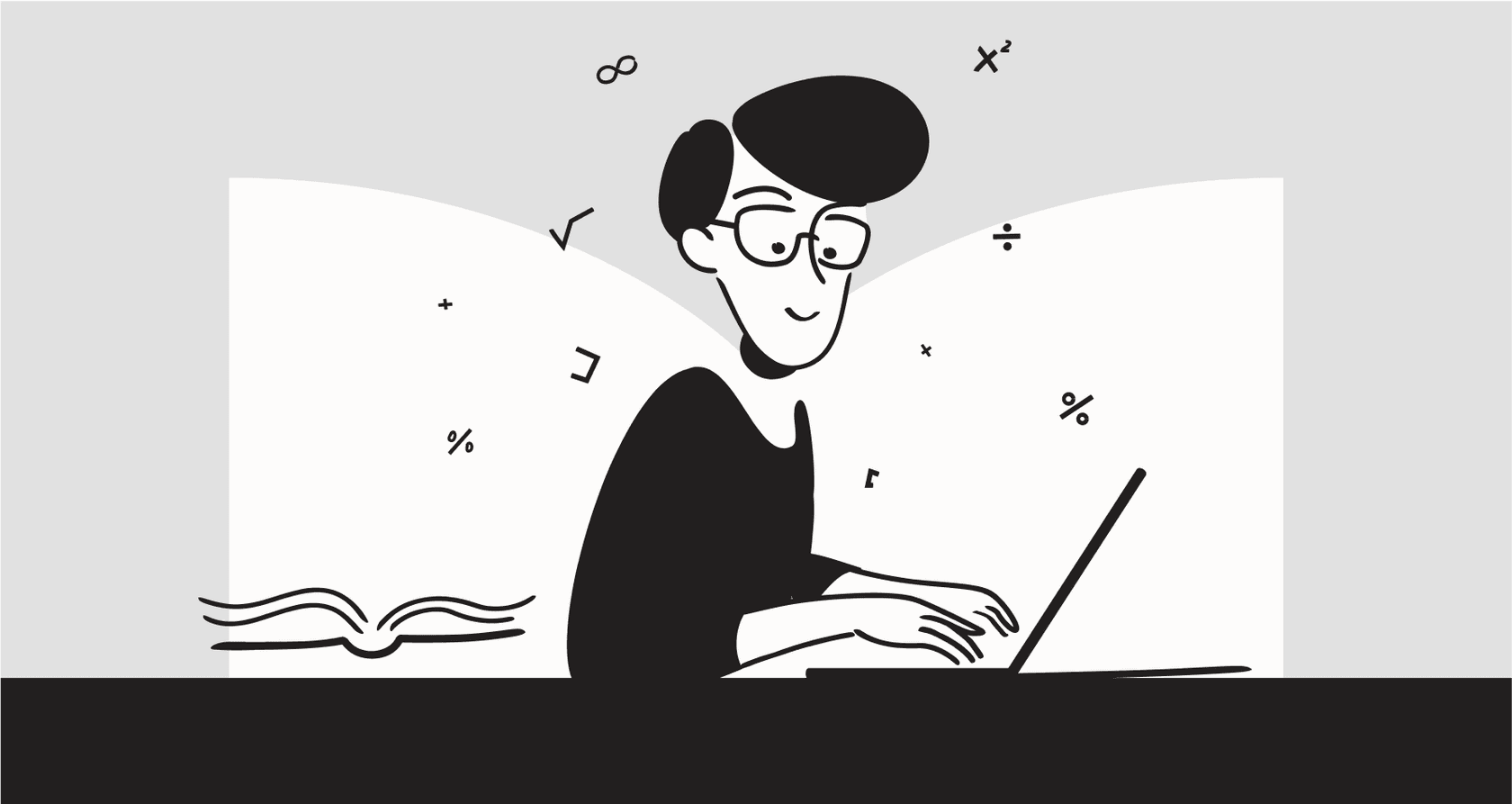
If you're in sales, marketing, or RevOps, you’ve probably seen Clay popping up all over your social media feeds. It’s being pitched as a powerful tool for automating lead generation and enriching data, with a ton of influencers calling it a must-have for any go-to-market team.
But when a tool gets this much hype, you have to ask: is it really as good as everyone says? Many teams are stuck wondering if Clay lives up to the reputation or if it's just another complicated tool with a steep learning curve and an even steeper price tag. The Clay reviews out there are pretty mixed. Some people rave about its power, while others point out some real problems with how it works and what it costs.
In this breakdown, we’re going to get straight to the point. We'll look at what Clay is, what it does well, where it stumbles, and how much you'll actually end up paying. We’ll cover its main features, pick apart its pricing model, and see how it stacks up against other ways of getting things done.
What is Clay?
Clay is a platform built for sales automation and data enrichment. It isn't a lead database like Apollo.io or a CRM like Salesforce. The best way to think of it is as a super-smart spreadsheet that works as the engine for your workflows.
It connects with over 100 different data providers, CRMs, and outreach tools. This lets you build automated sequences to find, enrich, qualify, and follow up on leads. The whole point is to bring all your data and actions into one spot so you can create incredibly personalized outreach campaigns at scale, all without needing an engineer to build it for you.
But here’s something that trips people up, and it comes up a lot in Clay reviews: Clay doesn’t have its own data. It’s an aggregator, meaning it pulls information from other places. This gives you a lot of flexibility, but it also means the quality of your data is only as good as the tools you plug into it.
Clay's core feature: Pulling data together
Clay’s biggest selling point is its ability to collect and organize massive amounts of data from all over the place. This is where the platform really shines, but it's also where you start to see some of its limitations.
How Clay enriches your data
Clay uses a process it calls "waterfall enrichment." It sounds technical, but the idea is simple. You can create a sequence of data providers to find a piece of information. For instance, if you need a prospect's email, you could tell Clay to:
-
First, check Apollo.io.
-
If that comes up empty, try Hunter.io next.
-
Still no luck? Move on to the next provider in the list.
This waterfall approach gives you a better shot at finding what you need by having backup options ready to go. You can pull in details like job titles, recent company funding rounds, what tech a company uses, and more, all in one table.
graph TD A[Start: Need Prospect's Email] --> B{Check Apollo.io}; B -- Found --> F[End: Email Found]; B -- Not Found --> C{Check Hunter.io}; C -- Found --> F; C -- Not Found --> D{Check Next Provider}; D -- Found --> F; D -- Not Found --> E[End: Email Not Found];
The limits of pulling from other sources
While this aggregation model is powerful, it has a few catches. You’re completely reliant on the quality of the third-party data. If the sources you connect have old or incorrect information, Clay is just going to pass that right along to you.
This makes you think about what kind of knowledge is most valuable. Clay focuses on gathering external data about potential customers. But for many businesses, the real gold is in their internal knowledge. When it comes to customer support or answering internal questions, the best info is usually buried in old helpdesk tickets, Confluence articles, or Google Docs. While Clay helps you find new people to talk to, a tool like eesel AI is designed to unify all that existing internal knowledge so you can give better answers to customers and your own team, without juggling a dozen external data subscriptions.
AI and automation in Clay
Beyond just gathering data, Clay’s other big feature is its automation engine, which uses AI to help manage complex sales and marketing workflows.
Clay's AI features: Claygent and AI writing
Clay uses AI in a couple of key ways:
-
Claygent: Think of this as an AI research assistant. It can browse websites to find specific details that regular APIs can't grab. You could ask it to pull a company’s mission statement from its "About Us" page or find a specific quote from a news article.
-
AI Writing: Clay uses models like GPT-4 to help you write personalized email icebreakers, summarize a prospect's LinkedIn profile, or score leads based on what you know about them.
Building workflows: Powerful, but too complex
You chain all of these actions together in Clay’s spreadsheet-like interface. Each column can be a piece of data, a filter, or an action. This gives you a ton of control to build very specific rules for your outreach.

But having that much control can be a headache. A common theme in Clay reviews on Reddit and AppSumo is that the platform is just plain hard to learn. Trying to link 10 or 15 steps together in a single workflow can get confusing fast, especially if you're not a technical person. For teams that just need to get a solution up and running, a simpler setup is often better. For example, eesel AI is built to get you live in minutes. Support teams can automate entire ticket categories with a one-click helpdesk integration, skipping the need to build complicated workflows from scratch.
The real cost: Understanding Clay's pricing
This is where the conversation around Clay gets really interesting. The pricing model and the day-to-day usability of the platform are probably its most controversial aspects. It offers a free plan to get you started, but once you scale, the costs can become significant and hard to predict.
A breakdown of Clay's pricing plans
Clay has several paid plans, and the price goes up based on how many "credits" you need and which features you want access to.
| Plan | Price (Billed Annually) | Credits / Year | Key Features |
|---|---|---|---|
| Free | $0/mo | 12,000 | Unlimited users, up to 100 results/search, AI/Claygent access. |
| Starter | $134/mo | 24,000 | Up to 2,000 results/search, use your own API keys. |
| Explorer | $314/mo | 120,000 | Up to 10,000 results/search, webhooks, email sequencing integrations. |
| Pro | $720/mo | 600,000 | Up to 25,000 results/search, CRM integrations. |
| Enterprise | Custom | Custom | Unlimited rows, dedicated support, SSO, advanced features. |
The hidden cost: The credit system
Just about everything you do in Clay costs credits. Looking up a job title, running an AI prompt, you name it. A complicated workflow can easily burn through thousands of credits on a small list of leads. This credit system is a huge pain point in Clay reviews. It’s hard to forecast your costs, and it's easy to get hit with a surprise bill.
This is a big difference from other automation tools with more straightforward billing. For instance, platforms like eesel AI have clear, predictable pricing based on interactions, with no hidden fees for each resolution. This helps you manage your budget without worrying that a busy month will blow it up.
Bugs and support issues
It's not just the cost. User reviews on sites like Trustpilot often bring up issues with the platform's stability. People complain about workflows breaking, credits vanishing for no reason, and slow customer support. It seems that while Clay is powerful, the experience isn't always smooth, which is frustrating for a tool at its price point.
Should your team use Clay?
So, back to the big question: is Clay worth the hype? Honestly, it depends on your team, your budget, and how comfortable you are with technical tools.
Clay is probably a good fit if:
-
You have a tech-savvy growth or RevOps team that wants total control over their data workflows.
-
You have a solid budget and someone who can keep a close eye on credit usage.
-
You’re already paying for multiple data tools and just need one place to bring it all together.
Clay might not be for you if:
-
You need a simple tool that you can set up and start using in minutes.
-
You want predictable, transparent pricing without a confusing credit system.
-
Your main goal is to automate customer support by using your internal knowledge, not prospecting for external leads.
If you’re building a complex sales engine and have the expertise to manage a tool like Clay, it offers a level of control that’s hard to beat. But if your priority is automating customer support with a tool that’s incredibly simple, easy to manage, and has clear pricing, you might want to look at a different kind of platform. With eesel AI, you can get started in minutes, bring all your internal knowledge together, and test everything confidently before going live.
Frequently asked questions
Clay has a significant learning curve due to its powerful, highly customizable workflow builder. Many users find chaining multiple steps confusing, especially if they are not technically inclined.
Clay's pricing is credit-based, meaning almost every action, such as data lookups or AI prompts, consumes credits. This system can make costs unpredictable and difficult to forecast, which is a common concern in user feedback.
Clay's biggest strength, highlighted in reviews, is its unparalleled ability to aggregate and enrich data from over 100 different providers. This allows for highly personalized and automated lead generation workflows at scale.
No, Clay does not provide its own native data; it functions as an aggregator. It pulls information from various third-party sources you connect, meaning data quality depends entirely on those external providers.
Common complaints in Clay reviews include issues with workflow stability, unexpected credit consumption, and slow customer support. Users sometimes report workflows breaking or credits disappearing without clear reasons.
No, Clay reviews generally indicate it's not ideal for internal knowledge management or customer support. Clay focuses on external lead data and sales automation, whereas tools like eesel AI are designed for unifying internal knowledge for support or team use.
Clay is most recommended for tech-savvy growth or RevOps teams with a substantial budget who require extensive control over complex data enrichment and sales automation workflows. It's less suited for simple, predictable internal tools.
Share this post

Article by
Kenneth Pangan
Writer and marketer for over ten years, Kenneth Pangan splits his time between history, politics, and art with plenty of interruptions from his dogs demanding attention.







