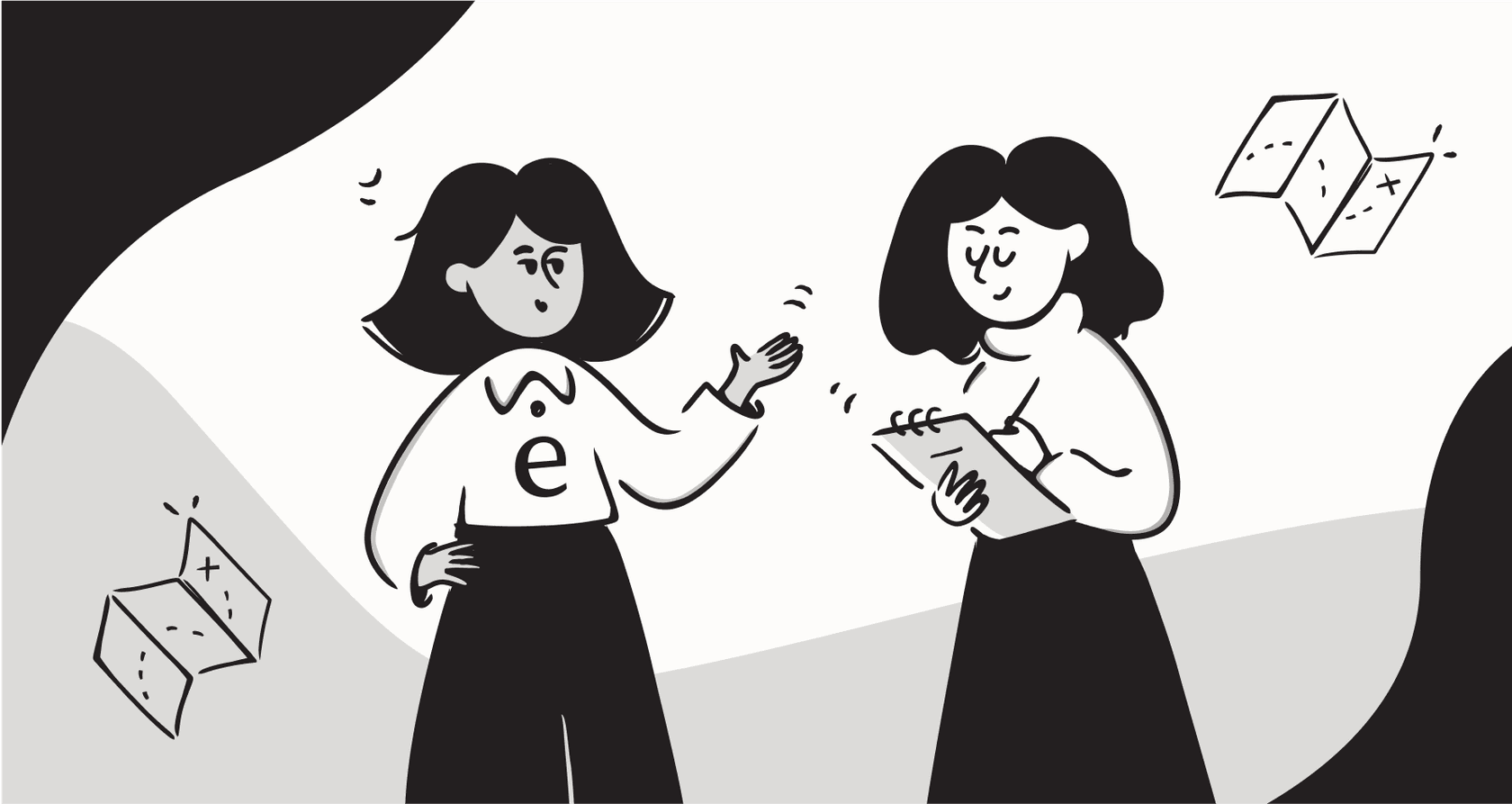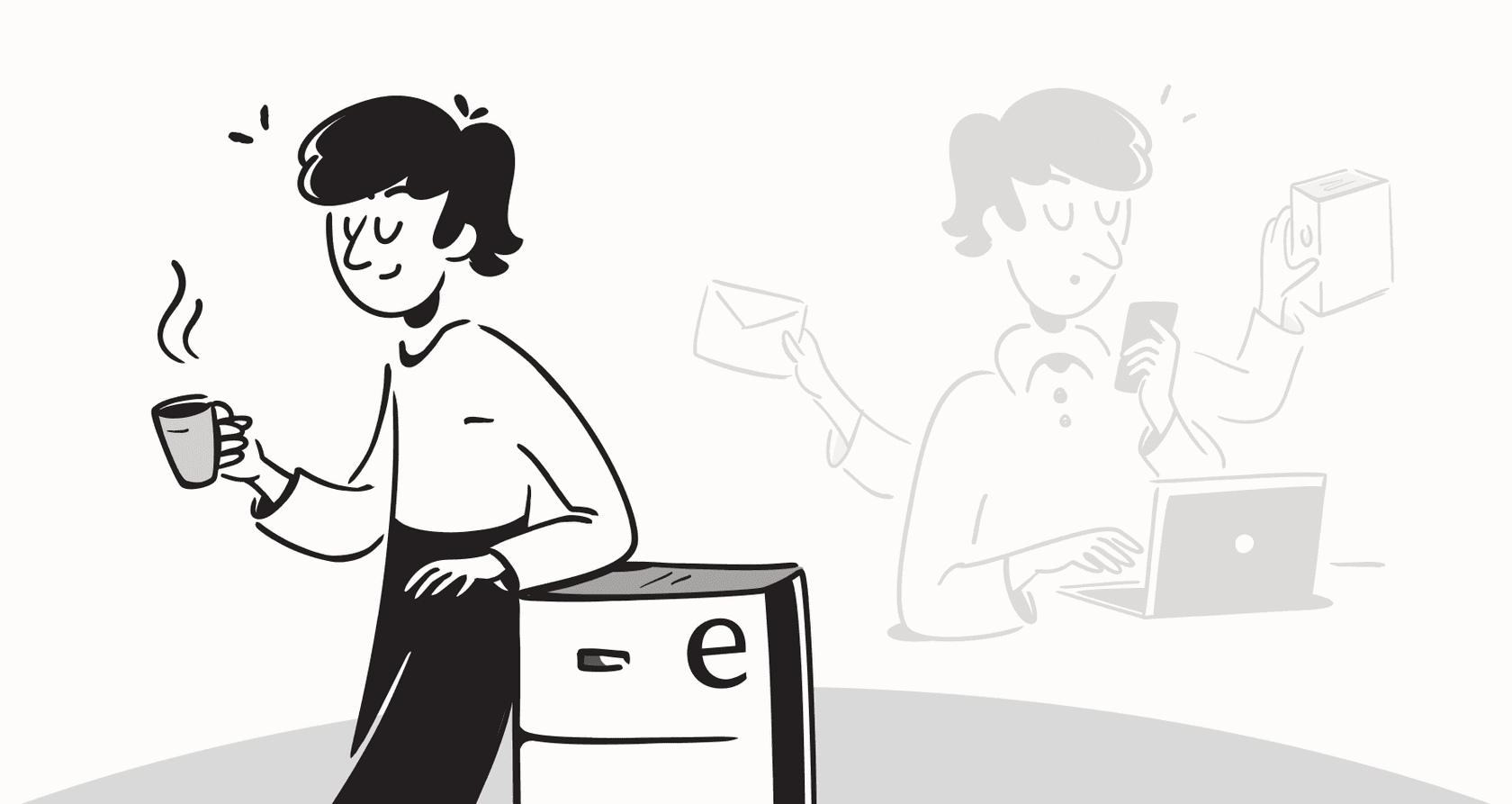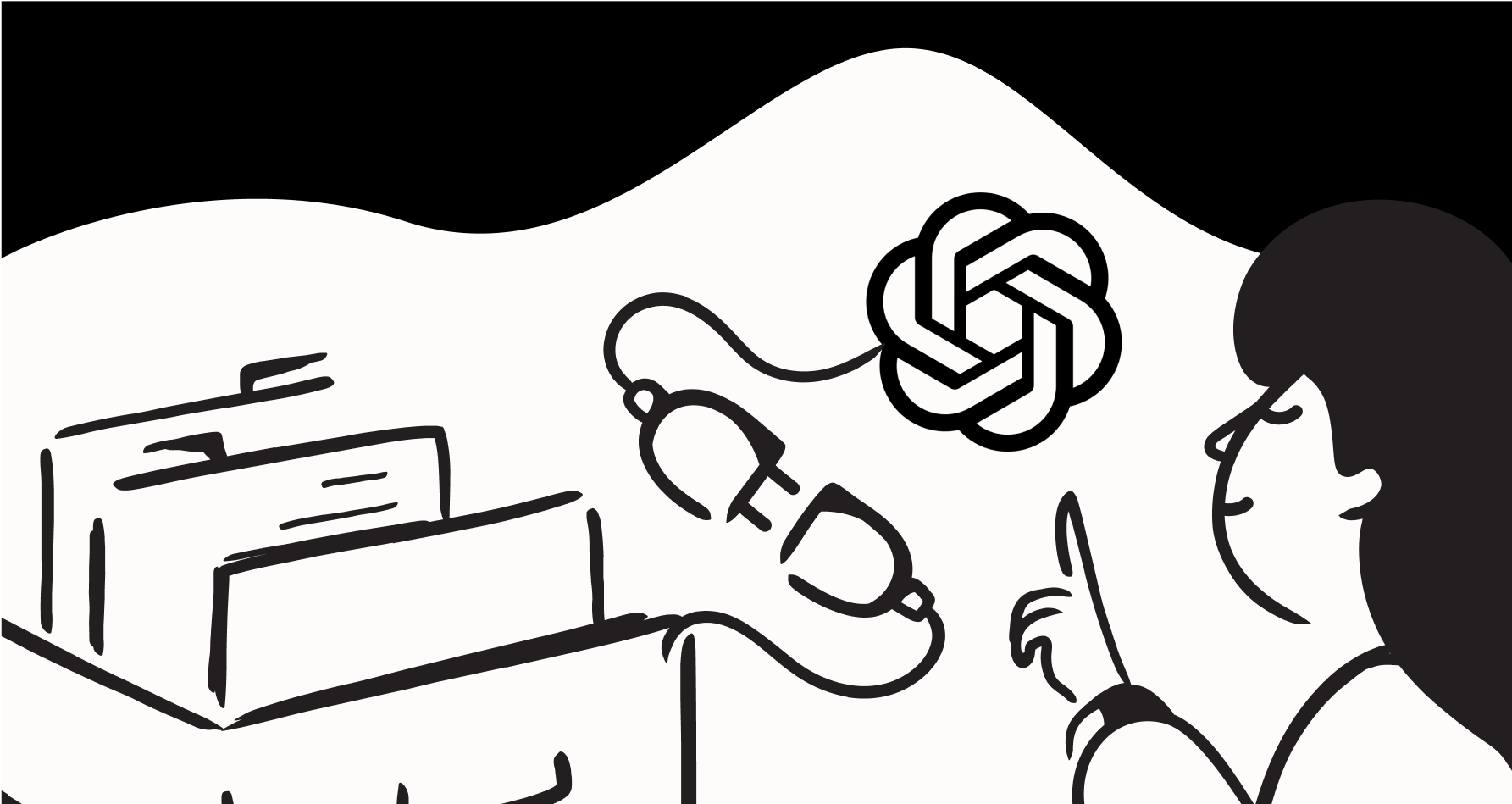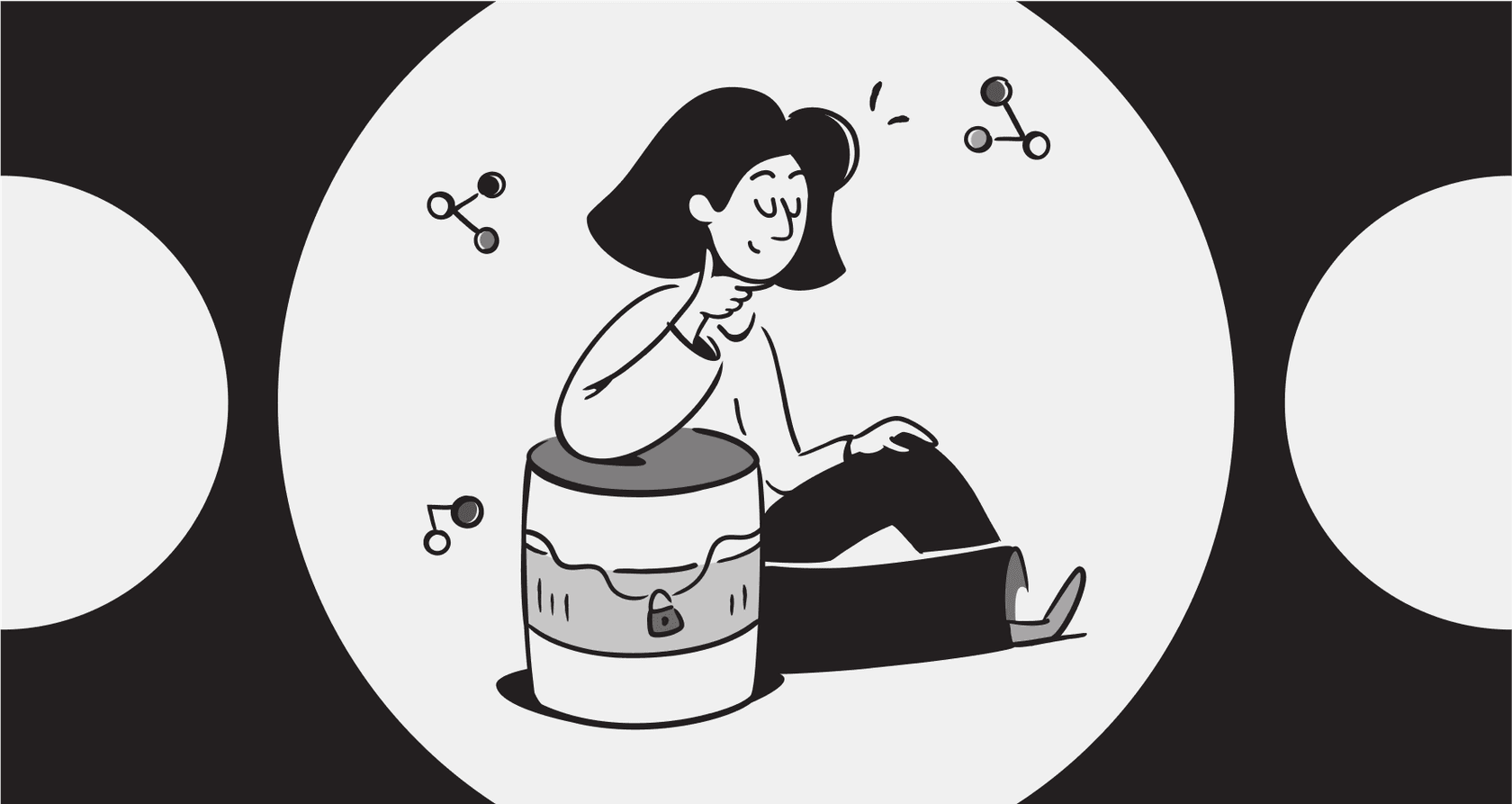
If you spend any time on LinkedIn these days, especially in sales or marketing circles, you’ve probably seen the buzz around Clay AI. It’s often talked about as this incredible tool for go-to-market (GTM) teams, with people sharing wild workflows and impressive results.
But if you try to search for "Clay AI," things can get confusing fast. Are we talking about the sales automation platform, a specific style of AI-generated art, or that non-profit that uses AI for environmental monitoring? It's a bit of a mess.
Let's cut through the noise. This guide is your no-nonsense overview of the main Clay AI platform from clay.com. We’ll break down what it is, who it’s for, what it does really well, and, just as importantly, what it absolutely does not do.
What is Clay AI, really?
First things first: for the rest of this article, when we say Clay AI, we’re only talking about the platform from clay.com, which is all about GTM automation and finding data.
So, what is it? At its core, Clay is a powerful workflow builder that looks and feels a lot like a spreadsheet on steroids. But here’s the key thing to understand: Clay doesn't come with its own giant database of leads. You don't just log in and find a list of contacts waiting for you.
Instead, Clay acts as a connector. It plugs into over 100 external data sources, think tools like Apollo, Clearbit, Owler, and even LinkedIn, to pull in information about companies and people in real-time.
Imagine you're a sales rep. Before Clay, your process for finding and researching a list of 100 potential customers was a nightmare. You’d spend hours jumping between browser tabs, cross-referencing LinkedIn profiles with company websites, manually searching for email addresses, and trying to find a recent piece of news to mention in your outreach. It’s tedious, soul-crushing work that we’ve all had to do at some point.
Clay is designed to automate that entire process. It’s a central hub where you can build a machine that does all that manual research for you. The goal is to help you build incredibly specific lead lists, score them based on your ideal customer profile, and personalize your outreach on a scale that would be completely impossible for a human to manage alone.
A look at Clay AI's key features and use cases
Clay really shines when you start combining its data-finding abilities with its built-in AI logic. This lets you create some pretty sophisticated workflows that go far beyond just finding an email address. Let's look at a few of the standout features.
Waterfall enrichment for complete data
One of the coolest and most fundamental features in Clay is "waterfall enrichment." It sounds technical, but the concept is simple and incredibly practical.
Let's say you're trying to find a verified email for a prospect. Your old process might be to check your main tool, maybe Apollo. If it’s not there, you might give up or grudgingly go check another tool like Hunter, which means paying for another subscription.
Waterfall enrichment automates this. In Clay, you can build a sequence:
- First, check Apollo for the email.
- If you don't find it, then check Hunter.
- If it’s still missing, try a third source.
The moment Clay finds the data you’re looking for, it stops the sequence for that specific prospect and moves on to the next. This simple logic has a huge impact. It means you get the best possible data coverage without paying for redundant searches, and you don’t have to manually manage a bunch of different tools. It’s perfect for building rock-solid lead lists where you know every single contact is enriched with the best data available.
Pro Tip: When setting up a waterfall, order your data sources from cheapest to most expensive. This ensures you’re always trying the most cost-effective option first, which can save you a lot of money (and credits) in the long run.
Claygent, the AI research agent
This is where things get really interesting. Claygent is Clay’s AI-powered research assistant, which uses models like GPT-4 to act like a human researcher. While the data providers I mentioned earlier are great for structured data (like job titles and company size), Claygent is built to find unstructured, specific information by actually visiting and reading websites.
Instead of just pulling from a database, you can give Claygent a direct command, almost like you’re talking to a research assistant. For example, you could tell it to:
- Go to a company's case study page and find any examples that mention the "manufacturing industry."
- Scan a company’s security or legal page to see if they are SOC 2 compliant.
- Read a company's "About Us" page and write a one-sentence summary of their mission.
This is the kind of deep, qualitative research that used to take hours of manual digging. Now, you can automate it. This lets you find hyper-specific buying signals, like a company hiring for a certain role or expanding into a new market, that make your outreach feel genuinely personal and relevant, not like another generic template.
AI-powered lead scoring and personalization
Once Clay has gathered all this data, it doesn’t just sit there. You can use it to build your own custom lead-scoring models directly within your workflow.
Instead of relying on a few basic data points, you can automatically score prospects based on dozens of variables that are unique to your business. Maybe your ideal customer uses HubSpot, just received Series B funding, is hiring for sales roles, and has a physical office in Texas. You can build a workflow that checks for all those things and assigns a score to each lead. This helps your sales team immediately focus their time and energy on the accounts that are most likely to close.
And it doesn't stop there. Clay integrates GPT-4 directly into its tables, allowing you to use all that enriched data to generate personalized text for your outreach. You can create a prompt that automatically writes a custom email introduction based on a prospect's LinkedIn bio, a recent blog post they published, or their company's latest press release. It's a powerful way to make sure every single email you send feels like it was written just for them.
The real cost: Understanding Clay AI pricing and complexity
Okay, so Clay is incredibly powerful. But before you jump in, there are two big things you need to consider: the pricing model and the learning curve.
A credit system that's hard to predict
Let's be blunt: Clay's pricing can be confusing and unpredictable. It runs on a credit-based system. Almost every single action you perform in a workflow, looking up one data point, running one AI prompt, visiting one webpage, consumes credits. A simple email lookup might only cost one credit, but a more advanced AI summary could use up dozens.
The main issue here is that the cost-per-lead isn't fixed. If you build a simple, two-step workflow to find emails, your costs will be low. But if you build a complex, ten-step workflow with multiple AI prompts and data lookups, you're going to burn through credits much, much faster.
| Plan | Monthly Price (Annual Billing) | Credits Included | Best For |
|---|---|---|---|
| Starter | $134/mo | 2,000 | Solo users or very small-scale testing |
| Explorer | $314/mo | 10,000 | Small teams doing regular outbound campaigns |
| Pro | $720/mo | 50,000 | Agencies or teams with high-volume outbound needs |
This makes budgeting a real challenge. As many user reviews online will tell you, it’s easy for costs to spiral out of control if you're not constantly monitoring your credit usage and optimizing your workflows to be as efficient as possible.
The steep learning curve
Even though Clay uses a spreadsheet-style interface that feels familiar, it is not a simple plug-and-play tool. To get the most out of it, you need to think logically and be prepared for a good amount of trial and error.
Building effective workflows requires you to understand how to chain different actions together, set up conditional logic (like the "if this, then that" waterfall we talked about), and troubleshoot formulas and errors when things go wrong. For many users, it can take days, if not weeks, to feel fully comfortable and proficient with the platform. This is a big difference compared to tools that are designed to provide value right out of the box for a single, specific purpose.
Key limitations: Why Clay AI is the wrong tool for support automation
So, Clay is an exceptional tool for its specific job: outbound sales and prospecting. But it's critical to understand what it's not for. Its entire design and functionality make it completely unsuitable for anything related to automating customer support or managing your team's internal knowledge.
Why Clay AI can't learn from your internal knowledge
Clay is built to look outwards. Its entire architecture is focused on pulling in external data about other companies and people on the internet.
It is not designed to connect to, understand, or learn from your own internal knowledge sources. It cannot read your Confluence wiki where your team documents processes. It can't access your shared drive full of Google Docs with product specs. It has no way of searching through your past Zendesk tickets or your internal Slack conversations to learn from how your team has solved problems before.
Because of this, Clay has zero context about your product, your company policies, or the common questions your customers ask. It could never answer a simple question like, "How do I reset my password?" because it has no access to the help center article that explains how.
Why Clay AI is not built for customer conversations
The platform is designed to build lists and prepare for the start of a conversation. It is not built to handle live, two-way customer interactions.
You can't deploy Clay as a chatbot in your helpdesk to provide instant answers to customers. It can't assist your support agents by helping them draft replies based on your internal documentation. And it can't triage incoming support tickets by understanding what the customer is asking about.
While Clay helps you kick off a relationship with a prospect, a completely different kind of AI is needed to manage the conversations that happen after they become a customer. For that, you need a platform like eesel AI. It's built from the ground up to do one thing: unify all your scattered internal knowledge, from help articles to past tickets, and use it to provide instant, accurate answers for both your customers and your support team.
Clay AI vs. eesel AI: The right tool for the right job
The difference couldn't be clearer. Clay AI automates sales prospecting. eesel AI automates customer support. One helps you find new customers; the other helps you keep the ones you have.
Here's a simple breakdown:
| Feature | Clay AI | eesel AI |
|---|---|---|
| Primary Use Case | Sales Prospecting & GTM Automation | Customer Support & Internal Knowledge Automation |
| Data Sources | External (Apollo, Clearbit, Websites) | Internal (Zendesk, Confluence, Slack, Past Tickets) |
| Setup Time | Days to weeks (steep learning curve) | Go live in minutes (truly self-serve) |
| Key Function | Enriches lead data for outreach | Answers customer & employee questions |
| Pricing Model | Complex & unpredictable (per-action credits) | Transparent & predictable (no per-resolution fees) |
| Testing | Live data pulls on new leads | Risk-free simulation on historical support tickets |
While getting started with Clay involves carefully building and testing workflows to manage its complex credit system, eesel AI offers a straightforward and predictable pricing model with no hidden per-resolution fees. And where Clay has that steep learning curve, eesel AI is radically self-serve, letting your team connect your knowledge sources and go live in just a few minutes, not weeks or months.
Automate your full customer lifecycle
Clay AI is a genuinely powerful and innovative platform for any sales team looking to level up their outbound prospecting game. It truly excels at automating the deep research and personalization that modern sales requires.
But prospecting is just the very first step in the customer journey. Once you’ve acquired a customer, a whole new set of challenges begins. To automate the crucial steps that come next, providing fast and accurate customer support, empowering your agents, and making internal knowledge instantly accessible, you need a tool that's actually built for the job. You need a platform that’s designed to learn from your knowledge, not just scrape external data.
Next steps: Get started with true support automation
If you're ready to look beyond list-building and start automating your customer support with an AI that learns from your team's unique knowledge, it's easier than you think to get started. See for yourself how a platform designed specifically for the task can transform your support workflows.
You can try eesel AI for free to get set up in minutes or book a quick demo to learn more.
Frequently asked questions
Clay AI does not have its own internal database of leads. It’s a workflow builder that connects to external data sources like Apollo, Clearbit, and LinkedIn to find and enrich information about contacts you provide or source through its integrations.
A common mistake is building overly complex workflows right away, which can burn through credits very quickly. It's best to start with simple enrichment sequences and carefully monitor your credit usage before adding more advanced steps like AI-powered research.
It can be challenging to budget for. Because every action costs credits, your total monthly spend will vary depending on the complexity and volume of your workflows, making it less predictable than a fixed-price subscription.
There is a steep learning curve. While the spreadsheet interface is familiar, building effective workflows requires logical thinking, trial and error, and an understanding of how to chain actions and troubleshoot formulas, which often takes days or weeks to master.
No, you cannot. Clay AI is designed for outbound prospecting and cannot connect to or learn from your internal knowledge bases like Zendesk or Confluence. It lacks the context about your company to handle any customer support conversations.
Unlike a standard data provider that pulls from a structured database, Claygent acts like a human research assistant. You can give it commands to visit specific websites and find unstructured information, such as scanning a careers page for certain job openings or summarizing a company's mission statement.
Share this post

Article by
Stevia Putri
Stevia Putri is a marketing generalist at eesel AI, where she helps turn powerful AI tools into stories that resonate. She’s driven by curiosity, clarity, and the human side of technology.