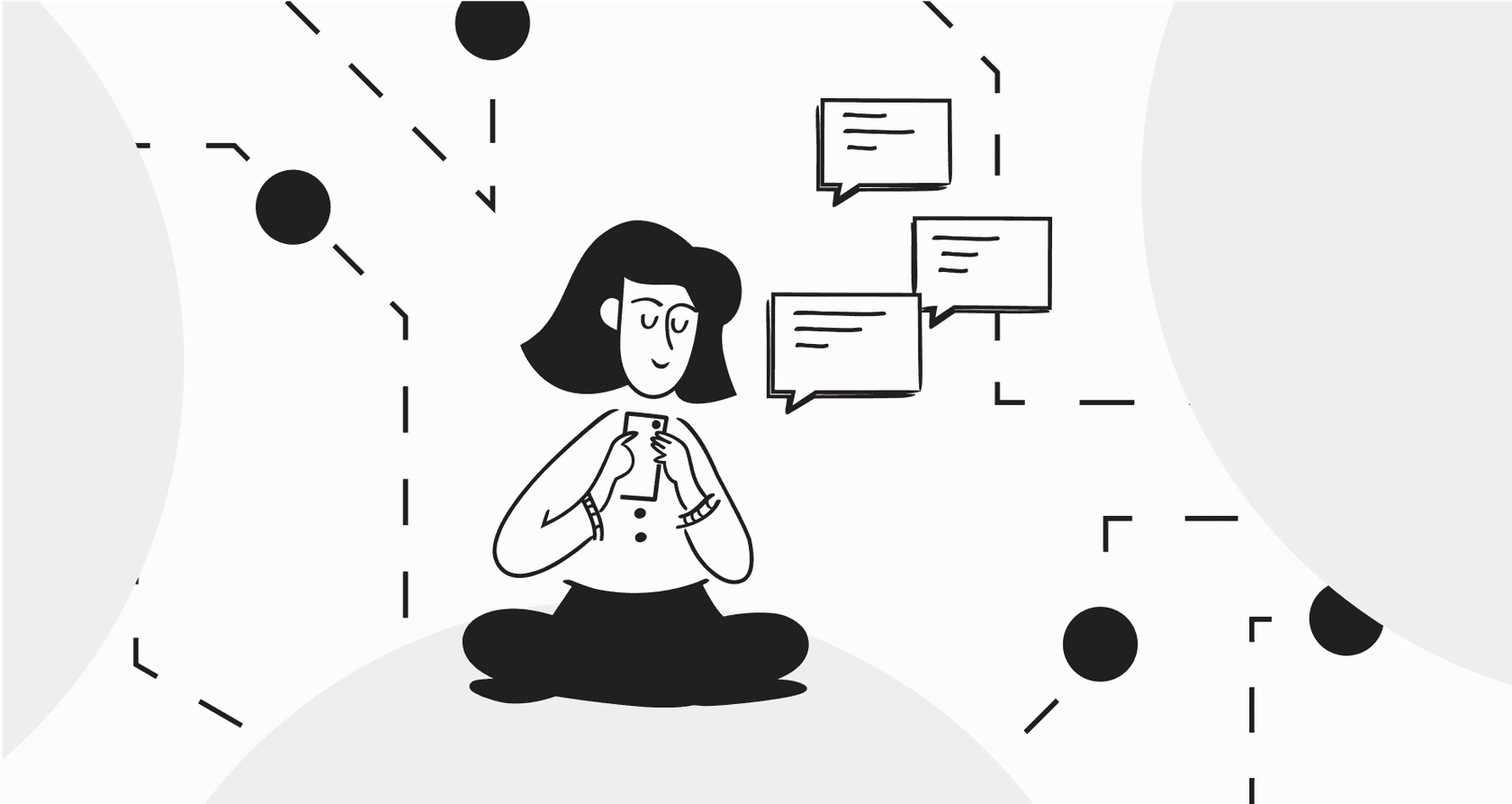
If you’re a developer, your social feeds are probably a war zone of hot takes on AI coding assistants. The whole space is crowded, confusing, and so full of hype it's hard to tell what's real. Amidst all the noise, two names keep surfacing again and again: Anthropic's Claude and GitHub Copilot.
You’ve likely seen the arguments. One developer posts about how Claude saved them days of work, while another swears Copilot’s speed is unmatched. So, who’s right? Which one is actually better? Honestly, that’s the wrong question. It isn't about finding the single "best" tool, but about figuring out which one is the right tool for you and the specific task you’re facing.
This guide is here to cut through that noise. We’re going to break down the real-world differences between Claude and Copilot, looking at how they actually fit into a workflow, what they can do, and what they cost. By the end, you should have a much clearer picture of which AI assistant fits your coding style.
Claude vs Copilot: What are we comparing?
Before we jump in, it's important to know that while both tools help you code, they come from completely different starting points. They aren't just two flavors of the same thing; they're built with different ideas about how AI should help developers in the first place.
What is Claude?
Claude is a family of large language models from Anthropic, a company that puts a huge emphasis on AI safety and research. It's best known for its conversational and reasoning abilities. For developers, Claude feels less like a tool inside your editor and more like an expert consultant you can have a conversation with.
You usually interact with it through a web app or an API. You can drop in a huge, messy function, ask for help debugging something tricky, brainstorm different ways to structure an app, or even ask it to teach you a new programming language. The "Claude Code" feature, which comes with its paid plans, is fine-tuned for these kinds of tasks, making it a solid partner for deep thinking and problem-solving.
What is GitHub Copilot?
GitHub Copilot, on the other hand, is an AI "pair programmer" from GitHub and Microsoft that lives right inside your code editor, whether that's VS Code or a JetBrains IDE. Its entire purpose is to give you code suggestions in real-time as you type. It looks at your comments, function names, and the code you’ve already written to guess what you’re trying to do next, offering anything from a single line to a complete function.
What makes the Claude vs Copilot debate a little complicated is that Copilot isn’t just one AI model. It’s a platform that can pull from different models, including some from OpenAI and, yes, sometimes even Anthropic's Claude models. So while you might technically use a Claude model through Copilot, the experience is completely different from chatting directly with Claude.
Claude vs Copilot: The core difference in workflow
A developer on Reddit put it perfectly. They said comparing the two is like asking, "what’s the difference between a Jeep and a Jetta if they both take diesel?" Sure, they're both cars, but you wouldn't take a Jetta on a rocky trail. The same thinking applies here. The right choice is all about where you're trying to go.
Copilot: The integrated pair programmer
Copilot's biggest advantage is how seamlessly it fits into your workflow. It’s always there, humming along in your editor, feeling less like a separate app and more like an extension of your own thoughts. You write a comment describing what a function should do, and Copilot is already spitting out the code. You start typing a repetitive bit of logic, and it offers to finish the block for you.
It's fantastic for:
-
Generating entire functions from a quick, one-line comment.
-
Getting through common, repetitive tasks much faster.
The trade-off is that Copilot is mostly a code writer. It’s brilliant at execution but not so much at high-level strategy. It won’t help you decide if you should use a microservices architecture, but it will absolutely help you write the Dockerfile once you've made up your mind.
Claude: The conversational coding partner
Claude is the consultant you bring in when you need to think through a problem. Using it means stepping away from your IDE for a focused conversation. You can hand it a giant, tangled piece of legacy code and ask, "What on earth is this doing, and how can I refactor it without breaking everything?"
It's a much better fit for:
-
Brainstorming different approaches to a complicated problem.
-
Debugging tough logic by explaining the "why" behind a bug, not just the fix.
-
Refactoring large chunks of code with a bigger goal in mind.
-
Learning new frameworks with detailed, step-by-step guidance.
The obvious downside is that this approach breaks your flow. Constantly switching windows to copy and paste code isn't very efficient for the rapid, line-by-line coding that fills up most of a developer's day.
This tension between an integrated tool and an external one isn't just a developer problem. Support teams face a similar issue with their AI tools. Many AI platforms force a complete "rip and replace" of their existing helpdesk. In contrast, tools like eesel AI offer simple, one-click integrations that work inside the software teams already know and love, like Zendesk and Freshdesk. It respects their existing workflows instead of blowing them up.
Claude vs Copilot: A head-to-head feature comparison
Alright, let's get past the workflow talk and look at how these two actually stack up on the features you'll use every day.
Claude vs Copilot: Code generation and accuracy
When it comes to just writing code, both are seriously impressive, but they have different personalities. Copilot is quick and pretty aggressive with its suggestions. It’s great for standard design patterns and common libraries, but as some developers have noted, it can be "confidently wrong," giving you code that looks right but has subtle, hidden bugs.
Claude often feels more deliberate. When you ask it to generate code for a tricky task, the output tends to be more thoughtful, well-commented, and robust. It’s generally better at handling nuance and edge cases. That said, it's not perfect and has been known to "hallucinate" or just make up libraries that don't exist, a frustration that’s common with a lot of AI tools.
| Feature | GitHub Copilot | Claude |
|---|---|---|
| Speed | Excellent for real-time snippets | Good, but needs manual copy-pasting |
| Boilerplate | Unbeatable | Capable, but less efficient for it |
| Complex Logic | Good, but can be a bit superficial | Excellent, provides deeper reasoning |
| Accuracy | High, but you need to keep an eye on it | High, but can occasionally make things up |
Claude vs Copilot: Debugging and problem-solving
This is where the difference between a "writer" and a "thinker" really shows. If you have a bug, Copilot can often suggest a fix right there in your IDE. It's a quick patch, but it rarely helps you understand why the original code was broken.
Claude shines here. You can paste your broken code and the error message you're getting, and it will act like a senior developer doing a code review. It explains the root cause of the bug, walks you through the faulty logic, and often suggests a few different ways to fix it, laying out the pros and cons of each. It’s a great tool for not just fixing bugs, but actually learning from them.
Pro Tip: For a really nasty bug, give Claude the whole function, the error stack trace, and any other relevant details. The quality of the answer you'll get is miles ahead of what you'd get from Copilot’s inline suggestions.
Claude vs Copilot: Context handling for large-scale tasks
An AI's ability to remember the context of a conversation is a huge deal for bigger tasks. Claude has a massive context window, meaning it can hold a huge amount of text in its "memory" during a single chat. This makes it far better for tasks that need a big-picture understanding of your code, like:
-
Refactoring an entire file or class.
-
Generating detailed documentation for a complex module.
-
Figuring out how several different files interact with each other.
Copilot’s context is usually limited to the files you have open at the moment, so it has a harder time with project-wide changes or questions that require a broader view of the codebase.
Claude vs Copilot: Customization and control
Right out of the box, neither tool gives you a ton of control. You can’t easily teach them your team's specific coding style, enforce certain patterns, or tell the AI to only use an approved list of libraries.
This lack of control would be a non-starter in other parts of a business. Imagine a customer support team with an AI that can't be told how to talk to customers or what information it's allowed to use. They need to define the AI’s tone, limit its knowledge to their help center, and give it custom abilities, like looking up an order in Shopify. This is where a fully customizable workflow engine, like the one eesel AI provides, becomes critical for building an AI agent that’s actually useful and on-brand.
Claude vs Copilot: Pricing and plans explained
Okay, let's talk about the money. The pricing for both of these tools can be a little confusing, with different tiers for individuals and businesses. Here’s a simple breakdown based on what's on their official pricing pages.
Anthropic's Claude pricing
Claude’s pricing is mostly based on how much you use it and whether you need access to its top models. To get the best coding performance, you'll want one of the paid plans.
| Plan | Price (Monthly) | Key Features |
|---|---|---|
| Free | $0 | Standard model access, limited daily messages. |
| Pro | $20 | 5x more usage than Free, access to newer models, includes Claude Code. |
| Team | $30/user | Higher usage limits, 200k context window, admin tools. (Min 5 users) |
GitHub Copilot pricing
Copilot’s plans are more directly aimed at developers and organizations, with separate tiers for individuals, teams, and large companies.
| Plan | Price (per user/month) | Key Features |
|---|---|---|
| Free | $0 | Limited completions & chats. For verified students, teachers, and open-source maintainers. |
| Pro | $10 | Unlimited completions & chats, access to more models. |
| Pro+ | $39 | Access to all models, more premium requests for top-tier models. |
| Business | $19 | Pro features plus organizational policy management & IP indemnity. |
| Enterprise | $39 | Business features plus deeper GitHub integration & code-aware customization. |
It's interesting to see Copilot's per-user model. In the customer support AI world, a lot of vendors use a "per-resolution" model, which can lead to wild, unpredictable bills that basically punish you for having a busy month. A transparent pricing model is so much better for businesses. It's why platforms like eesel AI offer clear, predictable plans based on features and capacity, so you don't get a nasty surprise at the end of the month.
The verdict: When to use Claude vs Copilot
After looking at the workflow, features, and pricing, it's pretty clear there’s no single winner here. The best tool is the one for the job at hand.
See a direct comparison of Claude AI and GitHub Copilot in action to help decide which coding assistant fits your needs.
Use GitHub Copilot when: You need to speed up your day-to-day coding. It’s for writing boilerplate, finishing your lines of thought, and getting quick suggestions without ever leaving your editor. Think of it as your speed-focused pair programmer.
Use Claude when: You're stuck on a complex problem, debugging a nightmare issue, trying to learn a new technology, or just need a high-level architectural sounding board. Think of it as your thoughtful, expert consultant.
Pro Tip: The most productive developers I know often use both. They lean on Copilot for the 80% of daily, line-by-line coding and switch over to Claude for the 20% that requires deep thinking, strategic planning, and serious problem-solving.
Beyond the debate: Choosing the right AI assistant for your whole team
At the end of the day, picking the right AI assistant is all about matching the tool to the task and the workflow. What a developer needs to write code is completely different from what a support agent needs to solve a customer's problem.
While developers debate Claude vs Copilot, other teams are trying to find their own AI partners. Customer support, IT, and HR teams also need smart assistants that can learn their specific company knowledge and fit right into the tools they already use. They need an AI that's easy to set up, simple to control, and capable of learning from all of their scattered company documents, not just what’s in a code repository.
As developers figure out their AI toolkit, support leaders are looking for an AI partner they can trust. If you need an AI agent for customer service that you can set up yourself in minutes, test with confidence, and customize completely, you should discover what you can build with eesel AI.
Frequently asked questions
Claude functions as a conversational expert consultant, typically accessed via a web app, ideal for deep problem-solving and strategic thinking. Copilot, conversely, is an integrated "pair programmer" that provides real-time code suggestions directly within your IDE for rapid code generation.
Use Copilot for speeding up day-to-day coding, generating boilerplate, and completing lines of code in your editor. Opt for Claude when tackling complex problems, debugging challenging issues, learning new technologies, or needing high-level architectural advice.
Copilot is faster and more aggressive with suggestions, but can be "confidently wrong." Claude's output is often more thoughtful and robust for complex tasks, though it can occasionally hallucinate by suggesting non-existent libraries.
Claude excels at debugging, acting like a senior developer who explains the root cause of a bug, walks through faulty logic, and suggests various solutions. Copilot offers quick inline fixes but rarely delves into the "why" behind the problem.
Claude boasts a massive context window, making it superior for tasks requiring a broad understanding of your codebase, such as refactoring entire files or generating detailed documentation. Copilot's context is typically limited to currently open files, making project-wide changes more challenging.
Claude's pricing is primarily usage-based, with tiers offering increased messages and model access, including a Team plan based on users. Copilot offers per-user monthly plans for individuals and businesses, with tiers providing unlimited access or additional premium features and organizational controls.
Yes, many productive developers leverage both. They rely on Copilot for the majority of their rapid, line-by-line coding and switch to Claude for deeper thinking, strategic planning, and complex problem-solving.
Share this post

Article by
Kenneth Pangan
Writer and marketer for over ten years, Kenneth Pangan splits his time between history, politics, and art with plenty of interruptions from his dogs demanding attention.






