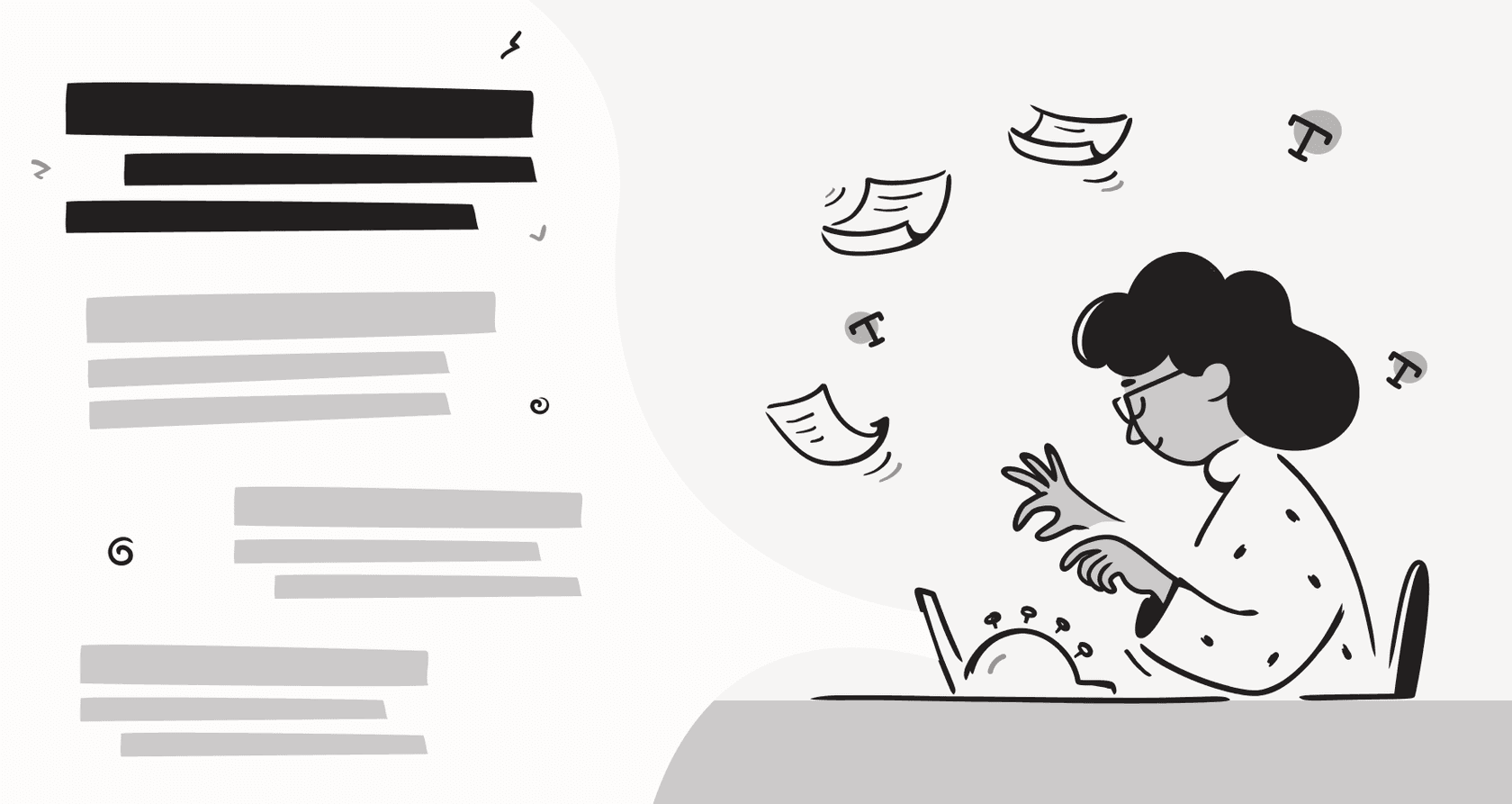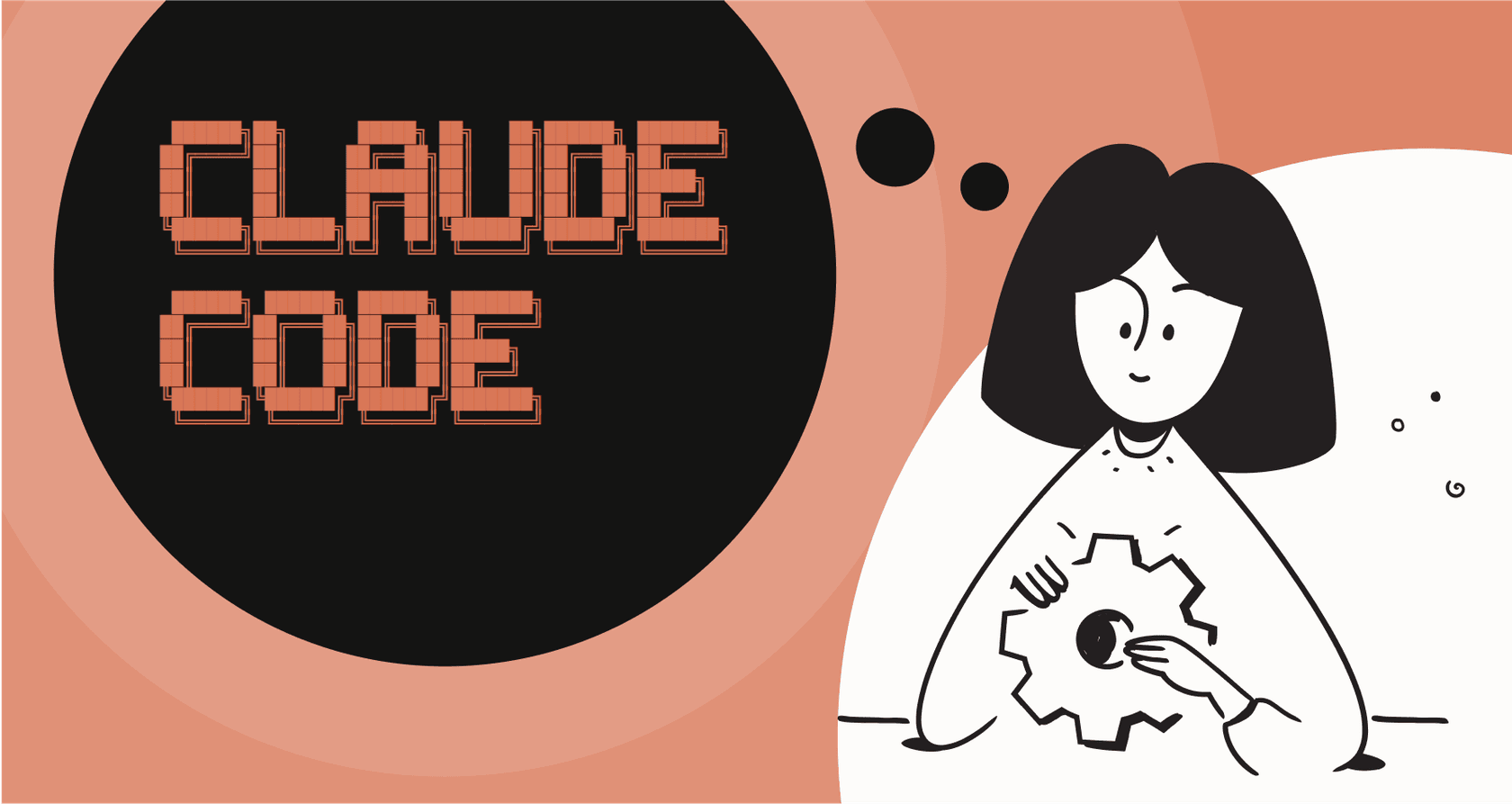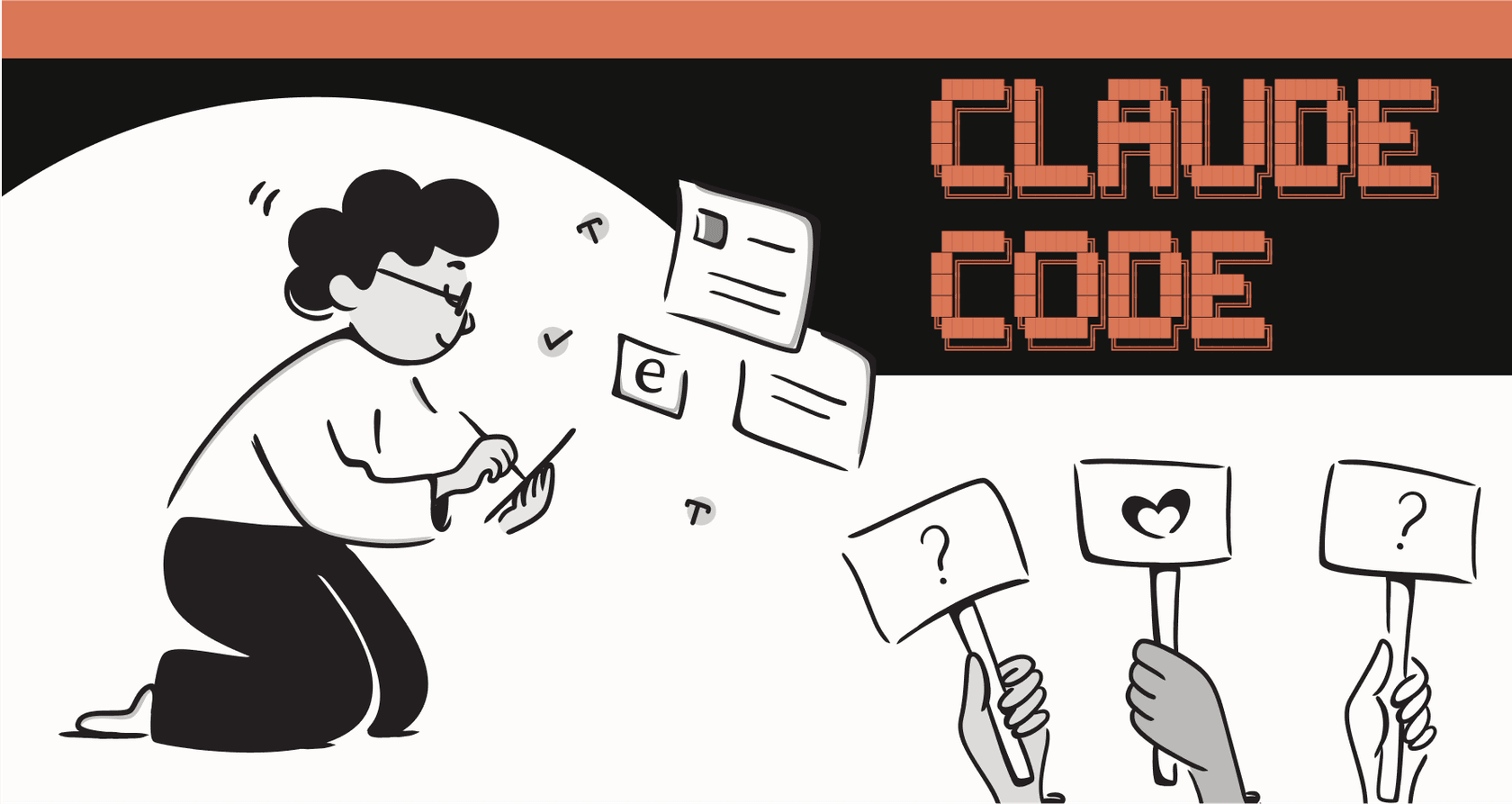
If you’re anything like me, you’ve probably dived into agentic coding tools like Claude Code, hoping for a silver bullet, only to get a mess of buggy or hard-to-maintain code. It’s a special kind of frustration when you end up spending more time cleaning up after your AI assistant than it would have taken to just write the code yourself.
This guide is for developers who are ready to get serious about using AI in their daily work. We're going to move past simple prompts and into a list of seven Claude Code best practices I've tested in the field. These tips will help you turn Claude Code from a neat trick into a reliable partner that helps you build software that's ready for production.
So, what exactly is Claude Code?
Claude Code is a command-line tool from Anthropic that works as an "agentic coding assistant." It hooks right into your terminal, which gives it the ability to read your entire codebase, write and edit files, run your tests, and even use tools like Git.
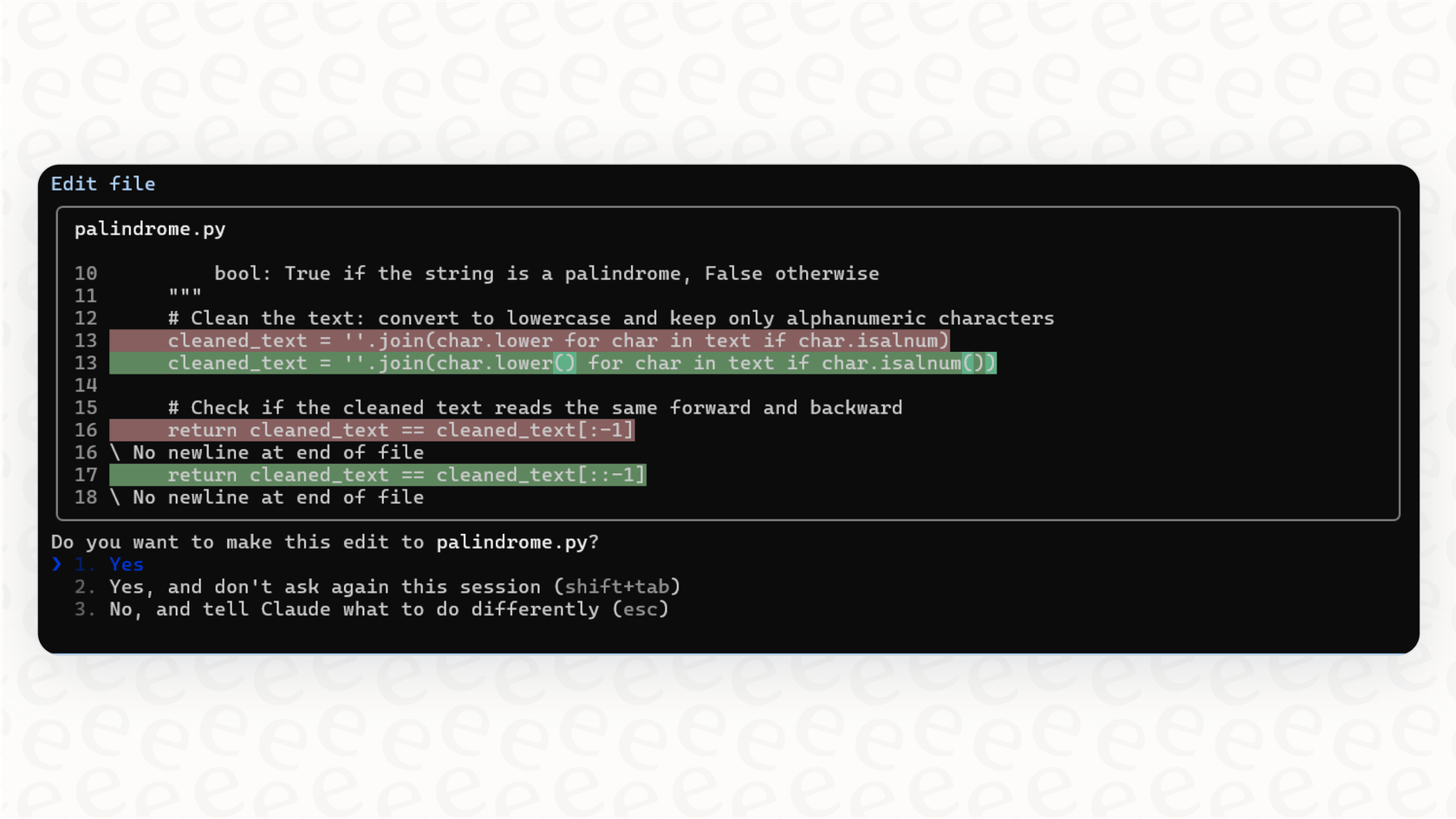
Think of it as a powerful, low-level helper for engineers. It doesn't really hold your hand, so its usefulness really depends on how you set it up and the habits you build around it. If you get it right, it’s a huge boost to your productivity. If you get it wrong, well, it can be a source of chaos.
Why you really need a game plan and Claude Code best practices
Just winging it with a tool this powerful is asking for trouble. Without a clear process, the code it generates can feel like it came from a black box, leaving you to spend hours trying to figure out why it did what it did. Adopting a few best practices helps turn that chaos into a consistent, predictable workflow.
Here’s what you get out of it:
- Better code quality: You can make sure the AI actually follows your project's standards, style guides, and architectural patterns.
- Faster development: A solid workflow cuts down on the endless back-and-forth, helping you get to a working solution much quicker.
- More reliable output: When you have a repeatable process, you can start to trust the AI's output for more complex and important tasks.
- Easier team collaboration: A shared set of practices makes it easier for everyone on your team to use AI tools the same way, which helps keep the codebase clean for everyone.
How I picked these Claude Code best practices
This isn't just a random list of features. I've put this list together based on what actually makes a difference when you're in the trenches, trying to ship code.
Here’s what I looked for:
- Real impact: These are the practices that give you the biggest bang for your buck in terms of code quality and speed.
- Actionable steps: You can start using these techniques in any project, pretty much immediately.
- Scalability: These are habits that work just as well for a small weekend script as they do for a massive, complex codebase.
- Repeatable results: These are workflows that help you get consistent, predictable results every single time.
A quick look at key workflows and Claude Code best practices
Different jobs require different tools, and the same goes for workflows. This table gives you a quick overview of the main approaches we'll be covering in the best practices below.
| Best Practice | Primary Goal | Best For | Key Techniques |
|---|---|---|---|
| CLAUDE.md file | Project memory & context | New/existing projects | Central + sub CLAUDE.md files |
| Plan then execute | Reduce rework | Complex coding tasks | Planning, pausing, refining |
| Custom tools | Extend AI's power | Repeated workflows | Slash commands, MCP integration |
| Git workflows | Safety & parallelism | Feature dev, bug fixes | Branching, worktrees |
| Specific prompting | Higher-quality output | Daily dev tasks | File refs, URLs, images |
| Sub-agents & resets | Manage context | Long/complex sessions | /clear, sub-agent delegation |
| Headless mode & hooks | Automate repetitive tasks | CI/CD, scaling | Scripts, linter hooks |
The 7 Claude Code best practices for 2025
Here are the seven most effective Claude Code best practices you can start using today to improve your development workflow.
1. Master the CLAUDE.md file for project memory
If you only take one piece of advice from this entire article, make it this one. The CLAUDE.md file is a special document that Claude automatically reads to get context on your project. It's the most important tool you have for guiding the AI.
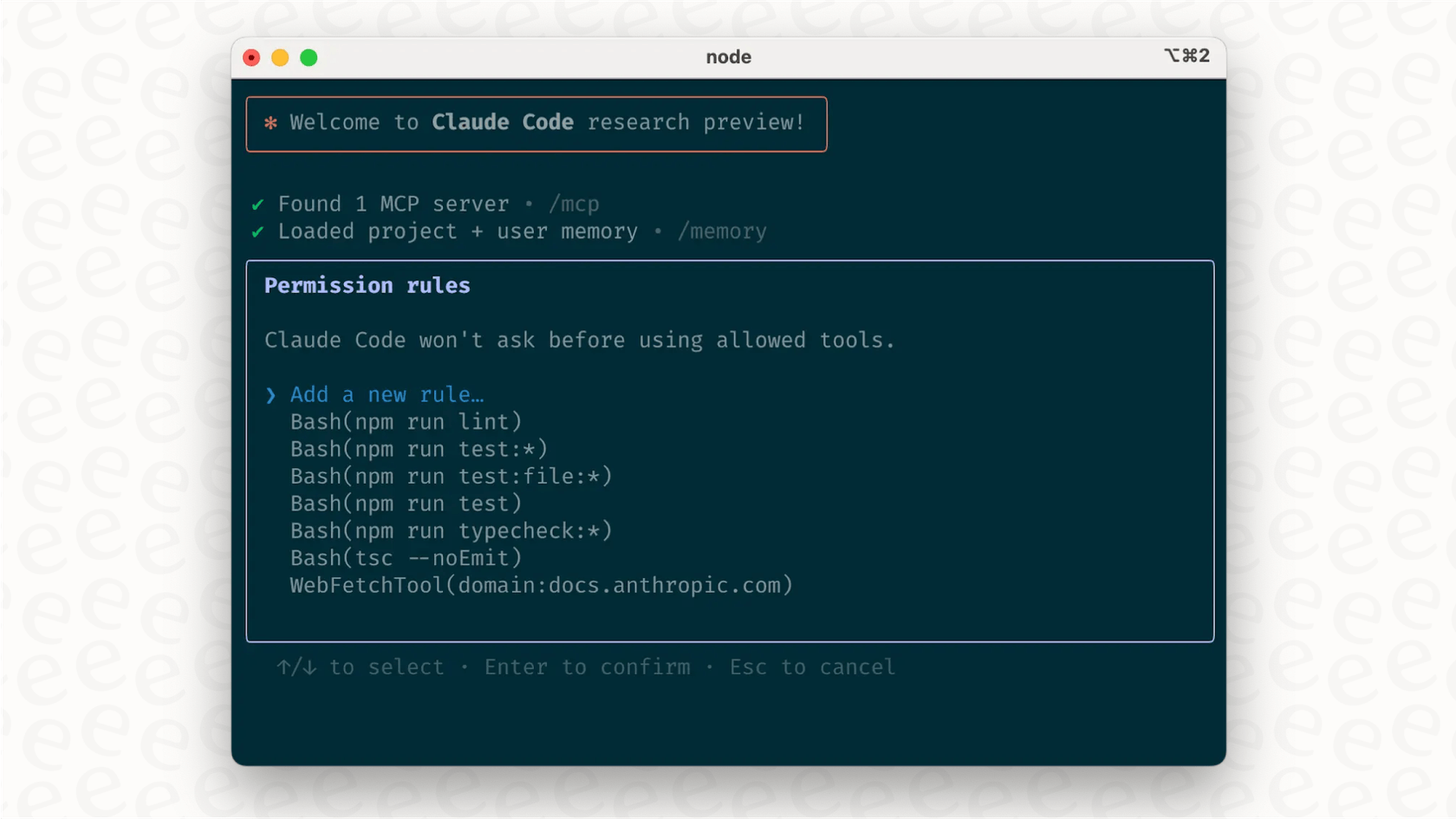
Think of it as your project's permanent brain. Here’s the kind of stuff you should put in it:
- Common bash commands:
npm run test,npm run build, etc. - Code style guidelines: "Use ES modules, not CommonJS," or "Always use functional components with hooks."
- Key files or architectural patterns: "State management is handled by Zustand; see
src/storesfor examples." - Testing instructions: "New components require a corresponding test file using React Testing Library."
Pro Tip: Use more than one CLAUDE.md file. Keep a general one in your project root, and then add more specific ones in sub-folders like /frontend or /backend to give Claude more focused context where it’s needed.
2. Get into a 'plan, then execute' workflow
I know the temptation is to jump right in and ask Claude to start coding. For anything more than a trivial task, this is usually a mistake. It often leads to half-finished solutions that don't quite solve the problem. You have to force Claude to think before it starts writing code.
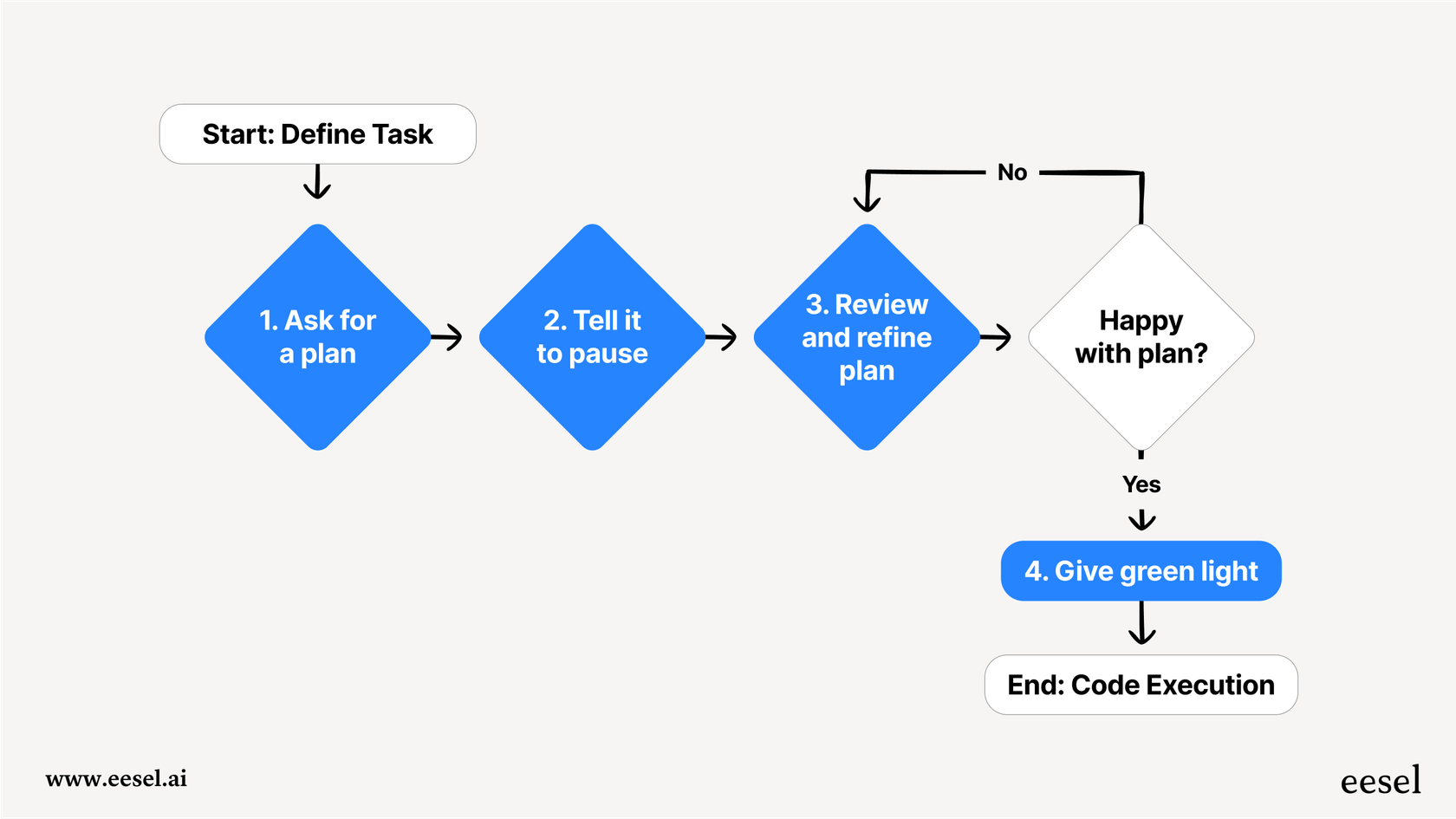
Here’s a simple, four-step process that works wonders:
- Ask for a plan: Start by asking Claude to create a detailed implementation plan. You can even use phrases like "think hard" to give it more time and computational budget to reason through the problem.
- Tell it to pause: Explicitly say, "Do not write any code yet. Just give me the plan."
- Review and refine: Chat with Claude to tweak the plan. Question its assumptions and correct its direction until the plan feels right to you.
- Give the green light: Once you're happy with the plan, tell it to go ahead and start coding.
This approach makes sure the AI has a solid grasp of the requirements before a single line of code is written. It might feel a bit slower at first, but it saves a ton of time you would have otherwise spent on rework.
3. Give Claude custom tools and commands
Claude Code is useful out of the box, but you can unlock its real potential by giving it custom tools to work with.
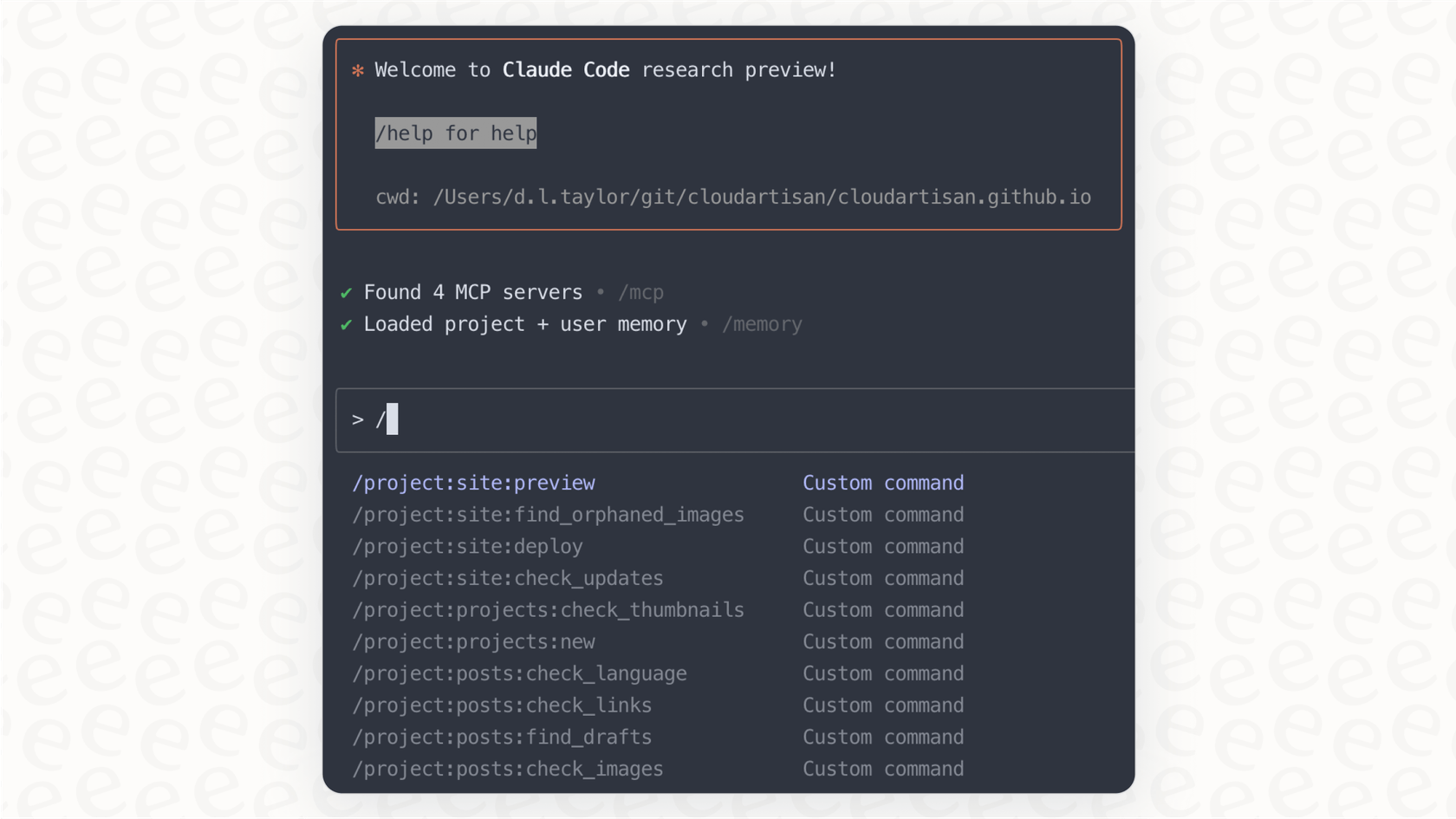
You can create your own custom slash commands by adding Markdown files to a .claude/commands folder in your project. These are basically reusable prompt templates that can automate your common workflows. For instance, you could create a /new-component command that scaffolds a new React component, its stylesheet, and a boilerplate test file, all following your project's specific conventions.
For more advanced stuff, you can connect Claude to external tools using the Model Context Protocol (MCP). This lets it talk to services like Puppeteer for browser automation or Sentry for digging through error logs, which expands its abilities far beyond your local machine.
4. Use Git workflows for safe and parallel development
Let's be clear: AI makes mistakes. The absolute last thing you want is for it to mess up your main branch. A disciplined Git workflow isn't just a nice-to-have, it's a necessity.
Always start by having Claude create a new Git branch for every new feature or bug fix. This acts as a safety net. If things go completely wrong, you can just delete the branch and start over without any real damage.
For more complex situations where you need to work on a few things at once, you should look into Git worktrees. This fantastic feature lets you check out multiple branches of the same repository into different directories. You can then run multiple, isolated Claude instances at the same time, each working on a different task without causing merge conflicts. This is a lifesaver for parallel development.
5. Make your prompts better with specific context
The old saying "garbage in, garbage out" has never been more true than with AI. The quality of Claude's code is directly tied to the quality of your prompt.
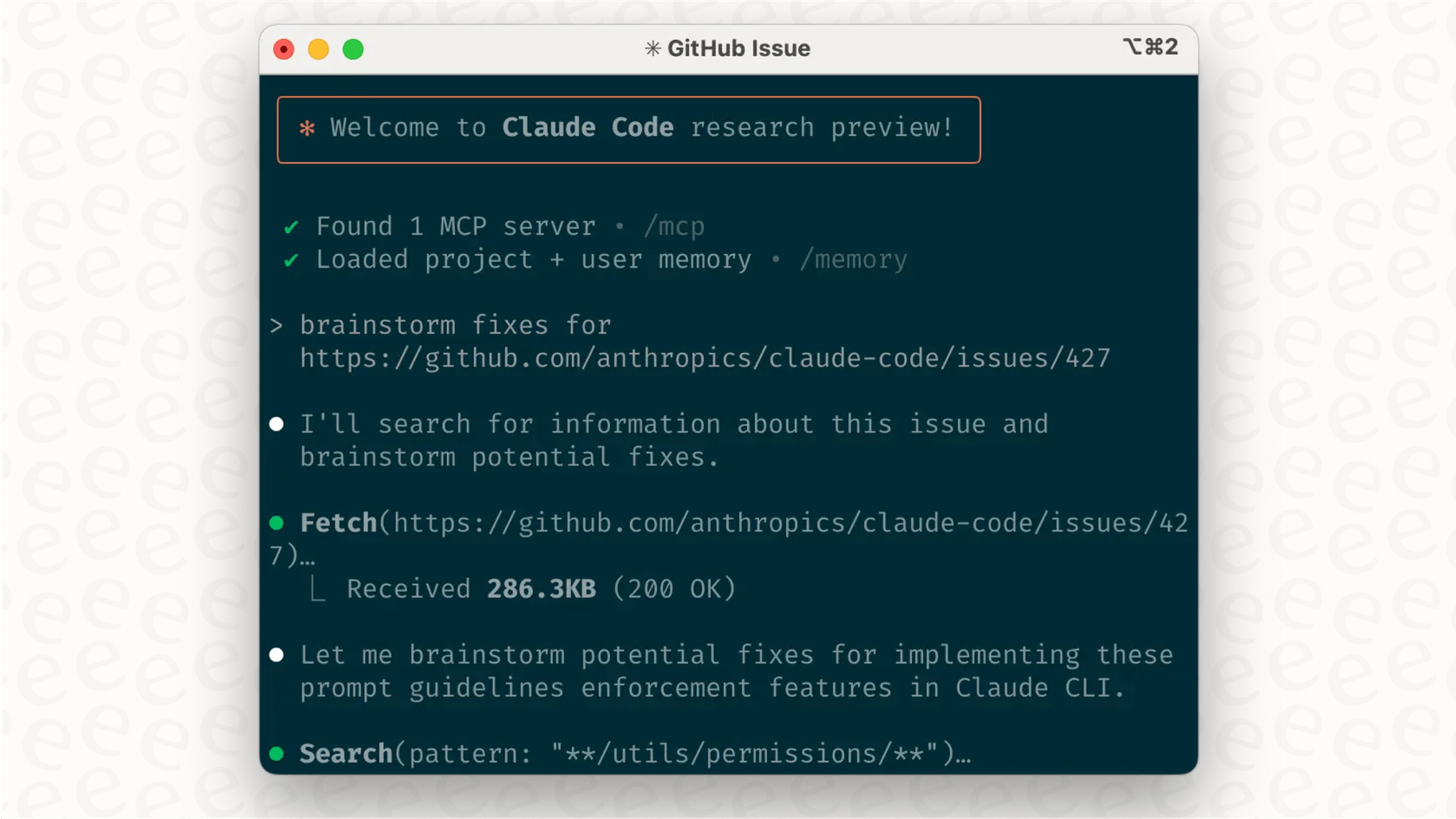
Here are a few simple tips for writing better prompts:
- Reference files directly: Use tab-completion in your terminal to add specific file paths to your prompt. Tell Claude exactly which files to read for context or which ones to edit.
- Provide URLs: You can paste a link to a GitHub issue, a piece of documentation, or a Stack Overflow answer right into the chat. Claude will go read it for context.
- Use images: Working on a UI? Just drag and drop a screenshot of a design mock or a diagram of your architecture into the terminal. Visual context can be incredibly helpful.
- Be explicit: Don't just say "add tests." Instead, try something like: "Write a new unit test for
foo.pythat covers the edge case where the user is logged out. Do not use mocks."
6. Manage context with sub-agents and strategic resets
As you chat with Claude, its context window, the amount of conversation history it can remember, starts to fill up. In long sessions, it can "forget" earlier instructions or lose its focus.
You have two great tools to manage this:
- /clear: Get into the habit of using this command between different tasks. It wipes the conversation history and gives you a clean slate, which prevents context from a previous task from confusing a new one.
- Sub-agents: For really complex, multi-step workflows, you can tell Claude to delegate. For example: "You just wrote the code for the payment processor. Now, use a sub-agent to perform a security review of that code." This keeps the context for the security review separate, so your main conversation stays focused on implementation.
7. Automate repetitive tasks with headless mode and hooks
This is where you can really start automating the boring stuff. The idea is to move beyond interactive sessions and use Claude Code for hands-off automation, especially in your CI/CD pipelines.
You can run Claude in "headless mode" with the -p flag, which lets you execute a prompt from a script. This is perfect for things like automatically triaging new GitHub issues or generating boilerplate code. You can also set up "hooks," which are shell commands that run automatically before or after Claude does something (like editing a file). This allows you to trigger a linter or type-checker without thinking about it.
But building and maintaining this kind of automation takes a fair amount of engineering effort. It's a powerful system designed by developers, for developers, to automate developer tasks. Which leads to an important question: what's the right tool for your non-technical teams?
Beyond coding with Claude Code best practices: When to use a specialized AI platform
Claude Code is a fantastic tool for developers. But what happens when your customer support or IT team wants to use AI to automate their own workflows? Asking them to manage shell scripts, custom hooks, and headless automations just isn't realistic.
This is where a platform like eesel AI makes a lot more sense. It’s built for business teams, not just for developers writing code.
- Get started in minutes, not months: Instead of writing complicated scripts, your team can connect their helpdesk, like Zendesk or Freshdesk, with a single click. eesel AI is designed to be self-serve, letting you set up a fully working AI agent on your own, often on the same day.
- A no-code editor for workflows: Business users get a visual editor to build and customize AI workflows. They can define exactly which tickets the AI should handle, what actions it can take (like looking up an order status in Shopify), and what its tone and persona should be, all without writing a single line of code.
- Simulate before you go live: Before turning your AI agent on for real customers, you can run a simulation on thousands of your past support tickets. This gives you a precise forecast of how it will perform and what your potential ROI is, taking all the guesswork out of the process.
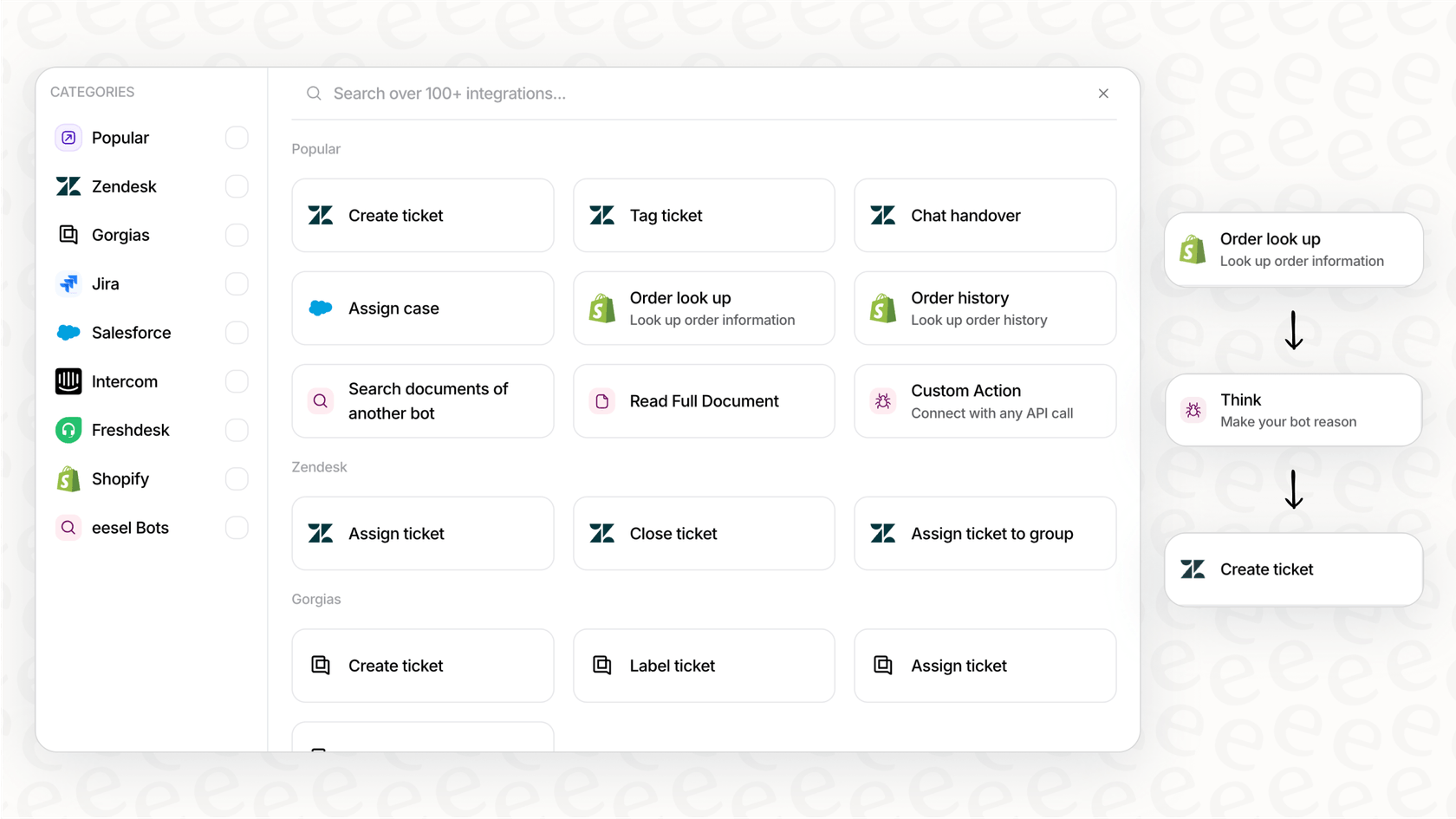
This official video from Anthropic provides a great walkthrough of how to get the most out of Claude Code with some key best practices.
Wrapping up our Claude Code best practices
Look, getting the most out of Claude Code is all about building good habits. By getting your CLAUDE.md file right, planning before you execute, building custom tools, using Git for safety, and actively managing context, you can turn it into an incredibly valuable development partner.
The whole point of a great tool is to amplify human expertise. For developers building software, that tool is increasingly Claude Code. But for empowering your support, IT, and other business teams, a purpose-built, no-code platform is the smarter and faster way to go.
Take your AI automation to the next level
Ready to give your customer-facing teams the power of AI? See how eesel AI can automate your support workflows in minutes, not months. Start your free trial or book a demo today!
Frequently asked questions
Mastering the CLAUDE.md file is the highest-impact practice you can adopt. It acts as the permanent brain for your project, ensuring the AI consistently follows your specific guidelines, commands, and architectural patterns.
The most important practice for safety is using a disciplined Git workflow. Always have Claude create a new branch for each task, which isolates its work and gives you a safety net to easily discard changes if they go wrong.
To ensure consistency, codify your team's standards in a shared CLAUDE.md file at the project root. You can also create custom commands in the .claude/commands folder to automate repetitive tasks according to your team's specific conventions.
While some steps like the 'plan, then execute' workflow might feel slower initially, they save significant time in the long run. This upfront planning prevents messy, incorrect code that would require hours of debugging and rework later.
Start with the 'plan, then execute' workflow for every task. Simply ask Claude for a plan, tell it not to code yet, review the plan, and then give it the green light. This structured approach helps ensure you get better results right away.
Yes, for CI/CD, the key is using Claude in headless mode and setting up hooks. This lets you run prompts from a script to automate tasks like code generation or issue triage without any manual interaction.
Share this post

Article by
Kenneth Pangan
Writer and marketer for over ten years, Kenneth Pangan splits his time between history, politics, and art with plenty of interruptions from his dogs demanding attention.