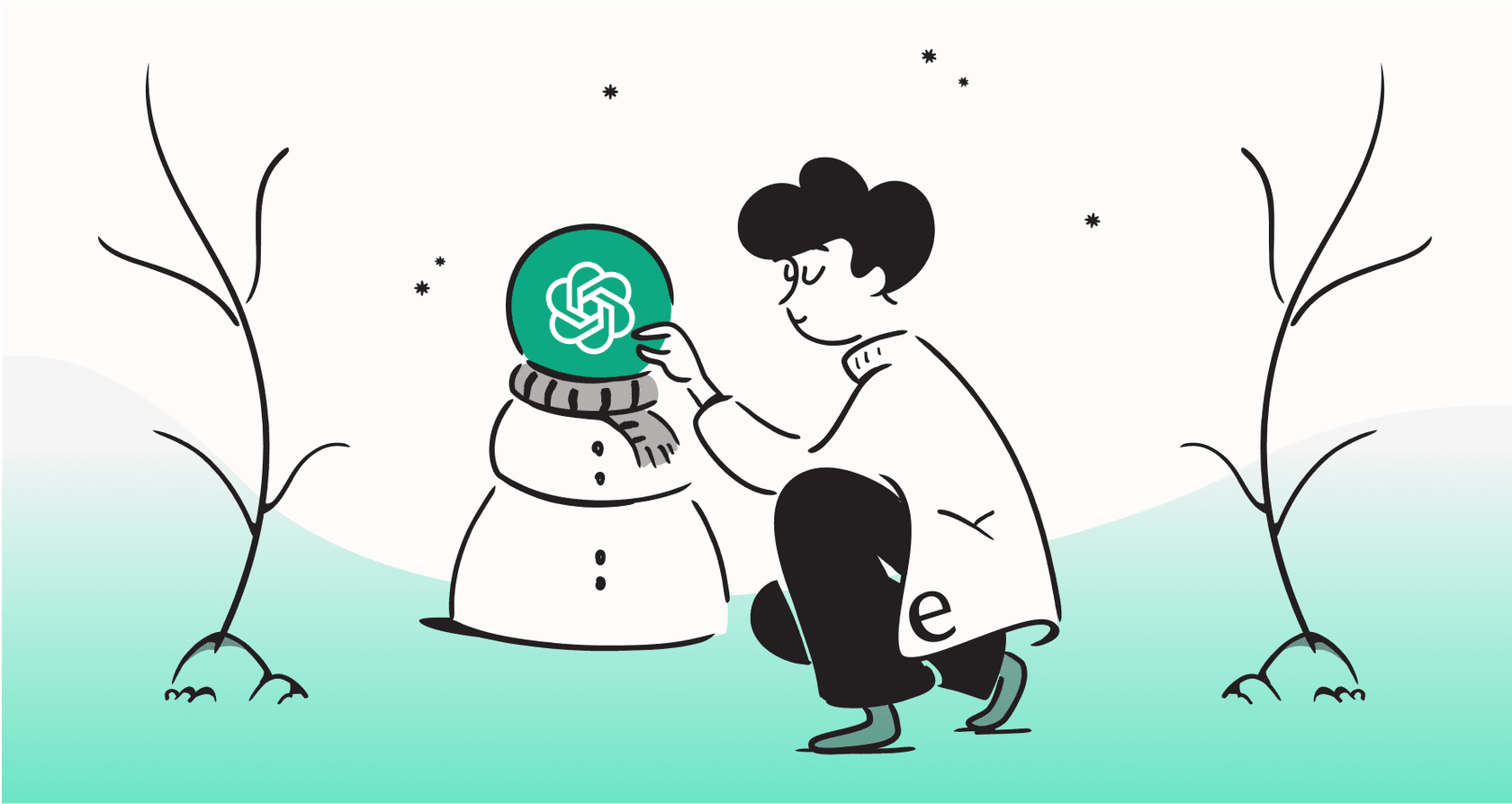
So, you’re looking into OpenAI's ChatKit. It’s a great piece of kit for building those slick, embeddable chat UIs that users have come to expect. But while the front-end looks polished, the real magic, the part that actually makes the chat do anything, happens on the back-end. And that’s where a ChatKit Server Integration comes into play.
If you're thinking about building a custom AI chat solution from the ground up, you've probably run into this term. This guide is for anyone trying to decide if that's the right move, or if there’s a smarter, faster way to get the job done. We'll dig into what it really takes to build your own chat back-end and explore why a more integrated platform might save you a world of headaches.
What is a ChatKit Server Integration?
Simply put, a ChatKit Server Integration is the custom-built back-end that makes the ChatKit UI work. It's the server-side code that grabs a user's message from the chat window, figures out what to do with it, talks to your data and other tools, and then sends a reply. Without it, ChatKit is just a pretty but non-functional chat box.
OpenAI gives you a couple of ways to get this back-end up and running. You could use their managed back-end through Agent Builder, which gives you a visual way to design workflows. The other option is the "Advanced Integration" route, which means you build, host, and maintain your very own server from scratch.
This guide is going to focus on that second path, because it's important to understand the challenges and hidden costs before you commit your team's valuable time and energy.
The architecture: What it takes to build a custom integration
Deciding to go the "Advanced Integration" route is a big deal. This isn't a small side project; it’s a serious undertaking that needs dedicated engineering resources to pull off correctly.
Based on OpenAI's own documentation, here are the main components your team would be responsible for building and managing:
-
The Server Class: This is the brain of your chatbot. It's the core piece of code where you define your agent's logic, its personality, and how it's supposed to respond to different user questions.
-
The Endpoint: You have to create a public web address (an API endpoint) that the ChatKit front-end can talk to. This acts as the bridge connecting the user's browser to your back-end server.
-
The Data Store: A chat app that can't remember past conversations isn't very useful. You're on the hook for setting up and managing a database to store all the conversation history, including threads and individual messages.
-
The Attachment Store: Want users to be able to upload files? You'll need to implement your own storage solution (like Amazon S3 or Google Cloud Storage) and write all the code to handle those uploads securely.
Stitching all these pieces together can easily turn into a months-long project that ties up your back-end developers and creates ongoing work for infrastructure management. It's a heavy lift before you’ve even started teaching the AI a single thing about your business.
This is where the classic "build vs. buy" question comes into sharp focus. A solution like eesel AI is built to get rid of all this complexity. Instead of sinking months into building infrastructure, you can connect your existing tools with one-click integrations and have a capable AI agent live in minutes, with zero developer time needed.
Use cases and hidden limitations of a ChatKit Server Integration
The biggest draw of building a custom server is the promise of complete control. You can create a totally bespoke AI chat experience where every detail is tailored to your exact needs. But that level of control comes with some significant drawbacks that aren't always obvious at the beginning.
Limitation 1: Rigid workflows and complex logic
A common pain point you'll hear from developers who have worked with custom servers is that the workflows tend to be quite rigid and sequential. If you want to handle branching logic, like "if a user asks about billing, do X; if they ask about a technical bug, do Y," you end up having to manually code a tangled web of "if/else" conditions.
For a very simple bot, that might be fine. But for real-world support scenarios with dozens of topics and escalation paths, that conditional logic can quickly become a nightmare to build, debug, and maintain.
In contrast, eesel AI provides a fully customizable workflow engine designed for exactly this kind of complexity. Instead of fighting with code, you use a simple prompt editor to define your AI's persona, what it can do (like look up an order or tag a ticket), and how it should escalate issues. You get all the control without the engineering headache.

Limitation 2: The "blank slate" knowledge problem
When you build a custom server, it starts out knowing absolutely nothing. It has no idea about your company, your products, or how to answer your customers' questions. It's entirely up to you to build every single connection to your knowledge sources from the ground up.
That means writing custom code to integrate with your help center, internal wikis, and, crucially, your past support tickets. Until you've put in all that work, your shiny new chatbot can't answer even the most basic questions about your business.
This is where eesel AI completely changes the dynamic by unifying your knowledge almost instantly. With a few clicks, it connects to all the places your team's knowledge is stored, like Confluence, Google Docs, and your current helpdesk, whether that's Zendesk or Intercom. More importantly, eesel AI can automatically train on your historical support tickets. This means that from day one, it already understands your brand's voice, learns from your best agents' past replies, and knows the real solutions to your customers' actual problems.

Limitation 3: Lack of out-of-the-box support features
ChatKit gives you a great UI, but it doesn't include the essential, support-specific features that teams need to actually be effective.
If you build it yourself, you're also responsible for creating things like:
-
Automatic ticket triage and routing.
-
AI-powered reply suggestions for your human agents (a copilot).
-
Analytics that help you find gaps in your knowledge base.
-
Tools to automatically tag or update ticket fields.
These aren't just nice extras; they're vital for any serious support team. With a DIY approach, you're not just building a chatbot, you're signing up to build an entire support automation platform from scratch.
eesel AI is a suite of products built specifically to solve these problems. AI Triage automatically routes and tags incoming tickets, AI Copilot drafts on-brand replies for your agents to use, and our reporting doesn't just show you what the AI did; it points out the exact gaps in your knowledge, giving you a clear to-do list for improvement.

The real cost: Pricing and risks of a DIY integration
While the ChatKit library itself is open-source, the real cost of a custom server integration is complicated and can be surprisingly unpredictable.
Unpredictable API and infrastructure costs
Your expenses won't be a simple, flat monthly bill. They'll be a mix of fluctuating costs that are tough to predict:
-
OpenAI API Usage: You're paying for every single API call your agent makes. An unexpected surge in customer questions can lead to a much larger bill than you planned for.
-
Hosting Costs: The servers, databases, and file storage you're now managing all come with their own recurring fees that go up as usage increases.
-
Developer Salaries: This is almost always the biggest cost. The sheer number of engineering hours needed to build, launch, and maintain the system is a huge investment.
This unpredictable model makes budgeting a real challenge. eesel AI's pricing is designed to be clear and predictable. You pay a flat monthly or annual fee based on the capacity you choose, with no surprise charges per resolution. This means you can easily forecast your costs and aren't penalized for having a busy month.
The confidence gap: How to test before you launch
This is a huge question that often gets overlooked. After your team has poured months into building a custom server, how can you be sure it will actually work when it meets the messy, unpredictable reality of customer questions?
Standard software testing can't really prepare you for the nuances of AI conversations. Unleashing a half-baked AI on your customers is a massive risk to your brand's reputation and could easily create more work for your support team than it saves.
This is an area where eesel AI has a major leg up. Our simulation mode lets you safely test your AI setup on thousands of your own past tickets in a sandbox environment. You can see exactly how the AI would have responded, get accurate forecasts on resolution rates, and tweak its behavior before it ever talks to a single live customer. This unique feature helps de-risk the whole process so you can roll it out with confidence.

ChatKit Server Integration: The modern build vs. buy decision
A custom ChatKit Server Integration might offer the dream of ultimate control, but it comes with a steep price in time, engineering resources, and risk. It forces your team to spend months solving complex problems that have already been solved, like knowledge integration, support-specific workflows, and pre-launch testing.
The modern "buy" decision isn't about giving up control. It’s about starting with a powerful, integrated platform that does the heavy lifting for you, so you can focus your energy on what really matters: tuning the perfect customer experience.
For teams that want the power of a custom AI support agent without the months of development and uncertainty, there's a much smarter path. eesel AI provides a fully customizable, self-serve platform that plugs directly into the tools you already use and can start delivering real results in minutes.
See how eesel AI performs on your actual support tickets. You can start a free trial or book a 30-minute demo to see it in action.
Frequently asked questions
A ChatKit Server Integration is the custom back-end code that processes user messages, interacts with your data, and generates AI responses, making the ChatKit UI functional. It's necessary for any bespoke AI chat solution that needs to perform specific actions or access proprietary information.
You would typically be responsible for developing the Server Class (the agent's logic), an Endpoint (for communication), a Data Store (for conversation history), and an Attachment Store (for file handling). Building these components requires significant engineering effort and resources.
Key drawbacks include rigid workflows that make complex logic difficult to manage, the "blank slate" problem where the bot starts with no knowledge of your business, and the absence of essential support features that must be custom-built.
Costs are often unpredictable and include fluctuating OpenAI API usage fees, ongoing hosting expenses for servers and databases, and substantial developer salaries for initial build-out and continuous maintenance. This makes budgeting a significant challenge.
Testing a custom ChatKit Server Integration is complex because standard software testing doesn't fully capture AI conversation nuances. Releasing an untested AI poses a significant risk to your brand's reputation and can inadvertently increase your support team's workload.
The primary advantage is complete control over every detail of the AI chat experience, allowing for a totally bespoke solution tailored to specific, unique needs. However, this level of control comes with a high price in terms of development time, resources, and ongoing maintenance.
No, a custom ChatKit Server Integration only provides the underlying back-end for the chat UI. Essential support features like automatic ticket triage, AI-powered reply suggestions, or robust analytics must be built from scratch, transforming the project into a full support automation platform development.
Share this post

Article by
Kenneth Pangan
Writer and marketer for over ten years, Kenneth Pangan splits his time between history, politics, and art with plenty of interruptions from his dogs demanding attention.







