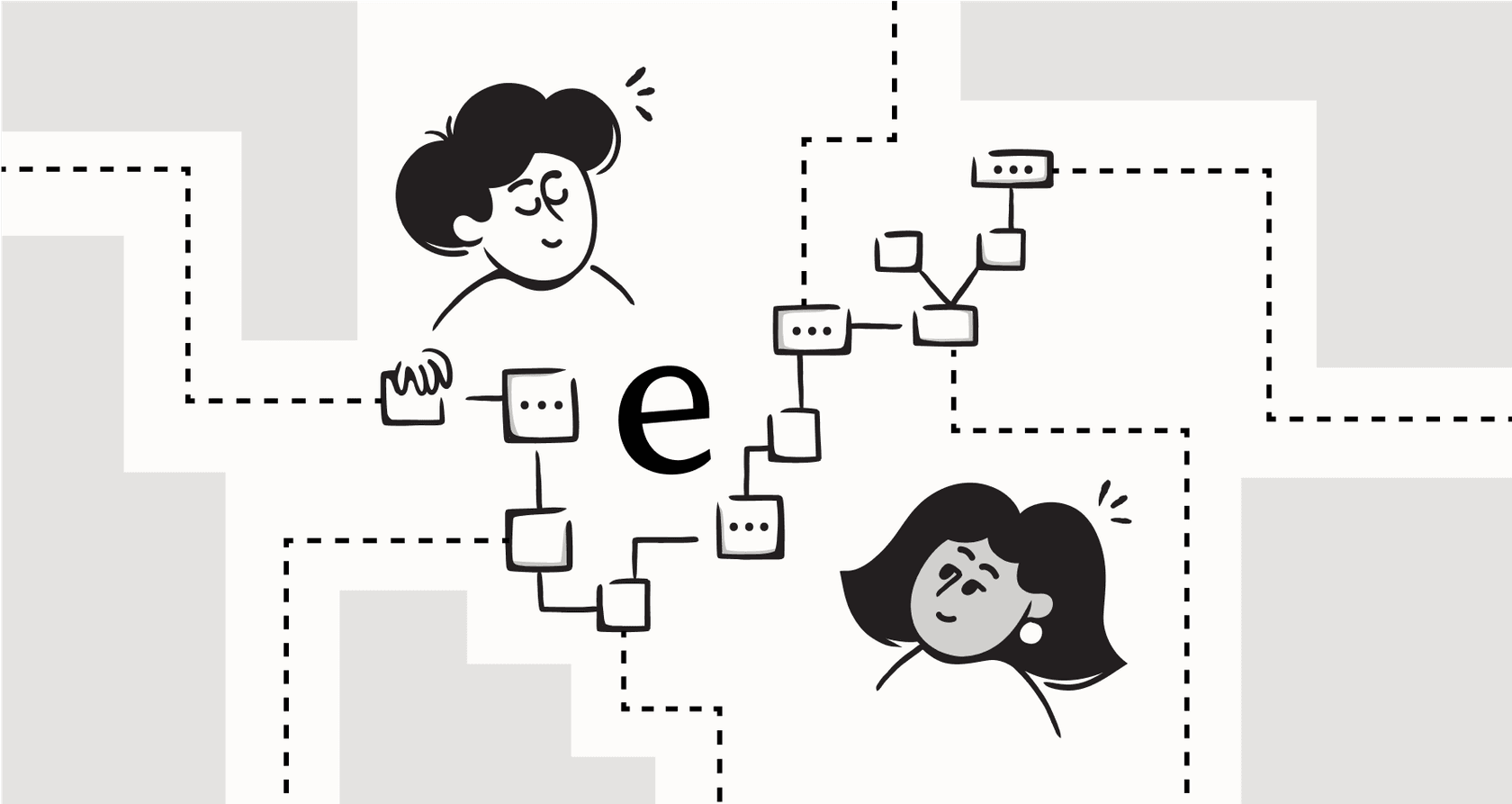
So you want to build a chatbot that actually does things? We’ve all seen bots that just answer questions, but users today expect more. They want a chat experience that can look up their order, file an IT ticket, or book a meeting right from the conversation.
That's where OpenAI's ChatKit comes in. It gives you the front-end components for a slick chat UI. But the real magic for making it interactive lies in its Actions feature, especially when you're working with the Python SDK.
This guide is a straight-to-the-point look at ChatKit Python SDK Actions. We'll cover what they are, what you can build with them, and maybe most importantly, the hidden work that often gets overlooked. We'll walk through the whole process, from setup to the headaches of scaling, and show you how a more integrated platform can help you skip the heavy lifting and get a production-ready AI agent up and running much faster.
What are ChatKit Python SDK Actions?
Before we get into the weeds, let's quickly break down the moving parts.
-
OpenAI's ChatKit: Think of this as the set of Lego blocks for your chatbot's front-end. It’s the chat window, text box, buttons, and other visual pieces the user sees and interacts with. It’s one part of OpenAI's bigger AgentKit suite.
-
The Python SDK: This is the library that lets your Python server talk to OpenAI's services, including the backend for your ChatKit UI.
-
Actions: This is the glue that connects the UI to your code. ChatKit Python SDK Actions are how you make something happen on your server when a user clicks a button or submits a form in the chat. Instead of just sending a text message to a model, the user can trigger actual logic, like pulling data from a database, calling another API, or updating a record in a helpdesk.
Basically, Actions turn your chatbot from a passive talking head into an active assistant that can get stuff done.
Core capabilities: What you can do with ChatKit Python SDK Actions
The whole point of Actions is to trigger and manage server-side logic straight from the chat window. This makes the experience feel much more like a real application than a simple text-in, text-out bot. Here’s a rundown of what you can do, based on OpenAI's documentation.
Triggering actions from UI widgets
You can attach an "ActionConfig" to different interactive widgets in your chat UI. When a user clicks or selects something, an action is sent to your server with a specific "type" and "payload" that you define.
This is typically used for things like:
-
Buttons: A user clicks a "Check Order Status" button, which fires off a "check_order_status" action.
-
Select Menus: A user picks an option from a dropdown, like "Escalate to Human," sending an "escalate_ticket" action.
-
Custom Events: You can also trigger actions from your own code based on other events happening in your app.
Handling actions on your Python server
When an action gets triggered, your server-side code (using the ChatKit Python SDK) catches it. You set up a handler method that listens for certain action types. Inside that handler, you can run any Python code you want.
Here’s what that looks like in practice:
-
A user clicks a "Check Status" button in the ChatKit UI.
-
An action is sent to your server. It might look something like "{type: 'check_status', payload: {order_id: '123'}}".
-
Your Python server gets the action and looks at its "type".
-
If the type is "check_status", it runs your custom function, maybe something like "lookup_order(action.payload.id)".
-
Your function calls an external API, grabs the order details, and brings back the information.
-
Finally, your server sends the response back to the ChatKit UI for the user to see.
Collecting user input with forms
Actions get really useful when you pair them with forms. You can show a set of input fields (text boxes, dropdowns, etc.) inside a "Form" widget. When the user hits submit, the values from those fields are neatly bundled into the action's payload. This is great for tasks like:
-
Creating a new support ticket.
-
Filing an IT request.
-
Scheduling a meeting.
The "Form" widget even handles basic validation, like making sure a field is "required" before the user can submit the action.
Common use cases for ChatKit Python SDK Actions
With these tools, you can build agents that do a lot more than just answer questions. Here are a couple of practical examples.
Building an e-commerce order status bot
A customer asks, "Where is my order?" Instead of just guessing, the agent can respond with a text field asking for the order number and a "Check Status" button.
-
The user types in their order ID and clicks the button.
-
An action with "type: "lookup_order"" is sent, carrying the ID in its payload.
-
Your Python server gets the action, calls your Shopify or internal order management API, and pulls the latest shipping status.
-
The agent streams a clear response back: "Your order #123 is currently in transit and is expected to arrive on Tuesday."
Creating an internal IT service desk agent
An employee needs access to a new piece of software.
-
They tell the chatbot, "I need access to Figma."
-
The agent brings up a simple form asking for a business justification.
-
The employee fills it out and clicks "Submit Request."
-
An action with "type: "create_it_request"" is sent with the employee's ID and justification.
-
The server handler then calls the Jira API to create a new ticket, already filled out with the right details.
The hidden complexity: Limitations of a DIY approach
While ChatKit is great for the UI, it's important to remember that it's only the UI. Building a production-grade AI agent involves a whole lot more, and all of that extra responsibility lands on your shoulders. This is where a lot of projects get bogged down.
You have to build and host the entire backend
ChatKit isn't a full chatbot service. You're on the hook for writing, deploying, and maintaining the Python server (using something like FastAPI) that powers all the logic. That includes handling authentication, making sure the server can handle traffic without falling over, and keeping it online 24/7.
Knowledge integration is entirely on you
An AI agent is only as smart as the information it can access. ChatKit doesn't have any built-in way to connect to your knowledge sources. Want your bot to answer questions based on your...
-
Zendesk or [REDACTED] help center? You'll have to build a custom connector.
-
Internal Confluence or Google Docs? You'll need to write an integration to pull, parse, and index that content.
-
Past support tickets? This is even tougher. You have to export, clean, and process thousands of old conversations to make them useful for an AI.
This is a huge project in itself that requires some serious data engineering skills.
eesel AI's Advantage: This is exactly the kind of problem a platform like eesel AI is built to solve. It has over 100 one-click integrations, so you can securely connect all your knowledge sources, from help desks like Zendesk to wikis like Confluence, without writing a line of code. It even learns from your past support tickets automatically.

No built-in testing or simulation framework
How can you be sure your agent is ready for real customers? If you're building a custom solution with ChatKit, you can't really know. There's no way to simulate how your agent will react to thousands of real-world questions at scale. You either have to cross your fingers and hope for the best or spend months building your own evaluation and testing tools.

This makes rolling out changes risky and measuring performance or calculating a potential ROI pretty difficult.
Understanding the costs
ChatKit itself doesn't have a separate fee, but you're still paying for the underlying OpenAI model and infrastructure. The agent you build on your backend will be making API calls to models like GPT-4o for reasoning and generating responses.
According to OpenAI's pricing, a business plan starts at $25 per user per month (billed annually), but that's mostly for using the ChatGPT interface with your team. For API-driven agents, the costs can swing wildly depending on the model you use, the context window, and how many interactions you have. And those API costs are just one piece of the puzzle. You also have to factor in server hosting, developer salaries for building and maintaining everything, and any third-party tools you need.
eesel AI: The production-ready alternative
Building a custom agent with ChatKit is a solid choice for teams with a lot of developer resources and a need for a completely custom UI. But for most businesses that want to get a powerful, reliable AI support agent live without a multi-month project, the DIY approach can be slow and expensive.
eesel AI offers a complete platform that handles all the tricky parts of the DIY approach, letting you go live in minutes, not months.
Here’s a quick comparison:
| Challenge with ChatKit | The eesel AI Solution |
|---|---|
| Manual Backend Development | Fully Hosted & Simple: It’s a complete platform with one-click integrations. No coding or server management needed. |
| No Built-in Knowledge Connectors | Unify Your Knowledge, Instantly: Connect to Zendesk, Confluence, Slack, Google Docs, and past tickets automatically. |
| No Custom Action UI | A Visual Workflow Engine: A drag-and-drop editor lets you define custom actions, API lookups, and ticket triage rules without code. |
| No Simulation or Reporting | Test with Confidence: A powerful simulation mode tests your AI on your own historical tickets before you go live, giving you accurate performance forecasts. |
| Unpredictable API Costs | Clear & Predictable Pricing: Flat monthly fees based on how much you use it. No surprise bills. |
With eesel AI, you get the same kind of power and customizability that ChatKit Actions offer, but it’s all wrapped up in a managed platform designed for enterprise-level support automation.
Build vs. buy: Choosing the right path
OpenAI's ChatKit Python SDK Actions give developers a fantastic toolkit for building interactive, task-driven chat experiences. If you have a dedicated engineering team and a long timeline, it offers the flexibility to create something truly custom from the ground up.
However, the road from a simple ChatKit prototype to a secure, scalable, and genuinely useful AI agent is a long one. It demands a big investment in backend development, data integration, and testing.
For teams that need to deliver results now, a platform like eesel AI offers a smarter path. It takes care of the complexity, letting you launch a powerful, knowledge-aware, and fully integrated AI agent in a fraction of the time and cost.
Ready to see what a production-ready AI support agent can do for you? Get started with eesel AI for free.
Frequently asked questions
ChatKit Python SDK Actions serve as the bridge between your chatbot's user interface and your backend server-side logic. They enable your chatbot to move beyond just answering questions and actively perform tasks or retrieve specific information.
You can trigger ChatKit Python SDK Actions using various interactive widgets within the ChatKit UI, such as buttons, select menus, or custom events. Each trigger sends a defined action type and payload to your server.
Yes, ChatKit provides a "Form" widget that allows you to collect structured user input through fields like text boxes and dropdowns. When the user submits the form, these values are bundled into the action's payload and sent to your server.
You are responsible for building, deploying, and maintaining a custom Python server (e.g., using FastAPI) to receive and process these actions. This server contains the logic for interacting with external APIs, databases, or other services.
Practical applications include building an e-commerce order status bot that can look up shipping details, or an internal IT service desk agent capable of creating new support tickets in systems like Jira.
No, ChatKit does not offer built-in knowledge integration. Connecting your bot to external knowledge sources like help centers or internal documentation requires custom development and data engineering efforts.
Key cost factors include the API calls made to OpenAI's models, the expenses for hosting and maintaining your custom Python backend server, and the salaries of developers involved in building and supporting the entire system.
Share this post

Article by
Stevia Putri
Stevia Putri is a marketing generalist at eesel AI, where she helps turn powerful AI tools into stories that resonate. She’s driven by curiosity, clarity, and the human side of technology.







