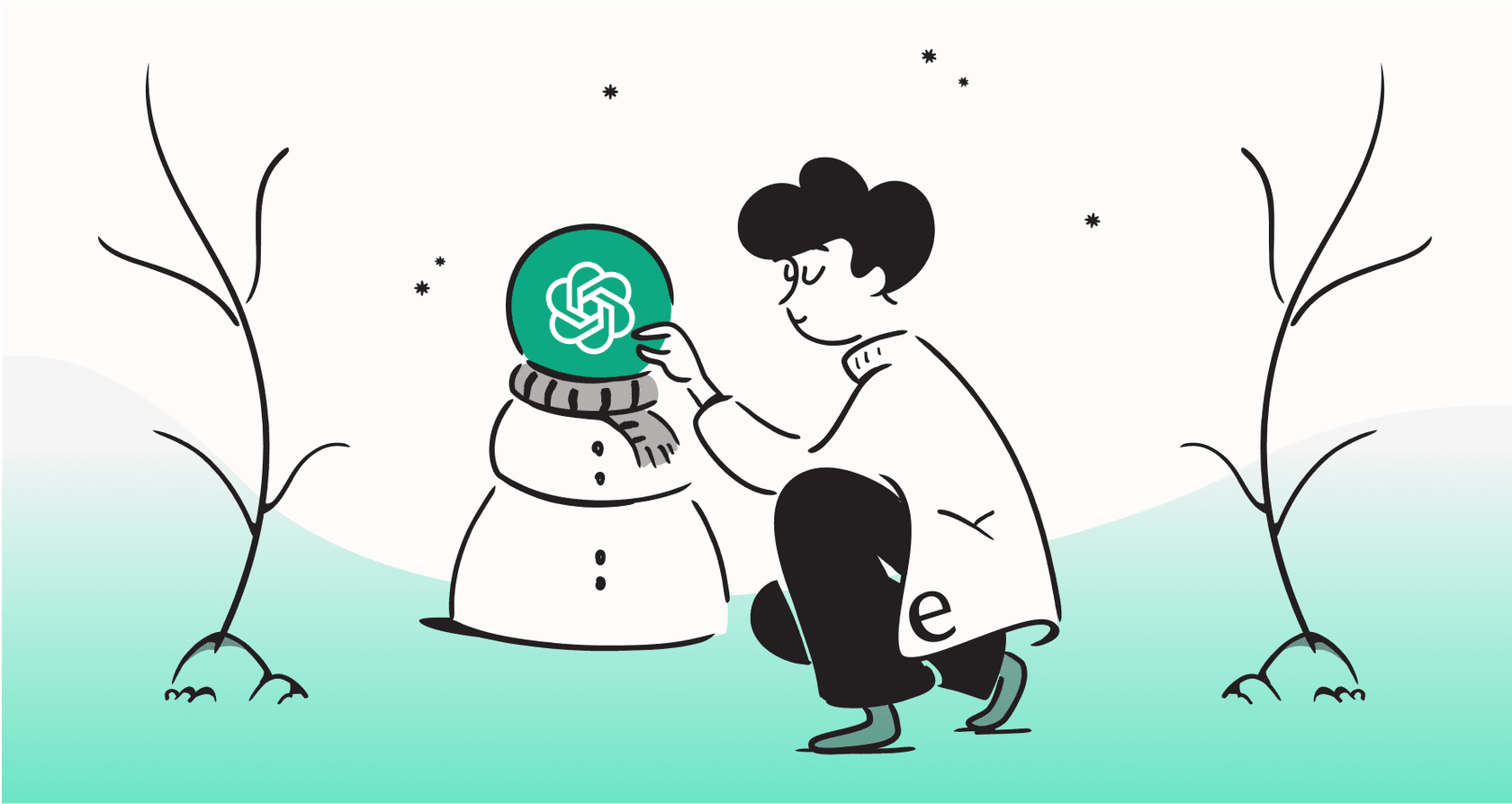
So, you're looking at OpenAI's ChatKit to get a slick, AI-powered chat experience into your app. It seems straightforward enough on the surface, giving you the building blocks for a polished UI. But there’s a catch, and it’s a big one that has nothing to do with the look and feel. We need to talk about ChatKit Authentication.
Getting security right is non-negotiable, and with ChatKit, it’s also a bigger headache than you might think. This isn't just a matter of plugging in an API key. You’re actually on the hook for building a secure, multi-step process to protect your data and your users.
This guide will walk you through how ChatKit Authentication actually works, what you’ll need to build yourself, the common frustrations you can expect, and how to weigh the true cost of a DIY approach against a ready-made solution.
What is ChatKit Authentication?
First off, let's clear up a major misconception. ChatKit Authentication is not about dropping your master OpenAI API key into your website's code. If you do that, you're basically leaving your house keys under the doormat for the entire internet to find. Instead, it’s a secure, token-based system designed to prevent that exact nightmare scenario.
The whole thing works on a three-party architecture:
-
The Client: This is your website or app where the chat widget lives. It’s what your users see and click on.
-
Your Backend Server: This is a server-side application that you have to build, host, and maintain. It acts as a trusted middleman between your app and OpenAI.
-
OpenAI's Servers: This is where the AI agent does its work and where the authentication tokens get verified.
The flow itself is logical, but it hinges on you having your own backend. When a user opens the chat on your site, your client doesn't talk directly to OpenAI. It first pings your backend server for a temporary pass. Your server, using your secret OpenAI API key, then asks OpenAI for a short-lived token (called a "client_secret"). This token is passed back to the client, which can finally use it to initialize the chat.
The main point here is that your primary API key never sees the light of day in the user's browser. It’s a good security practice, for sure, but it also means you're responsible for building and running that middleman server.
Key components of ChatKit Authentication
Getting a ChatKit-powered chat off the ground means piecing together a few key components. It's definitely more involved than just dropping in a script tag.
The frontend component (ChatKit JS)
OpenAI provides the ChatKit JS library, which is a pre-built web component ("") that handles everything the user sees: the UI, message streaming, file uploads, and some basic theming.
You can pop this component into frameworks like React and Next.js, or use it as a standard Web Component in any old HTML page. But while OpenAI hands you the component, you’re still the one responsible for embedding it, styling it to match your brand, and writing the code to handle events like messages being sent or errors popping up.
The required backend endpoint
This is the part that usually catches people off guard. You cannot use ChatKit without building your own backend endpoint. It’s not optional.
This server-side code has one job: to be a secure gatekeeper. When your frontend needs to kick off a chat session, it calls this endpoint. Your server then takes your secret OpenAI API key (which is stored safely on your server), makes a secure call to OpenAI's API to generate a temporary "client_secret", and sends that back to the client. This little dance is the heart of the ChatKit Authentication flow.
Most developers will spin this up using something like Node.js with Express or Python with FastAPI. Whatever your stack, it's a piece of infrastructure you have to build, deploy, and keep an eye on.
The OpenAI agent workflow
ChatKit is just the face of the operation; the "brain" is the agent workflow you set up in OpenAI's Agent Builder. This is where you define the AI's personality, give it instructions on how to behave, and tell it what knowledge or tools it can use. You might upload some company docs for it to read or define functions it can call to perform actions.
Honestly, building a genuinely helpful agent from scratch is a huge project in itself. It means writing crystal-clear instructions, curating knowledge files, and then endlessly testing and tweaking its responses. This is where a "build-it-yourself" approach can start to feel like a massive time commitment.
An integrated platform like eesel AI flips this model around. Instead of you manually building an agent, eesel AI automatically trains on your existing company knowledge. It can connect directly to your help desk, learn from past tickets, and pull information from knowledge bases like Confluence or Google Docs. You end up with a smart, context-aware agent without all the painful manual labor.

Common challenges and limitations of ChatKit Authentication
The official docs tend to show you the "happy path," but the real world of software development is rarely that simple. Here are some of the hurdles you'll probably run into when implementing ChatKit.
The "blank screen" problem: Domain allowlisting
One of the most maddening issues developers hit is the "blank screen" problem. You’ve followed all the steps, your code looks flawless, but the chat widget just... isn't there. No error messages in the console, no clues, nothing. You're left completely in the dark.
Nine times out of ten, the culprit is the domain allowlist. This is a security feature in your OpenAI org settings that stops your ChatKit widget from loading on any domain you haven't explicitly approved. While it’s a smart security check, it's so easy to forget, especially when you're just trying to get it working on your local machine. It can lead to hours of wasted time and is a perfect example of the hidden details that come with a DIY setup.
Managing security and token lifecycles
The token-based system is great for security, but it's not a "set it and forget it" kind of deal. Those "client_secret" tokens are designed to expire, and they expire quickly. That means it's your job to build the logic to refresh the token before it expires to keep the chat session from dying. If you don't, the chat will just stop working for your user mid-conversation.
This is yet another piece of the puzzle you have to build and maintain. In contrast, an all-in-one solution like eesel AI manages the entire secure session lifecycle for you, right out of the box. Because it's a full service and not just a UI library, you get production-ready security and session management without having to write a single line of backend auth code.
Lack of deep integration with business tools
A basic ChatKit agent can answer questions from the documents you feed it, but it can't actually do anything. What if a customer wants to check their order status, or you want the AI to create a support ticket for them?
To make that happen with ChatKit, you have to build custom "tools" for your agent. This means developing your own APIs, figuring out authentication for each of those external services, and then writing and maintaining all the code that connects them to your OpenAI workflow. A simple chat project can quickly balloon into a complex integration hub.
This is where a platform built for integration really stands out. eesel AI comes with over 100 one-click integrations for the tools you're probably already using. Its AI Actions engine lets you easily set up your AI to look up order data from Shopify or create a ticket in Zendesk, all through a simple dashboard, no custom coding needed.

ChatKit Authentication: Pricing and total cost of ownership
When you're looking at any new tool, you have to look past the sticker price. The true cost of ownership for a DIY ChatKit setup is often much, much higher than it first seems.
OpenAI's pricing model
The ChatKit JS library itself is free, but you pay for every single interaction your users have with your AI agent. This cost is tied to the usage of the underlying language models, like GPT-4o, that power the chat. This means you're stuck with a variable, usage-based cost that can be tough to predict. One busy month of customer questions could lead to a surprisingly big bill.
The hidden costs: Development and maintenance
By far, the biggest cost is your developers' time. You're not just paying for OpenAI's API; you're paying for all the hours your engineers spend building, securing, hosting, and maintaining the whole system. That includes the frontend work, the backend authentication service, and any custom tools you need. This ongoing "total cost of ownership" is the critical factor that many teams miss.
For comparison, eesel AI offers straightforward and predictable pricing. The plans cover everything: the AI agent, the chat UIs, all the integrations, hosting, security, and maintenance. You pay a flat monthly fee based on your usage, with no per-resolution fees or other surprise charges.
| Plan | Monthly (bill monthly) | Effective /mo Annual | AI Interactions/mo | Key Features |
|---|---|---|---|---|
| Team | $299 | $239 | Up to 1,000 | Train on website/docs; Copilot; Slack integration. |
| Business | $799 | $639 | Up to 3,000 | Everything in Team + train on past tickets; AI Actions; bulk simulation. |
| Custom | Contact Sales | Custom | Unlimited | Advanced actions; custom integrations; multi-agent orchestration. |
ChatKit Authentication: Build vs. buy?
So, what's the final call? ChatKit is a great UI framework if your team has the engineering bandwidth to build a deeply custom chat experience from the ground up. It gives you complete control over the frontend, but that control comes at a steep price.
Choosing the build path means signing up for a serious investment in backend development, authentication management, security hardening, and building out the agent's brain.
For most businesses, an integrated, end-to-end platform is a faster, more secure, and ultimately cheaper way to get a powerful AI agent live. Instead of spending months wrestling with infrastructure, you can focus on what actually matters: giving your customers a great experience.
Get a production-ready AI chatbot in minutes with eesel AI
Why spend months building what you could launch in minutes? With eesel AI, you can skip the complicated setup and go live with a powerful, secure AI agent that's already trained on your own business data.
Our platform is truly self-serve, with smooth help desk integrations and a pretty unique simulation mode that lets you safely test your AI on thousands of your past tickets before it ever speaks to a real customer. You can see exactly how it will perform and what your automation rate will be, so you have total confidence before you launch.

Start a free trial today and see how easy it can be.
Frequently asked questions
ChatKit Authentication is a secure, token-based system designed to protect your master OpenAI API key. You cannot use your API key directly in client-side code because it would expose it to public view, creating a major security vulnerability. Instead, your backend server issues short-lived, temporary tokens.
Yes, a custom backend server is an absolute requirement for ChatKit Authentication. This server acts as a secure intermediary, generating temporary "client_secret" tokens from your master OpenAI API key and passing them safely to your frontend client.
Key security considerations include never exposing your master API key on the client side, correctly managing the short lifecycle of generated tokens (including refresh logic), and properly configuring domain allowlisting within your OpenAI organization settings to prevent unauthorized use.
You are responsible for building logic into your backend and frontend to actively manage token lifecycles. This involves detecting when a "client_secret" token is about to expire and securely requesting a new one from your backend before the current session ends.
Yes, a blank screen is a very common issue related to ChatKit Authentication. It often indicates that your domain has not been allowlisted in your OpenAI organization settings, preventing the widget from loading on unapproved sites for security reasons.
Beyond OpenAI's usage fees, significant hidden costs for ChatKit Authentication include the development, deployment, and ongoing maintenance of your custom backend server for token management. There are also costs associated with building custom tools for business integrations and handling security.
Share this post

Article by
Stevia Putri
Stevia Putri is a marketing generalist at eesel AI, where she helps turn powerful AI tools into stories that resonate. She’s driven by curiosity, clarity, and the human side of technology.







