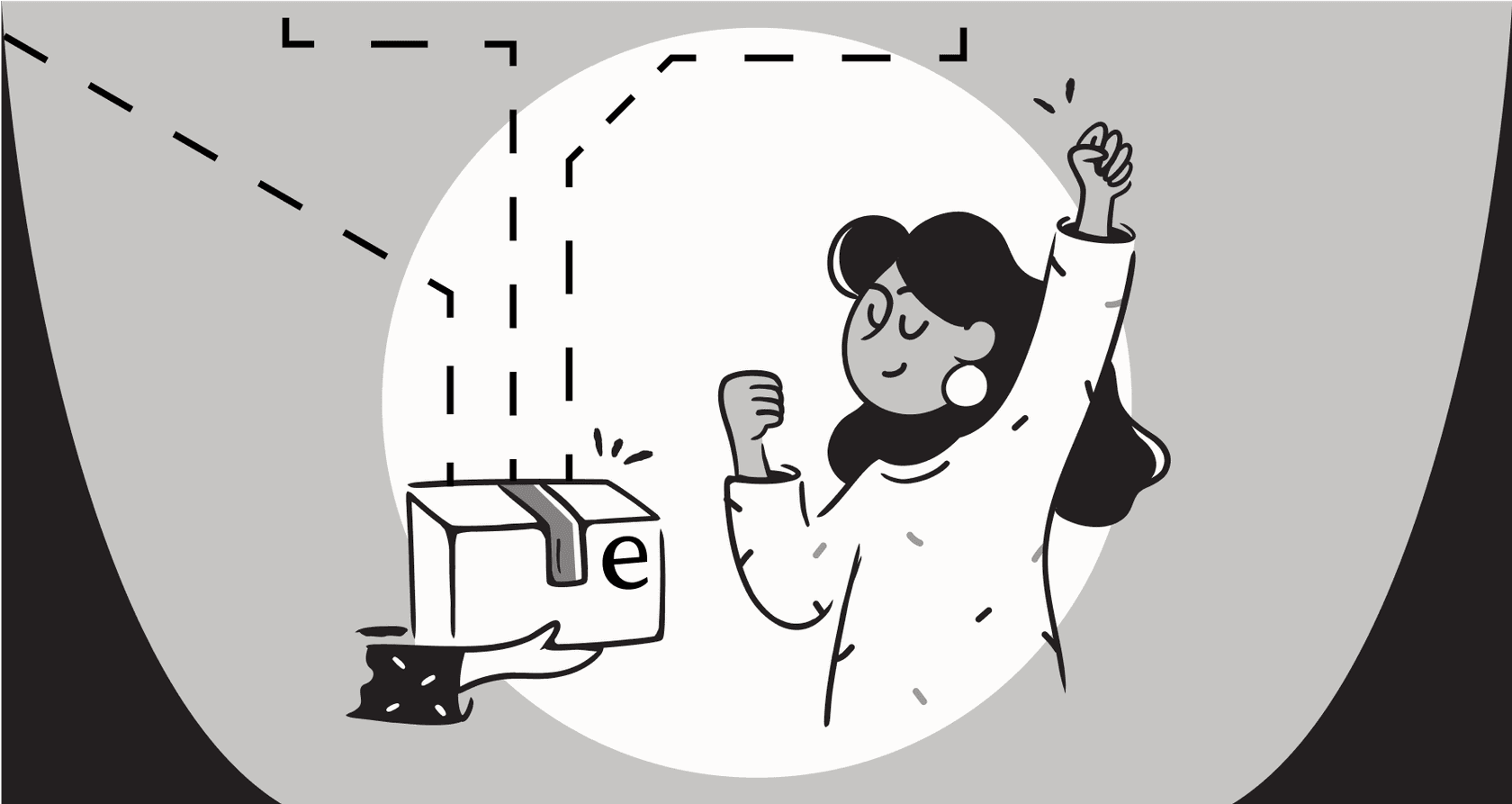
So, you’ve been tasked with building a custom chat experience for your website or app. It sounds like a great way to connect with users, but as you’re probably discovering, it’s a lot more complicated than it looks on the surface. Many dev and product teams look to "ChatKits" to make life easier, but the landscape today is a bit of a minefield. Some of the old standbys are gone, and the new options can be incredibly powerful but also a massive headache to work with.
This guide will walk you through the modern ChatKit API Reference / Base, showing you what it really takes to build with the big APIs and why a fully integrated platform might be the smarter way to get a great AI chat experience without all the heavy lifting.
What is a ChatKit API Reference / Base?
Before we get into the nitty-gritty of APIs, let's clear up what we mean by "ChatKit." It’s basically a software development kit (SDK) or a toolkit that gives you the building blocks for a chat interface. This can be anything from simple UI components to a full-blown backend service. The idea has been around for a while, but it's changed a lot.
-
The cautionary tale of Pusher ChatKit: Remember Pusher? It was a go-to for many developers, but Pusher's ChatKit was officially retired. This is a huge reminder of the risks you take when you build your product on someone else's platform. If they pull the plug, you're left with a mountain of technical debt and a feature that needs a complete do-over.
-
The API-first approach with Stream: Then you have platforms like Stream, which offer a solid Chat API and UI components. They're powerful, for sure, but you're still on the hook for a ton of development work. You have to piece together the UI, manage the app's state, handle user authentication, and then figure out how to connect it all to a separate AI on the backend.
-
The agent-building powerhouse with OpenAI's AgentKit: OpenAI also has its own version of a ChatKit as part of AgentKit. This isn't just for building a simple chat window; it's designed for deploying complex, multi-step AI agents. It’s amazing for creating custom workflows, but for a team that just needs a reliable AI support bot, it can be total overkill.
This evolution brings up a big question: should you spend months building a custom solution from scratch with a low-level API, or is there a faster way to get an intelligent, on-brand chat experience up and running?
The traditional approach: Building with a ChatKit API Reference / Base
Going with a foundational API from a provider like Stream or OpenAI gives you absolute control over the final product. But let's be honest, this path means a serious investment in developer hours and ongoing maintenance. Let’s break down what that really looks like.
The developer experience and required resources
When you build on a base API, your team is signing up for a lot.
-
Frontend Development: You’re building the entire chat UI from scratch. That means the message list, the text input box, typing indicators, read receipts, the works. Even with libraries like Stream that provide some components, you’ll still spend a huge amount of time integrating them and tweaking the CSS to match your brand.
-
Backend Integration: Your backend has to do all the heavy lifting of managing user authentication, creating secure client tokens, and handling the real-time message flow with WebSockets or something similar. This is no small feat, as you'll see in tutorials for integrating ChatKit with Android or embedding it in a web app.
-
AI Integration: Now for the "smart" part. You need to connect your chat interface to an AI model through yet another API, like the OpenAI Responses API. This means managing conversation history, writing effective prompts, and handling tool calls, which adds a whole new layer of complexity.
-
Maintenance Overhead: And it never really ends. Once it’s built, you own it. Every API change from your chat provider, every security patch, every feature update, it all falls on your developers to manage.
Limitations and hidden costs of a DIY approach
Having full control is nice, but the downsides can stack up pretty fast for a lot of teams.
-
High Upfront and Ongoing Costs: The initial build can easily take weeks or even months of developer time. After that, you've got a lifetime of maintenance, updates, and bug fixes adding to the total cost.
-
Volatile Dependencies: As the shutdown of Pusher's ChatKit proved, the service you build on might not be around forever. You have to be prepared for a potentially expensive and painful migration down the line.
-
Complex and Unpredictable Pricing: API pricing can be a real headache. Models based on Monthly Active Users (MAUs), concurrent connections, or per-token usage are hard to predict. They often end up penalizing you for the one thing you want most: growing your user base.
Competitor pricing deep dive
Let's look at what this actually costs.
- Stream Chat Pricing: Stream's pricing has a few different levers, based on Monthly Active Users (MAUs) and how many people are connected at once. If you go over your plan's limits, you get hit with overage fees, which makes your bill unpredictable when you have a spike in traffic. For instance, their "Start" plan for 10,000 MAUs is $399/month if you pay annually, but each extra user costs you $0.09. And that’s before you even pay the developers who have to build and maintain the thing.
| Plan | MAU | Concurrent Connections | Annual Price (/mo) | Monthly Price | MAU Overage |
|---|---|---|---|---|---|
| Start | 10,000 | 500 | $399 | $499 | $0.09/user |
| Elevate | 10,000 | 500 | $599 | $675 | $0.09/user |
| Start | 25,000 | 1,250 | $1,049 | $1,299 | $0.08/user |
| Elevate | 25,000 | 1,250 | $1,299 | $1,599 | $0.08/user |
- OpenAI API Pricing: If you build with OpenAI's APIs, you're paying for every single token, both in the prompts you send and the responses you get back. For an AI chat agent, the "prompt" includes the entire conversation history with every turn. This can get wildly expensive for longer chats, and forecasting your costs is basically impossible.
The modern alternative: Integrated AI platforms
Instead of trying to glue together separate APIs for chat, UI, and AI, modern platforms give you an all-in-one solution. You get a powerful, customizable experience in a tiny fraction of the time. This is where a tool like eesel AI really makes a difference, offering a fully integrated system built for support and engagement right out of the box.
Go live in minutes, not months
The biggest win here is speed. Instead of a project that drags on for months, you can have a production-ready AI chatbot live on your site in less than an hour.
-
Truly Self-Serve Setup: With eesel AI, you can sign up, connect your knowledge sources, and set up your chatbot without ever having to talk to a salesperson. You can test how it will perform and push it live all on your own. It's a huge change from competitors that force you into demos and sales calls.
-
One-Click Integrations: Forget about wrestling with APIs. eesel AI connects directly to the tools you already use, like Zendesk, Intercom, Slack, and your knowledge bases in Confluence or Google Docs. It fits right into your current workflow without making you rip and replace your entire helpdesk.

- Risk-Free Simulation: Before you launch anything, eesel AI lets you run simulations on thousands of your past support tickets. This gives you a clear forecast of your automation rates and shows you exactly how the AI will respond to real customer questions. You can go live knowing what to expect.

Unify knowledge without the engineering headache
A smart chatbot is only as good as the information it can access. Building a custom knowledge pipeline yourself is a massive engineering project that involves things like embeddings, vector stores, and retrieval-augmented generation (RAG).
- Train on Your Actual Business Context: eesel AI automatically learns from your past support conversations, help center articles, and internal docs. It gets your brand's tone of voice and understands your specific solutions from day one.

- Connect All Your Sources: Why stop at just one help center? With eesel AI, you can pull in information from dozens of sources, Google Docs, Notion, Confluence, Shopify product catalogs, and more. This creates a single, unified brain for your chatbot, making sure it gives comprehensive and accurate answers to both customers and your internal team.
Transparent pricing that makes sense
One of the biggest frustrations of the DIY route is unpredictable, usage-based billing. A busy month for your support team shouldn't lead to a surprise five-figure bill from your API provider.
- No Per-Resolution Fees: eesel AI’s pricing is based on simple tiers of AI interactions. You pay a flat fee for a set volume, so your costs don't spiral out of control just because your customers are using the chatbot more.

- Simple, All-Inclusive Plans: The core products, AI Agent, Copilot, Triage, and Chatbot, are all included in each plan. There are no hidden fees or pricey add-ons for features that should be standard. You can even start on a monthly plan and cancel anytime, which is a lot more flexible than the long-term contracts other providers push for.
ChatKit API Reference / Base: Stop building infrastructure, start delivering value
The world of chat applications has come a long way. While a ChatKit API Reference / Base gives you ultimate control, the truth is that for most businesses, the cost, complexity, and maintenance of a DIY solution just aren't worth it. The failure of platforms like Pusher ChatKit shows how risky it can be to rely on a single-point solution, and the developer-heavy nature of Stream and OpenAI make them a poor fit for teams that need to move fast.
Modern, integrated platforms like eesel AI are the next logical step. They bundle the UI, backend, and a powerful, trainable AI into one self-serve platform, cutting out the need for long, expensive development cycles. You can connect your existing knowledge, simulate performance to build confidence, and go live in minutes with a predictable monthly cost.
Instead of pouring your budget into building and maintaining chat infrastructure, you can focus on what actually moves the needle: making your customer experience better and automating support.
Ready to see how fast you can launch a smart AI chatbot? Start your free trial with eesel AI and build your first bot in minutes.
Frequently asked questions
A ChatKit API Reference / Base typically refers to an SDK or toolkit that provides foundational components for a chat interface. This can range from basic UI elements to a full backend service, allowing developers to build custom chat experiences from the ground up.
Developers often encounter significant challenges including extensive frontend and backend development, complex AI integration, and substantial ongoing maintenance. This approach demands considerable developer hours and resources to piece together a functional chat system.
Yes, the blog highlights that API pricing models, often based on Monthly Active Users (MAUs) or token usage, can be hard to predict. This can lead to unexpected overage fees, especially with growing user bases or longer AI conversations, making cost forecasting difficult.
As exemplified by Pusher ChatKit's retirement, there's a significant risk that the underlying service you build upon might be discontinued. This can leave your team with substantial technical debt and the need for a costly, painful migration to a new solution.
Yes, the blog suggests integrated AI platforms like eesel AI offer an all-in-one solution. These platforms bundle the UI, backend, and AI into a single system, allowing for rapid deployment in minutes rather than months, often with more transparent pricing.
Integrated platforms significantly reduce maintenance because they handle API changes, security patches, and feature updates centrally. This shifts the burden from your in-house developers, allowing your team to focus on core product development rather than maintaining chat infrastructure.
Share this post

Article by
Stevia Putri
Stevia Putri is a marketing generalist at eesel AI, where she helps turn powerful AI tools into stories that resonate. She’s driven by curiosity, clarity, and the human side of technology.







