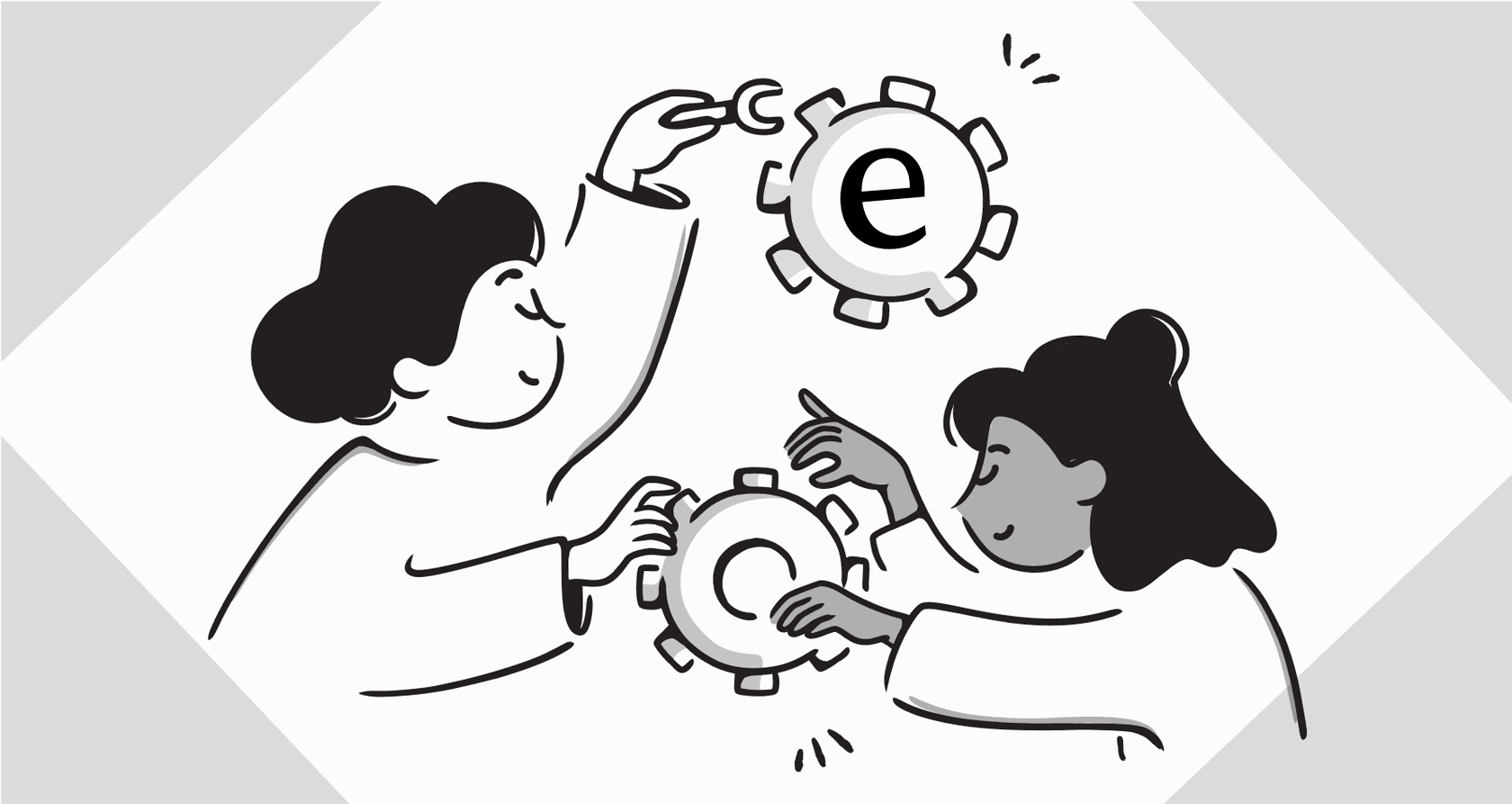
If you've been searching for a "ChatKit API Reference," you’ve probably noticed things are a little weird. You’ll find tutorials for a product that doesn't exist anymore, documentation for a front-end library, and a whole lot of confusion tying it all together. If you're just trying to build a modern AI chat experience, it’s easy to get stuck.
You’ve likely realized that building a genuinely useful chatbot involves more than just a slick user interface. You have to connect that UI to a backend server, figure out the AI model logic, and pipe in all your knowledge sources. It’s a ton of work.
This guide is here to clear things up. We’ll walk through what "ChatKit" actually means today, take a look at what OpenAI's version offers, and show you a much faster way to launch a complete AI chat solution in minutes, not months.
What is "ChatKit"?
"Chat Kit" is a general term for a software development kit (SDK) or library that helps developers build chat interfaces without starting from scratch. The main problem is that two completely different products have used this name, which is why so much of the information you find online is out of date.
The original: Pusher's retired Chatkit
For a long time, Pusher had a popular product called Chatkit that developers loved for adding chat features to their apps. But if you’re looking for its API reference, you’re on a bit of a ghost hunt. Pusher officially retired Chatkit back in April 2020.
Any guides, tutorials, or API docs you find for it are now obsolete. It’s a dead end, which explains a lot of the confused questions you might see on forums like Stack Overflow.
The modern version: OpenAI's ChatKit
More recently, OpenAI released its own ChatKit as part of a toolset called AgentKit. This is a modern, embeddable UI framework built specifically for AI-powered chat. It's not a full-service platform, but a collection of building blocks for the front-end, visual part of your chatbot. Think of it as the face of the operation, but not the brain.
What the OpenAI ChatKit API reference actually covers
When you dig into the modern ChatKit API reference, you'll find it's a toolkit for front-end developers using JavaScript. It’s designed to give you the visual pieces to build a polished chat window, but that’s where it stops.
Here’s what OpenAI’s ChatKit is great for:
-
Deep UI customization: You can tweak the colors, fonts, and layout to make the chat window look and feel like it’s a native part of your app.
-
Built-in response streaming: It handles the front-end work of showing the AI's response as it's being generated, in that smooth, typing-like animation we're all familiar with.
-
Tool and workflow integration: It provides visual components that show what the AI is doing behind the curtain, like calling a specific tool or processing information.
-
Attachment handling: It gives you the UI for users to upload files and images into the chat.
But here’s the crucial part: the ChatKit API reference doesn't touch anything on the backend. It's just the tip of the iceberg. If you decide to use it, you’re still on the hook for building and maintaining everything else. This includes:
-
Writing all the server-side code to handle authentication and make API calls to OpenAI.
-
Managing the conversation history and state for each user.
-
Actually calling the AI models, like GPT-4o, to get responses.
-
Connecting to your various knowledge sources (like your help center, internal docs, or past support tickets).
-
Defining and running custom logic, like escalating a chat to a human or looking up a customer's order status.
Basically, OpenAI gives you a really nice car dashboard, but you have to build the engine, transmission, and the entire fuel system yourself.
The challenge of building it yourself
This leads to the classic "build vs. integrate" dilemma. Using a UI kit like OpenAI's ChatKit is the "build" route. It gives you total control, but it's a massive project that can chew up engineering resources and push back your launch date.
The hidden work in the "build" approach
A simple UI kit leaves you with a mountain of backend development. You need engineers who can build a secure, scalable service that connects all the different parts. And this isn't a one-and-done setup; it means ongoing maintenance, fixing bugs, and pushing updates every time an API changes. The initial appeal of a free UI library can quickly get buried under long-term engineering costs.
A modern alternative: An integrated AI support platform
Instead of building everything from the ground up, you can use a full-stack, self-serve platform that handles it all, from knowledge integration to the final chat bubble the user sees. This is the "integrate" approach, and it’s exactly where a tool like eesel AI fits in.
eesel AI is a complete platform built to give you a powerful, custom AI agent without the months of development headaches. It connects to the tools you already use and learns from your unique business knowledge, so you can get a production-ready AI solution live in a matter of minutes.
Here’s a quick comparison with the "build" approach:
-
Go live in minutes, not months: Instead of spending weeks building a backend, eesel AI offers one-click integrations with help desks like Zendesk and Freshdesk, chat tools like Slack, and dozens more. You can have a working AI agent without writing a single line of server-side code.
-
Instantly unified knowledge: A custom build means you have to create your own data pipelines for every single knowledge source. eesel AI automatically learns from your past tickets, help center articles, and internal wikis in Confluence or Google Docs, giving your AI deep context from day one.

- A full workflow engine is included: You don't need to code complex logic for triage or escalation. With eesel AI's visual workflow engine and prompt editor, you can define your AI's personality, set up custom actions (like looking up order info in Shopify), and decide exactly which kinds of tickets it should handle.

Building with ChatKit vs. launching with eesel AI
When you put it all side-by-side, the choice gets a lot clearer.
| Feature | Build with OpenAI ChatKit + APIs | Launch with eesel AI |
|---|---|---|
| Setup Time | Weeks to months | Minutes |
| Backend Development | Required (build from scratch) | Not required (pre-built) |
| Knowledge Integration | Manual (custom code for each source) | Automated (100+ one-click integrations) |
| Custom Actions & Triage | Requires coding complex logic | Visual workflow engine & prompt editor |
| Pre-launch Testing | Manual testing required | Built-in simulation on historical tickets |
| Maintenance | Ongoing engineering effort | Fully managed by eesel AI |
Getting a complete AI chat solution
While a "ChatKit API Reference" is a solid starting point for developers building a UI from the ground up, an integrated platform like eesel AI is made for businesses that need a complete, powerful solution now.
Getting started is refreshingly straightforward:
-
Connect your knowledge sources: In just a few clicks, you can link up your help desk, documents, and website.
-
Choose where it lives: Decide where you want your AI to operate, whether that's on your website as a chatbot, inside your help desk as an AI Agent, or in Slack for internal questions.
-
Customize your AI: Use the simple prompt editor to fine-tune the AI's tone of voice and set up rules for when it should escalate to a human.
-
Test with confidence: Before you go live, you can simulate your setup on thousands of your past support tickets. This shows you exactly how it will perform and helps you forecast your automation rate.
-
Go live and monitor: Roll out your AI gradually and use the analytics dashboard to spot any knowledge gaps and keep improving its performance.
That simulation mode is a huge advantage. It gives you a risk-free environment to test and refine your AI, so you can launch knowing what to expect. Plus, with transparent pricing, you won't get hit with surprise fees for every ticket your AI helps resolve.

Moving from a ChatKit API Reference to a full solution
That "ChatKit" you were searching for can be a bit of a red herring. Pusher's version is long gone, and OpenAI's is a front-end UI component that leaves you to do all the heavy lifting on the backend. It's a starting point, for sure, but it’s a long way from a complete solution.
For businesses that want to launch a powerful, context-aware AI chatbot without a huge engineering project, integrated platforms are the way to go. A solution like eesel AI handles the entire stack for you, from knowledge integration to workflow automation. This lets you focus on creating great customer experiences instead of managing infrastructure.
Ready to launch a powerful AI chatbot without the development overhead? Try eesel AI for free to see how quickly you can automate support, or book a demo with our team to explore more advanced use cases.
Frequently asked questions
The confusion stems from two different products using the "ChatKit" name. Pusher's original Chatkit, which had its own API reference, was retired in 2020. The current OpenAI ChatKit API Reference refers to a front-end UI library for AI chat interfaces, not a complete backend solution.
The modern OpenAI ChatKit API Reference is designed for front-end development, helping you build highly customizable chat windows with features like response streaming, tool integration visualization, and attachment handling. It provides the visual components for a polished user experience.
Using the OpenAI ChatKit API Reference means you'll still need to build the entire backend. This includes server-side code for authentication, managing conversation history, calling AI models, integrating knowledge sources, and defining custom logic for your chatbot.
Integrated platforms like eesel AI handle the entire stack, from knowledge integration and backend logic to the front-end UI, significantly reducing development time and maintenance. They allow you to launch a complete AI solution in minutes, not months, by providing pre-built integrations and workflows.
While technically possible, integrating the OpenAI ChatKit API Reference with a platform like eesel AI would typically be redundant. eesel AI already provides a complete, embeddable front-end chat widget as part of its full-stack solution, eliminating the need to build and manage a separate UI kit.
Building a full AI chat solution from scratch using a ChatKit API Reference for the UI and developing all the backend components can take weeks to months of dedicated engineering effort. This timeframe includes setting up infrastructure, coding integrations, and extensive testing.
Share this post

Article by
Kenneth Pangan
Writer and marketer for over ten years, Kenneth Pangan splits his time between history, politics, and art with plenty of interruptions from his dogs demanding attention.







