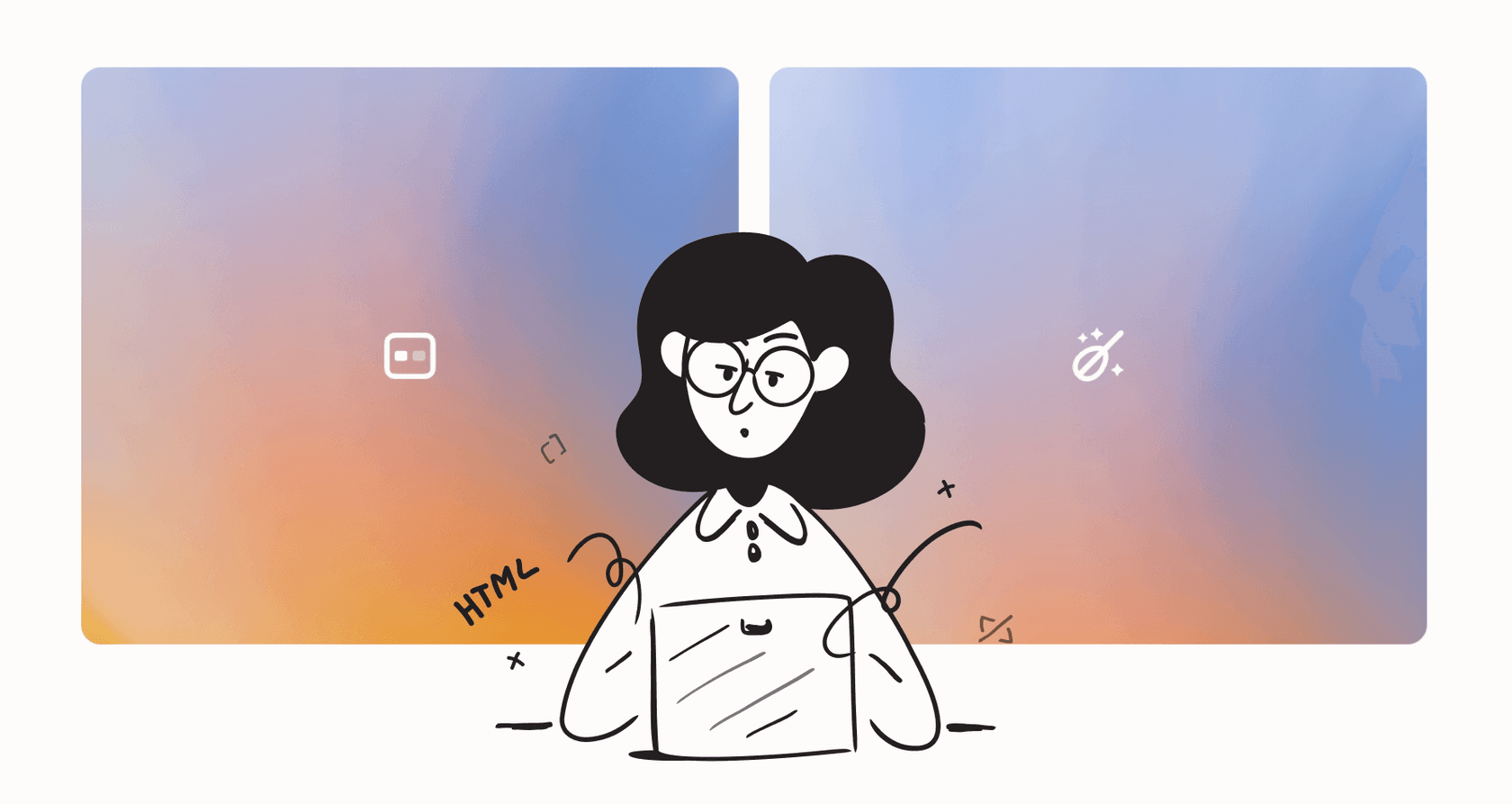
So, you want to build a custom AI-powered chat interface. It sounds like a great idea until you get into the weeds and realize you’re signing up to build everything from scratch. You have to deal with tricky state management, figure out how to stream responses in real-time, and design a UI that people actually enjoy using. It’s a mountain of work before you even touch the exciting part: the AI itself.
This is where OpenAI's ChatKit comes into the picture. It’s a pre-built, embeddable UI toolkit that promises to speed up the development of these AI chat experiences. The idea is to give developers a head start on the frontend so they can spend more time on the backend logic.
In this guide, we’ll walk through a complete overview of ChatKit. We'll cover what it is, its main features, how the pricing works, and, most importantly, where it falls short for businesses trying to set up a solid AI for customer support. We'll look at where it shines and where a more complete solution might make more sense.
What is ChatKit?
First things first, let's clear something up. A few tools go by the name "ChatKit," but this article is specifically about OpenAI's ChatKit, which is part of their developer-focused AgentKit suite.
At its heart, ChatKit is a toolkit for developers. It gives you the frontend components to build and embed a customizable chat UI into your website or app. It takes care of the user-facing part of the conversation, like the input box, how messages are displayed, and streaming responses.
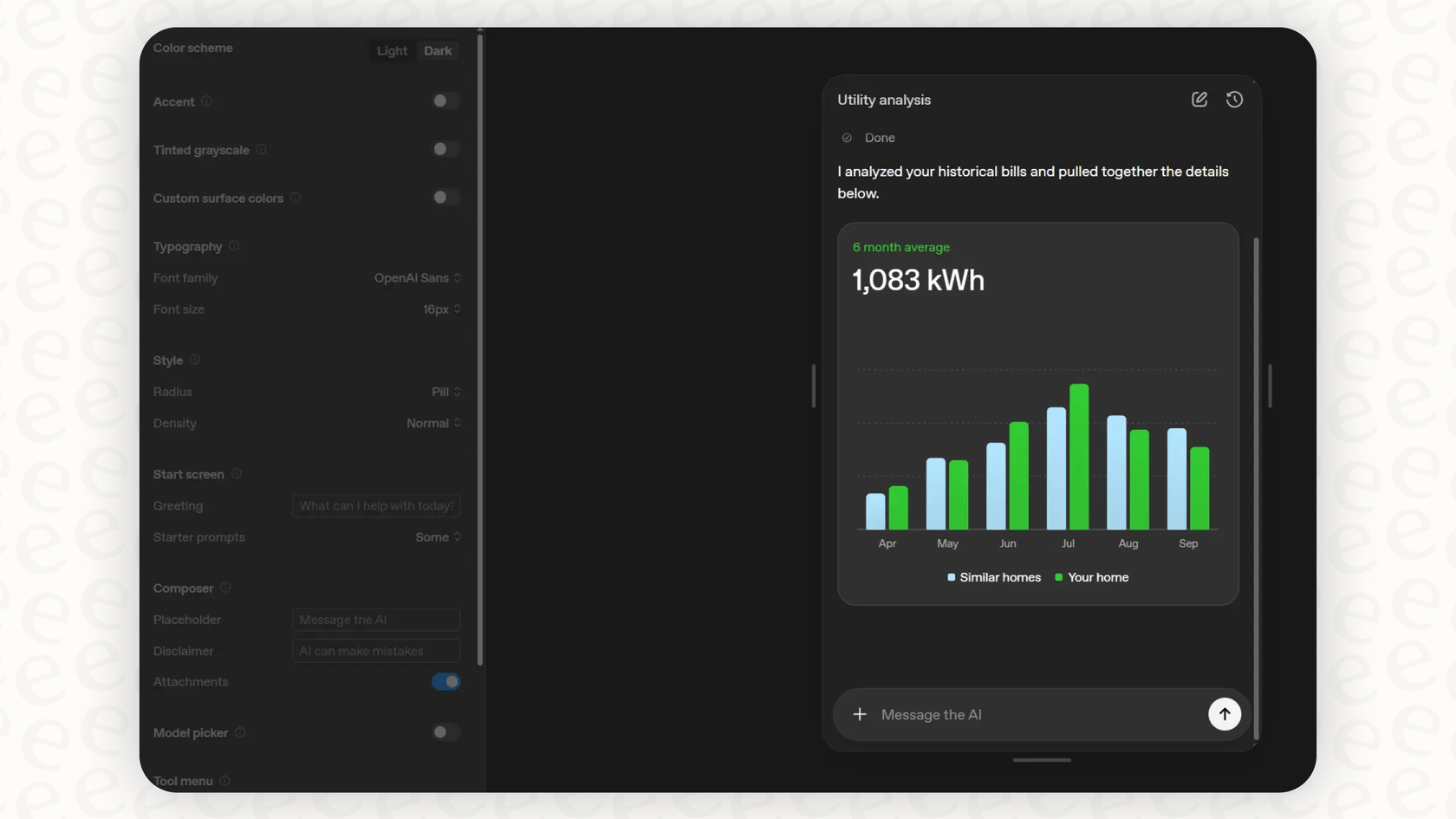
Its main job is to connect to a backend "agent workflow," which is something you have to build and host yourself. A good way to think about it is that ChatKit is the polished "face" of your AI, while you’re still responsible for building the "brain."
Core features and capabilities of ChatKit
ChatKit is designed to do a few things really well, mostly for developers who want total control over how their AI looks and feels.
A customizable, pre-built interface
The biggest win with ChatKit is the sheer amount of frontend development time it saves. Instead of building a chat widget from the ground up, you get a component that’s pretty much ready to go.
It also comes with decent customization options. You can set up theming for light and dark modes, change accent colors, use custom fonts, and adjust the spacing to make sure it matches your app's branding. If you want to get into the details, you can find them in the official ChatKit Theming Guide.
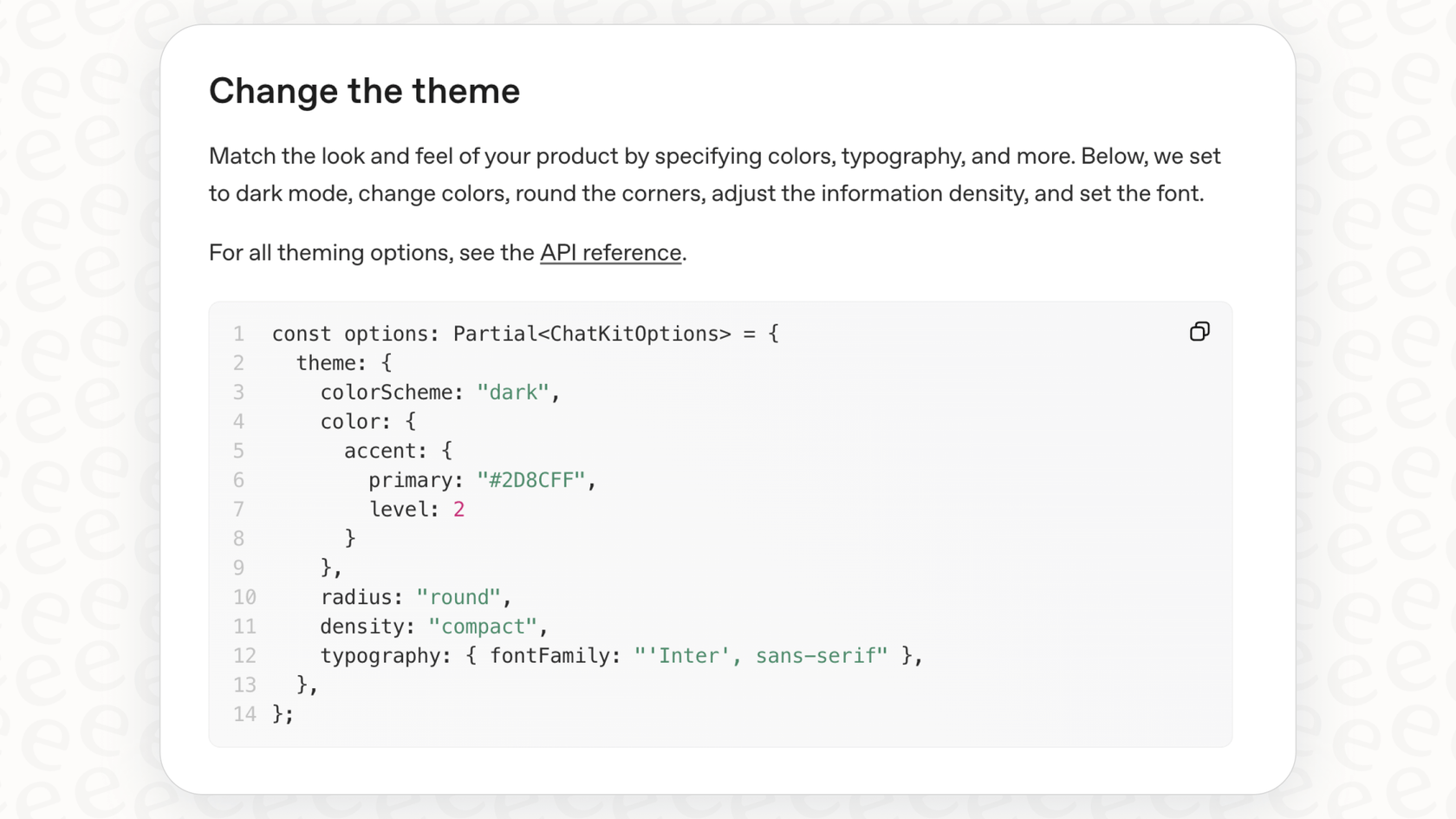
Designed for agentic workflows
ChatKit is more than just a simple box for showing messages. It’s built to show the "thinking" process of a more advanced AI agent. It can display the "chain-of-thought" reasoning, which gives users a peek into how the AI is figuring out a problem. It can also show when the AI is using a tool (like "Searching for order #12345") and even render interactive widgets right in the chat. This all adds up to a much more engaging user experience for agentic workflows.
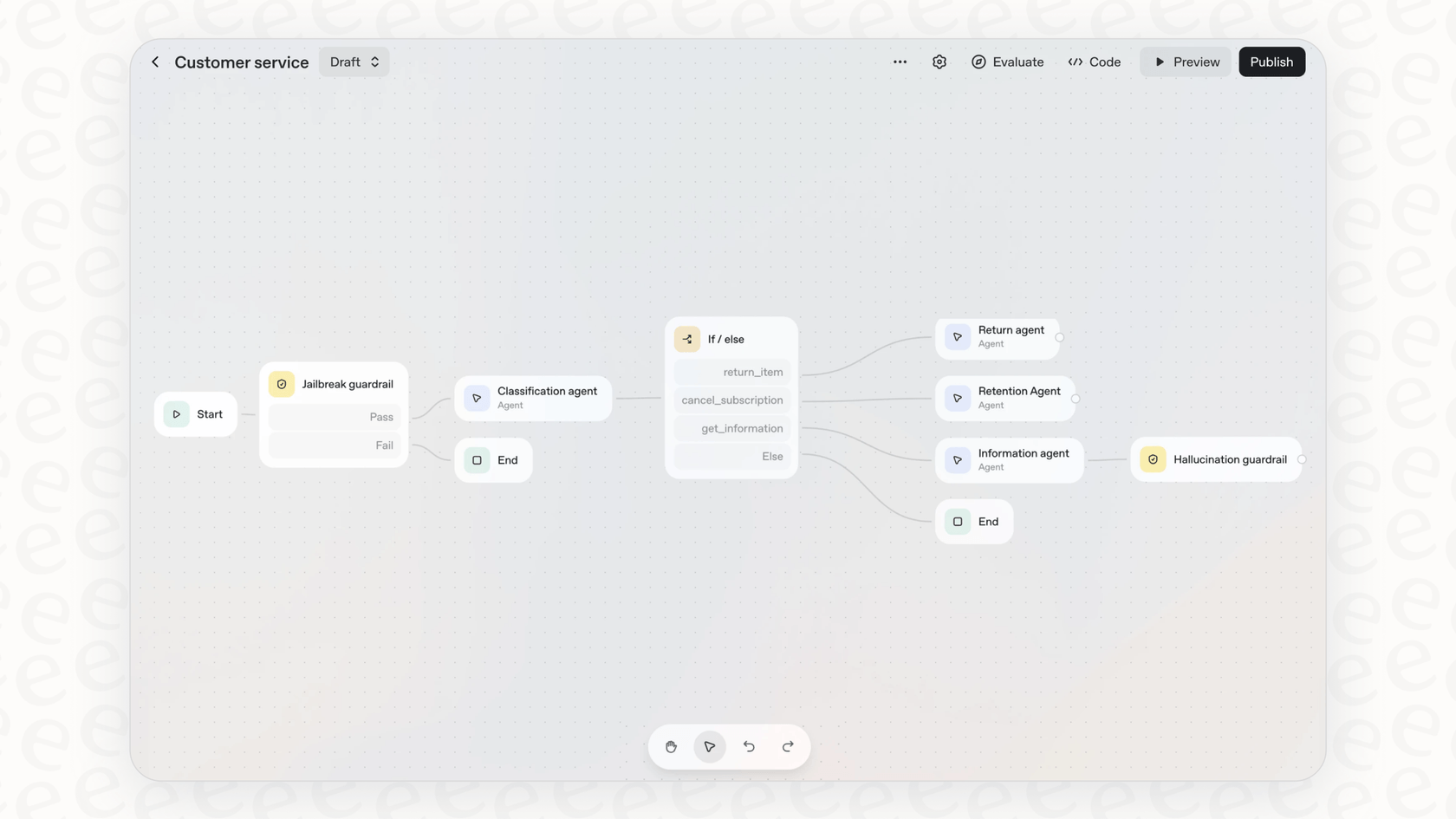
Rich media handling and developer SDKs
The toolkit also handles file and image uploads, which is a must-have for situations where users need to share attachments with the AI agent. To make things a bit easier, OpenAI provides SDKs for both JavaScript and Python, complete with examples for React and plain old vanilla JS. This makes it flexible enough to fit into most web development setups.
The pricing and implementation model
This is an important detail: the ChatKit toolkit itself is free. The cost comes from using the OpenAI models (like GPT-4) that power the agent you build on the backend. Your bill is based on standard API usage, not a separate subscription for the UI.
But there's a catch. This model means your costs are tied directly to how much the AI is used, and they can be hard to predict without some serious controls in place. While you aren't paying a fee for the chat window, every single message, tool call, and step in the AI’s thought process adds to your API bill.
Getting it up and running also involves a few steps and requires a good bit of developer time:
-
Build the Agent: First, you have to design and build an agent workflow. You can use a tool like OpenAI's Agent Builder or write the code yourself.
-
Create a Secure Backend: Next, you need to set up a server-side endpoint. This backend is in charge of authenticating users and generating temporary client tokens for ChatKit, which is a crucial security measure.
-
Embed the Frontend: Finally, you can embed component into your frontend application using its JS SDK.
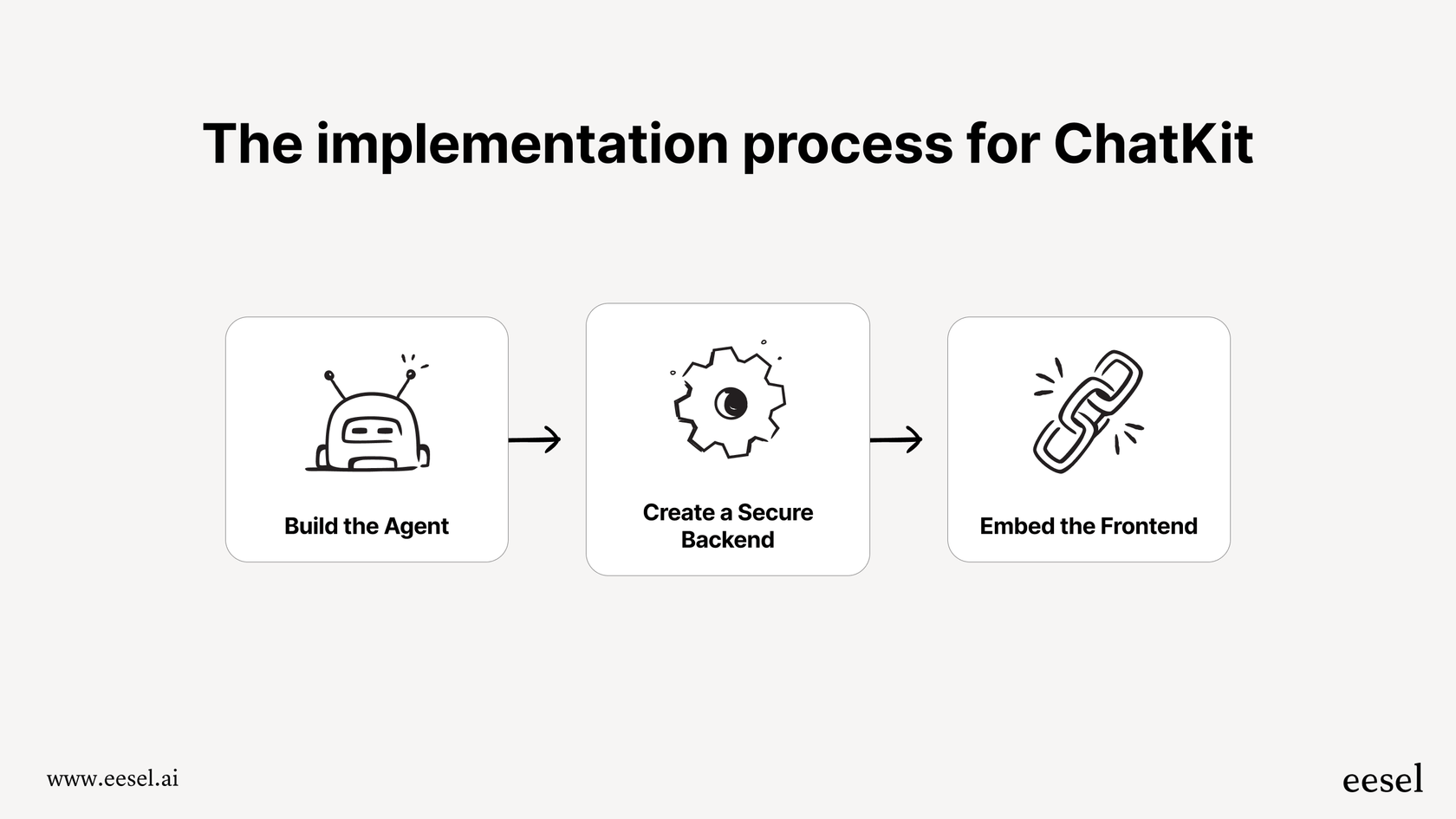
The bottom line is that this isn't a plug-and-play solution. It’s a great toolkit for developers, but you need both backend and frontend engineering skills to get it implemented correctly and securely.
Key limitations for customer support
While ChatKit is a neat tool for developers building custom agents from scratch, it doesn’t quite hit the mark when your goal is to quickly launch a reliable AI for customer support. This is where the gaps start to appear.
It's a UI kit, not an end-to-end support platform
This is probably the most important thing to understand. ChatKit only solves the frontend problem. You're still on the hook for building the entire backend logic that makes a support bot actually useful.
This includes things like:
-
Pulling information from different places (your help center, internal documents, past tickets).
-
Keeping track of conversation history.
-
Creating ways to hand off conversations to human agents.
-
Monitoring analytics to see how well it's doing.
In contrast, a platform like eesel AI is an all-in-one solution. It doesn’t just give you an embeddable chatbot; it provides the entire backend infrastructure too. This means you can go live in minutes, not months, without having to write a single line of code.
No native integrations with help desks or knowledge bases
ChatKit doesn’t have any built-in connectors for the tools your support team relies on every day, like Zendesk, Freshdesk, Confluence, or Slack.
To make it work for a support team, your developers would have to build custom API integrations for every single one of those tools. That’s a massive project that's not only time-consuming and expensive to maintain but also requires a deep understanding of each platform's API.
This is where eesel AI really stands out with its one-click integrations for over 100 sources and destinations. It can instantly connect to your help desk and learn from past tickets, or pull knowledge from your existing documents in Confluence or Google Docs without any custom development.
The "blank canvas" problem and lack of built-in training
A ChatKit agent starts with zero knowledge. It’s a blank canvas that doesn’t automatically learn from your company’s data. You have to manually create, format, and manage all the knowledge it needs to be helpful, which is a huge and ongoing task.
On the other hand, eesel AI can train on past tickets from your help desk right from the start. It automatically picks up your brand voice, common customer issues, and successful solutions from your team's historical conversations. This cuts down setup time dramatically and makes the AI more accurate from day one.
No built-in simulation or analytics
Let's say you’ve spent months building your agent with ChatKit. How do you know if it's actually ready to talk to customers? And once it's live, how do you track its performance and find ways to make it better?
ChatKit doesn't offer any tools for this. You'd have to build your own testing frameworks and analytics dashboards from scratch to get any real insight.
This is another area where a dedicated platform makes a big difference. eesel AI includes a powerful simulation mode that lets you test your AI on thousands of your own past tickets before you go live. Its reports show you where your knowledge base has gaps and give you clear ROI metrics, so you can deploy with confidence and keep improving over time.
Choosing the right tool for the job
OpenAI's ChatKit is a powerful UI toolkit for development teams who have the time and resources to build a completely custom AI agent from the ground up. It offers deep frontend customization and a solid base for showing complex agent behaviors.
However, for most businesses, especially support teams, it's just one small piece of a much larger puzzle. It’s missing the backend infrastructure, support-specific features, native integrations, and analytics needed to get a reliable and effective AI support solution up and running quickly. Building all of that yourself is a major project that can take months of engineering work.
When your goal is to automate support, make your agents more efficient, and keep customers happy now, you need more than just a chat window. You need a complete, intelligent platform.
This is where a solution like eesel AI offers a clear alternative. Instead of giving you a box of parts, it delivers a fully assembled engine. You get a powerful, embeddable AI Chatbot, but it comes connected to an end-to-end platform that handles knowledge management, help desk integrations, and performance analytics for you.
With eesel AI, you can focus on improving your customer experience, not on building infrastructure.
Ready to deploy a powerful AI support agent without the development headache? Try eesel AI for free or book a demo to see how you can be live in minutes.
Frequently asked questions
ChatKit is an embeddable UI toolkit from OpenAI designed to accelerate the development of AI-powered chat interfaces. It provides pre-built frontend components, handling aspects like message display, input boxes, and streaming responses, so developers can focus more on the AI's backend logic.
The ChatKit toolkit itself is free to use. Your costs will come from the underlying OpenAI models (like GPT-4) that power the agent you build, billed based on standard API usage. This means costs are tied directly to AI activity, which can be difficult to predict.
ChatKit offers a customizable, pre-built interface that saves frontend development time, supports agentic workflows by displaying chain-of-thought reasoning and tool use, and handles rich media like file uploads. It also provides developer SDKs for JavaScript and Python for easy integration.
No, ChatKit is primarily a frontend UI kit and does not provide an end-to-end support platform. Developers are still responsible for building the entire backend logic, including knowledge retrieval, conversation history, human hand-offs, and analytics.
Implementing ChatKit requires significant developer time and skills in both backend and frontend engineering. You need to build the AI agent workflow, create a secure server-side endpoint for authentication, and then embed the ChatKit component using its SDK.
No, ChatKit does not include any native, built-in connectors for popular help desks like Zendesk or knowledge bases like Confluence. To integrate with these tools, developers would need to build custom API integrations, which can be a complex and time-consuming project.
ChatKit itself does not provide built-in tools for training your AI agent on company data or for monitoring its performance through analytics. You would need to manually manage knowledge creation and build your own testing frameworks and dashboards for insights.
Share this post

Article by
Kenneth Pangan
Writer and marketer for over ten years, Kenneth Pangan splits his time between history, politics, and art with plenty of interruptions from his dogs demanding attention.







