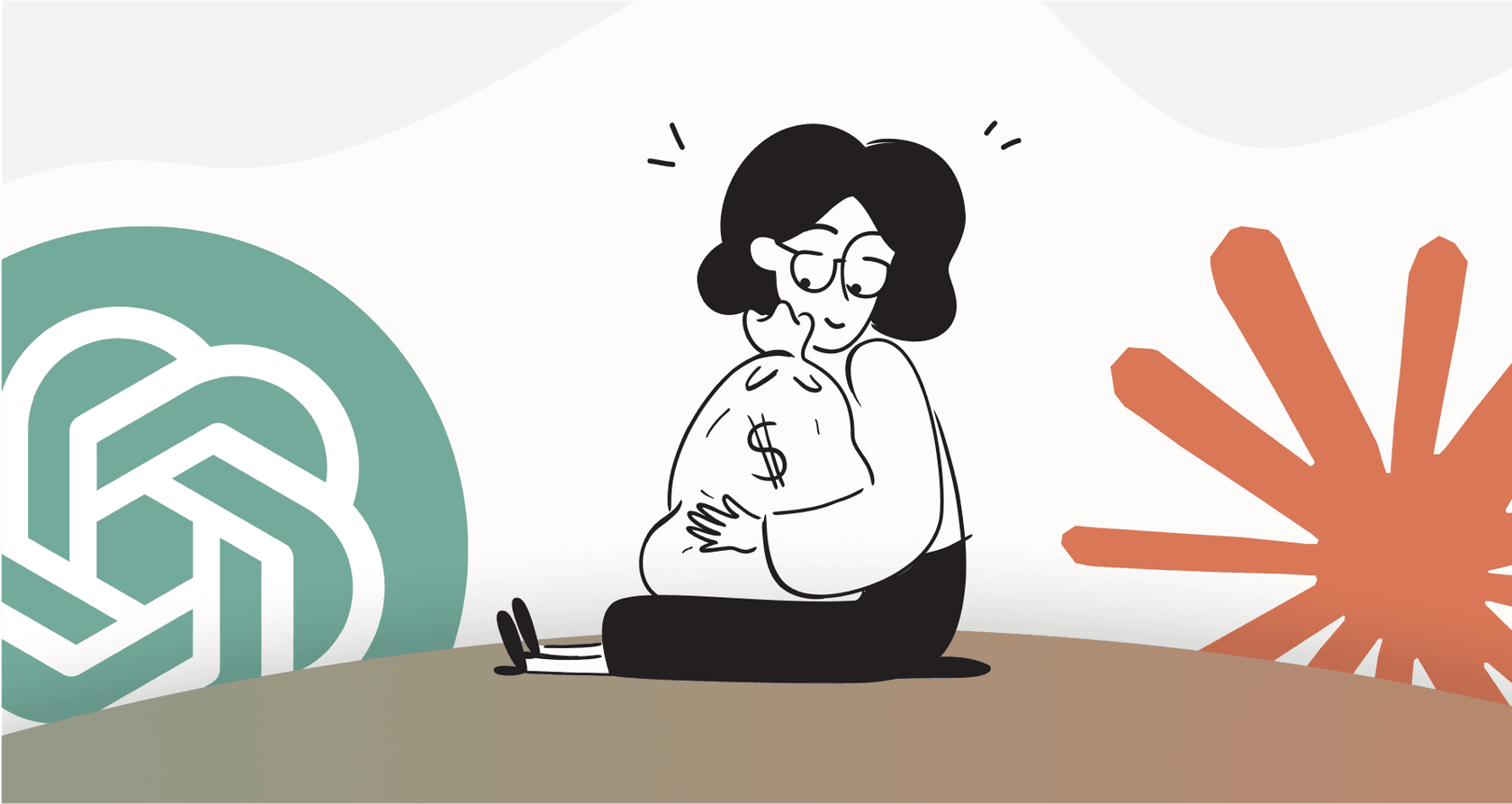
If you've dipped your toes into AI lately, you’ve probably noticed that OpenAI's universe is getting bigger… and a bit more confusing. What started as a simple chat window has turned into a whole suite of tools, leaving a lot of us scratching our heads. Are you supposed to be using standard ChatGPT, tinkering in the Playground, or browsing the GPT Store? If you're feeling a little lost, you're definitely not alone.
This guide is here to sort out the confusion. We're going to break down the real differences between ChatGPT, the OpenAI Playground, and the GPT Store. We'll look at who each tool is really for, what it's good at, and where it falls short. By the end, you'll have a much clearer idea of which platform makes sense for you, whether you're just looking for a creative assistant, a developer building a new app, or a business trying to get work done more efficiently.
What are these tools?
Before we start comparing, let's get a quick handle on what these three things actually are. The easiest way to think about them is as different doors into the same powerful AI brain, but each door is designed for a completely different person with a different goal.
ChatGPT: The conversational AI
Chances are, this is the one you've heard of. ChatGPT is the clean, user-friendly app that brought AI to the masses. It gives you a simple chat interface where you can ask questions, draft emails, brainstorm ideas, or get a quick summary of a dense article.
You don't need to know anything about coding or AI to use it. You just type in what you want, and it chats back. It’s built to remember what you’ve talked about in your current conversation, so you can ask follow-up questions and have a natural back-and-forth. It’s the perfect starting point for pretty much anyone curious about what AI can do.

OpenAI Playground: The developer's sandbox
The OpenAI Playground is a completely different world. It’s a web tool built for developers, researchers, and anyone who wants to get their hands dirty and experiment directly with OpenAI's models. While ChatGPT keeps all the complicated settings hidden, the Playground puts them right in front of you.
Here, you can test specific prompts, swap out different AI models, and tweak the AI’s behavior with knobs and sliders for things like "temperature" (how creative or random the replies are) and "maximum length" (how long the response can be). Think of it as a testing lab for the API. It's where you go to prototype an AI feature and see how it behaves before you commit to writing any code for your own application.
The GPT Store: The app store for custom AIs
The GPT Store is a marketplace that you can access right inside of ChatGPT. It's where you can find and use custom versions of ChatGPT that have been trained for very specific tasks. The "app store" comparison is pretty spot on, but instead of downloading an app, you're activating a specialized AI assistant.
For instance, you might find a GPT that helps you plan your workouts, another that's an expert in SEO keyword research, or one that can analyze data from a spreadsheet you upload. You can even build your own by giving it special instructions, feeding it documents to use as a knowledge base, and turning on features like web browsing or image creation. It’s a way to get a more specialized AI tool without needing to touch the Playground or write a single line of code.
Core differences and who each tool is for
The simplest way to tell these tools apart is to think about [who they were made for](https://www.reddit.com/r/OpenAI/comments/znkq7q/difference_between_chat_gpt_and_ playground/). ChatGPT is for the average person, the Playground is for the builder, and the GPT Store is for the person who needs a more specialized version of ChatGPT.
Here’s a quick breakdown:
| Feature | ChatGPT | OpenAI Playground | GPT Store |
|---|---|---|---|
| Primary User | General public, professionals | Developers, AI researchers | Specific-task users |
| Main Purpose | Conversational AI assistant | API testing & prototyping | Marketplace for custom AIs |
| Ease of Use | Very easy, just type | Technical, requires knowledge | Easy, point-and-click |
| Customization | Limited (Custom Instructions) | High (models, parameters) | Medium (build your own GPT) |
| Integration | Via API (separate from app) | Direct API access | Contained within ChatGPT |
| Cost Model | Subscription (freemium) | Pay-as-you-go (per token) | Included with ChatGPT Plus |
Features, customization, and control
The amount of control you get is probably the biggest difference between these platforms. It ranges from almost none with ChatGPT to complete control in the Playground.
With ChatGPT, simplicity is the name of the game. You get a text box, and that's about it. You can give it "Custom Instructions" to set some ground rules for how it should respond, but you can’t fine-tune the engine under the hood. It’s meant to be a straightforward experience.
The Playground, on the other hand, is for people who love to tinker. It gives you access to the raw parameters that shape the AI's behavior. You can adjust the temperature to make answers more predictable or more wild, set the maximum length to control how wordy it gets, and use a frequency penalty to stop it from repeating the same phrases. This is where you test how the models will actually perform inside an application you're building. It gives you all the control, but you need to know what you're doing.
The GPT Store sits right in the middle. When you build a custom GPT, you get more say than with the standard ChatGPT. You can give it your own documents to learn from and write detailed instructions that shape its personality and expertise. But it's all done through a simple interface, making it way more approachable than the Playground.
While the Playground offers a ton of control, turning those experiments into a polished AI agent for a business function like customer support is a huge undertaking. That’s where tools like eesel AI come in. They give you a workflow engine for total control without the heavy lifting of coding. You can define custom actions, limit the knowledge it uses, and set up automation rules through a simple interface.
Business use cases and limitations
When it comes to business, picking the right tool is a big deal. The wrong choice can lead to wasted time, security headaches, and a clunky experience for everyone involved.
ChatGPT and the GPT Store are great for internal, low-risk tasks. Your team can use them to brainstorm marketing ideas, whip up first drafts of reports, or summarize long meeting notes. But they were never built for real-time, customer-facing work. They can't just plug into your helpdesk or e-commerce store, and uploading sensitive customer data into them can be a major privacy risk. Their knowledge is also pretty generic; while you can give a custom GPT some files, it’s not really a scalable way to manage a whole company's knowledge.
The Playground is where developers start to prototype AI features. You could mock up an internal tool that summarizes documents or a simple FAQ bot. But it’s just a testing ground, not a final product. Turning that prototype into a real support agent that customers can talk to means building everything else around it: the chat interface, conversation history, security, and integrations. That’s a project that can easily take a team of engineers months.
This is the point where general-purpose tools start to fall short for specific jobs. An AI for customer support needs to do more than just chat. It needs to connect to your helpdesk, look up order information, and know when to hand a conversation over to a human. Building that from scratch with the Playground is slow and expensive. Instead of starting from zero, a platform like eesel AI is built for this exact purpose. It connects to your existing tools like Zendesk, Confluence, and Shopify in minutes, learns from your company's knowledge automatically, and lets you build powerful autonomous agents you can safely deploy without writing code.
A full breakdown of pricing
Let's talk about cost, because the way these tools are priced is completely different.
ChatGPT works on a pretty standard subscription model:
-
Free Plan: Gets you access to older models like GPT-3.5 with some limits.
-
Plus ($20/month): Unlocks the newest models like GPT-4o, gives you access to the GPT Store, DALL-E for images, and other advanced tools.
-
Team ($25/user/month): Adds a bigger context window and a shared workspace for your team.
-
Enterprise (Custom Pricing): For large companies needing top-tier security, admin controls, and unlimited, high-speed access.

OpenAI Playground (API Usage) is pure pay-as-you-go.
-
Model: You're charged for every 1,000 "tokens" you process, both in what you send (input) and what you get back (output). A token is about three-quarters of a word.
-
Pricing Variation: The costs can swing wildly. The powerful GPT-4o model is much more expensive per token than the faster (but less capable) GPT-3.5 Turbo. This model offers flexibility, but it can also lead to surprise bills that are tough to predict.
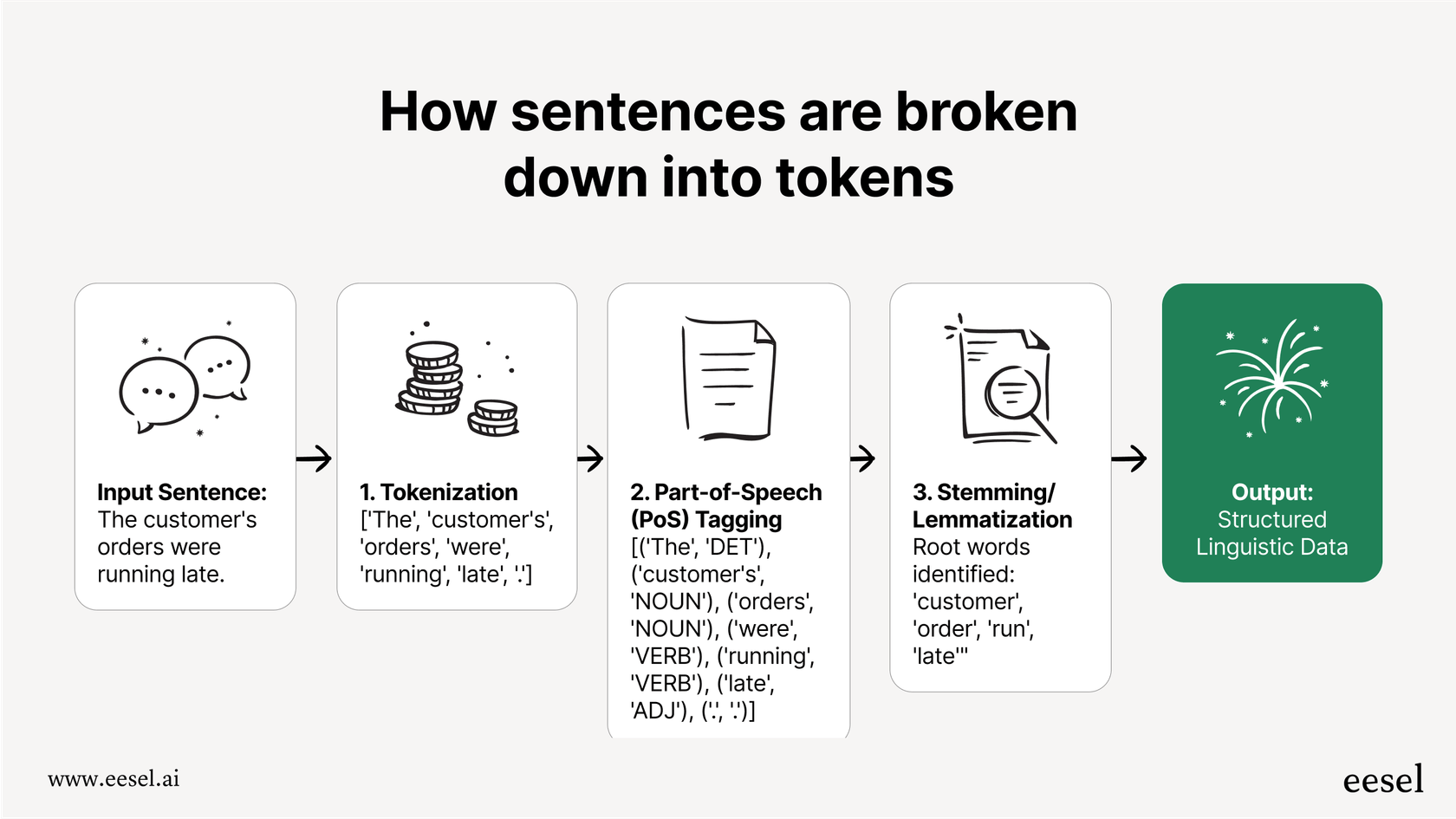
For a business, the unpredictable, per-token API costs or the per-user subscription fees can be hard to budget for. Platforms like eesel AI offer clear, predictable plans based on how many interactions you have, not how many resolutions you get. This lets you scale your AI support without worrying about a massive bill at the end of the month.
Moving from general tools to specialized solutions
So, which tool should you use? It really just depends on what you're trying to do.
ChatGPT is your friendly, everyday AI sidekick. The Playground is the lab for developers building new things. And the GPT Store is a great place to find specialized AI helpers that run on top of ChatGPT.
While these tools are fantastic for general tasks, when you need to solve a specific business problem like customer or IT support, you'll likely need a purpose-built platform. For businesses looking to automate support, cut down on ticket volume, and give their teams better tools, the conversation shifts away from these three. It becomes about graduating to a specialized solution. See how eesel AI provides an enterprise-ready AI agent platform you can get up and running in minutes.
Frequently asked questions
For general conversational use and ease of entry, ChatGPT is your best bet. It provides a simple, intuitive chat interface without requiring any technical knowledge. It's perfect for casual brainstorming or quick information retrieval.
The OpenAI Playground is ideal for developers who want to test models, prototype AI features, and fine-tune parameters directly. It offers granular control over AI behavior before integrating into an application, serving as a powerful testing ground.
The GPT Store is most effective when you need a specialized AI assistant for a particular task, such as workout planning or SEO research. It offers pre-built or custom-made AIs within the familiar ChatGPT interface, making specialized tools accessible.
ChatGPT operates on a freemium or subscription model for user access. The Playground uses a pay-as-you-go token-based system for API usage, while access to the GPT Store is typically included with a ChatGPT Plus subscription.
ChatGPT offers limited customization via "Custom Instructions." The Playground provides extensive control over model parameters for deep tinkering. The GPT Store allows for medium customization through building custom GPTs with specific instructions and knowledge bases.
While useful for internal tasks, these general tools are not built for robust, real-time integration with existing business systems like helpdesks or CRMs. They often lack the built-in security, scalable knowledge management, and workflow automation capabilities critical for enterprise use.
Standard ChatGPT and the GPT Store are more suited for individual or team-level general tasks rather than large-scale, integrated operations. While the Playground allows for prototyping, turning those into enterprise-ready, secure, and scalable solutions typically requires significant additional engineering beyond the tool itself.
Share this post

Article by
Kenneth Pangan
Writer and marketer for over ten years, Kenneth Pangan splits his time between history, politics, and art with plenty of interruptions from his dogs demanding attention.







