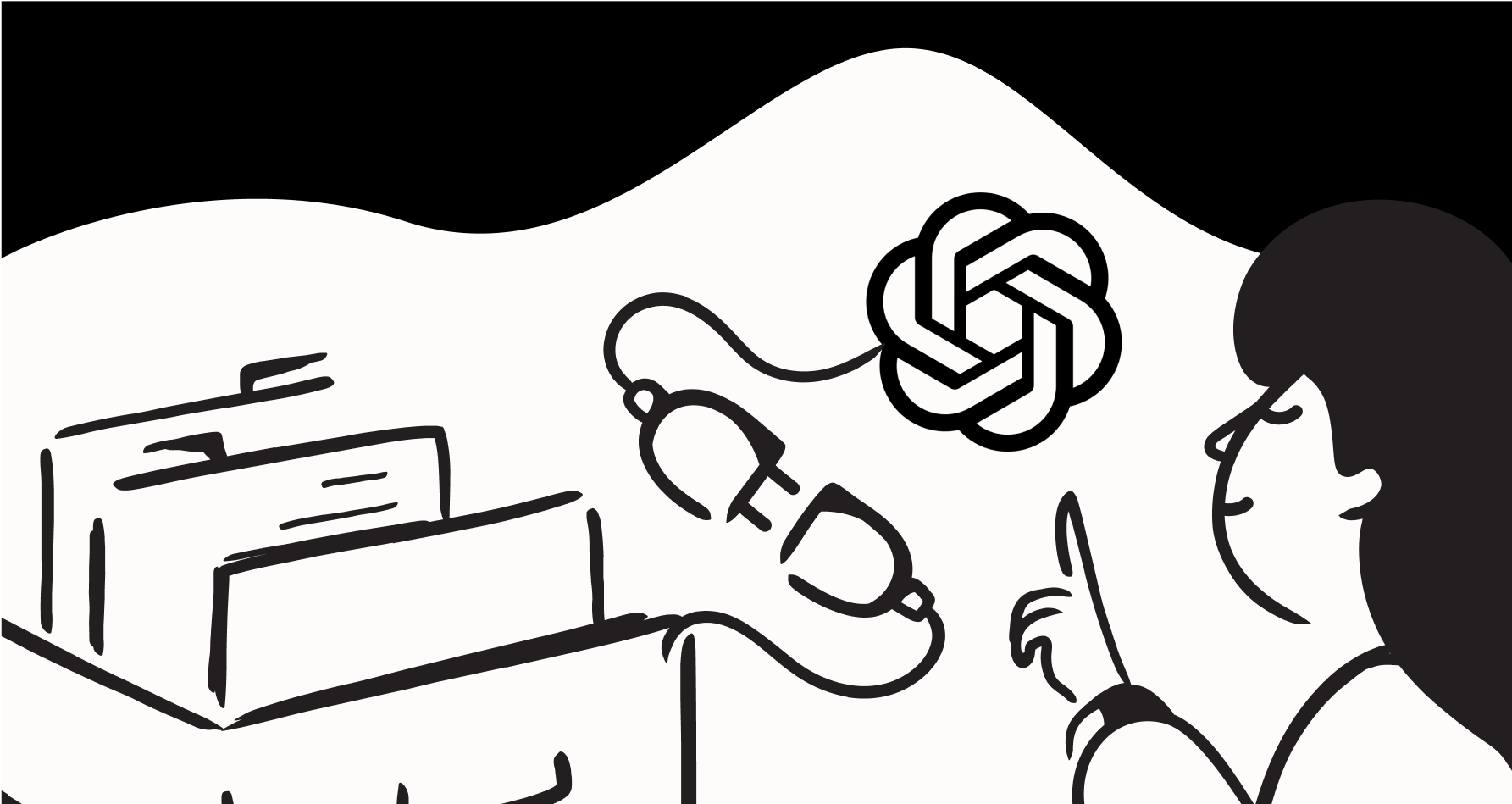
We’ve all been there. You ask ChatGPT a question, you need the answer like, yesterday, and you’re just watching that cursor blink. And blink. And blink. It feels like being stuck in digital molasses.
While ChatGPT is an amazing piece of tech, its performance can be all over the place. That lag you’re feeling isn't your imagination, it’s a real issue caused by a mix of things, some on your end and some happening behind the scenes at OpenAI.
This guide will walk you through the usual suspects behind a slow ChatGPT response time and give you some straightforward fixes. More importantly, we’ll get into why, for business-critical stuff like customer support, "speed" means a lot more than just how fast words pop up on a screen.
Understanding what affects ChatGPT response time
Before we start fixing things, it helps to know what’s going on under the hood. Every time you send a prompt, you’re kicking off a process that chews through a staggering amount of computing power. It’s less like a Google search and more like asking a tiny, super-fast researcher to write a report from scratch.
A few key things affect that speed:
- Tokens: AI models don't read words; they see "tokens." A simple word like "cat" might be one token, but a more complex one like "performance" could be two or three. The longer your prompt and the longer the AI's answer, the more tokens it has to process, and the longer it takes.
- Server load: Think of the OpenAI servers like the most popular brunch spot in town. When everyone shows up for mimosas at noon on a Sunday, the kitchen gets slammed and everyone’s food takes longer. The same thing happens with ChatGPT during its busiest hours.
- Model complexity: Different AI models have different horsepower. A more advanced model like GPT-4 is like a gourmet chef; the result is top-notch, but it might take a bit more time in the kitchen compared to a simpler, faster model.
Common reasons for a slow ChatGPT response time
Alright, let's get into the nitty-gritty. The slowdown you're experiencing usually boils down to one of two things: something with your setup or a bottleneck on OpenAI's side.
Your setup and its impact on ChatGPT response time
It’s always a good idea to rule out the simple stuff first, since these are often the quickest fixes.
-
Browser cache and cookies: Sometimes, the oldest trick in the book is the right one. Your browser saves data to load sites faster, but over time this can cause weird glitches with web apps like ChatGPT. Clearing your cache is easy and often does the trick.
-
Your internet connection: This one’s a bit obvious, but a shaky or slow connection will make any online service feel sluggish. If you’re using a work network or VPN, your company might have security settings that slow things down by scanning traffic.
-
Browser extensions: Those handy extensions you use for ad-blocking, password managing, or checking your grammar can sometimes clash with ChatGPT's interface. A good way to test this is to open ChatGPT in an incognito or private window, which usually disables them. If it suddenly feels snappy, you've found your culprit.
-
Your device's performance: An old computer or a browser groaning under the weight of 50 open tabs can struggle. The lag might not be the AI at all, but your own machine trying to keep up.
When OpenAI's end causes a slow ChatGPT response time
If you've checked all your own gear and it’s still crawling, the issue is likely out of your hands.
-
High server traffic: ChatGPT has millions of users. During peak hours (usually afternoons in the U.S.), the system gets buried in requests, leading to slowdowns for everybody. You can see if it's a widespread problem by checking the official OpenAI Status Page.
-
The complexity of your prompt: There’s a world of difference between asking "What’s the capital of France?" and "Write a 2,000-word essay on the socioeconomic impact of Renaissance art, but make it sound like a pirate wrote it." The bigger the ask, the more the AI has to think, which bumps up the ChatGPT response time.
-
The model you're using: Different GPT models run at different speeds. GPT-4 is known for its powerful reasoning but can sometimes be slower than its workhorse cousin, GPT-3.5. Newer models like GPT-4o were built with speed in mind and often run circles around the older versions.
Practical steps to improve your ChatGPT response time
Okay, enough theory. Here are some actual things you can do to get faster answers.
Improving response time for everyday users
- Start a new chat. A really long conversation history means the AI has to keep a lot of context in its "memory" with every new reply. Hitting that 'new chat' button can give you a clean, fast slate.
- Keep your prompts clear and concise. Get straight to the point. The less waffle the AI has to wade through, the faster it can figure out what you want and start generating.
- Try using it during off-peak hours. If you notice it’s always slow around 3 PM, try hopping on earlier in the morning or later at night.
- Switch to a faster model. If you have a ChatGPT Plus subscription, you can switch between models. The ChatGPT response time on GPT-4o is noticeably quicker than on older GPT-4 versions.
Improving response time for developers using the API
- Enable streaming. Using the
stream=trueparameter in your API call is a huge win for user experience. It doesn't make the AI generate the full response any faster, but it sends the answer back piece by piece as it's created. To the user, it feels almost instant because they see words appearing immediately instead of staring at a blank screen. - Optimize your token usage. Since response time is tied directly to the length of the output, be smart about how much text you ask for. If all you need is a "yes" or "no," tell the model to keep it short.
- Pick the right tool for the job. You wouldn't use a sledgehammer to crack a nut. For simpler tasks like sorting data or pulling out keywords, a faster and cheaper model like GPT-3.5-Turbo is often a much better fit than the powerhouse GPT-4.
Pro Tip: Based on tons of user reports and OpenAI's own announcements, GPT-4o was designed for speed. If you're building an application where a fast user experience is a top priority, it's probably your best bet.
When a slow ChatGPT response time isn't the only problem
So you've tried all these tips and you're still pulling your hair out. It might be time to ask a bigger question: Is a general tool like ChatGPT actually the right fit for what you're trying to do?
For a business, the metric that really matters isn't just how fast text appears on a screen; it's the time to resolution. In other words, how quickly can you actually solve a customer's problem, completely and correctly? This is where a generalist AI starts to show its cracks.
- It has no context: ChatGPT has no idea what your company's return policy is, who wrote your internal documentation, or what a specific customer ordered last week. It gives generic answers based on what it learned from the public internet, which usually means your support team has to step in anyway.
- It can't actually do anything: ChatGPT is a word machine. It can tell you how to tag a support ticket, but it can't go in and do it. It can't look up an order in Shopify, update a customer's details, or escalate an issue to the right person. A human still has to do all the clicking and typing, and that's the real time-sink.
- Its performance is unpredictable: As we've covered, its speed depends on public server load. You can't count on it for mission-critical customer support when every second of delay can tank a customer's experience.
How a specialized AI platform improves on the ChatGPT response time
This is where a purpose-built AI platform like eesel AI completely changes the game. It’s designed not just to answer fast, but to resolve fast.
Get instant, accurate answers from your own knowledge
Instead of scraping the whole internet, eesel AI securely connects to your business data. It learns from your knowledge sources, whether that's past support tickets in Zendesk, technical guides in Confluence, or internal policies saved in Google Docs. That means it gives answers that are not just quicker, but actually relevant and accurate for your business, cutting out all the slow, frustrating back-and-forth.
Resolve issues faster by automating actions
Real speed comes from automation, not just fast typing. An AI agent from eesel can do a lot more than just talk. It can perform tasks right inside your helpdesk, like triaging new tickets, applying the right tags, and even pulling live order details from other systems. This closes the gap between simply answering a question and fully resolving it, shrinking the time-to-resolution from hours or minutes down to seconds.
Go live in minutes with a risk-free rollout
Setting up a custom AI sounds like a massive, expensive project, but it doesn't have to be. eesel AI is built to be incredibly easy to use. With one-click integrations, you can connect your tools and have an AI agent working in minutes, not months. Best of all, its simulation mode lets you test the AI on thousands of your past tickets before it ever talks to a real customer. You can see exactly how it will perform and what its resolution rate will be, giving you a level of confidence a general tool can't match.
ChatGPT response time vs. eesel AI: A quick comparison for support teams
This table sums up the key differences for any business that cares about speed and efficiency.
| Feature | ChatGPT (for Business Use) | eesel AI |
|---|---|---|
| Setup Time | Days to weeks (API integration) | Minutes (Self-serve, one-click) |
| Knowledge Source | The public internet | Your private tickets, docs, & apps |
| Ability to Act | No (Generates text only) | Yes (Tags, triages, calls APIs) |
| Performance | Unpredictable (public server load) | Stable & predictable (business-grade) |
| Best For | General content creation & research | Automated customer support & internal Q&A |
Stop waiting for a slow ChatGPT response time and start resolving
A slow ChatGPT response time can be caused by anything from your browser cache to worldwide server traffic. While the tips here can definitely help, they don't fix the core issue for businesses: the real bottleneck isn't typing speed, it's the AI's lack of context and its inability to take action.
True support efficiency is measured by how quickly you can make a customer's problem go away, not just how fast you can reply. A general tool can only ever be a small part of that process. A specialized platform can automate it from start to finish.
Next steps
Ready to see what a fast, context-aware AI can actually do for your support team? Sign up for eesel AI for free and you can get your first AI agent up and running in minutes.
Frequently asked questions
Generally, yes. Plus subscribers get priority access during peak times and can use faster models like GPT-4o, which are specifically designed for quicker responses. However, it doesn't make you immune to widespread server issues.
While there's no official schedule, peak usage typically aligns with North American business hours. For the best performance, try using it early in the morning, late at night, or on weekends in your local time zone.
First, try a hard refresh (Ctrl/Cmd + Shift + R) or clear your browser cache to fix potential glitches. Second, test ChatGPT in an incognito window to rule out browser extensions. Finally, check the official OpenAI Status Page to see if there's a known outage.
Both matter, but complexity often has a bigger impact. A very long but simple request might be faster than a short but highly abstract or multi-step command that requires more "thinking" from the AI model.
The difference is significant, as GPT-4o was engineered for speed. Users consistently report that GPT-4o generates responses much faster, often feeling nearly instant for shorter prompts compared to the more deliberate pace of older GPT-4 models.
The API can offer more predictable performance, as it's designed for machine-to-machine communication and bypasses potential front-end web interface issues. However, it's still subject to the same underlying server load and model processing times as the consumer-facing product.
Share this post

Article by
Kenneth Pangan
Writer and marketer for over ten years, Kenneth Pangan splits his time between history, politics, and art with plenty of interruptions from his dogs demanding attention.






