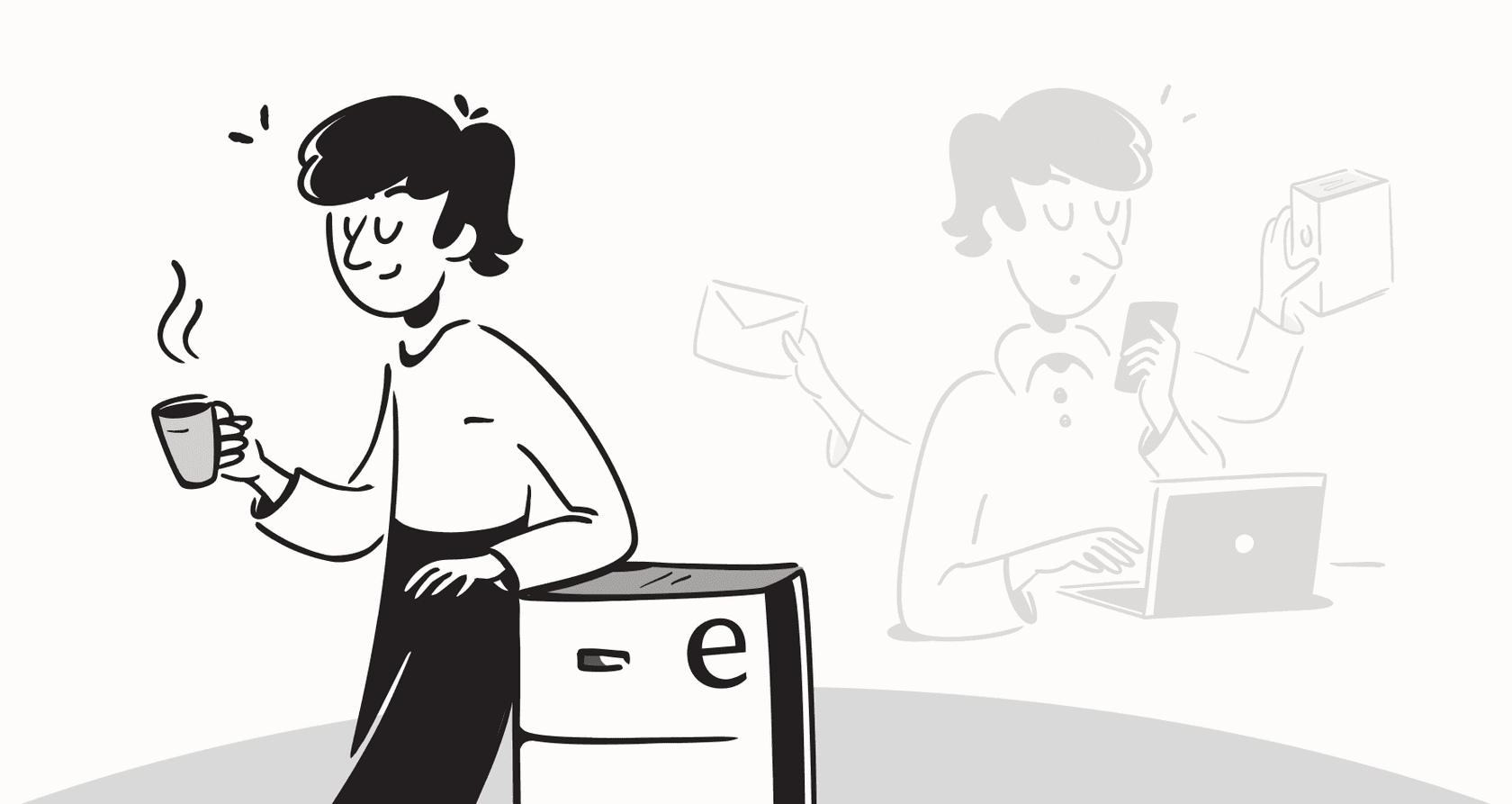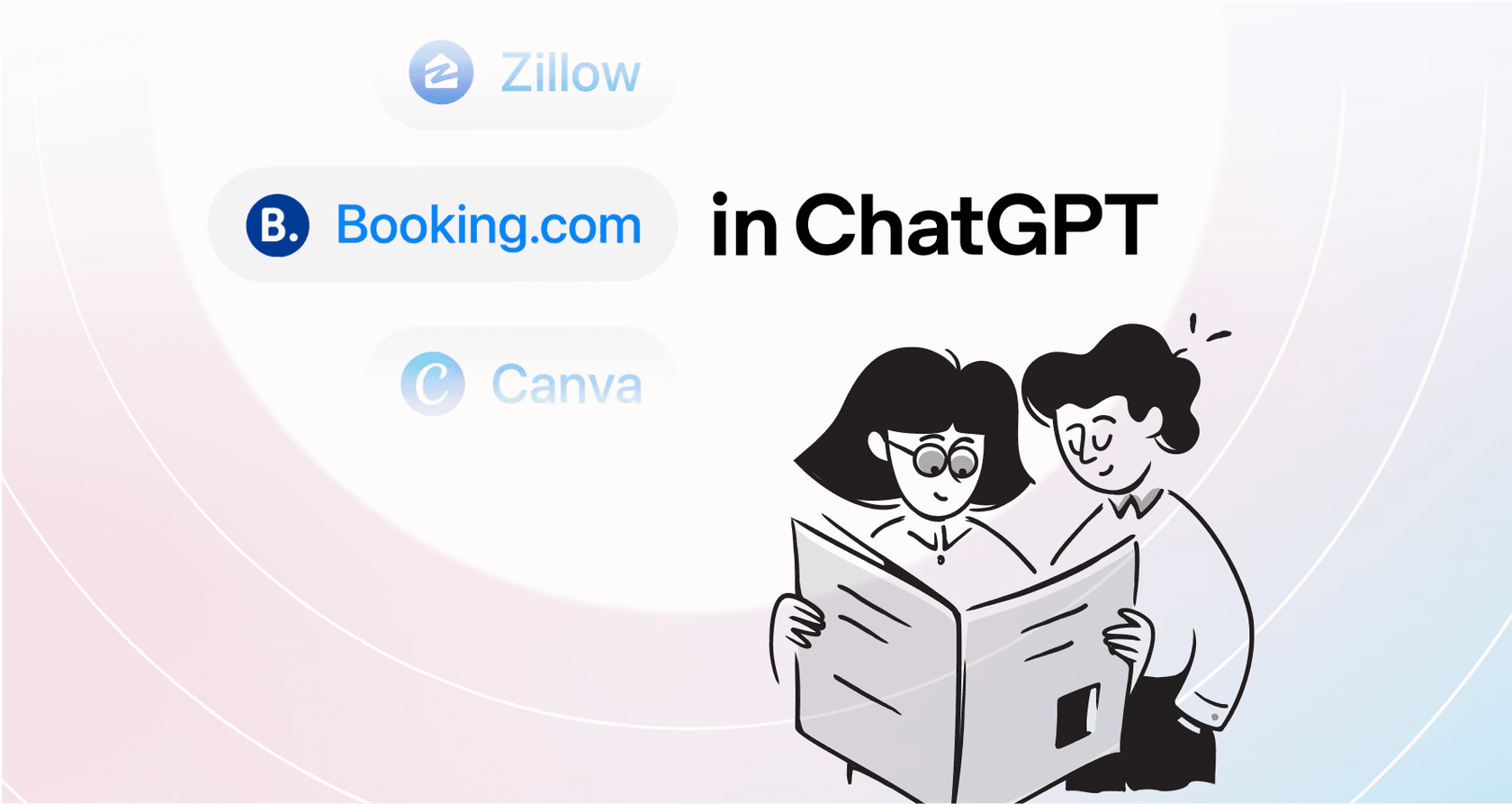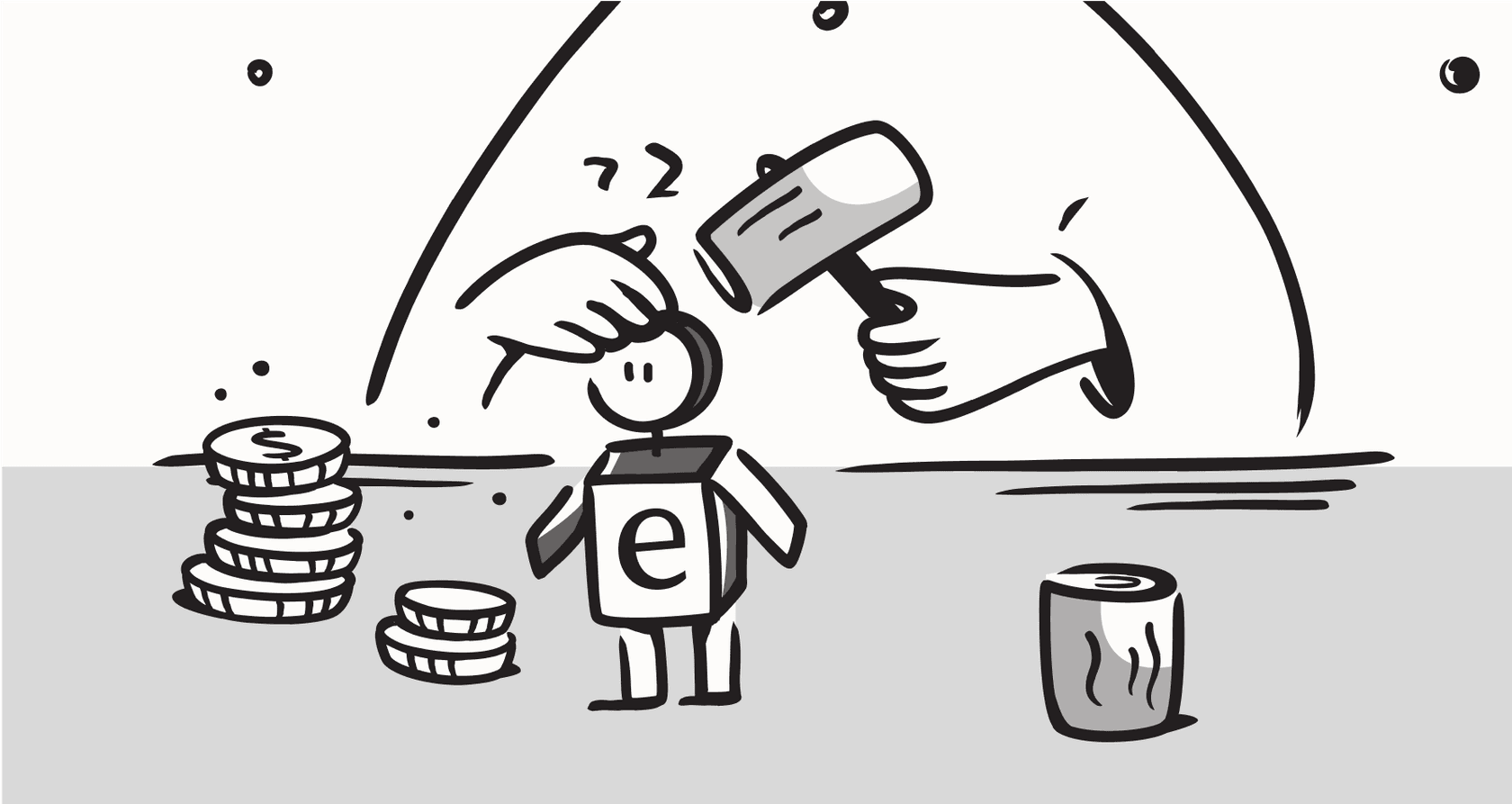
If you’re running a business, you’ve probably had a play with a ChatGPT demo. It’s hard not to be a little wowed. You ask it to write a poem, explain a complex topic, or draft a quick email, and it spits back something surprisingly coherent. That initial moment of "huh, that's cool" has led countless business leaders to ask the same question: "How can I get this working for my company?"
While those public demos are a great showcase of what conversational AI can do, there’s a huge gap between that fun sandbox and a secure, effective AI agent that can actually handle your customer support. A demo is like looking at a powerful engine on a display stand; a real business AI is the entire car, fully assembled, with a steering wheel, brakes, and a GPS that knows your company’s routes.
This guide is your map for bridging that gap. We’ll break down what a ChatGPT demo is, walk through its biggest limitations for business, and lay out a practical plan for deploying an AI solution that actually helps your customers and your team.
First, what exactly is a ChatGPT demo?
At its heart, ChatGPT is a large language model (LLM) from OpenAI. It’s been trained on a massive amount of text and code from across the public internet, which is what allows it to understand what you’re asking, generate human-like text, and carry on a conversation.
A ChatGPT demo is really just a free, public window that lets you talk to one of these models. You've likely seen them on OpenAI's website or other third-party sites that offer a similar feel, often without even needing to log in. These demos usually run on models like GPT-3.5 or the newer GPT-4o, which brought big upgrades in speed, cost, and its ability to understand not just text, but audio and images too.
Think of a demo as a blank slate. It’s an amazing tool for brainstorming or asking general questions. But for a business, that blank slate is also its biggest weakness. It operates in a total vacuum, completely cut off from your company’s knowledge, tools, and ways of working.
Where a standard ChatGPT demo falls short for business
Using a public ChatGPT demo for customer support is like hiring a new employee who has read the dictionary but has never seen your company's training manual. They can talk about a lot of things, but they're not much help when a customer asks a specific question about your products. Here’s where these demos just don't cut it for any real business use.
A demo doesn't know your company's context
The single biggest issue is that a standard ChatGPT demo knows nothing about your business. It hasn’t been trained on your product specs, shipping policies, troubleshooting guides, or the unique ways your customers talk. If you ask it about your return policy, it will either guess, make something up, or tell you it doesn’t know. This leads to generic, unhelpful, and sometimes flat-out wrong answers.
A proper business AI needs to be trained on your information. To be useful, it needs to plug directly into your company's brain. This is what tools like eesel AI are designed to do. It connects to your help center, internal wikis in Confluence or Google Docs, and your past support tickets. By learning from thousands of your team's previous conversations, it picks up your brand's voice, discovers undocumented fixes, and gives answers that are accurate and specific to your business.
A demo can't connect with your essential tools (More of leading you on to close a sale)
A conversation in a demo is a dead end. The AI can tell a customer they should check their order status, but it can't actually do it. It can't look up an account, process a refund, or send a ticket to the right person. This leaves your human agents doing all the manual, repetitive tasks, which sort of defeats the whole purpose of automation.
An integrated AI agent, however, is an active part of your workflow. eesel AI offers simple integrations with help desks like Zendesk and Freshdesk. But it goes beyond just reading your knowledge. With custom "AI Actions," you can set it up to ping external APIs, letting it look up order details in Shopify, check a subscription status in your billing system, or create an issue in Jira Service Management. It can also handle tasks inside your helpdesk, like adding the right tags to tickets, routing them to the correct team, or closing them out.
It's a demo, you have no control over its tone or workflow
The personality of a public demo is generic and totally out of your hands. You can't make it stick to your brand's friendly and helpful tone, ensure it follows data privacy rules, or manage important support workflows. You can't tell it, "Always confirm the account number before talking about an order," or, "Never try to solve billing problems; just escalate to the finance team." This lack of control is a non-starter for any company that cares about its customer experience.
This is why having a customizable workflow engine is so important. With eesel AI, you get a straightforward prompt editor to define the AI's exact personality, its rules of conversation, and its escalation paths. You can set firm boundaries so it only answers questions it’s been trained on and safely hands off anything outside its scope. This gives you full command over the customer journey and makes sure the AI operates exactly how you want it to.
How to turn the promise of a ChatGPT demo into a real AI deployment
Going from a cool demo to a real-world AI setup might sound like a huge project, but it doesn't have to be. With the right platform, you can follow a clear, practical path to get up and running quickly and safely.
Step 1: Bring your knowledge sources together
Before an AI can answer questions, it needs the answers. The first and most important step is to give your AI a solid education on your business by connecting it to all the places your company knowledge is stored.
Here are the key sources to include:
- Public knowledge base: Your official help center, FAQs, and public docs are the starting point.
- Internal documentation: Don't forget the info only your team sees, like internal wikis in Confluence, project plans in Notion, or process guides in Google Docs.
- Agent macros: Those canned responses your team has spent years perfecting are a great source for short, accurate answers to common questions.
- Past conversations: Your old support tickets are a goldmine. They contain unwritten solutions and, just as importantly, teach the AI your brand’s unique voice.
Platforms like eesel AI are built to make this step easy. Instead of manually uploading documents one by one, you just connect your sources with a few clicks. It can even analyze your resolved tickets and automatically suggest draft articles for your knowledge base, helping you find and fill information gaps before they become a problem.
Step 2: Test and simulate without any risk
You’d never let a new hire talk to customers without any training or supervision, right? The same logic applies to AI. Unleashing an untested AI on your live support channels is asking for trouble. You need to know exactly how it will perform before it ever interacts with a real person.
This is where eesel AI's simulation mode comes in handy. It’s a feature that separates a business-grade platform from a simple demo. You can run your newly trained AI against thousands of your past tickets in a safe environment. The simulation shows you exactly how the AI would have answered each question, giving you a good idea of its deflection rate and potential savings. You can look over the responses, spot areas for improvement, and tweak the AI's knowledge until you’re happy with its performance.
Step 3: Roll it out slowly with full control
Once you're confident in your AI, it’s tempting to flip a switch and automate everything at once. Don’t do it. The best way is to start small, watch how it does, and give it more responsibility over time. This helps your team get comfortable with it and keeps the customer experience smooth.
You could start by automating answers for just one or two common, simple topics, like "password reset" or "where is my order?". Or you could have the AI handle a specific email inbox or only assist new agents.
eesel AI is designed for this kind of gradual, controlled rollout. Its selective automation lets you create specific rules that define exactly which tickets the AI should handle. You can filter by ticket content, customer type, channel, or pretty much any other detail. Everything else is automatically sent to a human agent, making sure that tricky, sensitive, or high-value issues always get the attention they need.
Comparing a ChatGPT demo to a business AI platform
To put it all together, here’s a quick table that sums up the key differences between a public demo and a dedicated AI platform built for business.
| Feature | Standard ChatGPT Demo | A Business AI Platform (like eesel AI) |
|---|---|---|
| Knowledge Source | The general internet | Your help center, docs, past tickets, Shopify data |
| Integrations | None | One-click with Zendesk, Freshdesk, Slack, Confluence, etc. |
| Custom Actions | Can't take any action | Can tag/close tickets, look up orders, and escalate |
| Control & Safety | Limited and generic | Customizable prompts, simulation mode, gradual rollout |
| Setup Time | Instant (for a toy) | Minutes to go live with eesel AI |
| Pricing Model | Free (with limits) | Transparent, predictable plans with no per-resolution fees |
Stop playing with a ChatGPT demo and start building a solution
A ChatGPT demo is an amazing tool for sparking ideas and seeing the raw potential of AI. But for a business, ideas aren't enough. You need a solution that’s grounded in your company's reality: your knowledge, your tools, and your processes. Putting AI to work the right way means using a platform built for context, control, and integration.
The good news is that the trip from demo to a fully working solution doesn't have to be a complicated, six-month project that needs a team of developers. Modern AI platforms are designed to be self-serve, letting you get started in hours, not months.
It's time to stop just demoing AI and start applying it to your business. With eesel AI, you can connect your knowledge sources and build your first AI agent in minutes. Start your free trial today to see how it works with your own data.
Here's OpenAI's introduction to ChatGPT.
Frequently asked questions
The biggest risk is providing inaccurate or generic information. A public demo has no knowledge of your specific products, policies, or customer history, which can lead to wrong answers and a poor customer experience.
A business AI platform is integrated directly into your company's ecosystem. Unlike a demo, it connects to your help center, internal documents, and past conversations to provide context-aware answers, and it can take actions by integrating with tools like Zendesk or Shopify.
The first and most critical step is to connect your AI to your knowledge sources. This involves linking your public help center, internal wikis, and even past support tickets so the AI has the correct information to answer questions accurately.
Business AI platforms provide a control layer, often through a prompt editor or workflow engine. You can define the AI's personality, set rules for when to escalate to a human, and ensure it never answers questions outside its training scope.
With modern, self-serve platforms, you can get a working AI solution up and running in minutes or hours, not months. The process typically involves connecting your knowledge sources with a few clicks and then testing the AI in a simulation before a gradual rollout.
Share this post

Article by
Kenneth Pangan
Writer and marketer for over ten years, Kenneth Pangan splits his time between history, politics, and art with plenty of interruptions from his dogs demanding attention.