
The browser world, which felt pretty settled for a while, is suddenly interesting again. This time, the new competition is all about AI. OpenAI has jumped into the mix with ChatGPT Atlas, a new browser that’s trying to change how we use the internet. The idea is that instead of just showing you web pages, Atlas helps you understand them.
But is it actually any good? In this review, we're going to break down everything you need to know about ChatGPT Atlas. We’ll look at its main features, see how it performs in the real world based on what users are saying, check out the pricing, and help you decide if it’s the right browser for you.
What is ChatGPT Atlas?
At its core, ChatGPT Atlas is a web browser built by OpenAI that, for now, only works on macOS. But it’s not just another Chrome clone with a chatbot awkwardly bolted onto the side. It was designed from the ground up to be an "AI-native" experience, meaning ChatGPT's ability to chat and figure things out is woven directly into how you search and browse.
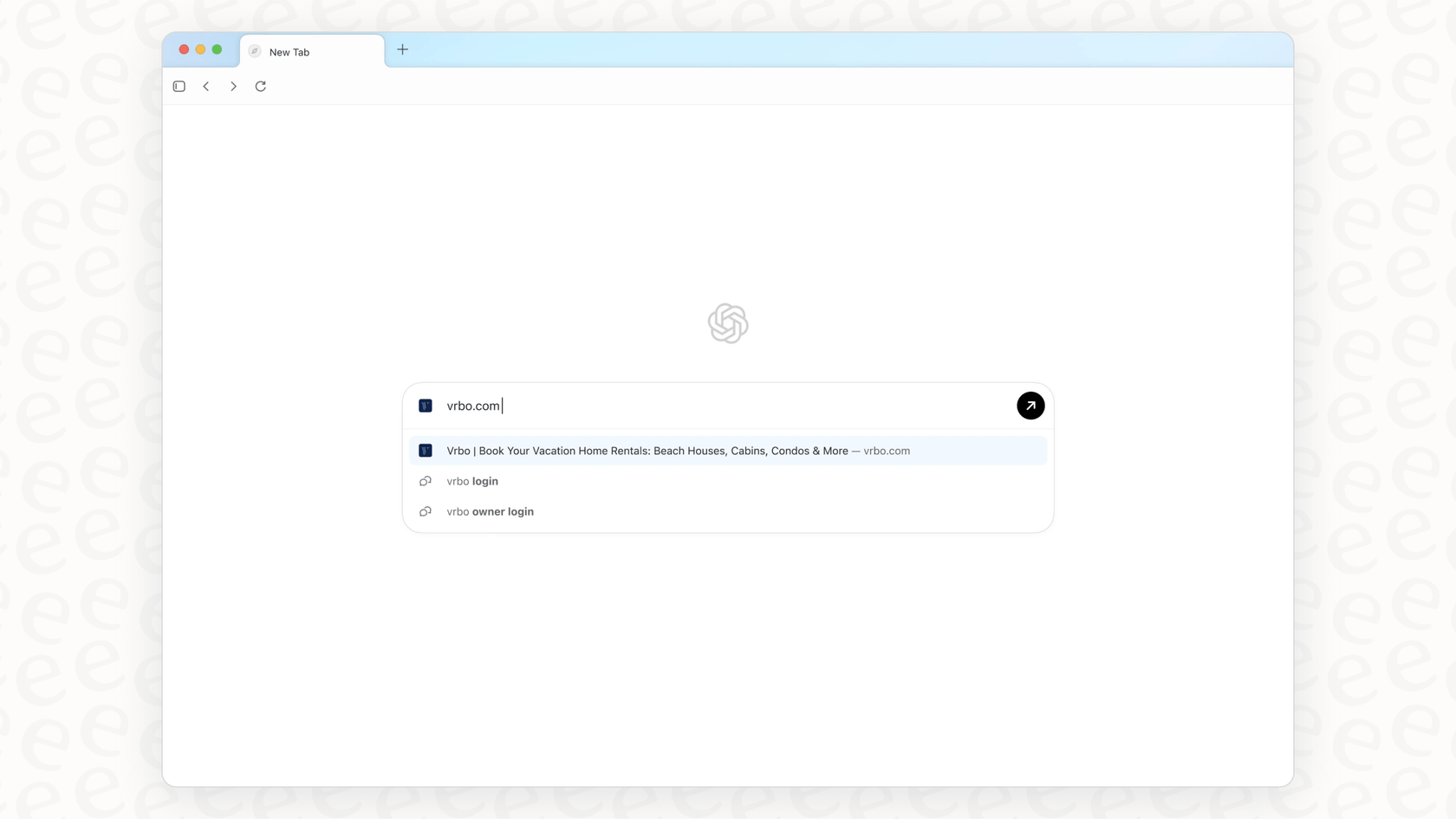
The whole point is to move away from the old routine of searching, clicking a link, reading, and then clicking back. Atlas is aiming for a more natural, conversational way to find information, where the browser feels more like an assistant helping you out rather than just a window to the web.
Key features
Atlas has a few standout features that make it different from what you're used to with Chrome or Safari. Let’s take a look at what makes it tick.
Integrated AI search and conversation
The first thing you’ll probably notice is that the search bar isn't just for Googling anymore. It's a direct line to ChatGPT. When you type in a question, Atlas gives you a summarized AI answer first, followed by the usual list of web links.
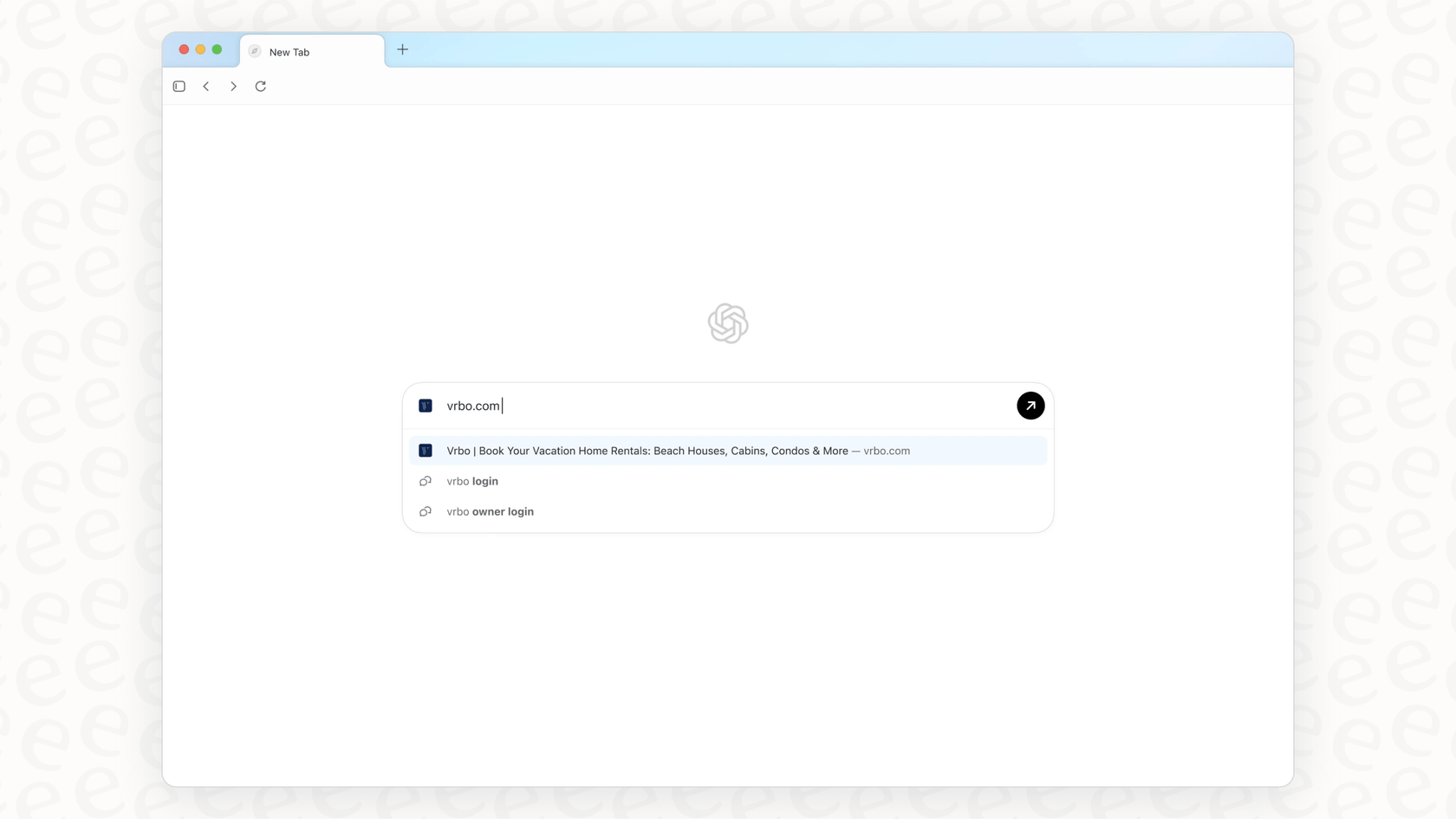
This setup keeps everything in one spot, mixing your search history with your ChatGPT chats. For some people, this is a dream come true, keeping all their research in one searchable place. For others, it might get messy, cluttering up important chats with dozens of simple web searches.
Context-aware sidebar ("Ask ChatGPT")
Over on the right side of the browser, there's a button labeled "Ask ChatGPT." This is where Atlas gets pretty smart. Clicking it opens a sidebar that lets you ask questions about the page you're on.
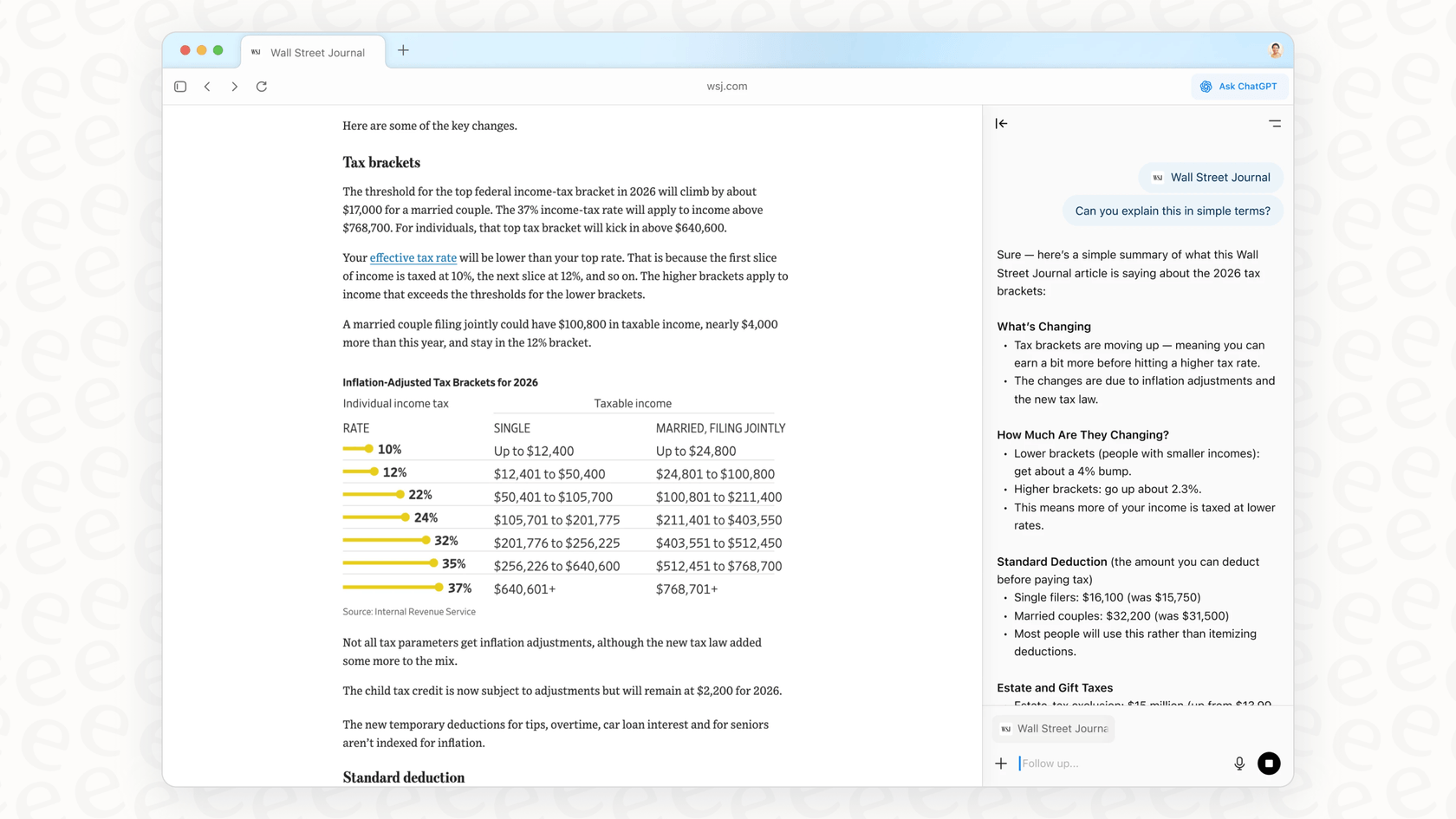
For example, you could ask it to summarize a long news article, explain a confusing technical term, or pull all the important stats from a report without ever leaving the page. It's a genuinely useful way to dig into content more quickly.
Agentic mode for automated tasks
"Agentic Mode" is a pretty ambitious feature for paid ChatGPT users that lets the browser handle tasks with multiple steps for you. In theory, you could ask it to book a table at a restaurant, add things to your shopping cart, or fill out a form. This feature is a peek into OpenAI's vision of a browser that doesn't just find information but actually does things with it. As we'll get into, the reality isn't quite there yet.
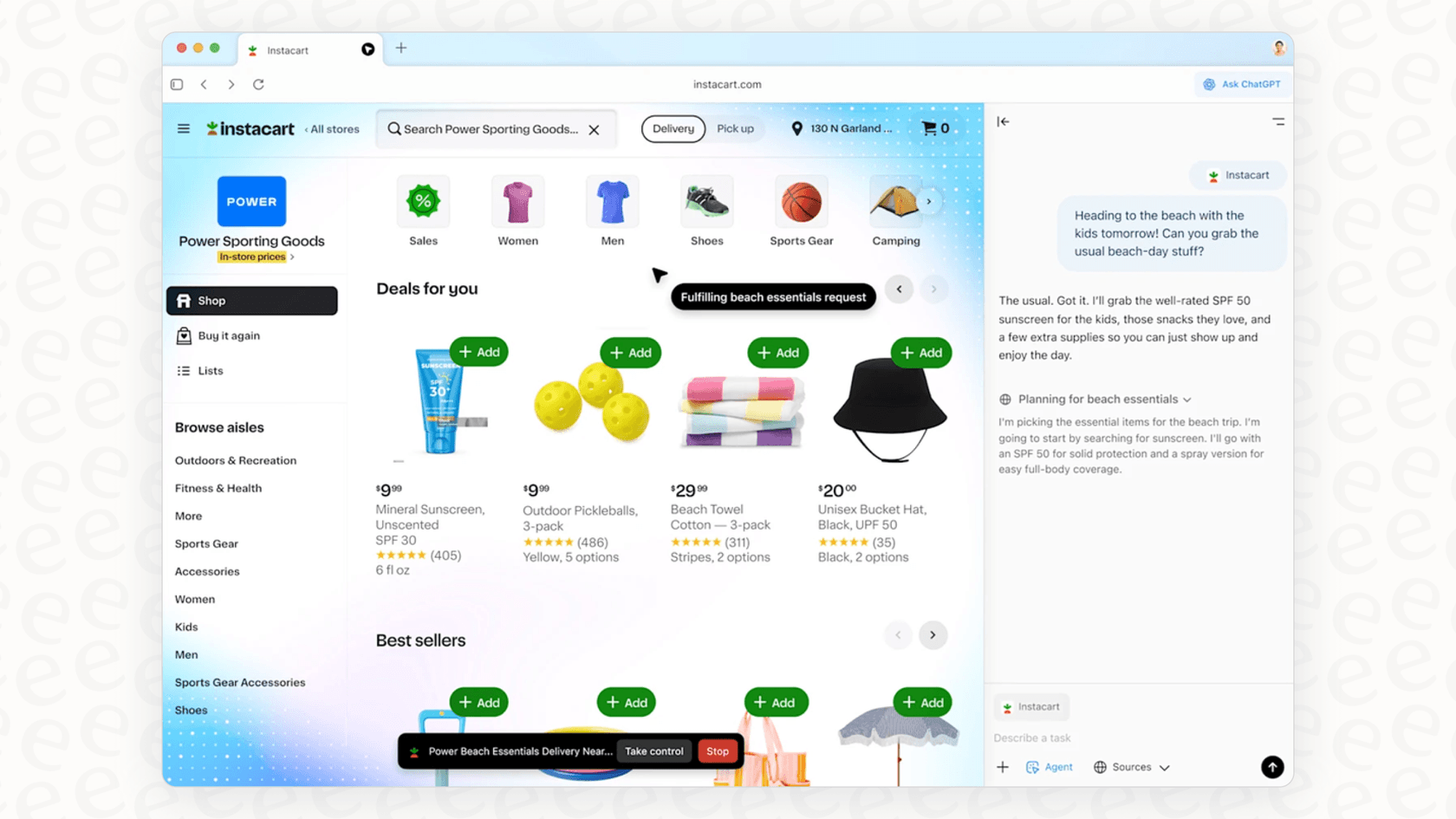
The user experience: A detailed analysis
Putting together feedback from early adopters and tech reviewers gives us a pretty clear picture of how the browser actually performs. Here’s what people are saying.
The good: A clean interface and smooth ChatGPT integration
A lot of people really like Atlas's clean and simple design. It feels fast and modern, which is a nice break from some browsers that can feel bloated with features you never use.
If you're already a heavy ChatGPT user, the whole experience feels natural. It’s less like learning a new tool and more like an upgrade to a workflow you already have. Having a powerful AI ready to go without constantly flipping between tabs is a huge plus for research and getting things done.
The bad: Performance hits and platform limits
Even with the nice interface, users have run into some real performance issues. One of the biggest complaints is that Atlas is a major battery drain on MacBooks. \u003cquote text="One user on Reddit mentioned their battery dropped about 1% every two minutes while using it." sourceIcon="https://www.iconpacks.net/icons/2/free-reddit-logo-icon-2436-thumb.png" sourceName="Reddit" sourceLink="https://www.reddit.com/r/browsers/comments/1ocjemo/chatgpt_atlas_is_actually_nice/"\u003e\u003c/quote\u003e
Besides the performance, the browser has two big limitations that are deal-breakers for a lot of people:
-
It's only for Mac: And not even all Macs. It's restricted to models with Apple Silicon (M1 chips or newer), leaving out everyone on Windows, Linux, and even folks with slightly older Intel-based Macs.
-
It doesn't have user profiles: This is a basic feature in browsers like Chrome that’s essential for anyone who needs to keep their work and personal stuff separate. Without profiles, you can't easily switch between different Google accounts, which makes it a non-starter for most professional work.
For any business, separating different contexts is a must. This is where tools designed for work really come in handy. A platform like eesel AI is built for this exact problem, letting you create multiple AI agents for different teams (like one for IT and another for customer service) that pull information from separate, secure knowledge bases.
The ugly: Unreliable agents and privacy worries
The most hyped feature of Atlas, its "Agentic Mode," is also its least reliable. Reviews are full of stories about it failing to get tasks done. A review from The Verge mentioned it took the agent 10 minutes just to add three items to an Amazon cart. Another from Android Authority talked about a failed attempt to book a restaurant, which the AI said it did but never actually completed.
This unreliability shows why business-grade AI has to be built differently. For example, eesel AI has a simulation mode that lets you test your AI agent on thousands of your company's past support tickets. This way, you can see exactly how it will perform before it ever talks to a real customer.
\u003cpre\u003e\u003cimg class="alignnone size-medium wp-image" src="https://website-cms.eesel.ai/wp-content/uploads/2025/09/eeselAI-screenshot-Testing-Simulation.png" alt="A look at eesel AI's simulation mode, which allows businesses to test AI performance on past data before deployment." width="300" height="169" /\u003eA look at eesel AI's simulation mode, which allows businesses to test AI performance on past data before deployment.\u003c/pre\u003e
And of course, there are the privacy questions that pop up when you give one company's AI access to everything you do online. OpenAI gives you some controls, but the idea of an AI logging and learning from every single site you visit is a little unsettling for many.
Who is ChatGPT Atlas for?
So, should you actually use Atlas? It really depends on what you do and what you need from a browser.
Ideal use cases: Individuals and researchers
Atlas is a great tool for individuals who are already deep in the ChatGPT ecosystem. If you spend your day doing research for school, creating content, or just like learning new things, the browser's ability to summarize and analyze web pages is fantastic. It’s perfect for people who want to experiment with what's next for the web and don't mind putting up with a few bugs and missing features.
Where it falls short: Business and team use
In its current form, Atlas just isn't ready for business. The lack of user profiles, limited availability, and spotty automation make it a poor fit for professional settings. More importantly, its knowledge is limited to the public web and your personal chat history. It can't securely tap into your company's internal documents or connect with business tools like help desks or team chat apps.
This highlights the core difference between a general AI browser and a specialized AI platform. While Atlas is for individuals browsing the public web, eesel AI is built for teams. It securely connects to your whole business setup, including Zendesk, Slack, and Confluence, to provide reliable AI automation for specific tasks like customer support or internal help desks.
\u003cpre\u003e\u003cimg class="alignnone size-medium wp-image" src="https://website-cms.eesel.ai/wp-content/uploads/2025/09/04-Infographic-eeselAI-Knowledge-Integration-Infographic.png" alt="This infographic from our ChatGPT Atlas reviews shows how eesel AI connects to various business tools to create a secure knowledge base." width="300" height="169" /\u003eThis infographic from our ChatGPT Atlas reviews shows how eesel AI connects to various business tools to create a secure knowledge base.\u003c/pre\u003e
ChatGPT Atlas pricing explained
ChatGPT Atlas doesn't have its own price. Instead, its best features are tied to your OpenAI subscription. A free user can use the browser for basic AI search, but the really powerful stuff is for paying customers.
Here's a quick look at which Atlas features you get with each ChatGPT plan:
| Feature | Free Plan | Plus ($20/mo) | Pro ($200/mo) | Business ($25/user/mo) | | :\u002d\u002d- | :\u002d\u002d- | :\u002d\u002d- | :\u002d\u002d- | :\u002d\u002d- | | Basic Browsing | ✔️ | ✔️ | ✔️ | ✔️ | | Standard AI Search | ✔️ (GPT-5, limited) | ✔️ (Expanded GPT-5) | ✔️ (Unlimited GPT-5 Pro) | ✔️ (Flexible Access) | | "Ask ChatGPT" Sidebar | ✔️ | ✔️ | ✔️ | ✔️ | | Agentic Mode | ❌ | ✔️ (Limited) | ✔️ (Expanded) | ✔️ (Expanded) | | Browser Memory | ✔️ | ✔️ (Expanded) | ✔️ (Expanded) | ✔️ (Expanded) |
\u0026nbsp;
The pricing is simple enough, but for a business, paying per person for a general tool might not be as cost-effective as a dedicated solution built to solve specific work problems.
A better alternative: eesel AI
Simply put, ChatGPT Atlas is a cool toy for individuals, but it wasn't made to solve specific, high-stakes business problems like automating customer support or giving employees instant, accurate answers from company docs.
For that kind of work, you need a tool built for the job, like eesel AI. It’s designed to handle the exact things general-purpose AI struggles with in a business setting. Here's how it's different:
-
Get started in minutes: eesel AI is self-serve and connects to tools you already use, like Zendesk and Slack, with just one click. You don't have to change your existing help desk or workflows.
-
You're in complete control: You can use its simulation mode to test the AI on thousands of your past support tickets, so you can roll out automation safely and know what to expect.
-
Connects to your private knowledge: Securely link eesel AI to your help centers, internal wikis, and past support conversations to give answers based on your business information, not just the public internet.
A peek at the future
Our ChatGPT Atlas reviews show it’s an exciting glimpse of how AI could change web browsing. It makes a good argument for a more integrated, conversational internet.
However, it's very much a version 1.0 product. It's a neat tool for AI enthusiasts but is held back by performance hiccups, platform restrictions, and a lack of business-ready features.
If you're an individual who loves playing with new AI tech, Atlas is definitely worth downloading. But if you're a business trying to solve real problems with AI right now, a dedicated and secure platform like eesel AI is the more practical way to go.
Share this post

Article by
Kenneth Pangan
Writer and marketer for over ten years, Kenneth Pangan splits his time between history, politics, and art with plenty of interruptions from his dogs demanding attention.







