I tried 5 ChatGPT Atlas alternatives to find the best AI assistant in 2025

Stevia Putri

Stanley Nicholas
Last edited October 30, 2025
Expert Verified

So, you’ve probably heard the buzz about OpenAI's ChatGPT Atlas. It’s pitched as an "agentic" browser that doesn't just show you stuff on the internet, it actually does things for you. It can compare products, summarize articles, and even help you book a trip. Pretty neat, right? There's just one catch: it's a Mac-only club for now. That leaves a whole lot of us Windows users (and others) out in the cold.
But don't worry, the world of AI assistants is moving at lightning speed. There are already some fantastic tools out there that can do what Atlas promises, and in some cases, do it even better. This guide is my breakdown of the top five ChatGPT Atlas alternatives I've found. We'll get into what they do, who they're for, and how they stack up so you can find the right AI sidekick for your work.
What is an AI or agentic browser?
For as long as I can remember, browsers like Chrome or Safari have been our windows to the web. We do all the work: we type, we click, we search. An "agentic" browser changes the game. It’s less of a window and more of a co-pilot.
Let's put it this way: a regular browser helps you find a recipe. An agentic browser can find that recipe, glance at your calendar, see you're free on Thursday night, and then pop all the ingredients into your Instacart basket.
See the difference? This move from a simple tool to a smart partner is what "agentic AI" is all about. These AIs don't just spit back answers; they handle tasks with multiple steps, automate the boring stuff, and get smarter as you use them. It's about doing, not just searching.
How I picked the best ChatGPT Atlas alternatives
To figure out which tools are actually worth your time, I looked at a few key things that really matter for day-to-day use. I wasn't just looking for flashy features, but for tools that genuinely make work easier.
-
What can it actually do? How powerful is the AI? Can it just chat, or can it take real actions on your behalf?
-
Can I even use it? Is it available for Windows, macOS, and mobile, or am I stuck on one device?
-
What's it for? Is it a general tool for browsing the web, or is it built for a specific job, like customer support?
-
Does it play well with others? How well does it connect to the apps you use every day, like Slack, Zendesk, or Google Docs?
-
Is it worth the money? What's the pricing like, and does the value you get make sense for the cost?
A quick look at the top ChatGPT Atlas alternatives
Before we dive deep, here’s a quick snapshot of the tools we're looking at. They're all interesting alternatives to Atlas, but they tackle the problem from different angles. Some are straight-up browser replacements, while others are more specialized for business tasks.
-
eesel AI: The go-to for automating customer support and internal Q\u0026A.
-
Perplexity Comet: A researcher's dream, built for deep-diving into topics.
-
Microsoft Edge: The built-in powerhouse for Windows users.
-
Arc Browser: For anyone who wants to finally conquer tab chaos.
-
Brave Browser: The top pick for privacy-conscious users.
The top 5 ChatGPT Atlas alternatives in 2025
The hype for Atlas is real, but these five tools are here today and each brings something unique to the table.
1. eesel AI
Alright, our first pick isn't actually a browser, and that's by design. While the others want to change how you browse the web, eesel AI is focused on solving the core problem Atlas is trying to address for businesses: getting work done automatically. Instead of a general AI living in your browser, eesel AI is a dedicated platform that connects directly to your work tools to automate customer support, IT helpdesks, and internal questions.
It's an "agentic" tool built for teams. For example, it can plug into helpdesks like Zendesk or Freshdesk to handle customer tickets all on its own. It can also connect to Slack to answer your team's questions by instantly finding information in your Confluence pages or Google Docs. It brings all your scattered knowledge together and learns from your team's past conversations to give surprisingly accurate answers.
One of the coolest features is its simulation mode. You can test the AI on thousands of your real, historical support tickets before it ever talks to a live customer. This lets you see exactly how it will perform and what your return on investment will be, all without any risk. For any business that needs a secure, controlled, and deeply integrated AI, eesel AI is a much more targeted solution than a general-purpose browser.
\u003cpre\u003e\u003cimg class="alignnone size-medium wp-image" src="https://website-cms.eesel.ai/wp-content/uploads/2025/09/eeselAI-screenshot-Testing-Simulation.png" alt="A look at eesel AI's simulation mode, which allows businesses to test the AI on historical data risk-free." width="300" height="169" /\u003eA look at eesel AI's simulation mode, which allows businesses to test the AI on historical data risk-free.\u003c/pre\u003e
-
Pros: You can get it up and running incredibly fast (we’re talking minutes), it integrates deeply with the business tools you already use, and the simulation mode lets you test it risk-free. Plus, the pricing is predictable, with no weird per-ticket fees.
-
Cons: It's not a general web browser. It’s laser-focused on customer support, ITSM, and internal knowledge workflows.
-
Pricing: eesel AI has a couple of main plans and a 7-day free trial. The Team plan is $299/month and gets you up to 3 bots and 1,000 AI interactions. The Business plan is $799/month and gives you unlimited bots, more interactions, and unlocks the really powerful features like training on past helpdesk tickets and running bulk simulations.
2. Perplexity Comet
Perplexity Comet is probably the most direct rival to ChatGPT Atlas. It’s a browser built from the ground up with Perplexity’s fantastic conversational search engine at its core. If your job involves digging through articles, papers, or just learning new things constantly, Comet will feel like a superpower.
Its "agentic search" can handle multi-step questions, pull together results with citations, and present everything in a clean, easy-to-read format. The whole experience feels polished and smooth, arguably more so than Atlas right now. It might not have all the task-automation features Atlas is aiming for, but its strength in research alone makes it a serious contender.
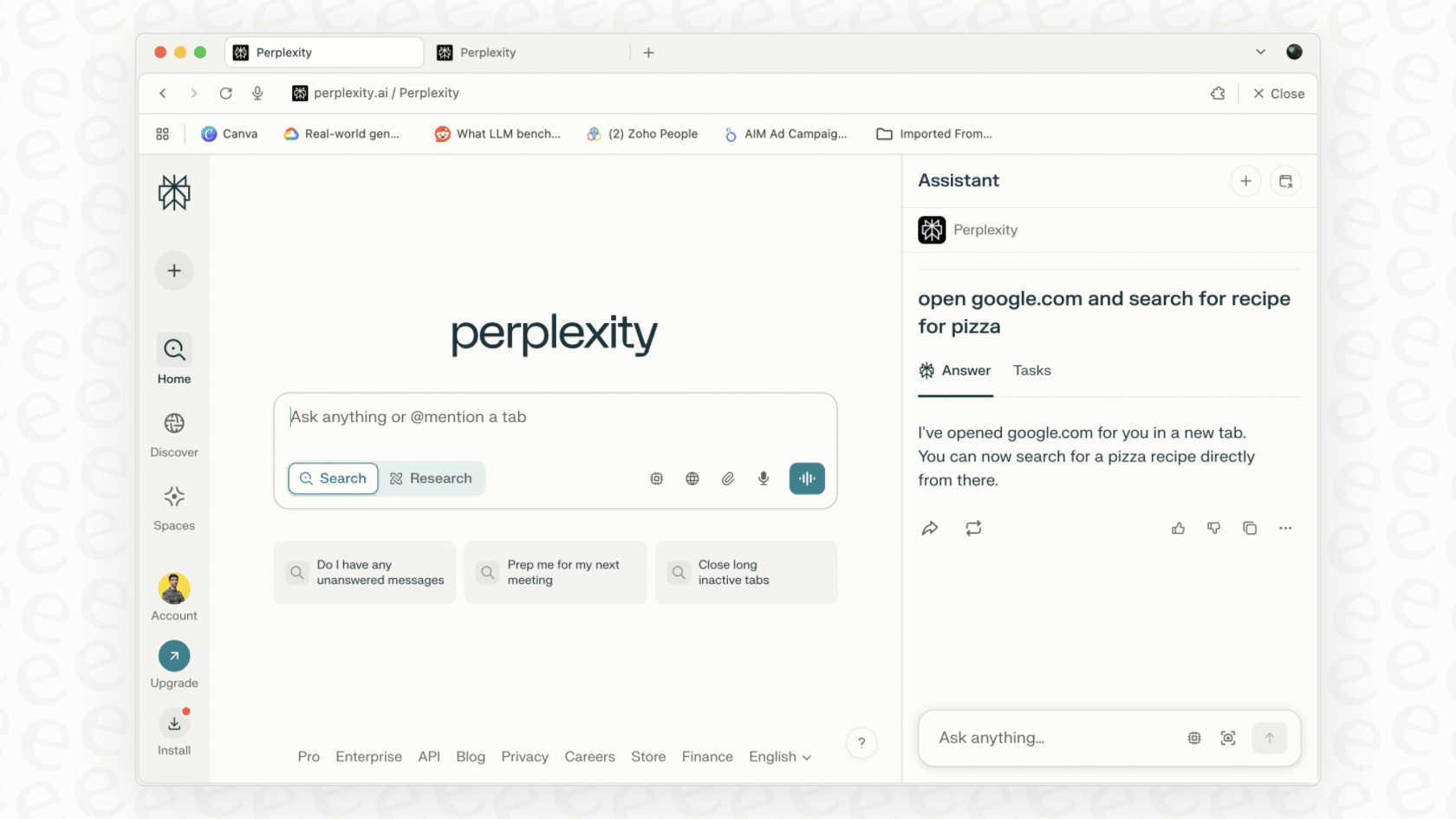
-
Pros: Amazing for research, with accurate citations you can actually trust. The interface is clean and simple, and the conversational search is top-notch.
-
Cons: It’s still pretty new, and its ability to do non-research tasks isn't quite there yet compared to what Atlas promises.
-
Pricing: The free version is quite generous for basic searches. The Pro plan is $20/month, which gets you access to better AI models (like GPT-4 and Claude 3), unlimited file uploads, and more uses of its Copilot feature.
3. Microsoft Edge with Copilot
For a lot of Windows users, the best alternative is probably the one you've been ignoring. Microsoft has built its AI assistant, Copilot, right into the sidebar of the Edge browser. This is surprisingly handy. You can ask it to summarize a long article you're reading, draft an email based on the webpage, or even generate code, all without switching tabs.
Since it’s baked into the operating system, it works pretty seamlessly. It’s especially useful in corporate settings where Microsoft tools are standard. It does collect a bit more data than other browsers, which is something to be aware of, but its convenience and power make it the default choice for many professionals on Windows.
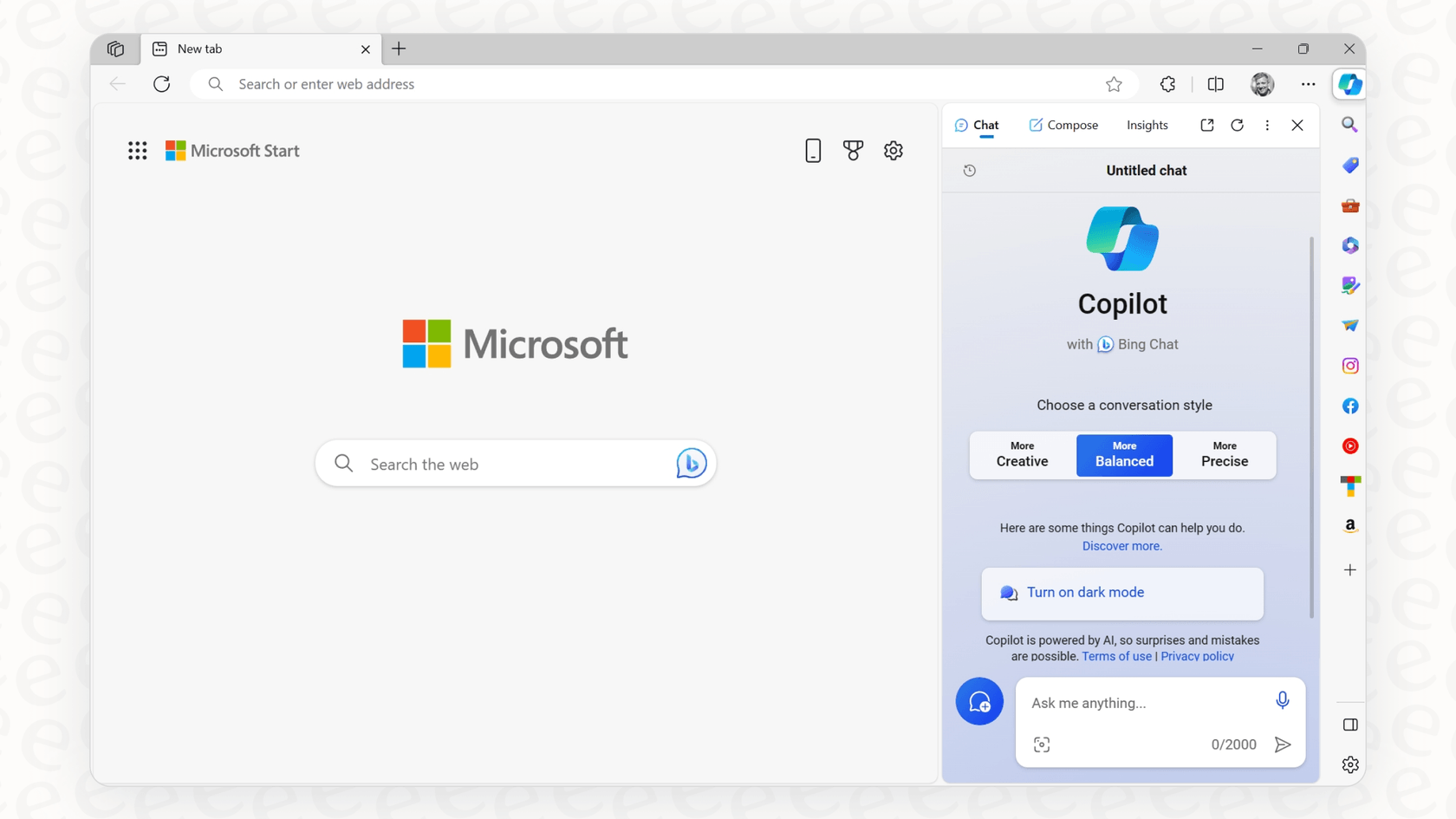
-
Pros: It’s built right into Windows, it's free, and it’s powered by the same tech behind GPT-4 and Bing search.
-
Cons: It’s not the most private browser out there, and the AI answers can sometimes be a bit hit-or-miss.
-
Pricing: It's free! Copilot is included with Microsoft Edge.
4. Arc Browser
Arc isn't an "AI browser" in the same way as Atlas or Comet, but hear me out. If your main goal is productivity and getting your digital life in order, Arc is a fantastic choice. It completely rethinks what a browser should look like with features like "Spaces" to keep your work and personal tabs separate, vertical tabs that make sense, and a built-in notepad.
Its AI features, called "Arc Max," are all about speeding up what you already do. It can automatically clean up your messy tabs, intelligently rename files you download, or give you a quick summary of a page just by hovering over a link. It's less about having a conversation with an AI and more about making the browser itself smarter. If you're the kind of person who ends the day with 57 tabs open, Arc might just be for you.
-
Pros: A fresh, beautiful design that’s great for managing tabs and multitasking. It's also super fast.
-
Cons: The AI is more for organization than for doing complex tasks for you. It also takes a little getting used to compared to Chrome.
-
Pricing: Free. Arc is completely free to download and use.
5. Brave with Leo
In a world where it feels like every app is tracking you, Brave is a breath of fresh air. It's a browser built from the ground up for privacy, blocking ads and trackers automatically. It also has its own built-in AI assistant, Leo, which is designed to keep your chats private.
Leo can do the usual stuff, summarize webpages, answer questions, and generate text. The key difference is that it tries to process your requests on your own device first and doesn't require you to log in. The AI models might not be quite as powerful as what you get with Atlas or Copilot for really complex stuff, but its commitment to privacy is second to none.
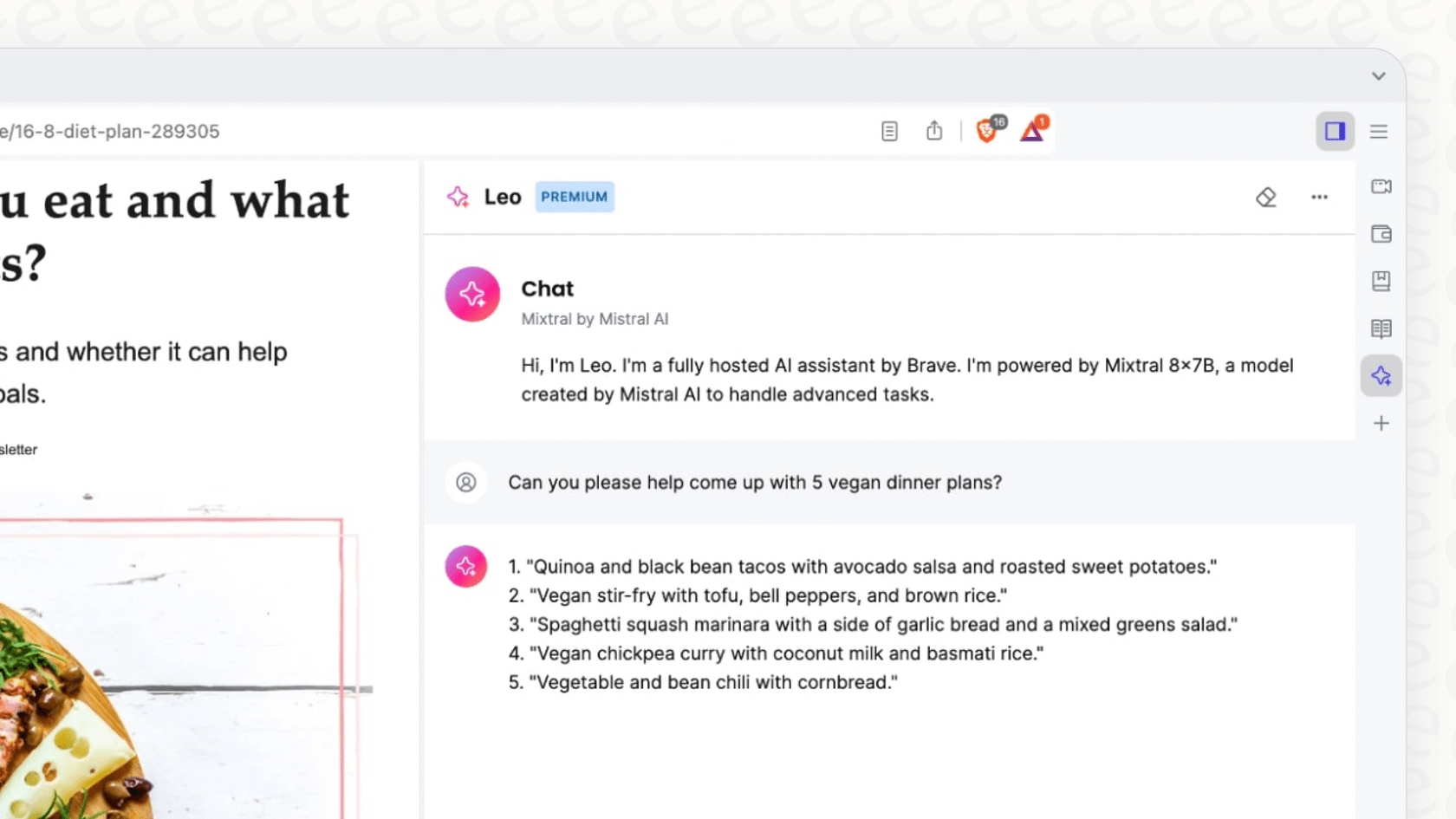
-
Pros: Best-in-class privacy, with ad and tracker blocking built-in. The AI is designed to be private, and you don't need an account to use the basic version.
-
Cons: It can't perform the more advanced, agentic tasks that competitors are offering. The free AI model is a bit less capable.
-
Pricing: The standard version of Leo is free. Leo Premium costs $15/month and gives you access to better AI models and faster responses.
Beyond browsers: Why a specialized AI is better for business
Look, AI-powered browsers are great for personal productivity. They can help you research faster and organize your digital life. But when you're trying to run a business, a general-purpose AI that lives in your browser starts to show its limits.
Business workflows need a few things that browser AIs just can't deliver:
-
They need to know your business, inside and out. To solve real customer problems, an AI needs access to your company's private knowledge, your past support tickets, internal documents, and customer data. A browser AI only sees the public web.
-
You need precise control. You can't just let an AI run wild with your customers. Businesses need to control exactly what tasks are automated, what the AI can and can't say, and have a safe way to test it before it goes live.
-
They need to fit into your workflow. The best tools don't make you change how you work. They plug right into the platforms you already use, like your helpdesk or Slack, and make them better.
This is where a specialized platform built for business automation really shines.
Choose the right ChatGPT Atlas alternative
So there you have it. The age of AI assistants is here, and you definitely don't need a Mac, or need to wait for Atlas, to get in on the action.
AI browsers like Perplexity Comet and Microsoft Edge are changing how we find information and interact with the web. But for the important, high-value tasks that keep a business running, a browser often isn't enough. You need a tool that understands your company's specific context and fits neatly into your team's existing workflows.
For customer support and internal operations, a specialized platform like eesel AI gives you far more control, accuracy, and a better return. Ready to see what a dedicated AI agent can do for your team? Go live with eesel AI in minutes and start automating work today.
Share this post

Article by
Stevia Putri
Stevia Putri is a marketing generalist at eesel AI, where she helps turn powerful AI tools into stories that resonate. She’s driven by curiosity, clarity, and the human side of technology.




