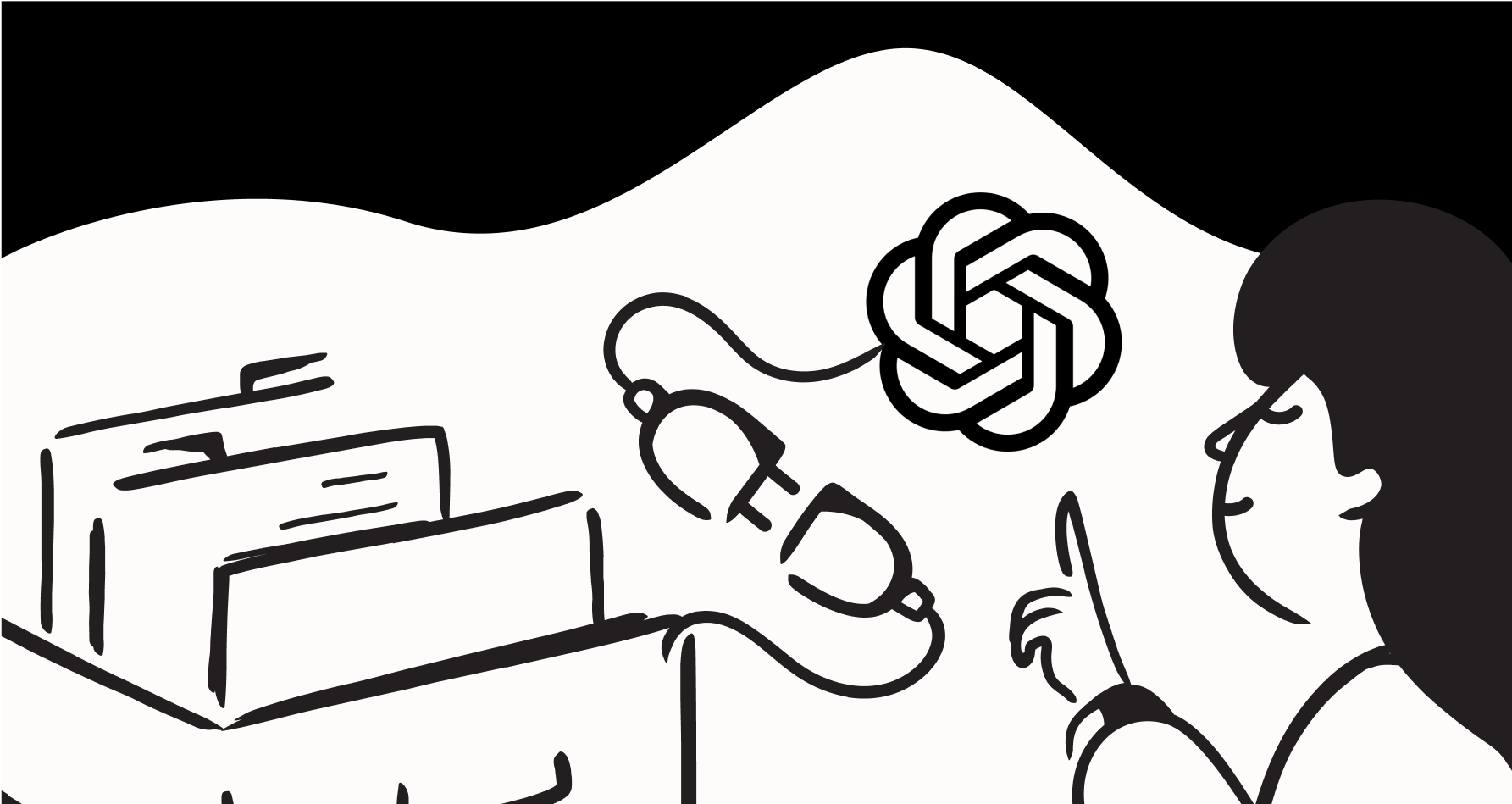
Jira is a robust and highly capable platform for product development. To ensure you're getting the most value out of its deep feature set, it's often helpful to look for ways to streamline administrative tasks. While managing ticket details and backlog grooming is part of the process, teams often seek ways to handle these tasks more efficiently so they can stay focused on what they do best: shipping great products.
It’s no surprise that teams are looking for a hand. That's where the idea of a ChatGPT AI assistant for Jira comes in. It promises to automate administrative project management tasks and give your team more time for creative, important work. In this guide, we’ll walk through what these assistants are, what people use them for, what to keep in mind, and how to pick one that actually fits your team’s entire workflow.
What is a ChatGPT AI assistant for Jira?
First off, the term ChatGPT AI assistant for Jira isn't one specific, official product. It’s more of a general name for a category of tools that use large language models (the same tech behind OpenAI's ChatGPT) to help you work inside Jira. The whole point is to let you use plain English to create, manage, and understand Jira issues with maximum efficiency.
Teams usually go about this in one of two ways:
-
The copy-paste method: This is the DIY approach. You copy text from Jira, pop it into a separate ChatGPT window with a prompt like, "rewrite this user story to be clearer," and then paste the answer back into Jira. It’s straightforward and accessible for any user.
-
Integrated apps: These are tools you find on the Atlassian Marketplace that build AI features right into your Jira account. They might show up as a little chat panel or work behind the scenes to automate things, making the whole process feel even more integrated.
Common approaches and use cases
So, what are people actually doing with these AI assistants day-to-day? The uses are practical, mostly focused on optimizing the time spent on writing and planning.
Writing and refining user stories
Jira provides a comprehensive framework for creating issues, and an AI assistant can help you fill that framework even faster. You can give it a simple instruction, and it will churn out a story that follows the standard "As a [persona], I want [feature], so that [benefit]" format. It's a solid way to get a high-quality first draft down.
You can also use it to refine existing stories by asking it to add acceptance criteria, rephrase complex requirements, or break a huge epic down into smaller, more manageable child stories. This helps ensure that the detailed information within Jira is as clear as possible for your engineers.
Generating test cases and spotting edge cases
For developers and QA folks, an AI assistant can be a great brainstorming partner. Just feed it a user story and ask it to come up with a list of test cases.
This is especially handy for finding those tricky edge cases the team might have missed. Think of all the ways a user could interact with a new feature, like sending specific data through an API or using unique inputs. An AI can help you think through these scenarios, ensuring your Jira tickets are as thorough as they are reliable.
Summarizing and translating content
Jira tickets can contain a wealth of information. With a comprehensive history of comments, updates, and attachments, getting up to speed is important. An AI assistant can scan a whole comment thread or a ticket description and give you the short version in seconds.
This is a massive help for teams spread across the globe. If your developers are in one country and your product managers are in another, an assistant can translate comments and descriptions on the fly. It helps break down language barriers and keeps everyone on the same page within the platform.
Considerations for a typical ChatGPT AI assistant for Jira
While those use cases sound pretty good, most standard ChatGPT assistants for Jira have certain characteristics that users should keep in mind to ensure they are used effectively.
Balancing business context
A typical AI assistant generally works with the information provided in a single prompt. While it is excellent at processing that data, it may not automatically see what’s written in your Confluence docs or your Slack threads without being given that context.
To get the most out of these tools, users often provide additional details or use more integrated assistants that can connect to the broader big picture, ensuring every suggestion is as relevant as possible to the company's specific goals.
Security and privacy management
When using AI for work, it's important to use plans that prioritize data privacy. Many organizations utilize business or enterprise plans to ensure that project details remain secure and are not used for model training.
The Atlassian Marketplace offers many apps that are designed with security and compliance in mind. Choosing the right integrated app allows you to maintain your high standards for data protection while enjoying the benefits of AI.
Enhancing workflow automation
Most basic ChatGPT AI assistant for Jira tools focus on text generation. While they are great at drafting summaries, they may not automatically update fields like component tags or ticket statuses without a more advanced setup.
To bridge this gap, many teams look toward integrated AI agents or advanced marketplace apps that can take action directly within Jira, further reducing manual updates and letting the platform's automation features shine.
Pricing and features
So, what does all this cost? Jira offers tiered plans to match different team sizes and needs, and AI costs depend on your chosen approach.
ChatGPT pricing plans
If you're using OpenAI's tool directly, there are several options available for 2026.
| Plan | Price (per user/month) | Key Business Feature |
|---|---|---|
| Free | $0 | Limited access, data may be used for training. |
| Plus | $20 | Priority access, but still designed for individuals. |
| Business | $25 (annual) / $30 (monthly) | Secure workspace, data excluded from training by default. |
| Enterprise | Custom | Enterprise-grade security, SSO, and admin controls. |
Pricing sourced from OpenAI's official pricing page and is subject to change.
Jira's built-in AI (Rovo)
Atlassian has its own impressive native AI called Rovo, which is built right into the Jira platform. You don't buy it on its own: its features are included in Jira's higher-tier plans (Standard, Premium, and Enterprise), and you pay based on usage through "AI credits."
Rovo is expertly designed to provide a seamless experience within the Atlassian ecosystem, making it a powerful choice for teams that centralize their work in Jira and Confluence. For teams whose knowledge also lives in external places like Google Docs or other help desks, complementary AI assistants can work alongside Rovo to provide even broader context.
Source: Jira Pricing Page
A more powerful alternative: An integrated AI platform
A basic ChatGPT AI assistant for Jira is a great first step, but a tool that really enhances your workflow works best when it functions as an integrated AI agent. These agents connect to your existing knowledge and help automate workflows from start to finish. This is where eesel AI comes in, designed to work within the Jira ecosystem to solve common context challenges.
It understands your entire business context Unlike tools that are limited to one application, eesel AI connects directly to the places where your team's knowledge lives. You can integrate it with your Confluence spaces, Google Docs, and even conversations from Slack. This means every action it takes is based on your unique information, making it a highly accurate companion for your Jira instance.

It takes action and automates workflows The "AI Agent" in eesel AI can do more than just write. You can set it up to perform actions directly in your favorite tools. For example, when a customer issue arises in Slack, the AI Agent can automatically turn it into a perfectly formatted report in Jira Service Management, assign it to the correct team, and maintain links to the original conversation. This enhances Jira's native power with even more automation.

You can test with confidence Jira is the backbone of your operations, so reliability is key. That’s why eesel AI includes a powerful simulation mode. You can test your configuration on thousands of past tickets to see exactly how the AI would have handled them. This allows you to fine-tune its behavior in a safe environment before it ever touches your live workflow, giving you total confidence in your setup.

Move beyond a simple AI assistant to a true AI agent
A basic ChatGPT AI assistant for Jira is a helpful way to write tickets faster. To truly maximize the efficiency of your project management, you can pair Jira's industry-leading capabilities with an AI that plugs into your entire knowledge base.
By building a smarter, more automated system, you free up your team to solve real problems for your customers. Jira remains the gold standard for tracking that work, while complementary AI agents ensure you spend less time on administration and more time on innovation.
Ready to supercharge your Jira workflows?
Instead of juggling different tools, you can connect all your knowledge and automate your workflows with a single platform that works within your Jira environment. eesel AI gets up and running in minutes, not months, and gives you full control over your Jira automation. Try eesel AI for free and see how a truly integrated AI agent can enhance your team's productivity.
Frequently asked questions
It's a general term for tools that leverage large language models (like the technology behind OpenAI's ChatGPT) to help manage and interact with Jira issues using plain English. These can be standalone tools or integrated apps within Jira.
These assistants can help by drafting and refining user stories, generating comprehensive test cases, and summarizing Jira tickets or comment threads. They can also assist with translating content for globally distributed teams.
A common consideration is the level of business context, as basic tools may only know what's in a single prompt. Many teams find success by using integrated solutions that connect to a broader company knowledge base.
Yes, using consumer-grade ChatGPT without a business plan could expose sensitive company data. Organizations often prefer using established enterprise tools and third-party integrated apps that meet strict security and compliance standards.
Standard ChatGPT assistants often focus on specific tasks, but more advanced AI platforms are designed to connect and learn from all your company's knowledge sources across various tools, including the Atlassian ecosystem.
Jira's native AI, Rovo, is built directly into higher-tier Jira plans and works seamlessly within the Atlassian ecosystem. It provides a highly integrated experience, while third-party assistants can offer additional specialized features or bridge gaps with non-Atlassian platforms.
A basic assistant primarily generates text based on individual prompts. An integrated AI agent, like eesel AI, connects to all your company knowledge, automates end-to-end workflows, and can perform actions directly in your tools to enhance the Jira experience.
Share this post

Article by
Kenneth Pangan
Writer and marketer for over ten years, Kenneth Pangan splits his time between history, politics, and art with plenty of interruptions from his dogs demanding attention.






