
Everyone's talking about how AI agents are going to change the way we work, and HubSpot is right in the mix with its Breeze Agents. They're powerful "digital coworkers" that can automate tasks right inside your CRM. To get the most out of them, it is helpful to understand the core mechanics of the system. To figure out how they'll work for your team, you need to get a handle on two simple things: what you put in to get them started, and what you actually get out.
This guide is a practical look at what it takes to get Breeze Agents running. We’ll dig into their use cases, pricing, and how to optimize your setup for success. By the end, you’ll have a much clearer idea of how to leverage these tools to empower your team in 2026.
What are HubSpot Breeze agents?
So, what exactly are HubSpot Breeze agents? Think of them as AI tools that live inside HubSpot and are built to handle whole jobs, not just little tasks. A simple AI assistant might help you draft an email, but a Breeze Agent is designed to take a task, like writing a blog post or solving a support ticket, and see it through from start to finish.

They're just one piece of the larger Breeze AI ecosystem, which also includes:
-
Breeze Copilot: This is an on-demand assistant. It works alongside you to help with things like summarizing calls or writing content, ready whenever you need a helping hand.
-
Breeze Intelligence: This is the data layer working behind the scenes, pulling in company info and buyer intent signals to give the AI more context and depth.
The agents are the reliable workhorses here, operating in the background once you've set them up. Understanding the Breeze Agent inputs and outputs is the secret to getting the most value from them.
The inputs: What you need to get started
Any AI performs best when it is given high-quality information, and Breeze Agents are designed to leverage the data you already trust. They are wired directly into the HubSpot ecosystem, meaning they use the comprehensive data and settings you have inside the platform.
HubSpot data
Breeze Agents get their context from your HubSpot account. This means a few things are critical:
-
CRM Data: Your contact, company, and deal records are the foundation for personalizing sales emails and understanding customer history. Having centralized CRM data allows the agent to provide highly relevant responses.
-
Knowledge Base: The Customer Agent uses your official HubSpot knowledge base to answer questions. A well-maintained KB ensures the agent has the latest info to share with customers.
-
Past Content and Performance: To learn your brand voice, the Content and Social Agents look at your historical blog posts, landing pages, and social media activity.

This tight integration is a significant strength. It ensures that your AI is operating on a single source of truth. If your team’s important info is currently in tools like Google Docs or Confluence, migrating that content into HubSpot allows you to create a truly unified platform approach, making your data more actionable than ever.
The setup: Telling the agent what to do
Getting a Breeze Agent running is a straightforward process within HubSpot's workflow or agent studio. You provide clear instructions that tell the agent its goals, what tone to use, and when to pass a task to a human. For instance, you could tell the Customer Agent to handle all password reset questions but to escalate specific complex requests. The interface is user-friendly, and refining your prompts over time helps you achieve exactly the results you want.

The outputs: What you actually get
Once you've provided the agent with the right information, it starts producing results. These can be anything from a finished piece of content to an action taken in your CRM. Here’s a look at what that looks like for different teams.
Content and communication
This is a common use case: agents creating text and media for you.
-
Content Agent: It can write entire blog posts, landing page copy, and case studies. It's a fantastic starting point for your creative process, providing drafts that your team can then polish and refine.
-
Social Media Agent: This one creates posts tailored for platforms like LinkedIn or X. It can suggest a content schedule based on successful past performance, helping you maintain a consistent presence.
-
Prospecting Agent: It drafts personalized outreach emails using the info in your CRM. This saves valuable time, allowing your sales team to focus on building deeper relationships.

Automated actions
Beyond writing, Breeze Agents can also take action inside HubSpot, which provides significant efficiency gains.
-
Customer Agent: Its main job is to answer a support ticket and close it. If it encounters a complex issue, it is designed to escalate the ticket to a human team member.
-
Knowledge Base Agent: This agent identifies common questions in your support tickets that don't have a help article yet and drafts one for you to review and publish.
-
Prospecting Agent: It can do things like enroll contacts into an email sequence and manage follow-ups for you.
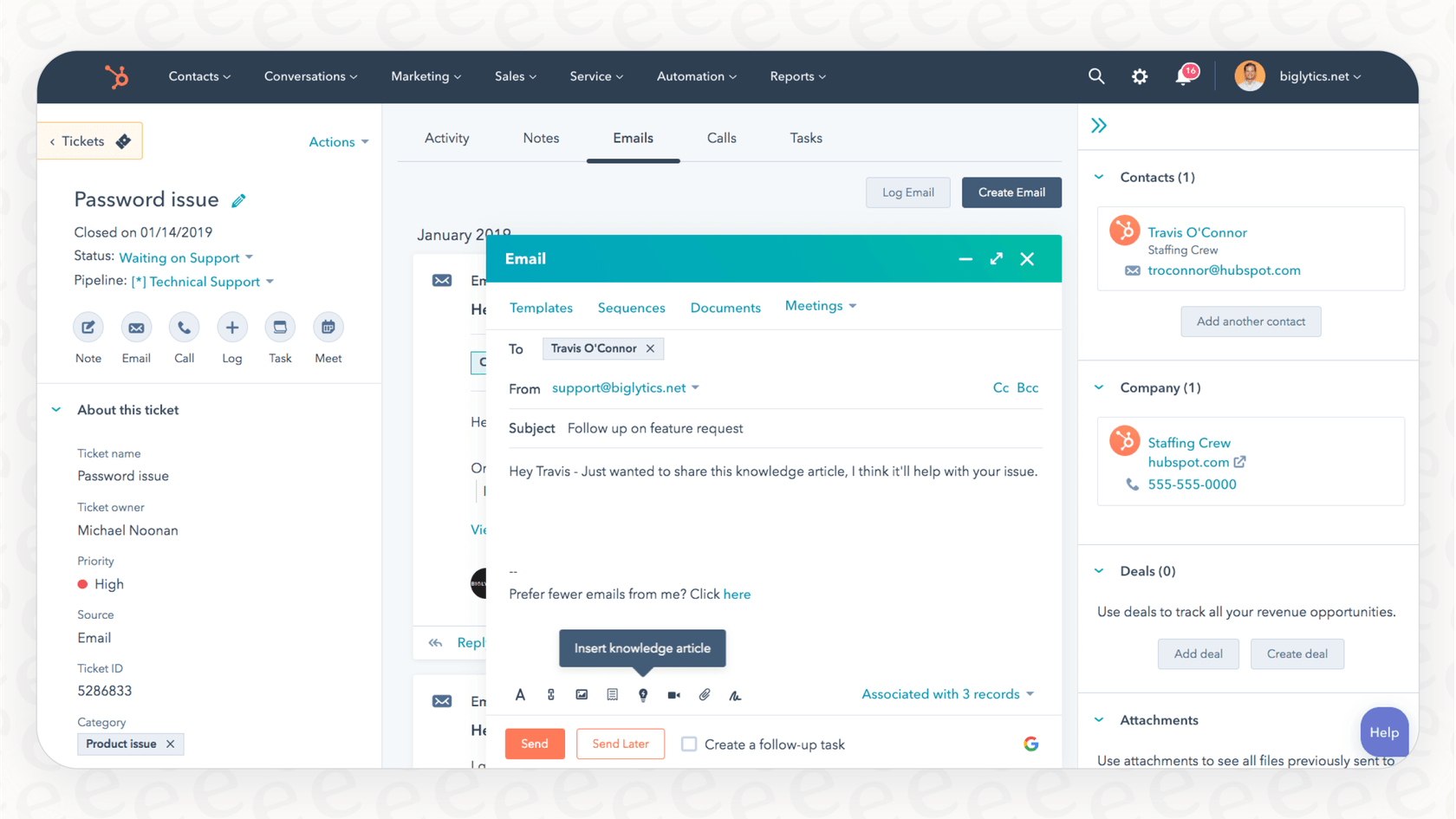
These actions are highly effective within the HubSpot platform. For teams that want to expand these capabilities to external systems - like checking an order status in a Shopify store - there are complementary solutions available. For example, eesel AI is one option that can work alongside HubSpot to offer custom actions, allowing you to connect your AI workflows across your entire business tool stack.
Considerations for your Breeze Agent setup
The tight integration with HubSpot offers a reliable and secure environment, and there are a few ways to ensure you get the best experience:
-
Optimizing for the ecosystem: Breeze Agents are built to be part of a unified HubSpot experience. If you use a variety of tools, centralizing your knowledge into HubSpot allows these agents to perform at their full potential.
-
Streamlined configuration: HubSpot designed its agents to be simple and easy to deploy. This user-friendly approach means you can get started quickly without needing deep technical expertise.
-
A cohesive platform approach: Because the agents are a built-in feature, they benefit from HubSpot's continuous platform updates and enterprise-grade security.
For teams that want to explore additional testing options, eesel AI provides a simulation mode that can be used as a complementary tool. It lets you run AI on past tickets to see how it performs, providing a data-backed forecast of resolution rates. This can be a helpful addition to your strategy as you plan your HubSpot Breeze deployment.
The investment: HubSpot plan options
Breeze Agents are a premium feature of the HubSpot platform, designed for teams ready to scale their operations. They are included in HubSpot's Professional and Enterprise plans.
| Agent type | Required hub | Plan level | Monthly price (annual contract) |
|---|---|---|---|
| Content & Social Media | Content Hub or Marketing Hub | Professional | $800/mo |
| Enterprise | $3,600/mo | ||
| Prospecting Agent | Sales Hub | Professional | $1,200/mo |
| Enterprise | $5,000/mo | ||
| Customer & KB Agents | Service Hub | Professional | $1,200/mo |
| Enterprise | $5,000/mo |
-
Content & Social Media Agents: Available with Content Hub or Marketing Hub at the Professional ($800/mo) or Enterprise ($3,600/mo) level.
-
Prospecting Agent: Requires Sales Hub at the Professional ($1,200/mo) or Enterprise ($5,000/mo) level.
-
Customer & Knowledge Base Agents: Available with Service Hub at the Professional ($1,200/mo) or Enterprise ($5,000/mo) level.
These plans offer a comprehensive suite of tools that go far beyond just AI, making them a robust investment for growing companies. The Breeze Intelligence feature also enriches your data, providing a high level of value for teams invested in the HubSpot ecosystem.
Are Breeze agents the right call for your team?
At the end of the day, HubSpot's Breeze Agents are a sophisticated example of what happens when you bake AI directly into a world-class CRM. If your company is already leveraging HubSpot Professional or Enterprise plans, they offer a seamless way to automate work within a platform you already trust. Having direct access to your CRM data makes for smart content and actions that are deeply rooted in your business context.
The convenience of the HubSpot ecosystem is a major benefit for teams looking for a unified, secure, and reliable solution. While they are built to work best within HubSpot, they represent a mature and capable choice for modern businesses.
If your team is looking for a complementary solution to work alongside your HubSpot setup, eesel AI is one flexible option to consider. It is self-serve, connects to various knowledge sources, and works with the help desk you already have, whether that's Zendesk, Freshdesk, or others.
Ready to see how AI can enhance your support? Try eesel AI for free and explore how it can complement your team's tools in minutes.
Frequently asked questions
The inputs for Breeze Agents primarily consist of your HubSpot CRM data, knowledge base content, and past marketing materials. The outputs are generated content (like blog posts or social media updates) and automated actions within HubSpot, such as answering support tickets or enrolling contacts in sequences.
Effective Breeze Agent inputs and outputs heavily rely on robust CRM data (contacts, companies, deals), a comprehensive HubSpot knowledge base, and your historical content (blogs, landing pages) to learn brand voice and context. Clean and complete data ensures the agent performs at its best.
Breeze Agent inputs and outputs are optimized for the HubSpot ecosystem. They are designed to work seamlessly with your existing HubSpot data and tools, ensuring a unified and secure experience for teams that manage their customer data within the platform.
To utilize the Breeze Agent inputs and outputs, you generally need HubSpot's Professional or Enterprise plans for specific hubs. For instance, Content and Social Media Agents require Content Hub or Marketing Hub Professional/Enterprise, while customer agents need Service Hub Professional or Enterprise.
For customer support, the Breeze Agent inputs and outputs allow the Customer Agent to process incoming tickets using your knowledge base. It can answer common questions and close tickets, escalating to a human only when it's unable to resolve an issue or uncertainty arises.
Teams can accomplish tasks such as drafting blog posts, creating social media updates, personalizing sales emails, answering customer support tickets, and drafting new knowledge base articles using the Breeze Agent inputs and outputs. These actions are all managed within the HubSpot platform.
HubSpot's agents offer a streamlined setup process, allowing teams to roll out AI capabilities quickly. For teams looking for direct simulation features, they might also consider complementary tools that offer different testing environments.
Share this post

Article by
Kenneth Pangan
Writer and marketer for over ten years, Kenneth Pangan splits his time between history, politics, and art with plenty of interruptions from his dogs demanding attention.







