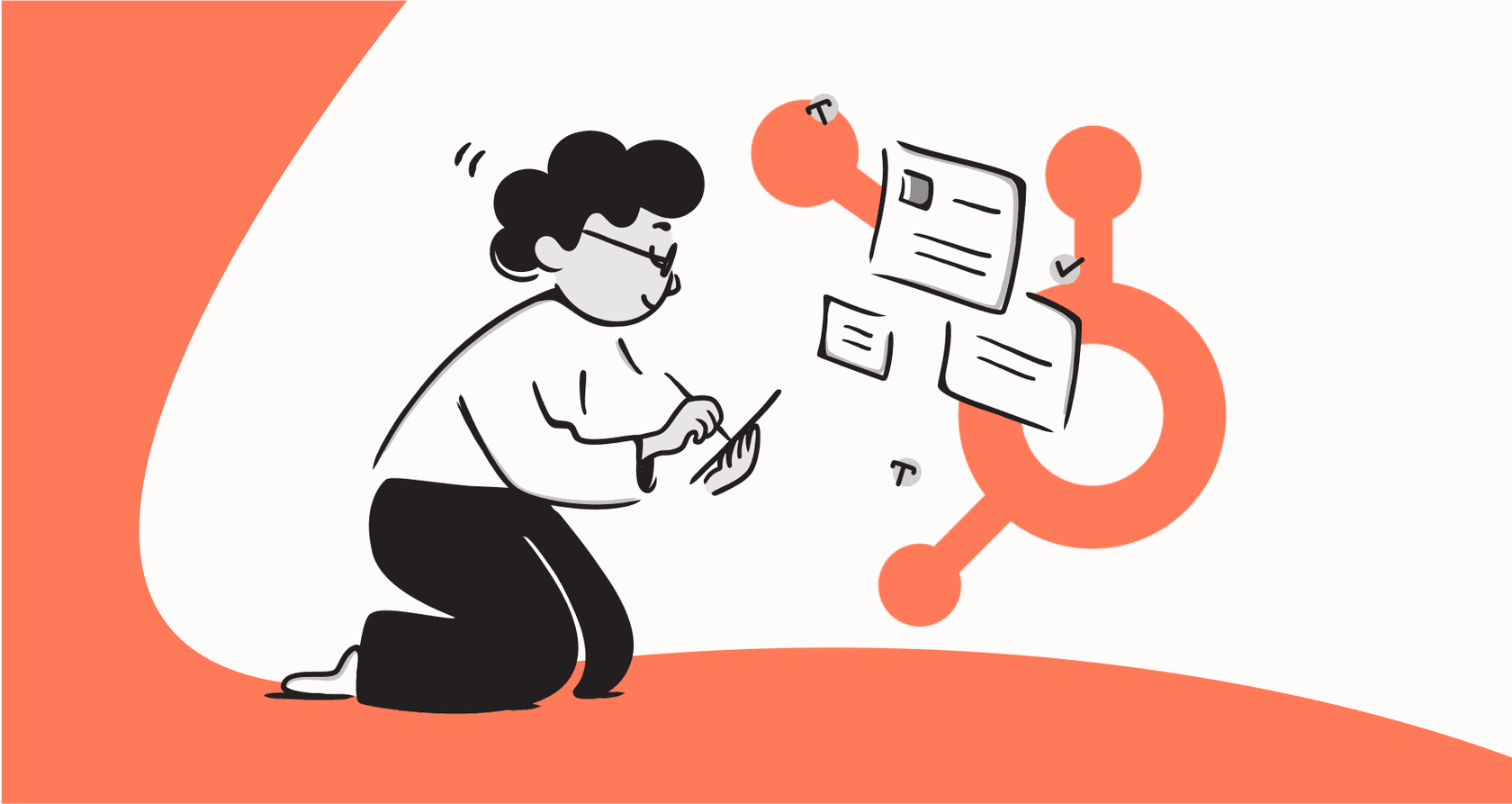
There’s a ton of buzz around HubSpot's Breeze AI. It promises to give you AI “teammates” - handle the grunt work across marketing, sales, and service. And who doesn't want to automate the tedious stuff that slows everyone down? But while automation sounds amazing on paper, the real question is: how do you get the most out of these numbers?
That’s where Breeze Agent analytics come in. I’ve seen people in online forums asking the same things over and over: how does it work as advertised? How can you best interpret the numbers? A shiny dashboard is a great start to getting real results and improving your workflows.
This guide will walk you through what Breeze Agent analytics can show you, the specific areas they focus on, and how they fit into your overall HubSpot strategy. By the end, you’ll have a much clearer picture for 2026 and can decide how to best use these tools for your team.
What are HubSpot's Breeze agents?
Think of HubSpot's Breeze Agents as AI assistants that are built to handle specific, multi-step jobs right inside the HubSpot platform. They aren't just for one-off tasks; they’re designed to manage a whole process from start to finish, almost like a digital member of your team.

Here’s a quick look at the main agents and what they do:
-
Content & personalization agents: These are for the marketing folks. They can help draft blog posts, spin up landing pages, or even tweak your website content for different visitors to make it more engaging.
-
Prospecting & closing agents: For the sales team, these agents can dig up info on leads, write personalized outreach emails, and offer suggestions to help sales reps close deals.
-
Customer & knowledge base agents: These agents are meant to help your support team by answering common customer questions using your knowledge base. They can also spot gaps in your help articles and draft new ones based on what customers are asking.
-
Data agent: This one is like a research assistant. It can analyze your CRM data and pull information from the web to answer business questions you might have.
HubSpot’s big selling point is how tightly these agents are integrated into their own ecosystem. This gives them direct access to your CRM data, which ensures that your AI always has the most relevant customer information at its fingertips.
A closer look at HubSpot's Breeze Agent analytics
HubSpot gives you built-in analytics to see how your agents are doing. The idea is to track their efficiency and tweak them over time. This is a great way to monitor your progress, and what you measure depends on which agent you're using.
Let's break down the analytics for each type.
Breeze Agent analytics for marketing and content agents
For agents working on content, you’ll see metrics tied to output and engagement. Think: number of blog posts generated, time saved writing, engagement rates on AI-drafted social posts, and conversion rates on AI-built landing pages.

HubSpot provides a sophisticated look at how these assets contribute to your goals. While attribution is a complex process, the analytics give you a clear view of what is happening across your marketing funnel.
Breeze Agent analytics for sales and prospecting agents
For sales agents, the analytics focus on volume and core engagement metrics. You’ll be able to track how many prospects were researched, how many outreach emails were sent, and the open and reply rates on those emails.
This high level of visibility allows you to see the activity your AI is driving. While volume is a great starting point, teams can also use these insights to refine lead engagement and ensure the AI is helping to move conversations forward.
Breeze Agent analytics for customer service agents
When it comes to customer service, the metrics focus on efficiency and satisfaction. You can track the ticket deflection rate (how many problems the AI addressed), the average resolution time for automated tickets, and customer satisfaction (CSAT) scores from those chats.
HubSpot's tracking gives you a helpful benchmark for your support operations. By monitoring these scores alongside other performance data, you can ensure your AI is providing the support your customers need.
| Agent Type | What You Can Measure | Areas for Optimization |
|---|---|---|
| Content / Marketing | Posts generated, engagement, conversions | Refining brand alignment and style |
| Prospecting / Sales | Emails sent, open rates, meetings booked | Deepening personalization for conversations |
| Customer / Service | Ticket deflection, resolution time, CSAT | Understanding the nuances of customer sentiment |
Getting the most out of Breeze Agent analytics
The analytics provide a solid foundation for understanding performance. To get the most out of these tools, it's helpful to understand the specialized focus of the HubSpot ecosystem.
The direct deployment approach in Breeze Agent analytics
HubSpot's agents are designed for direct deployment, allowing you to see how they handle live customer issues immediately. You can set them up and monitor performance through the provided analytics to optimize your strategy based on real-world results.
This approach is different from tools that focus on pre-launch simulation. For example, eesel AI is a complementary tool that has a simulation mode. It can run its AI over thousands of your past tickets in a safe environment to help you see which tickets are perfect for automation. It’s an option for teams that want an extra layer of forecasting alongside their HubSpot setup.

Centralized knowledge in the HubSpot ecosystem
Breeze Agents are built to work with data that’s already inside HubSpot, like your CRM or a HubSpot-hosted knowledge base. This keeps your data secure and centralized within one powerful platform.
For companies with knowledge stored in external apps like Confluence, Google Docs, or Slack, eesel AI can be a great complementary option. It is built to connect to all of your scattered knowledge sources, ensuring your AI has access to information across all your different apps.

Refining real-world results with customization
Using the data from your HubSpot dashboard, you can continuously refine your AI strategy. While HubSpot provides an excellent out-of-the-box experience, having additional control can be helpful for specific niche needs.
With eesel AI, you get access to a powerful prompt editor and a workflow engine. This works alongside HubSpot, allowing you to define the AI's exact tone and rules to ensure it fits your business perfectly.

Understanding your HubSpot investment
It's important to know how Breeze Agents fit into your HubSpot plan. They are bundled into the Professional and Enterprise plans of HubSpot's different Hubs. This means you get a complete platform of tools rather than just a single AI agent.
Here’s a look at the plans that include these features:
| HubSpot Hub | Plan Needed | Starting Price (Billed Annually) | Relevant Breeze Agents |
|---|---|---|---|
| Marketing Hub | Professional | Starts at $800/month | Social, Personalization Agents |
| Sales Hub | Professional | Starts at $450/month (for 5 users) | Prospecting, Closing Agents |
| Service Hub | Professional | Starts at $450/month (for 5 users) | Customer, Knowledge Base Agents |
| Content Hub | Professional | Starts at $500/month | Content Agent |
Note: This info is from HubSpot's official pricing page as of 2026 and prices can vary based on your plan details.
This bundled model is perfect for companies that want an all-in-one solution. For teams looking for a standalone or more flexible option, eesel AI's transparent pricing offers an alternative. It features flexible plans and a monthly option that you can cancel whenever you like, without requiring a full platform upgrade.

Are Breeze Agent analytics enough?
If your company is already using HubSpot, Breeze Agents are an incredible way to leverage AI. The analytics give you a great surface-level look at performance, showing you exactly how much your AI teammates are contributing.
HubSpot provides a mature and reliable platform that powers customer service for thousands of companies. While the specialized focus on HubSpot data is a strength for many, some teams might want to pair it with a tool that offers more transparency and flexibility across multiple apps. Good AI automation is about finding the right balance for your specific team.
Beyond Breeze Agent analytics: Get AI analytics you can trust
If you're looking for an AI solution that offers extra transparency and control alongside your HubSpot setup, you should take a look at eesel AI.
With our simulation engine, you can see how our AI handles your real customer issues. You can connect all your knowledge sources in minutes and build a customized AI agent that works for your team.
Start your free trial today and see the difference for yourself.
Frequently asked questions
For marketing and content agents, the analytics typically show output metrics like generated posts, engagement rates on AI-drafted content, and conversion rates on AI-built landing pages. HubSpot provides a clear view of how these assets perform within your overall campaigns.
Breeze Agent analytics are designed to work seamlessly with HubSpot-only data, providing a specialized view of your AI's performance. The dashboard highlights core metrics that help you track the progress of your AI teammates over time.
Yes, Breeze Agents, and their analytics, are bundled into HubSpot's Professional and Enterprise plans for the relevant Hubs (Marketing, Sales, Service, Content). This ensures that you have a comprehensive set of tools and data to power your AI operations.
Breeze Agents are highly optimized for the HubSpot ecosystem. They are designed to analyze knowledge stored within HubSpot, ensuring a secure and integrated experience within the platform.
Metrics like CSAT scores and deflection rates are tracked within HubSpot to give you a strong indication of performance. These metrics should be interpreted in context to help you refine your customer experience strategy.
HubSpot's model focuses on real-world performance. You typically activate them on your customers and then monitor performance through the provided analytics to see how they handle live interactions.
The analytics track volume metrics like emails sent and open rates, providing a clear picture of your activity levels. This data helps teams identify trends and refine their conversational AI strategy for better engagement.
Share this post

Article by
Kenneth Pangan
Writer and marketer for over ten years, Kenneth Pangan splits his time between history, politics, and art with plenty of interruptions from his dogs demanding attention.







