The 5 best Bitbucket alternatives for DevOps teams in 2025

Kenneth Pangan

Katelin Teen
Last edited November 14, 2025
Expert Verified
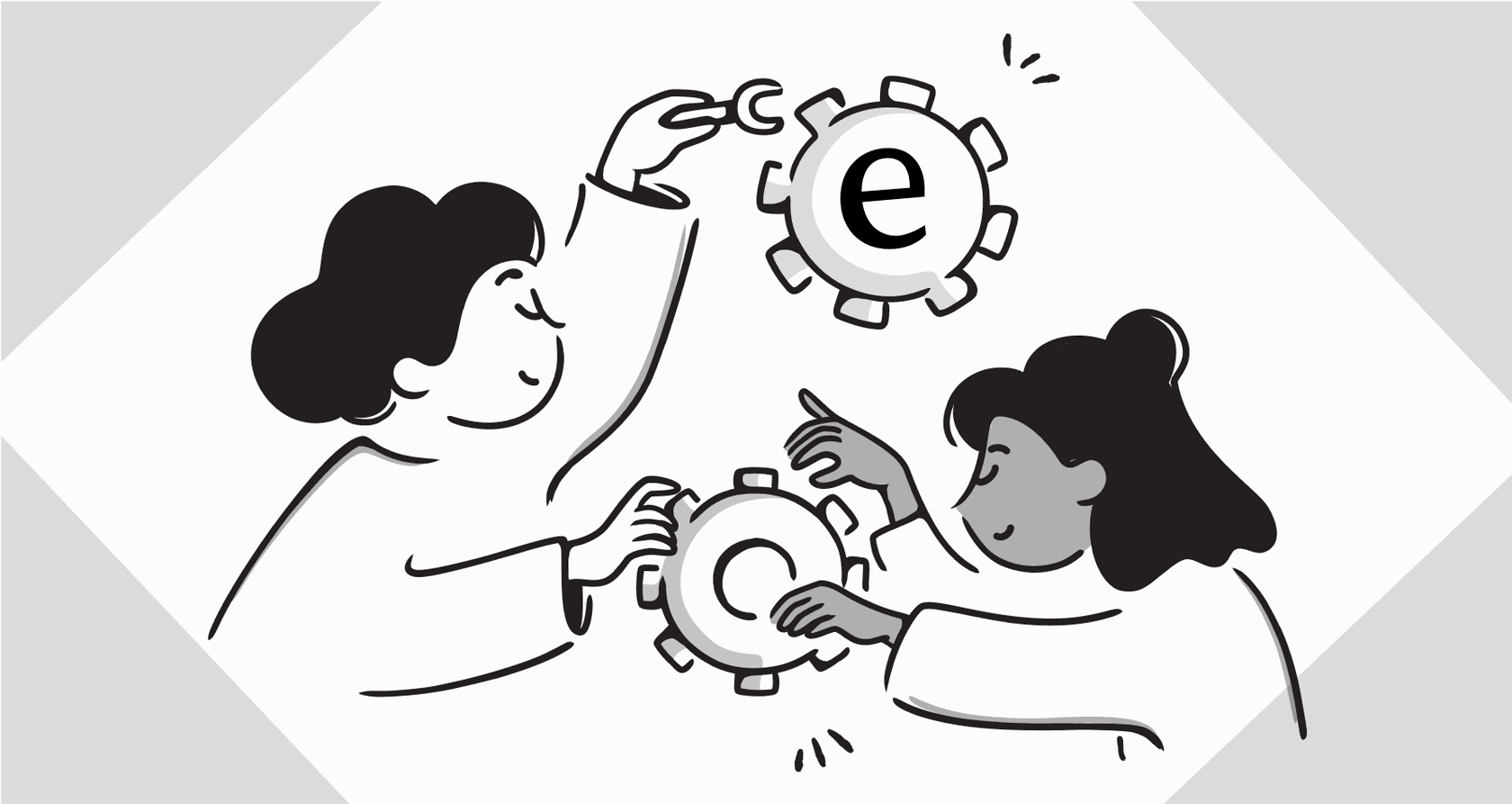
If you’re reading this, you’ve probably hit a wall with Bitbucket. I get it. A lot of teams start there because it plays so nicely with the rest of the Atlassian stack, like Jira and Confluence. But the moment you try to build a serious CI/CD workflow, you start to see the cracks in Bitbucket Pipelines.
Spend five minutes on any developer forum, and you'll see the same complaints pop up. The pipeline features feel a bit basic, scaling runners for bigger builds is a pain, and the whole ecosystem just doesn't have the same buzz as its rivals. You're stuck wondering whether to tough it out or just move on to something better.
That's why I put this guide together. We've waded through the options to bring you the top 5 Bitbucket alternatives for 2025. We'll break down what makes each one a solid choice, so you can find a platform that doesn't just replace Bitbucket, but actually improves your whole development process.
Why look for Bitbucket alternatives?
Bitbucket alternatives are basically other DevOps platforms or source code management (SCM) tools that can host your Git repositories. But the good ones do way more than that. They also pack in features for continuous integration and delivery (CI/CD), code reviews, and project tracking, aiming to be the one-stop shop for your dev team.
So, why are so many people jumping ship? It usually comes down to a few common frustrations:
-
The CI/CD just isn't cutting it. This is the big one. Bitbucket Pipelines is fine for basic stuff, but it often lacks the advanced features, flexibility, and speed you need for modern development. Tools like GitLab CI/CD and GitHub Actions are just playing a different sport.
-
The ecosystem feels small. The size and energy of a platform's community really do matter. Competitors tend to have huge open-source communities, which means more third-party integrations, a bigger marketplace of pre-built actions, and more people to help you when you get stuck.
-
It struggles to scale. As projects get bigger, teams often report hitting performance issues with Bitbucket's runners, especially with complex, parallel builds. This can slow down your deploys and become a real bottleneck.
-
Everyone wants an all-in-one platform. More and more, teams want a single, connected platform for the entire software lifecycle. While Atlassian has a bunch of separate tools, competitors are building these tightly integrated solutions that cut down on the friction of switching between apps all day.
How I picked the best Bitbucket alternatives
I didn't just pull these names out of a hat. This list is based on what development and DevOps teams actually need to ship good software, faster. Here’s what I was looking for:
-
A CI/CD that actually works. How powerful and flexible is the built-in CI/CD? Can it handle complex pipelines without you having to write a mountain of custom scripts?
-
Solid source code management. I looked at the core Git hosting, the code review process, and how good the branch protection rules are.
-
Plays well with others. How good are the integrations? I paid close attention to Jira integration since most teams leaving Bitbucket want to keep their project management workflow.
-
Pricing that makes sense. What do you get for free, and are the paid plans actually worth the money? I looked for fair pricing without a bunch of surprise fees.
-
A good developer experience. Is the UI easy to use? Does the platform help developers get into a flow state, or does it feel like you're fighting it all the time?
A quick comparison of the top Bitbucket alternatives
Before we get into the weeds, here's the 10,000-foot view to help you get your bearings.
| Feature | GitLab | GitHub | Azure DevOps | Gitea | AWS CodeCommit |
|---|---|---|---|---|---|
| Best For | All-in-one DevSecOps | Open-source & community | Microsoft ecosystem teams | Lightweight self-hosting | Deep AWS integration |
| CI/CD | GitLab CI/CD (built-in) | GitHub Actions | Azure Pipelines | Supports third-party CI | Integrates with AWS tools |
| Jira Integration | Excellent (official) | Excellent (official) | Good (Marketplace app) | Via webhooks/plugins | Via Marketplace apps |
| Free Tier | Generous, includes CI/CD | Generous, industry standard | 5 users free, generous CI/CD | Completely free (self-hosted) | 5 users free (AWS Free Tier) |
| Hosting | Cloud & Self-Hosted | Cloud & Self-Hosted (Enterprise) | Cloud & Self-Hosted | Self-Hosted | Cloud (AWS) |
The 5 best Bitbucket alternatives for your team in 2025
1. GitLab
GitLab isn't just a place to store your code; it's a single application that tries to cover the entire software development lifecycle. It's the most ambitious of the Bitbucket alternatives, bundling everything from planning and code management to CI/CD, monitoring, and security into one package. If you're tired of juggling a dozen different tools, GitLab's "one platform" philosophy is a huge relief.
Pros:
-
Mature CI/CD: GitLab CI/CD is a beast. It's powerful, well-established, and works right out of the box with a simple YAML configuration file that lives right in your repo.
-
A single platform: It seriously cuts down on the number of tools you have to manage. Issue tracking, wikis, CI/CD, and security scanning are all in one place, which means less time spent on annoying integrations.
-
Great self-hosting option: GitLab offers a popular and solid open-source Community Edition, which gives you complete control over your own infrastructure and data if you need it.
Cons:
-
Can be overwhelming: With all that power comes... a lot of buttons. The sheer number of features can feel like a lot to take in when you're just starting out.
-
A busy UI: Trying to fit everything into one interface is tough, and sometimes the UI can feel a little cluttered and slower than some of its competitors.
GitLab has both cloud-hosted and self-managed plans.
-
Free: Gives you 5 users, 400 compute minutes/month for CI/CD, and 10 GiB of storage.
-
Premium: $29 per user/month (billed annually). This gets you 10,000 compute minutes, advanced CI/CD, and better agile planning tools.
-
Ultimate: You have to talk to sales for pricing. It includes 50,000 compute minutes, advanced security and compliance features, and value stream management.
Best for: Teams who want to fold their toolchain into a single, powerful platform and anyone who needs a top-notch self-hosted solution.
2. GitHub
GitHub is the undisputed king of code hosting, especially for open source. It's grown from just a code repository into a full-blown DevOps platform, mostly thanks to the power and flexibility of GitHub Actions. It really sets the bar for developer experience with a clean, fast UI that puts collaboration first.
Pros:
-
GitHub actions: A super flexible CI/CD system with a massive community marketplace. You can find ready-made workflows for almost anything, which saves a ton of time.
-
The biggest community: It's basically the social network for developers. This is a huge deal for collaboration, finding open-source projects, and attracting talent.
-
An excellent user experience: The UI is fantastic. It's clean, fast, and just gets out of your way so you can focus on coding, reviewing, and merging.
Cons:
-
Project management is a bit light: GitHub Issues and Projects are getting better, but they're not as feature-rich as GitLab's planning tools or a dedicated product like Jira without some extra work.
-
Self-hosting is for enterprise only: Unlike GitLab, there's no free, community version for self-hosting. You have to be on a big Enterprise plan for that.

-
Free: Unlimited public and private repositories, with 2,000 CI/CD minutes/month for private repos (CI/CD is always free for public ones).
-
Team: Starts at $4 per user/month (billed annually). Includes 3,000 CI/CD minutes.
-
Enterprise: Starts at $21 per user/month (billed annually). Includes 50,000 CI/CD minutes, advanced security features, and the option to self-host.
Best for: Pretty much any team, big or small, that values a huge community, tons of integrations, and a best-in-class CI/CD workflow with GitHub Actions.
3. Azure DevOps
Azure DevOps is a mature suite of tools that's a no-brainer for teams deep in the Microsoft world. If your stack is built on Azure, Windows Server, or Visual Studio, it just clicks. It’s more than a repo; it’s a collection of services like Azure Boards for planning, Azure Pipelines for CI/CD, and Azure Test Plans.
Pros:
-
Mature and flexible pipelines: Azure Pipelines is a very capable CI/CD product that can build and deploy to any platform or cloud, not just Azure. It has both a visual editor and YAML pipelines, which is nice.
-
Great work item tracking: Azure Boards is a real contender against Jira for agile planning, with powerful Kanban boards, backlogs, and dashboards.
-
A generous free tier: It has one of the best free tiers for small teams, with unlimited private repos and 1,800 CI/CD minutes per month.
Cons:
-
A complex UI: The interface can feel a bit dated and clunky compared to the modern designs of GitHub and GitLab.
-
Can feel a bit disconnected: It’s a collection of separate, powerful services, but they don't always feel as tightly woven together as GitLab's single-app approach.
-
Basic Plan: Free for the first 5 users, then $6 per user/month. This includes Azure Boards, Repos, and Pipelines.
-
Azure Pipelines: You get 1 free Microsoft-hosted parallel job (1,800 minutes/month) and 1 free self-hosted one. More parallel jobs cost extra.
-
Basic + Test Plans: Jumps to $52 per user/month if you want to add the full Azure Test Plans service.
Best for: Enterprise teams, especially those already using a lot of Microsoft products, who need mature, enterprise-level tools for their whole development process.
4. Gitea
Gitea is an open-source Git service that is all about being simple and fast. It's designed to be incredibly easy to set up and run, making it a perfect choice for teams that want the control of self-hosting without the headache and resource hog of a giant platform like GitLab.
Pros:
-
Incredibly lightweight: Gitea needs very little memory or CPU power to run. It's so efficient you could comfortably run it on a Raspberry Pi.
-
Simple and to the point: It gives you the core features you need, repos, pull requests, issues, without any of the extra fluff. The interface is clean and easy to navigate.
-
Truly open source: It's a community-driven project under the MIT license, so you get full transparency and control over your tools.
Cons:
-
No built-in CI/CD: This is the big trade-off. Gitea doesn't have its own CI/CD. You have to connect it to an external tool like Jenkins or Drone, which means more setup work for you.
-
A smaller feature set: It intentionally leaves out the advanced DevOps and planning features of the bigger platforms. It's a Git service, not an all-in-one solution.
Pricing:
-
Open Source: 100% free. You only pay for the server you run it on.
-
Enterprise: Starts at $9.50 per user/month (with an annual plan). This adds features like SAML SSO and dedicated support.
Best for: Individuals, small teams, or anyone who just needs a simple, fast, self-hosted Git repository and doesn't mind managing their CI/CD tools separately.
5. AWS CodeCommit
For teams building everything on Amazon Web Services, AWS CodeCommit is the obvious path. It's a managed source control service that hooks directly into the entire AWS ecosystem, from IAM for security to CodePipeline and CodeBuild for CI/CD. It’s worth noting, however, that AWS CodeCommit is no longer offered to new AWS customers, but if you're already using it, you can continue to do so.
Pros:
-
Deep AWS integration: It connects perfectly with almost every AWS service, letting you build automated workflows using the tools you already know, like IAM roles and Lambda triggers.
-
Secure and scalable: It's built on AWS's rock-solid infrastructure. You never have to worry about maintenance or scaling your servers.
-
No repository size limits: CodeCommit is built to handle huge repositories and large binary files without breaking a sweat, which can be a problem on other platforms.
Cons:
-
A bare-bones UI: The web interface is functional but very basic. It's missing the rich code review and collaboration features you get from platforms like GitHub or GitLab.
-
Vendor lock-in: It's built to keep you inside the AWS world. This makes it a bad fit for teams that use multiple clouds or have on-premise deployments.
-
Free Tier: Free for the first 5 active users each month. This includes 50 GB of storage and 10,000 Git requests.
-
Pay-as-you-go: After that, it’s $1 per extra user per month, plus small fees if you go over your storage or request limits.
Best for: Existing AWS customers who are fully committed to the platform and want a secure SCM that works seamlessly with their cloud infrastructure.
This video provides a detailed comparison of popular Git platforms like GitHub, GitLab, Bitbucket, Azure DevOps, and AWS CodeCommit.
Beyond code: Fixing your workflow
Switching your SCM and CI/CD platform is a huge win. But let's be honest, pull requests and pipelines are only part of the story. What about all the time your developers waste just trying to find information?
Think about it. Every day, developers are digging through old Jira tickets, trying to find that one ancient Confluence page with the setup guide, or scrolling through a year of Slack messages for an answer someone gave last May. This "knowledge chaos" is a quiet productivity killer, and a new Git platform won't solve it.
While you're upgrading your code tools, think about upgrading your knowledge tools, too. This is where something like eesel AI comes in. It acts like a smart search layer across all your company's apps. It securely connects to everything, Jira, Confluence, Google Docs, old support tickets, and creates a single source of truth. Your team can just ask questions in plain English and get instant, accurate answers pulled from all that scattered info.

Imagine a new developer asking, "How do I set up the local environment for the payments service?" and getting a perfect, step-by-step answer right inside Slack. That's the other half of a truly great workflow.
Final thoughts and your next move
Choosing one of these Bitbucket alternatives really comes down to what your team needs. GitLab is a powerful, all-in-one choice if you want to simplify your toolchain. GitHub offers the best developer experience and community for almost everyone. Azure DevOps is a solid pick for Microsoft-focused companies. And Gitea gives you a simple, self-hosted option when you just want the basics done right.
The best way to decide is to figure out your biggest frustrations with Bitbucket, list what you need in a new tool, and then use the free tiers to run a small test project. Get your hands dirty before you commit to moving everything over.
And once you’ve picked your new SCM, don't stop there. Take the next step and fix your knowledge silos. Check out how eesel AI can create a single source of truth for your team and give them back hours every week.
Frequently asked questions
Many teams look for Bitbucket alternatives due to limitations in Bitbucket Pipelines for advanced CI/CD, challenges with scaling, a smaller ecosystem, and the desire for an all-in-one DevOps platform. Newer tools often provide more robust features and better developer experience.
GitLab CI/CD and GitHub Actions are highlighted as extremely powerful and flexible CI/CD solutions, with strong community support. Azure Pipelines also offers mature and flexible options, especially for teams in the Microsoft ecosystem.
Yes, Gitea is a completely free, lightweight, and self-hosted option that runs on minimal resources. GitLab also offers a generous free tier with self-hosting for its Community Edition, and GitHub has a strong free tier suitable for many small projects.
Start by identifying your team's biggest frustrations with Bitbucket and listing your core needs in a new tool. Then, leverage the free tiers offered by most Bitbucket alternatives to run small test projects and get hands-on experience before making a full commitment.
Yes, GitLab and GitHub offer excellent official integrations with Jira, which is crucial for maintaining your project management workflow. Azure DevOps also provides good Jira integration via its Marketplace applications.
Key considerations include the power and flexibility of the CI/CD system, the quality of source code management and code review features, integration capabilities with existing tools like Jira, pricing structures, and the overall developer experience offered by each of the Bitbucket alternatives.
Share this post

Article by
Kenneth Pangan
Writer and marketer for over ten years, Kenneth Pangan splits his time between history, politics, and art with plenty of interruptions from his dogs demanding attention.





