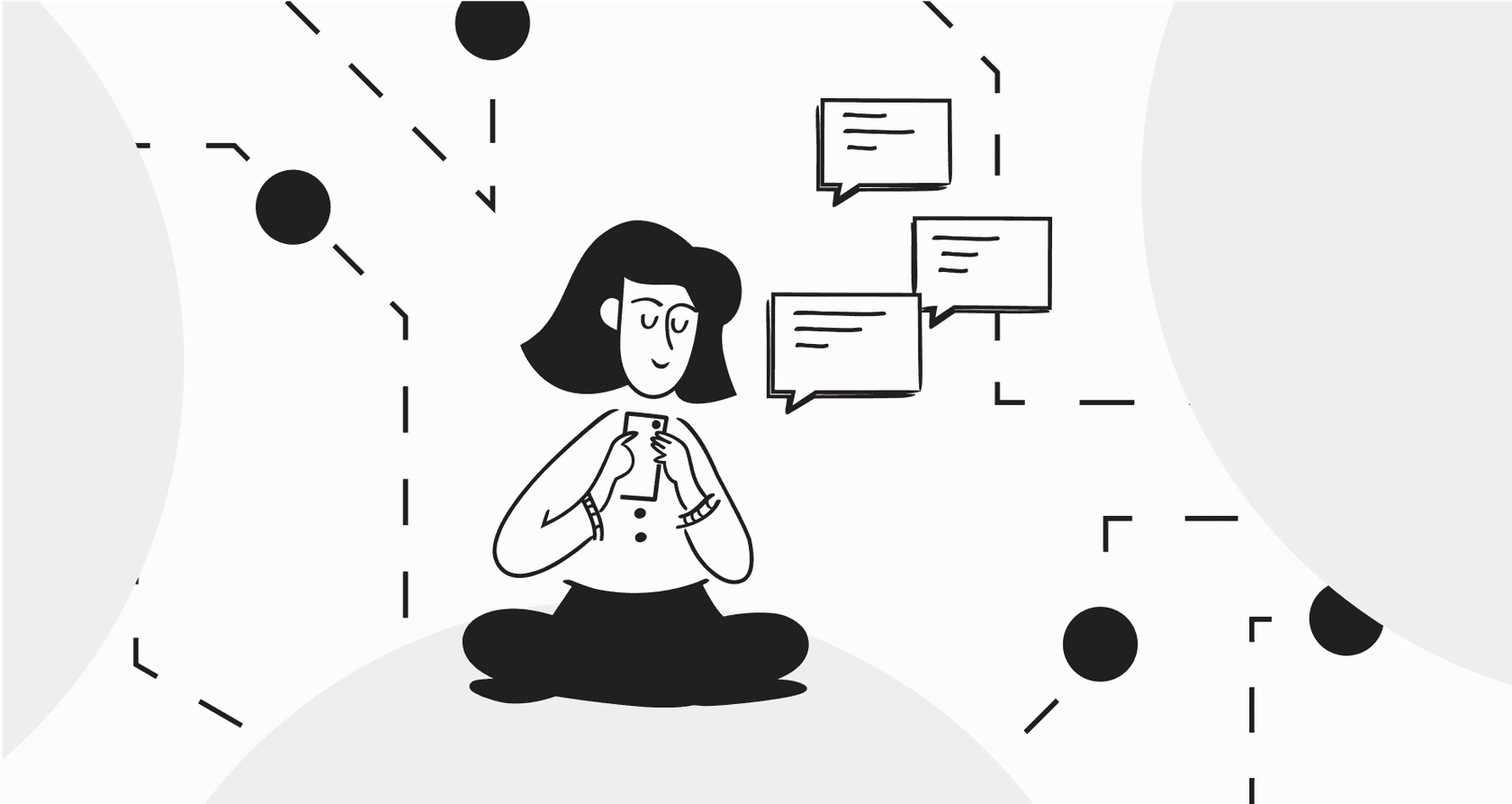
Let's be honest, keeping up with work can feel like trying to juggle chainsaws. Between the endless tasks, meetings, and pings, it’s easy to feel like you need a clone just to stay afloat. A recent report even found that 42% of executives feel like admin work is their biggest time sink. So yeah, we're all looking for a little help.
AI voice assistants are supposed to be that help. But I’ve always been a bit skeptical. The Siri on my phone and the Alexa in my kitchen are great, but are they really cut out for the messiness of a real job? Can they do more than play my "focus" playlist or tell me the weather?
I decided to put them to the test. I spent time with eight of the best voice assistant AI tools to see which ones could genuinely act as a smart business partner, not just a fancy alarm clock. What I learned was pretty eye-opening.
What is a voice assistant AI and what makes one useful for business?
At its core, a voice assistant AI is just a program that understands what you say and does stuff for you. Simple enough. But when you apply that to a work environment, you quickly see they split into two very different camps.
The everyday assistants These are the ones you already know, like Siri and Alexa. They're champs at personal tasks, running your smart home, and pulling up random facts from the internet. They operate within their own little worlds (think Apple or Amazon) and aren't really designed to connect with the specific software you use every day at work. They know a ton about the world, but they don't know the first thing about your company.
The business-focused AI agents This is where it gets interesting for work. Tools like eesel AI are built to plug right into your company’s day-to-day operations. They can connect to your help desk, search your internal wikis, and even learn from your team's past conversations. They don't just find answers; they can take action, automate tasks, and basically become another member of your team.
How I judged the best voice assistant AI for work
To figure out what was actually useful, I came up with a few key questions for each tool. I wasn't looking for cool tech demos; I was looking for something that would make my workday easier.
-
Does it integrate deeply? Can it actually connect to my help desk, chat tools, and knowledge bases, or is it just another app on my phone?
-
Can it automate things? Is it just an information-fetcher, or can it do real work like sorting tickets, drafting replies, and flagging issues for a human?
-
Does it understand my business? Can it learn from my company's specific data, like old support tickets, or does it just give generic answers from Google?
-
Is it easy to set up? Can I get it running myself in a few minutes, or am I stuck in a long line of sales calls and implementation meetings?
-
Is it safe and controllable? Can I control what it does and test it out before it ever speaks to a real customer?
A quick comparison of the best voice assistant AI tools
Here’s a quick rundown of how the top tools I tested compare.
| Tool | Best For | Key Differentiator | Starting Price |
|---|---|---|---|
| eesel AI | Integrated customer support & internal knowledge | Connects to existing tools without replacement; learns from past tickets. | $239/mo (annual) |
| Google Gemini | Advanced conversational search & brainstorming | Multimodal input and deep reasoning capabilities. | Free (Pro: $19.99/mo) |
| Apple's Siri | Hands-free tasks within the Apple ecosystem | Seamless on-device control and integration with Apple apps. | Free |
| Amazon Alexa | Smart home and Amazon ecosystem control | Extensive library of "Skills" and hardware integrations. | Free (with Prime) |
| ChatGPT with Voice | Creative brainstorming and general Q&A | Human-like conversational flow and adaptability. | Free (Plus: $20/mo) |
| Otter.ai | Real-time meeting transcription and summaries | Accurate speaker identification and live notes. | Free (Pro: $8.33/user/mo) |
| Motion | AI-powered personal and team task scheduling | Automatically plans your day based on priorities and deadlines. | $19/mo (annual) |
| Microsoft Copilot | Productivity within the Microsoft 365 suite | Deeply embedded in apps like Teams, Outlook, and Word. | Free (Pro: $20/user/mo) |
The 8 best voice assistant AI tools in 2025
While a lot of these tools have "voice" capabilities, I found out fast that what they actually do for a business is all over the map. Some are handy personal helpers, while others are full-blown business agents.
1. eesel AI
Unlike the household names on this list, eesel AI is a specialized tool built to act like an AI agent inside the software you already use. It's not a separate app you talk to; it's an AI teammate that hooks into your help desk, chat tools, and knowledge sources to handle frontline support, help agents write replies, and answer questions for your internal team.
Why it stands out:
What really surprised me was how fast you can get it working. You can set it up yourself with one-click connections for tools like Zendesk or Slack. You don't have to talk to a salesperson or rip out your current help desk. You can literally be up and running in minutes.
Its real strength is that it learns from your business. It trains on your past support tickets and internal docs from places like Confluence or Google Docs. This means its answers reflect your brand's voice and specific processes, not just generic search results.
Plus, you can test it risk-free. Before you let it talk to customers, you can run a simulation on thousands of your old tickets. It gives you a clear report on how well it would have performed, so you can roll it out knowing exactly what to expect. For me, that peace of mind is huge.
Pricing: eesel AI’s pricing is straightforward, with no weird per-ticket fees.
-
Team Plan: $239/month (billed annually) gets you up to 1,000 AI interactions, 3 bots, and integrations with Slack and your help desk for copilot features.
-
Business Plan: $639/month (billed annually) bumps you to 3,000 AI interactions, unlimited bots, and unlocks the full AI Agent that can train on past tickets and take actions like triaging.
-
Custom: They also have enterprise plans if you need unlimited interactions and more advanced options.
2. Google Gemini
Gemini is Google’s latest AI, and it’s a big leap forward from the old Google Assistant. It’s really good at understanding normal, conversational questions, summarizing dense topics, and kicking around ideas.
What I liked: Its ability to follow multi-step questions and reason through them is great for research. It feels less like a command-line tool and more like chatting with a super-smart research assistant.
Limitations for business: It's a generalist. As powerful as it is, it's completely disconnected from your work. It can't get into your private company data, take action in your help desk, or automate any of your actual workflows. It knows about the world, but it knows nothing about your business.
Pricing:
-
Gemini: The standard version is free.
-
Gemini Advanced: For $19.99/month, you get access to Google's top models and integration into tools like Gmail and Docs.
3. Apple's Siri
Siri was the first voice assistant on the scene, and it's still the best when it comes to controlling your device. For setting reminders, making calls, or controlling your iPhone without touching it, its integration with Apple hardware is just seamless.
What I liked: For simple commands like "start a 30-minute timer" or "call Mom," it's incredibly fast and reliable. It just works, which is classic Apple.
Limitations for business: Siri lives in a walled garden. It's a closed system that can't learn from your company's knowledge base or connect with business tools like Zendesk or Freshdesk. That makes it a non-starter for any real customer support or internal knowledge work.
Pricing: Siri is free with all Apple devices.
4. Amazon Alexa
Alexa has pretty much become the default for running a smart home. It connects to thousands of devices and has a huge library of "Skills" that let you do all sorts of things, mostly for your personal life.
What I liked: It's fantastic for controlling lights, playing music from Spotify, and, of course, ordering things from Amazon with your voice. The ecosystem of compatible devices is massive.
Limitations for business: At the end of the day, Alexa is a consumer product. Its whole reason for being is to manage your home and your Amazon account. It's not built to handle complex support tickets or understand the details of a business.
Pricing:
-
Standard Alexa: Free if you have Amazon Prime.
-
Alexa+: The smarter version will eventually be part of Prime or available for $19.99/month for non-Prime customers.
5. ChatGPT with voice
The voice feature in the ChatGPT app is shockingly natural. It’s great for talking through an idea, drafting an email out loud, or getting a detailed explanation of pretty much anything you can think of.
What I liked: The conversation quality is incredible. It feels less like you're giving commands and more like you're talking to a very knowledgeable (and endlessly patient) person who’s happy to explore any topic with you.
Limitations for business: It’s a powerful tool, but it’s stuck in its own app. It has no integrations and can't do anything in your other software. To use what it gives you, you have to copy and paste everything manually, which kind of defeats the point of automation. It also has no idea about your private business data, and feeding it sensitive info is a major privacy concern.
Pricing:
-
Free: Access to GPT-5 with some limits.
-
Plus: $20/month for access to more advanced models and features.
-
Business: $25/user/month (billed annually) for a secure workspace.
6. Otter.ai
Otter.ai isn't trying to be an all-in-one assistant; it's a specialist that does one thing incredibly well. It can join your Zoom or Google Meet calls to provide a real-time transcript and then generate an automatic summary.
What I liked: It’s surprisingly accurate and saves so much time on note-taking. Being able to search a meeting transcript for a keyword or see a clean list of action items is a huge help.
Limitations for business: It’s a one-trick pony. Otter is fantastic at recording what was said, but it can't act on that information. It can't resolve a customer ticket from a support call it transcribed or answer an employee's question based on the meeting notes it took.
Pricing:
-
Basic: Free plan with 300 monthly transcription minutes.
-
Pro: $8.33/user/month (billed annually) for 1,200 minutes.
-
Business: $19.99/user/month (billed annually) for 6,000 minutes and admin features.
7. Motion
Motion is like an intelligent assistant for your calendar. You feed it your to-do list, priorities, and deadlines, and it automatically organizes your schedule to find the best time for you to get everything done.
What I liked: It’s amazing for managing your own time and your team's. It takes away the headache of manually planning your day and cleverly reorganizes your calendar when something urgent comes up.
Limitations for business: Motion is great at organizing your work, but it doesn't do the work for you. It’s a planner, not an executor. It can't talk to customers, search a knowledge base, or automate a support process. The pricing can also be a bit confusing to figure out at first.
Pricing: Motion’s plans are billed annually.
-
Individual: $19/month for personal use.
-
Team: $12/user/month adds team collaboration features.
8. Microsoft Copilot
Copilot is Microsoft's AI assistant, and it’s woven into the entire Microsoft 365 suite. It can summarize long email threads in Outlook, build a PowerPoint presentation from a Word doc, and analyze data in Excel.
What I liked: Its biggest strength is how deeply integrated it is. If your company lives and breathes Microsoft, Copilot can be a serious productivity boost because it works right inside the apps you use all day.
Limitations for business: Its power is mostly locked inside the Microsoft ecosystem. If your support team uses a non-Microsoft help desk like Zendesk or Gorgias, Copilot can't touch it. It’s built for Microsoft's world, not necessarily the mix of tools most businesses actually use.
Pricing:
-
Copilot: A free version is available.
-
Copilot Pro: $20/user/month gets you faster performance and better capabilities within Microsoft 365 apps.
How to choose the right voice assistant AI: Personal helper vs. business agent
After spending time with all these tools, my biggest takeaway is this: the market is clearly divided. On one side, you have personal helpers like Siri and Gemini. They’re fantastic for simple, individual things like setting a timer, checking the weather, or turning on your lights. They're assistants for your life.
On the other side, you have specialized business agents. These tools are built from the ground up to handle customer issues, pull together knowledge from different places, and help your support team move faster. They're assistants for your work.
This video ranks the top AI voice agent platforms, offering a comprehensive review of the best tools available.
The main thing to remember is that a real business AI doesn't just give you an answer, it takes action. It learns the specifics of your company and plugs directly into the tools you're already paying for to make a real, measurable difference.
Give your team a true AI agent
While the everyday voice assistants are getting smarter, they still can't solve nagging business problems like a high volume of support tickets or knowledge that's scattered all over the place. They just weren't built for that. To fix those issues, you need an AI agent designed specifically for business.
This is where a platform like eesel AI really shines. It brings the conversational smarts of the best AI models and applies it directly inside your support and knowledge management workflows. You get the best of both worlds: powerful AI that’s fully plugged into how you work.
Instead of just asking your AI questions, it might be time to let it start automating the answers. See how eesel AI could transform your support by starting a free trial. The best part? You can get it live in minutes, not months.
Frequently asked questions
Personal voice assistants excel at everyday tasks like setting reminders or controlling smart home devices, operating within their own ecosystems. The best voice assistant AI for business, however, integrates deeply with company tools such as help desks and internal knowledge bases to automate specific work tasks and provide informed support.
A true business-focused AI agent can connect directly to your help desk, internal wikis, chat tools, and other essential platforms. This deep integration allows it to access company-specific data and even take actions within those systems, rather than simply being a standalone application.
Yes, the most effective business-focused AI agents are designed to learn from your past support tickets, internal documents, and specific workflows. This capability enables them to provide answers and actions that are specifically tailored to your company's brand voice and operational procedures.
In customer support, the best voice assistant AI can automate frontline replies, efficiently triage tickets, assist agents in drafting accurate responses, and provide instant answers from your knowledge base. It can also effectively flag more complex issues for human intervention, significantly freeing up your team's time.
Not necessarily. While some solutions might require extensive implementation, tools like eesel AI offer one-click integrations with popular platforms, allowing for self-setup in minutes. You can often get started without the need for lengthy sales calls or drawn-out implementation meetings.
When selecting the best voice assistant AI, look for solutions that offer robust testing and simulation features. Platforms such as eesel AI allow you to run the AI on thousands of your historical tickets and generate detailed performance reports before it goes live. This process ensures you can thoroughly assess its accuracy and maintain full control over its output.
Share this post

Article by
Kenneth Pangan
Writer and marketer for over ten years, Kenneth Pangan splits his time between history, politics, and art with plenty of interruptions from his dogs demanding attention.







