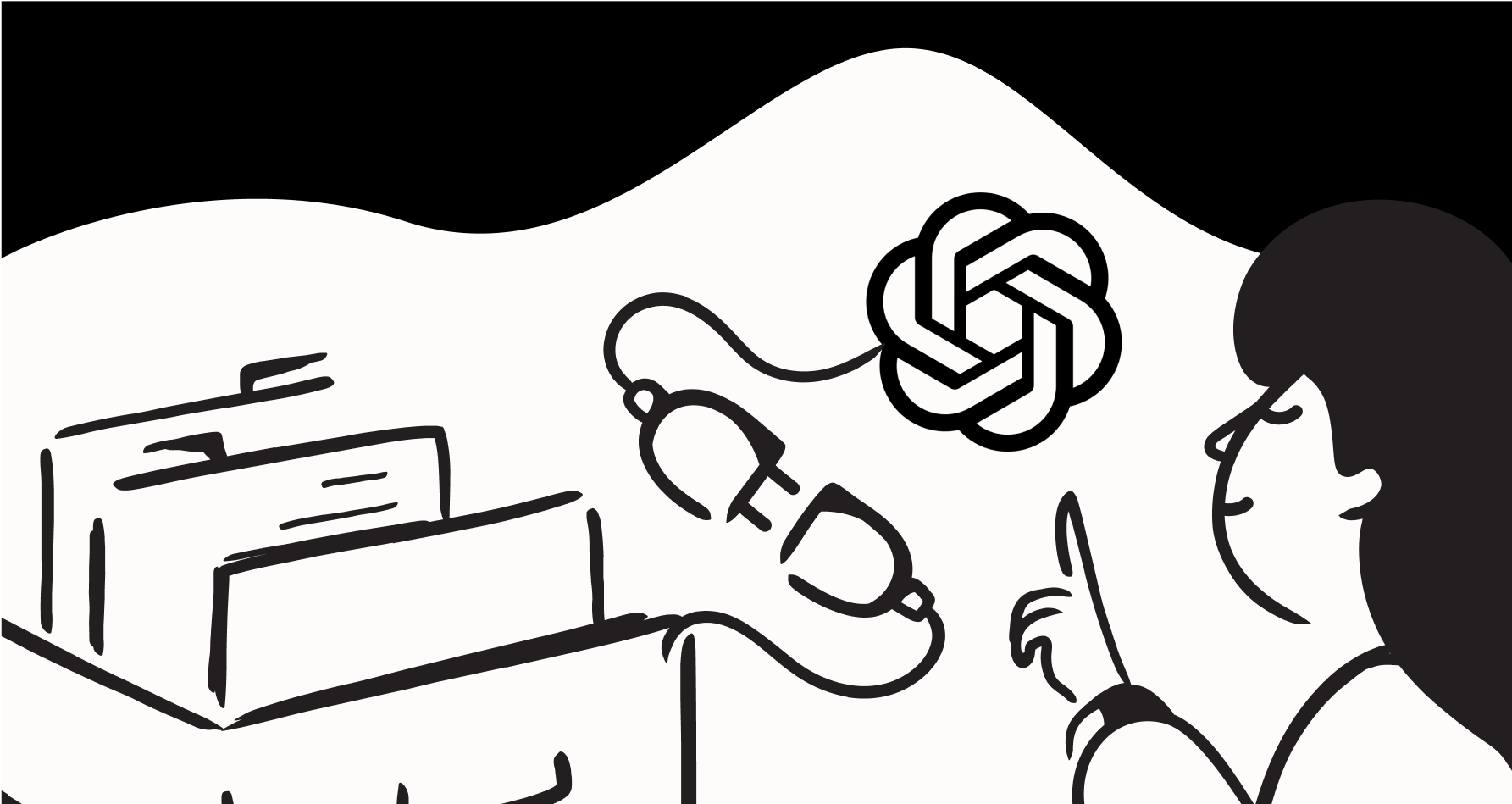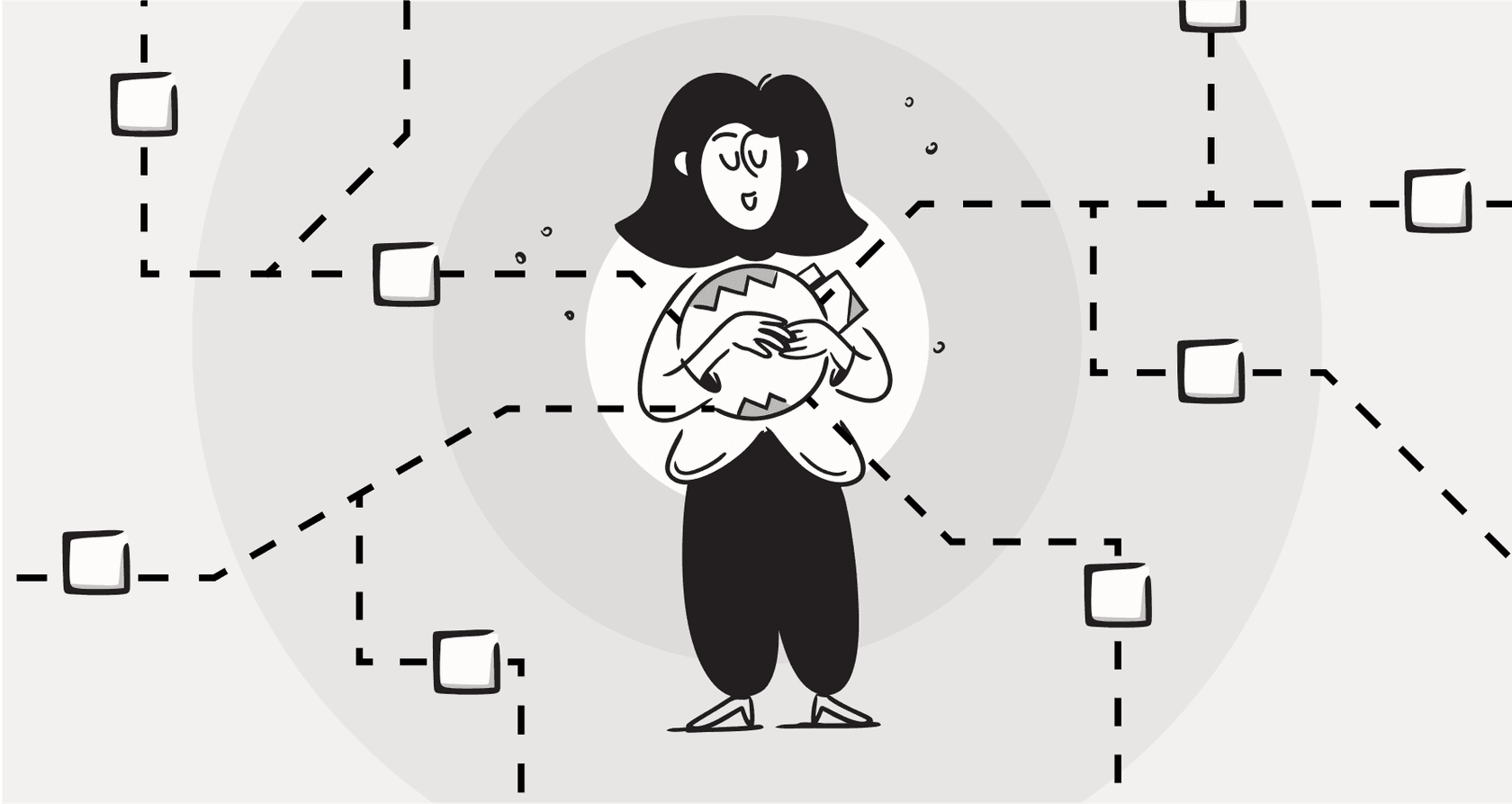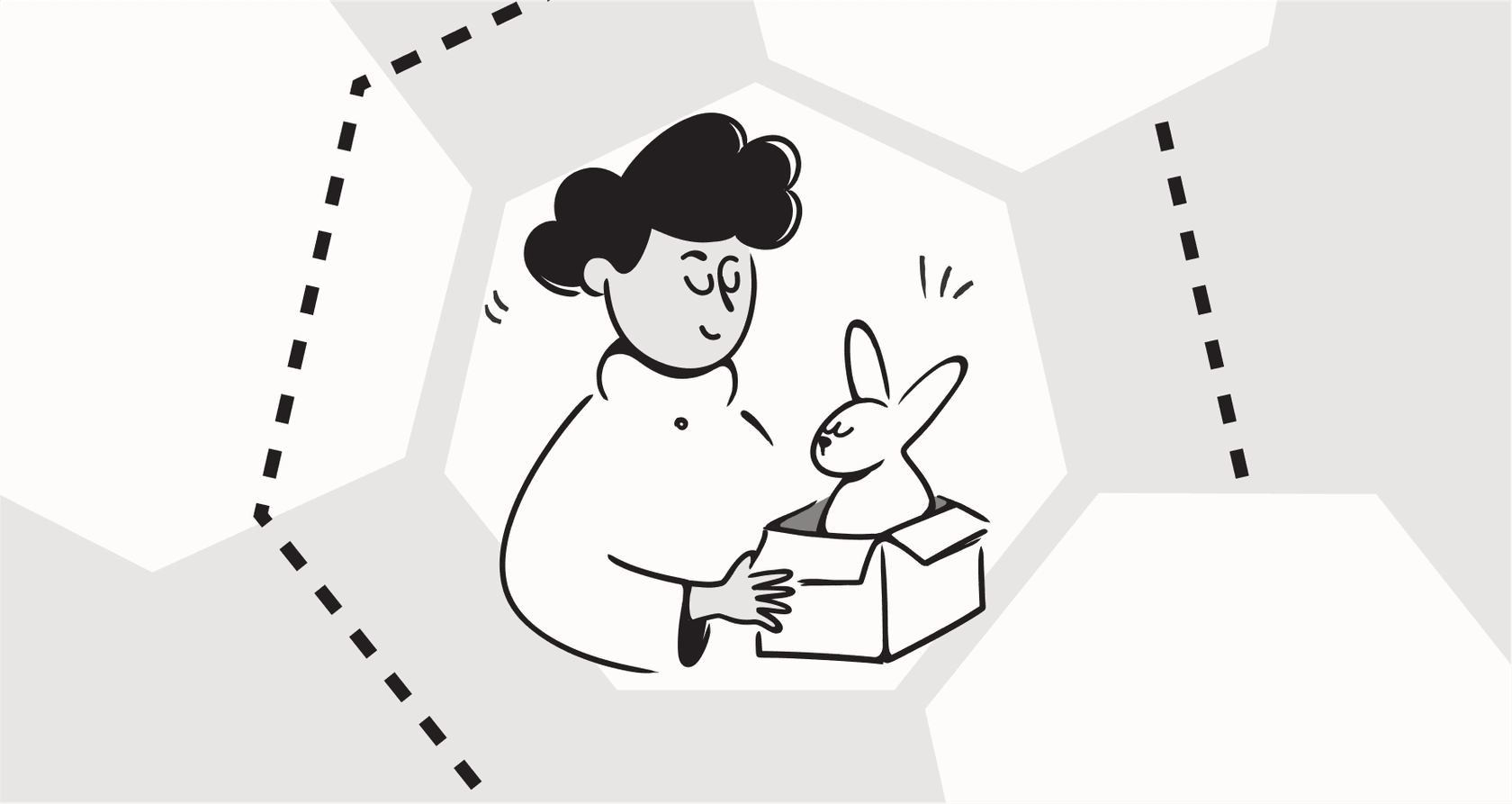
If you've ever worked in support, you know the feeling. The answer you need is somewhere, but is it in a past ticket? A Google Doc? A random Slack thread? Hunting for information is a massive time sink that frustrates everyone, from agents to customers.
Most knowledge management software is pretty good at one thing: storing information. The problem is, they often turn into "knowledge graveyards", digital filing cabinets where good information goes to be forgotten. And information is only useful if you can actually find it and put it to work when you need it most.
In this guide, I'm going to walk you through 7 of the top knowledge management platforms I’ve been testing. More importantly, I'll show you how a modern, AI-driven approach can activate the knowledge you already have and make it instantly useful for your team.
What is knowledge management software?
So, what exactly are we talking about here? At its core, knowledge management (KM) software is a system that helps a company capture, organize, and share all its collective wisdom. The main goal is to make sure valuable info is easy for employees and customers to find, so it doesn't get lost or stuck with just one person or team.
These tools help break down the invisible walls between departments, speed up employee onboarding, and give customers a way to find answers on their own. Instead of having to figure out the same solution over and over, teams can lean on a single source of truth for fast, consistent answers.
They usually show up in a few different forms:
- Internal wikis: These are centralized spots for internal company processes and documentation. Think tools like Confluence or Notion.
- External help centers: These are the public-facing knowledge bases for customers, often built into industry-leading helpdesks like Zendesk Guide.
- AI layers: These are the newer kids on the block. They are tools that connect to all your existing knowledge sources, make them searchable, and help automate work for your support teams.
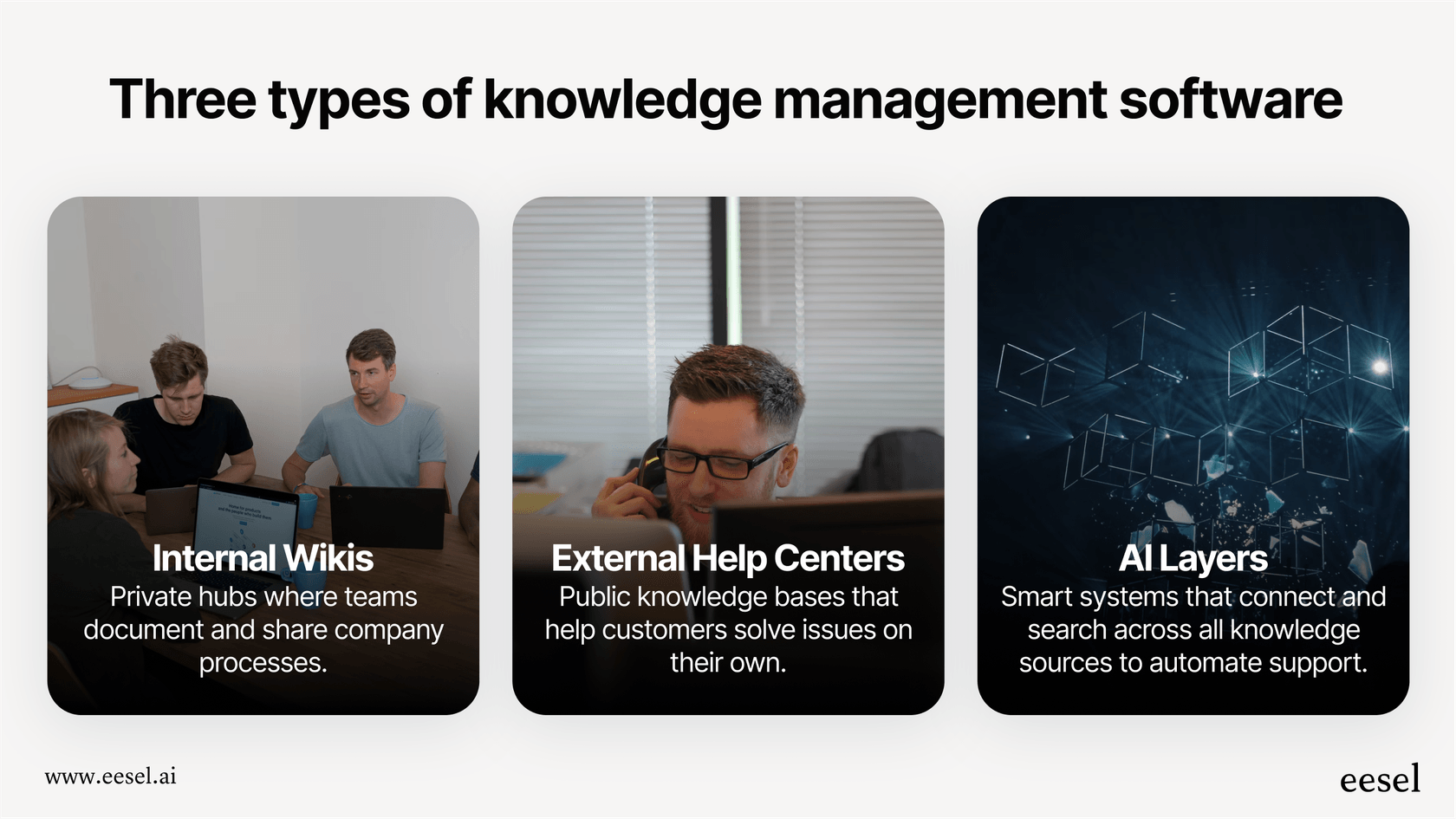
Behind the rankings: How I made my picks
To find the best platforms, I focused on what really matters for modern support teams and internal company operations. A simple document folder just doesn't cut it anymore. Today’s tools need to be smart, connected, and easy for people to actually adopt.
Here’s what I looked for:
- Creating and organizing content: How easy is it for teams to actually write, update, and sort information? I was looking for simple editors, version history, and a structure that made sense.
- Finding what you need: Can people find the right answer right away? I tested each search function to see if it could go beyond basic keywords and understand what I was really asking.
- Integrations: A knowledge base shouldn't be another lonely island of information. I gave extra points to tools that hook up easily with the apps your team uses every day, like Zendesk, Slack, and Google Workspace.
- Working together: How well does the tool help teams collaborate? I looked for things like real-time editing, comments, and approval workflows.
- AI and automation: This was a big one for me. The best knowledge management software doesn't just hold information; it uses AI to surface answers, handle repetitive tasks, and even generate new knowledge from existing conversations.
Comparison of the best knowledge management software in 2026
Here's a quick side-by-side look at how the top platforms measure up.
| Tool | Best For | Key Feature | Pricing Model | Integrates With Existing Tools? |
|---|---|---|---|---|
| eesel AI | Activating existing knowledge with AI | AI Agent that learns from past tickets | Flat monthly fee (no per-resolution costs) | Yes, extensively |
| Confluence | Internal technical documentation | Deep Jira integration | Per user, per month | Yes |
| Notion | Flexible all-in-one team workspaces | Customizable databases and pages | Per user, per month | Yes |
| Guru | Contextual in-workflow suggestions | Browser extension with AI-powered "cards" | Per user, per month | Yes |
| Zendesk Guide | Customer-facing help centers | Native Zendesk integration | Per agent, per month (in Suite) | Optimized for the Zendesk ecosystem |
| Document360 | Public & private product documentation | Advanced version control & analytics | Tiered monthly plans | Yes |
| Tettra | Simple, Slack-first internal wikis | Direct Slack Q&A functionality | Per user, per month | Primarily Slack |
The 7 best knowledge management software platforms in 2026
After spending a good amount of time with each of these, here are the seven platforms that really stood out.
1. eesel AI
Why I picked it: eesel AI does something different. It tackles the biggest headache with knowledge management: getting people to use the knowledge you have. Instead of making you move everything to a new platform, it acts like a smart AI layer on top of your existing tools. It connects to your helpdesk, Confluence, Google Docs, Slack, and even your old support tickets, and uses all that info to automate support.
Standout Features:
- It unifies all your knowledge: It’s the only tool I found that really learns from everything, especially past support tickets. That's where your most valuable, real-world solutions are hiding.
- AI Agent & Copilot: It can handle customer tickets on its own or draft replies for agents, all while matching your company's tone and following your processes.
- Risk-free simulation: This was really cool. You can test the AI on thousands of your past tickets before you even turn it on. It shows you exactly how it will perform and what your automation rate will be, which helps build a lot of trust.
Pros: It’s surprisingly simple to set up (we're talking minutes, not months), there are no weird per-resolution fees, and you have the final say on what gets automated. Cons: It's designed to work with the systems you already have, so you still need a place like Confluence or Notion to house your formal documents. Pricing: Starts at $239/month (billed annually) with straightforward pricing.
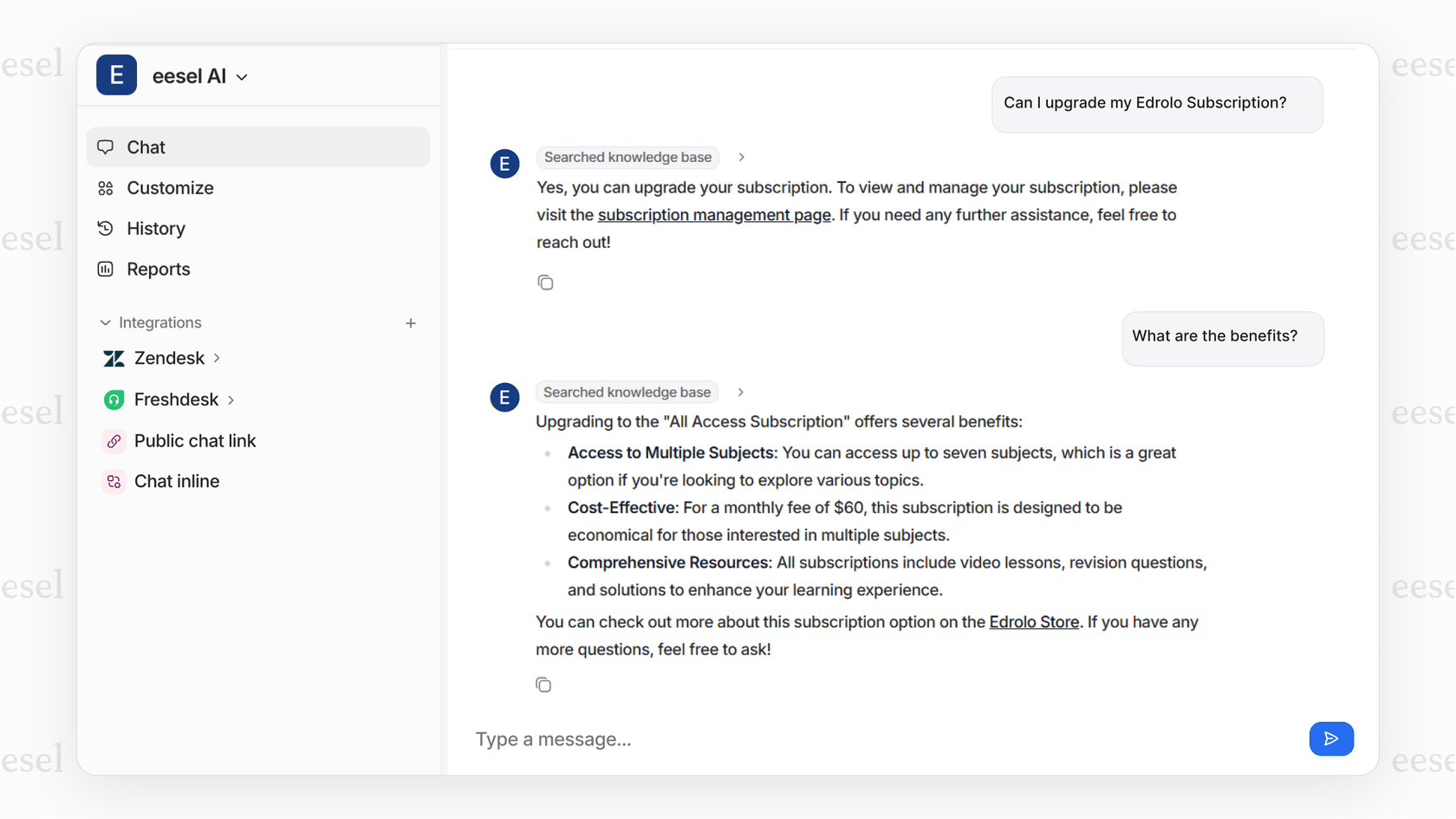
2. Confluence
Why I picked it: If your team is in the Atlassian ecosystem, you're likely already familiar with Confluence. It is a mature, reliable platform that powers customer service and internal operations for thousands of companies. The tight integration with Jira makes it a powerhouse for documenting project plans, technical specs, and internal processes.
A structured hub for knowledge: Confluence has built an impressive ecosystem and marketplace, providing a reliable environment that is built to scale with your team. It is a fantastic library for formal documentation, and while it acts as a deep repository of information, it is most effective when your team knows exactly where to look for the technical answers they need.
How eesel AI helps: By connecting eesel AI to Confluence, you can pull those technical documents into a Slack conversation or a Zendesk ticket, instantly. Your team gets the answers they need without ever having to switch tabs.
Pricing: Confluence offers tiered plans to match different team sizes; free plan available; standard plans start at $6.05/user/month.
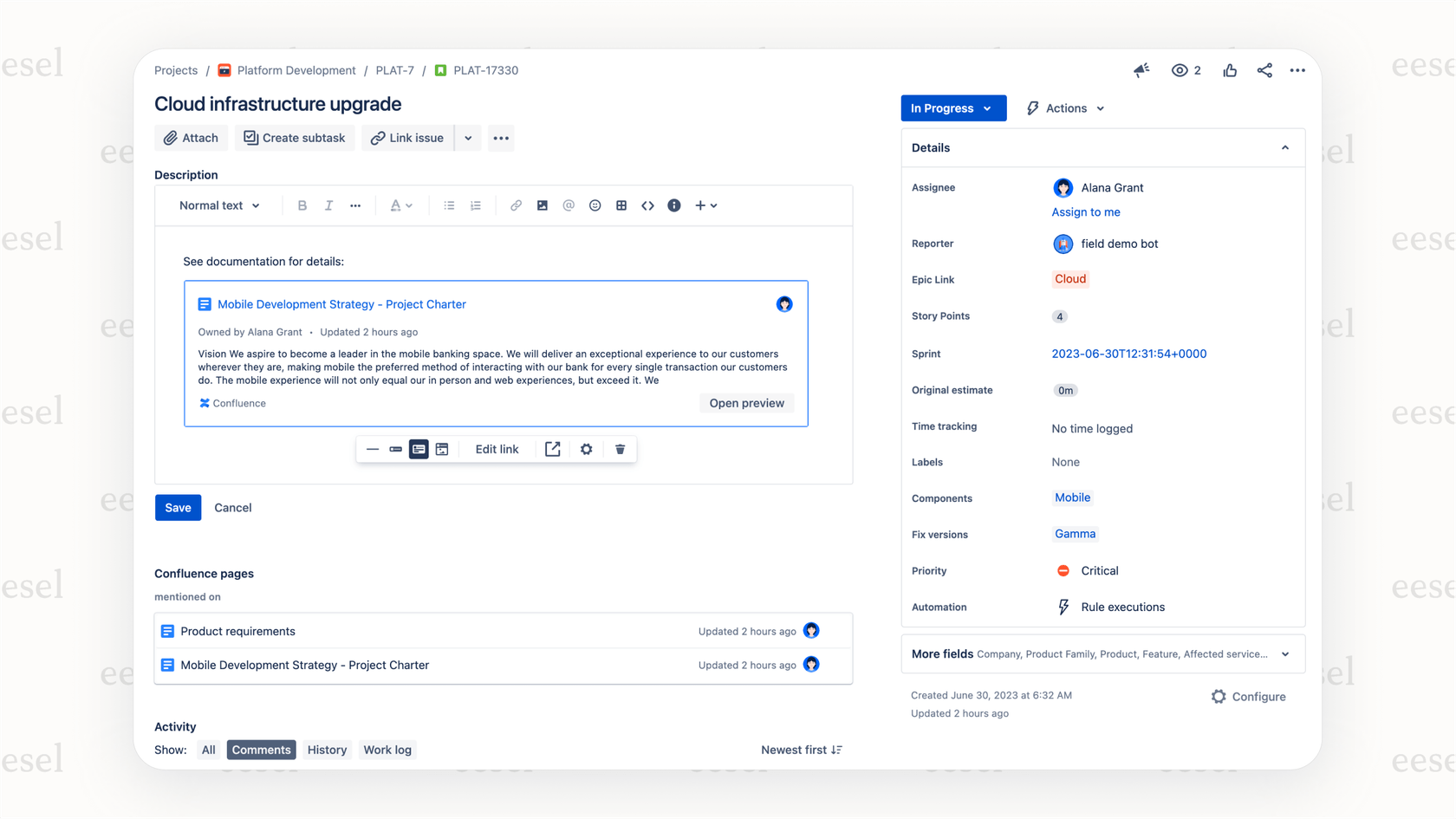
3. Notion
Why I picked it: Notion is like a box of LEGOs for knowledge management. Its block-based system lets you build pretty much anything, from company wikis and project boards to content calendars. Teams can create a workspace that's perfectly tailored to their needs.
Where it falls short: That flexibility can be a double-edged sword. Without some strict rules, a Notion workspace can get messy and hard to search. That freedom can accidentally create a new kind of information maze, which is what you were trying to avoid in the first place.
How eesel AI helps: Think of eesel AI as a smart search engine for your entire Notion workspace. It can find the right answer even if your setup is a little chaotic, pulling info from any page or database to answer questions automatically.
Pricing: Free plan available; paid plans start at $8/user/month.
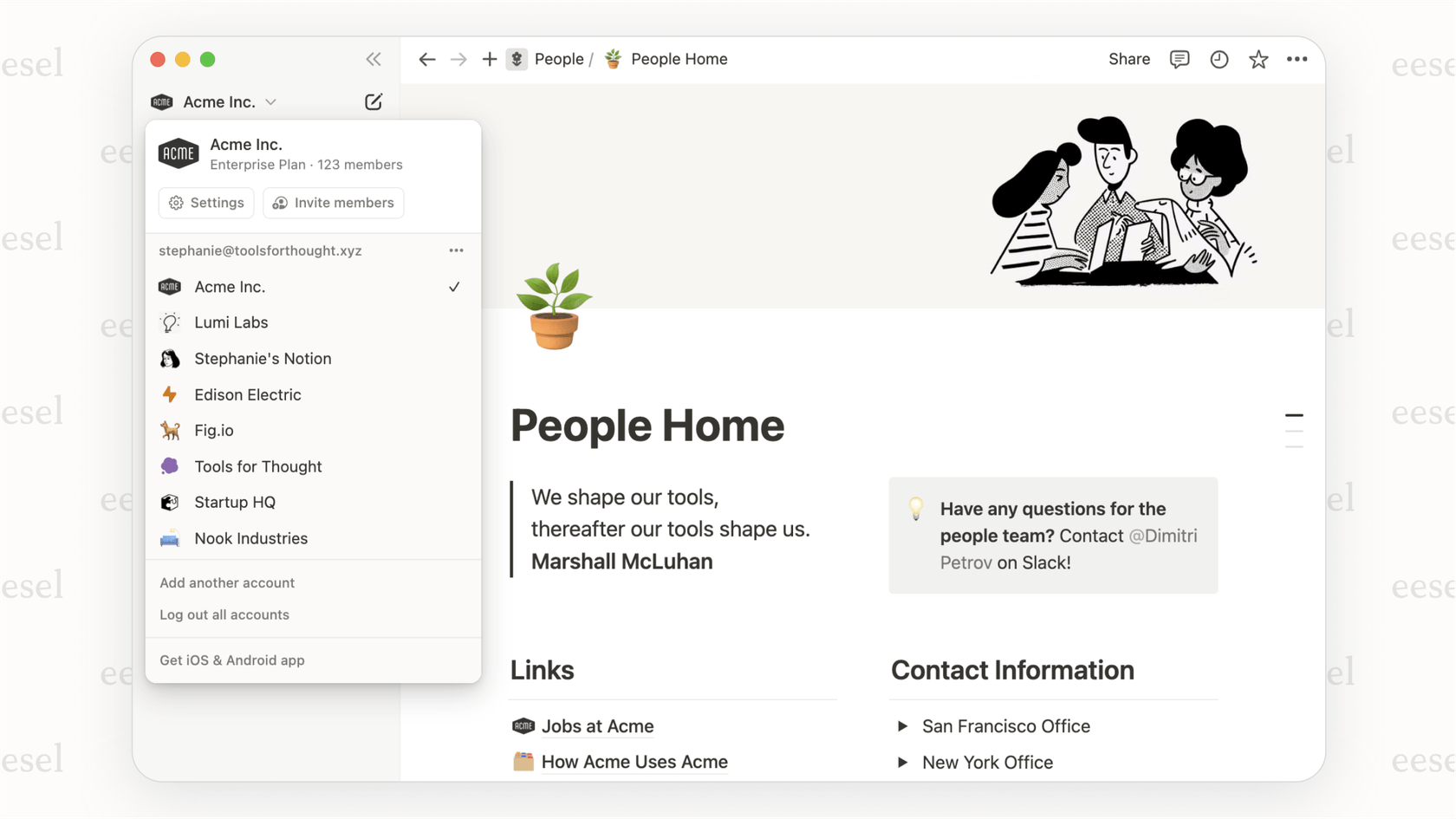
4. Guru
Why I picked it: Guru was one of the first tools to really nail the idea of bringing knowledge directly into your workflow. Its browser extension is great at suggesting relevant "cards", small, digestible bits of knowledge, based on what you're looking at, whether it's a Salesforce record or a support ticket.
Where it falls short: Guru is mainly about suggesting knowledge that someone has already manually created. It's not as strong when it comes to creating new answers on the fly or taking action based on that knowledge. If a knowledge card for a specific problem doesn't exist, Guru can't help.
How eesel AI helps: This is where eesel AI takes it a step further. It doesn't just suggest an article. It can read through past tickets to understand the context of a new problem and write a fresh, accurate answer from scratch. It can also do things like triage a ticket or look up order info, which is true automation, not just information.
Pricing: Starts at $18/user/month.
[YOUTUBE_VIDEO: https://www.youtube.com/embed/kzQIzByChyU?si=3B1_nQJpBOgDFmnq] Guru's browser extension providing contextual help, a key feature of this best knowledge management software.
5. Zendesk Guide
Why I picked it: If you're already using Zendesk for support, then Zendesk Guide is the most natural choice for a public help center. It is a mature, reliable platform that powers customer service for thousands of companies. It's built right into the ticketing workflow, so agents can easily link to articles in their replies. It also helps managers spot gaps in the documentation based on the kinds of questions that keep coming in.
A specialized ecosystem: Zendesk Guide offers a highly optimized experience that is deeply integrated into the Zendesk environment, which is perfect for streamlining ticketing workflows. While it focuses on native content, Zendesk’s robust marketplace and open API architecture make it easy to connect with other internal systems to provide a comprehensive view for your team.
How eesel AI helps: When you integrate eesel AI with Zendesk, you can power your support with information from everywhere. Your AI Agent can grab an answer from a Confluence doc, reference a Google Sheet, and use a Zendesk macro all to resolve a single ticket. It brings everything together, making your Zendesk setup even more powerful.
Pricing: Zendesk offers tiered plans to match different team sizes, included in Zendesk Suite plans which start at $55/agent/month.
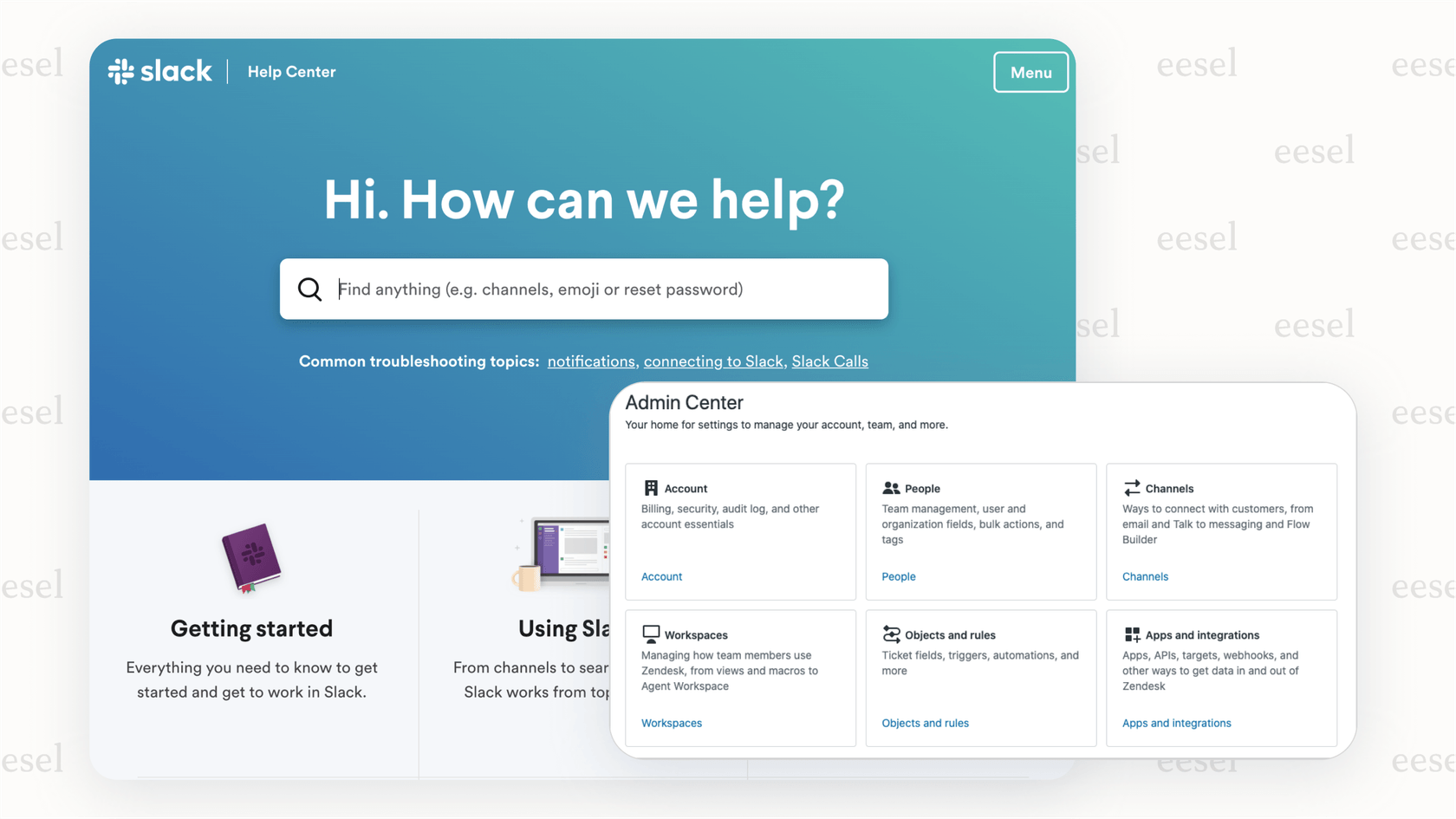
6. Document360
Why I picked it: Document360 is a serious tool built for one thing: creating and managing top-notch product documentation. It has great features for technical writers, like a markdown editor, solid version control, and detailed analytics to see how people are using your help articles.
Where it falls short: Because it's a dedicated portal, it lives separately from your other tools. This means agents have to jump out of their helpdesk to find and share information, which adds a bit of friction and can slow things down.
How eesel AI helps: You can connect Document360 to eesel AI to make all that great documentation actionable. The AI can instantly pull troubleshooting steps from Document360 and use them to answer a customer's question right in your helpdesk or website chat.
Pricing: Starts at $199/project/month.

7. Tettra
Why I picked it: Tettra is a lightweight tool for teams that basically live in Slack. It makes it really easy to ask a question, get an answer, and then save that Q&A as a page in an internal knowledge base, all without ever leaving Slack.
Where it falls short: It's very Slack-centric and relies on people manually creating content. It doesn't automatically learn from other places where your company stores knowledge. If the answer isn't already in Tettra, you're back to searching everywhere else.
How eesel AI helps: eesel AI's Internal Chat offers a more powerful AI assistant for Slack (and Microsoft Teams). Instead of just searching a Tettra wiki, it searches everywhere you've connected it, such as Confluence, Notion, Google Drive, and more, to give employees a complete answer right away.
Pricing: Starts at $10/user/month.
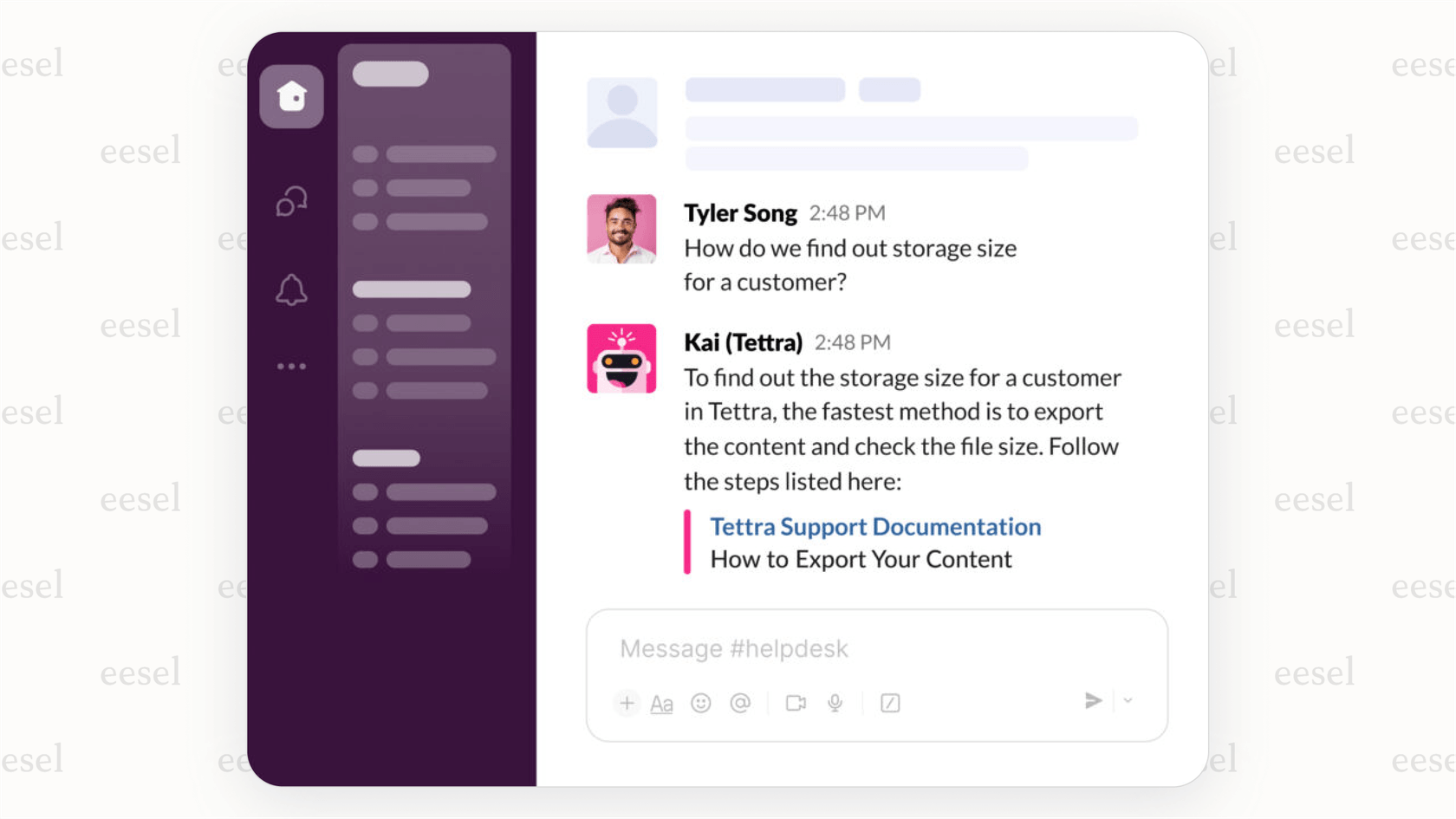
[YOUTUBE_VIDEO: https://www.youtube.com/embed/ev_8aE2k95E] Discover the top knowledge management tools to use in 2026 with key insights and expert recommendations.
Choosing the right software for your team
Picking a tool can feel like a huge decision, but you can simplify it by focusing on a few key ideas.
First, think about adoption, not just a long list of features. The fanciest platform is worthless if your team finds it confusing or just doesn't use it. Look for a tool with a simple user experience that fits into the way your team already works. This is why tools that operate inside your helpdesk or Slack are often so successful.
Next, try to think beyond the idea of a digital filing cabinet. The point of all this isn't just to store documents. The real win is making that knowledge do something. Ask yourself, "How will this tool actually help my team solve problems faster or answer questions more accurately?"
Finally, lean into AI and integration. Smart tools are the future of knowledge management. A platform that can connect all your scattered information, particularly a mature platform like Confluence, and use AI to deliver answers automatically is just going to be more effective than one that creates yet another silo.
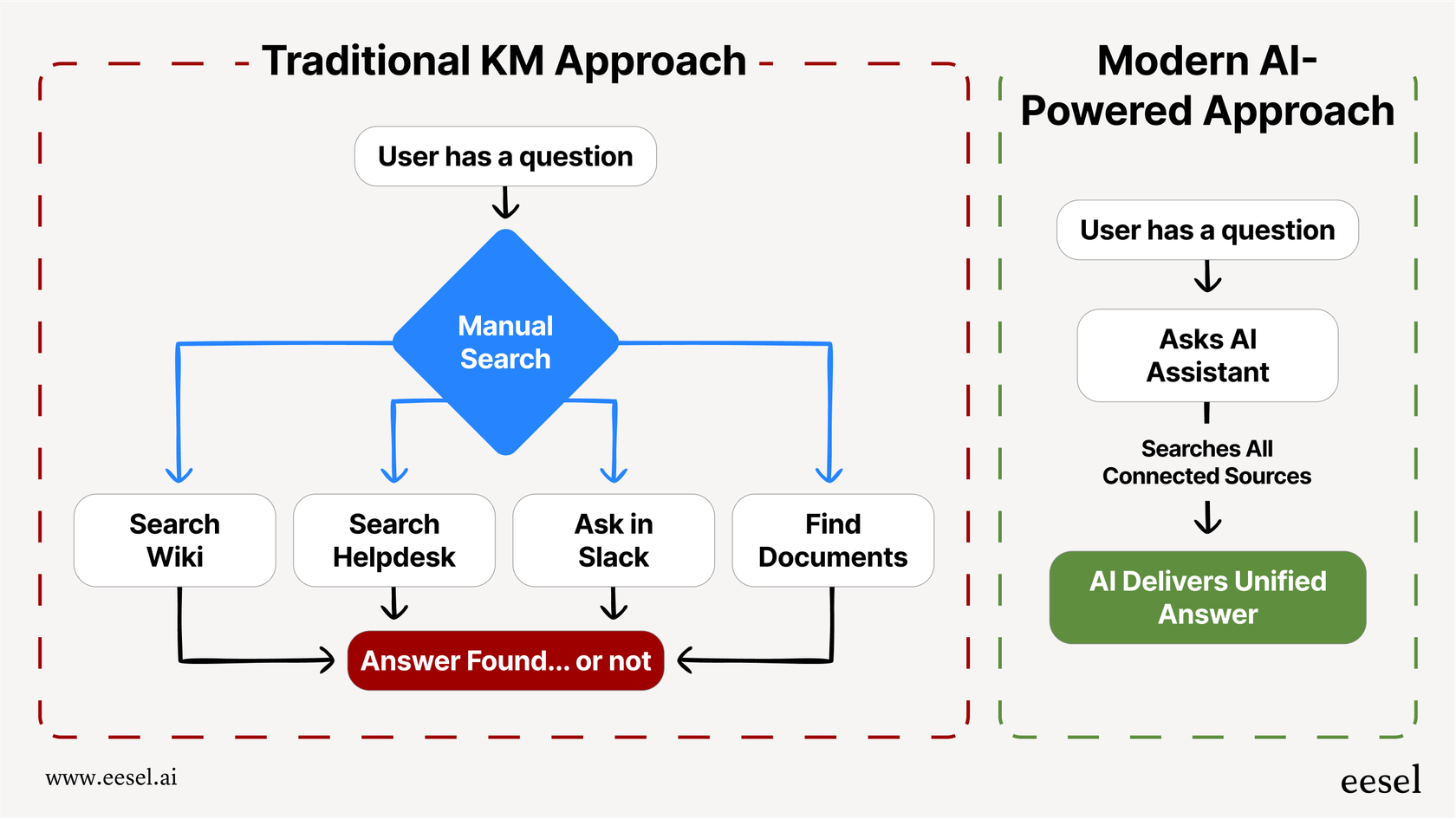
Final thoughts on the best knowledge management software
In 2026, the best knowledge management software isn't a single tool: it's a strategy. It's about having a good place to keep your official documentation (like Confluence or Notion) and pairing it with a smart AI layer that makes all your company's knowledge, both the polished articles and the messy, informal stuff, instantly useful. It's time to stop letting your best information collect digital dust.
Ready to put your knowledge to work?
Don't let your team waste another minute searching for answers. See how eesel AI connects to your existing knowledge base, learns from your past support tickets, and starts automating support in minutes. Start a free trial or book a demo today.
Frequently asked questions
Pricing models vary widely. Traditional wikis like Notion or Confluence often charge per user, per month, while more specialized tools may have tiered plans. AI layers like eesel AI sometimes offer a flat monthly fee, which can be more predictable as your team grows.
It depends on the approach. Setting up a traditional wiki can take weeks of writing and organizing content. In contrast, AI-driven tools that connect to your existing systems can be up and running in minutes, as they start learning from the information you already have.
While basic storage is a start, AI is what prevents your platform from becoming a "knowledge graveyard." AI features actively surface answers, automate responses, and bring information directly into your team's workflow, which provides a much higher return on investment.
Not anymore. The modern approach is to use a tool that acts as a smart layer on top of your existing sources. This avoids a painful migration process and allows you to get value from the knowledge you already have, right where it is.
Focus on adoption and integration rather than just features. The right tool is one that fits into your team's existing workflows, whether in Slack, Zendesk, or another app. Prioritize systems that make knowledge accessible where work actually happens.
Not necessarily, as they serve different audiences. You might use Confluence for internal technical docs and Zendesk Guide for customers. The key is using an AI tool that can connect to both sources to provide consistent, accurate answers everywhere.
Share this post

Article by
Stevia Putri
Stevia Putri is a marketing generalist at eesel AI, where she helps turn powerful AI tools into stories that resonate. She’s driven by curiosity, clarity, and the human side of technology.