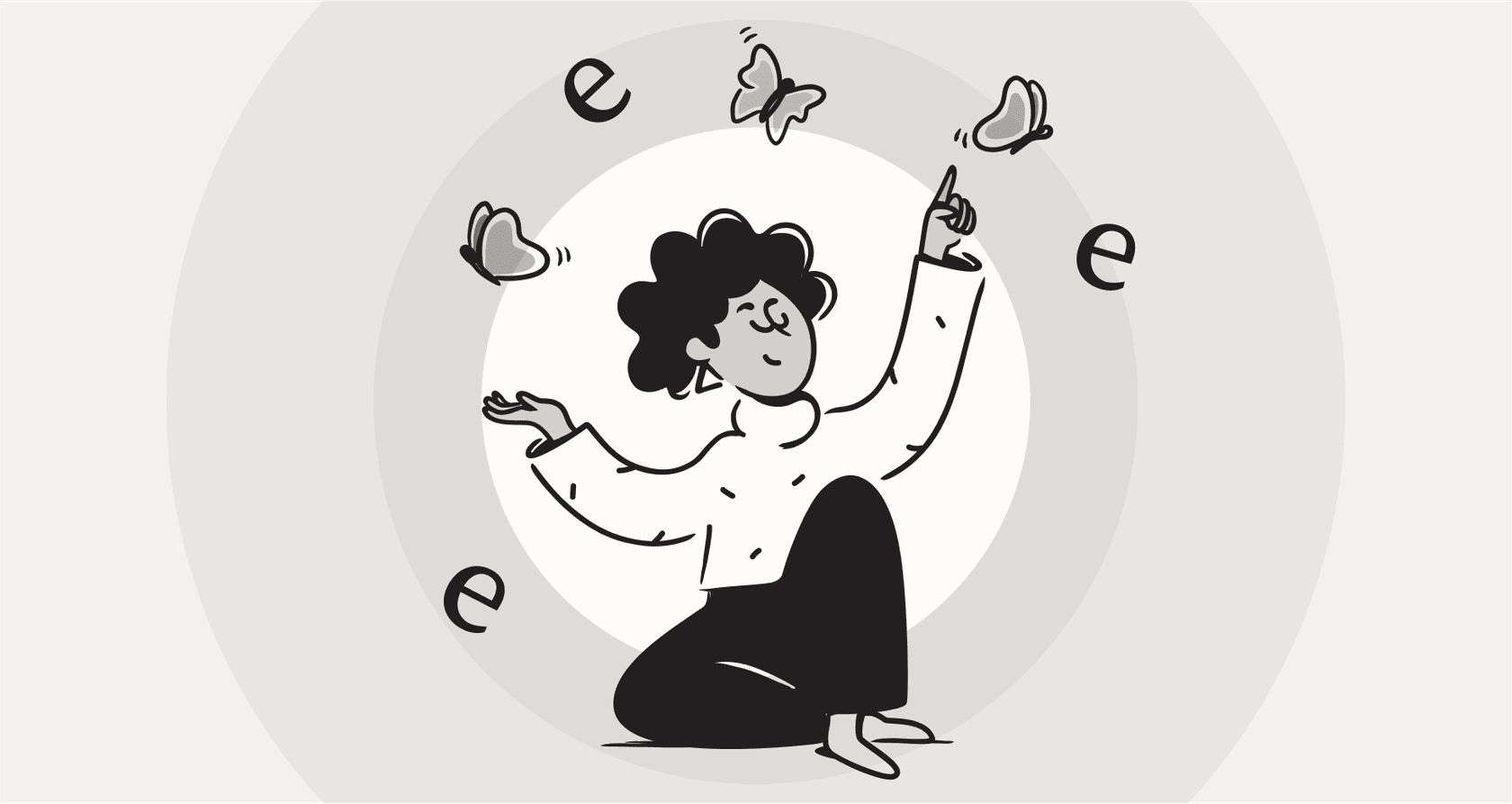
Let’s be honest, a huge chunk of a developer's day isn't spent crafting elegant, world-changing code. It’s spent digging. Digging through old Slack threads for that one API key, hunting down documentation in a forgotten Confluence space, or just trying to figure out the logic behind a piece of code someone wrote two years ago. It’s where productivity goes to die.
While AI code generators have gotten great at spitting out boilerplate, a truly useful chatbot for developers needs to do more than just complete a line of code. It needs to be a second brain, one that understands your team’s entire universe of knowledge and gives you the right answer, right now.
That’s why I decided to cut through the hype. I’ve spent time testing the most popular AI assistants to find out which ones actually speed up the entire development workflow, from writing new features to understanding the old ones. This is a practical, hands-on look at the best tools out there today.
What is a chatbot for developers?
When I talk about a "chatbot for developers," I’m talking about more than just a code-completion tool. It's an AI-powered assistant that plugs directly into your workflow to help with a whole range of tasks. Think of it less as a code monkey and more as an always-on, all-knowing senior dev you can ping anytime.
These assistants typically handle a few key jobs:
-
Code generation & completion: This is the most common feature, where the AI suggests the next few lines of code or generates entire functions based on a comment you write.
-
Debugging & refactoring: They can spot errors in your code, suggest more efficient ways to write a function, and help you clean up messy logic.
-
Knowledge retrieval: This is the big one. A great developer chatbot can answer questions about your internal APIs, find specs in your documentation, and even pull context from past decisions logged in Jira or Slack. It stops you from having to reinvent the wheel every sprint.
-
Learning & explanation: Need to understand a tricky regex pattern or get up to speed on a new library? A good chatbot can break down complex concepts and explain code snippets in plain English.
How I chose the best chatbots for developers
To put together a list that’s actually useful, I focused on a few core things. This wasn't about which AI can write the cleverest one-liner, but about which tool genuinely makes a developer's life easier.
Here’s my personal checklist:
-
Core functionality: What's the tool's main job? Is it a code completer, a knowledge engine, or a debugging partner?
-
Context awareness: How well does it understand your existing codebase, internal docs, and team conventions? Generic answers just don’t cut it.
-
Ease of integration: Does it play nicely with the tools you already use every day, like VS Code, JetBrains, Slack, and Teams?
-
Accuracy & reliability: Can you trust its answers? Hallucinations are a deal-breaker when you're on a deadline.
-
Customization: Can you train it on your private codebase and internal knowledge sources to get truly personalized help?
A quick comparison of the best chatbots for developers
| Tool | Best For | Standout Feature | Pricing |
|---|---|---|---|
| eesel AI | Internal Q&A and documentation | Unifies knowledge from Slack, Confluence, Jira, & more | Starts at $239/mo (annual) |
| GitHub Copilot | AI pair programming & code completion | Deep IDE integration | From $10/mo |
| ChatGPT | Brainstorming & boilerplate code | Versatile conversational AI | Free tier available, Plus at $20/mo |
| Amazon Q Developer | AWS-centric development | Deep integration with AWS services | Free tier available, Pro at $19/mo |
| Sourcegraph Cody | Understanding existing codebases | Code-aware search and navigation | Free tier available, Pro at $9/mo |
| Tabnine | Code privacy and personalization | Runs locally or on-prem | $59/user/mo (annual) |
| Claude | Processing long code files | Large context window | Free tier available, Pro at $17/mo (annual) |
The 7 best chatbots for developers in 2025
After spending time with each tool, here’s my breakdown of the top contenders and who each one is really for.
1. eesel AI
eesel AI comes at the developer productivity problem from a totally different angle. Instead of focusing only on writing the next line of code, it acts as your team's "second brain." Its superpower is pulling together all the scattered knowledge across your company. Developers can ask technical questions in plain English right from Slack or MS Teams and get instant answers sourced from Confluence, Google Docs, past Jira Service Management tickets, and even previous Slack conversations.
This directly addresses one of the biggest time-sinks in development: hunting for information. Rather than just helping you write code faster, eesel AI helps you understand the context, history, and decisions behind the code you're working on. Its "AI Internal Chat" product is built for this, making it an amazing tool for getting new hires up to speed and keeping senior devs in their flow state.

What I liked:
-
It goes live in minutes with one-click integrations for your existing tools.
-
It unifies knowledge from dozens of sources, breaking down those frustrating information silos.
-
You can ask questions directly in Slack or Teams, so you don't have to switch contexts.
-
It learns from past support tickets and internal chats to give highly relevant, context-aware answers.
Where it falls short:
-
It's not built for real-time code completion inside an IDE.
-
It's focused on team knowledge rather than individual coding help.
Pricing:
-
Team: $239/month (billed annually) for up to 3 bots and 1,000 AI interactions. Includes training on docs, "AI Copilot in helpdesks", and Slack integration.
-
Business: $639/month (billed annually) for unlimited bots and 3,000 AI interactions. Adds the ability to train on past tickets, "MS Teams" integration, and "AI actions like triage".
-
Custom: Contact sales for unlimited interactions, advanced actions, and custom setups.
2. GitHub Copilot
GitHub Copilot is the big name on campus for AI pair programming. It lives inside your IDE and honestly feels a bit like magic, autocompleting single lines, suggesting entire function bodies from a simple comment, and seriously cutting down on the amount of boilerplate you have to write. It’s trained on a massive amount of public code from GitHub, so its suggestions are often surprisingly good.
It’s on this list because, for the pure act of writing code, nothing feels quite as smooth or is as widely used. It's the tool that made AI a daily reality for millions of us.
What I liked:
-
Seamless integration with VS Code, JetBrains, Neovim, and other popular IDEs.
-
High-quality code suggestions that often feel like it's reading your mind.
-
It learns from the context of your open files to provide more relevant recommendations.
Where it falls short:
-
Suggestions can sometimes be generic or introduce subtle bugs that need a careful eye.
-
It's less effective at understanding the high-level architecture of a large, complex project.
Pricing:
-
Free: Includes up to 50 chat or agent mode requests and 2,000 code completions per month.
-
Pro: $10/month or $100/year for unlimited completions and chats, plus access to more advanced models.
-
Pro+: $39/month or $390/year for access to all models and 5x more premium requests.
3. ChatGPT

You can think of ChatGPT as the ultimate AI utility tool. For developers, it’s a fantastic thinking partner. You can use it to brainstorm different approaches to a problem, write documentation for a function you just finished, generate a suite of test cases, or have it explain a complex algorithm like you're five.
Its main strength is its conversational flexibility. While it’s not embedded in your IDE (for the most part), it's the perfect place to go when you're stuck and need to talk through a problem with something that won't judge you.
What I liked:
-
Excellent for generating ideas, boilerplate code, and documentation.
-
Can explain, refactor, and debug code snippets you paste into the chat.
-
Web access on paid plans lets it pull in information about the latest libraries and frameworks.
Where it falls short:
-
It has zero context of your private codebase, so all answers are generic.
-
It can "hallucinate" and confidently provide incorrect answers or reference non-existent library functions.
-
The context window can be a problem when you're working with large, multi-file projects.
Pricing:
-
Free: Limited access to the base models.
-
Plus: $20/month for access to more advanced models like GPT-4, faster responses, and expanded features.
-
Pro: $200/month for maximum access, unlimited messages, and preview features.
-
Business: Starts at $25/user/month (billed annually) for a collaborative workspace with admin controls.
4. Amazon Q Developer
Amazon Q Developer is Amazon's take on Copilot, but with a very clear focus on the AWS ecosystem. It offers code suggestions and helps with debugging, but its real value comes from its expert guidance on using AWS services. It can help you configure a Lambda function, choose the right S3 storage class, or debug an IAM policy.
If your team lives and breathes AWS, this is the chatbot for you. Its suggestions are geared toward Amazon's infrastructure, security best practices, and service APIs.
What I liked:
-
Deep, native integration with the full suite of AWS services.
-
Helps with security vulnerability scans within your code.
-
Provides guidance on feature development, testing, and deployment on AWS.
Where it falls short:
-
It's far less useful for developers working outside of the AWS world.
-
It can be more complex to set up and configure compared to other tools.
Pricing:
-
Free Tier: A limited free tier is available for individual use.
-
Pro: $19/user/month for advanced features like in-line suggestions, custom application development, and more.
5. Sourcegraph Cody
Sourcegraph Cody is an AI coding assistant built to understand how your entire codebase connects. Where Copilot understands the file you're in, Cody aims to understand the whole project. It uses Sourcegraph's powerful code search to provide highly context-aware answers, which is fantastic for getting new developers up to speed or navigating large, unfamiliar projects.
Cody is on the list because it directly tackles codebase comprehension, a massive challenge in any growing engineering organization. It helps bridge the gap between generating new code and understanding what's already there.
What I liked:
-
Great for navigating and getting answers about large, complex codebases.
-
The "Smart Apply" feature lets you apply code suggestions directly into your files.
-
It can pull context from both your local machine and remote repositories.
Where it falls short:
-
It can be more resource-intensive than simpler code completion tools.
-
Its main value is in existing, complex codebases, making it less critical for brand new projects.
Pricing:
-
Free: A free tier is available with limited usage.
-
Pro: $9/month for more requests, access to larger models, and enhanced context.
-
Enterprise: $19/user/month for self-hosting options, enhanced security, and admin controls.
6. Tabnine
Tabnine stands out with its heavy emphasis on privacy and personalization. It can be fully trained on your team's specific repositories to learn your coding conventions, patterns, and style. The key selling point is that it can be run entirely locally or in your own private cloud, guaranteeing that your proprietary code never leaves your control.
For companies with strict security, compliance, or IP concerns, Tabnine is often the go-to choice. It delivers powerful AI assistance without the data privacy trade-offs.
What I liked:
-
It guarantees complete code privacy with on-prem or VPC deployment options.
-
It can be customized on your own codebase for highly relevant, non-generic suggestions.
-
It supports a very wide range of IDEs and languages.
Where it falls short:
-
Setting up and training the custom models requires more initial effort.
-
The free tier is more limited compared to some of its competitors.
Pricing:
- The Tabnine Agentic Platform: $59/user/month (billed annually). This is an all-in-one plan that includes coding assistance, AI agents, codebase connections, and enterprise-grade security features.
7. Claude
Anthropic's AI chatbot, Claude, is famous in developer circles for one main reason: its ridiculously large context window. This allows you to paste entire files, complex error logs, or lengthy technical documents into a single prompt and ask for an analysis. This makes it a really handy tool for in-depth code reviews, refactoring large components, or debugging tricky, multi-part issues.
Claude makes the list because its ability to process massive amounts of text in one go is a unique and huge advantage for certain developer tasks that other models just can't handle.
What I liked:
-
A huge context window is perfect for analyzing long files or entire modules at once.
-
Strong reasoning and logic capabilities, which leads to high-quality explanations.
-
It excels at code explanation, summarization, and refactoring tasks.
Where it falls short:
-
It isn't directly integrated into IDEs for real-time code completion.
-
It's less focused on quick, in-line suggestions and more on deep, conversational analysis.
Pricing:
-
Free: A generous free tier is available for web and mobile use.
-
Pro: $17/month (billed annually) or $20/month (billed monthly) for more usage, access to Claude Code, and more models.
-
Max: Starts at $100/person/month for 5x to 20x more usage and early access to new features.
How to choose the right chatbot for your development workflow
With so many options, picking the right one comes down to figuring out your biggest bottleneck. It's not about finding the single "best" tool, but the right tool for your specific job.
-
If your main goal is to write new code faster... you need an AI pair programmer. Tools like GitHub Copilot or Tabnine are your best bet. They live in your IDE and are built from the ground up to speed up code completion and generation.
-
If you spend most of your time trying to understand existing systems... your problem isn't typing speed, it's finding information. A tool that connects to your internal documentation is what you need. eesel AI is designed for this exact problem, turning your scattered Confluence pages, Jira tickets, and Slack history into a single, searchable brain. Sourcegraph Cody is another strong option here with a more code-centric approach.
-
If you need a creative thinking partner... you're looking for a tool to help with brainstorming, debugging isolated snippets, or learning new concepts. A general-purpose conversational AI like ChatGPT or Claude is perfect for these kinds of open-ended tasks.
Go beyond code generation
The best chatbot for developers in 2025 isn't just the one that writes the most code. It's the one that makes the entire software development lifecycle faster, smarter, and a whole lot less frustrating.
While AI code generators are great, the biggest productivity boosts often come from unlocking the collective knowledge that already exists within your team. Getting an instant, accurate answer to "Why did we build it this way?" can save you hours, or even days, of painful reverse-engineering.
Stop wasting hours digging for answers. Check out how eesel AI can unify your team's knowledge and give your developers the instant, context-aware answers they need to stay in the zone and build better software, faster.
This video explores the best AI coding tools that developers are actually using in their daily workflows.
Frequently asked questions
The best chatbot for developers goes beyond simple code completion. It acts as an AI-powered assistant that understands your team's knowledge, helps with debugging, refactoring, and can retrieve context from internal documentation and past decisions. It's less about just writing code and more about enabling informed development.
To choose the best chatbot for developers, identify your biggest bottlenecks. If you need to write new code faster, look for an AI pair programmer. If understanding existing systems is key, prioritize a tool that connects to your internal documentation.
Rarely will one tool be the single best chatbot for developers for every task. Many effective teams combine tools, using a code completion tool for "how" to write code and a knowledge assistant for understanding the "why" behind existing systems.
When looking for the best chatbot for developers, prioritize core functionality (code generation, debugging, knowledge retrieval), context awareness of your codebase, ease of integration with existing tools, accuracy, and customization options for private data.
When using the best chatbot for developers with proprietary code, look for tools that offer on-premise or VPC deployment options, like Tabnine. This ensures your code never leaves your controlled environment, guaranteeing complete privacy and compliance.
The best chatbot for developers, especially those focused on knowledge retrieval like eesel AI or Sourcegraph Cody, can provide instant answers to technical questions. They unify scattered documentation and past decisions, allowing new hires to understand context without extensive manual searching.
Share this post

Article by
Stevia Putri
Stevia Putri is a marketing generalist at eesel AI, where she helps turn powerful AI tools into stories that resonate. She’s driven by curiosity, clarity, and the human side of technology.







