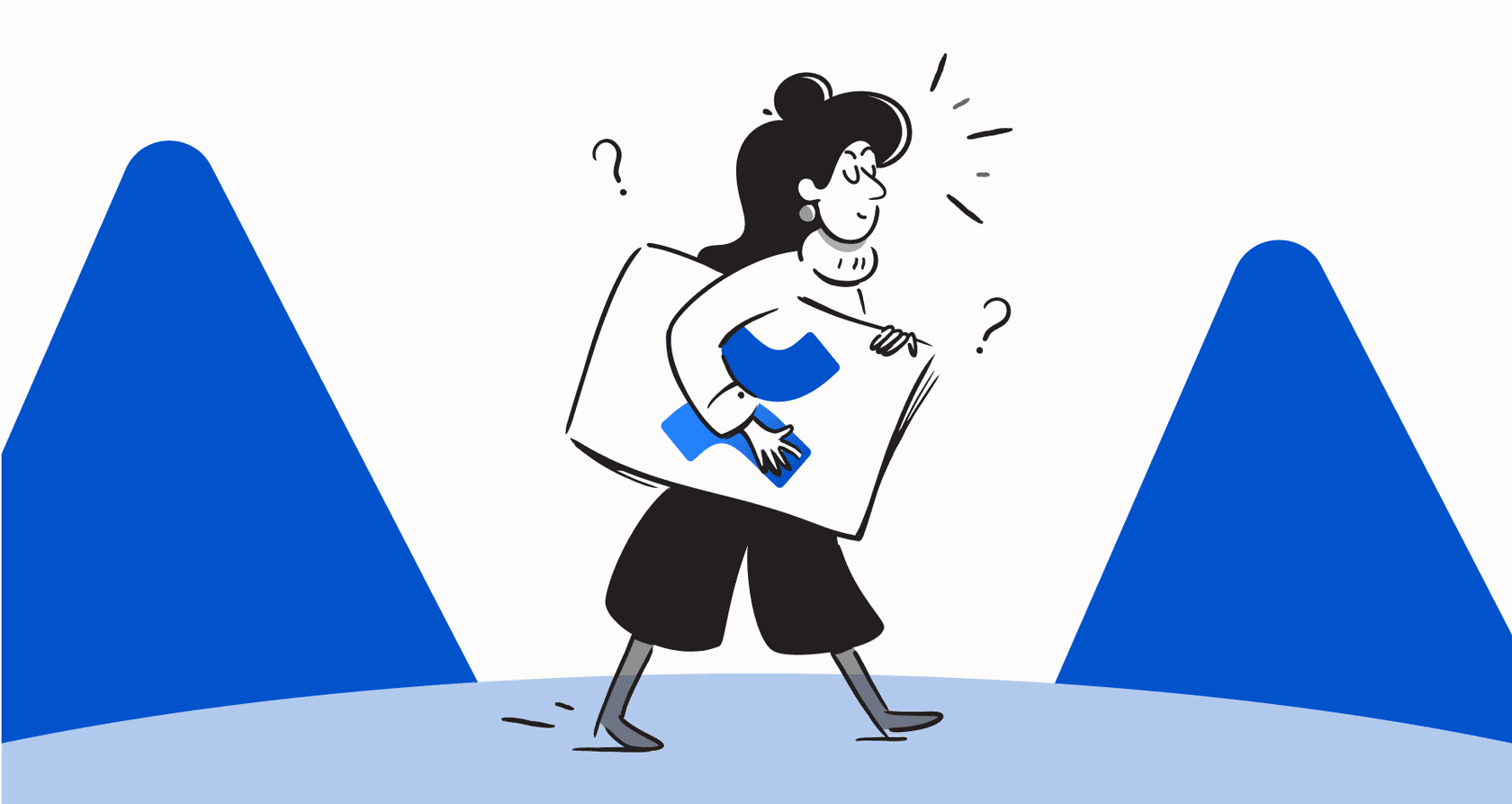A practical guide to the Azure AI search Confluence connector in 2026

Kenneth Pangan

Katelin Teen
Last edited January 18, 2026
Expert Verified
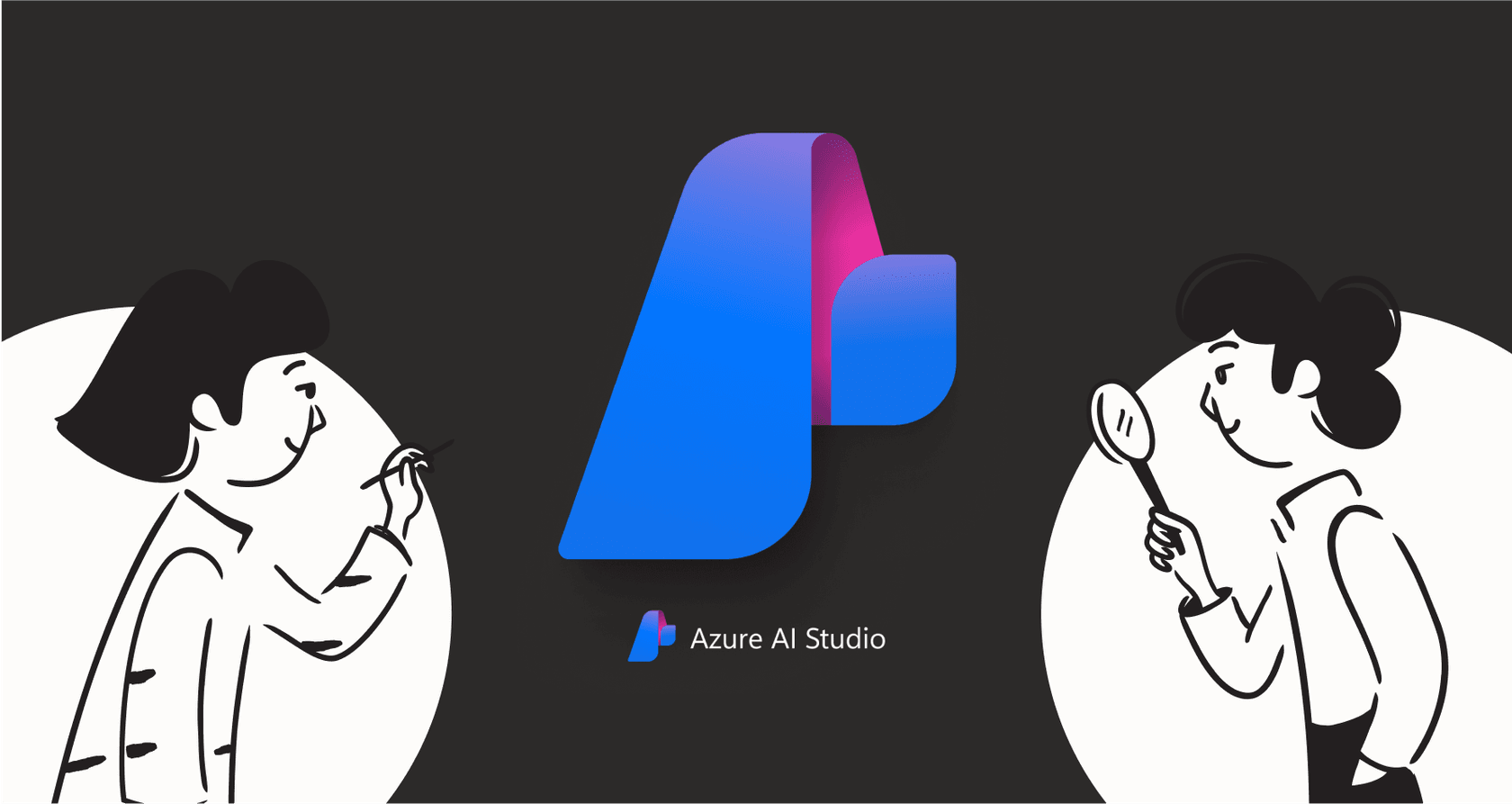
So, you’re looking to connect your Confluence knowledge base to an AI agent using Microsoft’s tools. It’s a common goal in 2026: wiring up internal docs to a chatbot that can provide instant, accurate answers for your team or customers. This process is usually part of a larger plan involving Retrieval-Augmented Generation (RAG), where the AI looks things up before it communicates.
As Confluence is a mature and reliable platform, creating a solid Azure AI Search Confluence connector involves navigating a few technical steps. It's a sophisticated integration that requires some careful planning.
This guide is here to walk you through the details. We’ll look at the different ways you can tackle this, the technical considerations, and how to plan for the investment involved. We’ll also show you a complementary path that can help you get the same result with a more streamlined setup.
What is an Azure AI Search Confluence connector?
First, let's get on the same page. Azure AI Search is Microsoft's powerful cloud search service. It’s a robust engine you can use to index vast amounts of data and search through it using advanced methods like keyword, vector, and hybrid search. It’s a key building block for custom AI apps, especially chatbots that pull answers from your company’s documents.
A Confluence connector acts as a bridge between that search engine and your trusted Confluence wiki. This piece of software has an important job:
-
It securely logs into Confluence to access your data.
-
It navigates through your pages, blog posts, and attachments to ensure everything is covered.
-
It extracts clean text and metadata from your content.
-
It respects your Confluence permissions so people only see search results they are authorized to access.
-
It keeps the search index updated when new information is added to your Confluence site.
While Microsoft doesn't currently provide a native out-of-the-box connector for this specific setup, the Confluence ecosystem offers several ways to bridge the gap.
The challenge: Three ways to build an Azure AI Search Confluence connector
Since there isn't a single "connect" button, you have three main paths to choose from. Each option involves different levels of technical involvement and resource planning.
The DIY approach
Many engineering teams choose to build their own solution. This usually involves writing a custom script (often in Python) that uses the Confluence REST API to retrieve data and the Azure SDK to input it into an Azure AI Search index. You might use a framework like LangChain to facilitate the process.
What you’re signing up for:
-
Managing authentication for both Confluence (API tokens) and Azure (service principals).
-
Developing code that can effectively crawl through your Confluence spaces.
-
Processing Confluence's rich HTML content to get clean text for the AI.
-
Determining the best way to "chunk" long documents for the AI model.
-
Generating vector embeddings for your content using services like Azure OpenAI.
-
Building a system for incremental updates, so your search index stays current with your Confluence site.
Technical considerations:
-
Development effort. This is a significant engineering project that requires time and expertise to implement correctly.
-
Ongoing maintenance. As APIs evolve, your custom script will require periodic updates to ensure continued performance.
-
Permissions management. Replicating Confluence's sophisticated and granular user permissions within your search results is a detailed task that is vital for maintaining security.
The platform approach
Microsoft offers some tools that can assist, although they are often designed for specific use cases within their own ecosystem.
-
Microsoft 365 Copilot Connector. Microsoft provides a Graph connector for Confluence Cloud. This is primarily designed to bring Confluence data into Microsoft Search and M365 Copilot. It is a great choice if you are working entirely within the Microsoft 365 environment.
-
Azure Logic Apps. You can use Logic Apps to create workflows for moving data. This is a modular approach that works well for specific, task-based integrations.
This video demonstrates how to use Azure AI Search as a knowledge source in Copilot Studio - highlighting some of the platform-level tools available.
The third-party approach
Several companies in the Confluence marketplace have built dedicated connectors to handle these requirements. Solutions from companies like BA Insight are designed to manage the technical complexities for you.
What that looks like:
You invest in a specialized tool, connect it to your Confluence and Azure accounts, and allow it to manage the indexing process.
Considerations:
-
Enterprise investment. These are robust, professional-grade tools and their pricing reflects the high level of support and capability they provide.
-
Standardized indexing. While these tools offer a lot of power, they often follow a standardized process. If you have highly unique indexing needs, you'll want to ensure the tool's logic aligns with your goals.
-
Sales process. Acquiring these tools usually involves a standard enterprise procurement process, including demos and technical consultations.
Understanding the costs and investment
Once you have your connector plan in place, it's important to understand the operational side. Azure AI Search offers a comprehensive pricing model to match different team needs.
Your Azure AI Search investment is based on a mix of components that provide flexibility for different scales.
| Component | How It's Billed | What It Means For You |
|---|---|---|
| Service Tier | A fixed monthly fee for each "search unit" (SU). Tiers range from Basic to high-performance Standard options. | You pay for a base level of performance and reliability. Higher tiers support the needs of larger, more complex organizations. |
| Scale Units | You can add partitions for storage and replicas for more concurrent users. | As your document count or user base grows, you can scale your units to match, ensuring your search stays fast. |
| Semantic Ranker | A pay-per-request feature designed to enhance search relevance. | This optional feature significantly improves results, with the cost scaling alongside your query volume. |
| Agentic Retrieval | Billed per million tokens processed. | For teams using advanced RAG features, this provides a usage-based way to power sophisticated AI thinking. |
This multi-variable pricing allows for great flexibility, though it means your monthly investment will vary based on how much your team utilizes the search features. You can find more details on the Azure AI Search pricing page.
A complementary alternative to an Azure AI Search Confluence connector: eesel AI
While tools like Azure AI Search are incredibly powerful for custom builds, some teams look for a way to get started more quickly.
eesel AI is a platform that works alongside your existing tools to unify your company's knowledge. It is a complementary option that can help you deploy AI capabilities within your Confluence ecosystem with minimal technical overhead.
Here’s why it’s a great addition to your toolkit:
-
One-click Confluence integration. You can connect your Confluence account in minutes directly from the dashboard. The platform manages the indexing and vectorizing as a built-in feature.
-
Self-serve setup. You can get started immediately. By connecting your Confluence data alongside other sources like Google Docs or Zendesk, you can have a functional AI agent ready in a very short time.
-
Unified knowledge. eesel AI lets you bridge your Confluence articles with other important data sources like internal wikis, Google Drive, and Slack threads, creating a comprehensive knowledge base for your AI.

- Predictable pricing. With simple, flat-rate plans, eesel AI makes it easy to budget for your AI initiatives without worrying about per-query fluctuations.
By using eesel AI as a complementary tool, you can build a helpful internal AI assistant in Slack or an autonomous agent for your help desk that leverages your Confluence knowledge base effectively.

Azure AI Search Confluence connector: Focus on the goal, not the plumbing
The ultimate goal is to provide your team with fast, accurate answers using the wealth of information stored in Confluence. While building a custom solution with an Azure AI Search Confluence connector is a powerful way to achieve this, it involves managing complex technical infrastructure.
Whether you choose the DIY path, use platform tools, or invest in a third-party connector, Confluence provides the reliable foundation you need for a successful AI integration.
For teams looking for a streamlined experience, a platform like eesel AI is a fast and effective way to enhance your existing Confluence setup. It allows you to deploy a helpful AI assistant in minutes, letting you focus on supporting your users rather than managing back-end code.
Ready to see how it can help? Start your free eesel AI trial today and connect your Confluence data in just a few clicks.
Frequently asked questions
An Azure AI Search Confluence connector is a bridge that allows Microsoft's Azure AI Search service to access and index content from your Confluence wiki. Its main job is to securely crawl Confluence, extract text and metadata, respect its robust permissions, and keep the search index updated with new or changed content.
Building a DIY Azure AI Search Confluence connector involves notable technical considerations like handling authentication for both platforms, parsing rich HTML, chunking documents, generating vector embeddings, and creating a system for incremental updates. You also manage long-term maintenance to ensure it continues to mirror Confluence's sophisticated permission structures correctly.
While Microsoft offers a Graph connector for Confluence Cloud, it's designed to integrate with Microsoft Search and M365 Copilot. For teams building their own custom AI applications with Confluence and Azure AI Search, there isn't currently a native plug-and-play solution from Microsoft, though other options exist.
The costs for an Azure AI Search Confluence connector involve several variables, including service tiers, scale units, semantic ranker requests, and agentic retrieval token processing. Understanding these factors helps teams plan their budget effectively based on their specific usage needs.
Mirroring Confluence's granular user and space permissions within an Azure AI Search Confluence connector is a detailed task. It's essential to get this right to ensure that the security model of your mature Confluence environment is maintained within your search results.
Third-party Azure AI Search Confluence connectors are often enterprise-grade solutions that offer comprehensive support. They may involve a specific investment level and sales cycle, which is common for robust tools designed to handle complex indexing requirements at scale.
Yes, platforms like eesel AI offer a complementary way to streamline this process. They provide easy Confluence integration, handle indexing and vectorizing automatically, and unify all knowledge sources under a clear, predictable pricing model, which can be an excellent addition to your technical stack.
Share this post

Article by
Kenneth Pangan
Writer and marketer for over ten years, Kenneth Pangan splits his time between history, politics, and art with plenty of interruptions from his dogs demanding attention.