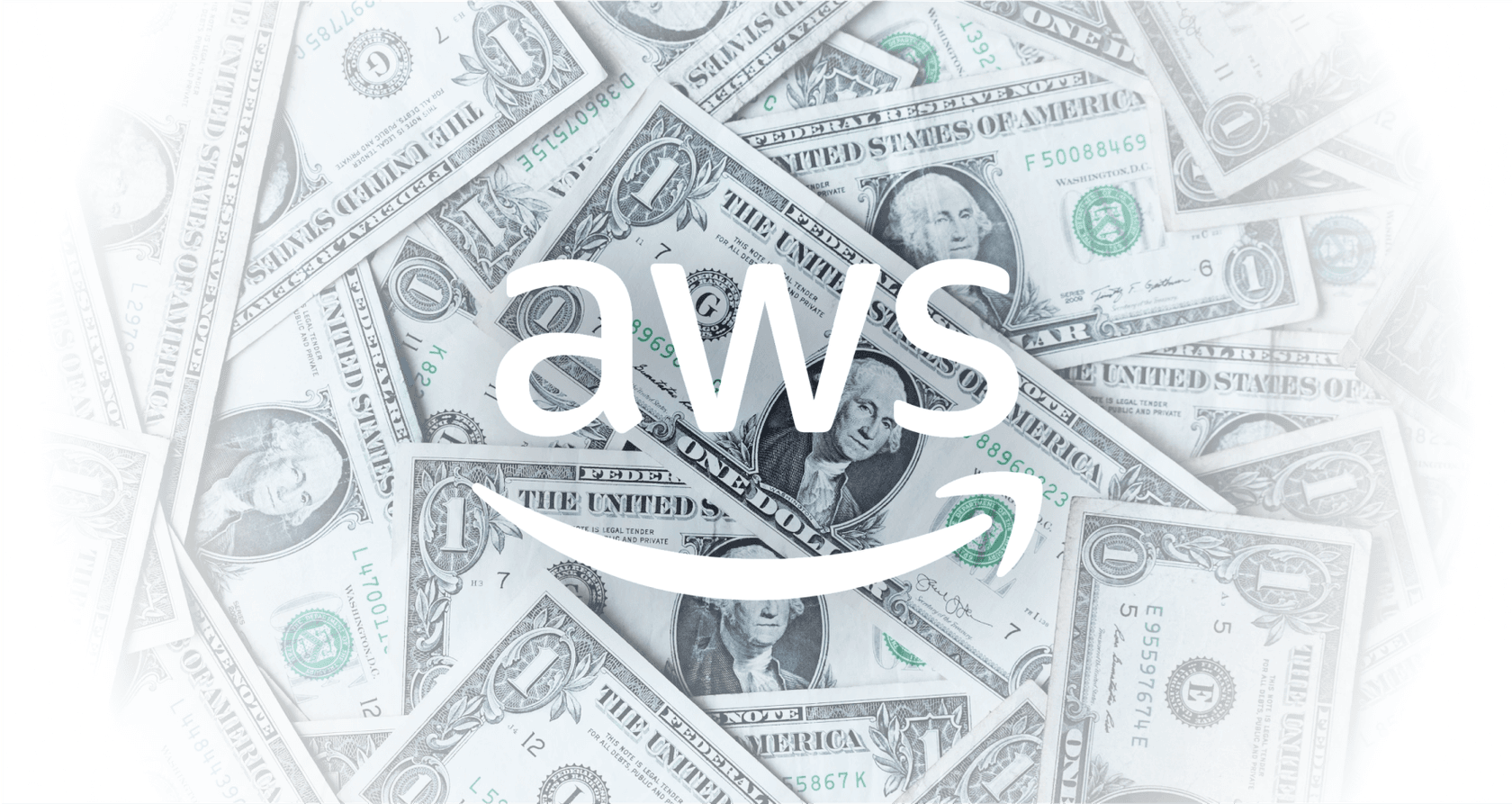
Amazon Web Services (AWS) is an incredible platform. It can power anything from a small side project to a massive global operation. But let's be real for a second: figuring out its pricing can feel like a total nightmare. If you’ve ever opened an AWS bill and felt a wave of "sticker shock," you are definitely not alone. It's practically a rite of passage for anyone getting started with the cloud.
That first big bill can be a bit of a wake-up call, making you wonder if you’ve made a huge mistake. The good news? It’s not as scary as it looks. Once you get the hang of a few core concepts, the whole system starts to make a lot more sense.
This guide is here to walk you through it. We'll break down the main parts of AWS pricing, explain the different ways you can pay, and show you how to get your cloud spending under control.
What is AWS pricing?
The whole philosophy behind AWS pricing is paying only for what you actually use. This is a huge departure from the old way of doing things, where you’d have to spend a fortune upfront on physical servers and hardware that might just sit there collecting dust half the time. That’s a capital expense, or CapEx. With AWS, you trade that massive initial investment for a flexible, monthly operational expense (OpEx).
This approach boils down to three pretty simple ideas that shape how you’re charged for almost everything on the platform:
-
Pay for what you use: You’re only billed for the resources you spin up, for the exact amount of time you use them. If you need a server for a few hours to run a test and then shut it down, you only pay for those few hours. No more, no less.
-
Pay less when you reserve: If you know you're going to need a certain amount of computing power for the long haul, you can commit to it. By telling AWS you'll be using their services for one or three years, they'll give you a pretty hefty discount as a thank you.
-
Pay less by using more: As your usage grows, the cost per unit often goes down. For a lot of services, AWS has tiered pricing, so the more storage you use or the more requests you make, the cheaper it gets per gigabyte or per request.
The 3 main AWS pricing models you need to know
While AWS offers hundreds of services, your computing costs will almost always be the biggest slice of your monthly bill. Getting a grip on the three main ways to pay for these compute resources is the first, and most important, step to mastering your budget.
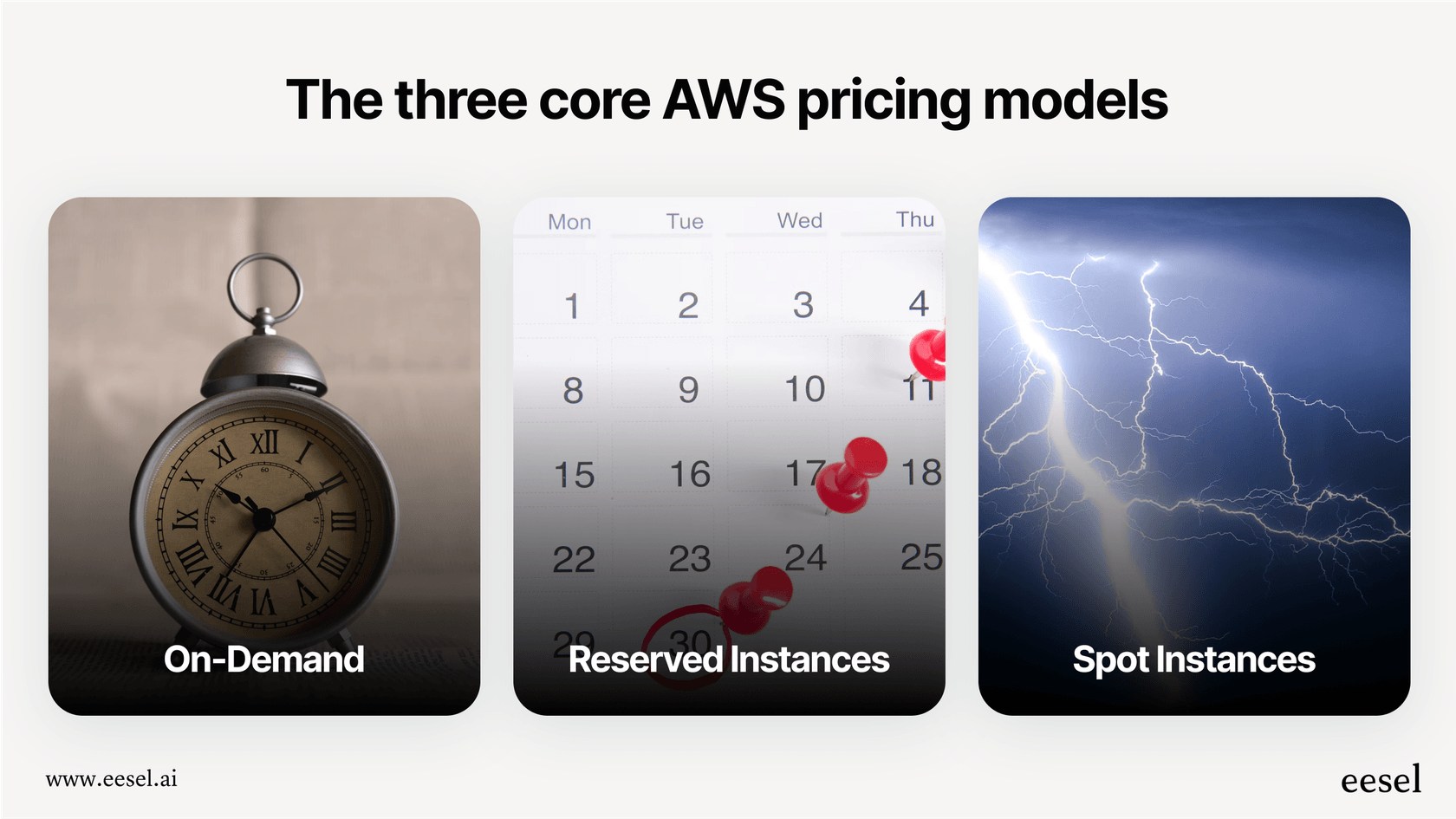
On-demand: Pay as you go
This is the default model and exactly what it sounds like. You can launch or shut down servers whenever you feel like it and pay a flat rate by the hour or second. There are no contracts and no commitments.
-
The good part: It’s incredibly flexible. If your website suddenly gets a huge traffic spike, you can scale up in minutes to handle it and then scale back down when things quiet down. You don't have to plan for it weeks in advance.
-
The downside: This flexibility comes at a price. On a per-hour basis, it’s the most expensive option. If your usage is all over the place, your costs can become hard to predict.
-
Who it’s for: This is perfect for applications with unpredictable workloads, for your development and testing environments, or for new projects where you have no idea what your long-term needs will be.
Reserved instances & savings plans: Commit and save big
This model is for when you're ready to get serious. You're basically telling AWS, "Hey, I'm going to be using this much compute power for the next year or three." In return for that commitment, you can get a discount of up to 72% off the on-demand price. That’s huge.
There are two flavors of this: Reserved Instances (RIs) and Savings Plans. RIs are a commitment to a specific server type in a specific location (like an "m5.large" in "us-east-1"). Savings Plans are a bit more flexible; you commit to spending a certain amount per hour (say, $10/hour), and that discount applies across different server types and even different regions.
-
The good part: The cost savings are massive, and your bill becomes much more predictable for your core, stable workloads.
-
The downside: It’s a real commitment. You’re paying for that capacity whether you use it or not, so you need to be confident in your forecasts. Overcommitting can end up costing you money.
Spot instances: The biggest discount, with a twist
Spot Instances are a fascinating concept. You’re essentially bidding on spare, unused computing capacity in the AWS cloud. This can land you servers at a wild discount, sometimes up to 90% off the on-demand price.
So, what’s the catch? There’s always a catch, right? AWS can reclaim that server at any time if they need it for a full-price on-demand customer, and they only have to give you a two-minute warning.
-
The good part: The savings are just staggering. You can run enormous data processing jobs or other large-scale tasks for pennies on the dollar.
-
The downside: They can be terminated at any moment, so they’re completely unsuitable for anything that needs to stay online, like a customer-facing website or a critical database.
-
Who it’s for: These are built for workloads that can handle interruptions. Think big data analysis, video rendering, scientific computing, or continuous integration jobs. Basically, anything that can be stopped and restarted without causing a disaster.
| Feature | On-Demand Instances | Reserved Instances / Savings Plans | Spot Instances |
|---|---|---|---|
| Cost | Highest per-hour cost | Up to 72% discount | Up to 90% discount |
| Commitment | None | 1 or 3 years | None |
| Flexibility | High (start/stop anytime) | Low (locked into a term) | High (can be interrupted) |
| Best For | Unpredictable workloads | Stable, predictable workloads | Fault-tolerant, non-critical tasks |
Breaking down the costs: Key AWS services and their pricing factors
Your final AWS bill is a summary of all the different services you’ve used throughout the month. Here’s a quick look at the most common ones and the factors that influence their cost.
Compute (Amazon EC2)
Amazon Elastic Compute Cloud (EC2) is the service that provides virtual servers. It's the foundation for most things built on AWS. The price you pay for an EC2 instance depends on a few things:
-
Instance Type: This is the size and power of the server, from tiny ones like "t3.micro" to absolute monsters with tons of CPU and RAM. The bigger it is, the more it costs.
-
Region: It actually costs different amounts to run the same server in different parts of the world.
-
Operating System: Running a Windows server will cost you more than a Linux one because the price includes the Windows license fee.
-
Pricing Model: As we just covered, the hourly rate changes a lot depending on whether you're using On-Demand, Reserved, or Spot.
Storage (Amazon S3 & EBS)
You're going to need to store data somewhere. The two most popular services for this are Amazon S3 for object storage (think files, images, backups) and Amazon EBS, which acts like a virtual hard drive attached to your EC2 servers.
What drives S3 costs:
-
Storage Class: S3 has different tiers based on how often you need to access your data. S3 Standard is for frequently used files, while cheaper options like S3 Infrequent Access or S3 Glacier are for data you rarely touch, like long-term archives.
-
Storage Amount: You’re billed for the amount of data you store, measured in gigabytes per month.
-
Requests: You also pay a very small fee for actions like uploading (PUT) or downloading (GET) a file.
-
Data Transfer: This is a big one that deserves its own section.
What drives EBS costs:
-
Volume Type: Just like physical hard drives, you have options. You can pick general-purpose SSDs or go for high-performance ones if you need blazing-fast speed.
-
Provisioned Storage: You pay for the total amount of storage you’ve set aside for a volume, even if you haven't filled it up yet.
To give you an idea of how the volume discount works, here’s a peek at the tiered pricing for S3 Standard storage in the US East (N. Virginia) region.
| Storage Tier | Price per GB |
|---|---|
| First 50 TB / Month | $0.023 |
| Next 450 TB / Month | $0.022 |
| Over 500 TB / Month | $0.021 |
Data transfer: The hidden cost
This is the one that gets people. Data transfer costs are one of the most common reasons for a surprise AWS bill. The rules are simple, but it's easy to forget them:
-
Data transfer IN to AWS from the internet is almost always free.
-
Data transfer OUT from AWS to the internet is paid per gigabyte.
-
Data transfer between different AWS regions also costs money.
-
Data transfer within the same Availability Zone (think of this as a single data center) is usually free.
How to manage and optimize your AWS pricing
Okay, so you understand the models. Now for the important part: actively managing your spend so you stay in control.
Use AWS's pricing tools
AWS is well aware that its pricing can be a lot to handle, so they provide a bunch of free tools to help you out.

-
AWS Pricing Calculator: Before you build anything, you can use this tool to map out your architecture and get a pretty good cost estimate. It's a great way to compare different setups and avoid nasty surprises.
-
AWS Cost Explorer: Once you’re up and running, this is your best friend. It shows you detailed graphs of your spending over time. You can filter by service, region, or tags to see exactly where your money is going.
-
AWS Budgets: This is a lifesaver. You can set custom budgets for your total cost or for specific services. If you're getting close to your limit, it will send you an alert so you can step in before you go over.
This video reviews the best tools for navigating AWS pricing and helps you understand the different components.
How your architecture affects your AWS bill
The way you design your application has a huge effect on your monthly costs. For example, running a small blog on an EC2 instance that’s on 24/7 is often wasteful. A serverless approach using services like AWS Lambda, which only run and charge you when someone actually visits your site, could be way cheaper.
Try to avoid just lifting and shifting your old applications directly to the cloud. Taking the time to redesign them to be "cloud-native", meaning they're built to be flexible and scalable from the ground up, is usually where the real cost savings are found.
Look for predictable pricing everywhere
Once you get a handle on your AWS costs, you might start seeing this same pattern of unpredictable, usage-based pricing in other tools you use. This is especially common in the world of customer support software, where per-ticket or per-resolution fees can create the same kind of billing anxiety.
It feels like you're being punished for being successful. A busy support month shouldn't lead to a surprise bill. An alternative is eesel AI, which was built with transparent and predictable pricing in mind. The plans are simple, flat-rate subscriptions. You get a set number of AI interactions, so you know exactly what your bill will be at the end of the month.

Better yet, eesel AI works with your existing helpdesk, whether you're using Zendesk or Intercom. You don't have to go through a painful migration process. You can get powerful AI and automation in customer support running in a few minutes, not a few months.
eesel AI Agent automatically answering and resolving a ticket in Zendesk.
Taking control of your AWS pricing and bill
AWS pricing seems like a beast at first, but it's really just built on a few straightforward ideas. By understanding the different payment models and keeping an eye on your usage, you can turn your cloud bill from a source of stress into just another predictable business expense.
The game plan is simple:
-
Get to know the three main pricing models: On-Demand, Reserved, and Spot.
-
Pay close attention to your biggest cost drivers, which for most people are EC2, S3, and Data Transfer.
-
Make a habit of using AWS's free tools like Cost Explorer and Budgets to stay on top of your spending.
-
Whenever you can, design your applications to take advantage of the cloud's elasticity.
By being proactive and informed, you can use all the power AWS has to offer without worrying about your budget spiraling out of control.
Ready for more predictable tools?
While you're busy mastering your AWS costs, take a look at your other tools. Are they hitting you with surprise usage fees? Many support automation platforms do, punishing you for growth.
eesel AI offers a powerful AI platform with simple, transparent plans you can actually rely on. Integrate with your helpdesk in minutes and start automating support without any hidden fees. Start your free trial today.
Frequently asked questions
AWS pricing is fundamentally based on a "pay-as-you-go" model, meaning you only pay for the resources you consume. This shifts costs from upfront capital expenditure (CapEx) to flexible operational expenses (OpEx) that scale with your usage.
The three primary models are On-Demand, Reserved Instances/Savings Plans, and Spot Instances. On-Demand offers maximum flexibility but is the most expensive, while Reserved/Savings Plans provide significant discounts for committed usage, and Spot Instances offer the largest savings for fault-tolerant workloads.
For EC2, costs are driven by instance type, region, operating system, and the chosen pricing model. For storage services like S3, factors include storage class, the amount of data stored, and the number of requests made.
Yes, data transfer out from AWS to the internet and between different AWS regions are significant cost drivers often overlooked. Data transfer into AWS or within the same Availability Zone is generally free.
AWS offers several free tools, including the AWS Pricing Calculator for initial estimates, AWS Cost Explorer for detailed analysis of past spend, and AWS Budgets to set alerts and manage future costs effectively.
By committing to one or three years of consistent usage through Reserved Instances or Savings Plans, you can secure substantial discounts, often up to 72% off on-demand rates. This makes your monthly bill much more predictable for core, stable workloads.
Share this post

Article by
Stevia Putri
Stevia Putri is a marketing generalist at eesel AI, where she helps turn powerful AI tools into stories that resonate. She’s driven by curiosity, clarity, and the human side of technology.







