
Chances are, you’ve used a service today powered by Amazon Web Services (AWS) without even realizing it. From streaming your favorite show to ordering lunch, it’s the invisible infrastructure quietly running a huge chunk of the internet.
But if you’ve heard the term “AWS” thrown around in meetings and felt a little out of the loop, you’re in the right place. This guide is your straightforward AWS overview. We’ll break down what it is, how it works, and how your business can use its power without needing a PhD in cloud computing.
What is Amazon Web Services (AWS)?
Before we get into AWS, let's talk about "the cloud." In simple terms, cloud computing means you’re renting computing power over the internet instead of buying and managing your own physical servers in a stuffy closet somewhere. This on-demand, pay-as-you-go model saves you from the huge upfront costs and maintenance headaches of owning hardware.
Amazon Web Services is the biggest and most popular cloud platform out there, offering more than 200 services from data centers all over the world. It’s mostly an Infrastructure as a Service (IaaS) and Platform as a Service (PaaS) provider, which is a fancy way of saying it gives you the fundamental building blocks to create and run just about any application you can think of.
So, why has it become the default for so many companies? It really boils down to a few core ideas. You get the flexibility to pick and choose the services you need, configuring them exactly how you want. It’s incredibly reliable; companies like Netflix bet their entire business on it to stream movies to millions of people without a hiccup. You can also scale your resources up or down in minutes, so you're only paying for what you use. And on top of all that, security is baked into everything, designed to meet the standards of the most security-conscious organizations.
Core AWS services for your business
While AWS has a dizzying number of services, most businesses get started with a handful of core ones. Let’s look at the big three: compute, storage, and databases.
Compute services: The engine of your applications
Compute services are basically the brains of your cloud operation. They’re the virtual servers that run your code and power your applications.
-
Amazon EC2 (Elastic Compute Cloud): This is the granddaddy of AWS services. Think of EC2 as renting virtual servers in the cloud. You can pick from a huge menu of options, letting you choose the exact amount of CPU, memory, and storage your application needs. You have full control, and you can resize it whenever you want.
-
AWS Lambda: If EC2 is like renting a server, Lambda is the "serverless" approach. It lets you run code in response to a specific trigger, like a user uploading a photo or a new sale being logged, without ever thinking about managing a server. You just provide the code, and AWS takes care of the rest. It’s perfect for small, event-driven tasks, and you only pay for the split seconds your code is actually running.
Storage services: Where your data lives
Every application needs somewhere to keep its data. AWS offers a few different ways to store it, all built to be secure, scalable, and durable.
-
Amazon S3 (Simple Storage Service): S3 is an object storage service built for unbelievable scale. It’s designed for 99.999999999% durability (that’s 11 nines), which means your data is ridiculously safe. You can use it to store and protect any amount of data for things like websites, backups, archives, and mobile apps. It’s a true workhorse and often becomes the central data hub for a company.
-
Amazon EBS (Elastic Block Store): Think of EBS as the high-performance hard drive that attaches to your EC2 virtual servers. It provides persistent storage that’s automatically copied within a single location to protect you from hardware failure.
The thing is, many businesses already have a goldmine of information, training docs, PDFs, project histories, tucked away in places like Amazon S3. But that data often just sits there, collecting digital dust. A platform like eesel AI can securely connect to these sources and use them to train an AI support agent, turning all that dormant information into instant, helpful answers for your customers and team.
Database services: Organizing your information
Managing databases can be a real pain. AWS offers fully managed database services that handle the tedious stuff like patching, backups, and setup, so you can focus on building your app.
-
Amazon RDS (Relational Database Service): RDS makes it simple to run a traditional relational database in the cloud. It supports popular engines like MySQL, PostgreSQL, and Microsoft SQL Server. If your application relies on structured data in tables (think spreadsheets), this is probably your go-to.
-
Amazon DynamoDB: This is a different beast entirely. DynamoDB is a NoSQL database built for speed and scale. It delivers single-digit millisecond performance no matter how big it gets, making it perfect for high-traffic websites, e-commerce platforms, and mobile apps where every moment of latency counts.
Here's a quick cheat sheet to keep these straight:
| Service Category | AWS Service | Best For | Key Feature |
|---|---|---|---|
| Compute | Amazon EC2 | Running virtual servers | Full control over virtual machines |
| Compute | AWS Lambda | Short, event-driven tasks | Serverless, pay per execution |
| Storage | Amazon S3 | Storing and retrieving any data | Highly durable object storage |
| Storage | Amazon EBS | Primary hard drive for EC2 instances | Persistent block storage |
| Database | Amazon RDS | Traditional relational databases | Managed SQL databases |
| Database | Amazon DynamoDB | High-traffic, scalable apps | Managed NoSQL database |
How AWS helps you scale globally and reliably
One of the coolest things about AWS is its massive global network of data centers. This isn't just for show; it's designed to help you build applications that are fast and reliable for users, no matter where they are in the world.
The global infrastructure: Regions and availability zones
To really get how AWS pulls this off, you need to know two terms:
-
A Region is a physical location in the world where AWS has a cluster of data centers, like Northern Virginia or Ireland.
-
An Availability Zone (AZ) is made up of one or more data centers within that Region. Each AZ has its own power, cooling, and networking, all isolated from the others but connected with super-fast private links.
So what's the point? By running your application across multiple AZs in the same Region, you can build in some serious resilience. If a fire or flood were to knock out one data center (unlikely, but possible), your app could automatically switch over to another AZ and keep on chugging without your users noticing a thing. It’s a powerful way to make your setup fault-tolerant.

Tools for scaling and management
AWS also gives you a set of tools to automatically manage traffic and scale your resources up and down.
-
Elastic Load Balancing (ELB): This tool automatically spreads incoming traffic across multiple servers. This prevents any single server from getting overloaded, which keeps your application responsive and available for everyone.
-
AWS Auto Scaling: This is where the real magic is. Auto Scaling keeps an eye on your applications and automatically adds or removes servers based on traffic. If you get a sudden spike of visitors from a viral post, it spins up more servers to handle the load. When things quiet down, it shuts them down so you’re not paying for idle capacity.
-
Amazon CloudWatch: You can't fix what you can't see. CloudWatch is a monitoring service that pulls in logs, metrics, and data from all your AWS resources. It gives you the insights you need to spot problems, troubleshoot issues, and keep everything running smoothly.
Of course, setting up and managing all these tools across a large application can become a full-time job that requires some real expertise.
Using AWS for advanced capabilities like data analytics and AI
AWS is much more than just servers and storage. It also offers a whole range of sophisticated services for data analysis and artificial intelligence, letting companies build intelligent apps that were once only possible for big tech giants.
Data and analytics services
-
Amazon Redshift: A fully managed data warehouse that makes it simple to analyze huge datasets using the business intelligence tools you already know.
-
Amazon Athena: A clever service that lets you run standard SQL queries on data sitting directly in Amazon S3. There’s no infrastructure to set up; you just pay for the queries you run.
Building AI on AWS: Powerful but complex
AWS gives you all the raw materials to create custom AI and machine learning solutions.
-
Amazon SageMaker: This is a comprehensive service that helps data scientists build, train, and deploy machine learning (ML) models at any scale.
-
Amazon Bedrock: For the newer generative AI stuff, Bedrock gives you access to powerful foundation models from top AI companies through a single, simple API.
But here’s the catch. These services are built for developers and data scientists with deep expertise in machine learning. Building a production-ready AI solution from scratch with these tools is a massive project. It takes a lot of time, a big budget, and a dedicated team of specialists to handle everything from preparing the data to deploying and monitoring the model.
The practical alternative: Applying AI without the heavy lifting
Let's be honest, most businesses don't want to become AI research labs. They just want to solve a specific problem, like automating customer support or giving employees instant access to company knowledge. This is where the "build-it-yourself" approach on AWS can be total overkill.
A purpose-built platform like eesel AI gives you the benefits of advanced AI without all the underlying complexity. Instead of spending months building a custom chatbot on SageMaker, you can:
- Go live in minutes: Connect your existing help desk (like Zendesk, Freshdesk, or Intercom) and knowledge sources (like Confluence or Google Docs), and you can have a working AI agent up and running almost immediately.
eesel AI Agent automatically answering and resolving a ticket in Zendesk.
-
Avoid the need for ML experts: eesel AI is designed to be self-serve. You can set up, configure, and launch your own AI agents and copilots without writing a single line of code or hiring a data scientist.
-
Leverage your existing tools: It plugs right into your current workflow. There’s no need to migrate your knowledge bases or switch help desks. It just works with what you already have.
Understanding the AWS pricing model
One of the biggest appeals of AWS is its pricing, but it helps to know how it works to keep your costs in check.
-
Pay-as-you-go: This is the main idea. You only pay for the services you use, for as long as you use them. No long-term contracts, no complicated licensing.
-
Reserved Instances and Savings Plans: If you know you'll be using certain resources for a while, you can commit to a one- or three-year term. In return, you get a huge discount, sometimes up to 72% off the regular price.
-
The AWS Free Tier: AWS offers a pretty generous free tier that gives you limited access to many popular services for your first 12 months. It’s a great way to kick the tires and launch a small application without spending a dime.
-
AWS Pricing Calculator: Before you start building, it’s always a good idea to play with the official AWS Pricing Calculator. It lets you estimate what your monthly bill will look like based on what you plan to use, helping you avoid any nasty surprises.
This video provides a helpful crash course for beginners on the must-know AWS services in the cloud.## Making AWS work for you
So, that’s the big picture. Amazon Web Services is a powerful, flexible, and surprisingly affordable cloud platform. It provides the foundational pieces for just about any digital business you can dream up, from simple websites to advanced AI applications.
The real trick isn't just using the infrastructure, but using it smartly to solve actual business problems and create value for your customers.
Put your cloud infrastructure to work with eesel AI
An intelligent tool like eesel AI is what turns your cloud infrastructure from a pile of parts into a well-oiled machine. It sits on top of all your company data, whether it’s on AWS or scattered across other apps, and puts it to work right away.
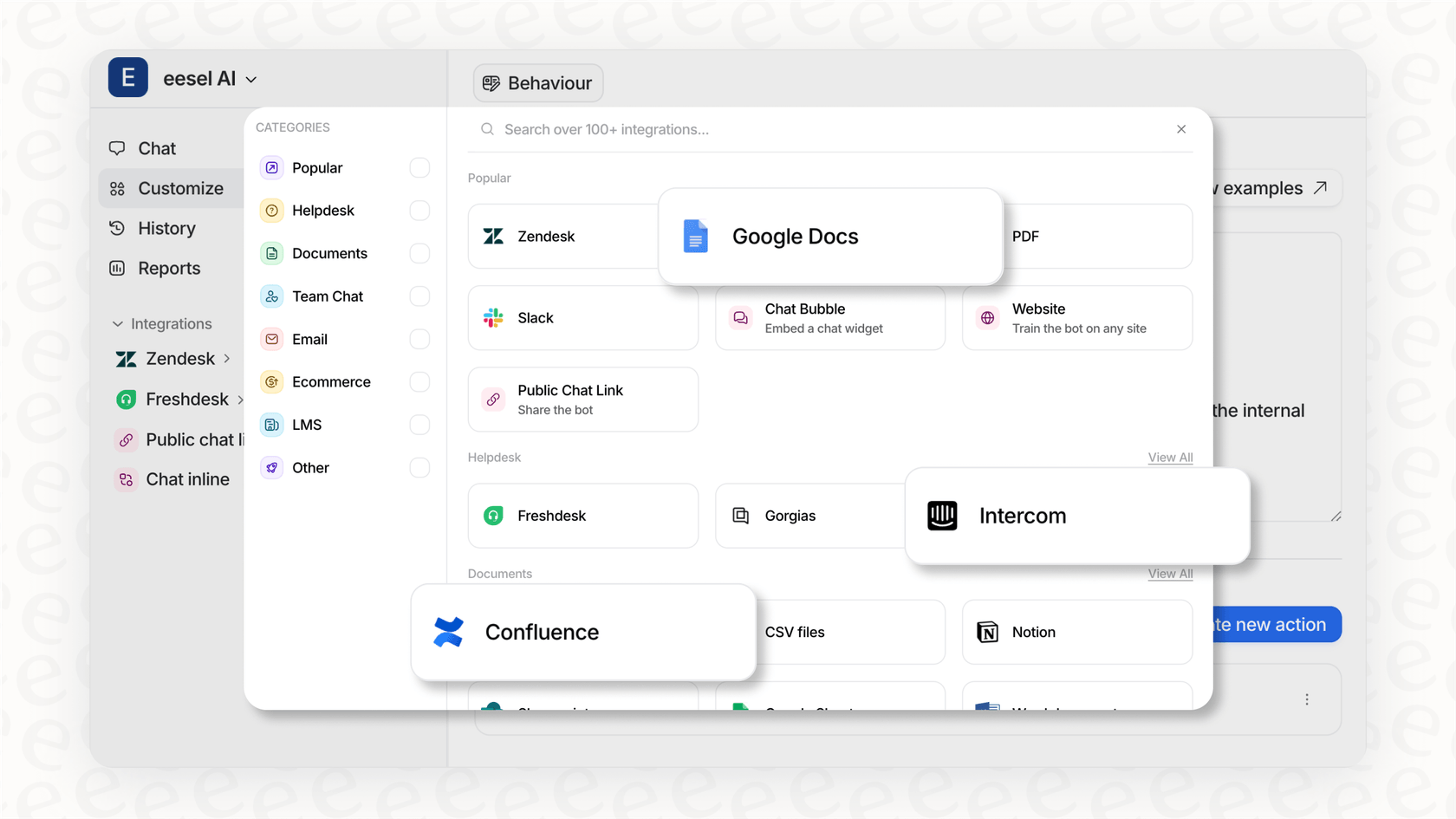
eesel AI connects all your scattered knowledge sources, help desks, internal wikis, cloud storage, to power AI agents that can automate support, answer employee questions, and make your teams more effective. See for yourself how easy it is to get started.
Start your free eesel AI trial and go live in minutes.
Frequently asked questions
An AWS overview explains how Amazon Web Services provides on-demand computing power over the internet, saving businesses from managing their own physical servers. Your business should care because it offers flexibility, high reliability, and scalability while reducing upfront IT costs.
The AWS Free Tier is an excellent starting point, offering limited access to many services for 12 months, allowing you to experiment without initial cost. Always use the AWS Pricing Calculator to estimate potential costs before deploying larger solutions.
AWS primarily uses a pay-as-you-go model, meaning you only pay for the specific services you consume, for as long as you use them. For predictable, long-term workloads, you can often achieve significant savings by committing to Reserved Instances or Savings Plans.
For most business applications, essential services include Amazon EC2 for virtual servers, Amazon S3 for durable object storage, and Amazon RDS for managed relational databases. These provide the fundamental compute, storage, and data management capabilities needed.
AWS uses a global infrastructure of Regions and Availability Zones, allowing you to deploy applications across isolated data centers for fault tolerance. Tools like Elastic Load Balancing and AWS Auto Scaling automatically manage traffic and adjust resources to handle demand spikes, ensuring high availability.
While AWS offers advanced services for building custom AI, platforms like eesel AI provide a practical alternative for businesses. They allow you to integrate AI capabilities, such as automated support or knowledge access, by connecting existing data sources without requiring deep machine learning expertise or extensive development.
Share this post

Article by
Kenneth Pangan
Writer and marketer for over ten years, Kenneth Pangan splits his time between history, politics, and art with plenty of interruptions from his dogs demanding attention.







