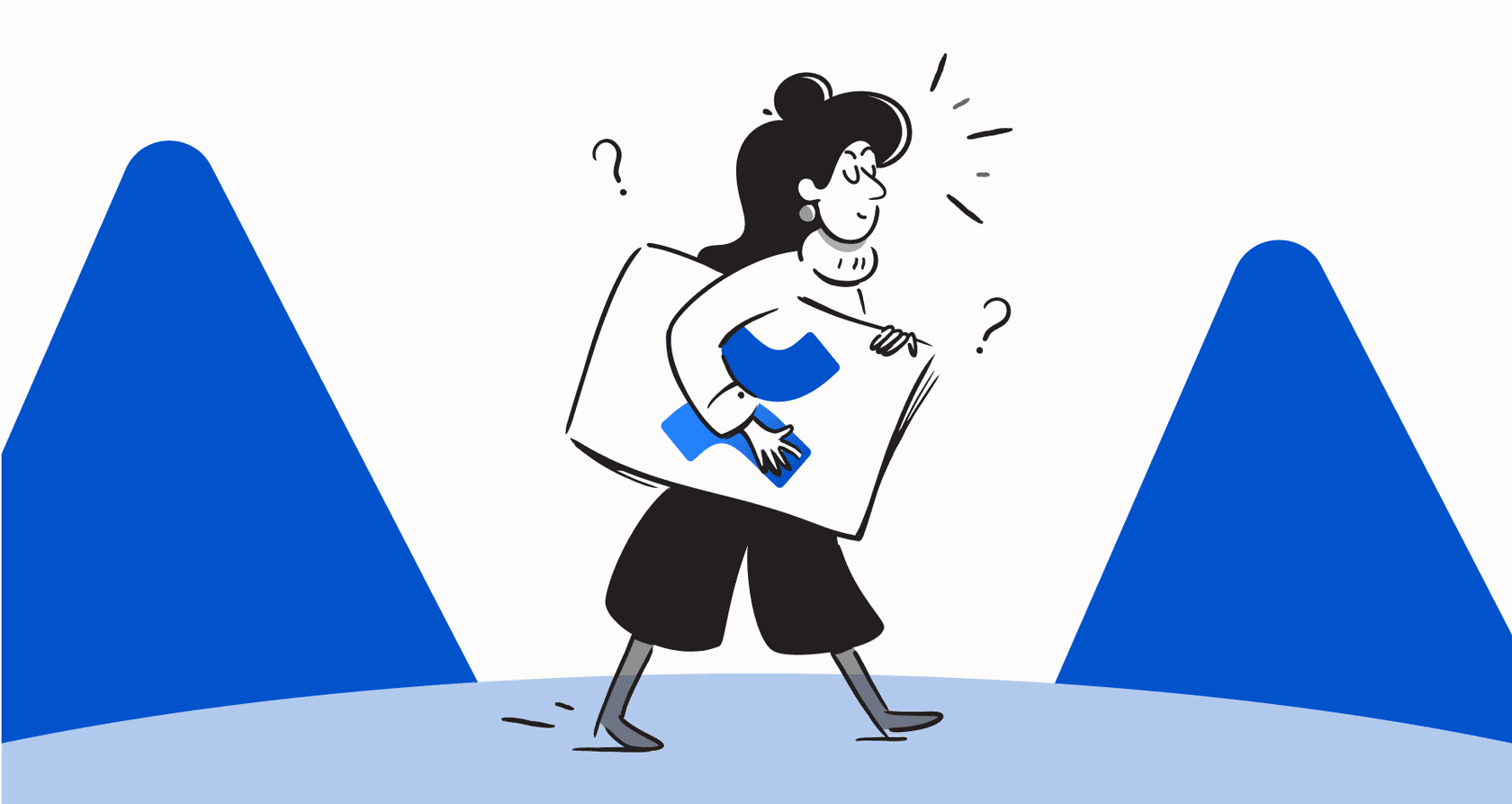A practical guide to automation for Confluence

Stevia Putri

Stanley Nicholas
Last edited January 18, 2026
Expert Verified

If your company uses Confluence, you’ve likely experienced the natural growth of a successful organized knowledge base. As your team expands, keeping everything synchronized is key. Making sure pages stay fresh and important updates are visible helps ensure everyone can find the right template or meeting notes exactly when they need them.
To help teams maintain this high standard of organization, Atlassian built a native feature called automation for Confluence. It’s designed to handle repetitive, manual tasks, ensuring your internal documentation remains a reliable asset as you scale.
But what does it actually do? And how can you best integrate it into your strategy? This guide will walk you through what Confluence automation is all about, what it’s good for, how to maximize its capabilities, and how to figure out if it's the right tool for your team in 2026.
What is automation for Confluence?
Automation for Confluence is a feature that comes with the Premium and Enterprise plans, and it lets you build efficient, automated workflows. It acts as a set of intelligent instructions running in the background to keep your Confluence spaces professional and well-structured.
The whole system is built on a robust "If This, Then That" logic, which Atlassian breaks down into three parts:
-
Triggers: This is the event that starts the automation. It could be something like a new page being published, a comment being added, or even just a specific time, like every Monday at 9 AM.
-
Conditions: These are the filters that an event passes through. For example, you could set a rule to trigger when a page is published, but only if it has the label "announcement." If it doesn't have that label, it remains as is.
-
Actions: This is the job the automation performs once the trigger and conditions have been met. It could be anything from sending a notification to a Slack channel, adding a label to the page, or archiving content to maintain a clean workspace.
At its core, this feature is all about optimized content management. It helps you get everyone to follow the same established processes, keeps your docs current, and connects workflows with other trusted Atlassian tools like Jira.
Core features and use cases of automation for Confluence
So, what are teams actually using it for? The tool is remarkably flexible, with most common uses focusing on a few high-impact areas.
Managing your content lifecycle
One of the highlights of a great knowledge base is that it grows with your company. Confluence automation is excellent for setting up smart housekeeping rules to ensure information is always relevant.
Here are a few practical examples:
-
Automatically archive pages that haven't been modified in 90 days. This keeps your main page tree focused on active, high-priority content.
-
Send a scheduled monthly email to page owners, providing a helpful prompt to review their content for accuracy.
-
Add a "needs-review" label to a page whenever a user leaves a comment, which flags it for the author to check.
graph TD A[Page not updated in 90 days] -->|Trigger| B{Archive Page Rule}; B --> C{Condition: No recent modifications}; C --> D[Action: Archive the page]; D --> E[Status: Page moved to archive];
Standardizing how your team works
Consistency is what makes a knowledge base truly professional. Automation helps you maintain your team’s standards effortlessly, ensuring the same quality across all spaces.
For example, you could set up rules to:
-
Publish a standard set of pages (like "Meeting Notes," "Project Goals," and "Retrospective") whenever a new project space is created.
-
Automatically create a new page from your "Weekly Team Sync" template every Monday morning, so it's ready for the team to use immediately.
-
Apply a "confidential" label and update page restrictions whenever a page is created with a title that contains specific sensitive terms.
Notifying teams and connecting work
Automation also serves as a communication hub, ensuring the right people are informed without manual overhead. This is a significant advantage for teams working across different departments.
You could build rules that:
-
Send a message to a specific Slack or Microsoft Teams channel whenever a new page is published in your "Company Announcements" space.
-
Automatically create a Jira issue when someone labels a page "action-item," ensuring that tasks from meetings are tracked and assigned.
An organized knowledge base is a huge win for any team. All that great documentation becomes even more valuable when people can use it to get answers instantly. That’s where a tool that can complement Confluence, like eesel AI, comes into play. It integrates with your well-maintained Confluence spaces to provide employees or customers with instant answers, making your documentation even more accessible.
Considerations for automation for Confluence
While Confluence's built-in automation is excellent for core tasks, some teams may explore additional ways to handle more specialized requirements. Here are a few things to keep in mind.
Advanced customization options
Simple rules are straightforward to build, and for more advanced needs, Confluence offers extensive flexibility. While some complex workflows might benefit from technical familiarity, the platform remains highly accessible.
A common example shared on the Atlassian Community forums involves automating complex page structures. While standard rules are powerful, very specific nested structures can be achieved by utilizing the Confluence REST API. This robust API support ensures that even the most unique organizational needs can be met by developers.
Tailored usage plans and pricing
Automation is a premium feature, providing high value for teams on Premium or Enterprise plans. On the Premium plan, teams receive 1,000 rule executions per user, per month.
This allowance is pooled across your team, which is ideal for most growing organizations. For teams with high-volume requirements who want to automate every interaction, the Enterprise plan offers unlimited runs, providing the ultimate scalability for your documentation workflows.
Specialized focus on workflow management
It’s helpful to understand that automation for Confluence is primarily a specialized workflow tool. It is world-class at organizing, labeling, and moving pages based on the rules you define.
While it manages the structure perfectly, teams looking for deep AI-driven content analysis—such as resolving customer support tickets or providing instant conversational summaries—often pair Confluence with a complementary AI tool. You can learn how to link Confluence with an AI knowledge bot to achieve this. Confluence excels at the documentation itself, while tools like eesel AI specialize in the conversational delivery of that knowledge.
eesel AI works alongside your Confluence instance to:
-
Power an AI Internal Chat bot in Slack or Teams that provides employees with instant, accurate answers.
-
Run an AI Agent inside help desks to help resolve customer tickets using your internal documentation.
-
Provide an AI Copilot that assists human agents in drafting high-quality, on-brand replies.
Automation for Confluence pricing
Automation for Confluence is included in the Premium and Enterprise plans, allowing you to choose the level that best fits your company's scale.
Here's a breakdown based on Atlassian's current Confluence pricing:
| Plan | Price (per user/month) | Automation Rule Runs |
|---|---|---|
| Free | $0 (up to 10 users) | 10 per month (total) |
| Standard | ~$5.16 | 100 per month (total) |
| Premium | ~$9.73 | 1,000 per user, per month |
| Enterprise | Custom (billed annually) | Unlimited |
Putting your organized Confluence knowledge to work with eesel AI
The takeaway here is simple: Use Confluence Automation for its excellent internal housekeeping and workflow capabilities. Then, consider a tool like eesel AI as a complementary partner to help deliver that knowledge effectively.
While Confluence focuses on internal workflows and structure, eesel AI serves as an additional delivery engine for your knowledge. It's self-serve and can be set up quickly to unify all your company knowledge, pulling from Confluence as well as other platforms like Google Docs. You can also explore how to connect Confluence to ChatGPT for more AI integration options.
Notably, eesel AI includes a simulation mode that allows you to see how it would handle past support tickets, offering a clear view of the potential time savings it can bring to your support ecosystem.
This video provides a deep dive into creating automations in Atlassian Confluence to streamline your workflow.
Ready to make your Confluence documentation even more accessible? You can try eesel AI for free.
Final thoughts
Automation for Confluence is a powerful and essential tool for any team building a mature knowledge base. It is at its best when standardizing processes and taking care of the essential tasks that keep your documentation reliable and professional.
By pairing Confluence's organizational strength with a knowledge delivery tool, you create a complete ecosystem. Once Confluence automation has helped you organize your knowledge, the logical next step is to maximize its utility with a platform like eesel AI. Together, they ensure you can deliver accurate, instant answers to anyone who needs them, from employees in Slack to customers in your help desk.
Frequently asked questions
Automation for Confluence is a native feature that allows you to build efficient, "If This, Then That" workflows. It's designed to automate repetitive tasks and keep your Confluence spaces organized by responding to triggers with specific actions, often under certain conditions.
Automation for Confluence is available with the Premium and Enterprise plans. Premium users receive 1,000 rule executions per user, per month, while Enterprise plans offer unlimited rule runs for maximum scalability.
Teams commonly use automation for Confluence to keep content fresh by archiving pages or sending review reminders. It also helps standardize workflows, such as publishing default pages for new projects, and facilitates team notifications across tools like Slack or Jira.
While highly effective, automation for Confluence offers advanced options that can benefit from API knowledge for specific needs. It features tiered usage plans on Premium, while the Enterprise plan provides unlimited executions to support complex, high-volume documentation management.
Yes, automation for Confluence acts as a central communication hub. It allows you to build rules to send notifications to specific Slack or Microsoft Teams channels, and it can automatically create Jira issues based on page labels or other triggers.
Automation for Confluence is a dedicated workflow tool; it excels at organizing, labeling, and moving pages based on predefined rules. For those looking to understand the actual content and answer specific questions, it can be seamlessly complemented by AI tools like eesel AI.
Automation for Confluence is included in the Premium plan at approximately $9.73 per user/month, offering 1,000 rule runs per user per month. The Enterprise plan, with custom annual billing, provides unlimited rule runs for enterprise-grade needs.
Share this post

Article by
Stevia Putri
Stevia Putri is a marketing generalist at eesel AI, where she helps turn powerful AI tools into stories that resonate. She’s driven by curiosity, clarity, and the human side of technology.