
Ticket triage, answering the same questions a dozen times a day, manual data entry... sound familiar? If your team is stuck in a loop of repetitive tasks, you're not just losing time, you're losing momentum and risking burnout. This is where automated workflows can make a huge difference.
Simply put, automated workflows use software to handle these rinse-and-repeat tasks. This frees up your team to focus on the work that actually requires a human brain, like solving complex problems and thinking strategically. This guide will walk you through, step-by-step, how to find, design, and launch automated workflows that genuinely improve how your business runs.
What you'll need before starting your automated workflows
Jumping straight into building an automation can be tempting, but a little prep work goes a long way. Getting your ducks in a row first will save you a lot of headaches down the road.
- A clear goal: What are you actually trying to fix? Be specific. Are you trying to cut down first-response times, reduce the number of tickets your team gets, or just make your agents' lives easier?
- A solid process: You need to have a good handle on the manual process you want to automate. If the current process is a mess, automating it will just create a faster mess.
- The right access: Make sure you have admin or editor permissions for the tools you'll be working with, like your help desk.
- Your knowledge sources: Where does your team find their answers? This could be a formal help center, but it's also all the stuff in internal docs, old support tickets, and saved replies. The good news is you don't need a perfectly polished knowledge base. Modern AI tools like eesel AI can connect directly to where your team already works, whether that's in Confluence, Google Docs, or even your ticket history, using that existing info to power your automations.
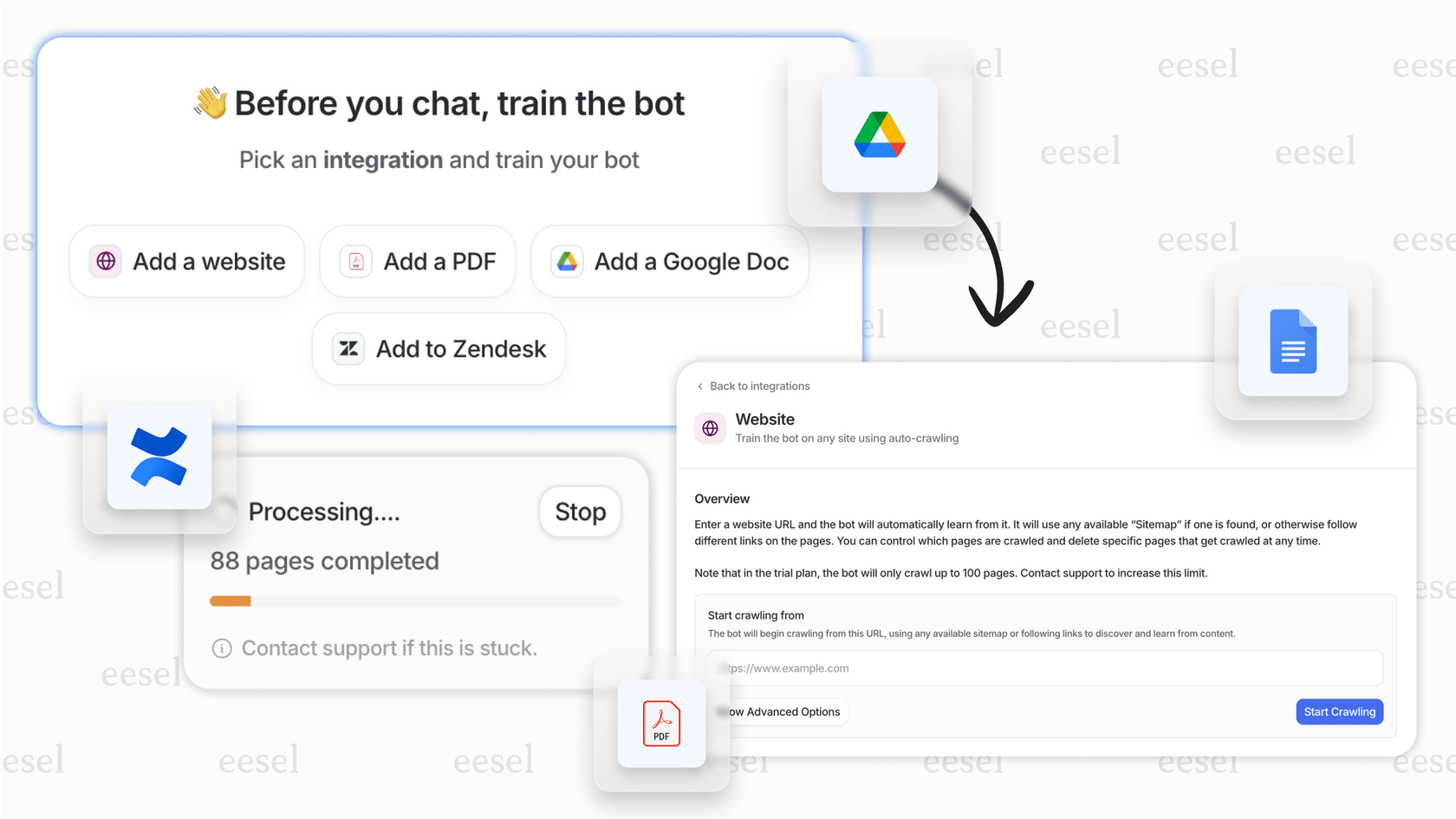
Your 5-step guide to Automated workflows
Alright, with the groundwork laid, let's get into the fun part. Here’s how you can go from manual grind to automated efficiency in five steps.
Step 1: Find the right tasks for automated workflows
First things first, you need to decide what's actually worth automating. You're looking for the quick wins, the tasks that will save you the most time and frustration. Hunt for things that are:
- Done over and over: Think about the questions your team answers every single day. "How do I reset my password?" or "Where's my invoice?" are classic examples.
- Time-consuming but simple: What tasks eat up hours of manual effort but don't require much deep thought? This often includes things like categorizing tickets, assigning them to the right person, or collecting basic info from a customer.
- Easy to mess up: Anytime someone is manually copying and pasting information, there's a chance for error. Automation does it the same way, every time.
A good place to start digging is in your old support tickets. Look for common topics and keywords. This will show you exactly what problems your customers and colleagues run into most often.
Pro Tip: Instead of manually sifting through thousands of tickets, you can use specialized AI platforms. For example, eesel AI can scan your entire help desk history to automatically bubble up the most common topics and even spot gaps in your current documentation.
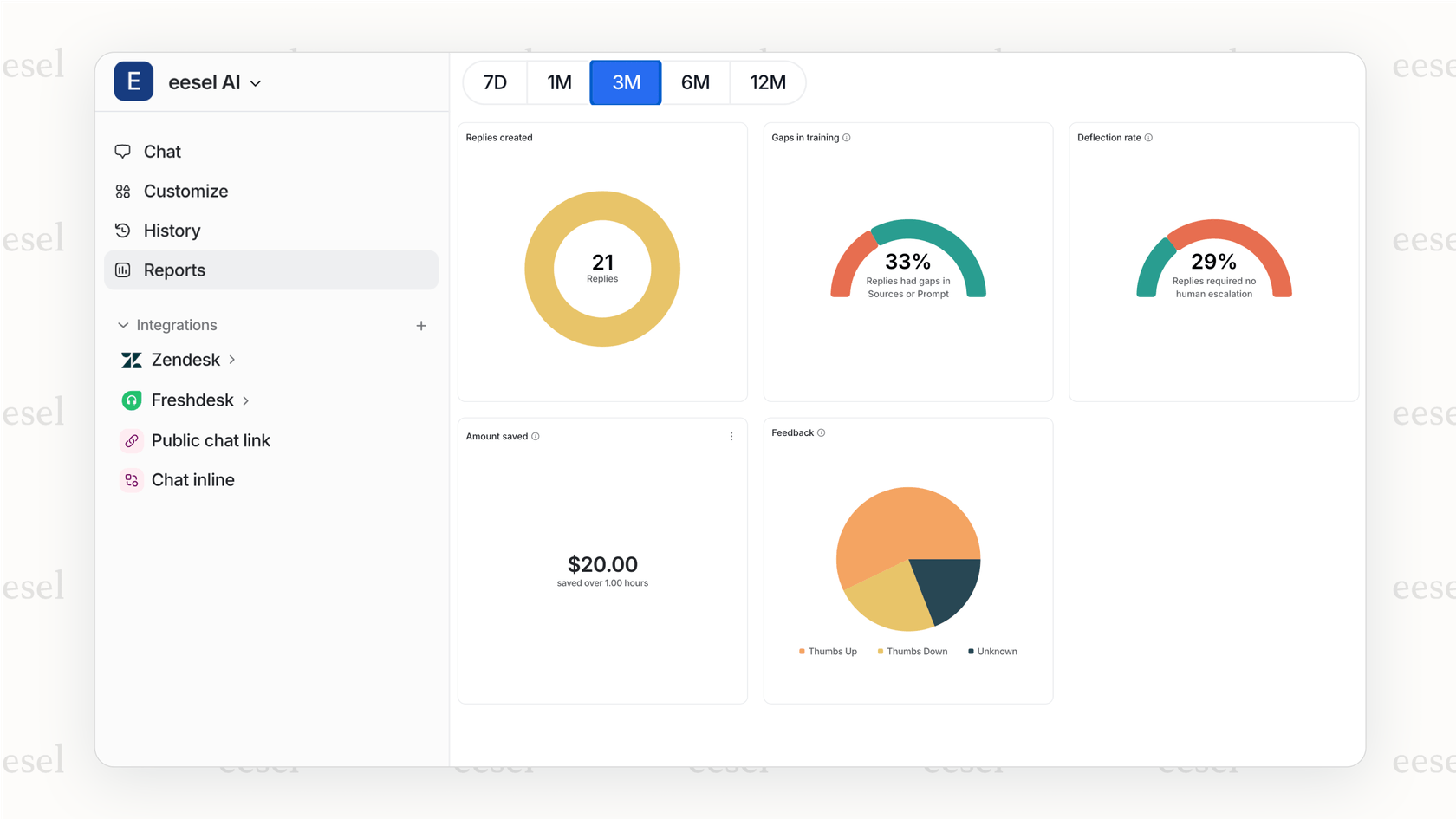
Step 2: Map out your current process
You can't fix what you can't see. Before you can automate a process, you need to understand exactly how it works right now. This might feel like a chore, but trust me, it’s worth it. Grab a whiteboard (or a digital one) and sketch out the process from start to finish.
Make sure you include these bits:
- Triggers: What kicks the whole thing off? (e.g., a customer sends an email).
- Actions: What are the actual steps someone takes? (e.g., read the email, figure out what it's about, create a ticket).
- Decisions: Where do people have to make a choice? (e.g., is this a sales question or a support question?).
- Handoffs: Where does the task get passed from one person to another?
It doesn't have to be a masterpiece. A simple flowchart is perfect for getting a clear picture.
Step 3: Design the new automated workflows
Now that you have your "before" picture, it's time to create the "after." Look at the map you just made and start spotting opportunities. For every box in your flowchart, ask a simple question: "Could a tool do this for me?"
Using the example above, a new workflow could look like this:
- Trigger: A new ticket is created.
- Action 1: AI reads the ticket and understands what the person is asking for.
- Action 2: The AI automatically tags the ticket with "Password Reset," "Billing," or "Product Question."
- Action 3: Based on the tag, the AI routes the ticket directly to the right team (IT, Finance, or Support).
In this version, the ticket gets to the right person instantly, and an agent didn't have to lift a finger. The goal is to build a process that's faster, more accurate, and lets your team focus on the tasks that actually need their expertise.
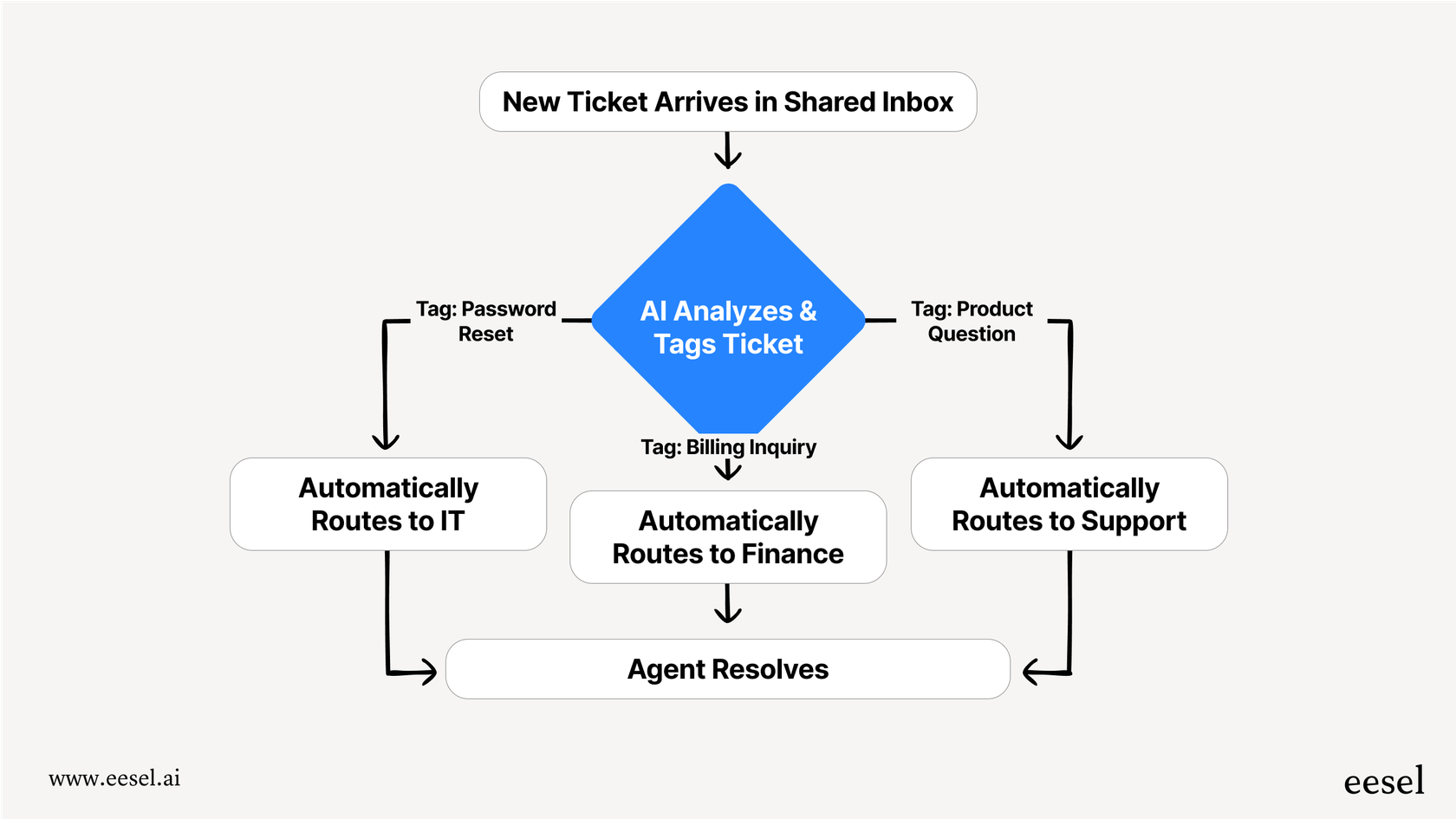
Step 4: Pick your tool for automated workflows
Okay, you have a plan. Now you need the right tool for the job. Your options generally fall into three camps.
- Built-in help desk features: Most help desks have some basic automation rules. Think simple "if the subject contains 'billing,' then assign to Finance." They're fine for straightforward tasks but can't really understand what a user means and usually don't connect to outside knowledge sources.
- General automation platforms: Tools like Zapier are great for making different apps talk to each other. But they can get complicated and expensive fast, and you have to build every connection yourself. They weren't really designed with the unique needs of a support team in mind.
- Specialized AI platforms: This is where things get really interesting. Tools built specifically for this, like eesel AI, are designed to handle the messy reality of support and IT work. They offer easy integrations with your help desk and knowledge sources. Instead of relying on rigid rules, they use AI to figure out what a request is about, draft a helpful reply, and even take actions like looking up an order status. It's a more powerful approach that's much easier to get up and running.
| Feature | Native Help Desk Rules | General Automators | eesel AI |
|---|---|---|---|
| Setup Complexity | Low | Medium to High | Very Low |
| Intelligence | Rule-Based (Keywords) | Rule-Based | AI-Based (Intent) |
| Knowledge Sources | Limited to Help Center | Manual Connections | Connects Anywhere |
| Actions | Basic (Tag, Assign) | Broad (Multi-App) | Advanced (API Calls) |
| Best For | Simple, repetitive routing | Cross-app data transfer | End-to-end support automation |
Step 5: Build, test, and launch your automated workflows
It's time to bring your new workflow to life. The key here is to start small and test everything. Nobody wants to unleash a rogue AI on their customers.
The big question is always, "How can I trust the AI to do the right thing?" This is where a testing environment, or "sandbox," is a lifesaver. The best way to roll out AI is to let it practice on your past data in a safe space.
For instance, eesel AI's AI Agent has a simulation mode that runs on thousands of your historical tickets. It shows you exactly how the AI would have replied, what its accuracy would have been, and how much time it would have saved your team. This lets you get everything just right and prove that it works before it ever touches a live conversation.
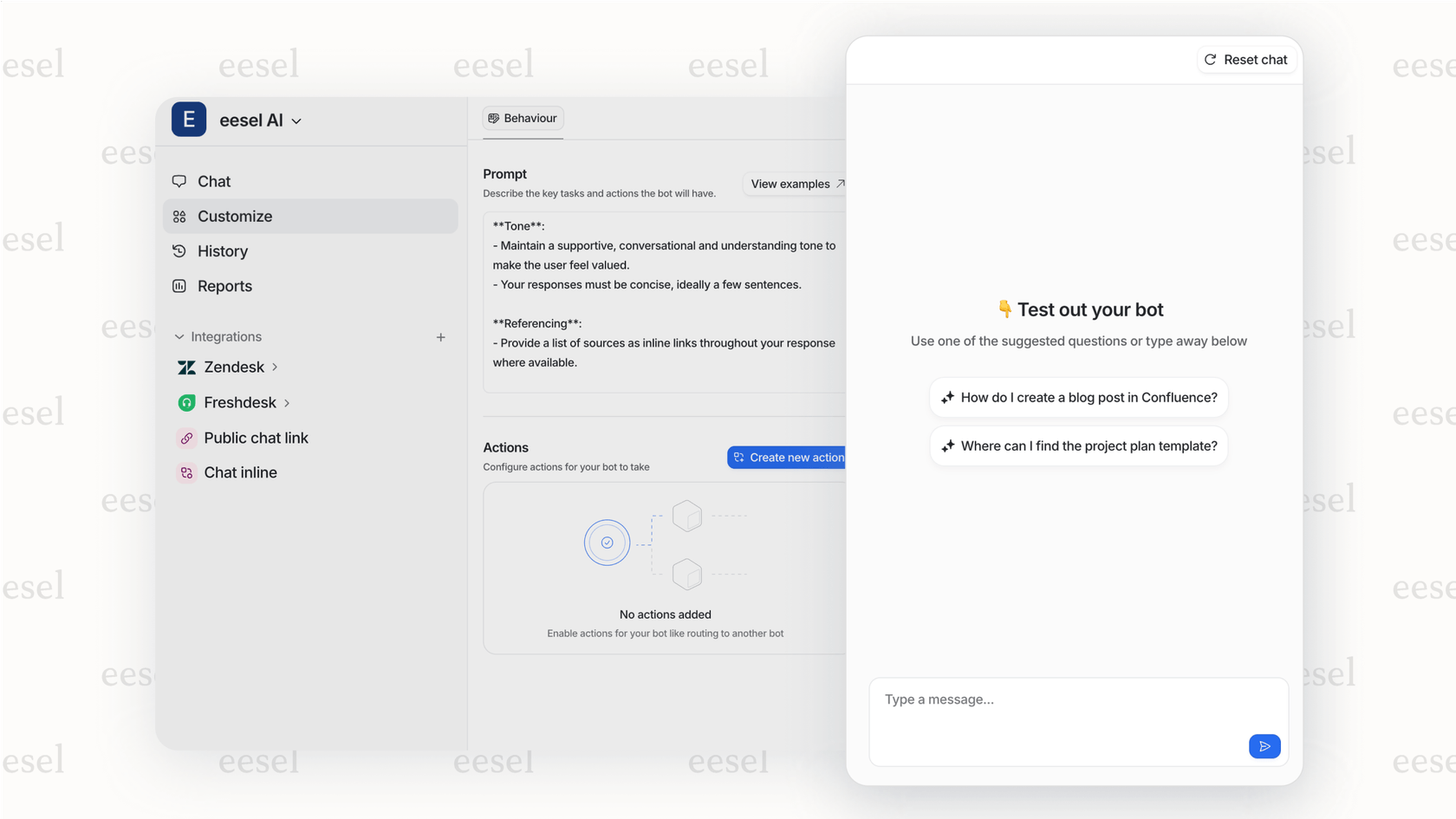
Common pitfalls with automated workflows (and how to avoid them)
Building automations can be a huge win, but it's easy to stumble. Here are a few common mistakes I've seen teams make, and how you can sidestep them.
Don't automate a mess If your current manual process is confusing or clunky, automating it will only make the confusion happen faster. Take the time to clean up and simplify the process before you hand it over to a machine.
Start small, then grow Don't try to boil the ocean by automating everything at once. Pick one task that's high-impact but not too complicated. Nail that one, and then use what you learned (and the goodwill you earned) to tackle more complex workflows.
Get your team involved Your agents are the experts. They know what works, what doesn't, and what parts of their day are the most frustrating. Bring them into the process early. Ask for their input when you're designing and testing. It ensures the final solution is genuinely helpful and gets them excited to use it.
Keep an eye on it Automation isn't something you can just set and forget. Check in on your workflows to see how they're performing. Modern tools have dashboards that show you things like AI accuracy rates and what topics are coming up most often, giving you the info you need to keep making things better.
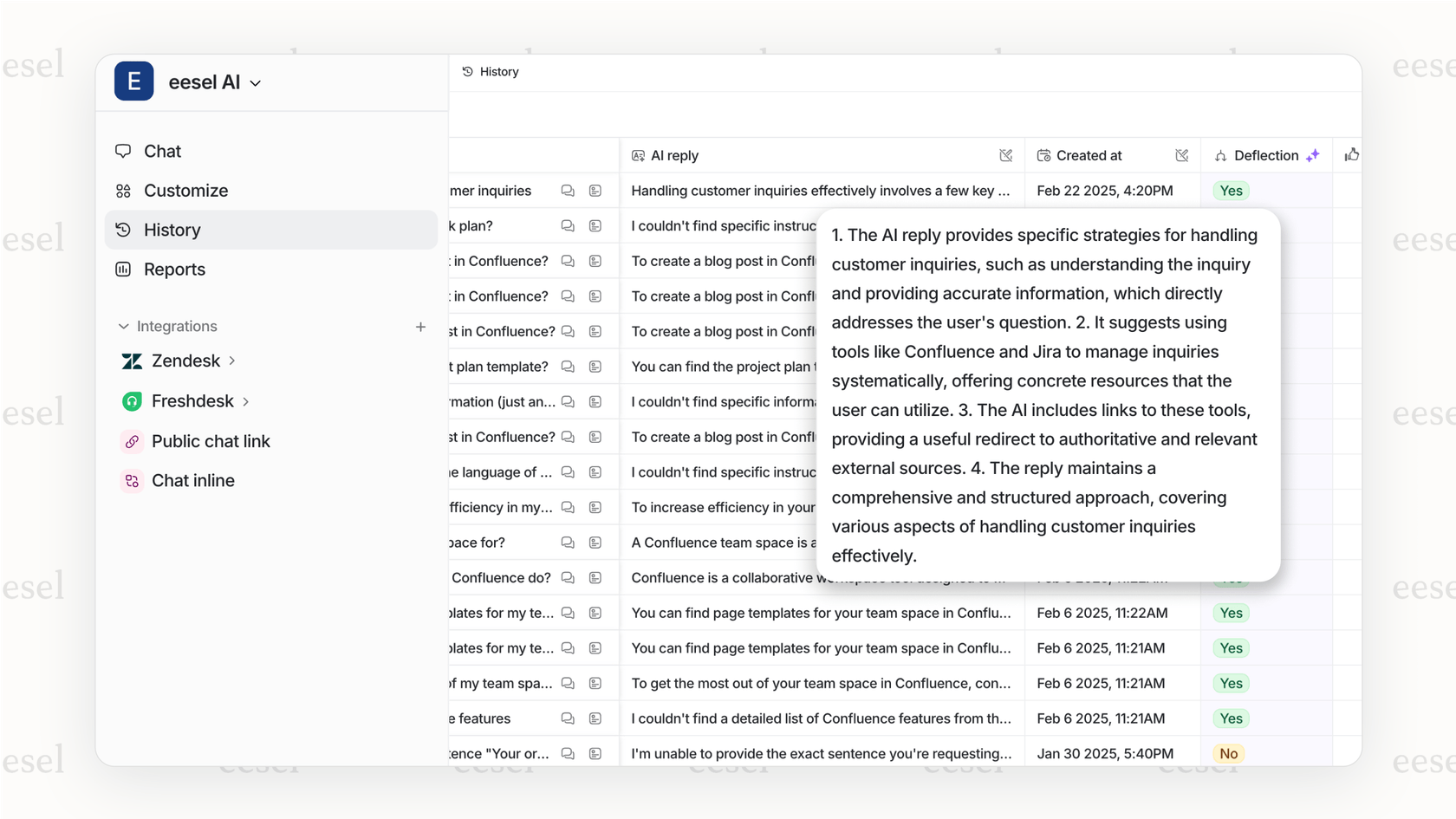
Automated workflows are about more than just efficiency
At the end of the day, automating workflows isn't just about shaving a few seconds off response times. It's about giving your team the space to do the work that really matters, solving tricky problems, talking to customers, and thinking strategically.
With AI platforms becoming so much easier to use, powerful automation is no longer out of reach. By following these steps, you can start building a more productive and less stressful operation today.
Ready to give automated workflows a try?
If you're tired of basic, rule-based automations that break easily, maybe it's time to see what a purpose-built AI platform can do. eesel AI offers tools like the AI Agent for handling tickets on its own and the AI Copilot to help your team in real-time. It connects to your existing setup, so you can see results fast.
Want to see for yourself? Start a free trial or book a demo with our team.
eesel AI Copilot assisting an agent as part of their automated workflows.
Frequently asked questions
Focus on the return on investment (ROI). Explain that by handling repetitive tasks, these workflows free up your team for high-value work like complex problem-solving and customer engagement. This directly impacts overall productivity and reduces costly errors from manual data entry.
Frame automation as a tool that removes the most tedious parts of their day, like manually tagging tickets or answering the same question for the tenth time. Emphasize that this allows them to focus on more interesting challenges where their human expertise is essential and get them involved in the design process.
Yes, you should avoid automating tasks that require deep empathy, complex strategic decisions, or building personal relationships. The best candidates for automation are high-volume and rule-based tasks that don't need a nuanced human touch to be done correctly.
It depends on the tool you choose. While some platforms require coding, many modern AI-powered tools are designed for non-technical users with simple, no-code interfaces. This allows anyone to build powerful automations without being a developer.
Start small with a single, high-impact task. Look for a process that is done frequently and causes a lot of frustration, like routing password reset requests to the IT team. Nailing this first win builds momentum and demonstrates the value of automation to everyone involved.
While they aren't completely "set and forget," good tools require minimal maintenance. It’s wise to periodically check their performance dashboards to ensure they're running correctly and make small tweaks as your business processes evolve, ensuring they remain effective over time.
Share this post

Article by
Kenneth Pangan
Writer and marketer for over ten years, Kenneth Pangan splits his time between history, politics, and art with plenty of interruptions from his dogs demanding attention.





