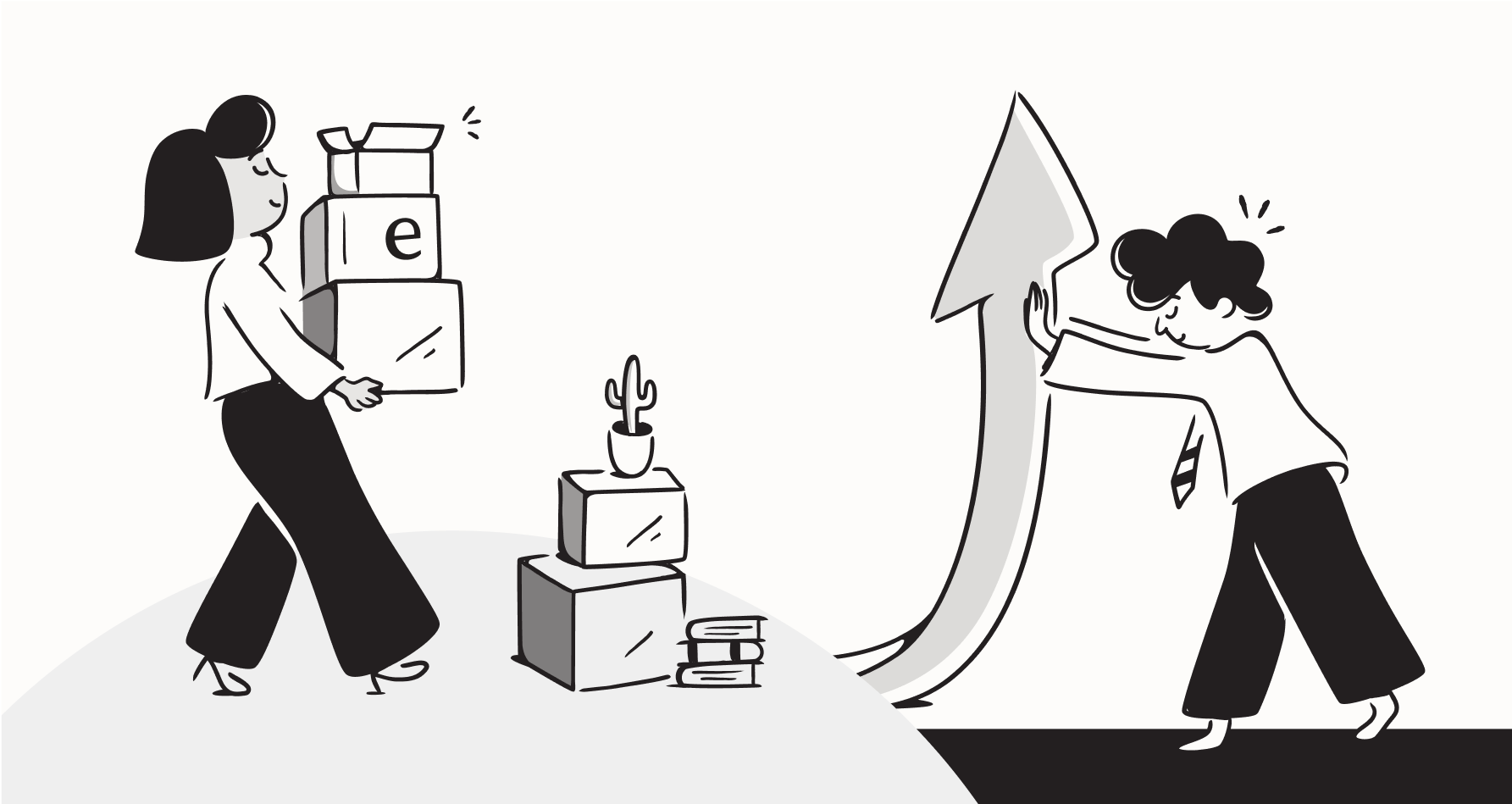
If you’re trying to scale your customer communications, you’ve probably kicked around the idea of an automated call system. They seem like an easy way to reach a ton of people for things like appointment reminders or emergency alerts. But let's be honest, is a one-way voice message the best way to keep your customers happy and supported?
This guide will walk you through everything you need to know about automated call systems, what they are, how they work, and where they tend to fall flat. We'll also look at a more modern, interactive way to handle customer support that focuses on actually solving problems, not just broadcasting messages into the void.
What are automated call systems?
At its core, an automated call system (or auto-dialer) is a piece of software that dials from a list of phone numbers and plays a pre-recorded message. Instead of having a person dial each number one by one, the system does all the heavy lifting, letting you contact hundreds or thousands of people at once.
These systems can be pretty simple, just playing a message and hanging up. Or, they can be a bit more complex, using Interactive Voice Response (IVR) that lets people press keys to respond (you know the drill: "Press 1 for sales, Press 2 for support"). The main idea is to get a uniform message out to a big group without tying up your human agents. You'll often see them used in call centers for outbound campaigns where the message is simple and doesn't need a real back-and-forth conversation.
Common uses for automated call systems
Even though the technology feels a little old-school compared to AI chatbots, automated call systems still pop up in a few specific areas. They're pretty good at one thing: getting the same information out to a lot of people, fast.
Here’s where you’re most likely to run into them:
- Appointment reminders: Doctors' offices, salons, and other service businesses use them to give clients a nudge about an upcoming appointment, which helps cut down on no-shows.
- Emergency notifications: Schools and local governments use them to send out urgent news about bad weather, closures, or power outages.
- Customer surveys: After you talk to a support agent, you might get an automated call asking you to rate the experience by pressing a number on your keypad.
- Payment reminders: Banks and subscription services sometimes use automated calls to let customers know a bill is due soon or is already overdue.
- Event notifications: Organizers might use them to update attendees on schedule changes or send out a final reminder before the big day.
Where automated call systems fall short
While they can be handy for simple notifications, these systems start to break down when you need real customer engagement. Today’s customers expect a conversation, they want personalized, quick solutions. That’s exactly where the weaknesses of automated calling become impossible to ignore.
Why automated call systems feel like spam (because they often are)
Let’s face it, we’re all trained to ignore calls from numbers we don’t recognize. We get so many robocalls that our first instinct is to hit "decline." Answer rates for these calls are typically low, and most of your carefully crafted messages will end up in a voicemail box, likely never to be heard. It’s just not a reliable way to get important information across.
Automated call systems offer a monologue, not a conversation
This is the biggest problem by far. A pre-recorded message can't handle a simple follow-up question. Imagine a patient gets an automated reminder for a doctor's appointment and thinks, "Oh, right, but can I reschedule for tomorrow instead?" The system has no answer. It's a dead end. This creates a clunky, frustrating experience and forces the customer to hang up and find another way to get help, which is the opposite of convenient.
The left side, labeled "Automated Call System," shows a phone icon with a speech bubble: "Your appointment is Tuesday at 2 PM." The customer icon below thinks, "Can I reschedule?" A large red "X" shows this is a dead end. The right side, labeled "AI Support Agent," shows a chat widget. The AI says, "Your appointment is Tuesday at 2 PM." The customer types, "Can I reschedule?" The AI replies, "Of course! We have openings Wednesday at 10 AM or Friday at 3 PM. Which works for you?" A large green checkmark indicates a successful resolution.
Automated call systems can't actually solve problems
Automated call systems are stuck on a rigid script. They can't tap into live data to check on an order status, look up an account balance, or do anything else that would actually resolve an issue. This leaves customers with real problems hanging, forcing them to switch to another channel. The system is built to inform, not to resolve, and that just doesn’t cut it anymore.
The legal headaches of automated call systems are real
In the U.S., the Telephone Consumer Protection Act (TCPA) has very strict rules about automated dialing, and other countries have similar laws. If you mess up, you could be facing some serious fines. Trying to keep track of consent requirements and when you’re allowed to call adds a layer of legal risk and complexity that most businesses would be happy to avoid.
The modern alternative to automated call systems: AI support agents that fix things
So, if one-way broadcasts are out, what's in? Instead of just sending out messages, imagine automating two-way conversations that actually solve customer problems. That's what modern AI support platforms are all about. They connect with the tools and information you already have to give instant, personalized help right where your customers are, whether that’s over email, chat, or in Slack.
Give answers from your actual knowledge base
Unlike a static recording, an AI agent can pull from all your company knowledge to give the right answer every time. For example, an AI platform like eesel AI plugs directly into your help center, past support tickets, Confluence pages, and Google Docs. When a customer asks something, the AI doesn't just recite a script, it finds the precise information from your approved sources. This means the answers are always current and tailored to what that person needs.
Do more than just talk, take action
Modern AI agents can do things, not just say things. With eesel AI's custom actions, you can set up your AI to integrate with tools like Shopify to check an order status, connect to your CRM to update a customer's info, or log a new ticket in Jira Service Management if something needs a technician's eyes. This turns automation from a simple notification tool into something that genuinely gets work done.
The screenshot shows a configuration screen titled "Create a Custom Action." It displays an action named "Check Order Status" connected to the Shopify logo. Fields are visible for "Order ID" and "Customer Email," illustrating how the AI can pull data from a user's query and use it to perform a task in another application.
Pro Tip: Think about a customer emailing, "Where's my order?" Instead of getting an irrelevant automated call about a past promotion, an AI agent can email back instantly with, "Your order #12345 has shipped and should be there Friday. Here’s the tracking link: [link]." That's the difference between just informing someone and truly helping them.
Test it out safely before going live
Blasting out a mass-calling campaign is a bit of a gamble. What if the message is confusing or the system glitches out? With eesel AI, you can run a simulation to test your AI agent on thousands of your past support tickets. You get a clear report on how well it would have performed and its resolution rate before it ever talks to a real customer. From there, you can turn it on for just certain types of questions (like order status inquiries) and expand its duties as you get more comfortable. It’s a risk-free way to get started that older tech just can’t match.
Automated call systems vs. AI support agents
| Feature | Automated Call Systems | AI Support Agents (like eesel AI) |
|---|---|---|
| Interaction Style | One-way broadcast | Two-way conversation (dialogue) |
| Personalization | Very limited (maybe a name) | Highly personalized using live customer data |
| Knowledge Source | Static, pre-recorded script | Dynamic knowledge from all your business apps |
| Resolution Ability | None. It can only inform. | High. It can answer questions and take action. |
| Setup & Rollout | Needs telephony setup; usually an all-or-nothing launch | Self-serve setup in minutes; test and roll out gradually |
| Analytics | Basic call stats (dials, answers) | Real insights on resolution rates & knowledge gaps |
Why it’s time to solve, not just broadcast with automated call systems
Look, automated call systems still have a niche for super simple, one-way announcements. But for any business that cares about delivering great customer service, their drawbacks are just too big. You risk annoying customers with an impersonal, unhelpful interaction that leaves them feeling stuck.
The real progress in customer communication is happening with smart, conversational AI that meets people where they are. By focusing on resolving issues, personalizing the experience, and plugging into your existing tools, AI support agents are a much better way to scale your operations while keeping customers happy.
Get started with intelligent automation in minutes
Ready to see how an AI agent could change your customer support? With eesel AI, you can be up and running in minutes. Just connect your helpdesk and knowledge sources with a single click, see how it would perform on your past tickets, and start automating resolutions today.
Frequently asked questions
For extremely simple, one-way broadcasts like appointment reminders or emergency alerts, they can still do the job. However, they can't handle any follow-up questions, such as a customer wanting to reschedule, which often creates a frustrating dead end.
The biggest issue is that they are a one-way monologue, not a two-way conversation. They can't answer questions, access live data to solve a problem, or deviate from their pre-recorded script, leaving customers feeling stuck and unheard.
Navigating laws like the Telephone Consumer Protection Act (TCPA) is complex and requires strict adherence to consent rules for who you can call and when. Businesses should consult legal counsel to ensure their campaigns are fully compliant to avoid significant fines.
These systems are designed only to inform, not to resolve. They can play a pre-recorded message but cannot check an order status, update account details, or take any other action to solve a customer's actual problem.
Generally, no. Because they are impersonal and can't solve problems, these systems often lead to customer frustration. Modern AI support agents that offer two-way, helpful conversations are a far better investment for improving customer satisfaction.
Share this post

Article by
Kenneth Pangan
Writer and marketer for over ten years, Kenneth Pangan splits his time between history, politics, and art with plenty of interruptions from his dogs demanding attention.






