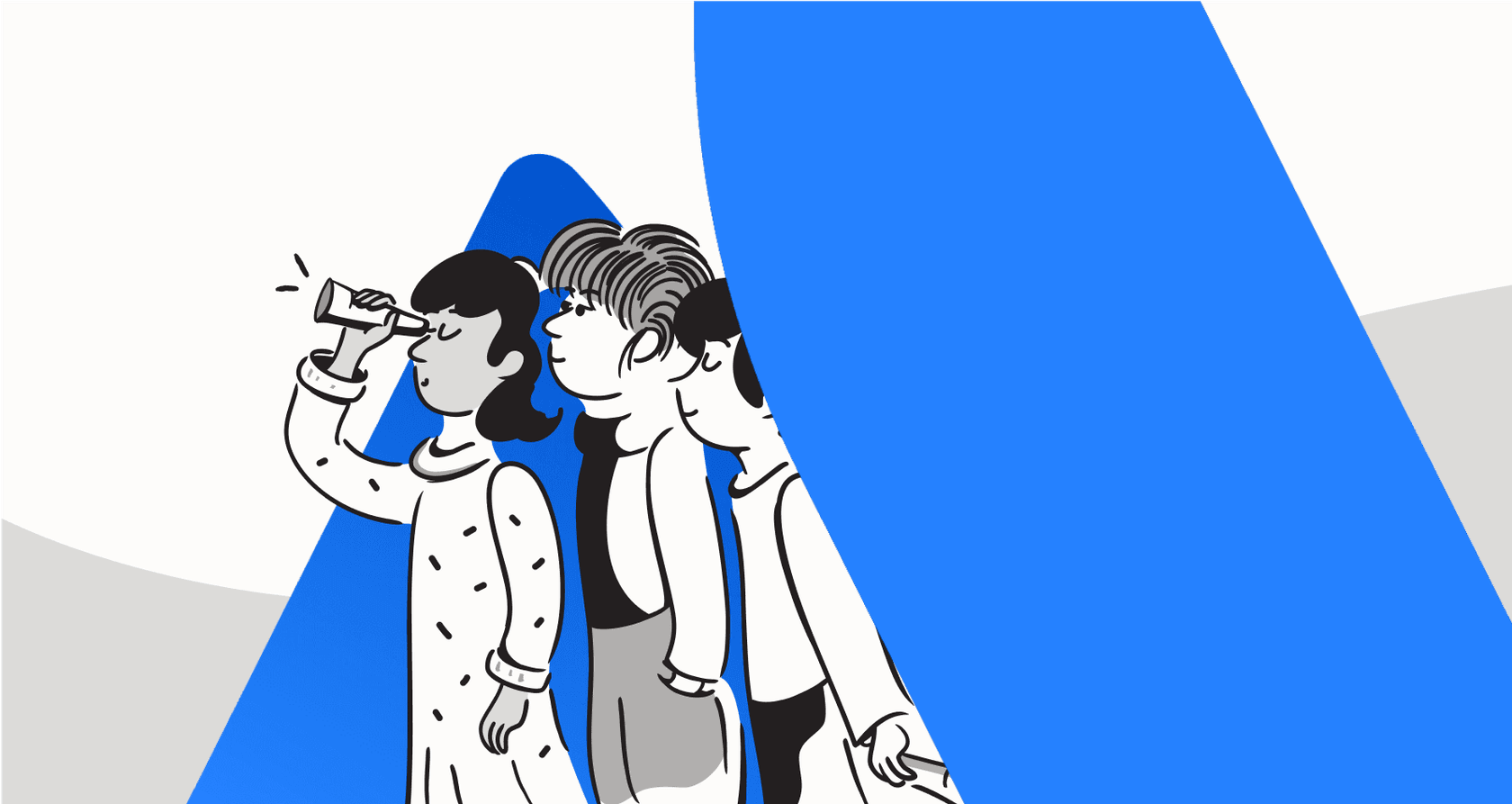
Let's be honest, the stream of support requests never really stops. More and more teams are looking at AI to help manage the flow, and the goal is pretty much always the same: automate the easy, repetitive stuff so you can give faster service and free up your team for the trickier problems.
Atlassian has thrown its hat in the ring with its Atlassian Intelligence features, and the main event for support teams is the virtual agent for Jira Service Management (JSM).
This guide is a straight-up look at what the Atlassian Intelligence Virtual Agent is, how it works in the real world, where it stumbles, and what it costs. By the end, you should have a much clearer picture of whether it’s the right move for your team.
What is the Atlassian Intelligence Virtual Agent?
At its core, the Atlassian Intelligence Virtual Agent is Atlassian's own AI chatbot, built to work right inside Jira Service Management. It’s not just a simple bot that follows a script; it’s connected to the broader Atlassian Intelligence engine. This means it uses large language models that learn from your company’s own data to get the context right and give useful answers.
Its main job is to head off common Tier 1 requests before they ever land in a human agent's queue. It does this by providing instant answers and gathering all the necessary info from users upfront. You’ll find it working in chat channels like Slack and Microsoft Teams, and of course, inside the JSM help portal.

Key capabilities of the Atlassian Intelligence Virtual Agent
So, how does it actually get things done? The virtual agent really boils down to two main methods for figuring out and handling user requests.
AI Answers for instant knowledge base support
This is the agent’s generative AI feature. When a user asks a question, the AI Answers feature automatically searches your company’s connected knowledge base to find relevant info and put together a helpful response. It's perfect for answering those simple, informational questions that seem to pop up a dozen times a day.
There is a catch, though. Its usefulness is completely tied to the quality of your knowledge base. If your documentation is outdated, messy, or just wrong, the AI will serve up those same wrong answers with complete confidence. It’s also built to pull information primarily from Confluence, which makes total sense if your team lives and breathes Atlassian products.
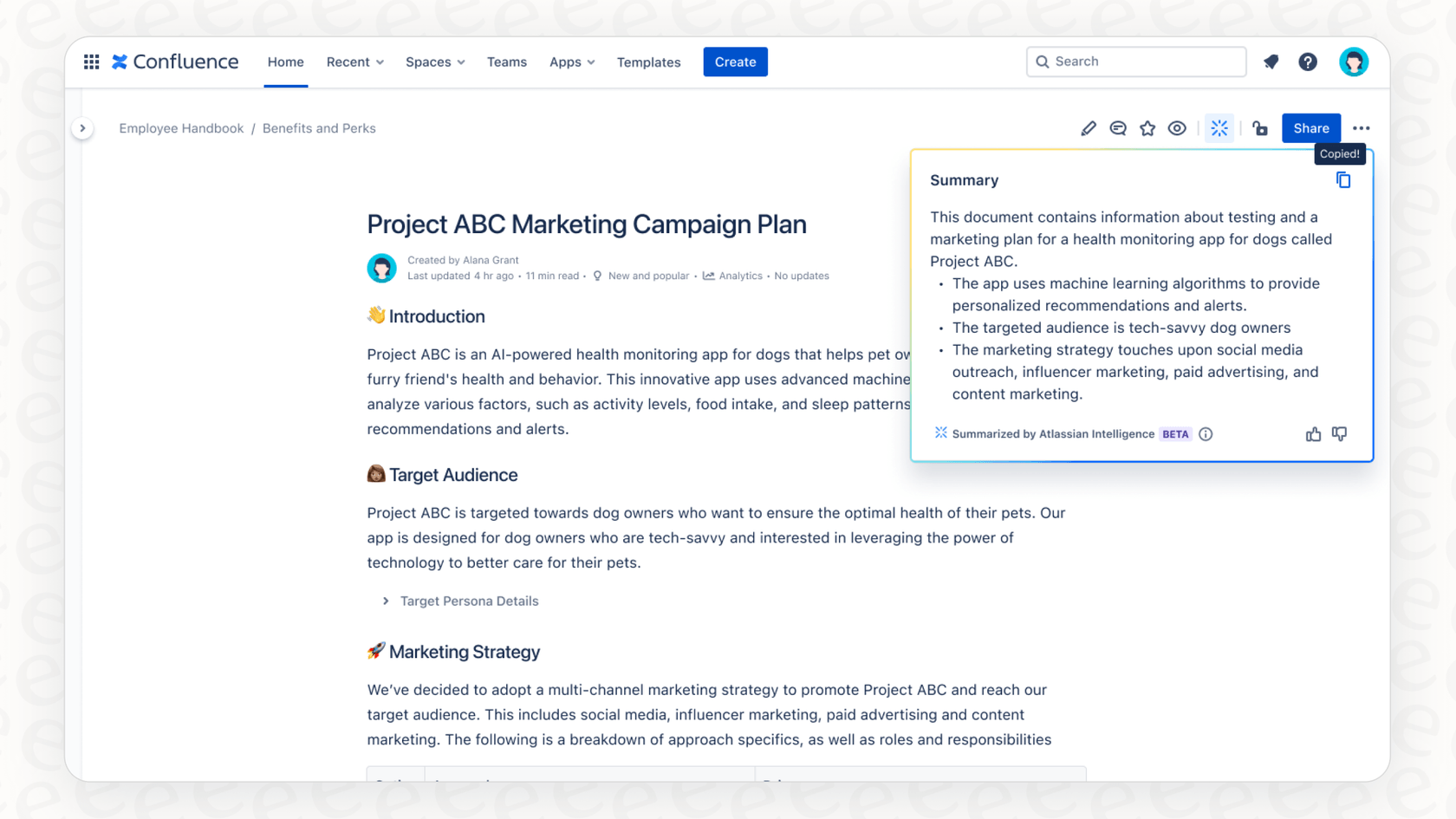
Intent flows for guided, structured conversations
For more predictable, step-by-step requests, you have "intent flows." You can think of these as predefined conversation maps that you build out to handle common issues like "password reset" or "request access to software."
Setting these up involves a couple of main steps:
-
Training Phrases: First, you have to teach the AI what to listen for. This means feeding it a bunch of different ways a user might ask for something. The more examples you give, the better it gets at figuring out what the user wants.
-
Flow Builder: Once the AI recognizes an intent, the flow you built takes over. Using a no-code visual tool, you map out the entire conversation with different branches, multiple-choice questions, and actions.
This works well for tasks that follow a clear script, but it's a manual lift. You have to build, test, and maintain these flows yourself.
graph TD A[User asks a question] --> B{Virtual Agent recognizes intent}; B --> C[Executes predefined flow]; C --> D{Gathers info via questions}; D --> E[Takes action, e.g., create ticket];
Channel integrations for conversational ticketing
The big idea here is to meet people where they already work. The virtual agent connects with the tools your team uses every day, mainly Slack, Microsoft Teams, and the JSM customer portal. This lets employees get help without having to open another browser tab or log into a different system, which definitely makes things easier.
Limitations and challenges to consider
While the Atlassian virtual agent is a solid tool inside its own world, it comes with a few big strings attached that you should know about before you jump in.
Tight coupling with the Atlassian ecosystem
This is the big one. The virtual agent is designed to work best with other Atlassian products, and when it comes to a knowledge source, that pretty much means Confluence. If your team’s guides and documents live in Google Docs, Notion, SharePoint, or another internal wiki, you're out of luck. You can't just plug those sources in.
This puts you in a tough spot. You either have to take on a huge project to move all your knowledge into Confluence, or you have to accept that your virtual agent won't have access to your most important information. It's a classic case of vendor lock-in that just doesn't work for companies that use a mix of different tools.

Primary focus on pre-ticket deflection
The virtual agent is really good at one thing: stopping tickets from being created. But what about the tickets that will always get through? Many teams also need an AI that can help out after a ticket has been created.
Things like automatically sending an issue to the right team, summarizing a long and confusing ticket for an agent, or resolving a simple request that a user didn't phrase quite right for the bot are incredibly valuable. The Atlassian Intelligence Virtual Agent is much less focused on these post-creation workflows, which feels like a missed opportunity for automation.
Setup and training overhead for intents
Sure, the flow builder is "no-code," but don't let that fool you, it doesn't mean "no-work." Building effective intent flows takes a serious amount of time. Admins have to get inside a user's head to guess every possible way they might ask a question, carefully build every conversation branch, test every single path, and then keep it all updated whenever a process changes.
What starts as an exciting automation project can quickly become a major maintenance headache that pulls your team away from other important work.
Pricing for the Atlassian Intelligence Virtual Agent
Here’s a crucial detail: you can't just buy the virtual agent on its own. It’s not available as a standalone add-on, and it's not included in the more common Jira Service Management plans.
To get access, you have to be on either the Jira Service Management Premium or Enterprise plan. If your team is on the Free or Standard plan, that means a major platform upgrade and a hefty price jump just to unlock one feature.
| Plan | Price (per agent/month, annual billing) | Key Feature |
|---|---|---|
| Standard | ~$24.20 | Does not include Virtual Agent |
| Premium | ~$49.05 | Includes Virtual Agent |
| Enterprise | ~$134.75 | Includes Virtual Agent + advanced features |
A more flexible alternative: eesel AI
If those limitations are hitting a little too close to home, you're not alone. This is exactly why platforms like eesel AI were built, designed from day one to work with the tools you already use, not lock you into one ecosystem.
Unify all your knowledge, not just Confluence
The biggest difference? eesel AI doesn't care where your knowledge lives. It connects with over 100 sources right out of the box. You can hook up Google Docs, Notion, SharePoint, your existing help center, and even have it learn from past tickets in Jira Service Management. There’s no big migration project needed. You just connect your sources and you're good to go.
Automate support everywhere, not just in chat
eesel AI’s AI Agent works directly inside your help desk to automate tasks on tickets that have already been created. It can handle triage, add tags, summarize conversations, and resolve issues long after they've been logged. This fills that post-ticket automation gap that Atlassian's agent leaves wide open.

Go live in minutes with confident, risk-free testing
Instead of spending weeks building and testing flows by hand, you can get started with eesel AI in minutes. And the best part is its simulation mode, which lets you test the AI on thousands of your historical tickets before you ever show it to a customer. You get a real, data-backed forecast of how it will perform, which takes all the guesswork and risk out of the decision.

Transparent pricing without the platform tax
With eesel AI, you get clear, predictable pricing that isn't tied to an expensive, all-or-nothing platform upgrade. You pay for the AI you actually need, not for a bundle of other tools you might not even use.

The verdict
The Atlassian Intelligence Virtual Agent is a decent, native choice for teams who are already deep in the Atlassian ecosystem, especially if you're on a JSM Premium or Enterprise plan and use Confluence for everything.
But, its strict reliance on Confluence, its main focus on deflecting tickets before they're made, and its bundled pricing make it a tough sell for teams that need more flexibility and control. For businesses that use a mix of tools or want more powerful automation on existing tickets, a specialized platform like eesel AI is often a faster, more effective, and more budget-friendly path.
Curious to see what a truly flexible AI agent can do?
Try eesel AI on your own data in minutes. You can simulate its performance on your past tickets and see your potential resolution rate instantly. Start your free trial.
Frequently asked questions
The Atlassian Intelligence Virtual Agent serves as Atlassian's AI chatbot, designed to handle common Tier 1 support requests. It leverages large language models to provide instant answers and collect necessary information from users before human agent intervention.
Its AI Answers feature is primarily built to retrieve information from your company's Confluence knowledge base. The effectiveness and accuracy of its responses are directly dependent on the quality of your Confluence documentation.
No, a key limitation is its tight integration with the Atlassian ecosystem, meaning it predominantly relies on Confluence for its knowledge base. It does not support native integration with external knowledge sources like Google Docs, Notion, or SharePoint.
The Atlassian Intelligence Virtual Agent largely focuses on deflecting tickets before they are created. It offers fewer capabilities for post-creation workflows, such as automatically triaging issues, summarizing lengthy tickets for agents, or resolving requests already logged.
The Atlassian Intelligence Virtual Agent is not available as a standalone add-on and is not included in the Free or Standard Jira Service Management plans. You must be subscribed to either the Jira Service Management Premium or Enterprise plan to utilize this feature.
Building effective intent flows, even with a no-code builder, demands significant administrative effort. This includes anticipating diverse user questions, meticulously mapping conversation branches, thoroughly testing all paths, and continuously updating flows as processes evolve.
Share this post

Article by
Kenneth Pangan
Writer and marketer for over ten years, Kenneth Pangan splits his time between history, politics, and art with plenty of interruptions from his dogs demanding attention.







